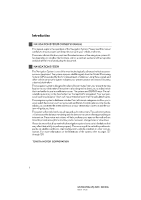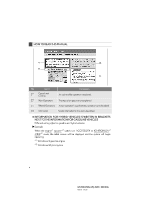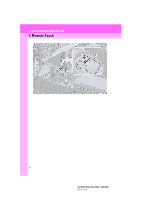2013 Lexus GS 450h Navigation Manual
2013 Lexus GS 450h Manual
2013 Lexus GS 450h manual content summary:
- 2013 Lexus GS 450h | Navigation Manual - Page 1
OWNER'S MANUAL This manual explains the operation of the Navigation System. Please read this manual carefully to ensure proper use. Keep this manual Using manner. The system uses DENSO maps. guide you there. The system will provide both a visual map and audio instructions. The audio instructions road - 2013 Lexus GS 450h | Navigation Manual - Page 2
INFORMATION ABOUT THIS MANUAL For safety reasons, this manual indicates items requiring particular its equipment. SYMBOLS USED IN ILLUSTRATIONS Arrows indicating operations Indicates the action (pushing, turning, etc.) used to operate switches and other devices. 3 GS350/450h (US) NAVI 30C46U - 2013 Lexus GS 450h | Navigation Manual - Page 3
HOW TO READ THIS MANUAL No. Name Operational Outlines Main Operations Related Operations Information Description An outline of the operation is explained. The steps of an operation are explained. A main operation's supplementary operations are described. Useful information for the user is - 2013 Lexus GS 450h | Navigation Manual - Page 4
of your vehicle and the safety of your passengers. Do not use any feature of this system to the extent it becomes a distraction and Owner's Manual to make sure you understand the system. Do not allow other people to use this system until they have read and understood the instructions in this manual - 2013 Lexus GS 450h | Navigation Manual - Page 5
1. NAVIGATION OPERATION 1. Remote Touch 10 GS350/450h (US) NAVI 30C46U 11.12.13 07:32 - 2013 Lexus GS 450h | Navigation Manual - Page 6
to select a function, letter and map screen button. Press to enter the selected function, letter or map screen button. Page 22 33, 36, 47 1 QUICK GUIDE 40 Remote Touch knob 33 11 GS350/450h (US) NAVI 30C46U 11.12.13 07:32 - 2013 Lexus GS 450h | Navigation Manual - Page 7
the cursor position as an address book entry. Select to change the route. Page 48 47 47 127 "Mark" "Route" 41 96, 98 12 GS350/450h (US) NAVI 30C46U 11.12.13 07:32 - 2013 Lexus GS 450h | Navigation Manual - Page 8
is displayed. Page 103, 176, 201 47 47 45 95 1 QUICK GUIDE 174, 176 137 *: Press and hold the "PWR/VOL" knob for , dry cloth, such as a cloth used for cleaning glasses with plastic lenses. Scrubbing too hard or using a hard cloth could scratch the display. 450h (US) NAVI 30C46U 11.12.13 07:32 - 2013 Lexus GS 450h | Navigation Manual - Page 9
Touch knob. If a home address has not been registered, it can be registered by selecting "Go Home". The "Edit Home" screen is displayed. 14 GS350/450h (US) NAVI 30C46U 11.12.13 07:32 - 2013 Lexus GS 450h | Navigation Manual - Page 10
OPERATION 7 Select "OK" and press the Remote Touch knob. 1 QUICK GUIDE Registration of home is complete. Home can also be registered by selecting " EDITING HOME" on page 109.) The registered points can be used on the "Destination" screen. (See "DESTINATION SEARCH BY HOME" on page 67.) 15 GS350 - 2013 Lexus GS 450h | Navigation Manual - Page 11
. A preset destination can be set to any preset destination button that has not yet been set. The "Edit Preset Destination" screen is displayed. 16 GS350/450h (US) NAVI 30C46U 11.12.13 07:32 - 2013 Lexus GS 450h | Navigation Manual - Page 12
Select "OK" and press the Remote Touch knob. 1 QUICK GUIDE Registration of preset destinations is complete. Preset destinations can also be PRESET DESTINATIONS" on page 111.) The registered points can be used on the "Destination" screen. (See "DESTINATION SEARCH BY PRESET DESTINATIONS" on page 67.) - 2013 Lexus GS 450h | Navigation Manual - Page 13
1. NAVIGATION OPERATION 5. OPERATION FLOW: GUIDING THE ROUTE 1 Press the "MENU" button on the Remote Touch. Page 2 4 Select "Go to " and press the Remote Guidance to the destination is displayed on the screen and can be heard via voice guidance. 18 GS350/450h (US) NAVI 30C46U 11.12.13 07:32 - 2013 Lexus GS 450h | Navigation Manual - Page 14
"OK" and press the Remote Touch knob, and start driving. 1 QUICK GUIDE 2 Select "Destination" and press the Remote Touch knob. Routes other than "Go Home" and press the Remote Touch knob. "Go Home" can be used if your home address has been registered. (To register home, see "REGISTERING HOME - 2013 Lexus GS 450h | Navigation Manual - Page 15
Adding destinations Changing the route Displaying the estimated travel/arrival time to the destination Page 85 87 85 Page 85 96 98 95 20 GS350/450h (US) NAVI 30C46U 11.12.13 07:32 - 2013 Lexus GS 450h | Navigation Manual - Page 16
route guidance Adjusting route guidance volume Deleting the destination Displaying the entire route map Page 102 62 97 99 1 QUICK GUIDE Useful functions Address book Registering address book entries Marking icons on the map Information Displaying vehicle maintenance Voice command system Operating - 2013 Lexus GS 450h | Navigation Manual - Page 17
3. QUICK REFERENCE 1. "Menu" SCREEN Press the "MENU" button on the Remote Touch to display the "Menu" screen. 22 GS350/450h (US) NAVI 30C46U 11.12.13 07:32 - 2013 Lexus GS 450h | Navigation Manual - Page 18
131, 178, 205 Owner's Manual Owner's Manual Owner's Manual Owner's Manual 38 1 QUICK GUIDE "Info/Apps" ("Info") Select to display the "Information" screen. For vehicles sold in Canada, "Info" is used instead of "Info/ "Main Display". (See page 208.) 23 GS350/450h (US) NAVI 30C46U 11.12.13 07:32 - 2013 Lexus GS 450h | Navigation Manual - Page 19
"Del.Dest." Function Select to input a house number and the street address using the input keys. To select one of the POIs that have already been stored via the Lexus Enform with Safety Connect response center. To select a destination from any of the last 100 previously set destinations - 2013 Lexus GS 450h | Navigation Manual - Page 20
To select one of the 4 categories of emergency service points that have already been stored in the system helpful if only the general vicinity, not the specific address, is known. Select to enable setting Address Book" 79 1 "Emergency" 79 QUICK GUIDE "Intersection & Freeway" 80 "Map" "Coordinates" - 2013 Lexus GS 450h | Navigation Manual - Page 21
3. QUICK REFERENCE 3. "Setup" SCREEN The items shown on the "Setup" screen can be set. Press the "MENU" button on the Remote Touch, then select "Setup" to display the "Setup" screen. 26 GS350/450h (US) NAVI 30C46U 11.12.13 07:32 - 2013 Lexus GS 450h | Navigation Manual - Page 22
XM Fuel Prices. Select to set iPod and HD Radio™ channel settings. Select to set Bluetooth® phones and Bluetooth® audio devices. Select to set the phone sound, phonebook and message settings. Page 50 61 107 1 QUICK GUIDE "Vehicle" "Other" "Audio" "Bluetooth*" "Phone" 131 178, 205 Owner's Manual - 2013 Lexus GS 450h | Navigation Manual - Page 23
3. QUICK REFERENCE 4. "Information" SCREEN This screen can be used to display the XM satellite system, fuel consumption, etc. Press the "MENU" button on the Remote Touch, then select "Info/Apps" to display the "Information" screen. 28 GS350/450h (US) NAVI 30C46U 11.12.13 07:32 - 2013 Lexus GS 450h | Navigation Manual - Page 24
selected stocks information. Select to display personally selected sports teams information. Select to display current fuel prices and gas station locations information. Page 190, 193 Owner's Manual 175 QUICK GUIDE 1 156 202 171 164 161 167 29 GS350/450h (US) NAVI 30C46U 11.12.13 07:32 - 2013 Lexus GS 450h | Navigation Manual - Page 25
30 GS350/450h (US) NAVI 30C46U 11.12.13 07:32 - 2013 Lexus GS 450h | Navigation Manual - Page 26
individual preferences. (See page 55.) CAUTION ● When the vehicle is stopped with the engine running , always apply the parking brake for safety. After a few seconds, the information, see "MAINTENANCE" on page 131. 32 GS350/450h (US) NAVI 30C46U 11.12.13 07:32 - 2013 Lexus GS 450h | Navigation Manual - Page 27
1. BASIC INFORMATION BEFORE OPERATION 2. HOW TO USE THE Remote Touch This navigation system can be operated by the Remote Touch when the engine switch is in ACCESSORY or IGNITION ON mode. When due to the temperature inside the vehicle. 33 GS350/450h (US) NAVI 30C46U 11.12.13 07:32 - 2013 Lexus GS 450h | Navigation Manual - Page 28
may rip if they become caught on the Remote Touch knob. ● If your hand or any object is on the Remote Touch knob when the engine switch is turned to ACCESSORY mode, the Remote Touch knob may not operate properly. INFORMATION ● Under extremely cold conditions, the Remote Touch knob may - 2013 Lexus GS 450h | Navigation Manual - Page 29
to erase one character. Select and hold to continue erasing characters. : Select to erase one symbol. Select and hold to continue erasing symbols. 35 GS350/450h (US) NAVI 30C46U 11.12.13 07:32 - 2013 Lexus GS 450h | Navigation Manual - Page 30
OPERATION TO DISPLAY THE LIST LIST SCREEN OPERATION When a list is displayed, use the appropriate screen button to scroll through the list. 1 Select "OK" The " " and " " buttons on the Remote Touch can be used to scroll up and down on list screens. 36 GS350/450h (US) NAVI 30C46U 11.12.13 07:32 - 2013 Lexus GS 450h | Navigation Manual - Page 31
of icon. Select to sort in order of name. Select to sort in order of brand name. (XM functions) Select to sort in order of price. (XM functions) 2 BASIC FUNCTION 1 Select "Sort". "Date" "Category" "Icon" "Name" 2 Select the desired sorting criteria. "Brand - 2013 Lexus GS 450h | Navigation Manual - Page 32
to the brightness of your surroundings. The display can also be turned off. 1 Select " " or " " to select the desired function ("Contrast" or "Brightness"). 38 GS350/450h (US) NAVI 30C46U 11.12.13 07:32 - 2013 Lexus GS 450h | Navigation Manual - Page 33
such as daytime. INFORMATION ● If the screen is set to day mode with the headlight switch turned on, this condition is memorized even with the engine turned off. 39 GS350/450h (US) NAVI 30C46U 11.12.13 07:32 - 2013 Lexus GS 450h | Navigation Manual - Page 34
area. INFORMATION ● After 12-volt battery disconnection, or on a new vehicle, Remote Touch. To correct the current position manually, see page 128. INFORMATION ● While driving receives signals from the GPS. Use the scroll feature to move the desired point to 450h (US) NAVI 30C46U 11.12.13 07:32 - 2013 Lexus GS 450h | Navigation Manual - Page 35
the vehicle proceeds along the designated route. When the scroll feature is used, the current position mark may disappear from the screen. 100 address book entries can be registered. If there is an attempt to register more than 100 address book entries, an error message will appear. 41 GS350/450h - 2013 Lexus GS 450h | Navigation Manual - Page 36
1. BASIC INFORMATION BEFORE OPERATION TO SEE INFORMATION ABOUT THE ICON WHERE THE CURSOR IS SET If "Enter " is selected, the cursor position will be set as a destination. If a destination has already been set, "Enter " and "Add to Route" will be displayed. "Enter ": Select to delete the existing - 2013 Lexus GS 450h | Navigation Manual - Page 37
1. BASIC INFORMATION BEFORE OPERATION - 2013 Lexus GS 450h | Navigation Manual - Page 38
1. BASIC INFORMATION BEFORE OPERATION - 2013 Lexus GS 450h | Navigation Manual - Page 39
select the desired configuration. "Dual map" "Freeway Exit List" "Turn-byTurn Arrow" Depending on the conditions, certain screen configuration buttons cannot be selected. 45 GS350/450h (US) NAVI 30C46U 11.12.13 07:32 - 2013 Lexus GS 450h | Navigation Manual - Page 40
1. BASIC INFORMATION BEFORE OPERATION SCREEN CONFIGURATIONS - 2013 Lexus GS 450h | Navigation Manual - Page 41
not possible to perform scrolling on the foot print map while driving. Building footprints in the database were created and provided by MAPMASTER. 47 GS350/450h (US) NAVI 30C46U 11.12.13 07:32 - 2013 Lexus GS 450h | Navigation Manual - Page 42
direction of vehicle travel is always up. Both the north-up and heading-up symbols display the vehicles direction as a letter (e.g. N for north). 48 GS350/450h (US) NAVI 30C46U 11.12.13 07:32 - 2013 Lexus GS 450h | Navigation Manual - Page 43
1. BASIC INFORMATION BEFORE OPERATION STANDARD MAP ICONS Icon Island Park 2 Name Industry BASIC FUNCTION Business facility Airport Military University Hospital Stadium Shopping mall Golf 49 GS350/450h (US) NAVI 30C46U 11.12.13 07:32 - 2013 Lexus GS 450h | Navigation Manual - Page 44
2. SETUP 1. GENERAL SETTINGS Used for language selection and the on/ off settings of operation sounds and automatic screen change. SCREENS FOR ". 4 Select the items to be set. On this screen, the following functions can be performed: 5 Select "Save". 50 GS350/450h (US) NAVI 30C46U 11.12.13 07:32 - 2013 Lexus GS 450h | Navigation Manual - Page 45
to delete personal data. (See "DELETING PERSONAL DATA" on page 60.) Select to update program versions. For details, contact your Lexus dealer. Select to update gracenote database versions. For details, contact your Lexus dealer. 2 BASIC FUNCTION 51 GS350/450h (US) NAVI 30C46U 11.12.13 07:32 - 2013 Lexus GS 450h | Navigation Manual - Page 46
2. SETUP SYSTEM TIME SETTINGS Used for changing time zones and the on/off settings of daylight saving time. - 2013 Lexus GS 450h | Navigation Manual - Page 47
displayed. 5 Select "Save". This function is available only in English or Spanish. To change language, see "SELECTING A LANGUAGE" on page 53. 6 Select "Save". 53 GS350/450h (US) NAVI 30C46U 11.12.13 07:32 - 2013 Lexus GS 450h | Navigation Manual - Page 48
" of "Keyboard Layout" to select a keyboard layout. The previous screen will be displayed. 5 Select "Save". The previous screen will be displayed. 5 Select "Save". 54 GS350/450h (US) NAVI 30C46U 11.12.13 07:32 - 2013 Lexus GS 450h | Navigation Manual - Page 49
2. SETUP - 2013 Lexus GS 450h | Navigation Manual - Page 50
image is saved to "StartupImage" and name the folder that the screen off image is saved to "DisplayOffImage". If these folder names are not used, the navigation system cannot download the images. (The folder names are case sensitive.) ● The images file extension is JPG or JPEG. ● The images file - 2013 Lexus GS 450h | Navigation Manual - Page 51
2. SETUP - 2013 Lexus GS 450h | Navigation Manual - Page 52
2. SETUP 4 Press the "MENU" button on the Remote Touch, then select "Setup". - 2013 Lexus GS 450h | Navigation Manual - Page 53
2 Select "General" on the "Setup" screen. 3 Select "Feedback Force". 4 Select the desired button. 4 Select "+" or "-". 5 Select "OK". 6 Select "Save". 5 Select "OK". 6 Select "Save". 59 GS350/450h (US) NAVI 30C46U 11.12.13 07:32 - 2013 Lexus GS 450h | Navigation Manual - Page 54
settings • Message settings • Audio setting • Bluetooth® audio setting • Startup image data • Screen off image data INFORMATION ● This function is not available while driving. 5 Select "Yes". 60 GS350/450h (US) NAVI 30C46U 11.12.13 07:32 - 2013 Lexus GS 450h | Navigation Manual - Page 55
Remote Touch. 2 5 Select "Save". BASIC FUNCTION SCREEN FOR VOICE SETTINGS 2 Select "Setup". 3 Select "Voice". On this screen, the following functions can be performed: 61 GS350/450h (US) NAVI 30C46U 11.12.13 07:32 - 2013 Lexus GS 450h | Navigation Manual - Page 56
during route guidance can be set to "On" or "Off". Voice guidance during audio system use can be set to "On" or "Off". Voice recognition prompts can be set to "Off" to disable the feature. 4 Select "Save". To reset all setup items, select "Default". 62 GS350/450h (US) NAVI 30C46U 11.12.13 07:32 - 2013 Lexus GS 450h | Navigation Manual - Page 57
SETUP TRAFFIC INCIDENT WARNING Traffic congestion information can be received via voice guidance while being guided to the desired destination. 1 Press the "MENU" button on the Remote Touch, Warning" and "Show Free Flowing Traffic" will not operate. 63 GS350/450h (US) NAVI 30C46U 11.12.13 07:32 - 2013 Lexus GS 450h | Navigation Manual - Page 58
be changed to set a destination from a different state (province) by using "Address", "Point of Interest" or "Intersection & Freeway". 1 Select "Select State/Province" is displayed. One of 11 different methods can be used to search a destination. (See pages 67 through 83.) INFORMATION 2 Select - 2013 Lexus GS 450h | Navigation Manual - Page 59
set as the destination. The navigation system performs a search for the route. 4 Select "OK". To use this function, it is necessary to set a home address. (To register home, see page 108.) INFORMATION address if "OK" is selected even while driving. 67 GS350/450h (US) NAVI 30C46U 11.12.13 07:32 - 2013 Lexus GS 450h | Navigation Manual - Page 60
" screen. 5 Select the screen button of the desired city name from the displayed list. 4 Select a screen button to select the desired search method. 68 GS350/450h (US) NAVI 30C46U 11.12.13 07:32 - 2013 Lexus GS 450h | Navigation Manual - Page 61
1. DESTINATION SEARCH 6 Input the street name and select "OK". - 2013 Lexus GS 450h | Navigation Manual - Page 62
the street name. 5 Input the street name and select "OK". 8 Select the screen button of the desired city name from the displayed list. 70 GS350/450h (US) NAVI 30C46U 11.12.13 07:32 - 2013 Lexus GS 450h | Navigation Manual - Page 63
SEARCH INFORMATION SEARCH BY "Name" ● A street name can be searched using only the body part of its name. ● For example: S WESTERN "STARTING ROUTE GUIDANCE" on page 85.) When inputting the name of a specific Point of Interest, and there are 2 or more sites with the same name, the list - 2013 Lexus GS 450h | Navigation Manual - Page 64
1. DESTINATION SEARCH 6 Select the screen button of the desired destination. - 2013 Lexus GS 450h | Navigation Manual - Page 65
1. DESTINATION SEARCH - 2013 Lexus GS 450h | Navigation Manual - Page 66
1. DESTINATION SEARCH INFORMATION ● The names of POIs located within approximately 200 miles (320 km) from the selected search point can be displayed. - 2013 Lexus GS 450h | Navigation Manual - Page 67
1. DESTINATION SEARCH - 2013 Lexus GS 450h | Navigation Manual - Page 68
1. DESTINATION SEARCH - 2013 Lexus GS 450h | Navigation Manual - Page 69
select "Destination". To set an address book entry as a destination using the phone number, the number must already be registered with the address Interest" screen. With the eDestination feature, you can go online, via the Lexus.com owner's Web site, to select and 450h (US) NAVI 30C46U 11.12.13 07:32 - 2013 Lexus GS 450h | Navigation Manual - Page 70
destinations via the Lexus Enform with Safety Connect response center. You can request either a specific business, address desired destination. The previous starting point and up to 100 previously set destinations are displayed on the screen. "Delete 78 GS350/450h (US) NAVI 30C46U 11.12.13 07:32 - 2013 Lexus GS 450h | Navigation Manual - Page 71
. 4 Select the screen button of the desired address book entry. 4 Select the desired emergency category. A list of registered address book entries is displayed. "Options": Select to register or edit address book entries. (See page 114.) The selected emergency category is displayed. 79 GS350 - 2013 Lexus GS 450h | Navigation Manual - Page 72
guide in areas where route guidance is unavailable. (See page 138.) ● The emergency function can be used even while driving. ● While driving, only the currently displayed items and the items on the next page can be viewed. 4 Select a screen button to select the desired method. 80 GS350/450h - 2013 Lexus GS 450h | Navigation Manual - Page 73
intersect. Select the city, and the map location of the selected destination and the route preference. (See "STARTING ROUTE GUIDANCE" on page 85.) 81 GS350/450h (US) NAVI 30C46U 11.12.13 07:32 - 2013 Lexus GS 450h | Navigation Manual - Page 74
, the navigation system performs a search for the route. (See "STARTING ROUTE GUIDANCE" on page 85.) INFORMATION 6 Select a freeway "Entrance" or "Exit". ● Be sure to use the complete name of the freeway or highway, including the hyphen, when entering the destination. Freeways and interstates - 2013 Lexus GS 450h | Navigation Manual - Page 75
"Go" is selected on the "Confirm Destination" screen, the navigation system performs a search for the route. (See "STARTING ROUTE GUIDANCE" on page 85.) 83 GS350/450h (US) NAVI 30C46U 11.12.13 07:32 - 2013 Lexus GS 450h | Navigation Manual - Page 76
can also be deleted by selecting "Route". (See "DELETING DESTINATIONS" on page 97.) "Delete All": Select to delete all destinations on the list. 84 GS350/450h (US) NAVI 30C46U 11.12.13 07:32 - 2013 Lexus GS 450h | Navigation Manual - Page 77
Type of route and its distance Distance of the entire route 2 Select "Go to ". The system starts route search and displays recommended routes. 85 GS350/450h (US) NAVI 30C46U 11.12.13 07:32 - 2013 Lexus GS 450h | Navigation Manual - Page 78
located on a road is set, the vehicle will be guided to the point on a road nearest to the destination. The road nearest to the point road conditions in mind while driving. If a traffic sign on the road has been changed, the route guidance may not indicate such changed information. 86 GS350/450h - 2013 Lexus GS 450h | Navigation Manual - Page 79
"Preferred", "Alternate" or "Short" to select the desired route. 3 NAVIGATION SYSTEM No. Function Time necessary for the entire trip Distance of the entire trip Toll road Freeway Ferry 87 GS350/450h (US) NAVI 30C46U 11.12.13 07:32 - 2013 Lexus GS 450h | Navigation Manual - Page 80
choices available when setting the conditions the system uses to determine the route to the destination. Page 96 97 96 1 Select "Edit Route". 100 2 This screen is displayed. INFORMATION ● reception of GPS signals, it is automatically corrected. 88 GS350/450h (US) NAVI 30C46U 11.12.13 07:32 - 2013 Lexus GS 450h | Navigation Manual - Page 81
a road that should not be traveled on. ● When arriving at the set destination the destination name will be displayed on the top of the screen. Selecting "Off" clears the display. ● When the head-up display is on, turn-byturn guidance arrows will be displayed on the windshield. 89 GS350/450h (US - 2013 Lexus GS 450h | Navigation Manual - Page 82
intersection guidance screen. Select "Intersection", or press the "MAP/ VOICE" button on the Remote Touch, to change back to the intersection guidance screen. 90 GS350/450h (US) NAVI 30C46U 11.12.13 07:32 - 2013 Lexus GS 450h | Navigation Manual - Page 83
2. ROUTE GUIDANCE OTHER SCREENS - 2013 Lexus GS 450h | Navigation Manual - Page 84
limits, the voice guidance will be made at earlier points than on city streets in order to allow time to maneuver the vehicle. 92 GS350/450h (US) NAVI 30C46U 11.12.13 07:32 - 2013 Lexus GS 450h | Navigation Manual - Page 85
2. ROUTE GUIDANCE *: The system indicates a U-turn if the distance between two one-way roads (of opposite directions) is less than 50 ft. (15 m) in residential areas or 164 ft. (50 poor GPS signal reception), the voice guidance may be early or late. 93 GS350/450h (US) NAVI 30C46U 11.12.13 07:32 - 2013 Lexus GS 450h | Navigation Manual - Page 86
2. ROUTE GUIDANCE - 2013 Lexus GS 450h | Navigation Manual - Page 87
position and the destination. The distance, estimated travel time and estimated arrival time from the current position to the selected destination are displayed. 95 GS350/450h (US) NAVI 30C46U 11.12.13 07:32 - 2013 Lexus GS 450h | Navigation Manual - Page 88
the route. 4 Select "OK". 5 After selecting the destinations, select "OK". The system searches for the guidance route again, and displays the entire route. 96 GS350/450h (US) NAVI 30C46U 11.12.13 07:32 - 2013 Lexus GS 450h | Navigation Manual - Page 89
the destination to be deleted. "Delete All": Select to delete all destinations on the list. A message appears to confirm the request to delete. 97 GS350/450h (US) NAVI 30C46U 11.12.13 07:32 - 2013 Lexus GS 450h | Navigation Manual - Page 90
an example of how the system would guide around a delay caused by a traffic jam. This position indicates the location of a traffic jam caused by road repairs, an accident, etc. This depending on the selected distance and surrounding road conditions. 98 GS350/450h (US) NAVI 30C46U 11.12.13 07:32 - 2013 Lexus GS 450h | Navigation Manual - Page 91
. If a road changes its name without requiring a turn (such as on a street that runs through 2 or more cities), the name change will not appear on the list. The street names will be displayed in order from the starting point, along with the distance to the next turn. 99 GS350/450h (US) NAVI - 2013 Lexus GS 450h | Navigation Manual - Page 92
88.) TO SELECT ROUTE FEATURES 2 Select "Preferences". A number of choices are available when setting the conditions the system uses to determine the route to the destination. 1 Select "Route". 3 Select "Preferred", "Short" or "Alternate" and select "OK". 100 GS350/450h (US) NAVI 30C46U 11 - 2013 Lexus GS 450h | Navigation Manual - Page 93
system will avoid using routes that include items whose indicators are off. 4 After selecting the desired route preference, select "OK". 3 Select "Start from Adjacent Road". INFORMATION ● When there is no adjacent road, this screen button will not be displayed. 101 GS350/450h (US) NAVI 30C46U - 2013 Lexus GS 450h | Navigation Manual - Page 94
displayed, will be returned to. The screen will return to the current position map without route guidance. INFORMATION ● Without route guidance, "Pause Guidance" cannot be used. 102 GS350/450h (US) NAVI 30C46U 11.12.13 07:32 - 2013 Lexus GS 450h | Navigation Manual - Page 95
and restaurants can be displayed on the map screen. Their location can also be set as a destination and used for route guidance. A screen with a limited choice of Points of Interest will be displayed. (To change 200 miles (320 km). (See page 104.) 103 GS350/450h (US) NAVI 30C46U 11.12.13 07:32 - 2013 Lexus GS 450h | Navigation Manual - Page 96
Interest are displayed on the map screen. "Near...": Select to search for Points of Interest near the current position or along the route. 104 GS350/450h (US) NAVI 30C46U 11.12.13 07:32 - 2013 Lexus GS 450h | Navigation Manual - Page 97
One of the Point of Interest icons can be selected on the map screen as a destination and can be used for route guidance. 2 Select "POI Icons". 1 Directly select the desired Point of Interest icon to set it from the current position to the POI. 105 GS350/450h (US) NAVI 30C46U 11.12.13 07:32 - 2013 Lexus GS 450h | Navigation Manual - Page 98
retraced on the display. INFORMATION TO STOP RECORDING THE ROUTE TRACE 1 Select "Show on Map". ● This feature is available when the map scale is more than 30 miles (50 km). TO START RECORDING THE ROUTE TRACE "Route Trace" indicator is highlighted. 106 GS350/450h (US) NAVI 30C46U 11.12.13 07:32 - 2013 Lexus GS 450h | Navigation Manual - Page 99
BOOK 1. NAVIGATION SETTINGS Points or areas on the map can be registered. The registered points can be used on the "Destination" screen. (See "DESTINATION SEARCH BY HOME" on page 67, and "DESTINATION . Page 108 110 113 117 122 123 2 Select "Setup". 107 GS350/450h (US) NAVI 30C46U 11.12.13 07:32 - 2013 Lexus GS 450h | Navigation Manual - Page 100
"OK". No. Function Registering home Editing home Deleting home Page 108 109 109 To edit registered information, see "EDITING HOME" on page 109. 108 GS350/450h (US) NAVI 30C46U 11.12.13 07:32 - 2013 Lexus GS 450h | Navigation Manual - Page 101
edit location information. To edit the phone number. To change the icon to be displayed on the map. Page 115 116 116 115 109 GS350/450h (US) NAVI 30C46U 11.12.13 07:32 - 2013 Lexus GS 450h | Navigation Manual - Page 102
" If preset destination has been registered, that information can be recalled by using "Preset Destinations" on the "Navigation Settings" screen. (See "DESTINATION SEARCH Settings" screen. 4 Select "Set". 5 Select the desired screen button. 110 GS350/450h (US) NAVI 30C46U 11.12.13 07:32 - 2013 Lexus GS 450h | Navigation Manual - Page 103
is completed, the "Edit Preset Destination" screen will be displayed. 7 Select "OK". To edit registered information, see "EDITING PRESET DESTINATIONS" on page 111. 111 GS350/450h (US) NAVI 30C46U 11.12.13 07:32 - 2013 Lexus GS 450h | Navigation Manual - Page 104
"MENU" button on the Remote Touch, then select "Setup". 2 Select "Navigation" on the "Setup" screen. 3 Select "Preset Destinations" on the "Navigation Settings" screen. 112 GS350/450h (US) NAVI 30C46U 11.12.13 07:32 - 2013 Lexus GS 450h | Navigation Manual - Page 105
, the "Edit Address Book Entry" screen will be displayed. 6 Select "OK". To edit registered information, see "EDITING ADDRESS BOOK ENTRIES" on page 114. 113 GS350/450h (US) NAVI 30C46U 11.12.13 07:32 - 2013 Lexus GS 450h | Navigation Manual - Page 106
3. ADDRESS BOOK INFORMATION ● Up to 100 address book entries can be 6 Select "Edit" next to the item to be edited. registered. EDITING ADDRESS BOOK "Off". (See page 116.) 7 Select "OK". 5 Select the screen button of the desired address book entry. 114 GS350/450h (US) NAVI 30C46U 11.12.13 07:32 - 2013 Lexus GS 450h | Navigation Manual - Page 107
3. ADDRESS BOOK - 2013 Lexus GS 450h | Navigation Manual - Page 108
3. ADDRESS BOOK - 2013 Lexus GS 450h | Navigation Manual - Page 109
"No" to cancel the deletion. No. Function Registering areas to avoid Editing areas to avoid Deleting areas to avoid Page 118 119 121 117 GS350/450h (US) NAVI 30C46U 11.12.13 07:32 - 2013 Lexus GS 450h | Navigation Manual - Page 110
, a route passing through the area to be avoided may be shown. ● Up to 10 locations can be registered as points/areas to avoid. 118 GS350/450h (US) NAVI 30C46U 11.12.13 07:32 - 2013 Lexus GS 450h | Navigation Manual - Page 111
"Off". (See page 120.) "Active": To turn on or off the area to avoid feature. To turn on the feature, select "On" on the "Area to Avoid" screen. To turn off the feature, select "Off" on the "Area to Avoid" screen. 7 Select "OK". 119 GS350/450h (US) NAVI 30C46U 11.12.13 07:32 - 2013 Lexus GS 450h | Navigation Manual - Page 112
3. ADDRESS BOOK - 2013 Lexus GS 450h | Navigation Manual - Page 113
3. ADDRESS BOOK - 2013 Lexus GS 450h | Navigation Manual - Page 114
"Yes" to delete the destination(s) and select "No" to cancel the deletion. 4 Select "Delete Previous Dest.". 5 Select the previous destination to be deleted. 122 GS350/450h (US) NAVI 30C46U 11.12.13 07:32 - 2013 Lexus GS 450h | Navigation Manual - Page 115
be set. 3 NAVIGATION SYSTEM 2 Select "Setup". 6 Select "Save". SCREENS FOR NAVIGATION SETTINGS 3 Select "Navigation". On this screen, the following functions can be performed: 123 GS350/450h (US) NAVI 30C46U 11.12.13 07:32 - 2013 Lexus GS 450h | Navigation Manual - Page 116
127.) No. Function Select to adjust the current position mark manually. Miscalculation of the distance caused by tire replacement can also road guidance to "On" or "Off". (For information on IPD roads, see page 94.) To reset all setup items, select "Default". DRIVING SPEEDS The speed that is used - 2013 Lexus GS 450h | Navigation Manual - Page 117
SYSTEM 4 Select "Avoid Traffic". To set the default speeds, select "Default". To use settings based on traffic information, select "Consider Traffic Info.". 6 After setting of the desired " and "Show Free Flowing Traffic" will not operate. 125 GS350/450h (US) NAVI 30C46U 11.12.13 07:32 - 2013 Lexus GS 450h | Navigation Manual - Page 118
Information" indicator 5 Select the category to be changed. is dimmed, "Avoid Traffic", "Traffic Incident Warning" and "Show Free Flowing Traffic" will not operate. 126 GS350/450h (US) NAVI 30C46U 11.12.13 07:32 - 2013 Lexus GS 450h | Navigation Manual - Page 119
screen buttons will be dimmed. To set the setting as a default, select "Default". 6 Select "OK". The previous screen will be displayed. 7 Select "Save". 127 GS350/450h (US) NAVI 30C46U 11.12.13 07:32 - 2013 Lexus GS 450h | Navigation Manual - Page 120
4. SETUP CURRENT POSITION/TIRE CHANGE CALIBRATION The current position mark can be adjusted manually. Miscalculation of the distance caused by tire replacement can also be adjusted. - 2013 Lexus GS 450h | Navigation Manual - Page 121
4. SETUP 4 Select either or to adjust the direction of the current position mark. INFORMATION ● If this procedure is not performed when the tires are replaced, the current position mark may be incorrectly displayed. POP-UP INFORMATION When "Pop-up information" is turned on, pop-up information - 2013 Lexus GS 450h | Navigation Manual - Page 122
4. SETUP This message appears when the map is displayed POI icons and the map scale is over 0.5 miles (800 m). This message appears when the map is switched to dual map screen mode. 130 GS350/450h (US) NAVI 30C46U 11.12.13 07:32 - 2013 Lexus GS 450h | Navigation Manual - Page 123
Touch. 5 Select the desired screen button. 3 NAVIGATION SYSTEM 2 Select "Setup". Setting maintenance information. (See page 132.) Setting dealer. (See page 133.) 3 Select "Vehicle". 131 GS350/450h (US) NAVI 30C46U 11.12.13 07:32 - 2013 Lexus GS 450h | Navigation Manual - Page 124
button. "Delete All" When the vehicle needs to be serviced, the screen button color will change to orange. Screen button "Engine oil" "Oil filter" "Rotation" "Tires" "Battery" "Brake pad" "Wipers" Function Replace engine oil Replace engine oil filter Rotate tires Replace tires Replace 12-volt - 2013 Lexus GS 450h | Navigation Manual - Page 125
in the same way as for a destination search. (See "DESTINATION SEARCH" on page 66.) refer to "Scheduled Maintenance Guide" or "Owner's Manual Supplement". ● Depending on driving or road conditions, the actual date and distance maintenance should be performed may differ from the stored date and - 2013 Lexus GS 450h | Navigation Manual - Page 126
4. SETUP 6 Select "Edit" next to the item to be edited. - 2013 Lexus GS 450h | Navigation Manual - Page 127
4. SETUP - 2013 Lexus GS 450h | Navigation Manual - Page 128
● To avoid discharging the 12-volt battery, perform the customization procedure with the engine running . 5 Select the desired items to be set. For a list of the settings that can be changed, refer to "Owner's Manual". 6 After changing the settings, select "Save - 2013 Lexus GS 450h | Navigation Manual - Page 129
using satellite signals, various vehicle signals, map data, etc. However, an accurate position may not be shown depending on satellite conditions, road panel. We advise against the use of window tinting on vehicles equipped with navigation systems. 137 GS350/450h (US) NAVI 30C46U 11.12.13 07:32 - 2013 Lexus GS 450h | Navigation Manual - Page 130
road. • When driving on a winding road. • When driving on a slippery road such as in sand, gravel, snow, etc. • When driving on a long straight road using tires that are smaller or larger than the factory specifications manually gravel, unpaved roads or alleys, the road and map data stored - 2013 Lexus GS 450h | Navigation Manual - Page 131
described in "TIRE CHANGE CALIBRATION". (See page 129.) INFORMATION ● This navigation system uses tire turning data and is designed to work with factoryspecified tires for the vehicle. Installing of all 4 tires is correct. 3 NAVIGATION SYSTEM 139 GS350/450h (US) NAVI 30C46U 11.12.13 07:32 - 2013 Lexus GS 450h | Navigation Manual - Page 132
5. GPS (GLOBAL POSITIONING SYSTEM) 140 GS350/450h (US) NAVI 30C46U 11.12.13 07:32 - 2013 Lexus GS 450h | Navigation Manual - Page 133
Press the back switch to return to the previous screen. Voice commands are marked with . Some commonly used commands are displayed on the screen. By saying "Next page" or "Previous page", or by selecting : Say "Find nearby dining", "Call John" etc. 142 GS350/450h (US) NAVI 30C46U 11.12.13 07:32 - 2013 Lexus GS 450h | Navigation Manual - Page 134
selected, voice recognition will be temporarily suspended. Press the talk switch again. ● Voice guidance can be canceled by setting voice prompts to off. Use this setting when it is desirable to say a command immediately after pressing the talk switch and hearing a beep. ● The side display cannot be - 2013 Lexus GS 450h | Navigation Manual - Page 135
the microphone. ● In the following conditions, the system may not recognize the command properly and using voice commands may not be possible: • The command is incorrect or unclear. Note that certain prompted to enter a home address. (See page 108.) 144 GS350/450h (US) NAVI 30C46U 11.12.13 07:32 - 2013 Lexus GS 450h | Navigation Manual - Page 136
State" to change the set voice recognition state. After this, follow the voice guidance and search for a destination route by voice command operation. 145 GS350/450h (US) NAVI 30C46U 11.12.13 07:32 - 2013 Lexus GS 450h | Navigation Manual - Page 137
a selection screen will be displayed. When "Play Artist " is used to play music, the first track is selected randomly. For operations beyond playing music, refer to "Owner's Manual". 3 Say "Yes" or select "Yes". The system starts playing music. 146 GS350/450h (US) NAVI 30C46U 11.12.13 07:32 - 2013 Lexus GS 450h | Navigation Manual - Page 138
Owner's Manual". ● When a USB memory or iPod is connected, recognition data is created so tracks can be searched using search cannot be performed using a voice command. ● screen from which searching for a track using a voice command can be performed. to search for a track using a voice command. In - 2013 Lexus GS 450h | Navigation Manual - Page 139
band .* Play album . Music from album .* ● The "Set a Destination", "Use the Phone", "Play Music" and "Get Information" commands displayed on the "Shortcut Menu" screen desired artist name or album name in the place of the "". 148 GS350/450h (US) NAVI 30C46U 11.12.13 07:32 - 2013 Lexus GS 450h | Navigation Manual - Page 140
fuel prices. Find the cheapest gas prices. Show Lexus Insider. Get me Lexus Insider. 4 VOICE COMMAND SYSTEM "Weather" "Sports Scores" "Stock Quotes" "Fuel Prices" "Lexus . Then say "Use the phone" followed by saying the desired number, e.g. "123456789". 149 GS350/450h (US) NAVI 30C46U 11.12.13 07 - 2013 Lexus GS 450h | Navigation Manual - Page 141
and air conditioning system. (See page 61.) For more information on operations that can be controlled using expanded voice commands, refer to "COMMAND LIST". (See page 151.) VOICE COMMAND EXAMPLE: TURN THE when the "Shortcut Menu" screen is displayed. 150 GS350/450h (US) NAVI 30C46U 11.12.13 07:32 - 2013 Lexus GS 450h | Navigation Manual - Page 142
by saying the address. Displays the route to home. Connects Lexus Enform with Safety Connect response center. Enables setting a destination by VOICE COMMAND SYSTEM *1: For example; Gas stations, Restaurants, etc. *2: To use this function, say "Main menu" and then "Set a destination" while - 2013 Lexus GS 450h | Navigation Manual - Page 143
"Use the Phone" (For details, refer to "Owner's Manual".) "International Call"*1 O - *1: To use this function, say "Main menu" and then "Use the phone" while the "Shortcut Menu" name or album name in the place of the "". *2: To use this function, say "Main menu" and then "Play music" while - 2013 Lexus GS 450h | Navigation Manual - Page 144
. Displays weather information. Displays the sports list. Displays the stocks list. Displays the fuel prices list. Displays the Lexus insider list. Shortcut Menu O O VOICE COMMAND SYSTEM *: Bluetooth is a registered trademark of Bluetooth SIG, Inc. 153 GS350/450h (US) NAVI 30C46U 11.12.13 07:32 - 2013 Lexus GS 450h | Navigation Manual - Page 145
"Shortcut Menu" screen. ● Commands that have a "⎯" in the Shortcut Menu column can only be recognized from the screen that they are displayed in. 154 GS350/450h (US) NAVI 30C46U 11.12.13 07:32 - 2013 Lexus GS 450h | Navigation Manual - Page 146
are available for a fee. 1 Press the "MENU" button on the Remote Touch. Contact your Lexus dealer for further information. ● The "Map Information" screen displays "Map Version" and "Map Update . The "Legal Information" screen will be displayed. 156 GS350/450h (US) NAVI 30C46U 11.12.13 07:32 - 2013 Lexus GS 450h | Navigation Manual - Page 147
, then select "Info/Apps". 2 Select "Map Data" on the "Information" screen. 3 Select "Map Coverage". The "Map Data Coverage" screen will be displayed. 5 INFORMATION 157 GS350/450h (US) NAVI 30C46U 11.12.13 07:32 - 2013 Lexus GS 450h | Navigation Manual - Page 148
Sports, XM Stocks and XM Fuel Prices services, the XM service must be activated. To activate the service, call the XM Listener Care Center at 1877-515-3987. Customers should have their radio ID ready. The radio ID can be found by selecting "CH 000" on the radio. For details, refer to "Owner's Manual - 2013 Lexus GS 450h | Navigation Manual - Page 149
2. XM FUNCTION-OVERVIEW XM RADIO SERVICES - DESCRIPTIONS - 2013 Lexus GS 450h | Navigation Manual - Page 150
engineer, hack, manipulate, or otherwise make available any technology or software incorporated in receivers compatible with the XM Satellite Radio System or that support the XM website, the Online Service to XM receivers only and not XM Ready devices. 160 GS350/450h (US) NAVI 30C46U 11.12.13 07:32 - 2013 Lexus GS 450h | Navigation Manual - Page 151
included with an XM Satellite Radio subscription. This service is also available with an XM TravelLink subscription. With this service, you can receive updates via the navigation system on your personally selected sports teams. 3 Select "XM Sports". 1 Press the "MENU" button on the Remote Touch - 2013 Lexus GS 450h | Navigation Manual - Page 152
Sports SETTINGS - ADD OR DELETE TEAMS To input your personalized XM Sports team Sports" on the "Information" screen. 3 Select "XM Sports" on the "Information" screen. 4 Select the desired team to receive information. 4 Select "Options for that team. Personalized XM Sports teams can also be input - 2013 Lexus GS 450h | Navigation Manual - Page 153
SPORTS TEAM DELETE SPORTS TEAMS 1 Select "Add Sports Team". 1 Select "Delete Sports a time. 2 Select the individual sports team to be deleted or select "Select All" to delete all the teams, and select "Delete". 2 Select the desired sporting league of the team. 5 INFORMATION 3 Select "Yes" - 2013 Lexus GS 450h | Navigation Manual - Page 154
XM Stocks XM Stocks is a service included with an XM Satellite Radio subscription. This service is also available with an XM TravelLink subscription. With this service, you can receive updates via can be set. (See page 165.) 2 Select "Info/Apps". 164 GS350/450h (US) NAVI 30C46U 11.12.13 07:32 - 2013 Lexus GS 450h | Navigation Manual - Page 155
or select "Read All" to hear the data for all the stocks saved in the system. 4 Select "Options". 5 INFORMATION 5 Perform each setting according to the The selected data will be read out in its entirety. " screen. (See "XM SETTINGS" on page 178.) 165 GS350/450h (US) NAVI 30C46U 11.12.13 07:32 - 2013 Lexus GS 450h | Navigation Manual - Page 156
one at a time. To enter a stock, the symbol of the desired stock must be known. 3 Select "Yes" to confirm or "No" to cancel. 166 GS350/450h (US) NAVI 30C46U 11.12.13 07:32 - 2013 Lexus GS 450h | Navigation Manual - Page 157
3. XM Fuel Prices XM Fuel Prices is a service included with an XM TravelLink subscription. It enables the navigation system to display current fuel prices and gas station locations, which can be set as a destination if desired. XM Fuel Prices SCREEN SHOW XM Fuel Prices INFORMATION 1 Press - 2013 Lexus GS 450h | Navigation Manual - Page 158
3. XM FUNCTION OPERATION 5 Select "Info". XM Fuel Prices SETTINGS The desired fuel type, preferred brand, and show prices reported can be registered. REGISTER FUEL TYPE When the map scale is at the maximum range information may not be up to date. 168 GS350/450h (US) NAVI 30C46U 11.12.13 07:32 - 2013 Lexus GS 450h | Navigation Manual - Page 159
Touch, then select "Setup". 2 Select "Other" on the "Setup" screen. 3 Select "XM Fuel Prices" on the "Other Settings" screen. 5 Select "Fuel Type". 4 Select "Preferred Brand". 6 Select the desired fuel type. "Premium", "Midgrade", "Regular" or "Diesel" can be selected. 5 Select the preferred - 2013 Lexus GS 450h | Navigation Manual - Page 160
. 4 Select "Show Prices Reported". 5 Select the desired period. "Last 24 Hours", "Last 2 Days" or "Show All" can be selected. If "Show All" is selected, information about gas stations which fuel prices are not provided is also displayed on the list. 6 Select "Save". 170 GS350/450h (US) NAVI - 2013 Lexus GS 450h | Navigation Manual - Page 161
3. XM FUNCTION OPERATION 4. XM NavWeather™ The subscription-based XM NavWeather™ service allows the navigation system to display weather information on the map screen. The Selecting this screen button displays the "Forecast" screen. (See page 173.) 171 GS350/450h (US) NAVI 30C46U 11.12.13 07:32 - 2013 Lexus GS 450h | Navigation Manual - Page 162
be changed. Three zoom levels can be selected; 16 miles (26 km), 30 miles (48 km) and 60 miles (97 km). Weather icons and grids Inclement weather information is displayed on the map using weather icons and grids. Selecting an icon shows the related information at the top of the screen. Wind - 2013 Lexus GS 450h | Navigation Manual - Page 163
Observed time (Time elapsed since last update) Specified day's weather No. Function Daytime weather Nighttime weather Maximum temperature Minimum temperature Precipitation probability 5 INFORMATION 173 GS350/450h (US) NAVI 30C46U 11.12.13 07:32 - 2013 Lexus GS 450h | Navigation Manual - Page 164
. XM NavWeather™ INDICATOR When an XM NavWeather™ warning is issued within the vicinity, the XM NavWeather™ indicator will appear on the map screen. 174 GS350/450h (US) NAVI 30C46U 11.12.13 07:32 - 2013 Lexus GS 450h | Navigation Manual - Page 165
® The subscription-based XM NavTraffic® service allows the navigation system to display (See page 125.) Traffic Incident Warning: Traffic congestion information is provided using voice guidance. (See page 63.) Show Free Flowing Traffic: Freely flowing 175 GS350/450h (US) NAVI 30C46U 11.12.13 07:32 - 2013 Lexus GS 450h | Navigation Manual - Page 166
congestion information for the selected route, or the road which the current vehicle is on. If a route has not been set, "On Current Road" will be displayed. 2 Select "Traffic Information". screen. On the map screen On the freeway information screen 176 GS350/450h (US) NAVI 30C46U 11.12.13 07:32 - 2013 Lexus GS 450h | Navigation Manual - Page 167
*). Congestion information on the guidance route has been received (screen button*). 5 INFORMATION Yellow Red *: Selecting the XM NavTraffic® indicator will start voice guidance. 177 GS350/450h (US) NAVI 30C46U 11.12.13 07:32 - 2013 Lexus GS 450h | Navigation Manual - Page 168
the "MENU" button on the Remote Touch. On this screen, the following functions can be performed: No. Function Select to set XM Sports. Page 161 164 167 2 Select "Setup". Select to set XM Stocks. Select to set XM Fuel Prices. 3 Select "Other". 178 GS350/450h (US) NAVI 30C46U 11.12.13 07:32 - 2013 Lexus GS 450h | Navigation Manual - Page 169
Lexus Enform with Safety Connect are classified into the following three types. Type A: Function achieved by using a cellular phone Type B: Function achieved by using using DCM Function Apps Destination Assist eDestination Lexus contiguous 48 states and D.C. • Lexus Insider is available in the - 2013 Lexus GS 450h | Navigation Manual - Page 170
cellular phone. Apps is a service that enables the usable contents of a cellular phone to be displayed on and operated from the navigation screen. Before Apps can be used, a few settings need to be performed. (See page 184.) 6 LEXUS ENFORM WITH SAFETY CONNECT 181 GS350/450h (US) NAVI 30C46U 11.12 - 2013 Lexus GS 450h | Navigation Manual - Page 171
contents provider servers are displayed on the navigation screen. Cellular phone* Application player Applications ("Apps") Navigation system *: For known compatible phones, refer to http://www.lexus.com/bluetooth/. 182 GS350/450h (US) NAVI 30C46U 11.12.13 07:32 - 2013 Lexus GS 450h | Navigation Manual - Page 172
using this service. ● In this section, the required operations to activate "Apps", connect a cellular phone to the navigation system and registration steps for Apps are explained. For details regarding Apps operations and each of the "Apps", refer to http:// www.lexus.com/enform/. 183 GS350/450h - 2013 Lexus GS 450h | Navigation Manual - Page 173
system. In order to use Apps, the following settings must first be performed: User registration with the service contract (See page 184.) settings, refer to "Owner's Manual, Registering a Bluetooth® phone".) ● If your email address was not registered at your Lexus dealer when the vehicle - 2013 Lexus GS 450h | Navigation Manual - Page 174
LEXUS ENFORM WITH SAFETY CONNECT-OVERVIEW REGISTERING THE APPS APPLICATION 1 Download the Apps application using Apps" can only be used when the Apps application :// www.lexus.com/enform/. ● In order to use "Apps", using Apps by connecting via USB. The system uses the connection method that was used - 2013 Lexus GS 450h | Navigation Manual - Page 175
system. These are subscription-based telematics services that use Global Positioning System (GPS) data, embedded cellular technology to provide safety and security as well as convenience features to subscribers. The services are supported by Lexus' designated response center, which operates 24 - 2013 Lexus GS 450h | Navigation Manual - Page 176
CONNECT-OVERVIEW BEFORE USING THE FUNCTION SUBSCRIPTION After you have signed the Telematics Subscription Service Agreement and are enrolled, you can begin receiving services. A variety of subscription terms is available for purchase. Contact your Lexus dealer, call 1-800-25-LEXUS (1-800-2553987 - 2013 Lexus GS 450h | Navigation Manual - Page 177
will offer support in multiple languages. ● Select Lexus Enform with Safety Connect-subscribed vehicles are capable of communicating vehicle information, triggering owner reminder notifications. Owners who do not wish to have their vehicle transmit this information can opt out of the service at the - 2013 Lexus GS 450h | Navigation Manual - Page 178
SAFETY CONNECT-OVERVIEW 4. TYPE C: FUNCTION ACHIEVED BY USING DCM Of the functions included with Lexus Enform with Safety Connect, Safety Connect can be achieved by using DCM. For details, refer to "Owner's Manual". 6 LEXUS ENFORM WITH SAFETY CONNECT 189 GS350/450h (US) NAVI 30C46U 11.12.13 07:32 - 2013 Lexus GS 450h | Navigation Manual - Page 179
2. LEXUS ENFORM WITH SAFETY CONNECT OPERATION 1. APPS ACTIVATING "APPS" Each time "Apps" is activated, the system checks for Cancel", the "Information" screen will be displayed. The "Information" screen will also be displayed if updating fails. 190 GS350/450h (US) NAVI 30C46U 11.12.13 07:32 - 2013 Lexus GS 450h | Navigation Manual - Page 180
"OK". The screen shown above is only an example. The actual screen may be different. For details about the function and service of each application displayed in the main menu, refer to http://www.lexus.com/ enform/. 6 LEXUS ENFORM WITH SAFETY CONNECT 191 GS350/450h (US) NAVI 30C46U 11.12.13 07:32 - 2013 Lexus GS 450h | Navigation Manual - Page 181
is unavailable while transferring contacts." "There is a problem with the Bluetooth* connection. For troubleshooting assistance, please visit lexus.com or call 1-800-255-3987." "This feature is unavailable during a handsfree call." "To use the services, an active application needs to be running on - 2013 Lexus GS 450h | Navigation Manual - Page 182
about the function and service 6 of each application displayed in the main menu, refer to http://www.lexus.com/ enform/. INFORMATION LEXUS ENFORM WITH SAFETY CONNECT 3 Select "Apps". ● Some parts of "Apps" can be adjusted using the switches on the steering wheel. 193 GS350/450h (US) NAVI 30C46U - 2013 Lexus GS 450h | Navigation Manual - Page 183
the function of each screen button, see "STARTING ROUTE GUIDANCE" on page 85. For phone operation and the function of each screen button, refer to "Owner's Manual". 194 GS350/450h (US) NAVI 30C46U 11.12.13 07:32 - 2013 Lexus GS 450h | Navigation Manual - Page 184
is a function that uses the center's database to enable the use of the voice recognition function. 6 LEXUS ENFORM WITH SAFETY CONNECT 2 Select the screen buttons to input the desired characters, and then select "OK". 1 Select the microphone screen button. 195 GS350/450h (US) NAVI 30C46U - 2013 Lexus GS 450h | Navigation Manual - Page 185
2. LEXUS ENFORM WITH SAFETY CONNECT OPERATION 2 When this screen is displayed, say the desired keyword. Completion of saying the keyword will be displayed on the screen. The screen shown above is only an example. The actual screen may be different. 196 GS350/450h (US) NAVI 30C46U 11.12.13 07:32 - 2013 Lexus GS 450h | Navigation Manual - Page 186
finding destinations via the Lexus Enform with Safety Connect response center. You can request either a specific business, address, or Remote Touch. 2 Select "Destination". 6 3 Select "Destination Assist". LEXUS ENFORM WITH SAFETY CONNECT "Destination Assist" screen is displayed on the screen - 2013 Lexus GS 450h | Navigation Manual - Page 187
of POI or service you would like to locate. 5 After the agent helps you determine your location of choice, this screen is displayed. Select the button of the screen for the appropriate action. To adjust the call volume, select "-" or "+" on the "Destination Assist" screen, or use the volume switch - 2013 Lexus GS 450h | Navigation Manual - Page 188
OPERATION 3. eDestination With the eDestination feature, you can go online, via the Lexus.com owner's Web site, to select and Lexus Enform with Safety Connect Guide for more information.) 2 Select "Destination". 6 LEXUS ENFORM WITH SAFETY CONNECT 3 Select "Point of Interest". 199 GS350/450h - 2013 Lexus GS 450h | Navigation Manual - Page 189
2. LEXUS ENFORM WITH SAFETY CONNECT OPERATION 4 Select "eDestination". When "Yes" is selected, your most recent online "Destination" screen. 4 Select "eDestination" on the "Point of Interest" screen. 5 Select the desired eDestination folder. 200 GS350/450h (US) NAVI 30C46U 11.12.13 07:32 - 2013 Lexus GS 450h | Navigation Manual - Page 190
2. LEXUS ENFORM WITH SAFETY CONNECT OPERATION 6 Select the desired location. SHOW eDestination ICONS 1 Select "Show you entered online, if any. :To call on the phone. "eDestination Icons" indicator is highlighted. 6 LEXUS ENFORM WITH SAFETY CONNECT 201 GS350/450h (US) NAVI 30C46U 11.12.13 07:32 - 2013 Lexus GS 450h | Navigation Manual - Page 191
Lexus Insider Lexus Insider is an optional service that can send audio messages, or articles, to participating owners' vehicles via the navigation system. Potential Lexus Insider subjects might include, for example, Lexus disrupt the audio read of Lexus Insider, press the "MODE" switch on the - 2013 Lexus GS 450h | Navigation Manual - Page 192
Article with downloadable Point of Interest (POI) DOWNLOAD A POI Some Lexus Insider stories will contain a downloadable POI relevant to the content. "Next" or "Previous" to listen to another article. 6 LEXUS ENFORM WITH SAFETY CONNECT You can also use the " " or " " switch on the steering wheel - 2013 Lexus GS 450h | Navigation Manual - Page 193
Lexus Insider article is available, a notification will appear on the navigation screen. The notice will appear for only approximately 6 seconds unless you choose one of the options the following options. 3 Select "Delete". 4 Select "Yes". "Listen Now": Plays newly received Lexus Insider article - 2013 Lexus GS 450h | Navigation Manual - Page 194
Insider". 1 Press the "MENU" button on the Remote Touch. 5 "LEXUS Insider Settings" screen is displayed on the screen. 2 Select "Setup". Please refer to the following pages for each setting. 6 LEXUS ENFORM WITH SAFETY CONNECT 3 Select "Other". 205 GS350/450h (US) NAVI 30C46U 11.12.13 07:32 - 2013 Lexus GS 450h | Navigation Manual - Page 195
OUT OF Lexus Insider RESTORE THE DEFAULT Lexus Insider SETTINGS 1 Select "Receive LEXUS Insider". 2 Select "Yes" to receive Lexus Insider cancel. 3 Select "Save". NEW MESSAGE NOTIFICATION Automatic notification of new Lexus Insider articles is available and is the default setting. 1 Select "New - 2013 Lexus GS 450h | Navigation Manual - Page 196
on the left of the display is called the "Main Display", and the small screen to the right is called the "Side Display". 208 GS350/450h (US) NAVI 30C46U 11.12.13 07:32 - 2013 Lexus GS 450h | Navigation Manual - Page 197
1. 12.3-INCH DISPLAY OPERATION 12.3-INCH DISPLAY OPERATION This section describes only the characteristics of the 12.3-inch display, paying particular attention to the "Side Display". For details of the functions and operation of the "Main Display", refer to the respective section. THE "Side - 2013 Lexus GS 450h | Navigation Manual - Page 198
strength and connection status on the top right of the screen. For details, refer to "Owner's Manual". 1 Select the desired tab. Screen button Function To display the audio control screen To display ● and audio modes. is not display in some 210 GS350/450h (US) NAVI 30C46U 11.12.13 07:32 - 2013 Lexus GS 450h | Navigation Manual - Page 199
or chapter can be selected during playback in each mode. 1 Select or for select the desired track, file or chapter. 7 12.3-INCH DISPLAY 211 GS350/450h (US) NAVI 30C46U 11.12.13 07:32 - 2013 Lexus GS 450h | Navigation Manual - Page 200
Passenger side temperature control buttons Dual operation switch Passenger side temperature display Air conditioning on/off switch Driver side temperature display Automatic mode 212 GS350/450h (US) NAVI 30C46U 11.12.13 07:32 - 2013 Lexus GS 450h | Navigation Manual - Page 201
/off switch Driver side temperature display Passenger side temperature control buttons 3-zone operation switch Passenger side temperature display Automatic mode 7 12.3-INCH DISPLAY 213 GS350/450h (US) NAVI 30C46U 11.12.13 07:32 - 2013 Lexus GS 450h | Navigation Manual - Page 202
decrease the temperature on temperature control buttons. The temperature for the driver and passenger seats can be set separately. "3-ZONE" is used to set the temperatures independently for the driver's, front passenger's and rear seats. The air conditioning system switches between individual and - 2013 Lexus GS 450h | Navigation Manual - Page 203
1. 12.3-INCH DISPLAY OPERATION VEHICLE INFORMATION Vehicle information (the fuel consumption, compass, energy monitor etc.) can be displayed. The details of the information, refer to "Owner's Manual". SWITCHING THE VEHICLE INFORMATION - 2013 Lexus GS 450h | Navigation Manual - Page 204
1. 12.3-INCH DISPLAY OPERATION - 2013 Lexus GS 450h | Navigation Manual - Page 205
screen For the "Intuitive parking assist", "Driving mode" and "Lexus night view", refer to "Owner's Manual". SWITCHING THE INTERRUPTION SCREEN When multiple interruption screens have been opened, selected on the mail screen is 7 12.3-INCH DISPLAY 217 GS350/450h (US) NAVI 30C46U 11.12.13 07:32 - 2013 Lexus GS 450h | Navigation Manual - Page 206
hands-free call. ● The incoming call screen can also be set to display on the "Main Display" when a call is received. (For details, refer to "Owner's Manual".) 218 GS350/450h (US) NAVI 30C46U 11.12.13 07:32 - 2013 Lexus GS 450h | Navigation Manual - Page 207
. ● Operation is still possible using the steering phone switches even if using a steering switch, the phone screen will automatically be brought to the front. For details on operating the steering phone switches and the "Main Display", refer to "Owner's Manual". 7 12.3-INCH DISPLAY 219 GS350/450h - 2013 Lexus GS 450h | Navigation Manual - Page 208
1. 12.3-INCH DISPLAY OPERATION 220 GS350/450h (US) NAVI 30C46U 11.12.13 07:32 - 2013 Lexus GS 450h | Navigation Manual - Page 209
This Agreement does not transfer any title or interest in the DATABASE, except for the license to use the DATABASE according and subject to the terms and conditions of this Agreement. You shall not alter, written consent of TANA and its licensors. 226 GS350/450h (US) NAVI 30C46U 11.12.13 07:32 - 2013 Lexus GS 450h | Navigation Manual - Page 210
for use in the specific system for which it was created. Except to the extent explicitly permitted by mandatory laws, you may not extract or reutilize any portion of the contents of the DATABASE, nor reproduce, copy, duplicate, modify, adapt, translate, disassemble, decompile, or reverse engineer - 2013 Lexus GS 450h | Navigation Manual - Page 211
; law enforcement; emergency assistance; construction work; road or lane closures; vehicle or speed restrictions; road slope or grade; bridge height, weight or other limits; road or traffic conditions; special events; traffic congestion; or travel time. 228 GS350/450h (US) NAVI 30C46U 11.12.13 07 - 2013 Lexus GS 450h | Navigation Manual - Page 212
by the United States Government, then use, duplication, reproduction, release, modification, which permits public access and/or reproduction or use of the Licensed Products. In the event that and all right to retain any copies or to use of the DATABASE shall be terminated and considered immediately - 2013 Lexus GS 450h | Navigation Manual - Page 213
® 2009*. Prices are not established, controlled or approved by the United States Postal Service®. The following trademarks and registrations are owned by the USPS: United States Postal Service, USPS, and ZIP+4. *original publication date TERMS AND CONDITIONS Personal Use Only. You agree to use this - 2013 Lexus GS 450h | Navigation Manual - Page 214
Restrictions. Except where you have been specifically licensed to do so by DENSO, and without limiting the preceding paragraph, you may not (a) use this Data with any products, systems, or that extent the above exclusion may not apply to you. 231 GS350/450h (US) NAVI 30C46U 11.12.13 07:32 - 2013 Lexus GS 450h | Navigation Manual - Page 215
DIRECT OR INDIRECT, WHICH MAY RESULT FROM THE USE OR POSSESSION OF THE INFORMATION; OR FOR ANY CONSEQUENTIAL DAMAGES ARISING OUT OF YOUR USE OF OR INABILITY TO USE THIS INFORMATION, ANY DEFECT IN Nations Convention for Contracts for the International Sale of Goods, which is explicitly excluded. You - 2013 Lexus GS 450h | Navigation Manual - Page 216
Use," and shall be treated in accordance with such Notice: NOTICE OF USE to use the CAREFULLY BEFORE USING THIS NAVIGATION SYSTEM Inc. ("Infogroup"). By using the POI Data, you Infogroup. 2. Limitations on use Except to the extent disassemble, decompile, or reverse engineer any portion of the POI - 2013 Lexus GS 450h | Navigation Manual - Page 217
use this information for solely personal, non-commercial purposes, and not for service bureau, time-sharing or other similar purposes. You may not modify the information or remove any copyright notices that appear on the information in any way. You may not decompile, disassemble or reverse engineer - 2013 Lexus GS 450h | Navigation Manual - Page 218
DAMAGES, INCLUDING ANY LOSS OF PROFIT, REVENUE OR CONTRACTS ARISING OUT OF YOUR POSSESSION, USE OF OR INABILITY TO USE THIS INFORMATION, ANY DEFECT IN THE INFORMATION, OR THE BREACH OF THESE TERMS OR that extent the above may not apply to you. 235 GS350/450h (US) NAVI 30C46U 11.12.13 07:32 - 2013 Lexus GS 450h | Navigation Manual - Page 219
(including injuries resulting in death), demand, action, cost, expense, or claim of any kind or character, , arising out of or in connection with any use or possession by you of this information. END locations are the marks of their respective owners. The use of such marks in this product does - 2013 Lexus GS 450h | Navigation Manual - Page 220
following open source software. · T-Kernel This Product uses the Source Code of T-Kernel under T-License granted by the T-Engine Forum (www.t-engine.org). · C Library This product includes software Utah Computer Science Department and Ralph Campbell. 237 GS350/450h (US) NAVI 30C46U 11.12.13 07:32 - 2013 Lexus GS 450h | Navigation Manual - Page 221
reproduced herein with the permission of UNIX System Laboratories, Inc. Copyright © 1992, 1993 The Regents of the University of California. All rights reserved. 238 GS350/450h (US) NAVI 30C46U 11.12.13 07:32 - 2013 Lexus GS 450h | Navigation Manual - Page 222
Engineering group at Lawrence Berkeley Laboratory under DARPA contract BG 91-66 and contributed to Berkeley. All advertising materials mentioning features or use may be used to endorse or promote products derived from this software without specific prior written permission. 239 GS350/450h (US) - 2013 Lexus GS 450h | Navigation Manual - Page 223
TO, PROCUREMENT OF SUBSTITUTE GOODS OR SERVICES; LOSS OF USE, DATA, OR PROFITS; OR BUSINESS All advertising materials mentioning features or use of this software must may be used to endorse or promote products derived from this software without specific prior written permission. 240 GS350/450h (US - 2013 Lexus GS 450h | Navigation Manual - Page 224
GOODS OR SERVICES; LOSS OF USE, DATA, ANY WAY OUT OF THE USE OF THIS SOFTWARE, EVEN IF Corporation. Permission to use, copy, modify, used in advertising or publicity pertaining to distribution of the document or software without specific WHATSOEVER RESULTING FROM LOSS OF USE, DATA OR PROFITS, - 2013 Lexus GS 450h | Navigation Manual - Page 225
contributors may be used to endorse or promote products derived from this software without specific prior written TO, PROCUREMENT OF SUBSTITUTE GOODS OR SERVICES; LOSS OF USE, DATA, OR PROFITS; OR THE USE OF THIS SOFTWARE, EVEN IF ADVISED OF THE POSSIBILITY OF SUCH DAMAGE. 242 GS350/450h (US) NAVI - 2013 Lexus GS 450h | Navigation Manual - Page 226
. Copyright © 2001 The NetBSD Foundation, Inc. All rights reserved. This code is derived from software contributed to The NetBSD Foundation by Klaus Klein. 243 GS350/450h (US) NAVI 30C46U 11.12.13 07:32 - 2013 Lexus GS 450h | Navigation Manual - Page 227
use advertising materials mentioning features or use of this be used to endorse or promote products derived from this software without specific prior PROCUREMENT OF SUBSTITUTE GOODS OR SERVICES; LOSS OF USE, DATA, OR PROFITS; ARISING IN ANY WAY OUT OF THE USE OF THIS SOFTWARE, EVEN IF ADVISED OF - 2013 Lexus GS 450h | Navigation Manual - Page 228
use advertising materials mentioning features or use of this software used to endorse or promote products derived from this software without specific prior OF SUBSTITUTE GOODS OR SERVICES; LOSS OF USE, DATA, OR PROFITS; ARISING IN ANY WAY OUT OF THE USE OF THIS SOFTWARE, EVEN IF ADVISED OF - 2013 Lexus GS 450h | Navigation Manual - Page 229
use materials mentioning features or use of this be used to endorse or promote products derived from this software without specific prior OF SUBSTITUTE GOODS OR SERVICES; LOSS OF USE, DATA, OR PROFITS; OR OTHERWISE) ARISING IN ANY WAY OUT OF THE USE OF THIS SOFTWARE, EVEN IF ADVISED OF THE - 2013 Lexus GS 450h | Navigation Manual - Page 230
use contributors may be used to endorse or promote products derived from this software without specific prior written permission TO, PROCUREMENT OF SUBSTITUTE GOODS OR SERVICES; LOSS OF USE, DATA, OR PROFITS; OR ) ARISING IN ANY WAY OUT OF THE USE OF THIS SOFTWARE, EVEN IF ADVISED OF THE POSSIBILITY - 2013 Lexus GS 450h | Navigation Manual - Page 231
DAMAGES (INCLUDING, BUT NOT LIMITED TO, PROCUREMENT OF SUBSTITUTE GOODS OR SERVICES; LOSS OF USE, DATA, OR PROFITS; OR BUSINESS INTERRUPTION) HOWEVER CAUSED AND ON ANY Carnegie-Mellon University. All rights reserved. Author: Chris G. Demetriou 248 GS350/450h (US) NAVI 30C46U 11.12.13 07:32 - 2013 Lexus GS 450h | Navigation Manual - Page 232
versions, and any portions thereof, and that both notices appear in supporting documentation. CARNEGIE MELLON ALLOWS FREE USE OF THIS SOFTWARE IN ITS ""AS IS"" CONDITION. CARNEGIE MELLON DISCLAIMS of the University of California. All rights reserved. 249 GS350/450h (US) NAVI 30C46U 11.12.13 07:32 - 2013 Lexus GS 450h | Navigation Manual - Page 233
use features or use used to endorse or promote products derived from this software without specific SUBSTITUTE GOODS OR SERVICES; LOSS OF USE, DATA, OR ARISING IN ANY WAY OUT OF THE USE OF THIS SOFTWARE, EVEN IF ADVISED Internet Software Consortium. Permission to use, copy, modify, and distribute - 2013 Lexus GS 450h | Navigation Manual - Page 234
LOSS OF USE, DATA OR USE OR PERFORMANCE OF THIS SOFTWARE. Portions Copyright © 1993 by Digital Equipment Corporation. Permission to use used in advertising or publicity pertaining to distribution of the document or software without specific LOSS OF USE, DATA OR CONNECTION WITH THE USE OR PERFORMANCE OF - 2013 Lexus GS 450h | Navigation Manual - Page 235
use materials mentioning features or use of this be used to endorse or promote products derived from this software without specific prior PROCUREMENT OF SUBSTITUTE GOODS OR SERVICES; LOSS OF USE, DATA, OR PROFITS; OTHERWISE) ARISING IN ANY WAY OUT OF THE USE OF THIS SOFTWARE, EVEN IF ADVISED OF THE - 2013 Lexus GS 450h | Navigation Manual - Page 236
use contributors may be used to endorse or promote products derived from this software without specific prior written permission PROCUREMENT OF SUBSTITUTE GOODS OR SERVICES; LOSS OF USE, DATA, OR PROFITS; OR OTHERWISE) ARISING IN ANY WAY OUT OF THE USE OF THIS SOFTWARE, EVEN IF ADVISED OF THE - 2013 Lexus GS 450h | Navigation Manual - Page 237
, Berkeley. The name of the University may not be used to endorse or promote products derived from this software without specific prior written permission. THIS SOFTWARE IS PROVIDED ""AS IS"" Copyright 1986 by Carnegie Mellon All Rights Reserved 254 GS350/450h (US) NAVI 30C46U 11.12.13 07:32 - 2013 Lexus GS 450h | Navigation Manual - Page 238
supporting documentation, and that the name of CMU not be used in advertising or publicity pertaining to distribution of the software without specific advertising materials mentioning features or use of this software for use in the OpenSSL Toolkit (http://www.openssl.org/)" 255 GS350/450h (US) - 2013 Lexus GS 450h | Navigation Manual - Page 239
BUT NOT LIMITED TO, PROCUREMENT OF SUBSTITUTE GOODS OR SERVICES; LOSS OF USE, DATA, OR PROFITS; OR BUSINESS INTERRUPTION) HOWEVER CAUSED Redistribution and use in source and binary forms, with or without modification, are permitted provided that the following conditions are met: 256 GS350/450h (US) - 2013 Lexus GS 450h | Navigation Manual - Page 240
All advertising materials mentioning features or use of this software must the library being used are not cryptographic related :-). 4. If you include any Windows specific code (or TO, PROCUREMENT OF SUBSTITUTE GOODS OR SERVICES; LOSS OF USE, DATA, OR PROFITS; OR 450h (US) NAVI 30C46U 11.12.13 07:32
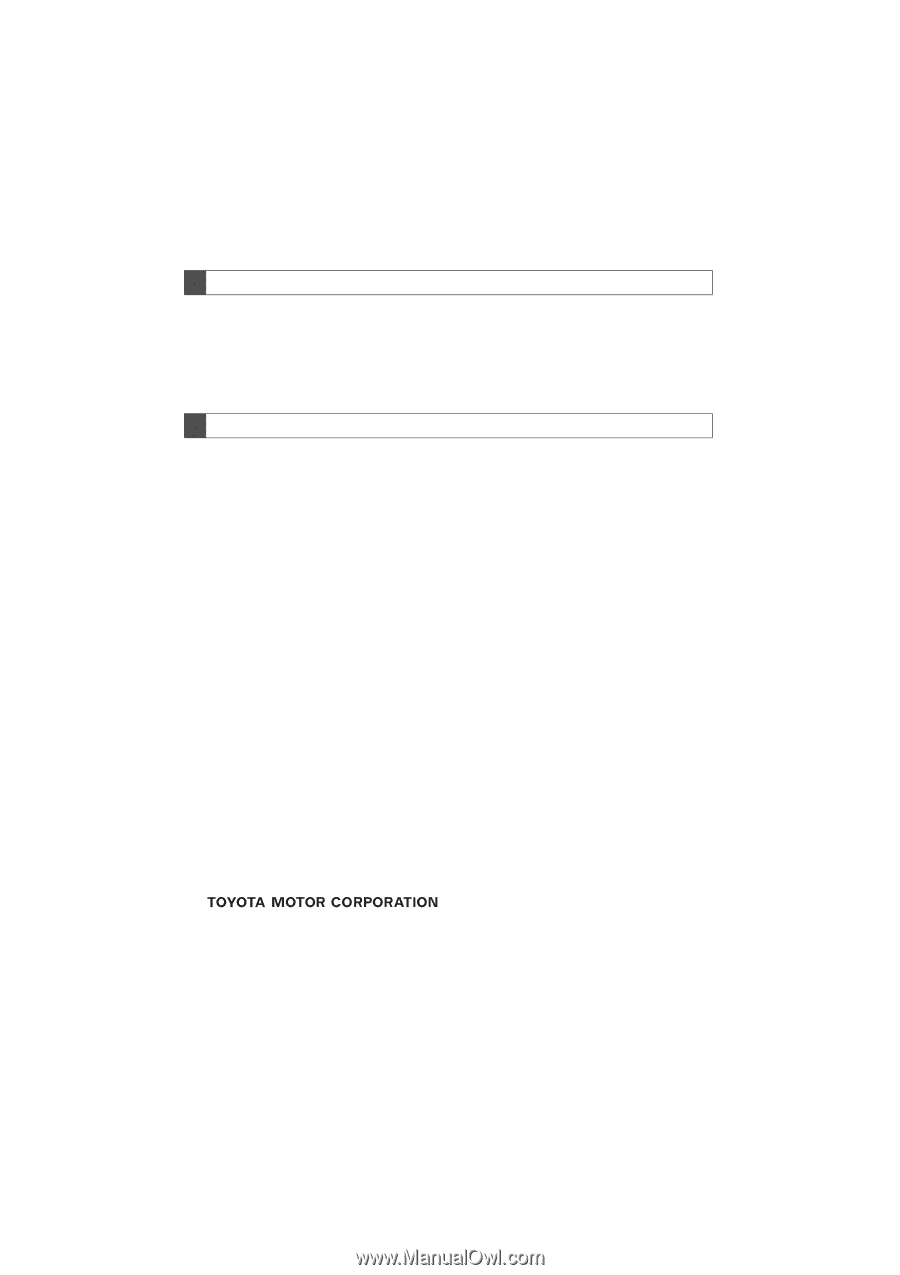
2
GS350/450h (US)
xe±s
30C46U
11.12.13
07:32
Introduction
This manual explains the operation of the Navigation System. Please read this manual
carefully to ensure proper use. Keep this manual in your vehicle at all times.
The screen shots in this document and the actual screens of the navigation system dif-
fer depending on whether the functions and/or a contract existed and the map data
available at the time of producing this document.
The Navigation System is one of the most technologically advanced vehicle accesso-
ries ever developed. The system receives satellite signals from the Global Positioning
System (GPS) operated by the U.S. Department of Defense. Using these signals and
other vehicle sensors, the system indicates your present position and assists in locating
a desired destination.
The navigation system is designed to select efficient routes from your present starting
location to your destination. The system is also designed to direct you to a destination
that is unfamiliar to you in an efficient manner. The system uses DENSO maps. The cal-
culated routes may not be the shortest nor the least traffic congested. Your own per-
sonal local knowledge or °short cut± may at times be faster than the calculated routes.
The navigation system²s database includes Point of Interest categories to allow you to
easily select destinations such as restaurants and hotels. If a destination is not in the da-
tabase, you can enter the street address or a major intersection close to it and the sys-
tem will guide you there.
The system will provide both a visual map and audio instructions. The audio instructions
will announce the distance remaining and the direction to turn in when approaching an
intersection. These voice instructions will help you keep your eyes on the road and are
timed to provide enough time to allow you to maneuver, change lanes or slow down.
Please be aware that all current vehicle navigation systems have certain limitations that
may affect their ability to perform properly. The accuracy of the vehicle²s position de-
pends on satellite conditions, road configuration, vehicle condition or other circum-
stances. For more information on the limitations of the system, refer to pages 137
through 139.
NAVIGATION SYSTEM OWNER±S MANUAL
NAVIGATION SYSTEM