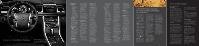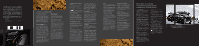2010 Lincoln MKS Quick Reference Guide 2nd Printing
2010 Lincoln MKS Manual
2010 Lincoln MKS manual content summary:
- 2010 Lincoln MKS | Quick Reference Guide 2nd Printing - Page 1
. The spare tire and jack are located under the trunk cargo cover. For complete details on how to change your tire, refer to the Roadside Emergencies chapter in your Owner's Guide. Roadside Assistance Your new Lincoln MKS comes with the assurance and support of 24-hour emergency roadside assistance - 2010 Lincoln MKS | Quick Reference Guide 2nd Printing - Page 2
ambient lighting control is located on the I/P to the left of the steering wheel. To activate, press the top of the control repeatedly to cycle through the color options and turn the feature off. Press the bottom of the control to change intensity. Interior Trunk Control This control is located

Instrument Panel
/Interior Features
Essential
Information
AM/FM Stereo In-Dash Six
CD/MP3 Satellite Compatible
Sound System
position. To downshift,
press the paddle shifters
forward. To upshift,
pull the paddle
shifters rearward.
8.
Steering Wheel
Controls
To set the speed:
1. Press ON.
2.
Accelerate to the
desired speed.
3.
Press SET + or SET -
and take your foot
off the accelerator.
•
To set a higher speed,
press and hold SET + or
press SET + repeatedly
until the desired speed
is reached.
•
To set a lower speed,
press and hold SET – or
press SET – repeatedly
until the desired speed
is reached.
•
To return to a
previously set speed,
press RESUME.
•
To turn off, press
the brake pedal or
press OFF.
VOL +/– : Press to
increase/decrease
volume levels.
: Press to access the
previous/next radio
station, CD track or
preset satellite
radio channel.
MEDIA : Press repeatedly
to access all possible
media sources.
: Press to access voice
recognition features.
: Press to access SYNC
®
phone features.
Adaptive Cruise
Control (if equipped)
Adaptive cruise control
allows you to set a
‘GAP’ distance between
yourself and the vehicle
ahead of you (in the
same lane) when your
cruise control is active.
Once the desired GAP
distance is selected,
your vehicle will
automatically adjust
your speed to maintain
the chosen distance
between you and the
vehicle in front of you.
Warning:
This system
cannot respond to rapid
changes in traf±c and
does not replace the
need to pay attention
to the driving task and
brake where necessary.
For complete information
on setting and using the
adaptive cruise control
as well as detection
issues, please refer to
your Owner’s Guide.
9.
Push Button Start
(if equipped)
Your vehicle may be
equipped with a push
button start which
allows you to start your
vehicle by simply pressing
the button while
depressing the brake
pedal, provided your
Intelligent Access Key
(if equipped) is present
inside the vehicle or in
the trunk.
Warning:
If
you have a pacemaker or
implanted medical device,
discuss with your physician
to avoid potential
interaction and refer to
your Owner’s Guide for
more information.
10.
AdvanceTrac
®
The AdvanceTrac
®
system
helps you to maintain
stability and steerability
of your vehicle during
a variety of road
conditions. If your
vehicle becomes stuck in
the snow, mud or sand,
try turning off the
AdvanceTrac
®
system to
allow wheel spin and
help increase momentum
to help dig the vehicle
out. The system defaults
to on and the control
will illuminate when
turned off.
11.
Hazard Flasher
Control
Press to activate the
front and rear direction
signals. Press again
to stop.
12.
Heated and Cooled
Front seats
Press the desired seat
control (heated or
cooled) once for high
heat/cool (three
indicator lights), twice
for medium heat/cool
(two indicator lights)
or three times for low
heat/cool (one indicator
light). Press again to
turn off.
Note:
When
the cooled front seat
is active, you will be
able to hear the fan
operating inside the
seat. This is normal.
13.
Power Rear Sunshade
(if equipped)
Your vehicle may be
equipped with a power
rear sunshade that
covers the rear window
of your vehicle. Press
the control to move the
shade up or down. To
stop motion at any time,
press the control again.
Note:
The sunshade will
automatically retract
when the vehicle is
shifted into R (Reverse).
14.
Interior Trunk Release
1.
Headlamps, Fog
Lamps, Panel
Dimmer Control
:
Turns the
headlamps off.
:
Turns on parking,
instrument panel,
license plate and
tail lamps.
:
Turns on low
beam headlamps.
Autolamps:
Automatically turns
the exterior lamps
on/off based on
available daylight.
:
Turns on fog lamps
by pulling the control
towards you.
Adaptive Headlamps
(if equipped)
Your vehicle may be
equipped with adaptive
headlamps which move
in the same direction as
your steering wheel to
provide added visibility
around curves.
Note:
The system is inactive
below 3 mph (5 km/h).
2.
Service Engine
Soon Light
The service engine soon
light
illuminates
brie²y when the ignition
is turned on. If it remains
on or is blinking after
the engine is started,
the On Board Diagnostics
System (OBD-II) has
detected a malfunction.
Drive in a moderate
fashion and have your
vehicle serviced
immediately by an
authorized dealer.
3.
Anti-lock Brake
System (ABS)
Warning Light
The ABS light
illuminates brie²y when
the ignition is turned on.
If the ABS light remains
on or continues to ²ash,
a malfunction has been
detected. Have the system
serviced immediately by
your authorized dealer.
Normal braking (less
ABS) is still functional
unless the brake
warning light
is
also illuminated.
4.
Airbag Readiness
Light
The airbag readiness
light
illuminates
brie²y when the ignition
is turned on. If this light
fails to illuminate, remains
on or continues to
²ash after the engine is
started, have the system
serviced immediately by
your authorized dealer.
5.
Message Center
The message center
displays important vehicle
information through
a constant monitoring
of vehicle systems. The
system will also notify
you of potential vehicle
problems with a display
of system warnings
followed by a long
indicator chime. Refer to
your Owner’s Guide for
more information.
6.
Multi-function lever
Rotate the end of the
control up/down to
increase/decrease the
speed of the wipers.
Push the end of
the stalk:
•
quickly for a single
swipe without ²uid
•
and hold brie²y for
three swipes with
washer ²uid.
•
and hold for a longer
wash cycle.
Rain Sensing Wipers
(if equipped)
These wipers automatically
activate when moisture is
present on the windshield
and the control is set to
any setting except OFF.
The wiper speed will vary
based on the amount of
moisture detected on the
windshield as well as the
current interval setting.
Ensure that the control
is turned to OFF prior to
entering a car wash.
Note:
For optimal wiper
performance, clean
your blades and glass
regularly. Refer to your
Owner’s Guide for
more information.
Auto High Beam
Your vehicle may be
equipped with an
automatic high beam
system which will
automatically turn on
your high beams during
nighttime driving (if it is
dark enough) and if no
other traf±c is present. The
system uses a windshield
mounted camera located
behind the passenger
side of the rearview
mirror to monitor traf±c
conditions and high
beam usage. If it appears
that the automatic control
of the high beams is
not functioning, check
the windshield in front
of the camera for any
blockages. Refer to
your Owner’s Guide for
complete information.
7.
Paddle Shifters
Your 6-speed Automatic
Transmission allows you
to manually change gears
without using a clutch.
Move the gearshift lever
from the Drive position
(D) into the Manual (M)
01
02
03
04
11
13
14
08
05
09
06
12
12
EASY FUEL
TM
‘NO CAP’ FUEL
FILLER SYSTEM
Your vehicle has a ‘no cap’ fuel system
which allows you to simply open the fuel
±ller door, insert the nozzle and start
fueling. Wait ±ve seconds from the time the
refueling nozzle is shut-off until the nozzle
is pulled back out of the ±ll pipe to allow
residual fuel in the nozzle to drain into the
tank. The Easy Fuel™ System is self-sealing
and therefore protected against dust, dirt,
water, snow and ice. If you need to ±ll your
fuel tank with a portable fuel container, use
the fuel funnel which is attached to the rear
of the spare tire compartment. Slowly insert
the funnel into the Easy Fuel™ system and
±ll the tank with fuel from the container.
When done, clean the funnel or properly
dispose of it. Extra funnels can be purchased
from your authorized dealer.
Do not
use
aftermarket funnels as they will not work
with the Easy Fuel™ system and may
cause damage.
FUEL TYPE AND TANK CAPACITY
Your vehicle has a 19 gallon (71.9L) fuel tank
capacity. Your vehicle will run normally on
87 Octane Unleaded Regular fuel without
damaging the engine, but Premium
Unleaded fuel is recommended for best
overall performance. Do not use gasoline
labeled as “Regular” in high altitude areas
that are sold with Octane ratings less than
87. Do not use E85 fuels because your
vehicle was not designed to run on fuels
with more than 10% ethanol.
TIRE PRESSURE MONITORING SYSTEM
Your tire pressure is properly set at the
dealership according to the recommended
speci±cations found on the Safety
Compliance Certi±cation Label or Tire
Label located on the B-Pillar or the edge of
the driver’s door. Check your tire pressure
at least once a month and before long
trips (including spare). As an added safety
feature, your vehicle has been equipped
with a
Tire Pressure Monitoring System
(TPMS)
that illuminates a low tire pressure
warning light
when one or more of your
tires is signi±cantly under-in²ated. Refer to
the Tires, Wheels and Loading chapter in
your Owner’s Guide for more information.
FUSES
If the vehicle’s electrical components are not
operating, a fuse may have blown. The fuse
panel is located below the instrument panel
on the driver’s side and additional fuses are
located in the power distribution box in the
engine compartment. For more information,
please refer to the Roadside Emergencies
chapter of your Owner’s Guide.
CHANGING THE TIRES
Your vehicle is equipped with a temporary
spare tire. The temporary spare is designed
for emergency use only. The spare tire and
jack are located under the trunk cargo
cover. For complete details on how to
change your tire, refer to the Roadside
Emergencies chapter in your Owner’s Guide.
ROADSIDE ASSISTANCE
Your new Lincoln MKS comes with
the assurance and support of 24-hour
emergency roadside assistance. Roadside
assistance includes such services as: lockout
assistance, limited fuel delivery, battery
jump starts, changing a ²at tire, towing,
and winch out. To receive roadside
assistance in the United States, call
1 (800) 241-3673. In Canada,
call 1 (800) 665-2006.
SOS POST-CRASH ALERT SYSTEM
™
Your vehicle is equipped with the SOS
Post-Crash Alert system
™
. This system
provides audible and visual alarms in
the event of a crash which causes the
deployment of airbags or the activation
of the safety belt pretensioners. The turn
signals will ²ash and the horn will sound.
To deactivate the system, press the hazard
²asher control or
the
button on your
remote transmitter.
08
10
Vol (Power/Volume):
Press to turn on/off. Turn to
increase/decrease volume.
CLOCK:
Press CLOCK to
set the time. The display
will read SET TIME. Use the
memory preset numbers
(0–9) to enter the desired
time– hours and minutes.
The clock will then begin
from that time.
AM/FM:
Press repeatedly to
cycle through AM, FM1 and
FM2 frequency bands.
SEEK
:
Press to access
the previous/next strong
radio station, the previous/
next CD track or satellite
radio channel.
SOUND:
Press SOUND
repeatedly to cycle through:
Bass, Treble, Fade, Balance,
and Occupancy mode
(if equipped, All seats,
Driver’s seat, or Rear Seats)
and Speed Compensated
Volume. When the desired
selection appears in the
display, press
SEEK
to make adjustments.
DIRECT:
Press DIRECT and
then, using the memory
presets (0-9), enter in the
numbers of the desired
station, track, MP3 folder
or satellite channel.
Memory Presets (0–9):
You can save up to 30 radio
stations (10 each in AM,
FM1 or FM2) or 30 satellite
radio channels (10 each in
SAT1, SAT2 or SAT3) in your
memory presets. Tune to the
desired station or channel
and simply press and hold
a memory preset (0–9) until
sound returns.
LOAD:
To load a CD into
the system, press LOAD.
When prompted, select the
desired slot (1-6) using the
memory presets and insert
the CD into the system.
Press and hold LOAD to
autoload up to six discs.
Insert the discs, one at a
time, when prompted.
SCAN:
Press for a brief
sampling of radio stations,
CD tracks or satellite radio
channels. Press again
to stop.
SIRIUS:
Your vehicle is
equipped with satellite
radio. Press SIRIUS to access
satellite radio mode, and
cycle through SAT1, SAT2
and SAT3 modes. Press MENU
repeatedly until SATELLITE
RADIO MENU appears on the
display. Press OK and then
press
SEEK
to access
more options.
SIRIUS
®
Satellite Radio
is a subscription based
satellite radio service that
broadcasts music, sports,
news and entertainment
programming. For more
information and a complete
list of SIRIUS
®
satellite radio
channels, visit
www.sirius.com
in the United States,
www.sirius-canada.ca
in
Canada, or call SIRIUS
®
at
1–888–539–7474.
Satellite radio is only
available with a valid
SIRIUS
®
radio subscription.
THX
®
(if equipped):
Your
vehicle may be equipped
with the THX
®
II certi±ed
premium audio system.
This system creates optimal
acoustic quality for all
seating positions and road
conditions. The system offers
an advanced speaker system,
ampli±ers, subwoofer
and equalization.
07
Use extreme caution when using any device or
feature that may take your attention off the
road. Your primary responsibility is the safe
operation of the vehicle. Only use non-essential
features and devices when it is safe to do so.
07