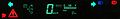2003 Toyota Prius Owners Manual - Page 124
2003 Toyota Prius Manual
Page 124 highlights
-Screen transition 61.Adjustment 26p030a 26p024 26p026a The function returning to the previous screen from the audio screen is selectable. Select "ON" or "OFF" and then touch "OK". ON: The previous screen automatically returns from the audio screen 20 seconds after the end of audio operation. OFF: The audio screen remains on. Push the "DISPLAY" button to display the "Display" screen. Contrast and brightness adjustment CONTRAST "+": Strengthens the contrast of the screen. CONTRAST "-": Weakens the contrast of the screen. BRIGHTNESS "+": Brightens the screen. BRIGHTNESS "-": Darkens the screen. The screen turns off when you push the "SCREEN OFF". To turn the display screen back on, push any bezel switch such as "INFO", etc. The selected screen appears. 117