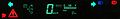2003 Toyota Prius Navigation Manual - Page 30
2003 Toyota Prius Manual
Page 30 highlights
Touch the "Detour" switch of "Restricted road" to search for a route other than restricted road. Touching the "Allow" switch on each item allows to use it. The switches you select are highlighted in green. After choosing conditions, touch the "OK" switch. Quick: A route on which you can reach the destination in the shortest time This route is shown as an orange line. 1UE038 The system starts searching for a route to your destination. Short: A route on which you can reach the destination in the shortest distance This route is shown as a purple line. Alternative: Other route This route is shown as a green line. Touch the switch to select the route. If you want to add a destination, see the following "(b) Adding destination". After selecting one, you can start the route guidance by touching the "Start" switch or starting to move your vehicle. If you want to change the search condition, touch the "Edit. route" switch. The screen changes and displays the Edit route. (For details, see page 30.) When you keep touching the "Start" switch until you hear a beep, Demo mode will start. 1UE039 If you want to see the other routes and make a comparison, touch the "3 routes" switch. Three types of the routes are displayed on the screen. 23