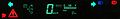2003 Toyota Prius Navigation Manual - Page 32
2003 Toyota Prius Manual
Page 32 highlights
(d) Deleting destination 1UE043 3. Select the destinations in the order of switch. arrival by touching the After you finished selecting the destinations, touch the "OK" switch. The previous screen returns. 1UE041 1. Touch the tination. 1UE044 2. Touch the switch of destination where you want to delete. Touch the "Delete all" switch if you want to delete all destinations. 3. The message appears to confirm your request to delete. To delete the point(s), touch the "Yes" switch. If you touch the "Yes" switch, the data cannot be recovered. If you touch the "No" switch. The previous screen will return. "Delete" switch of Des- 25