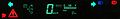2003 Toyota Prius Navigation Manual - Page 52
2003 Toyota Prius Manual
Page 52 highlights
Map appearance The name of the point of interest and the "Info." switch on the screen are displayed at the top of the screen. When you touch the "Info." switch on the screen, the information such as the name and address, etc. are displayed. When your desired point of interest overlaps with the cursor, touch the "Enter" switch. The screen changes and displays the map location of the selected destination and the route preference. (See "Entering Destination" on page 22.) You can select the single screen map or the dual screen map and you can change the half of the screen to the Guidance screen by touching the Map/Guidance switch while the Map screen is displayed. You can choose one of two types of guidance screen. 1UE079 2. The screen will change to the Map appearance screen and you can select the Map mode and Guidance mode. Map mode To display single map screen 1UE040 1. Push the "MENU" switch to display the Menu screen and touch the "Map appearance" switch. To display dual map screen 45