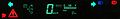2003 Toyota Prius Navigation Manual - Page 97
2003 Toyota Prius Manual
Page 97 highlights
(c) Deleting dealer D Editing the location D Editing the phone number 3UE019T Touch the arrows to scroll to your desired point on the Map screen. Touch the "OK" switch when the cursor moves to your desired point. The previous screen will be displayed. 3UE020 Touch numeral keys directly. After you finish your entry, touch the "OK" switch. The previous screen will be displayed. After you finish any editing, touch the "Back" switch. 3UE017T 1. Touch the "Set dealer" switch and touch the "Delete dealer" switch. 90