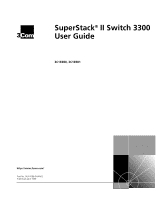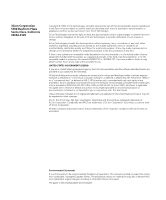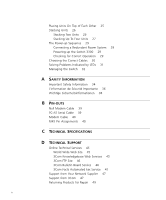3Com 3C16980A User Guide
3Com 3C16980A - SuperStack II 3300 Switch Manual
 |
UPC - 662705392424
View all 3Com 3C16980A manuals
Add to My Manuals
Save this manual to your list of manuals |
3Com 3C16980A manual content summary:
- 3Com 3C16980A | User Guide - Page 1
SuperStack® II Switch 3300 ® User Guide 3C16980, 3C16981 http://www.3com.com/ Part No. DUA1698-0AAA05 Published April 1999 - 3Com 3C16980A | User Guide - Page 2
with, this User Guide. Unless otherwise indicated, 3Com registered trademarks are registered in the United States and may or may not be registered in other countries. 3Com, the 3Com logo, Net Age, SmartAgent, SuperStack and Transcend are registered trademarks of 3Com Corporation. CoreBuilder - 3Com 3C16980A | User Guide - Page 3
ABOUT THIS GUIDE Conventions 8 Related Documentation 9 Year 2000 Compliance 10 Documentation Comments 10 1 INTRODUCING THE SWITCH 3300 About the SuperStack II Switch 3300 12 Summary of Features 12 Switch 3300 - Front View Detail 13 10BASE-T/ 100BASE-TX Ports 13 LEDs 13 Switch 3300 - Rear View - 3Com 3C16980A | User Guide - Page 4
40 C TECHNICAL SPECIFICATIONS D TECHNICAL SUPPORT Online Technical Services 45 World Wide Web Site 45 3Com Knowledgebase Web Services 45 3Com FTP Site 46 3Com Bulletin Board Service 46 3Com Facts Automated Fax Service 47 Support from Your Network Supplier 47 Support from 3Com 47 Returning Products - 3Com 3C16980A | User Guide - Page 5
GLOSSARY INDEX 3COM CORPORATION LIMITED WARRANTY EMC STATEMENTS v - 3Com 3C16980A | User Guide - Page 6
vi - 3Com 3C16980A | User Guide - Page 7
you need to install and use a SuperStack® II Switch 3300 unit with default settings. If you want to change the way the Switch works using management software, refer to the "SuperStack II Switch Management Guide" (part number DUA1695-0BAA0x). The guide is intended for use by network administrators - 3Com 3C16980A | User Guide - Page 8
! -RIPIP CONTrol = Listen In this example, you must supply a port number for . IP NETaddr = 0.0.0.0 The words "enter" and "type" When you see the word "enter" in this guide, you must type something, and then press Return or Enter. Do not press Return or Enter when an instruction - 3Com 3C16980A | User Guide - Page 9
release, including new features, modifications, and known problems. s SuperStack II Switch Help This help provides information about the web interface software of the Switch. It is supplied on the SuperStack II Switch CD-ROM. s SuperStack II Switch README File This file provides information about - 3Com 3C16980A | User Guide - Page 10
comments about this document to 3Com at: [email protected] Please include the following information when commenting: s Document title s Document part number (on the title page) s Page number (if appropriate) Example: s SuperStack II Switch 3300 User Guide s Part Number DUA1698-0AAA04 - 3Com 3C16980A | User Guide - Page 11
This chapter contains introductory information about the Switch and how it can be used in your network. It covers the following topics: s About the SuperStack II Switch 3300 s Switch 3300 - Front View Detail s Switch 3300 - Rear View Detail s Network Configuration Examples s Configuration Rules - 3Com 3C16980A | User Guide - Page 12
SuperStack II Switch 3300 The SuperStack® II Switch 3300 connects your existing 10Mbps devices, connects high-performance workgroups with a 100Mbps backbone or server connection, and connects power users to dedicated 100Mbps ports - all in one switch. In addition, as part of the 3Com SuperStack II - 3Com 3C16980A | User Guide - Page 13
- Front View Detail 13 Switch 3300 - Front View Detail Figure 1 Switch 3300 - front view 10BASE-T/ 100BASE-TX Ports The Switch has 12 or 24 auto-negotiating 10BASE-T/100BASE-TX ports configured as MDIX (cross-over). These ports can be set to 10BASE-T half duplex, 10BASE-T full duplex, 100BASE - 3Com 3C16980A | User Guide - Page 14
is either downloading software or is initializing (which includes running a Power On Self Test). Yellow The Switch has failed its Power On Self Test. Off The Switch is not receiving power. * If your Switch has 24 10BASE-T/100BASE-TX ports, these ports are numbered 1 to 24. If your Switch has 12 - 3Com 3C16980A | User Guide - Page 15
- Rear View Detail 15 Switch 3300 - Rear View Detail Figure 2 Switch 3300 - rear view Unit Information Label This label shows the following: s The 3Com product name of the Switch s The 3Com 3C number of the Switch s The unique MAC address (Ethernet address) of the Switch s The serial number of - 3Com 3C16980A | User Guide - Page 16
THE SWITCH 3300 Console Port The console port allows you to connect a terminal and perform remote or local out-of-band management. The console port uses standard a Matrix Module that provides four matrix ports for stacking Switch units together. 3Com provides a range of Expansion Modules; - 3Com 3C16980A | User Guide - Page 17
17 Network Configuration Examples The following illustrations show some examples of how the Switch can be used in your network. Switch 3300 as a Segmentation Switch The example in Figure 3 shows how a Switch 3300 stack can segment a network of shared 10Mbps and 100Mbps connections. There is a 10 - 3Com 3C16980A | User Guide - Page 18
18 CHAPTER 1: INTRODUCING THE SWITCH 3300 Switch 3300 as a Collapsed Backbone Switch The example in Figure 4 shows how a Switch 3300 stack can act as a backbone for both shared and switched network segments. Figure 4 Using the Switch as a collapsed backbone - 3Com 3C16980A | User Guide - Page 19
Network Configuration Examples 19 Switch 3300 as a Desktop Switch The example in Figure 5 shows how a Switch 3300 can be used for a group of users that require dedicated 10Mbps or 100Mbps connections to the desktop. The Switch 3300 stack has a SuperStack II Switch 1000BASE-SX Module that allows it - 3Com 3C16980A | User Guide - Page 20
20 CHAPTER 1: INTRODUCING THE SWITCH 3300 Configuration Rules for Fast Ethernet The topology rules for 100Mbps Fast Ethernet are slightly different to those for 10Mbps Ethernet. Figure 6 illustrates the key topology - 3Com 3C16980A | User Guide - Page 21
(328ft) UTP link from a repeater out to the endstations. Configuration Rules with Full Duplex The Switch provides full duplex support for all its ports, including Expansion Module ports. Full duplex allows packets to be transmitted and received simultaneously and, in effect, doubles the potential - 3Com 3C16980A | User Guide - Page 22
22 CHAPTER 1: INTRODUCING THE SWITCH 3300 - 3Com 3C16980A | User Guide - Page 23
s Solving Problems Indicated by LEDs s Managing the Switch WARNING: Safety Information. Before installing or removing any components from the Switch 3300 or carrying out any maintenance procedures, you must read the safety information provided in Appendix A of this guide. AVERTISSEMENT: Consignes - 3Com 3C16980A | User Guide - Page 24
amplifiers s Power lines and fluorescent lighting fixtures s Water or moisture cannot enter the case of the Switch. s Air-flow is not restricted around the Switch or through the vents in the side of the Switch. We recommend that you provide a minimum of 25mm (1in.) clearance. s No more than four - 3Com 3C16980A | User Guide - Page 25
four units can be placed one on top of the other. If you are mixing a variety of SuperStack II Switch and Hub units, the smaller units must be positioned at the top. If you are placing Switch units one on top of the other, you must use the self-adhesive rubber pads supplied. Apply - 3Com 3C16980A | User Guide - Page 26
Stacking Units Units in the Switch 1100/3300 family can be stacked together and then treated as a single manageable unit with one IP address. You can stack Switch units together in two ways: s The matrix port on the rear of the Switch allows you to connect two Switch units back-to-back. For this - 3Com 3C16980A | User Guide - Page 27
Switch units with a single SuperStack II Switch Units Matrix Module and the appropriate number of Matrix Cables. You only need one Matrix Module for each stack. To stack up to four Switch Module into one of the units. You can find instructions for doing this in the documentation that accompanies the - 3Com 3C16980A | User Guide - Page 28
INSTALLING THE SWITCH 5 If you use the management software of the units: s Ensure that all the units have the same version of management software s Ensure that you re-configure the stack-wide features on all the units For more information about management software, see "Managing the Switch" on page - 3Com 3C16980A | User Guide - Page 29
Y-Cable (part number 3C16078). CAUTION: The Switch can only use a SuperStack II Advanced Redundant Power System output. Powering-up the Switch 3300 Use the following sequence of steps to power-up the Switch. CAUTION: The Switch has no ON/OFF switch; the only method of connecting or disconnecting - 3Com 3C16980A | User Guide - Page 30
of a problem, see "Solving Problems Indicated by LEDs" on page 31. All of the ports on the front of the Switch 3300 are configured as MDIX (cross-over). If you want to make a connection to another MDIX port, you need a cross-over cable. Most of the 10BASE-T and 100BASE-TX ports on 3Com devices are - 3Com 3C16980A | User Guide - Page 31
this is normal operation. Management software in the stack passes packets between units even if there is no other traffic activity. For information about solving problems when managing the Switch, refer to the Problem Solving chapter in the "SuperStack II Switch Management Guide" (DUA1695-0BAA0x). - 3Com 3C16980A | User Guide - Page 32
to get the Switch working, but if you do use it, you may improve the efficiency of the Switch and therefore improve the overall performance of your network. For information on managing the Switch using the management software, refer to the "SuperStack II Switch Management Guide" (part number DUA1695 - 3Com 3C16980A | User Guide - Page 33
must read the following safety information before carrying out any installation or removal of components, or any maintenance procedures on the Switch 3300. WARNING: Warnings contain directions that you must follow for your personal safety. Follow all directions carefully. You must read the following - 3Com 3C16980A | User Guide - Page 34
personnel only. s If installing the Switch unit in a stack with SuperStack II Hub units, the Switch 3300 unit must be installed below the narrower s The cord set must be UL-approved and CSA certified. s The minimum specification for the flexible cord is: No. 18 AWG Type SV or SJ 3-conductor - 3Com 3C16980A | User Guide - Page 35
(ground). †Impédance à la terre. s U.K. only: The Switch 3300 is covered by Oftel General Approval, NS/G/12345/J/100003, for indirect connection Modules and Type 2 cables to the Redundant Power System socket. WARNING: RJ45 Ports. These are shielded RJ45 data sockets. They cannot be used as telephone - 3Com 3C16980A | User Guide - Page 36
s L'installation et la dépose de ce groupe doivent être confiés à un personnel qualifié. s Si vous entassez l'unité Switch avec les unités SuperStack II Hub, l'unité Switch 3300 doit être installée en dessous des unités Hub plus étroites. s L'unité ne devrait pas etre branchee a une prise - 3Com 3C16980A | User Guide - Page 37
un Advanced Redundant Power System (3C16071) avec Type 2 Power Modules et Type 2 câbles sur la prise femelle du Redundant Power System. AVERTISSEMENT: Les ports RJ45. Il s'agit de prises femelles blindées de données RJ45. Vous ne pouvez pas les utiliser comme prise de téléphone. Branchez uniquement - 3Com 3C16980A | User Guide - Page 38
s Wenn die Switch 3300 Einheit in einer Stapel mit anderen SuperStack II Hub Einheiten eingebaut werden soll, muß die Switch 3300 Einheit unter die kabel an den Redundant Power System Anschluß anschließen. WARNHINWEIS: RJ45 Ports. RJ45-Anschlüsse. Dies sind abgeschirmte RJ45-Datenbuchsen. Sie können - 3Com 3C16980A | User Guide - Page 39
B PIN-OUTS Null Modem Cable 9-pin to RS-232 25-pin PC-AT Serial Cable 9-pin to 9-pin - 3Com 3C16980A | User Guide - Page 40
Assignments Pin assignments are identical for 10BASE-T and 100BASE-TX RJ45 connectors Table 6 Pin assignments Pin Number Signal Ports configured as MDI 1 TxData + 2 TxData - 3 RxData + 4 Not assigned 5 Not assigned 6 RxData - 7 Not assigned 8 Not assigned Function Transmit data - 3Com 3C16980A | User Guide - Page 41
Table 6 Pin assignments Pin Number Signal Ports configured as MDIX 1 RxData + 2 RxData - 3 TxData + 4 Not assigned 5 Not assigned 6 TxData - 7 Not assigned 8 Not assigned RJ45 Pin Assignments 41 Function Receive Data Receive Data Transmit data Transmit data - 3Com 3C16980A | User Guide - Page 42
42 APPENDIX B: PIN-OUTS - 3Com 3C16980A | User Guide - Page 43
SPECIFICATIONS 76mm (3.0 in.) x Width: 483mm (19.0 in.) x Depth 300mm (12.0 in.) Weight: 4kg (8.8lbs) 0° to 50°C (32° to 122°F) -10° to +70°C (14 of unscreened cables (category 3 or 5 for 10BASE-T ports or category 5 for 100BASE-TX ports) complies with the class A requirements. EN50082-1 171 watts - 3Com 3C16980A | User Guide - Page 44
) Repeater MIB (RFC 1516) IP (RFC 791) VLAN MIB (RFC 1573) ICMP (RFC 792) RMON MIB (RFC 1271) TCP (RFC 793) BOOTP (RFC 951) ARP (RFC 826) TFTP (RFC 783) For information on Year 2000 Compliance and 3Com products, visit the 3Com Year 2000 Web page: http://www.3Com.com/products/yr2000.html - 3Com 3C16980A | User Guide - Page 45
Technical Services 3Com offers worldwide product support 24 hours a day, 7 days a week, through the following online systems: s World Wide Web site s 3Com Knowledgebase Web Services s 3Com FTP site s 3Com Bulletin Board Service (3Com BBS) s 3Com FactsSM Automated Fax Service World Wide Web Site - 3Com 3C16980A | User Guide - Page 46
This service is available 24 hours a day, 7 days a week. To connect to the 3Com FTP site, enter the following information into your FTP client: s Hostname: ftp.3com.com s Username: anonymous s Password: You do not need a user name and password with Web browser software - 3Com 3C16980A | User Guide - Page 47
: 1 847 262 6000 3Com Facts Automated Fax Service The 3Com Facts automated fax service provides technical articles, diagrams, and troubleshooting instructions on 3Com products 24 hours a day, 7 days a week. Call 3Com Facts using your Touch-Tone telephone: 1 408 727 7021 Support from Your Network - 3Com 3C16980A | User Guide - Page 48
48 APPENDIX D: TECHNICAL SUPPORT When you contact 3Com for assistance, have the following information ready: s Product model name, part number, and serial number s A list of system hardware and software, including revision levels s Diagnostic error messages s Details about recent configuration - 3Com 3C16980A | User Guide - Page 49
Returning Products for Repair 49 Returning Products for Repair Before you send a product directly to 3Com for repair, you must first obtain an authorization number. Products sent to 3Com without authorization numbers will be returned to the sender unopened, at the sender's expense. To obtain an - 3Com 3C16980A | User Guide - Page 50
50 APPENDIX D: TECHNICAL SUPPORT - 3Com 3C16980A | User Guide - Page 51
. 100BASE-TX The IEEE specification for 100Mbps Fast Ethernet over Category 5 twisted-pair cable. auto-negotiation A feature on twisted pair ports that allows them to advertise their capabilities for speed, duplex and flow control. When connected to a port that also supports auto-negotiation, the - 3Com 3C16980A | User Guide - Page 52
increase in the number of collisions can indicate a problem with a device, particularly if it is not connected to a network. Ethernet A LAN specification developed jointly by Xerox, Intel and Digital Equipment sending traffic to already overloaded port on a Switch. Flow control prevents packet loss - 3Com 3C16980A | User Guide - Page 53
Task Force. An organization responsible for providing engineering solutions for TCP/IP networks. In the network management area, this group is responsible for the development of the SNMP protocol. IP Internet Protocol. IP is a layer 3 network protocol that is the standard for sending data - 3Com 3C16980A | User Guide - Page 54
lines are crossed. multicast A packet sent to a specific group of endstations on a network. NIC Network Interface Card. A circuit board installed in an endstation that allows it to be connected to a network. POST Power On Self Test. An internal test that a Switch carries out when it is powered-up - 3Com 3C16980A | User Guide - Page 55
system and access a device as if the user were connected directly to the device. TFTP Trivial File Transfer Protocol. Allows you to transfer files (such as software upgrades) from a remote device using the local management capabilities of the Switch. unicast A packet sent to a single endstation - 3Com 3C16980A | User Guide - Page 56
56 GLOSSARY - 3Com 3C16980A | User Guide - Page 57
MAC address of the Switch 15 management software 32 managing the Switch 32 Matrix Cable 16 Matrix Module 16 Matrix Module slot 16 matrix port 16 MDI configuration 30 MDIX configuration 13, 30 MIBs 46 N network configuration examples 17 network supplier support 47 O online technical services 45 P pin - 3Com 3C16980A | User Guide - Page 58
socket power 15 RPS 15 specifications, system 43 stacking a Switch 3300 26 standards supported 44 straight-through configuration 30 Switch 3300 10BASE-T/100BASE-TX ports 13 3C number 15 console port 16 dimensions 43 Ethernet address 15 features 12 installation 23, 24 MAC address 15 power socket 15 - 3Com 3C16980A | User Guide - Page 59
WARRANTY SUPERSTACK® II SWITCH 3300 HARDWARE SOFTWARE YEAR 2000 WARRANTY OBTAINING WARRANTY SERVICE 3Com warrants this hardware product to be free from defects in workmanship and materials, under normal use and service, for the following length of time from the date of purchase from 3Com or - 3Com 3C16980A | User Guide - Page 60
, at list price. 3Com shall not be responsible for any software, firmware, information, or memory data of Customer contained in, stored on, or integrated with any products returned to 3Com for repair, whether under warranty or not. ADDITIONAL SERVICES: Telephone Support. This SuperStack II® product - 3Com 3C16980A | User Guide - Page 61
and, if not installed and used in accordance with the instructions, may cause harmful interference to radio communications. Operation of this user may find the following booklet prepared by the Federal Communications Commission helpful: How to Identify and Resolve Radio-TV Interference Problems - 3Com 3C16980A | User Guide - Page 62

®
SuperStack
®
II Switch 3300
User Guide
3C16980, 3C16981
Part No. DUA1698-0AAA05
Published April 1999