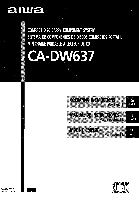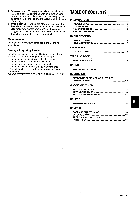AIWA CA-DW637 Operating Instructions
AIWA CA-DW637 Manual
 |
View all AIWA CA-DW637 manuals
Add to My Manuals
Save this manual to your list of manuals |
AIWA CA-DW637 manual content summary:
- AIWA CA-DW637 | Operating Instructions - Page 1
. COMPACT DISC CARRY COMPONENT SYSTEM SISTEMA DE COMPONENTES DE DISCOS COMPACTOS PORTATIL MINICHAINE PORTABLE A LECTEUR DE CD CA-DW637 OPERATING INSTRUCTIONS En See page 2. (English) MANUAL DE INSTRUCCIONES E Ver la pagina 18. (Espanol) MODE D'EMPLOI F Voir page 34. (Francais) 8A-CT4-903-01 - AIWA CA-DW637 | Operating Instructions - Page 2
user to the presence of important operating and maintenance (servicing) instructions in the literature accompanying the appliance. OWNER'S RECORD For your convenience, record the model number and serial number (you will spot - The heating system has just been turned on - The unit is used in a - AIWA CA-DW637 | Operating Instructions - Page 3
when the power is turned off. RADIO RECEPTION Maintenance MANUAL TUNING 6 Clean the unit only as recommended in the Operating PRESETTING STATIONS 7 Instructions. CD PLAYING Damage Requiring Service CD OPERATIONS 8 Have the units serviced by a qualified service technician if: - The AC - AIWA CA-DW637 | Operating Instructions - Page 4
couple with the speakers, slide each speaker down into the guide brackets on the center unit until the height is level While using the unit on the batteries, the display window will not be illuminated. 2 Connect the speakers. Connect the right instructions of the connected equipment for details. - AIWA CA-DW637 | Operating Instructions - Page 5
with new ones. To turn the power on Press one of the FUNCTION buttons (CD, AUX, TUNER/ BAND, TAPE). Play of the inserted disc or the previously tuned station is received (Direct Play Function). POWER is also available. Using the remote control The instructions in this manual refer mainly to the - AIWA CA-DW637 | Operating Instructions - Page 6
RADIO RECEPTION MANUAL TUNING POWER TUNER MODE/ OSC O O W="0 14 41 at. When an FM stereo broadcast contains noise Press TUNER MODE/OSC. MONO appears on the display. Noise is reduced, although reception is monaural. MODE on the remote control is also available. MONO 2 T-BASS (mom /kJ/ voL / - AIWA CA-DW637 | Operating Instructions - Page 7
P. PRESET • CLEAR 1 PRESET NUMBER TUNING. Use the remote control to select the preset number directly. ir00. 0000O1 0O0O00 and 2. During operation II PAUSE, Ill- PLAY and • STOP on the remote control are also available instead of II SET, ► PRESET and ■ CLEAR on the main unit respectively - AIWA CA-DW637 | Operating Instructions - Page 8
is displayed. To restore the play time display, press the button again. Selecting a track with the remote control Press the numberd buttons 0-9, +10 to select a track. Example: To select the 25th Direct Play Function) Press CD. The power is turned on and play of the loaded disc begins. 8 ENGLISH - AIWA CA-DW637 | Operating Instructions - Page 9
played repeatedly. Press REPEAT on the remote control to display REPEAT ALL or REPEAT 1. To cancel repeat play, press REPEAT to turn off REPEAT. To repeat the desired tracks only, program in stop mode, a track number and program number will be displayed. To clear the program Press IIIII in stop - AIWA CA-DW637 | Operating Instructions - Page 10
. To start play when the power is off (Direct Play Function) Press ► PLAY. The power is turned on and play of the inserted tape begins. CONTINUOUS P After play on deck 2 finishes, play on deck 1 will start without interruption. During play on deck 2, press II PAUSE then press ► PLAY on deck 1. II - AIWA CA-DW637 | Operating Instructions - Page 11
cancel the selected mode Press the selected button again. When using the remote control Press EQ repeatedly. The equalizer mode changes to ROCK, POP, 0 to 29. The volume level is automatically set to 21 when the power is turned off with the volume level set to 22 or more. SUPER T-BASS SYSTEM The - AIWA CA-DW637 | Operating Instructions - Page 12
AM broadcast, press TUNER MODE/OSC, so as to eliminate the noise. Each time the button is pressed, the dot light on the display is turned on and off. MODE on the remote control is also available. ECM LiI J VOLI I I I - 1_ i I_ The dot light 12 ENGLISH - AIWA CA-DW637 | Operating Instructions - Page 13
display and the clock starts from 00 seconds. To correct the current time Press POWER to turn the unit off and press II twice. Then, carry out steps 2 to 5 above. II PAUSE and ■ STOP on the remote control are also available instead of II SET and ■ CLEAR on the main unit respectively. - AIWA CA-DW637 | Operating Instructions - Page 14
the clock is set correctly. 1 e, Press TIMER to display and press II within 4 seconds. 0 and the hour flash. • Timer playback will not begin unless the power is turned off. • Connected equipment cannot be turned on and off by the built-in timer of this unit. Use an external timer. l ,hit voLl 11 - AIWA CA-DW637 | Operating Instructions - Page 15
display. • If you press SLEEP while the power is off, the power is turned on and the sleep timer works directly so that the unit will be turned off after 60 minutes. To specify the time until the power is turned off, press SLEEP once again then press 41 or 110-10- within 4 seconds - AIWA CA-DW637 | Operating Instructions - Page 16
or wet-type cleaning cassette. Refer to the instructions of the cleaning cassette for details. Care of television sets, or any source of magnetism. This will downgrade the sound quality and cause noise. • Do response Recording system Heads 4 tracks, 2 channels stereo Normal tape: 50 Hz - 12500 Hz - AIWA CA-DW637 | Operating Instructions - Page 17
TROUBLESHOOTING GUIDE PARTS INDEX If the unit fails to perform as described in these Operating Instructions, check the following guide. For instructions button 0 FUNCTION button 0 Buttons on the remote control with the same names as those on turn off the power. 2 Press POWER while - AIWA CA-DW637 | Operating Instructions - Page 18
Printed in China AIWA CO.,LTD.

anua.
COMPACT
DISC
CARRY
COMPONENT
SYSTEM
SISTEMA
DE
COMPONENTES
DE
DISCOS
COMPACTOS
PORTATIL
MINICHAINE
PORTABLE
A
LECTEUR
DE
CD
CA-
DW637
8A-CT4-903-01
000320CCK-I-S
U
OPERATING
INSTRUCTIONS
See
page
2.
MANUAL
DE
INSTRUCCIONES
Ver
la
pagina
18.
MODE
D'EMPLOI
Voir
page
34.
En
(English)
E
(Espanol)
F
(Francais)
OITP3