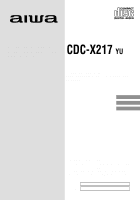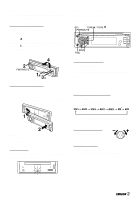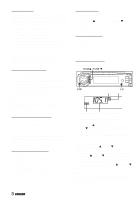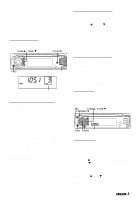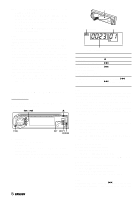AIWA CDC-X217R Operating Instructions
AIWA CDC-X217R Manual
 |
View all AIWA CDC-X217R manuals
Add to My Manuals
Save this manual to your list of manuals |
AIWA CDC-X217R manual content summary:
- AIWA CDC-X217R | Operating Instructions - Page 1
CDC-X217 OPERATING INSTRUCTIONS MANUAL DE INSTRUCCIONES YU MODE D'EMPLOI STEREO CAR CD RECEIVER RADIO-TOCADISCOS DE CD ESTEREOFONICO PARA AUTOMOVIL ENGLISH ESPAÑOL FRANÇAIS OWNER'S RECORD For your convenience, record the model number and serial number (you will find them on the bottom side of - AIWA CDC-X217R | Operating Instructions - Page 2
in the wrong format, such as MP3 or other computer files. TABLE OF CONTENTS THEFT PROTECTION 2 BASIC OPERATION, AUDIO AND CLOCK ADJUSTMENT 2 RADIO OPERATION 3 CD PLAYER OPERATION 5 AUXILIARY EQUIPMENT 6 OTHER FUNCTIONS 6 TROUBLESHOOTING 6 MAINTENANCE 6 SPECIFICATIONS 7 Note Some buttons - AIWA CDC-X217R | Operating Instructions - Page 3
car, and keep it in the supplied carrying case. Detaching the front panel Before detaching the front panel, remove the CD to prevent possible damage to the unit. 1 Press z to remove the CD a CD. • Press and hold PWR/MUTE until the unit turns off. Note Most operations described in this manual require - AIWA CDC-X217R | Operating Instructions - Page 4
DISP. Displaying the clock 1 Press DISP. To return to the former display, press DISP again. RADIO OPERATION Tuning in to a station (Seek/Manual Tuning) Stereo indicator Local indicator Band indicator Frequency indication 1 Press FNC repeatedly to select the desired band (FM1, FM2, FM3, AM1 or AM2 - AIWA CDC-X217R | Operating Instructions - Page 5
preset station will be tuned in for 5 seconds in order. To cancel Preset Scan, press PS/A.ME again or any preset station button. Presetting stations manually (Manual Memory) 1 Press FNC repeatedly to select the desired band (FM1, FM2, FM3, AM1 or AM2). 2 Press TUNEi or TUNEk to tune in to a desired - AIWA CDC-X217R | Operating Instructions - Page 6
mode during timer-activated tuning, the scheduled program is canceled. CD PLAYER OPERATION Playing a CD You can play CDs, CD-Rs and CD-RWs using the procedure described below. 1 Insert a CD. "CD" appears in the display. CD play starts. If a CD is already inserted, press FNC repeatedly to select - AIWA CDC-X217R | Operating Instructions - Page 7
2 (for red). TROUBLESHOOTING Error code In the following cases the corresponding error code indication appears. Follow the suggestions below to solve such problems. If the error code indication does not disappear, consult an AIWA service center. E03 Focus error. Check that the CD is loaded properly - AIWA CDC-X217R | Operating Instructions - Page 8
: 30 Hz - 15,000 Hz S/N Ratio: 63 dB Stereo Separation: 35 dB at 1 kHz Alternate Channel Selectivity: 70 -set to the 10k position [for the U.S.A.]) CD SECTION Frequency Response: 17 Hz - 20 kHz kHz Preamp Output Voltage (load impedance): 2.2 V (10 kΩ) Installed size: 182 (W) × 53 (H) × 155 (D) mm (7 - AIWA CDC-X217R | Operating Instructions - Page 9
- AIWA CDC-X217R | Operating Instructions - Page 10
8B-KCG-901-01 000914ATM-OX Printed in Indonesia

CDC-X217
YU
STEREO CAR CD RECEIVER
RADIO-TOCADISCOS DE CD ESTEREOFONICO PARA
AUTOMOVIL
OWNER’S RECORD
For your convenience, record the model number and
serial number (you will find them on the bottom side of
your set) in the space provided below.
Please refer to
them when you contact your AIWA dealer in case of
difficulty.
Model No.
CDC-X217
Serial No.
ENGLISH
ESPAÑOL
FRANÇAIS
OPERATING INSTRUCTIONS
MANUAL DE INSTRUCCIONES
MODE D’EMPLOI