ASRock A75M Quick Installation Guide
ASRock A75M Manual
 |
View all ASRock A75M manuals
Add to My Manuals
Save this manual to your list of manuals |
ASRock A75M manual content summary:
- ASRock A75M | Quick Installation Guide - Page 1
of ASRock Inc. Products and corporate names appearing in this guide may profits, loss of business, loss of data, interruption of business and the like), even if ASRock ASRock Website: http://www.asrock.com Published June 2011 Copyright©2011 ASRock INC. All rights reserved. 1 ASRock A75M Motherboard - ASRock A75M | Quick Installation Guide - Page 2
Bottom: Optical SPDIF USB 2.0 T: USB2 B: USB3 USB 3.0 T: USB0 B: USB1 USB 3.0 T: USB4 B: USB5 SATA_5 SATA_3 SATA_4 SATA_1 SATA_2 A 7 5 M CMOS BATTERY AMD 1 CLRCMOS1 PCIE1 SATA3 6Gb/s A75 FCH (Hudson-D3) Chipset 32Mb BIOS LAN PCIE2 XFast USB PCI1 AUDIO CODEC HD_AUDIO1 HDMI_SPDIF1 - ASRock A75M | Quick Installation Guide - Page 3
Port (Green) USB 2.0 Ports (USB23) LAN RJ-45 Port Central / Bass (Orange) Rear Speaker (Black) Optical SPDIF Out Port Line In (Light Blue) Front Speaker (Lime) 12 11 10 9 10 11 **** 12 13 14 15 Microphone (Pink) USB 3.0 Ports (USB45) USB 3.0 Ports (USB01) eSATA3 Connector HDMI Port D-Sub Port - ASRock A75M | Quick Installation Guide - Page 4
Streaming function, you need to connect a front panel audio cable to the front panel audio header. After restarting your computer, you will find " select "Realtek HDA Audio 2nd output" to use front panel audio. **** eSATA3 connector supports SATA Gen3 in cable 1M. English 4 ASRock A75M Motherboard - ASRock A75M | Quick Installation Guide - Page 5
Shield ASRock Reminds You... To get better performance in Windows® 7 / 7 64-bit / VistaTM / VistaTM 64bit, it is recommended to set the BIOS option in Storage Configuration to AHCI mode. For the BIOS setup, please refer to the "User Manual" in our support CD for details. 5 ASRock A75M Motherboard - ASRock A75M | Quick Installation Guide - Page 6
Specifications Platform CPU Chipset Memory Expansion Slot Graphics Audio - Micro ATX Form Factor: 9.6-in x 8.5-in, 24.4 cm x 21.6 cm - All Solid Capacitor design - Support for Socket FM1 100W processors - Supports AMD's Cool 'n' QuietTM Technology - UMI-Link GEN2 - AMD A75 FCH (Hudson-D3) - Dual - ASRock A75M | Quick Installation Guide - Page 7
panel audio connector - 3 x USB 2.0 headers (support 6 USB 2.0 ports) - 32Mb AMI UEFI Legal BIOS with GUI support - Supports "Plug and Play" - ACPI 1.1 Compliance Wake Up Events - Supports jumperfree - SMBIOS 2.3.1 Support - DRAM, VDDP, SB Voltage Multi-adjustment English 7 ASRock A75M Motherboard - ASRock A75M | Quick Installation Guide - Page 8
CAUTION 9) - ASRock SmartView (see CAUTION 10) - ASRock XFast USB (see CAUTION 11) - ASRock On/Off Play Technology (see CAUTION 12) - Hybrid Booster: - ASRock U-COP (see CAUTION 13) Hardware - CPU Temperature Sensing Monitor - Chassis Temperature Sensing - CPU/Chassis/Power Fan Tachometer - ASRock A75M | Quick Installation Guide - Page 9
memory module on this motherboard, please refer to the memory support list on our website for the compatible memory modules. ASRock website http://www.asrock.com 3. Due to the operating system limitation, the actual memory size may be less than 4GB for the reservation for system usage under Windows - ASRock A75M | Quick Installation Guide - Page 10
like MS-DOS or Windows®. With this utility, you can press key during the POST or press key to BIOS setup menu to access ASRock Instant Flash. Just launch this tool and save the new BIOS file to your USB flash drive, floppy disk or hard drive, then you can update your BIOS only in a few - ASRock A75M | Quick Installation Guide - Page 11
recommend you checking with the power supply manufacturer for more details. Besides, please be noted that if you enable ASRock On/Off Play Technology, your system will not meet EuP standard. To meet EuP standard, please disable ASRock On/Off Play Technology first. 11 ASRock A75M Motherboard English - ASRock A75M | Quick Installation Guide - Page 12
or remove any component, ensure that the power is switched off or the power cord is detached from the power supply. Failure to do so may cause severe damage to the motherboard, peripherals, and/or components. 1. Unplug the power cord from the wall socket before touching any component. 2. To avoid - ASRock A75M | Quick Installation Guide - Page 13
with each other. Then connect the CPU fan to the CPU FAN connector (CPU_FAN1, see Page 2, No. 5). For proper installation, please kindly refer to the instruction manuals of the CPU fan and the heatsink. English 13 ASRock A75M Motherboard - ASRock A75M | Quick Installation Guide - Page 14
into DDR3 slot;otherwise, this motherboard and DIMM may be damaged. 2. If you install only one memory module or two non-identical memory modules, it is unable to activate the Dual Channel Memory Technology. Installing a DIMM Please make sure to disconnect power supply before adding or removing - ASRock A75M | Quick Installation Guide - Page 15
as Gigabit LAN card and switched off or the power cord is unplugged. Please read the documentation of the expansion card and make necessary hardware settings for the card before you start the installation. Step 2. Remove the system unit cover (if your motherboard ASRock A75M Motherboard English - ASRock A75M | Quick Installation Guide - Page 16
64XX graphics processor and a motherboard based on an AMD A75 FCH (Hudson-D3) integrated chipset, all operating in a Windows® 7 environment. Please refer to below PCI Express graphics card support list for AMD Dual Graphics. For the future update of more compatible PCI Express graphics cards, please - ASRock A75M | Quick Installation Guide - Page 17
a registered trademark of AMD Technologies Inc., and is used only for identification or explanation and to the owners' benefit, without intent to infringe. * For further information of AMD Dual Graphics technology, please check AMD website for up dates and details. 17 ASRock A75M Motherboard English - ASRock A75M | Quick Installation Guide - Page 18
support CD to your system already, you can freely enjoy the benefits of dual monitor function after your system boots. If you haven't installed onboard VGA driver yet, please install onboard VGA driver from our support CD to your system and restart your computer. English 18 ASRock A75M Motherboard - ASRock A75M | Quick Installation Guide - Page 19
-on VGA card is inserted to this motherboard. 4. Install the onboard VGA driver and the add-on PCI Express VGA card driver to your system. If you have installed the drivers already, there is no need to install them again. 5. Set up a multi-monitor display. For Windows® XP / XP 64-bit OS: Right click - ASRock A75M | Quick Installation Guide - Page 20
display. Due to the increase in manufacturers employing HDCP in their equipment, it is highly recommended that the HDTV or LCD monitor you purchase is compatible. 20 ASRock A75M Motherboard English - ASRock A75M | Quick Installation Guide - Page 21
Remote. Step1. Step2. Find the CIR header located next to the USB 2.0 header on ASRock motherboard. USB 2.0 header (9-pin, blue) CIR header Connect the front USB cable to the USB_PWR USB 2.0 header (as below, pin 1-5) PP+ (4-pin, white) and the CIR header. Please make GND DUMMY sure the - ASRock A75M | Quick Installation Guide - Page 22
nish updating the BIOS, you must boot up the system first, and then shut it down before you do the clear-CMOS action. Please be noted that the password, date, time, user default profile, 1394 GUID and MAC address will be cleared only if the CMOS battery is removed. English 22 ASRock A75M Motherboard - ASRock A75M | Quick Installation Guide - Page 23
. USB_PWR P-9 P+9 GND DUMMY Besides two default USB 2.0 ports on the I/O panel, there are three USB 2.0 headers on this motherboard. Each USB 2.0 header can support two USB 2.0 ports. 1 GND P+8 P-8 USB_PWR USB_PWR P-11 P+11 GND DUMMY 1 GND P+10 P-10 USB_PWR 23 ASRock A75M Motherboard English - ASRock A75M | Quick Installation Guide - Page 24
to this header according to the pin assignments below. Note the positive and negative pins before connecting the cables. PWRBTN (Power Switch): Connect to the power switch on the chassis front panel. You may configure the way to turn off your system using the power switch. 24 ASRock A75M Motherboard - ASRock A75M | Quick Installation Guide - Page 25
Fan) support, the 3-Pin CPU fan still can work successfully even without the fan speed control function. If you plan to connect the 3-Pin CPU fan to the CPU fan connector on this motherboard, please connect it to Pin 1-3. Pin 1-3 Connected 3-Pin Fan Installation English 25 ASRock A75M Motherboard - ASRock A75M | Quick Installation Guide - Page 26
(2-pin HDMI_SPDIF1) (see p.2 No. 24) 1 GND SPDIFOUT HDMI_SPDIF header, providing SPDIF audio output to HDMI VGA card, allows the system to connect HDMI Digital TV/ projector/LCD devices. Please connect the HDMI_SPDIF connector of HDMI VGA card to this header. English 26 ASRock A75M Motherboard - ASRock A75M | Quick Installation Guide - Page 27
2.10 Driver Installation Guide To install the drivers to your system, please insert the support CD to your optical drive first. Then, the drivers compatible to your system can be auto-detected and listed on the support CD driver page. Please follow the order from up to bottom side to install those - ASRock A75M | Quick Installation Guide - Page 28
VistaTM 64-bit Without RAID Functions If you want to install Windows® 7 / 7 64-bit / VistaTM / VistaTM 64-bit on your SATA3 HDDs without RAID functions, please follow AHCI]. STEP 2: Install Windows® 7 / 7 64-bit / VistaTM / VistaTM 64-bit OS on your system. English 28 ASRock A75M Motherboard - ASRock A75M | Quick Installation Guide - Page 29
among the predetermined choices. For the detailed information about BIOS Setup, please refer to the User Manual (PDF file) contained in the Support CD. 4. Software Support CD information This motherboard supports various Microsoft® Windows® operating systems: 7 / 7 64-bit / VistaTM / VistaTM 64-bit - ASRock A75M | Quick Installation Guide - Page 30
.asp 1.1 Kartoninhalt ASRock A75M Motherboard (Micro ATX-Formfaktor: 24.4 cm x 21.6 cm; 9.6 Zoll x 8.5 Zoll) ASRock A75M Schnellinstallationsanleitung ASRock A75M Support-CD Zwei Serial ATA (SATA) -Datenkabel (optional) Ein I/O Shield ASRock erinnert... Zur besseren Leistung unter Windows® 7 / 7, 64 - ASRock A75M | Quick Installation Guide - Page 31
für automatische Reduzierung von Bildschwankungen bei Heim-/Online-Videos - Unterstützt HDCP-Funktion mit HDMI-Port - Unterstutzt 1080p Blu-ray (BD) / HD-DVD-Wiedergabe mit HDMI-Port - 7.1 CH HD Audio mit dem Inhalt Schutz (Realtek ALC892 Audio Codec) 31 ASRock A75M Motherboard Deutsch - ASRock A75M | Quick Installation Guide - Page 32
- 8-pin anschluss für 12V-ATX-Netzteil - Anschluss für Audio auf der Gehäusevorderseite - 3 x USB 2.0-Anschlüsse (Unterstützung 6 zusätzlicher USB 2.0-Anschlüsse) - 32Mb AMIs Legal BIOS UEFI mit GUI-Unterstützung - Unterstützung für "Plug and Play" - ACPI 1.1-Weckfunktionen ASRock A75M Motherboard - ASRock A75M | Quick Installation Guide - Page 33
Support-CD - Treiber, Dienstprogramme, Antivirussoftware (Probeversion), AMD Live! Explorer, AMD Fusion-Dienstpro gramm, CyberLink MediaEspresso 6.5-Testversion, ASRock Vcore Betriebssysteme - Unterstützt Microsoft® Windows® 7 / 7 64-Bit / Overclocking verursacht wurden. 33 ASRock A75M Motherboard - ASRock A75M | Quick Installation Guide - Page 34
niert und umgetauscht. Bitte überprüfen Sie AMD website für die neuliche Information. 5. xvYCC und Deep Color werden nur unter Windows® 7 64-Bit / 7 unterstützt. ASRock Extreme Tuning Utility (AXTU) fi nden Sie auf unserer Webseite. ASRock-Webseite: http:// www.asrock.com 34 ASRock A75M Motherboard - ASRock A75M | Quick Installation Guide - Page 35
-DOS oder Windows® aufrufen zu müssen. Mit diesem Programm bekommen Sie durch Drücken der -Taste während des POST-Vorgangs oder durch Drücken der -Taste im BIOS-SetupMenü Zugang zu ASRock Instant Flash. Sie brauchen dieses Werkzeug einfach nur zu starten und die neue BIOS-Datei auf Ihrem USB - ASRock A75M | Quick Installation Guide - Page 36
abzufragen. Beachten Sie bitte überdies, dass bei Aktivierung der ASRock On/Off Play-Technologie Ihrerseits, Ihr System den EuP-Standard nicht erfüllt. Zur Übereinstimmung mit dem EuP-Standard deaktivieren Sie bitte zuerst die ASRock On/Off PlayTechnologie. 36 ASRock A75M Motherboard Deutsch - ASRock A75M | Quick Installation Guide - Page 37
antistatische Unterlage, oder zurück in die Tüte, mit der die Komponente geliefert wurde. 5. Wenn Sie das Motherboard mit den Schrauben an dem Computergehäuse befestigen, überziehen Sie bitte die Schrauben nicht! Das Motherboard kann sonst beschädigt werden. Deutsch 37 ASRock A75M Motherboard - ASRock A75M | Quick Installation Guide - Page 38
Sie ihn ein Installation des CPU-Lüfters und des Kühlkörpers Nachdem Sie die CPU auf diesem Motherboard installiert haben, müssen Sie einen größeren Kühlkörper und Lüfter installieren, um Wärme abzuleiten auf die Handbücher des CPU-Lüfters und des Kühlkörpers. Deutsch 38 ASRock A75M Motherboard - ASRock A75M | Quick Installation Guide - Page 39
2.3 Installation der Speichermodule (DIMM) Das A75M Motherboard bietet zwei 240polige DDR3 (Double Data Rate 3) DIMMSteckplätze und unterstützt Zweikanal-Speichertechnologie. Es müssen immer Enden des Moduls einschnappen und das DIMM-Modul fest an Ort und Stelle sitzt. 39 ASRock A75M Motherboard - ASRock A75M | Quick Installation Guide - Page 40
zu sorgen. Derzeit wird AMD duale Grafikkarten-Technologie nur vom Betriebssystem Windows® 7 unterstützt und ist für das Betriebssystem Windows® VistaTM / XP nicht verfügbar. Detaillierte Bedienschritte und kompatible PCI Express-Grafikkarten sind auf Seite 16. 40 ASRock A75M Motherboard Deutsch - ASRock A75M | Quick Installation Guide - Page 41
Schritt 1. Machen Sie den CIR-Header neben dem USB 2.0-Header auf dem ASRock-Motherboard ausfindig. USB 2.0-Header (9-polig, blau) CIR-Header (4-polig, weiß) Schritt 2. Verbinden Sie das vordere USBKabel mit dem USB 2.0-Header (wie nachstehenden: Pin 1 - 5) und CIR-Header. Stellen Sie sicher, dass - ASRock A75M | Quick Installation Guide - Page 42
CMOS allerdings nicht direkt nach der BIOS-Aktualisierung löschen. Wenn Sie das CMOS nach Abschluss der BIOS-Aktualisierung löschen müssen, fahren Sie benutzerdefiniertes Profil, 1394 GUID und MAC-Adresse nur gelöscht werden, wenn die CMOS-Batterie entfernt wird. Deutsch 42 ASRock A75M Motherboard - ASRock A75M | Quick Installation Guide - Page 43
ßen können. USB 2.0-Header (9-pol. USB6_7) (siehe S.2 - No. 23) Zusätzlich zu den zwei üblichen USB 2.0-Ports an den I/O-Anschlüssen befinden sich drei USB 2.0Anschlussleisten am Motherboard. Pro USB 2.0Anschlussleiste werden zwei USB 2.0-Ports unterstützt. Deutsch 43 ASRock A75M Motherboard - ASRock A75M | Quick Installation Guide - Page 44
nicht an die AC'97-Audioleiste angeschlossen werden. E. So aktivieren Sie das Mikrofon an der Vorderseite. Bei den Betriebssystemen Windows® XP / XP 64 Bit: Wählen Sie „Mixer". Wählen Sie „Recorder" (Rekorder). Klicken Sie dann auf „FrontMic" (Vorderes Mikrofon). 44 ASRock A75M Motherboard Deutsch - ASRock A75M | Quick Installation Guide - Page 45
-/Austaste, einer Reset-Taste, einer Betriebs-LED, einer Festplattenaktivitäts-LED, Lautsprechern, etc. Stellen Sie beim Anschließen des Frontblendenmoduls Ihres Gehäuses an diesem Header sicher, dass die Kabel- und Pinbelegung korrekt übereinstimmen. Deutsch 45 ASRock A75M Motherboard - ASRock A75M | Quick Installation Guide - Page 46
installieren Deutsch ATX-Netz-Header (24-pin ATXPWR1) (siehe S.2 - No. 7) 12 24 Verbinden Sie die ATXStromversorgung mit diesem Header. 1 13 Obwohl dieses Motherboard einen 24-pol. 46 4 8 1 5 Bitte schließen Sie an diesen Anschluss die ATX 12V Stromversorgung an. ASRock A75M Motherboard - ASRock A75M | Quick Installation Guide - Page 47
der 4-Pin ATX 12V Energieversorgung 1 5 COM-Anschluss-Header (9-pin COM1) (siehe S.2 - No. 17) HDMI-Digitalgeräten wie Fernsehgeräten, Projektoren, LCD-Geräten an das System. Bitte verbinden Sie den HDMI_SPDIF-Anschluss der HDMI-VGA-Karte mit diesem Anschluss. Deutsch 47 ASRock A75M Motherboard - ASRock A75M | Quick Installation Guide - Page 48
-CD finden: ..\ RAID Installation Guide 2.11 Windows® 7 / 7 64-Bit / VistaTM / VistaTM 64-Bit / XP / XP 64-Bit ohne RAID-Funktionalität installieren Wenn Sie Windows® 7 / 7 64 Mode" auf [IDE]. SCHRITT 2: Installieren Sie Windows® XP / XP 64-Bit in Ihrem System. Deutsch 48 ASRock A75M Motherboard - ASRock A75M | Quick Installation Guide - Page 49
/ VistaTM 64-Bit ohne RAID-Funktionen Wenn Sie Windows® 7 / 7 64-Bit / VistaTM / VistaTM 64-Bit ohne RAID-Funktionalität auf Ihren SATA3-Festplatten auf [AHCI]. SCHRITT 2: Installieren Sie Windows® 7 / 7 64-Bit / VistaTM / VistaTM 64-Bit in Ihrem System. Deutsch 49 ASRock A75M Motherboard - ASRock A75M | Quick Installation Guide - Page 50
3. BIOS-Information Das Flash Memory dieses Motherboards speichert das Setup-Utility. Drücken Sie oder während des POST (Power-On-Self-Test) um ins Setup zu gelangen, ansonsten werden die Testroutinen weiter abgearbeitet. Wenn Sie ins Setup gelangen wollen, nachdem der POST durchgeführt - ASRock A75M | Quick Installation Guide - Page 51
performances sous Windows® 7 / 7 64 bits / VistaTM / VistaTM 64 bits, il est recommandé de paramétrer l'option BIOS dans Configuration de stockage en mode AHCI. Pour plus de détails sur l'installation BIOS, référez-vous au "Mode d'emploi" sur votre CD de support. 51 ASRock A75M Motherboard Français - ASRock A75M | Quick Installation Guide - Page 52
Supporte AMD Steady VideoTM: Nouvelle fonctionnalité de traitement post-vidéo pour réduction automatique des tremblements dans les clips vidéo en ligne/maison - Prise en charge de la fonction HDCP avec port HDMI - Supporter 1080p Blu-ray(BD)/ lecteur de HD-DVD avec port HDMI ASRock A75M Motherboard - ASRock A75M | Quick Installation Guide - Page 53
Panneau arrière SATA3 USB 3.0 Connecteurs - 7,1 CH HD Audio avec protection de contenu (Realtek ALC892 Audio Codec) - Prise en charge de l'audio Premium Blu-ray - Prend en charge THX TruStudioTM - PCIE x1 Gigabit LAN 10/100/1000 Mb/s - Realtek RTL8111E - Supporte du Wake-On-LAN - Prise en charge de - ASRock A75M | Quick Installation Guide - Page 54
UEFI Legal BIOS avec support GUI - Support du "Plug and Play" - Compatible pour événements de réveil ACPI 1.1 - Gestion jumperless - Support SMBIOS 2.3.1 - DRAM, VDDP, SB Tension Multi-ajustement CD d'assistance - Pilotes, utilitaires, logiciel anti-virus (Version d'essai), AMD Live! Explorer - ASRock A75M | Quick Installation Guide - Page 55
6. Pour l'entrée microphone, cette carte mère supporte les deux modes stéréo et mono. Pour la sortie audio, cette carte mère supporte les modes 2-canaux, 4-canaux, 6-canaux et 8-canaux. Veuillez vous référer au tableau en page 3 pour effectuer la bonne connexion. 55 ASRock A75M Motherboard Français - ASRock A75M | Quick Installation Guide - Page 56
-DOS ou o Windows®. Com este utilitário, poderá premir a tecla durante o teste de arranque POST ou premir a tecla para exibir o menu de configuração do BIOS para aceder ao ASRock Instant Flash. Execute esta ferramenta para guardar o novo ficheiro de BIOS numa unidade flash USB, numa disquete - ASRock A75M | Quick Installation Guide - Page 57
les performances de votre périphérique de stockage USB. Les performances réelles dépendent des propriétés du périphérique. 12. La Technologie Lecture Marche/Arrêt ASRock permet aux utilisateurs d'expériencer l'audio incroyable à partir d'appareils audio portables comme un lecteur MP3 ou un téléphone - ASRock A75M | Quick Installation Guide - Page 58
de composant, placez-le sur un support antistatique ou dans son sachet d'origine. 5. Lorsque vous placez les vis dans les orifices pour vis pour fixer la carte mère sur le châssis, ne serrez pas trop les vis ! Vous risquez sinon d'endommager la carte mère. 58 ASRock A75M Motherboard Français - ASRock A75M | Quick Installation Guide - Page 59
le coin de la prise. Etape 3. Insérez avec précaution le CPU dans le support jusqu'à ce qu'il soit bien en place. Le CPU ne peut être inséré Pour une bonne installation, veuillez vous référer aux manuels d'instruction sur le ventilateur du CPU et le dissipateur. Français 59 ASRock A75M Motherboard - ASRock A75M | Quick Installation Guide - Page 60
, vitesse, dimensions et type de chip) dans les emplacements DDR3 DIMM pour activer la technologie Dual Channel Memory. Sinon, le système fonctionnera en mode Canal unique. 1. Il n'est pas permis d'installer de la ètement et que le module DIMM soit inséré correctement. 60 ASRock A75M Motherboard - ASRock A75M | Quick Installation Guide - Page 61
AMD Dual Graphics n'est prise en charge que par l'OS Windows® 7, et n'est pas disponible avec l'OS Windows® VistaTM / XP. Pour la procédure de fonctionnement détaillée et la liste des cartes graphiques PCI Express compatibles, veuillez vous référer à la page 16. 61 ASRock A75M Motherboard - ASRock A75M | Quick Installation Guide - Page 62
en charge. Veuillez l'installer avant de démarrer le système. * La télécommande ASRock n'est prise en charge que par certaines cartes mères of ASRock. Pour la liste des cartes mères prises en charge, veuillez vous reporter au site web ASRock : 62 http://www.asrock.com ASRock A75M Motherboard - ASRock A75M | Quick Installation Guide - Page 63
après avoir mis à jour le BIOS. Si vous avez besoin d'effacer le CMOS après avoir mis à jour le BIOS, vous devez allumer en premier le le profil par défaut de l'utilisateur, 1394 GUID et l'adresse MAC seront effacés seulement si la batterie du CMOS est enlevée. Français 63 ASRock A75M Motherboard - ASRock A75M | Quick Installation Guide - Page 64
(SATA_1: voir p.2 No. 10) (SATA_2: voir p.2 No. USB 2.0 (USB6_7 br.9) (voir p.2 No. 23) A côté des deux ports USB 2.0 par défaut sur le panneau E/S, il y a trois embases USB 2.0 sur cette carte mère. Chaque embase USB 2.0 peut prendre en charge 2 ports USB 2.0. Français 64 ASRock A75M Motherboard - ASRock A75M | Quick Installation Guide - Page 65
micro avant. Pour les systèmes d'exploitation Windows® XP / XP 64 bits : Sélectionnez "Mixer". Sélectionnez "Recorder" (Enregistreur). Puis cliquez sur "FrontMic" (Micro avant). Pour les systèmes d'exploitation Windows® 7 / 7 64 bits / VistaTM / VistaTM 64 bits : 65 ASRock A75M Motherboard Français - ASRock A75M | Quick Installation Guide - Page 66
-tête du haut-parleur de châssis (SPEAKER1 br. 4) (voir p.2 No. 14) Veuillez connecter le haut-parleur de châssis sur cet en-tête. 66 ASRock A75M Motherboard Français - ASRock A75M | Quick Installation Guide - Page 67
brancher le fil noir sur la broche de terre. Bien que cette carte mère offre un support de (Ventilateur silencieux ventilateur de CPU à 4 broches , le ventilateur de CPU à 3 broches Veuillez connecter une unité d'alimentation électrique ATX 12V sur ce connecteur. Français 67 ASRock A75M Motherboard - ASRock A75M | Quick Installation Guide - Page 68
, fournissant une sortie audio SPDIF vers la carte VGA HDMI, et permettant au système de se connecter au un téléviseur numérique HDMI /un projecteur / un périphérique LCD. Veuillez brancher le connecteur HDMI_SPDIF de la carte VGA HDMI sur ce connecteur. Français 68 ASRock A75M Motherboard - ASRock A75M | Quick Installation Guide - Page 69
suivante sur le CD de support pour connaître la procédure détaillée: ..\ RAID Installation Guide (Guide d'installation RAID) 2.11 Installation de Windows® 7 / 7 64-bit / VistaTM / VistaTM 64bit / XP / XP 64-bit sans fonctions RAID Si vous voulez installer Windows® 7 / 7 64-bit / VistaTM / VistaTM 64 - ASRock A75M | Quick Installation Guide - Page 70
sans fonctions RAID Si vous voulez installer Windows® 7 / 7 64-bit / VistaTM / VistaTM 64-bit sur vos disques durs SATA3 sans les fonctions RAID, veuillez 2: Installer le système d'exploitation Windows® 7 / 7 64-bit / VistaTM / VistaTM 64-bit sur votre système. 70 ASRock A75M Motherboard Français - ASRock A75M | Quick Installation Guide - Page 71
édéterminés. Pour des informations détaillées sur le BIOS, veuillez consulter le Guide de l'utilisateur (fichier PDF) dans le CD technique. 4. Informations sur le CD de support Cette carte mère supporte divers systèmes d'exploitation Microsoft® Windows®: 7 / 7 64 bits / VistaTM / VistaTM 64 bits / XP - ASRock A75M | Quick Installation Guide - Page 72
bit / VistaTM / VistaTM 64-bit, si consiglia di impostare l'opzione BIOS in Storage Configuration (Configurazione di archiviazione) sulla modalità AHCI. Per l'impostazione BIOS, fare riferimento a "User Manual" (Manuale dell'utente) nel CD di supporto per dettagli. 72 ASRock A75M Motherboard Italiano - ASRock A75M | Quick Installation Guide - Page 73
VGA su scheda Audio - Micro ATX Form Factor: 9.6-in x 8.5-in, 24.4 cm x 21.6 cm - Design condensatore compatto - Supporto per processori socket FM1 100W - Supporto tecnologia AMD Cool 'n' QuietTM - UMI-Link GEN2 - AMD A75 FCH (Hudson-D3) - Supporto tecnologia Dual Channel Memory (vedi ATTENZIONE - ASRock A75M | Quick Installation Guide - Page 74
x Collettore USB 2.0 (supporta 6 porte USB 2.0) - 32Mb AMI UEFI Legal BIOS con interfaccia di supporto - Supporta "Plug and Play" - Compatibile con ACPI 1.1 wake up events - Supporta jumperfree - Supporta SMBIOS 2.3.1 - Regolazione multi-voltaggio DRAM, VDDP, SB Italiano 74 ASRock A75M Motherboard - ASRock A75M | Quick Installation Guide - Page 75
Driver, utilità, software antivirus (Versione dimostrativa), supporto AMD Live! Explorer, AMD Fusion, CyberLink MediaEspresso 6.5 Trial, Suite software ASRock (Suite CyberLink DVD OEM e Versione demo) Caratteristi- - ASRock Microsoft® Windows® overclocking. Italiano 75 ASRock A75M Motherboard - ASRock A75M | Quick Installation Guide - Page 76
Prego fare riferimento al sito internet AMD per le ultime informazioni. 5. Le funzioni xvYCC e Deep Color sono supportate solo sotto Windows® 7 64-bit / 7. La operative dell'utilità AXT (ASRock Extreme Tuning Utility). Sito ASRock: http://www.asrock.com 76 ASRock A75M Motherboard Italiano - ASRock A75M | Quick Installation Guide - Page 77
Windows®. Con questa utilità, si può premere il tasto durante il POST, oppure il tasto nel menu BIOS per accedere ad ASRock Instant Flash. Avviare questo strumento e salvare il nuovo file BIOS nell'unità Flash USB quando si installa il sistema. 77 ASRock A75M Motherboard Italiano - ASRock A75M | Quick Installation Guide - Page 78
consigliamo di verificare ulteriori dettagli con il produttore. Inoltre, se viene abilitata la tecnologia On/Off Play di ASRock, il sistema non sarà conforme alla norma EuP. Per la conformità alla norma EuP, disabilitare prima la tecnologia On/Off Play di ASRock. 78 ASRock A75M Motherboard Italiano - ASRock A75M | Quick Installation Guide - Page 79
componente. 5. Nell'usare i giraviti per fissare la scheda madre al telaio non serrare eccessivamente le viti! Altrimenti si rischia di danneggiare la scheda madre. 79 ASRock A75M Motherboard Italiano - ASRock A75M | Quick Installation Guide - Page 80
aderenza tra i due. Quindi collegare la ventolina CPU al connettore PU FAN (CPU_FAN1, fare riferimento a pagina 2, Numero 5). Per eseguire un'installazione appropriata, fare riferimento al manuale d'istruzioni della ventolina CPU e del dispersore di calore. Italiano 80 ASRock A75M Motherboard - ASRock A75M | Quick Installation Guide - Page 81
DIMM) La motherboard A75M dispone di due slot DIMM DDR3 (Double Data Rate 3) a 240 pin e supporta la tecnologia Dual Channel Memory. Per attivare la configurazione Dual Channel Memory bisogna installare due estremità e fino ad installare correttamente la DIMM nella sua sede. 81 ASRock A75M Motherboard - ASRock A75M | Quick Installation Guide - Page 82
è supportata solamente dal sistema operativo Windows® 7, e non è disponibile con il sistema operativo Windows® VistaTM / XP. Per le procedure di installazione dettagliate e per conoscere le schede grafiche PCI Express compatibili, fare riferimento alla pagina 16. 82 ASRock A75M Motherboard Italiano - ASRock A75M | Quick Installation Guide - Page 83
Installare il ricevitore CIR multiangolazione sulla porta USB frontale. Se il ricevitore CIR multi- ASRock Smart Remote è supportato solo da alcune schede madre ASRock. Fare riferimento al sito ASRock per l'elenco delle schede madre supportare: http://www.asrock.com 83 ASRock A75M Motherboard - ASRock A75M | Quick Installation Guide - Page 84
del BIOS, è necessario per prima cosa avviare il sistema e poi spegnerlo prima di eseguire l'azzeramento della CMOS. Notare che password, data, ore, profilo utente predefinito, 1394 GUID e indirizzo MAC saranno cancellati solo se è rimossa la batteria della CMOS. Italiano 84 ASRock A75M Motherboard - ASRock A75M | Quick Installation Guide - Page 85
STB# comodità, dispositivi di stampa. Collettore USB 2.0 (9-pin USB6_7) (vedi p.2 Nr. 23) Oltre alle due porte USB 2.0 predefinite nel pannello I/O, la scheda madre dispone di tre intestazioni USB 2.0. Ciascuna intestazione USB 2.0 supporta due porte USB 2.0. Italiano 85 ASRock A75M Motherboard - ASRock A75M | Quick Installation Guide - Page 86
audio HD. Non è necessario collegarli per il pannello audio AC'97. E. Per attivare il microfono frontale. Sistema operativo Windows® XP / XP 64-bit: Selezionare "Mixer". Selezionare "Recorder" (Registratore). Poi, fare clic su "FrontMic" (Microfono frontale). Italiano 86 ASRock A75M Motherboard - ASRock A75M | Quick Installation Guide - Page 87
Sistema operativo Windows® 7 / 7 64-bit / VistaTM / VistaTM header, assicurarsi che l'assegnazione dei fili e dei pin sia fatta corrispondere in modo appropriato. Collettore casse telaio (4-pin SPEAKER1) (vedi p.2 Nr. 14) Collegare le casse del telaio a questo collettore. 87 ASRock A75M Motherboard - ASRock A75M | Quick Installation Guide - Page 88
Pin 13. Installazione dell'alimentatore ATX a 20 pin 1 13 Connettore ATX 12 V (8-pin ATX12V1) (vedi p.2 Nr. 1) 4 8 1 5 Collegare un alimentatore ATX 12 V a questo connettore. Italiano 88 ASRock A75M Motherboard - ASRock A75M | Quick Installation Guide - Page 89
il sistema vengono rilevati automaticamente ed elencati nella pagina del driver del CD in dotazione. Per l'installazione dei driver necessari, procedere in base ad un ordine dall'alto verso il basso. In tal modo, i driver installati funzioneranno correttamente. Italiano 89 ASRock A75M Motherboard - ASRock A75M | Quick Installation Guide - Page 90
CD di supporto, per le relative procedure: ...\ RAID Installation Guide (Guida all'installazione RAID) 2.11 Installazione di Windows® 7 / 7 64-bit / VistaTM / VistaTM [IDE]. Passo 2: Installazione di Windows® 7 / 7 64-bit / VistaTM / VistaTM 64-bit sul sistema. 90 ASRock A75M Motherboard Italiano - ASRock A75M | Quick Installation Guide - Page 91
di Windows® 7 / 7 64-bit / VistaTM / VistaTM 64-bit sul sistema. 3. Informazioni sul BIOS La Flash Memory sulla scheda madre contiene le Setup Utility. Quando si avvia il computer, premi o durante il Power-On-Self-Test (POST) della Setup utility del BIOS; altrimenti, POST continua - ASRock A75M | Quick Installation Guide - Page 92
bits / VistaTM / VistaTM 64 bits, es recomendable establecer la opción del BIOS de la configuración de almacenamiento en el modo AHCI. Para obtener detalles sobre la configuración del BIOS, consulte el "Manual del usuario" que se encuentra en nuestro CD de soporte. 92 ASRock A75M Motherboard Español - ASRock A75M | Quick Installation Guide - Page 93
la función HDCP con puertos HDMI - Apoya la reproducción de Blu-rayo de 1080p (BD) / HD-DVD con puertos HDMI - 7.1 CH HD Audio con Protección de Contenido (Realtek ALC892 Audio Codec) - Compatible con audio Blu-ray de alta calidad - Compatible con THX TruStudioTM 93 ASRock A75M Motherboard Español - ASRock A75M | Quick Installation Guide - Page 94
- 1 x En-tête de port COM - 1 x cabecera HDMI_SPDIF - Conector de ventilador de CPU / chasis / alimentacion - 24-pin cabezal de alimentación ATX - 8-pin conector de ATX 12V power - Conector de audio de panel frontal - 3 x Cabezal USB 2.0 (admite 6 puertos USB 2.0 adicionales) ASRock A75M Motherboard - ASRock A75M | Quick Installation Guide - Page 95
AMI BIOS legal UEFI AMI compatible con GUI - Soporta "Plug and Play" - ACPI 1.1 compliance wake up events - Soporta "jumper free setup" - Soporta SMBIOS 2.3.1 - Múltiple ajuste de DRAM, VDDP, SB Voltage CD de soport - Controladores, Utilerías, Software de Anti Virus (Versión de prueba), AMD - ASRock A75M | Quick Installation Guide - Page 96
Para la entrada de micrófono, esta placa madre ofrece soporte para modos estéreo y mono. Para salida de audio, este placa madre ofrece soporte para modos de 2 canales, 4 canales, 6 canales y 8 canales. Consulte la tabla en la página 3 para una conexión correcta. 96 ASRock A75M Motherboard Español - ASRock A75M | Quick Installation Guide - Page 97
o Windows®. Gracias a esta utilidad, sólo necesitará pulsar durante la fase POST o pulsar para acceder al menú de configuración del BIOS y a la utilidad ASRock Instant Flash. Ejecute esta herramienta y guarde el archivo correspondiente al sistema BIOS nuevo en su unidad flash USB, unidad - ASRock A75M | Quick Installation Guide - Page 98
de que la versión de su sistema operativo es Windows® 7 / 7 64 bits / VistaTM / VistaTM 64 bits y que la versión de su explorador es IE8. Sitio Web de ASRock: http://www.asrock.com/Feature/SmartView/index.asp 11. ASRock XFast USB puede aumentar el rendimiento de los dispositivos de almacenamiento - ASRock A75M | Quick Installation Guide - Page 99
los tornillos en sus agujeros para fijar la placa madre en el chasis, no los apriete demasiado. Eso podría dañar la placa madre. 99 ASRock A75M Motherboard Español - ASRock A75M | Quick Installation Guide - Page 100
y hacen buen contacto entre sí. Conecte entonces el ventilador de la CPU al conector CPU FAN (CPU_FAN1, consulte Página 2, N. 5). Para realizar la instalación correctamente, consulte el manual de instrucciones del ventilador de la CPU y el radiador. Español 100 ASRock A75M Motherboard - ASRock A75M | Quick Installation Guide - Page 101
2.3 Instalación de Memoria La placa base A75M proporciona dos ranuras DIMM DDR3 (Double Data Rate 3, es decir, Tasa doble de datos) de 240 contactos y es compatible con la Tecnología de memoria de canal dual. Para en su sitio y la DIMM se haya asentado apropiadamente. ASRock A75M Motherboard 101 - ASRock A75M | Quick Installation Guide - Page 102
altas. En la actualidad, la tecnología AMD gráfica dual sólo es compatible con Windows® 7 OS, y no está disponible en Windows® VistaTM / XP. Para más información acerca de procedimientos de uso y tarjetas gráficas PCI Express compatibles, consulte la página 16. 102 ASRock A75M Motherboard Español - ASRock A75M | Quick Installation Guide - Page 103
3. Instale el receptor CIR multiángulo en el puerto USB frontal. Si el receptor CIR multiángulo no puede ASRock solamente es compatible con algunas placas base de ASRock. Consulte el sitio Web de ASRock para obtener una lista de placas bases compatibles. http://www.asrock.com ASRock A75M Motherboard - ASRock A75M | Quick Installation Guide - Page 104
CMOS justamente después de actualizar el BIOS. Si necesita borrar la memoria CMOS justamente después de actualizar el BIOS, debe iniciar primero el sistema y, del usuario, el GUID 1394 y la dirección MAC solamente se borrará si la batería CMOS se quita. Español 104 ASRock A75M Motherboard - ASRock A75M | Quick Installation Guide - Page 105
: vea p.2, N. 10) (SATA_2: vea USB 2.0 (9-pin USB6_7) (vea p.2, N. 23) Además de dos puertos USB 2.0 predeterminados en el panel de E/S, hay tres bases de conexiones USB 2.0 en esta placa base. Cada una de estas bases de conexiones admite dos puertos USB 2.0. Español 105 ASRock A75M Motherboard - ASRock A75M | Quick Installation Guide - Page 106
necesitará conectarlos al panel de sonido AC'97. E. Activación del micrófono frontal. En sistemas operativos Windows® XP / XP 64-bit: Seleccione "Mixer" (Mezclador). Seleccione "Recorder" (Grabadora). A continuación, haga clic en "FrontMic" (Micrófono frontal). Español 106 ASRock A75M Motherboard - ASRock A75M | Quick Installation Guide - Page 107
En sistemas operativos Windows® 7 / 7 64-bit / VistaTM / VistaTM 64-bit: Acceda a la ficha "FrontMic" (Micrófono frontal) del panel de control Realtek. cabecera, asegúrese de que las asignaciones de cables y las asignaciones de contactos coincidan correctamente. Español 107 ASRock A75M Motherboard - ASRock A75M | Quick Installation Guide - Page 108
, por favor, conecte su fuente de alimentación usando los Pins 1 y 13. Instalación de una Fuente de Alimentación ATX de 20 Pins 1 13 Español 108 ASRock A75M Motherboard - ASRock A75M | Quick Installation Guide - Page 109
Conector de ATX 12V power (8-pin ATX12V1) 4 8 (vea p.2, N. 1) 1 5 Tenga en cuenta HDMI, permite al sistema conectarse a dispositivos de TV Digital HDMI / proyectores / Dispositivos LCD. Conecte el conector HDMI_SPDIF de la tarjeta VGA HDMI a esta cabecera. Español 109 ASRock A75M Motherboard - ASRock A75M | Quick Installation Guide - Page 110
detallado: ..\ RAID Installation Guide 2.11 Instalación de Windows® 7 / 7 64 bits / VistaTM / VistaTM 64 bits / XP / XP 64 bits sin Funciones RAID Si desea instalar Windows® 7 / a [IDE]. PASO 2: Instale el sistema operativo Windows® XP / XP 64 bits en su sistema. 110 ASRock A75M Motherboard Español - ASRock A75M | Quick Installation Guide - Page 111
64 bits sin Funciones RAID Si desea instalar Windows® 7 / 7 64 bits / VistaTM / VistaTM 64 bits en sus HDDs SATA3 sin funciones RAID, por favor siga los AHCI]. PASO 2: Instale el sistema operativo Windows® 7 / 7 64 bits / VistaTM / VistaTM 64 bits en su sistema. 111 ASRock A75M Motherboard Español - ASRock A75M | Quick Installation Guide - Page 112
. Para información detallada sobre como configurar la BIOS, por favor refiérase al Manual del Usuario (archivo PDF) contenido en el CD. 4. Información de Software Support CD Esta placa-base soporta diversos tipos de sistema operativo Windows®: 7 / 7 64 bits / VistaTM / VistaTM 64 bits / XP SP3 - ASRock A75M | Quick Installation Guide - Page 113
www.asrock.com/support/index.asp 1.1 ASRock A75M Micro ATX: 9,6 x 8,5 24,4 x 21,6 см) ASRock A75M ASRock A75M 2 x Serial ATA (SATA 1 x I/O ASRock Windows® 7 / 7 64-bit / VistaTM / VistaTM 64-bit BIOS Storage Configuration AHCI BIOS 113 ASRock A75M Motherboard - ASRock A75M | Quick Installation Guide - Page 114
Rate Audio HDMI HDMI 5 Blu-ray Stereoscopic 3D HDMI 1.4a AMD Steady VideoTM HDCP HDMI Blu-луч 1080p HD-DVD HDMI - 7.1 CH HD Аудио HD Realtek ALC892 Premium Blu-ray audio THX TruStudioTM - PCIE x 1 Gigabit LAN 10/100/1000 Mb/s - Realtek RTL8111E Wake-On-LAN 114 ASRock A75M Motherboard - ASRock A75M | Quick Installation Guide - Page 115
2.0 6 USB 2.0 BIOS - 32Mb AMI UEFI Legal BIOS rpaфичеckoro интеpфeйca Plug and Play" - ACPI 1.1 SMBIOS 2.3.1 DRAM, VDDP, SB AMD Live! диск Explorer, AMD Fusion CyberLink MediaEspresso 6.5 ASRock (CyberLink DVD Suite - OEM 115 ASRock A75M Motherboard - ASRock A75M | Quick Installation Guide - Page 116
CPU/Chassis/Power FAN 12V, +5V, +3.3V, Vcore Microsoft® Windows® 7 / 7 64-bit / VistaTM 64 VistaTM / XP SP3 / XP 64-bit ные - FCC, CE, WHQL ErP/EuP Ready ErP/EuP 14) ты http://www.asrock.com BIOS Untied Overclocking 116 ASRock A75M Motherboard - ASRock A75M | Quick Installation Guide - Page 117
EDID (12 HBR Windows® 7 64-бит / 7 / VistaTM 64бит / VistaTM. 6 2-, 4-, 6- и 8 3. 7 ASRock Extreme Tuning Utility (AXTU Hardware Monitor Fan Control and IES Hardware Monitor Fan Control IES ASRock Extreme Tuning Utility (AXTU ASRock: http://www.asrock.com 117 ASRock A75M Motherboard - ASRock A75M | Quick Installation Guide - Page 118
или Windows F6 POST BIOS F2 ASRock Instant Flash BIOS на USB BIOS USB FAT32/16/12. 9 Apple iPhone, iPod и iPad Touch ASRock ASRock APP Charger APP Charger iPhone 40%. ASRock APP Charger Apple S1 S3 S4 S5 APP Charger ASRock: http://www.asrock.com/Feature/AppCharger/index.asp 10 - ASRock A75M | Quick Installation Guide - Page 119
13 14. EuP Energy Using Product EuP 1 EuP Intel EuP 50 5V 100 EuP ASRock EuP EuP ASRock 119 ASRock A75M Motherboard - ASRock A75M | Quick Installation Guide - Page 120
2 Micro ATX (9,6 x 8,5 24,4 x 21,6 1 2 3 4 5 120 ASRock A75M Motherboard - ASRock A75M | Quick Installation Guide - Page 121
2.1 Шаг 1. Шаг 2. Шаг 3. 90o Шаг 4. 90 ШАГ 1 ШАГ 2, ШАГ 3 ШАГ 4 2.2 CPU_FAN1 2 5 121 ASRock A75M Motherboard - ASRock A75M | Quick Installation Guide - Page 122
2.3 DIMM) A75M 240 DDR3 (Double Data Rate 3) DIMM Dual Channel Memory Technology DDR3 DIMM 1 DDR / DDR2 DDR3 2 Dual Channel Memory Technology DIMM DIMM Шаг 1 DIMM Шаг 2 DIMM notch break notch break DIMM Шаг 3 DIMM 122 ASRock A75M Motherboard - ASRock A75M | Quick Installation Guide - Page 123
. PCI PCI 32- PCI. PCIE: PCIE1 (PCIE x1 PCI Express x1, Gigabit LAN. PCIE2 PCIE x16 PCI Express x16. Шаг 1 Шаг 2 Шаг 3 Шаг 4 2.5 AMD AMD AMD AMD A75 FCH (Hudson-D3 AMD Windows® 7 Windows® VistaTM / XP 16. 123 ASRock A75M Motherboard - ASRock A75M | Quick Installation Guide - Page 124
Шаг 2. USB USB 2.0 1-5 CIR USB 2.0 (9 CIR (4 USB_PWR PP+ GND DUMMY Шаг 3. CIR USB CIR MCE USB. GND IRTX IRRX ATX+5VSB 3 CIR 1 USB CIR CIR USB. 2. CIR USB USB CIR 3 ASRock Smart ASRock. ASRock: http://www.asrock. 124 com ASRock A75M Motherboard - ASRock A75M | Quick Installation Guide - Page 125
2.7 short open 3 1 и 2 CMOS (CLRCMOS1, 3 2, п. 30) CMOS CLRCMOS1 CMOS 15 5 2 и 3 CLRCMOS1 CMOS BIOS CMOS BIOS CMOS 1394 GUID и MAC CMOS. 125 ASRock A75M Motherboard - ASRock A75M | Quick Installation Guide - Page 126
. 2, п.16) AFD# ERROR# PINIT# SLIN# GND 1 SPD7 SPD6 ACK# SPD5 BUSY SPD4 PE SPD3 SLCT SPD2 SPD1 SPD0 STB# USB 2.0 (9 USB6_7 2, п. 23) (9 USB8_9 2, п. 22) USB_PWR P-9 P+9 GND DUMMY 1 GND P+8 P-8 USB_PWR USB 2.0 USB 2.0 USB 2.0 USB 2.0. 126 ASRock A75M Motherboard - ASRock A75M | Quick Installation Guide - Page 127
Mic_IN (MIC MIC2_L. B Audio_R (RIN OUT2_R Audio_L (LIN OUT2_L. C Ground (GND Ground (GND). D MIC_RET и OUT_RET HD AC'97 E Windows® XP / XP 64 Mixer Recorder FrontMic Windows® 7 / 7 64-бита, VistaTM / VistaTM 64 FrontMic Realtek Recording Volume 127 ASRock A75M Motherboard - ASRock A75M | Quick Installation Guide - Page 128
9 PANEL1 2, п. 15) PWRBTN RESET PLED S1 S3 или S4 S5). HDLED 4 SPEAKER1 2, п. 14) 128 ASRock A75M Motherboard - ASRock A75M | Quick Installation Guide - Page 129
Chassis и Power Fan (4 CHA_FAN1) 2, п. 18) FAN_SPEED_CONTROL GND +12V CHA_FAN_SPEED (3 PWR_FAN1 2, п. 4) 4 CPU_FAN1 2, п. 5) FAN_SPEED_CONTROL CPU_FAN_SPEED +12V GND 1 2 13. 20 ATX 1 13 12V-ATX (8 ATX12V1 2, п. 1) 4 8 1 5 ATX 12 129 ASRock A75M Motherboard - ASRock A75M | Quick Installation Guide - Page 130
HDMI_SPDIF VGA-карту HDMI HDMI HDMI_SPDIF на VGAкарте HDMI. 2.9 2.10 Windows® 7 / 7 64-bit / VistaTM / VistaTM 64-bit / XP / XP 64-bit RAID Windows® 7 / 7 64-bit / VistaTM / VistaTM 64-bit / XP / XP 64-bit SATA3 RAID RAID Installation Guide 130 ASRock A75M Motherboard - ASRock A75M | Quick Installation Guide - Page 131
.2 Windows® 7 / 7 64-bit / VistaTM / VistaTM 64bit RAID Windows® 7 / 7 64-bit / VistaTM / VistaTM 64-bit SATA3 RAID SATA3 NCQ ШАГ 1 UEFI. A UEFI AdvancedЎч Storage Configuration. B SATA Mode IDE]. ШАГ 2 Windows® 7 / 7 64-bit / VistaTM / VistaTM 64-bit. 131 ASRock A75M Motherboard - ASRock A75M | Quick Installation Guide - Page 132
(BIOS Setup BIOS Setup F2> или + + - ASRock A75M | Quick Installation Guide - Page 133
Windows® 7 / 7 64-bit / VistaTM / VistaTM 64-bit ile daha iyi performans elde etmek için, Depolama Konfigürasyonundaki BIOS seçeneğini AHCI moduna ayarlamanız tavsiye edilir. BIOS ayarı için, ayrıntıları öğrenmek üzere lütfen destek CD'mizdeki "Kullanıcı Kılavuzu"na bakın. 133 ASRock A75M Motherboard - ASRock A75M | Quick Installation Guide - Page 134
işleme sonrası özelliği - HDMI portlarэyla HDCP iюlevini destekler - HDMI portlarэyla Tam HD 1080p Blu-ray (BD) / HD-DVD oynatэmэnэ destekler - İçerik Korumalı (Realtek ALC892 Ses Codec'i) 7,1 Kanal HD Ses - Premium Blu-ray ses desteği - THX TruStudioTM desteği Türkçe 134 ASRock A75M Motherboard - ASRock A75M | Quick Installation Guide - Page 135
örü - 3 x USB 2.0 fiş (6 USB 2.0 portu destekler) - 32 Mb AMI BIOS - GUI destekli AMI UEFI Geçerli BIOS - "Tak Çalıştır"ı destekler - ACPI 1.1 Uyumlu Uyandırma Olayları - Jumpersız ayarlamayı destekler - AMBIOS 2.3.1 Desteği - DRAM, VDDP, SB Voltaj Çoklu ayarı Türkçe 135 ASRock A75M Motherboard - ASRock A75M | Quick Installation Guide - Page 136
ASRock Anında Önyükleme - ASRock Anında Flash (bkz. DİKKAT 8) - ASRock APP Charger (bkz. DİKKAT 9) - ASRock SmartView (bkz. DİKKAT 10) - ASRock XFast USB (bkz. DİKKAT 11) - ASRock edin: http://www.asrock.com UYARI Lütfen, ayarı BIOS'da ayarlama, Untied Overclocking Teknolojisi'ni uygulama veya - ASRock A75M | Quick Installation Guide - Page 137
deрiюebilir. Lьtfen en son bilgileri iзin AMD web sitesini kontrol edin. 5. xvYCC ve Deep Color yalnэzca Windows® 7 64-bit / 7'de ASRock Extreme Tuning Utility (AXTU)'nun çalı.ma prosedürleri için lütfen web sitemizi ziyaret ediniz. ASRock web sitesi: http://www.asrock.com 137 ASRock A75M Motherboard - ASRock A75M | Quick Installation Guide - Page 138
BIOS'unu MSDOS veya Windows® gibi ilk önce işletim sistemine girmeden güncellemenizi sağlar. Bu yardımcı programla, POST sırasında tuşuna basabilirsiniz veya BIOS ayarları menüsünün ASRock Anında Flash'a erişmesi için tuşuna basabilirsiniz. Bu aracı başlatın ve yeni BIOS dosyasını USB - ASRock A75M | Quick Installation Guide - Page 139
kaynağı üreticisine başvurmanızı öneririz. Ayrıca, lütfen ASRock Açık/Kapalı Çalma Teknolojisini etkinleştirirseniz, sisteminiz EuP standardını karşılamaz. EuP standardını karşılamak için, lütfen ilk önce ASRock Açık/Kapalı Çalma Teknolojisini devre dışı bırakın. 139 ASRock A75M Motherboard Türkçe - ASRock A75M | Quick Installation Guide - Page 140
şenle birlikte gelen poşete koyun. 5. Ana kartı kasaya sabitlemek için vida deliklerine vida takarken lütfen vidaları aşırı sıkmayın! Aksi halde anakart zarar görebilir. Türkçe 140 ASRock A75M Motherboard - ASRock A75M | Quick Installation Guide - Page 141
ını CPU FAN konektörüne bağlayın (CPU_FAN1, bkz. Sayfa 2, No. 5). Düzgün şekilde takmak için lütfen CPU fanının ve ısı emicinin kullanım kılavuzlarına bakın. Türkçe 141 ASRock A75M Motherboard - ASRock A75M | Quick Installation Guide - Page 142
2.3 Bellek Modüllerinin (DIMM) Takılması A75M anakartı iki 240 pinli DDR3 (Çift Veri Hızı 3) DIMM yuvası sağlar ve Çift Kanallı Bellek Teknolojisi'ni tutucu klipsler yerine geri oturuncaya ve DIMM düzgün şekilde yerleşinceye kadar DIMM'yi yuvanın içinde bastırın. 142 ASRock A75M Motherboard - ASRock A75M | Quick Installation Guide - Page 143
örneğin Gigabit LAN kartı ve SATA2 AMD Dual Graphics özelliğini destekler. AMD Dual Graphics, bir AMD A75 AMD Dual Graphics Teknolojisi yalnızca Windows® 7 İS ile desteklenir ve Windows® VistaTM / XP İS ile kullanılamaz. Lütfen ayrıntılar için sayfa 16'a başvurun. Türkçe 143 ASRock A75M Motherboard - ASRock A75M | Quick Installation Guide - Page 144
IRRX ATX+5VSB Adım 3. Çok Açılı CIR Alıcıyı ön USB bağlantı noktasına takın. Çok Açılı CIR Alıcısı MCE Uzaktan ASRock Akıllı Uzaktan Kumanda sadece bazı ASRock anakartları tarafından desteklenir. Lütfen anakart listesi için ASRock web sitesine bakın: http://www.asrock.com 144 ASRock A75M Motherboard - ASRock A75M | Quick Installation Guide - Page 145
atlatıcı şapkası kullanın. Ancak, BIOS'u güncelledikten hemen sonra lütfen CMOS'u temizlemeyin. BIOS'u güncellemeyi tamamladığınızda CMOS'u lan profili, 1394 GUID ve MAC adresinin yalnızca CMOS pili çıkarıldığında temizleneceğini lütfen aklınızda bulundurunuz. Türkçe 145 ASRock A75M Motherboard - ASRock A75M | Quick Installation Guide - Page 146
(9-pinli USB6_7) (bkz. s.2 No. 23) G/Ç panelindeki varsayılan iki USB 2.0 portundan başka, bu anakartta üç USB 2.0 fişi bulunur. Her USB 2.0 fişi iki USB 2.0 portunu destekler. (9-pinli USB8_9) (bkz. s.2 No. 22) USB_PWR P-9 P+9 GND DUMMY 1 GND P+8 P-8 USB_PWR Türkçe 146 ASRock A75M Motherboard - ASRock A75M | Quick Installation Guide - Page 147
için Windows® XP / XP 64-bit İS için: "Karıştırıcı"yı seçin. "Kaydedici"yi seçin. Sonra "Ön Mikrofon"u tıklatın. Windows® 7 / 7 64-bit / VistaTM / VistaTM 64-bit İS için: Realtek Kontrol panelinde "Ön Mikrofon" Sekmesine gidin. "Kayıt Ses Seviyesi"ni ayarlayın. Türkçe 147 ASRock A75M Motherboard - ASRock A75M | Quick Installation Guide - Page 148
) (bkz. s.2 No. 4) FAN_SPEED_CONTROL GND +12V CHA_FAN_SPEED Lütfen kasa fan kablolarını fanına bu konektöre bağlayın ve siyah kabloyu toprak pinine bağlayın. 148 ASRock A75M Motherboard Türkçe - ASRock A75M | Quick Installation Guide - Page 149
5'le birlikte takın. 4 8 4-Pinli ATX 12V Güç Kaynağını Takma 1 5 Seri port Fişi (9-pinli COM1) (bkz. s.2 No. 17) Bu COM1 fişi bir seri port modülünü destekler. Türkçe 149 ASRock A75M Motherboard - ASRock A75M | Quick Installation Guide - Page 150
rleri izleyin. 2.11.1 Windows® XP / XP 64-biti RAID İşlevleri Olmadan Yükleme Windows® XP / XP 64-biti SATA3 HDD'lerinize RAID işlevleri olmadan yüklemek çeneğini [IDE] olarak ayarlayın. ADIM 2: Windows® XP / XP 64-bit İS'yi sisteminize yükleyin. 150 ASRock A75M Motherboard Gelişmiş ekran - ASRock A75M | Quick Installation Guide - Page 151
VistaTM / VistaTM 64-bit RAID İşlevleri olmadan yükleme Windows® 7 / 7 64-bit / VistaTM / VistaTM 64-biti SATA3 HDD'lerinize RAID işlevleri olmadan yüklemek ] olarak ayarlayın. ADIM 2: Windows® 7 / 7 64-bit / VistaTM / VistaTM 64-bit İS'yi sisteminize yükleyin. Türkçe 151 ASRock A75M Motherboard - ASRock A75M | Quick Installation Guide - Page 152
POST) sırasında BIOS Ayarları yardımcı programına girmek için veya tuşuna basın; aksi halde, POST test rutinlerine devam eder. BIOS Ayarlarına POST ılım Destek CD'si bilgileri Bu anakart çeşitli Microsoft® Windows® işletim sistemleri destekler: 7 / 7 64-bit ASRock A75M Motherboard Türkçe - ASRock A75M | Quick Installation Guide - Page 153
www.asrock.com www.asrock.com/support/index.asp 1.1 ASRock A75M Micro ATX 9.6" x 8.5", 24.4 x 21.6 cm) ASRock A75M ASRock A75M 지원 CD 시리얼 ATA (SATA 2 I/O 차폐 1 개 ASRock Windows® 7 / 7 64-비트 / VistaTM / VistaTM 64 Storage Configuration BIOS 옵션을 AHCI BIOS CD 153 ASRock A75M Motherboard - ASRock A75M | Quick Installation Guide - Page 154
HDMI 지원 (HDMI 5 참조 ) - HDMI 1.4a 3D AMD Steady VideoTM HDMI HDCP HDMI 1080p Blu-ray (BD) / HD-DVD 7.1 CH HD Audio Realtek ALC892 Audio Codec) - Premium Blu-ray THX TruStudioTM 지원 - PCIE x1 Gigabit LAN 10/100/1000 Mb/s - Realtek RTL8111E LAN 802.3az 지원 - PXE 지원 ASRock A75M Motherboard - ASRock A75M | Quick Installation Guide - Page 155
1 개 - COM 1 개 - HDMI_SPDIF 헤더 1 개 - CPU 24 핀 ATX 8 핀 ATX 12V USB 2.0 헤더 3 개 (6 USB 2.0 2개 ) - 32Mb GUI AMI UEFI 적합형 BIOS ACPI 1.1 SMBIOS 2.3.1 지원 - DRAM, VDDP, SB AMD Live! Explorer, AMD Fusion, CyberLink MediaEspresso 6.5 ASRock CyberLink DVD OEM 한 국 어 155 ASRock A75M Motherboard - ASRock A75M | Quick Installation Guide - Page 156
) CPU - CPU 계 - CPU - CPU 12V,+5V,+3.3V,Vcore OS Windows® 7/7 64 비트 /VistaTM/ VistaTM 64 비트 /XP SP3/XP 64 인증서 - FCC, CE, WHQL - ErP/EuP 지원 (ErP/EuP ( 주의 14 참조 ) http://www.asrock.com BIOS Untied Overclocking Technology 한 국 어 156 ASRock A75M Motherboard - ASRock A75M | Quick Installation Guide - Page 157
7 64-bit / 7 EDID 에서 12bpc HBR 은 Windows® 7 64-bit / 7 / VistaTM 64-bit / VistaTM 6 2 채널 , 4 채널 , 6 채 널및 8 3 7. AXTU (ASRock Extreme Tuning Utility IES IES (Intelligent Energy Saver CPU ASRock 의 AXTU (Extreme Tuning Utility ASRock http://www.asrock.com 157 ASRock A75M Motherboard 한국어 - ASRock A75M | Quick Installation Guide - Page 158
BIOS MS-DOS 나 Windows BIOS POST 중에 BIOS F6 F2 ASRock Instant Flash USB BIOS BIOS USB FAT32/16/12 9 Apple ASRock ASRock APP Charger APP Charger 40 ASRock APP Char ger 는 많은 Apple PC S1), RAM S3 S4 S5 APP Charger ASRock http://www.asrock.com/ Feature/AppCharger/index.asp 10 - ASRock A75M | Quick Installation Guide - Page 159
14. EuP 는 Energy Using Product EuP AC 1.00W EuP EuP EuP Intel EuP 5V 100 mA 50 EuP ASRock On/ Off EuP EuP ASRock On/Off 159 ASRock A75M Motherboard 한국어 - ASRock A75M | Quick Installation Guide - Page 160
2 이것은 Micro ATX 24.4x21.6 cm, 9.6x8.5 in 1 2 3 IC 4 5 160 ASRock A75M Motherboard 한 국 어 - ASRock A75M | Quick Installation Guide - Page 161
2.1 CPU 설치 단계 1. 단계 2. 단계 3. 90 CPU CPU CPU CPU 주의 ! CPU CPU 단계 4. CPU CPU CPU CPU 레버를 90 CPU 단계 1 단계 2 / 단계 3. CPU 단계 4 2.2 CPU CPU CPU CPU CPU 팬을 CPU FAN 커넥터 (CPU_FAN1, 2 5 CPU 한국어 161 ASRock A75M Motherboard - ASRock A75M | Quick Installation Guide - Page 162
2.3 A75M 2 개의 240 핀 DDR3 (Double Data Rate 3) DIMM DDR3 DIMM 2 1. DDR / DDR2 을 DDR3 DIMM 2 2 DIMM 1 2 DIMM notch break notch break DIMM DIMM 3. DIMM 162 ASRock A75M Motherboard 한 국 어 - ASRock A75M | Quick Installation Guide - Page 163
PCI PCIE 슬롯 : PCIE1 (PCIE x1 Gigabit LAN 카드 , SATA2 카 x1 인 PCI Express PCIE2 (PCIE x16 PCI Express x16 단계 1. 단계 2. 단계 3. 단계 4. 2.5 AMD AMD AMD AMD A75 FCH (Hudson-D3 GPU AMD Windows® 7 OS Windows® VistaTM / XP OS PCI Express 16 한국어 163 ASRock A75M Motherboard - ASRock A75M | Quick Installation Guide - Page 164
CIR 헤더 (4 2 단계 . 전면 USB USB 2.0 1-5) CIR USB_PWR PP+ GND DUMMY GND IRTX IRRX ATX+5VSB 3 단계 . CIR USB CIR MCE USB 한 국 어 3 개의 CIR 센서 1 USB 포트만 CIR CIR USB 2 CIR USB USB 3 * ASRock Smart Remote 는 일부 ASRock ASRock http://www.asrock.com 164 ASRock A75M Motherboard - ASRock A75M | Quick Installation Guide - Page 165
2.7 3 1-2 점퍼 CMOS 초기화 (CLRCMOS1, 3 2 30 세팅 CMOS 삭제 참고 : CLRCMOS1 CMOS 15 CLRCMOS1 의 핀 2 와 핀 3 을 5 BIOS CMOS BIOS CMOS CMOS CMOS 1394 GUID, MAC 한국어 165 ASRock A75M Motherboard - ASRock A75M | Quick Installation Guide - Page 166
SATA SATA3 SATA3 (25 핀 LPT1) (2 16 AFD# ERROR# PINIT# SLIN# GND 1 SPD7 SPD6 ACK# SPD5 BUSY SPD4 PE SPD3 SLCT SPD2 SPD1 SPD0 STB# USB 2.0 헤더 (9 핀 USB6_7) (2 23 I/O 2 USB 2.0 USB 2.0 헤더가 3 USB 2.0 헤더 는 2 개의 USB 2.0 한 국 어 166 ASRock A75M Motherboard - ASRock A75M | Quick Installation Guide - Page 167
Audio_L (LIN) 을 OUT2_L C. Ground (GND) 을 Ground (GND D. MIC_RET 및 OUT_RET 는 HD 이들을 AC'97 E. Windows® XP / XP 64 비트 OS "Mixer Recorder FrontMic Windows® 7 / 7 64 비트 / VistaTM / VistaTM 64 비트 OS 의 경 우: Realtek FrontMic Recording Volume 167 ASRock A75M Motherboard 한국어 - ASRock A75M | Quick Installation Guide - Page 168
PLED LED LED S1 LED S3/S4 S5 LED HDLED LED LED LED LED LED (4 핀 SPEAKER 1) (2 14 (4 핀 CHA_FAN1) (2 18 (3 핀 PWR_FAN1) (2 4 FAN_SPEED_CONTROL GND +12V CHA_FAN_SPEED 한 국 어 168 ASRock A75M Motherboard - ASRock A75M | Quick Installation Guide - Page 169
12 24 종래의 20 핀 ATX 20 핀 ATX Pin 1 과 Pin 13 20 핀 ATX 1 13 ATX 12V (8 핀 ATX12V1) (2 1 4 8 1 5 ATX 12V 8- 핀 ATX 12V 4- 핀 ATX 12V 용하여 4- 핀 ATX 1 과 핀 5 4 8 4- 핀 ATX 12V 1 5 한국어 169 ASRock A75M Motherboard - ASRock A75M | Quick Installation Guide - Page 170
(9 핀 COM1) (2 17 HDMI_SPDIF 헤더 (2 핀 HDMI_SPDIF1) (2 24 1 GND SPDIFOUT HDMI VGA 카드에 SPDIF HDMI_SPDIF HDMI 디지털 TV LCD HDMI VGA 카드의 HDMI_SPDIF 한 국 어 170 ASRock A75M Motherboard - ASRock A75M | Quick Installation Guide - Page 171
XP / XP 64 2.11.1 RAID Windows® XP / XP 64 비트 설치 SATA3 HDD 에 RAID Windows® XP / XP 64 NCQ SATA3 HDD 단계 1: UEFI A. UEFI SETUP UTILITY (UEFI Advanced screen Storage Configuration (Storage B. "SATA Mode"을 [IDE 단계 2 Windows® XP / XP 64 비트 OS 한국어 171 ASRock A75M Motherboard - ASRock A75M | Quick Installation Guide - Page 172
단계 2 Windows® 7 / 7 64 비트 / VistaTM / VistaTM 64 비트 OS NCQ SATA3 HDD 단계 1: UEFI A. UEFI SETUP UTILITY (UEFI Advanced screen Storage Configuration (Storage B. "SATA Mode"을 [AHCI 단계 2 Windows® 7 / 7 64 비트 / VistaTM / VistaTM 64 비트 OS 한 국 어 172 ASRock A75M Motherboard - ASRock A75M | Quick Installation Guide - Page 173
3 POST F2> 또는 ++ - ASRock A75M | Quick Installation Guide - Page 174
http://www.asrock.com Web www.asrock.com/support/index.asp 1.1 ASRock A75M Micro ATX 9.6-in x 8.5-in, 24.4 cm x 21.6 cm) ASRock A75M ASRock A75M CD 2 x ATA (SATA 1 x I/O ASRock Windows® 7 / 7 64-bit / VistaTM / VistaTM 64-bit BIOS AHCI B I O S C D 174 ASRock A75M Motherboard 日本語 - ASRock A75M | Quick Installation Guide - Page 175
HDMI 1.4a 1920x1600 @ 60Hz D-Sub 12bpc)、xvYCC、HBR(High Bit Rate HDMI (HDMI 5 HDMI 1.4a 搭載 Blu-ray Stereoscopic 3D 対応 - AMD Steady VideoTM HDCP 機能、HDMI 1080p Blu-ray (BD) / HD-DVD HDMI 7.1 CH HD Realtek ALC892 Codec) - Premium Blu-ray THX TruStudioTM 日本語 175 ASRock A75M Motherboard - ASRock A75M | Quick Installation Guide - Page 176
LAN I/O SATA3 USB 3.0 BIOS - PCIE x1 Gigabit LAN 10/100/1000 Mb/s - Realtek RTL8111E - Wake-On-LAN LAN Energy Efficient Ethernet 802.3az PXE I/O Panel - PS/2 x 1 - PS/2 x 1 - D-Sub ポート x 1 - HDMI ポート x 1 - 光学 SPDIF x 1 - Ready-to-Use USB 2.0 ポート x 2 - eSATA3 ポート x 1 - Ready-to-Use USB - ASRock A75M | Quick Installation Guide - Page 177
- CPU - CPU - CPU - CPU 12V, +5V, +3.3V, Vcore OS - Microsoft® Windows® 7/7 64-bit/VistaTM/VistaTM 64-bit/XP SP3/XP 64-bit compliant 認証 - FCC, CE, Microsoft® WHQL - ErP/EuP 対応(ErP/EuP ( 注意 14 を参照 ) http://www.asrock.com BIOS 日本語 177 ASRock A75M Motherboard - ASRock A75M | Quick Installation Guide - Page 178
® OS AMD 社の WEB xvYCC Windows® 7 64-bit / 7 EDID で 12bpc HBR は Windows® 7 64-bit / 7 / VistaTM 64-bit / VistaTM 2 4 6 8 3 ASRock Extreme Tuning Utility (AXTU IES IES CPU ASRock Extreme Tuning Utility (AXTU Web ASRock Web サイト :http://www.asrock.com 日本語 178 ASRock A75M Motherboard - ASRock A75M | Quick Installation Guide - Page 179
は、Flash ROM ROM BIOS BIOS より、MS-DOS Windows BIOS POST の間に - ASRock A75M | Quick Installation Guide - Page 180
13. CPU CPU 冷 PC ル時に、CPU です。 14. Energy Using Product EuP EuP に従っ AC 1.00W EuP EuP EuP 対応 Intel EuP 5v 100 mA で 50 EuP ASRock オン / EuP EuP ASRock 日本語 180 ASRock A75M Motherboard - ASRock A75M | Quick Installation Guide - Page 181
これは Micro ATX 9.6-in x 8.5-in、24.4 cm x 21.6 cm 1 2 3. IC 4 5 181 ASRock A75M Motherboard 日本語 - ASRock A75M | Quick Installation Guide - Page 182
2.1 CPU 1 90 2.CPU CPU 3 CPU CPU CPU 4 CPU CPU CPU 90°上に 1 CPU 2 3 CPU 4 2.2 CPU CPU CPU CPU CPU CPU CPU_FAN1、2 No. 5 CPU 日本語 182 ASRock A75M Motherboard - ASRock A75M | Quick Installation Guide - Page 183
2.3 DIMM A75M 2 つの 240 ピン DDR3 DIMM DDR3 DIMM 2 1. DDR/DDR2 DDR3 DIMM 2. たった 1 2 DIMM DIMM OFF 1 2. DIMM DIMM DIMM 日本語 notch break notch break DIMM は 1 DIMM DIMM 3. 最後に、DIMM DIMM 183 ASRock A75M Motherboard - ASRock A75M | Quick Installation Guide - Page 184
PCI Express x1 PCIE2 (PCIE x16 PCI Express x16 レーン 1 OFF 2 3 4 2.5 AMD Dual Graphics AMD Dual Graphics AMD Dual Graphics は AMD A75 FCH (Hudson-D3 GPU 1 AMD Dual Graphics Technology は Windows® 7 OS Windows® VistaTM / XP OS 16 日本語 184 ASRock A75M Motherboard - ASRock A75M | Quick Installation Guide - Page 185
(9 CIR ヘッダ (4 2 3. USB USB 2.0 1-5) と CIR USB_PWR PP+ GND DUMMY GND IRTX IRRX ATX+5VSB USB CIR CIR MCE USB 日本語 3 つの CIR 1. CIR USB 1 CIR USB 2 CIR USB USB CIR 3 * ASRock Smart Remote ASRock ASRock Web http://www.asrock.com 185 ASRock A75M Motherboard - ASRock A75M | Quick Installation Guide - Page 186
2.7 1-2 CMOS CLRCMOS1 30 参照) 設定 説明 CMOS の消去 注 : CLRCMOS1 CMOS 15 CLRCMOS1 のピン 2 とピン 3 を 5 BIOS CMOS BIOS CMOS CMOS 1394 GUID と MAC CMOS 日本語 186 ASRock A75M Motherboard - ASRock A75M | Quick Installation Guide - Page 187
を参照 PINIT# SLIN# GND 1 SPD7 SPD6 ACK# SPD5 BUSY SPD4 PE SPD3 SLCT SPD2 SPD1 SPD0 STB# USB 2.0 ヘッダ (9 ピン USB6_7 23 を参照 (9 ピン USB8_9 22 を参照 USB_PWR P-9 P+9 GND DUMMY 1 GND P+8 P-8 USB_PWR I/O 2 つの USB 2.0 3 つの USB 2.0 USB 2.0 2 つの USB 2.0 日本語 187 ASRock A75M Motherboard - ASRock A75M | Quick Installation Guide - Page 188
C. Ground (GND) を Ground (GND す。 D. MIC_RET と OUT_RET AC'97 E. Windows® XP / XP 64-bit OS の場合 : "Mixer Recorder FrontMic Windows® 7 / 7 64-bit / VistaTM / VistaTM 64-bit OS の場合 : Realtek FrontMic Recording Volume 188 ASRock A75M Motherboard 日本語 - ASRock A75M | Quick Installation Guide - Page 189
PLED LED LED LED S1 S3 または S4 S5 LED HDLED LED LED LED LED LED 4 ピン SPEAKER1 14 を参照 (4 ピン CHA_FAN1 18 を参照 FAN_SPEED_CONTROL GND +12V CHA_FAN_SPEED (3 ピン PWR_FAN1 4 を参照 日本語 189 ASRock A75M Motherboard - ASRock A75M | Quick Installation Guide - Page 190
8 ピン ATX12V1 1 を参照 4 8 1 5 20 ピン ATX 1 13 CPU に Vcore ATX 12V 8-pin ATX 12V 4-pin ATX 12V 4-pin ATX Pin 1 と Pin 5 4 8 9 ピン COM1 17 を参照 4-Pin ATX 12V 1 5 この COM1 日本語 190 ASRock A75M Motherboard - ASRock A75M | Quick Installation Guide - Page 191
HDMI_SPDIF ヘッダ (2- ピン HDMI_SPDIF1 24 を参照 1 GND SPDIFOUT HDMI_SPDIF SPDIF HDMI VGA HDMI TV LCD HDMI VGA HDMI_SPDIF 日本語 191 ASRock A75M Motherboard - ASRock A75M | Quick Installation Guide - Page 192
に Windows® 7 / 7 64-bit / VistaTM / VistaTM 64-bit / XP / XP 64-bit ビット OS 2.11.1 RAID Windows® XP / XP 64-bit RAID SATA3 HDD に Windows® XP / XP 64-bit ビット OS NCQ SATA3 HDD 1 UEFI。 A. UEFI Storage B. 「SATA Mode」を [IDE 2 Windows® XP / XP 64- ビット OS 192 ASRock A75M Motherboard 日本語 - ASRock A75M | Quick Installation Guide - Page 193
VistaTM / VistaTM 64-bit ビット OS NCQ SATA3 HDD 1 UEFI。 A. UEFI Storage B. 「SATA Mode」を [IDE 2 Windows® 7 / 7 64 VistaTM / VistaTM 64 ビ ト OS NCQ SATA3 HDD 1 UEFI。 A. UEFI Storage B. 「SATA Mode」を [AHCI 2 Windows® 7 / 7 64 VistaTM / VistaTM 64 ビ ト OS 193 ASRock A75M Motherboard 日本語 - ASRock A75M | Quick Installation Guide - Page 194
3.BIOS 情報 BIOS POST F2 Del BIOS POST BIOS POST Ctrl〉+〈Alt〉+〈Delete BIOS BIOS CD PDF CD 情報 Microsoft® Windows® 7 / 7 64-bit / VistaTM / VistaTM 64-bit / XP SP3 / XP 64-bit CD CD CDROM CD AUTORUN AUTORUN CD 内 の BIN ASSETUP.EXE 194 ASRock A75M Motherboard 日本語 - ASRock A75M | Quick Installation Guide - Page 195
asrock.com www.asrock.com/support/index.asp 1.1 華擎 A75M 主板 (Micro ATX 規格 : 9.6 英吋 X 8.5 英吋 , 24.4 厘米 X 21.6 厘米 ) 華擎 A75M A75M Serial ATA(SATA I/O 擋板 ASRock 為了在 Windows® 7 / 7 64-bit / VistaTM / VistaTM 64-bit BIOS中將Storage Configuration AHCI BIOS User Manual 195 ASRock A75M Motherboard - ASRock A75M | Quick Installation Guide - Page 196
(12bpc)、 xvYCC 與 HBR HDMI 5 3D 和 HDMI 1.4a - 支持 AMD Steady VideoTM HDMI HDCP HDMI 10800 BD) / HD-DVD 光盤 - 7.1 Realtek ALC892 THX TruStudioTM - PCIE x1 Gigabit LAN 10/100/1000 Mb/s - Realtek RTL8111E Wake-On-LAN Energy Efficient Ethernet 802.3az - 支持 PXE ASRock A75M Motherboard 簡體中文 - ASRock A75M | Quick Installation Guide - Page 197
HDMI_SPDIF 接頭 - CPU 24 針 ATX 8 針 12V 3 x USB 2.0 6 USB 2.0 接口 ) - 32Mb AMI BIOS - AMI UEFI Legal BIOS,支持 GUI Plug and Play,PnP) - ACPI 1.1 jumperfree DRAM、VDDP、SB AMD Live! Explorer, AMD Fusion, CyberLink MediaEspresso 6.5 CyberLink DVD Suite - OEM 試用版 ) 簡體中文 197 ASRock A75M Motherboard - ASRock A75M | Quick Installation Guide - Page 198
Booster - ASRock U-COP 13) - CPU - CPU - CPU - CPU 12V, +5V, +3.3V 操作系統 - Microsoft® Windows® 7/7 64 位元 /VistaTM/VistaTM 64 位元 / XP SP3/XP 64 認證 - FCC, CE, WHQL - 支持 ErP/EuP ErP/EuP 14) http://www.asrock.com BIOS 簡體中文 198 ASRock A75M Motherboard - ASRock A75M | Quick Installation Guide - Page 199
華擎 Instant Flash Flash ROM 的 BIOS BIOS MS-DOS 或 Windows B I O S F6> 鍵或在 B I O S F2 Instant Flash B I O S U B I O S U FAT32/64 9 i P h o n e / i P a d / i P o d touch APP Charger APP Charger iPhone 40%。華擎 APP Charger S1 S3 S4 S5 APP Charger 199 ASRock A75M Motherboard 簡體中文 - ASRock A75M | Quick Installation Guide - Page 200
VistaTM 64 IE8 http://www.asrock.com/Feature/SmartView/index.asp 11、華擎 XFast USB USB 12 M P3 P C P C ACPI S5 3.5mm 13 CPU C P U PC CPU 14、EuP, 全稱 Energy Using Product E u P 1.00W EuP EuP EuP Intel EuP 100m A 5V s b 50 E u P E u P EuP 200 ASRock A75M Motherboard 簡體中文 - ASRock A75M | Quick Installation Guide - Page 201
2 Micro ATX 9.6 英吋 X 8.5 英吋 , 24.4 厘米 X 21.6 安全防范 1、 2、 3、 4、 5、 簡體中文 201 ASRock A75M Motherboard - ASRock A75M | Quick Installation Guide - Page 202
2.1 CPU 安裝 步驟 1 90 2: 將 CPU CPU CPU 3 C P U CPU 步驟 4 拉杆 90°角抬起 步驟 1 CPU 2 / 步驟 3: 將 CPU 步驟 4 2.2 安裝 CPU CPU CPU CPU CPU CPU FAN 接口 (CPU_FAN1 2 頁 No. 5 CPU 簡體中文 202 ASRock A75M Motherboard - ASRock A75M | Quick Installation Guide - Page 203
2.3 240- 針 DDR3 (Double Data Rate 3 DIMM DDR3 DIMM 1 DDR 或 DDR2 DDR3 DIMM 2 DIMM 1、 DIMM 2 DIMM DIMM notch break notch break DIMM DIMM DIMM 3、 將 DIMM DIMM ASRock A75M Motherboard 203 簡體中文 - ASRock A75M | Quick Installation Guide - Page 204
2 條 PCI Express 插槽。 PCI 32 PCI 卡。 PCIE 插槽: PCIE1 (PCIE x1 PCIE x1 SATA2 卡等。 PCIE2 (PCIE x16 PCI Express x16 顯卡。 步驟 1 步驟 2 3 4 2.5 AMD AMD AMD GPU AMD A75 FCH (Hudson-D3 A M D W i n d o w s ® 7 W i n d o w s ® VistaTM / XP 16 PCI Express 204 ASRock A75M Motherboard 簡體中文 - ASRock A75M | Quick Installation Guide - Page 205
接头(4 步骤 2. 将前部 USB USB_PWR USB 2.0 1-5) 和 CIR PP+ GND DUMMY GND IRTX IRRX ATX+5VSB 步骤 3. CIR USB CIR MCE USB 端 口。 簡體中文 3 CIR 传感器 1 USB CIR CIR USB 功能。 2. 多角度 CIR USB USB CIR 3. 多角度 CIR ASRock ASRock ASRock 网站: http://www.asrock.com 205 ASRock A75M Motherboard - ASRock A75M | Quick Installation Guide - Page 206
2.7 3 1 和針腳 2 CMOS (CLRCMOS1, 3 2 頁第 30 項 ) 設定 默認設置 清除 CMOS 注意: C L R C M O S1 C M O S 15 C L R C M O S1 2 和插針 3 短接 5 B I O S C M O S B I O S C M O S C M O S C M O S 1394 GUID 和 MAC 簡體中文 206 ASRock A75M Motherboard - ASRock A75M | Quick Installation Guide - Page 207
SPD0 STB# USB 2.0 (9 針 USB6_7) ( 見第 2 頁第 23 項 ) (9 針 USB8_9) ( 見第 2 頁第 22 項 ) (9 針 USB10_11) ( 見第 2 頁第 20 項 ) USB_PWR P-9 P+9 GND DUMMY 1 GND P+8 P-8 USB_PWR USB_PWR P-11 P+11 GND DUMMY 1 GND P+10 P-10 USB_PWR I/O USB 2.0 USB 2.0 USB 2.0 USB 2.0 接口。 207 ASRock A75M Motherboard 簡體中文 - ASRock A75M | Quick Installation Guide - Page 208
) 連接到 Ground(GND)。 D. MIC_RET 和 OUT_RET 僅用于 HD AC'97 E 在 Windows® XP / XP 64 選擇"Mixer"。選擇"Recorder" FrontMic"。 在 Windows® 7 / 7 64 位元 / VistaTM / VistaTM 64 統中 : 在 Realtek FrontMic"。調節"Recording Volume"。 (9 針 PANEL1) ( 見第 2 頁第 15 項 ) 簡體中文 208 ASRock A75M Motherboard - ASRock A75M | Quick Installation Guide - Page 209
項 ) (3 針 PWR_FAN1) ( 見第 2 頁第 4 項 ) FAN_SPEED_CONTROL GND +12V CHA_FAN_SPEED CPU (4 針 CPU_FAN1) ( 見第 2 頁第 5 項 ) FAN_SPEED_CONTROL CPU_FAN_SPEED +12V GND 1 2 3 4 請將 CPU 4-Pin CPU 風扇 (Quiet Fan 3-Pin CPU 3-Pin CPU CPU Pin 1-3。 Pin 1-3 連接 3-Pin 簡體中文 209 ASRock A75M Motherboard - ASRock A75M | Quick Installation Guide - Page 210
8-pin ATX 12V 4-pin ATX 12V 4-pin ATX 12V Pin 1 和 Pin 5 插上電 源接頭。 4 8 4-Pin ATX 12V 1 5 (9 針 COM1) ( 見第 2 頁第 17 項 ) 這個 COM1 HDMI_SPDIF 接頭 (2 針 HDMI_SPDIF1) ( 見第 2 頁第 24 項 ) 1 GND SPDIFOUT HDMI_SPDIF SPDIF HDMI HDMI HDMI 顯卡的 HDMI_SPDIF 簡體中文 210 ASRock A75M Motherboard - ASRock A75M | Quick Installation Guide - Page 211
XP 64 位元 RAID 功能的 SATA3 Windows® XP / XP 64 Using SATA3 HDDs without NCQ function NCQ 功能的 SATA3 硬盤 ) 步驟 1: 設置 UEFI。 A. 進入 UEFI SETUP UTILITY (UEFI Advanced Screen ( 高級 Storage Configuration B. 將"SATA Mode"(SATA IDE]。 步驟 2 Windows® XP / XP 64 簡體中文 211 ASRock A75M Motherboard - ASRock A75M | Quick Installation Guide - Page 212
2.11.2 在不帶 RAID Windows® 7 / 7 64 位元 / VistaTM / VistaTM 64 位元 RAID 功能的 SATA3 Windows® 7 / 7 64 位元 / VistaTM / VistaTM 64 Using SATA3 Screen ( 高級 Storage Configuration B. 將"SATA Mode"(SATA AHCI]。 步驟 2 Windows® 7 / 7 64 位元 / VistaTM / VistaTM 64 簡體中文 212 ASRock A75M Motherboard - ASRock A75M | Quick Installation Guide - Page 213
3. BIOS 信息 Flash Memory 存儲了 BIOS POST F2> 或 < D e l B I O S P O S T P O S T B I O S Ctrl>++ - ASRock A75M | Quick Installation Guide - Page 214
SJ/T 11364-2006 10 年。 圖一 部件名稱 鉛 (Pb) 鎘 (Cd) 汞 (Hg Cr(VI PBB PBDE) X O O O O O X O O O O O O SJ/T 11363-2006 X SJ/T 11363-2006 2002/95/EC 簡體中文 214 ASRock A75M Motherboard - ASRock A75M | Quick Installation Guide - Page 215
A75M BIOS CPU http://www.asrock.com www.asrock.com/support/index.asp 1.1 華擎 A75M 主機板 (Micro ATX 規格 : 9.6 英吋 x 8.5 英吋 , 24.4 公分 x 21.6 公分 ) 華擎 A75M A75M Serial ATA(SATA I/O 擋板 ASRock提醒您... 若要在Windows® 7 / 7 64位元 / VistaTM / VistaTM 64 BIOS選項設為AHCI BIOS 215 ASRock A75M Motherboard - ASRock A75M | Quick Installation Guide - Page 216
Color (12bpc)、 xvYCC 與 HBR HDMI 5 HDMI 1.4a 3D AMD Steady VideoTM HDMI HDCP 功能 - HDMI 1080p BD) / HD-DVD 光碟 - 7.1 Realtek ALC892 THX TruStudioTM - PCIE x1 Gigabit LAN 10/100/1000 Mb/s - Realtek RTL8111E Wake-On-LAN Energy Efficient Ethernet 802.3az - 支援 PXE ASRock A75M Motherboard 繁體中文 - ASRock A75M | Quick Installation Guide - Page 217
HDMI_SPDIF 接頭 - CPU 24 針 ATX 8 針 12V 3 x USB 2.0 6 USB 2.0 接口 ) - 32Mb AMI BIOS - AMI UEFI Legal BIOS ( 支援 GUI Plug and Play,PnP) - ACPI 1.1 jumperfree DRAM、VDDP、SB AMD Live! Explorer,AMD Fusion,CyberLink MediaEspresso 6.5 CyberLink DVD Suite - OEM 試用版 ) 繁體中文 217 ASRock A75M Motherboard - ASRock A75M | Quick Installation Guide - Page 218
- ASRock U-COP 13) 硬體監控 - CPU - CPU - CPU - CPU 12V, +5V, +3.3V 操作系統 - Microsoft® Windows® 7/7 64 位元 /VistaTM/VistaTM 64 位元 / XP SP3/XP 64 位元 認證 - FCC, CE, WHQL - 支援 ErP/EuP ErP/EuP 14) http://www.asrock.com BIOS 繁體中文 218 ASRock A75M Motherboard - ASRock A75M | Quick Installation Guide - Page 219
://www.asrock.com 8、 華擎 Instant Flash Flash ROM 的 BIOS BIOS MS-DOS 或 Windows BIOS F6 BIOS F2 Instant Flash B I O S B I O S FAT32/64 9 i P h o n e / i P a d / i P o d touch APP Charger APP Charger iPhone 40%。華擎 APP Charger S1 S3 S4 S5 APP Charger 219 ASRock A75M Motherboard - ASRock A75M | Quick Installation Guide - Page 220
10、S m a r t V i e w I E F a c e b o o k ASRock SmartView SmartView Windows® 7 / 7 64 位元 / VistaTM / VistaTM 64 IE8。ASRock 網站:http://www.asrock.com/Feature/SmartView/ index.asp 11、華擎 XFast USB 可提升 USB 12、華擎 On/Off Play PC 的 MP3 PC ACPI S5 3.5m m 13 C P U C P U PC CPU 14、EuP, 全稱 - ASRock A75M | Quick Installation Guide - Page 221
2 Micro ATX 9.6 英吋 X 8.5 英吋 , 24.4 厘米 X 21.6 安全防範 1、 2、 3、 4、 5、 繁體中文 221 ASRock A75M Motherboard - ASRock A75M | Quick Installation Guide - Page 222
2.1 CPU 安裝 步驟 1 90 2: 將 CPU CPU CPU 3 C P U CPU 步驟 4 拉桿 90°角抬起 步驟 1 CPU 步驟 2 / 步驟 3: 將 CPU 步驟 4 2.2 安裝 CPU CPU CPU CPU CPU CPU FAN 接口 (CPU_FAN1, 參看第 2 頁 No. 5 CPU 繁體中文 222 ASRock A75M Motherboard - ASRock A75M | Quick Installation Guide - Page 223
2.3 240- 針 DDR3 (Double Data Rate DIMM DDR3 DIMM 1. 請勿將 DDR 或 DDR2 DDR3 DIMM 2 1 2 繁體中文 notch break notch break 3 ASRock A75M Motherboard 223 - ASRock A75M | Quick Installation Guide - Page 224
PCI 插槽和 2 條 PCI Express 插槽。 PCI 32 PCI 卡。 PCIE 插槽: PCIE1 (PCIE x1 PCIE x1 卡 , SATA2 卡等。 PCIE2 (PCIE x16 PCI Express x16 步驟 1 步驟 2 3 4 2.5 AMD A M D A M D G P U AMD A75 FCH (Hudson-D3 AMD Windows® 7 Windows® VistaTM / XP 16 PCI Express 224 ASRock A75M Motherboard 繁體中文 - ASRock A75M | Quick Installation Guide - Page 225
步驟 1. 在 ASRock USB 2.0 USB 2.0 接頭(9-pin 4-pin,白色) 步驟 2. 將前 USB USB 2.0 pin 1 至 5 pin USB_PWR PP+ GND DUMMY GND IRTX IRRX ATX+5VSB 步驟 3. USB MCE USB 繁體中文 裝於 3 1 USB USB 功能。 2 USB USB 3 ASRock ASRock ASRock http://www.asrock.com 225 ASRock A75M Motherboard - ASRock A75M | Quick Installation Guide - Page 226
2.7 3 1 和針腳 2 CMOS (CLRCMOS1, 3 2 頁第 30 項 ) 設定 默認設置 清除 CMOS 註: C L R C M O S1 C M O S 15 CLRCMOS1 的 pin2 及 pin3 短路 5 BIOS CMOS BIOS CMOS CMOS C M O S 1394 GUID 及 MAC 繁體中文 226 ASRock A75M Motherboard - ASRock A75M | Quick Installation Guide - Page 227
: 見第 2 頁第 10 項 ) (SATA_2: USB 2.0 (9 針 USB6_7) ( 見第 2 頁第 23 項 ) (9 針 USB8_9) ( 見第 2 頁第 22 項 ) (9 針 USB10_11) ( 見第 2 頁第 20 項 ) USB_PWR P-9 P+9 GND DUMMY 1 GND P+8 P-8 USB_PWR USB_PWR P-11 P+11 GND DUMMY 1 GND P+10 P-10 USB_PWR I/O USB 2.0 USB 2.0 USB 2.0 USB 2.0 接口。 ASRock A75M Motherboard - ASRock A75M | Quick Installation Guide - Page 228
(GND) 連接到 Ground(GND)。 D. MIC_RET 和 OUT_RET 僅用於 HD AC'97 E 在 Windows® XP / XP 64 選擇"Mixer Recorder" FrontMic"。 在 Windows® 7 / 7 64 位元 / VistaTM / VistaTM 64 統中 : 在 Realtek FrontMic Recording Volume"。 (9 針 PANEL1) ( 見第 2 頁第 15 項 ) 繁體中文 228 ASRock A75M Motherboard - ASRock A75M | Quick Installation Guide - Page 229
項 ) (3 針 PWR_FAN1) ( 見第 2 頁第 4 項 ) FAN_SPEED_CONTROL GND +12V CHA_FAN_SPEED CPU (4 針 CPU_FAN1) ( 見第 2 頁第 5 項 ) FAN_SPEED_CONTROL CPU_FAN_SPEED +12V GND 請將 CPU 1 2 3 4 4-Pin CPU 風扇 (Quiet Fan 3-Pin CPU 3-Pin CPU CPU Pin 1-3。 Pin 1-3 連接 3-Pin 繁體中文 229 ASRock A75M Motherboard - ASRock A75M | Quick Installation Guide - Page 230
8-pin ATX 12V 4-pin ATX 12V 4-pin ATX 12V 4 8 順著 Pin 1 和 Pin 5 4-Pin ATX 12V 1 5 序列埠 (9 針 COM1) ( 見第 2 頁第 17 項 ) COM1 HDMI_SPDIF 接頭 (2 針 HDMI_SPDIF1) ( 見第 2 頁第 24 項 ) 1 GND SPDIFOUT HDMI_SPDIF SPDIF H D M I HDMI HDMI HDMI_SPDIF 繁體中文 230 ASRock A75M Motherboard - ASRock A75M | Quick Installation Guide - Page 231
RAID 功能的 SATA3 Windows® XP / XP 64 Using SATA3 HDDs without NCQ and Hot Plug functions NCQ SATA3 硬碟 ) 步驟 1: 設置 UEFI。 A. 進入 UEFI SETUP UTILITY (UEFI Advanced Screen ( 進階 Storage Configuration B. 將"SATA Mode"(SATA IDE]。 步驟 2 Windows® XP / XP 64 繁體中文 231 ASRock A75M Motherboard - ASRock A75M | Quick Installation Guide - Page 232
2.11.2 在不帶 RAID Windows® 7 / 7 64 位元 / VistaTM / VistaTM 64 位元 RAID 功能的 SATA3 Windows® 7 / 7 64 位元 / VistaTM / VistaTM 64 Using SATA3 HDDs ( 進階 Storage Configuration B. 將"SATA Mode"(SATA AHCI]。 步驟 2 Windows® 7 / 7 64 位元 / VistaTM / VistaTM 64 繁體中文 232 ASRock A75M Motherboard - ASRock A75M | Quick Installation Guide - Page 233
3. BIOS 訊息 Flash Memory BIOS POST F2> 或 + + - ASRock A75M | Quick Installation Guide - Page 234
> Boot > Boot Option #1. ("xxx" is the device which contains your Windows® installation files. Normally it is an optical drive.) You can also press to launch boot menu at system POST and choose the item "UEFI:xxx" to boot. 4. Start Windows® installation. 234 ASRock A75M Motherboard English
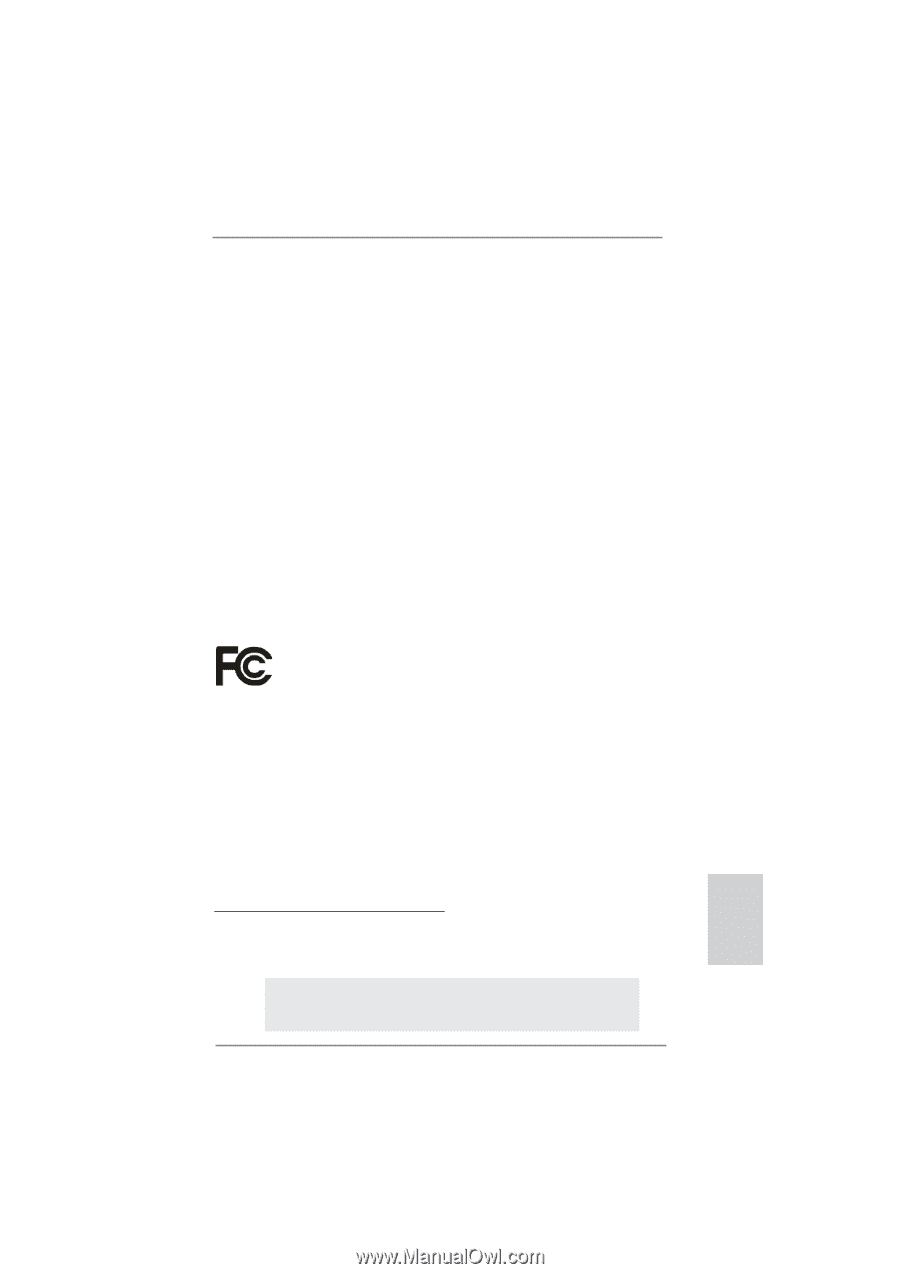
1
ASRock
A75M
Motherboard
English
Copyright Notice:
No part of this installation guide may be reproduced, transcribed, transmitted, or trans-
lated in any language, in any form or by any means, except duplication of documentation
by the purchaser for backup purpose, without written consent of ASRock Inc.
Products and corporate names appearing in this guide may or may not be registered
trademarks or copyrights of their respective companies, and are used only for identi
fi
ca-
tion or explanation and to the owners’ bene
fi
t, without intent to infringe.
Disclaimer:
Speci
fi
cations and information contained in this guide are furnished for informational use
only and subject to change without notice, and should not be constructed as a commit-
ment by ASRock. ASRock assumes no responsibility for any errors or omissions that may
appear in this guide.
With respect to the contents of this guide, ASRock does not provide warranty of any kind,
either expressed or implied, including but not limited to the implied warranties or condi-
tions of merchantability or
fi
tness for a particular purpose. In no event shall ASRock, its
directors, of
fi
cers, employees, or agents be liable for any indirect, special, incidental, or
consequential damages (including damages for loss of pro
fi
ts, loss of business, loss of
data, interruption of business and the like), even if ASRock has been advised of the pos-
sibility of such damages arising from any defect or error in the guide or product.
This device complies with Part 15 of the FCC Rules. Operation is subject to the following
two conditions:
(1) this device may not cause harmful interference, and
(2) this device must accept any interference received, including interference that
may cause undesired operation.
CALIFORNIA, USA ONLY
The Lithium battery adopted on this motherboard contains Perchlorate, a toxic substance
controlled in Perchlorate Best Management Practices (BMP) regulations passed by the
California Legislature. When you discard the Lithium battery in California, USA, please
follow the related regulations in advance.
“Perchlorate Material-special handling may apply, see
www.dtsc.ca.gov/hazardouswaste/perchlorate”
ASRock Website: http://www.asrock.com
Published June 2011
Copyright
©
2011 ASRock INC. All rights reserved.









