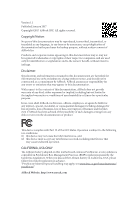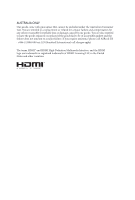ASRock Fatal1ty X370 Gaming K4 Quick Installation Guide
ASRock Fatal1ty X370 Gaming K4 Manual
 |
View all ASRock Fatal1ty X370 Gaming K4 manuals
Add to My Manuals
Save this manual to your list of manuals |
ASRock Fatal1ty X370 Gaming K4 manual content summary:
- ASRock Fatal1ty X370 Gaming K4 | Quick Installation Guide - Page 1
and should not be constructed as a commitment by ASRock. ASRock assumes no responsibility for any errors or omissions that may appear in this documentation. With CALIFORNIA, USA ONLY The Lithium battery adopted on this motherboard contains Perchlorate, a toxic substance controlled in Perchlorate Best - ASRock Fatal1ty X370 Gaming K4 | Quick Installation Guide - Page 2
if the goods fail to be of acceptable quality and the failure does not amount to a major failure. If you require assistance please call ASRock Tel : +886-2-28965588 ext.123 (Standard International call charges apply) The terms HDMI™ and HDMI High-Definition Multimedia Interface, and the HDMI logo - ASRock Fatal1ty X370 Gaming K4 | Quick Installation Guide - Page 3
because I would be competing in a totally different first person shooter (fps) game, Alien vs. Predator II. I won that competition and walked away with a new challenging matches and earning $25,000 for the victory. Since then Fatal1ty has traveled the globe to compete against the best in the world - ASRock Fatal1ty X370 Gaming K4 | Quick Installation Guide - Page 4
all about getting the computer processing faster and allowing more fluid movement around the maps. My vision for Fatal1ty hardware is to allow gamers to focus on the game without worrying about their equipment, something I've preached since I began competing. I don't want to worry about my equipment - ASRock Fatal1ty X370 Gaming K4 | Quick Installation Guide - Page 5
Motherboard Layout Fatal1ty X370 Gaming K4 Series Bottom: Optical SPDIF 1 2 3 45 CPU_OPT/W_PUMP CPU_FAN1 PS2 Mouse PS2 Keyboard X370 Gaming K4 HDMI1 SOCKET AM4 USB 3.0 T: USB1 B: USB2 USB 3.0 T: USB3 B: USB4 USB 3.1 T: USB3_TA_1 B: USB3_TC_1 USB 3.0 T: USB5 B: USB6 Top: RJ-45 LAN - ASRock Fatal1ty X370 Gaming K4 | Quick Installation Guide - Page 6
, DDR4_B2) 6 ATX Power Connector (ATXPWR1) 7 USB 3.0 Header (USB3_9_10) 8 USB 3.0 Header (USB3_7_8) 9 AMD LED Fan USB Header (USB_5) 10 AMD Fan LED Header Connector (CHA_FAN2) 21 USB 2.0 Header (USB_1_2) 22 USB 2.0 Header (USB_3_4) 23 Power LED and Speaker Header (SPK_PLED1) 24 TPM Header (TPMS1) 25 - ASRock Fatal1ty X370 Gaming K4 | Quick Installation Guide - Page 7
I/O Panel 1 Fatal1ty X370 Gaming K4 Series 35 2 46 17 16 15 13 14 No. Description 1 PS/2 Mouse Port 2 LAN RJ-45 Port* 3 Central / Bass (Orange) 4 Rear Speaker (Black) 5 Line In (Light Blue) 6 Front Speaker (Lime)** 7 Microphone (Pink) 8 Optical SPDIF Out Port 9 USB 3.0 Ports (USB3_5_6) 12 - ASRock Fatal1ty X370 Gaming K4 | Quick Installation Guide - Page 8
** If you use a 2-channel speaker, please connect the speaker's plug into "Front Speaker Jack". See the table below for connection details in accordance with the type of speaker you use. Audio Output Channels 2 4 6 8 Front Speaker (No. 6) V V V V Rear Speaker (No. 4) -V V V Central / Bass (No. - ASRock Fatal1ty X370 Gaming K4 | Quick Installation Guide - Page 9
cards and CPU support list on ASRock's website as well. ASRock website http://www.asrock.com. 1.1 Package Contents • ASRock Fatal1ty X370 Gaming K4 Series Motherboard (ATX Form Factor) • ASRock Fatal1ty X370 Gaming K4 Series Quick Installation Guide • ASRock Fatal1ty X370 Gaming K4 Series Support CD - ASRock Fatal1ty X370 Gaming K4 | Quick Installation Guide - Page 10
• ATX Form Factor CPU • Supports AMD Socket AM4 A-Series APUs (Bristol Ridge) and Ryzen CPUs (Summit Ridge) • IR Digital PWM • 12 Power Phase design • Supports 95W Water Cooling Chipset • AMD Promontory X370 Memory • Dual Channel DDR4 Memory Technology • 4 x DDR4 DIMM Slots • AMD Ryzen - ASRock Fatal1ty X370 Gaming K4 | Quick Installation Guide - Page 11
Fatal1ty X370 Gaming K4 Series Graphics • Integrated AMD RadeonTM R7/R5 Series Graphics in A-series APU • DirectX 12, Pixel Shader 5.0 • Max. shared memory 1GB • Supports HDMI with max. resolution up to 4K x 2K (4096x2160) @ 24Hz / (3840x2160) @ 30Hz • Supports Auto Lip Sync, Deep Color (12bpc), - ASRock Fatal1ty X370 Gaming K4 | Quick Installation Guide - Page 12
and M.2 PCI Express module up to Gen2 x2 (10 Gb/s)* * Supports NVMe SSD as boot disks * Supports ASRock U.2 Kit Connector • 1 x COM Port Header • 1 x TPM Header • 1 x Power LED and Speaker Header • 1 x AMD Fan LED Header • 2 x RGB LED Headers * Supports up to 12V/3A, 36W LED Strip • 1 x CPU Fan - ASRock Fatal1ty X370 Gaming K4 | Quick Installation Guide - Page 13
Fatal1ty X370 Gaming K4 Series • 1 x Chassis Optional/Water Pump Fan Connector (4-pin) (Smart Fan Speed Control) * The Chassis Optional/Water Pump Fan supports the water cooler fan of maximum 1.5A (18W) fan power. * CHA_FAN2 can auto detect if 3-pin or 4-pin fan is in use. • 1 x 24 pin ATX Power - ASRock Fatal1ty X370 Gaming K4 | Quick Installation Guide - Page 14
, please visit our website: http://www.asrock.com Please realize that there is a certain risk involved with overclocking, including adjusting the setting in the BIOS, applying Untied Overclocking Technology, or using third-party overclocking tools. Overclocking may affect your system's stability, or - ASRock Fatal1ty X370 Gaming K4 | Quick Installation Guide - Page 15
Fatal1ty X370 Gaming K4 Series Chapter 2 Installation This is a ATX form factor motherboard. Before you install the motherboard, study the configuration of your chassis to ensure that the motherboard fits into it. Pre-installation Precautions Take note of the following precautions before you install - ASRock Fatal1ty X370 Gaming K4 | Quick Installation Guide - Page 16
2.1 Installing the CPU Unplug all power cables before installing the CPU. 1 2 12 English - ASRock Fatal1ty X370 Gaming K4 | Quick Installation Guide - Page 17
Fatal1ty X370 Gaming K4 Series 3 13 English - ASRock Fatal1ty X370 Gaming K4 | Quick Installation Guide - Page 18
2.2 Installing the CPU Fan and Heatsink After you install the CPU into this motherboard, it is necessary to install a larger heatsink and cooling fan to dissipate heat. You also need to spray thermal grease between the CPU and the - ASRock Fatal1ty X370 Gaming K4 | Quick Installation Guide - Page 19
Fatal1ty X370 Gaming K4 Series 3 4 CPU_FAN1 15 English - ASRock Fatal1ty X370 Gaming K4 | Quick Installation Guide - Page 20
Installing the AM4 Box Cooler SR2 1 2 16 English - ASRock Fatal1ty X370 Gaming K4 | Quick Installation Guide - Page 21
Fatal1ty X370 Gaming K4 Series 3 17 English - ASRock Fatal1ty X370 Gaming K4 | Quick Installation Guide - Page 22
4 CPU_FAN1 5 RGB LED Cable 4-pin FAN cable CPU_FAN1 +12V AMD_FAN_LED1 *The diagram shown here are for reference only. Please refer to page 31 for the orientation of AMD Fan LED Header (AMD_FAN_LED1). 18 English - ASRock Fatal1ty X370 Gaming K4 | Quick Installation Guide - Page 23
Installing the AM4 Box Cooler SR3 1 Fatal1ty X370 Gaming K4 Series 2 19 English - ASRock Fatal1ty X370 Gaming K4 | Quick Installation Guide - Page 24
3 4 20 English - ASRock Fatal1ty X370 Gaming K4 | Quick Installation Guide - Page 25
Fatal1ty X370 Gaming K4 Series 5 CPU_FAN1 21 English - ASRock Fatal1ty X370 Gaming K4 | Quick Installation Guide - Page 26
note that only one cable should be used at a time in this step. If you select AMD_FAN_LED1, please install ASRock utility "ASRock RGB LED". If you select USB connector, please install AMD utility "SR3 Settings Software". *The diagram shown here are for reference only. Please refer to page 31 for the - ASRock Fatal1ty X370 Gaming K4 | Quick Installation Guide - Page 27
Fatal1ty X370 Gaming K4 Series 2.3 Installing Memory Modules (DIMM) This motherboard provides four 288-pin DDR4 (Double Data Rate 4) DIMM slots, and supports Dual Channel Memory Technology. 1. For dual channel configuration, you always need to install identical (the same brand, speed, size and - ASRock Fatal1ty X370 Gaming K4 | Quick Installation Guide - Page 28
The DIMM only fits in one correct orientation. It will cause permanent damage to the motherboard and the DIMM if you force the DIMM into the slot at incorrect orientation. 1 2 3 24 English - ASRock Fatal1ty X370 Gaming K4 | Quick Installation Guide - Page 29
Fatal1ty X370 Gaming K4 Series 2.4 Expansion Slots (PCI Express Slots) There are 6 PCI Express slots on the motherboard. Before installing an expansion card, please make sure that the power supply is switched off or the power cord is unplugged. Please read the documentation - ASRock Fatal1ty X370 Gaming K4 | Quick Installation Guide - Page 30
short pin2 and pin3 on CLRMOS1 for 5 seconds. However, please do not clear the CMOS right after you update the BIOS. If you need to clear the CMOS when you just finish updating the BIOS, you must boot up the system first, and then shut it down before you do the clear-CMOS action - ASRock Fatal1ty X370 Gaming K4 | Quick Installation Guide - Page 31
Fatal1ty X370 Gaming K4 Series 2.6 Onboard Headers and Connectors Onboard headers and connectors are NOT jumpers. Do NOT place jumper caps over these headers and connectors. Placing jumper caps over the headers and connectors will cause permanent damage to the motherboard. System Panel Header (9- - ASRock Fatal1ty X370 Gaming K4 | Quick Installation Guide - Page 32
header is used for connecting the USB connector on the AMD SR3 Heatsink. USB 2.0 Headers ((9-pin USB_1_2) (see p.1, No. 21) (9-pin USB_3_4) (see p.1, No. 22) USB_PWR PP+ GND DUMMY 1 GND P+ PUSB_PWR There are two headers on this motherboard. Each USB 2.0 header can support two ports. English 28 - ASRock Fatal1ty X370 Gaming K4 | Quick Installation Guide - Page 33
Fatal1ty X370 Gaming K4 Series USB 3.0 Header (19-pin USB3_7_8) (see p.1, No. 8) (19-pin USB3_9_10) (see Definition Audio supports Jack Sensing, but the panel wire on the chassis must support HDA to function correctly. Please follow the instructions in our manual and chassis manual to install your - ASRock Fatal1ty X370 Gaming K4 | Quick Installation Guide - Page 34
CPU fan connector. If you plan to connect a 3-Pin CPU water cooler fan, please connect it to Pin 1-3. ATX Power Connector (24-pin ATXPWR1) (see p.1, No. 6) 12 24 1 13 This motherboard provides a 24-pin ATX power connector. To use a 20-pin ATX power supply, please plug it along Pin 1 and Pin 13 - ASRock Fatal1ty X370 Gaming K4 | Quick Installation Guide - Page 35
Fatal1ty X370 Gaming K4 Series Serial Port Header (9-pin COM1) (see p.1, No. 25) RRXD1 DDTR#1 DDSR#1 CCTS#1 1 RRI#1 RRTS#1 GND TTXD1 DDCD#1 This COM1 header supports a serial port module. GN D SMB_CLK_MAIN SMB_DATA_MAIN LAD2 LAD1 GN D S_PWRDWN # SERIRQ # GND TPM Header (17-pin TPMS1) (see p.1, - ASRock Fatal1ty X370 Gaming K4 | Quick Installation Guide - Page 36
2.7 M.2_SSD (NGFF) Module Installation Guide The M.2, also known as the Next Generation Form Factor (NGFF), is a small size and versatile card edge connector that aims to replace mPCIe and mSATA. The Ultra M.2 Socket (M2_1) supports SATA3 6.0 Gb/s module and M.2 PCI Express module up to Gen3 x4 (32 - ASRock Fatal1ty X370 Gaming K4 | Quick Installation Guide - Page 37
B A D C B A C B A D NUT2 NUT1 Fatal1ty X370 Gaming K4 Series Step 3 Move the standoff based on the module type and on the nut to be used. Hand tighten the standoff into the desired nut location on the motherboard. Step 5 Align and gently insert the M.2 (NGFF) SSD module into the M.2 slot. - ASRock Fatal1ty X370 Gaming K4 | Quick Installation Guide - Page 38
M.2_SSD (NGFF) Module Support List (M2_1) Vendor Intel Kingston Samsung SanDisk ADATA Kingston Crucial WD BLUE WDS100T1B0B-00AS40 WD GREEN WDS240G1G0B-00RC30 For the latest updates of M.2_SSD (NFGG) module support list, please visit our website for details: http://www.asrock.com English 34 - ASRock Fatal1ty X370 Gaming K4 | Quick Installation Guide - Page 39
Fatal1ty X370 Gaming K4 Series M.2_SSD (NGFF) Module Support List (M2_2) Vendor Intel Intel Kingston Samsung SanDisk ADATA -00RC30 WD GREEN WDS240G1G0B-00RC30 For the latest updates of M.2_SSD (NFGG) module support list, please visit our website for details: http://www.asrock.com English 35 - ASRock Fatal1ty X370 Gaming K4 | Quick Installation Guide - Page 40
auf der ASRock-Webseite: ASRock-Website http://www.asrock.com. 1.1 Lieferumfang • ASRock-Motherboard der Fatal1ty X370 Gaming K4 Series (ATX-Formfaktor) • Schnellinstallationsanleitung zur Fatal1ty X370 Gaming K4 Series • Support-CD zur Fatal1ty X370 Gaming K4 Series • 1 x E/A-Blendenabschirmung - ASRock Fatal1ty X370 Gaming K4 | Quick Installation Guide - Page 41
Fatal1ty X370 Gaming K4 Series 1.2 Technische Daten Plattform • ATX-Formfaktor Prozessor • Unterstützt AMD-Sockel-AM4-APUs der A-Serie (Bristol Ridge) und Ryzen-Prozessoren (Summit Ridge) • Digitaler IR-PWM • 12-Leistungsphasendesign • Unterstützt 95-W-Wasserkühlung Chipsatz • AMD Promontory - ASRock Fatal1ty X370 Gaming K4 | Quick Installation Guide - Page 42
Grafikkarte Audio LAN Rückblende, E/A • Integrierte Grafikkarte der AMD-RadeonTM-R7/R5-Serie in APU der A-Serie • DirectX 12, Pixel Shader 5.0 • Max. geteilter Speicher: 2GB • Unterstützt HDMI mit maximaler Auflösung von 4K x - ASRock Fatal1ty X370 Gaming K4 | Quick Installation Guide - Page 43
Fatal1ty X370 Gaming K4 Series Speicher Anschluss • 1 x HDMI-Port • 1 x Optischer SPDIF-Ausgang • 1 x USB 3.1-Typ-A-Port (10 Gb/s) (unterstützt Schutz gegen elektrostatische Entladung) • 1 x USB 3.1-Typ-C-Port (10 Gb/s) (unterstützt Schutz gegen elektrostatische Entladung) • 6 x USB 3.0-Ports ( - ASRock Fatal1ty X370 Gaming K4 | Quick Installation Guide - Page 44
Lüfter verwendet wird. • 1 x 24-poliger ATX-Netzanschluss (hochdichter Netzanschluss) • 1 x 8-poliger 12-V-Netzanschluss (hochdichter Netzanschluss) • 1 x Audioanschluss an Frontblende • 1 x AMD-Lüfter-USB-Stiftleiste • 2 x USB-2.0-Stiftleiste (unterstützen 4 USB-2.0-Ports) (unterstützt Schutz gegen - ASRock Fatal1ty X370 Gaming K4 | Quick Installation Guide - Page 45
Fatal1ty X370 Gaming K4 Series Betriebssystem • Microsoft® Windows® 10, 64 Bit * Einzelheiten zum aktualisierten Windows® 10-Treiber entnehmen Sie bitte der ASRock-Webseite:http://www.asrock.com Zertifizierungen • FCC, CE, WHQL • ErP/EuP ready (ErP/EuP ready-Netzteil erforderlich) * - ASRock Fatal1ty X370 Gaming K4 | Quick Installation Guide - Page 46
Sie dann Kontakt 2 und Kontakt 3 an CLRMOS1 5 Sekunden lang mit einer Jumper-Kappe kurz. Löschen Sie den CMOS jedoch nicht direkt nach der BIOS-Aktualisierung. Falls Sie den CMOS direkt nach Abschluss der BIOSAktualisierung löschen müssen, starten Sie das System zunächst; fahren Sie es dann vor der - ASRock Fatal1ty X370 Gaming K4 | Quick Installation Guide - Page 47
Fatal1ty X370 Gaming K4 Series 1.4 Integrierte Stiftleisten und Anschlüsse Integrierte Stiftleisten und Anschlüsse sind KEINE Jumper. Bringen Sie KEINE Jumper-Kappen an diesen Stiftleisten und Anschlüssen - ASRock Fatal1ty X370 Gaming K4 | Quick Installation Guide - Page 48
bis 6,0 Gb/s. SATA3_2 SATA3_1 USB-Stiftleiste AMDLED-Lüfter (4-polig, USB_5 AMD-SR3Kühlkörper. USB 2.0-Stiftleisten (9-polig, USB1_2) (siehe S. 1, Nr. 21) (9-polig, USB_3_4) (siehe S. 1, Nr. 22) USB_PWR PP+ GND DUMMY 1 GND P+ PUSB_PWR Es gibt zwei Stiftleisten an diesem Motherboard. Jede USB - ASRock Fatal1ty X370 Gaming K4 | Quick Installation Guide - Page 49
Fatal1ty X370 Gaming K4 Series USB 3.0-Stiftleiste (19-polig, USB3_7_8) (siehe S. 1, Nr. 8) (19-polig, USB3_9_10) (siehe S. 1, Nr. 7) Vbus + Dummy 1 Neben vier USB 3.0-Ports an der E/A-Blende befinden sich zwei Stiftleisten an diesem Motherboard. Jede USB 3.0-Stiftleiste kann zwei Ports unterst - ASRock Fatal1ty X370 Gaming K4 | Quick Installation Guide - Page 50
Sie ihn bitte mit Kontakt 1 bis 3. Dieses Motherboard bietet einen 24-poligen ATX-Netzanschluss. Bitte schließen Sie es zur Nutzung eines 20-poligen ATX-Netzteils entlang Kontakt 1 und Kontakt 13 an. Dieses Motherboard bietet einen 8-poligen ATX-12-V-Netzanschluss. Bitte schließen Sie es zur - ASRock Fatal1ty X370 Gaming K4 | Quick Installation Guide - Page 51
Fatal1ty X370 Gaming K4 Series Serieller-Port-Stiftleiste (9-polig, COM1) (siehe S. 1, Nr. 25) RRXD1 DDTR#1 DDSR#1 CCTS#1 1 RRI#1 RRTS#1 GND TTXD1 DDCD#1 Diese COM1-Stiftleiste unterstützt ein Modul für serielle Ports. TPM Die AMD-Lüfter-LED-Stiftleiste dient dem Anschluss des mit dem AMD-Kühlkö - ASRock Fatal1ty X370 Gaming K4 | Quick Installation Guide - Page 52
site Internet de ASRock. Site Internet ASRock http://www.asrock.com. 1.1 Contenu de l'emballage • Carte mère ASRock Fatal1ty X370 Gaming K4 Series (facteur de forme ATX) • Guide d'installation rapide pour la Fatal1ty X370 Gaming K4 Series • CD de support pour la ASRock Fatal1ty X370 Gaming K4 Series - ASRock Fatal1ty X370 Gaming K4 | Quick Installation Guide - Page 53
Fatal1ty X370 Gaming K4 Series 1.2 Spécifications Plateforme • Facteur de forme ATX Processeur • Prend en charge les APU série A (Bristol Ridge) et les CPU Ryzen (Summit Ridge) AM4 à socket AMD • PWM numérique IR • Alimentation à 12 phases • Prend en charge le refroidissement par eau 95 W - ASRock Fatal1ty X370 Gaming K4 | Quick Installation Guide - Page 54
Graphiques • Carte graphique AMD RadeonTM série R7/R5 intégrée dans APU série A • DirectX 12, Pixel Shader 5.0 • Mémoire partagée max. 2 Go • Prend en charge la technologie HDMI avec résolution - ASRock Fatal1ty X370 Gaming K4 | Quick Installation Guide - Page 55
Fatal1ty X370 Gaming K4 Series Stockage Connecteur • 1 x port sortie optique SPDIF • 1 port USB 3.1 type A (10 Gb/s) (Protection contre les décharges électrostatiques) • 1 port USB 3.1 type C (10 Gb/s) (Protection contre les décharges électrostatiques) • 6 x ports USB 3.0 (Protection contre les dé - ASRock Fatal1ty X370 Gaming K4 | Quick Installation Guide - Page 56
USB de ventilateur AMD • 2 x embases USB 2.0 (4 ports USB 2.0 pris en charge) (Protection contre les décharges électrostatiques) • 2 x embases USB 3.0 (4 ports USB 3.0 pris en charge) (Protection contre les décharges électrostatiques) • 1 x Dr Debug avec témoin LED Caractéristiques du BIOS • BIOS - ASRock Fatal1ty X370 Gaming K4 | Quick Installation Guide - Page 57
Fatal1ty X370 Gaming K4 Series Système d'exploitation • Microsoft® Windows® 10 64 bits * Pour le pilote mis à jour pour Windows® 10, veuillez visiter le site Web d'ASRock pour plus de détails :http://www.asrock.com Certifications • FCC, CE, WHQL • ErP/EuP Ready (alimentation ErP/EuP ready - ASRock Fatal1ty X370 Gaming K4 | Quick Installation Guide - Page 58
broche 3 sur CLRMOS1 pendant 5 secondes. Toutefois, n'effacez pas la CMOS immédiatement après avoir mis à jour le BIOS. Si vous avez besoin d'effacer les données CMOS après une mise à jour du BIOS, vous devez tout d'abord redémarrer le système, puis l'éteindre avant de procéder à l'effacement de la - ASRock Fatal1ty X370 Gaming K4 | Quick Installation Guide - Page 59
Fatal1ty X370 Gaming K4 Series 1.4 Embases et connecteurs de la carte mère Les embases et connecteurs situés sur la carte NE SONT PAS des cavaliers. Ne placez JAMAIS de - ASRock Fatal1ty X370 Gaming K4 | Quick Installation Guide - Page 60
USB_5 à 4 broches) (voir p.1, No. 9) 1 GND P- P+ USB_PWR Cette embase sert à connecter le connecteur USB sur le dissipateur thermique AMD SR3. Embases USB 2.0 (USB_1_2 9 broches) (voir p.1, No. 21) (USB_3_4 à 9 broches) (voir p.1, No. 22) USB_PWR PP+ GND DUMMY 1 GND P+ PUSB_PWR Cette carte mère - ASRock Fatal1ty X370 Gaming K4 | Quick Installation Guide - Page 61
Fatal1ty X370 Gaming K4 Series Embases USB 3.0 (USB3_7_8 à 19 broches) (voir p.1, No. 8) (USB3_9_10 à 19 du châssis doit être compatible avec la HDA pour fonctionner correctement. Veuillez suivre les instructions figurant dans notre manuel et dans le manuel du châssis pour installer votre système. - ASRock Fatal1ty X370 Gaming K4 | Quick Installation Guide - Page 62
(ATXPWR1 à 24 broches) (voir p.1, No. 6) 12 24 1 13 Cette carte mère est dotée d'un connecteur d'alimentation ATX à 24 broches. Pour utiliser une alimentation ATX à 20 broches, veuillez effectuer les branchements sur la Broche 1 et la Broche 13. Français Connecteur d'alimentation Cette carte - ASRock Fatal1ty X370 Gaming K4 | Quick Installation Guide - Page 63
Fatal1ty X370 Gaming K4 Series Embase pour port série (COM1 à 9 broches) (voir p.1, No. 25) Embase TPM (TPMS1 à 17 broches) (voir p.1, No. 24) RRXD1 DDTR#1 DDSR#1 embase LED de Ventilateur AMD sert à connecter le câble d'extension LED RVB fourni avec un dissipateur thermique AMD. La connexion par - ASRock Fatal1ty X370 Gaming K4 | Quick Installation Guide - Page 64
Sito Web di ASRock http://www.asrock.com. 1.1 Contenuto della confezione • Scheda madre ASRock Fatal1ty X370 Gaming K4 Series (Form Factor ATX) • Guida all'installazione rapida di ASRock Fatal1ty X370 Gaming K4 Series • CD di supporto ASRock Fatal1ty X370 Gaming K4 Series • 1 x mascherina metallica - ASRock Fatal1ty X370 Gaming K4 | Quick Installation Guide - Page 65
1.2 Specifiche Fatal1ty X370 Gaming K4 Series Piattaforma • Fattore di forma ATX CPU • Supporta APU serie A (Bristol Ridge) e Ryzen (Summit Ridge) AMD Socket AM4 • PWM Digitale IR • Potenza a 12 fasi • Supporta raffreddamento ad acqua 95 W Chipset • AMD Promontory X370 Memoria • Tecnologia - ASRock Fatal1ty X370 Gaming K4 | Quick Installation Guide - Page 66
3.1 di tipo A (10 Gb/s) (Supporto protezione ESD) • 1 x Porta USB 3.1 di tipo C (10 Gb/s) (Supporto protezione ESD) • 6 x porte USB 3.0 (supporto protezione da scariche elettrostatiche (ESD)) * È inclusa 1 porta mouse Fatal1ty (USB 3.0) • 1 x porta LAN RJ-45 con LED (ACT/LINK LED e SPEED LED) 62 - ASRock Fatal1ty X370 Gaming K4 | Quick Installation Guide - Page 67
Fatal1ty X370 Gaming K4 Series • ASRock U.2 Connettore • 1 x connettore porta COM • 1 x connettore TMP • 1 x Connettore LED alimentazione e altoparlante • 1 x Collettore LED AMD 3 pin o 4 a pin. • 1 x connettore alimentazione ATX 24-pin (connettore alimentazione ad alta densità) • 1 x - ASRock Fatal1ty X370 Gaming K4 | Quick Installation Guide - Page 68
: http://www.asrock.com Prestare attenzione al potenziale rischio previsto nella pratica di overclocking, inclusa la regolazione delle impostazioni nel BIOS, l'applicazione di tecnologia di Untied Overclocking o l'utilizzo di strumenti di overclocking di terze parti. L'overclocking può influenzare - ASRock Fatal1ty X370 Gaming K4 | Quick Installation Guide - Page 69
Fatal1ty X370 Gaming K4 Series 1.3 Impostazione jumper L'illustrazione mostra in che modo vengono Tuttavia, non azzerare la CMOS subito dopo aver aggiornato il BIOS. Se è necessario azzerare la CMOS dopo l'aggiornamento del BIOS, è necessario riavviare prima il sistema e in seguito spegnerlo - ASRock Fatal1ty X370 Gaming K4 | Quick Installation Guide - Page 70
1.4 Header e connettori sulla scheda Gli header e i connettori sulla scheda NON sono jumper. NON posizionare cappucci del jumper su questi header e connettori. Il posizionamento di cappucci del jumper su header e connettori provocherà danni permanenti alla scheda madre. Header sul pannello del - ASRock Fatal1ty X370 Gaming K4 | Quick Installation Guide - Page 71
Fatal1ty X370 Gaming K4 Series Connettore LED alimentazione e altoparlante (SPK_PLED1 7 pin) (vedere pag. 1, GND P- P+ USB_PWR Questo collettore viene utilizzato per il collegamento del connettore USB sul dissipatore di calore AMD SR3. Header USB 2.0 (USB_1_2 9 pin) (vedere pag. 1, n. 21) (USB_3_4 - ASRock Fatal1ty X370 Gaming K4 | Quick Installation Guide - Page 72
Oltre alle quattro porte USB 3.0 sul pannello I/O, su questa scheda madre vi sono due header. Ciascun header USB 3.0 può supportare due HDA per funzionare correttamente. Seguire le istruzioni presenti nel nostro manuale e nel manuale dello chassis per installare il sistema. 2. Se si utilizza - ASRock Fatal1ty X370 Gaming K4 | Quick Installation Guide - Page 73
Fatal1ty X370 Gaming K4 Series Connettore ventola telaio optional / pompa dell'acqua (4 pin CHA_FAN3/W_ PUMP una ventola della CPU con raffreddamento ad acqua a 3 pin, collegarla al pin 1-3. Connettore di alimentazione ATX (ATXPWR1 a 24 pin) (vedere pag. 1, n. 6) 12 24 1 13 Questa scheda madre - ASRock Fatal1ty X370 Gaming K4 | Quick Installation Guide - Page 74
n. 25) RRXD1 DDTR#1 DDSR#1 CCTS#1 1 RRI#1 RRTS#1 GND TTXD1 DDCD#1 Header TPM (TPMS1 a 17 pin) (vedere pag. 1, n. 24) 1 Collettore LED RGB (RGB_LED1 (RGB_LED2 a 4 pin) (vedere pag. 1, n. 17) 1 12V G R B Collettore LED AMD Fan (AMD_FAN_LED1 4 pin) (vedere pag. 1, n. 10) 1 12V G R B 70 PCICLK - ASRock Fatal1ty X370 Gaming K4 | Quick Installation Guide - Page 75
.com. 1.1 Contenido del paquete • Placa base de la serie ASRock Fatal1ty X370 Gaming K4 Series (factor de forma ATX) • Guía de instalación rápida de ASRock Fatal1ty X370 Gaming K4 Series • CD de soporte de la Fatal1ty X370 Gaming K4 Series • 1 x escudo panel I/O • 4 x cables de datos Serie ATA (SATA - ASRock Fatal1ty X370 Gaming K4 | Quick Installation Guide - Page 76
Plataforma • Factor de forma ATX CPU • Admite APU de la serie A AM4 con zócalo AMD (Bristol Ridge) y CPU Ryzen (Summit Ridge) • PWM digital IR • Diseño de fase de alimentación 12 • Admite refrigeración por agua de 95 W Conjunto de chips • AMD Promontory X370 Memoria Ranura de expansi - ASRock Fatal1ty X370 Gaming K4 | Quick Installation Guide - Page 77
Fatal1ty X370 Gaming K4 Series Gráficos • Gráficos de la serie R7/R5 de AMD RadeonTM integrados en APU de las series A • DirectX 12, Pixel Shader 5.0 • Memoria máxima compartida de 2GB • Admite la tecnología HDMI con una resolución máxima de - ASRock Fatal1ty X370 Gaming K4 | Quick Installation Guide - Page 78
USB 3.1 Tipo C Port (10 Gb/s) (admite protección ESD) • 6 x puertos USB 3.0 (compatible con protección contra electricidad estática ) * 1 x Puerto para ratón Fatal1ty (USB arranque * Admiteel Kit U.2 de ASRock Conector • 1 x Base de conexiones de puerto COM • 1 x Conector TPM • 1 x LED de - ASRock Fatal1ty X370 Gaming K4 | Quick Installation Guide - Page 79
Fatal1ty X370 Gaming K4 y ATX ( USB de ventilador AMD • 2 x Bases de conexiones USB 2.0 (admite 4 puertos USB 2.0). (Admite protección contra ESD) • 2 x Bases de conexiones USB 3.0 (admite 4 puertos USB 3.0). (Admite protección contra ESD) • 1 Dr. Debug con indicador LED Función del BIOS • BIOS - ASRock Fatal1ty X370 Gaming K4 | Quick Installation Guide - Page 80
Para obtener información detallada del producto, visite nuestro sitio Web: http://www.asrock.com Tenga en cuenta que hay un cierto riesgo implícito en las de aumento de la velocidad del reloj, incluido el ajuste del BIOS, aplicando la tecnología de aumento de velocidad liberada o utilizando las - ASRock Fatal1ty X370 Gaming K4 | Quick Installation Guide - Page 81
Fatal1ty X370 Gaming K4 Series 1.3 Instalación de los puentes La instalación muestra có embargo, no borre el CMOS justo después de que haya actualizado el BIOS. Si necesita borrar el CMOS cuando acabe de actualizar el BIOS, deberá arrancar el sistema primero y, a continuación, deberá apagarlo antes - ASRock Fatal1ty X370 Gaming K4 | Quick Installation Guide - Page 82
1.4 Conectores y cabezales incorporados Los cabezales y conectores incorporados NO son puentes. NO coloque tapas de puente sobre estos cabezales y conectores. Si coloca tapas de puente sobre los cabezales y conectores dañará de forma permanente la placa base. Cabezal del panel del sistema (PANEL1 - ASRock Fatal1ty X370 Gaming K4 | Quick Installation Guide - Page 83
Fatal1ty X370 Gaming K4 Series LED de alimentación y base de conexiones para la altavoz (SPK_PLED1 9) 1 GND P- P+ USB_PWR Esta base de conexiones se utiliza para enchufar el conector USB del disipador SR3 AMD. Cabezales USB 2.0 ((USB1_2 de 9 contactos) (consulte la pág.1, Nº 21) (USB_3_4 de 9 - ASRock Fatal1ty X370 Gaming K4 | Quick Installation Guide - Page 84
de cuatro puertos USB 3.0 en el panel I/O, esta placa base contiene dos cabezales. Cada cabezal USB 3.0 admite dos para que pueda funcionar correctamente. Siga las instrucciones que se indican en nuestro manual y en el manual del chasis para instalar su sistema. 2. Si utiliza un panel de audio AC - ASRock Fatal1ty X370 Gaming K4 | Quick Installation Guide - Page 85
Fatal1ty X370 Gaming K4 Series Conector del ventilador de la bomba de agua/opcional del chasis (CHA_FAN3/W_PUMPde 4 por agua de CPU de 3 pines, conéctelo al pin 1-3. Conector de alimentación ATX (ATXPWR1 de 24 pines) (consulte la pág.1, Nº 6) 12 24 1 13 Esta placa base contiene un conector - ASRock Fatal1ty X370 Gaming K4 | Quick Installation Guide - Page 86
Nº 25) RRXD1 DDTR#1 DDSR#1 CCTS#1 1 RRI#1 RRTS#1 GND TTXD1 DDCD#1 Cabezal TPM (TPMS1 de 17 pines) (consulte la pág.1, Nº 24) 1 Cabezales de LED RGB (RGB_LED1 conexiones de LED de Ventilador AMD se utiliza para conectar el alagador de LED RGB incluido con el disipador AMD. La conexión del cable - ASRock Fatal1ty X370 Gaming K4 | Quick Installation Guide - Page 87
Fatal1ty X370 Gaming K4 Series 1 ASRock Fatal1ty X370 Gaming K4 Series ASRock ASRock BIOS ASRock ASRock VGA ASRock http://www.asrock.com. 1.1 ASRock Fatal1ty X370 Gaming K4 Series ATX ASRock Fatal1ty X370 Gaming K4 Series ASRock Fatal1ty X370 Gaming K4 Series • 1 4 Serial ATA - ASRock Fatal1ty X370 Gaming K4 | Quick Installation Guide - Page 88
ATX AMD APU серии A (Bristol Ridge) и Ryzen (Summit Ridge AM4 IR 12 95 Вт • AMD Promontory X370 DDR4 • 4 x DDR4 DIMM • ЦП AMD серии Ryzen DDR4 2933+(OC)/2667/2400/2133 с ECC и без ECC APU AMD серии A 7 DDR4 2400/2133 с ECC и без ECC Memory Support List ASRock. (http://www.asrock - ASRock Fatal1ty X370 Gaming K4 | Quick Installation Guide - Page 89
Fatal1ty X370 Gaming K4 Series AMD RadeonTM R7/R5 APU серий A • DirectX 12 5.0 2 HDMI 4K x 2K (4096x2160 24 Гц (3840x2160 при 30 Auto Lip Sync, Deep Color (12 xvYCC и HBR (High - ASRock Fatal1ty X370 Gaming K4 | Quick Installation Guide - Page 90
• 1 x SPDIF • 1 x Порт USB 3.1 тип А (10 1 x Порт USB 3.1 тип C (10 6 x порт USB 3.0 1 Fatal1ty (USB 3.0 1 x RJ-45 HD Audio • 6,0 M.2 PCI Express Gen2 x2 (10 SSD NVMe ASRock U.2 • 1 x 1 x 1 x 1 x AMD. • 2 x RGB 12 В/3 А, 36 Вт). • 1 - ASRock Fatal1ty X370 Gaming K4 | Quick Installation Guide - Page 91
Fatal1ty X370 Gaming K4 Series 1,5 А (18 Вт). • 2 x 4 1 4 1,5 А (18 CHA_FAN2 3- или 4 1 ATX (24 1 12 В (8 1 1 USB AMD. • 2 x USB 2.0 (4 порта USB 2.0 2 x USB 3.0 (4 порта USB 3.0 1 x Dr. Debug с СИД BIOS • AMI UEFI Legal BIOS Plug and Play ACPI 5.1 JumperFree - ASRock Fatal1ty X370 Gaming K4 | Quick Installation Guide - Page 92
12 В, +5 В, +3,3 VCORE_NB, DRAM, PCH 1,05B, +1,8V, VDDP Microsoft® Windows® 10 (64 Windows® 10 ASRock:http://www.asrock.com • FCC, CE, WHQL ErP/EuP ErP/EuP) http://www.asrock.com BIOS Untied Overclocking 88 - ASRock Fatal1ty X370 Gaming K4 | Quick Installation Guide - Page 93
Fatal1ty X370 Gaming K4 Series 1.3 3 1 и 2 CMOS (CLRMOS1 1, № 18) CMOS CLRMOS1 CMOS 15 2 и 3 на CLRMOS1 на 5 CMOS BIOS CMOS BIOS CMOS CMOS. 89 - ASRock Fatal1ty X370 Gaming K4 | Quick Installation Guide - Page 94
1.4 9 PANEL1 1,№ 15) PLED+ PLEDPWRBTN# GND 1 GND RESET# GND HDLEDHDLED+ PWRBTN RESET PLED S1/S3 S4 S5 HDLED 90 - ASRock Fatal1ty X370 Gaming K4 | Quick Installation Guide - Page 95
Fatal1ty X370 Gaming K4 Series 7 SPK_ PLED1 1, № 23) Serial ATA3 (SATA3_1_2 1, № 14) (SATA3_3_4 1, № 13) (SATA3_5_6 1,№ 12) SATA3_3 SATA3_5 SPEAKER DUMMY DUMMY +5V 1 PLED+ PLED+ PLED- SATA3_4 SATA3_6 SATA3 SATA 6,0 Гб/с. SATA3_2 SATA3_1 USB AMD (4 USB_5 1, № 9) 1 GND P- - ASRock Fatal1ty X370 Gaming K4 | Quick Installation Guide - Page 96
7) Vbus IntA_PA_SSRXIntA_PA_SSRX+ GND IntA_PA_SSTXIntA_PA_SSTX+ GND IntA_PA_DIntA_PA_D+ Vbus IntA_PB_SSRXIntA_PB_SSRX+ GND IntA_PB_SSTXIntA_PB_SSTX+ GND IntA_PB_DIntA_PB_D+ Dummy 1 USB 3.0 USB 3.0 9 HD_ AUDIO1 1, № 26) GND PRESENCE# MIC_RET OUT_RET 1 OUT2_L J_SENSE OUT2_R MIC2_R MIC2_L - ASRock Fatal1ty X370 Gaming K4 | Quick Installation Guide - Page 97
Fatal1ty X370 Gaming K4 Series 4 CHA_FAN3/ W_PUMP 1,№ 19) 4 3 21 FAN_SPEED_CONTROL CHA_FAN_SPEED FAN_VOLTAGE GND 4 3 1-3. 4 CPU_FAN1 2 34 4 3 1-3. 24 ATXPWR1 1, № 6) 12 В (8 ATX12B1 1, № 1) 12 24 1 13 8 5 4 1 24 20 ATX 1 13. 8 12 4 ATX 1 5. 93 - ASRock Fatal1ty X370 Gaming K4 | Quick Installation Guide - Page 98
RRXD1 DDTR#1 DDSR#1 CCTS#1 1 RRI#1 RRTS#1 GND TTXD1 DDCD#1 17 TPMS1 1, № 24) 1 RGB 4 RGB_LED1 1, № 16) (4 RGB_LED2 1, № 17) 1 12V G R B AMD. (4 AMD_FAN_ LED1 1, № 10) 1 12V G R B 94 PCICLK FRAM E PCIRST # LAD3 +3V LAD0 +3VS B GN D GN D SMB_CLK_MAIN SMB_DATA_MAIN LAD2 LAD1 GN - ASRock Fatal1ty X370 Gaming K4 | Quick Installation Guide - Page 99
.com. 1.1 Conteúdo da embalagem • Placa mãe ASRock Fatal1ty X370 Gaming K4 Series (ATX Form Factor) • Guia de Instalação Rápida da Placa-mãeFatal1ty X370 Gaming K4 Series da ASRock • CD de Suporte da Placa-mãe Fatal1ty X370 Gaming K4 Series da ASRock • 1 x Painel de E/S • 4 x Cabos de dados Serial - ASRock Fatal1ty X370 Gaming K4 | Quick Installation Guide - Page 100
1.2 Especificações Plataforma • Formato ATX CPU • Suporta Soquete AMD AM4 APUs Série A (Bristol Ridge) e CPUs Ryzen (Summit Ridge) • Energia Digital IR • Design com 12 fases de alimentação • Suporta Refrigeração de Água 95W Chipset • AMD Promontory X370 Memória • Tecnologia de memória - ASRock Fatal1ty X370 Gaming K4 | Quick Installation Guide - Page 101
Fatal1ty X370 Gaming K4 Series Português Gráficos • AMD RadeonTM Integrado R7/R5 Série Gráfica em APU da Série A • DirectX 12, Pixel Shader 5.0 • Memória compartilhada máxima de 2GB • Suporta HDMI com resolução máx. - ASRock Fatal1ty X370 Gaming K4 | Quick Installation Guide - Page 102
até Gen2 x2 (10 Gb/s)** * Suporta NVMe SSD nos discos de inicialização * Suporta Kit U.2 ASRock Português Conector • 1 x Suporte porta COM • 1 x Plataforma TPM • 1 x LED de alimentação e Cabeçote de Autofalante • 1 x Cabeçote AMD Fan LED • 2 x Cabeçotes de LED RGB * Suporta Tira de LED até 12V/3A - ASRock Fatal1ty X370 Gaming K4 | Quick Installation Guide - Page 103
Fatal1ty X370 Gaming K4 de energia 24-pinos ATX (Conector de energia de AMD Fan USB • 2 x Plataformas USB 2.0 (Suporta 4 portas USB 2.0) (Suporta Proteção ESD) • 2 x Plataformas USB 3.0 (Suporta 4 portas USB 3.0) (Suporta Proteção ESD) • 1 Dr. Debug com LED Funções da BIOS • AMI Legal UEFI BIOS - ASRock Fatal1ty X370 Gaming K4 | Quick Installation Guide - Page 104
o nosso site: http://www.asrock.com Por favor, observe que existe um certo risco envolvendo overclocking, incluindo o ajuste das definições na BIOS, a aplicação de tecnologia Untied Overclocking ou a utilização de ferramentas de overclocking de terceiros. O overclocking poderá afetar a estabilidade - ASRock Fatal1ty X370 Gaming K4 | Quick Installation Guide - Page 105
Fatal1ty X370 Gaming K4 Series 1.3 Configuração dos jumpers A imagem abaixo mostra como os jumpers são apague o CMOS logo após ter realizado a atualização da BIOS. Se você precisar apagar o CMOS logo após ter terminado uma atualização da BIOS, deverá primeiro iniciar o sistema e voltar a encerrá-lo - ASRock Fatal1ty X370 Gaming K4 | Quick Installation Guide - Page 106
1.4 Suportes e conectores onboard Os conectores e suportes onboard NÃO são jumpers. NÃO coloque tampas de jumpers sobre estes terminais e conectores Colocar tampas de jumpers sobre os terminais e conectores irá causar danos permanentes à placa-mãe. Suporte do painel de sistema (PAINEL1 de 9 pinos) - ASRock Fatal1ty X370 Gaming K4 | Quick Installation Guide - Page 107
Fatal1ty X370 Gaming K4 Series LED de alimentação e Cabeçote de Autofalante (SPK_PLED1 7 pinos) (ver p.1, N.º 9) 1 GND P- P+ USB_PWR Este cabeçote é utilizado para conectar o conector USB ao Dissipador de calor AMD SR3. Suportes USB 2.0 ((USB1_2 de 9 pinos) (ver p.1, N.º 21) (USB_3_4 de 9 pinos) - ASRock Fatal1ty X370 Gaming K4 | Quick Installation Guide - Page 108
das quatro portas USB 3.0 no painel de E/S, existem dois suportes nesta placa principal. Cada suporte USB 3.0 pode deverá suportar HDA para funcionar corretamente. Por favor, siga as instruções no nosso manual e no manual do chassi para instalar o seu sistema. 2. Se utilizar um painel de áudio AC - ASRock Fatal1ty X370 Gaming K4 | Quick Installation Guide - Page 109
Fatal1ty X370 Gaming K4 Series Português Chassis Opcional / Conector da ventoinha de bomba de água (4-pinos CHA_FAN3/ gua da CPU de 3 pinos, por favor, conecte-o ao Pino 1-3. Conector de alimentação ATX (ATXPWR1 de 24 pinos) (ver p.1, N.º 6) 12 24 1 13 Esta placa-mãe inclui um conector de - ASRock Fatal1ty X370 Gaming K4 | Quick Installation Guide - Page 110
p.1, N.º 25) RRXD1 DDTR#1 DDSR#1 CCTS#1 1 RRI#1 RRTS#1 GND TTXD1 DDCD#1 Suporte TPM (TPMS1 de 17 pinos) (ver p.1, N.º 24) 1 Cabeçotes de LED RGB (RGB_LED1 de 4 pinos) (ver p.1, N.º 17) 1 12V G R B Cabeçote de LED Fan AMD (AMD_FAN_LED1 4 pinos) (ver p.1, N.º 10) 1 12V G R B 106 PCICLK FRAM E - ASRock Fatal1ty X370 Gaming K4 | Quick Installation Guide - Page 111
destek listesini de ASRock'ın web sitesinde bulabilirsiniz. ASRock web sitesi http://www.asrock.com. 1.1 Ambalaj İçeriği • ASRock Fatal1ty X370 Gaming K4 Series Ana Kart (ATX Form Faktörü) • ASRock Fatal1ty X370 Gaming K4 Series Hızlı Kurulum Kılavuzu • ASRock Fatal1ty X370 Gaming K4 Series Destek - ASRock Fatal1ty X370 Gaming K4 | Quick Installation Guide - Page 112
1.2 Özellikler Platform • ATX Form Faktörü İşlemci • AMD Soket AM4 A serisi APU'ları (Bristol Ridge) ve Ryzen CPU'ları(Summit Ridge) destekler • Kızılötesi Dijital PWM • 12 Güç Fazı tasarımı • 95W Suyla Soğutmayı destekler Yonga kümesi • AMD Promontory X370 Bellek • Çift Kanallı DDR4 Bellek - ASRock Fatal1ty X370 Gaming K4 | Quick Installation Guide - Page 113
Fatal1ty X370 Gaming K4 Series Türkçe Grafikler Ses LAN Arka Panel G/Ç • A-serisi APU'da entegre AMD RadeonTM R7/R5 Serisi Grafikler • DirectX 12, Pixel Shader 5.0 • En fazla paylaşılan bellek 2GB • 4K x 2K (4096x2160) @ 24Hz / (3840x2160) @ 30Hz değerlerine kadar en - ASRock Fatal1ty X370 Gaming K4 | Quick Installation Guide - Page 114
USB 3.1 Tip C Bağlantı Noktası (10 Gb/sn.) (ESD Koruması Destekler) • 6 x USB 3.0 Bağlantı Noktası (ESD Koruması Destekler ) *1 x Fatal1ty Fare Yuvası (USB * ASRock U.2 Takımını destekler • 1 x COM Bağlantı Noktası Bağlantısı • 1 x TPM Bağlantısı • 1 x Güç LED'i ve Hoparlör Bağlantısı • 1 x AMD Fan - ASRock Fatal1ty X370 Gaming K4 | Quick Installation Guide - Page 115
Fatal1ty X370 Gaming K4 Series Türkçe * Kasa İsteğe Bağlı/Su Pompalı Fan, en fazla 1,5 A (18 W) fan gücünde su soğutmalı fan destekler. * CHA_FAN2 3 pimli fanın mı yoksa 4 pimli fanın mı kullanımda olduğunu otomatik olarak algılayabilir. • 1 x 24 pim ATX Güç Bağlayıcısı (Yüksek Yoğunluklu Güç Bağ - ASRock Fatal1ty X370 Gaming K4 | Quick Installation Guide - Page 116
/EuP için hazır (ErP/EuP için hazır güç beslemesi gereklidir) * Detaylı ürün bilgisi için lütfen web sitemizi ziyaret edin: http://www.asrock.com Lütfen, BIOS ayarlarını düzenleme, Bağımsız Hız Aşırtma Teknolojisinin uygulanması veya üçüncü taraf hız aşırtma araçlarının kullanılması da dâhil olmak - ASRock Fatal1ty X370 Gaming K4 | Quick Installation Guide - Page 117
Fatal1ty X370 Gaming K4 Series 1.3 Bağlantı Teli Kurulumu Çizim, bağlantı tellerinin kurulumunu gö saltmak için bir bağlantı teli kullanın. Ancak, CMOS'u lütfen BIOS'u güncelledikten hemen sonra temizlemeyin. BIOS'u güncelledikten hemen sonra CMOS'u temizlemeniz gerekirse, önce sistemi başlat - ASRock Fatal1ty X370 Gaming K4 | Quick Installation Guide - Page 118
1.4 Yerleşik Bağlantılar ve Bağlayıcılar Yerleşik bağlantılar ve bağlayıcılar bağlantı teli değildir. Bağlantı teli kapaklarını bu bağlantı ve bağlayıcılar üzerine yerleştirmeyin. Bağlantı teli kapaklarının bağlantılar ve bağlayıcılar üzerine yerleştirilmesi ana karta kalıcı hasar verebilir. Sistem - ASRock Fatal1ty X370 Gaming K4 | Quick Installation Guide - Page 119
Fatal1ty X370 Gaming K4 Series Güç LED'i ve Hoparlör Bağlantısı (7 pimli SPK_PLED1) (bkz. s.1, No. 23) Seri SATA3_1 AMD LED Fan USB Bağlantısı (4 pimli USB_5) (bkz. s.1, No. 9) 1 GND P- P+ USB_PWR Bu bağlantı, AMD SR3 Soğutucusunda bulunan USB konektörünü bağlamak için kullanılır. USB 2.0 Ba - ASRock Fatal1ty X370 Gaming K4 | Quick Installation Guide - Page 120
USB 3.0 Bağlantı (19-pin USB3_7_8) (bkz. s.1, No. 8) (19 pimli USB3_9_10) (bkz. s.1, No. 7) Vbus IntA_PA_SSRXIntA_PA_SSRX+ Bu anakart üzerinde, I/O paneli üzerindeki dört USB 3.0 bağlantı noktasının yanı sıra, iki adet bağlantı bulunmaktadır. Her bir USB 3.0 bağlantısı, iki adet bağlantı noktasını - ASRock Fatal1ty X370 Gaming K4 | Quick Installation Guide - Page 121
Fatal1ty X370 Gaming K4 Series Kasa İsteğe Bağlı/Su Pompası Fan Bağlayıcısı (4 pimli W_ PUMP) (bkz. s.1, No. 3) FAN_SPEED_CONTROL CPU_FAN_SPEED FAN_VOLTAGE GND 1 2 34 ATX Güç Bağlayıcısı (24 pimli ATXPWR1) (bkz. s.1, No. 6) ATX 12V Güç Bağlayıcısı (8 pimli ATX12V1) (bkz. s.1, No. 1) 12 24 - ASRock Fatal1ty X370 Gaming K4 | Quick Installation Guide - Page 122
COM1) (bkz. s.1, No. 25) RRXD1 DDTR#1 DDSR#1 CCTS#1 1 RRI#1 RRTS#1 GND TTXD1 DDCD#1 TPM bağlantısı (17 pimli TPMS1) (bkz. s.1, No. 24) 1 RGB LED Bağlantısı (4 pimli RGB_LED1 nde takmayın. Aksi takdirde kablo hasar görebilir. AMD Fan LED Bağlantısı, AMD Soğutucu ile gelen RGB LED uzatma kablosunu - ASRock Fatal1ty X370 Gaming K4 | Quick Installation Guide - Page 123
한국어 Fatal1ty X370 Gaming K4 Series 1 개요 ASRock Fatal1ty X370 Gaming K4 Series ASRock ASRock BIOS ASRock ASRock VGA 카드와 CPU ASRock http://www.asrock.com. 1.1 • ASRock Fatal1ty X370 Gaming K4 Series ATX ASRock Fatal1ty X370 Gaming K4 Series ASRock Fatal1ty X370 Gaming K4 Series 지원 CD - ASRock Fatal1ty X370 Gaming K4 | Quick Installation Guide - Page 124
• ATX 폼 팩터 • AMD Socket AM4 A 시리즈 APU(Bristol Ridge) 및 Ryzen CPU(Summit Ridge) 지원 • IR 디지털 PWM • 12 95W • AMD Promontory X370 DDR4 DDR4 DIMM 슬롯 4 개 • AMD Ryzen 시리즈 CPU 는 DDR4 2933+(OC)/ 2667/2400/2133 ECC 및 비 ECC AMD 7 세대 A 시리즈 APU 는 DDR4 2400/2133 ECC 및 비 ECC ASRock http://www.asrock.com - ASRock Fatal1ty X370 Gaming K4 | Quick Installation Guide - Page 125
Fatal1ty X370 Gaming K4 Series 한국어 그래픽 오디오 LAN I/O • A- 시리즈 APU AMD RadeonTM R7/R5 • DirectX 12, Pixel Shader 5.0 2GB • HDMI 4K x 2K (4096x2160) @ 24Hz / (3840x2160) @ 30Hz) • Auto Lip Sync, Deep Color (12bpc), xvYCC 및 HBR (High Bit - ASRock Fatal1ty X370 Gaming K4 | Quick Installation Guide - Page 126
포트 1 SPDIF 1 개 • USB 3.1 타입 A 포트 1 개 (10 Gb/s) (ESD USB 3.1 타입 C 포트 1 개 (10 Gb/s) (ESD USB 3.0 포트 6 개 (ESD Fatal1ty USB 3.0) 1 LED 장착 RJ-45 및 Gen2 M.2 PCI Express 모듈을 2 개 (10 Gb/s * NVMe SSD ASRock U.2 • COM 1 개 • TPM 헤더 1 LED 1 개 • AMD 팬 LED 헤더 1 개 • RGB LED 헤더 2 12V/3A, 36W LED - ASRock Fatal1ty X370 Gaming K4 | Quick Installation Guide - Page 127
Fatal1ty X370 Gaming K4 Series 4 핀 ) 1 1.5A(18W 3 핀 또는 4 CHA_FAN2 24 핀 ATX 1 8 핀 12V 1 1 개 • AMD 팬 USB 헤더 1 개 • USB 2.0 헤더 2 개 (USB 2.0 포트 4 ESD USB 3.0 헤더 2 개 (USB 3.0 포트 4 ESD LED 탑재 Dr. Debug 1 개 BIOS 기능 GUI AMI UEFI 적합형 BIOS Windows® 10 ASRock http://www.asrock.com 123 - ASRock Fatal1ty X370 Gaming K4 | Quick Installation Guide - Page 128
인증 • FCC, CE, WHQL • ErP/EuP ErP/EuP 요) http://www.asrock.com BIOS Untied Overclocking Technology 한 국 어 124 - ASRock Fatal1ty X370 Gaming K4 | Quick Installation Guide - Page 129
Fatal1ty X370 Gaming K4 Series 1.3 3 1 과 핀 2 Clear CMOS 점퍼 (CLRMOS1) (1 18 기본값 Clear CMOS CLRMOS1 CMOS 15 CLRMOS1 의 핀 2 와 핀 3 을 5 BIOS CMOS BIOS CMOS CMOS CMOS 한국어 125 - ASRock Fatal1ty X370 Gaming K4 | Quick Installation Guide - Page 130
한 국 어 1.4 9 핀 PANEL1) (1 15 PLED+ PLEDPWRBTN# GND 1 GND RESET# GND HDLEDHDLED+ PWRBTN RESET PLED LED LED S1/S3 LED S4 S5 LED HDLED LED LED LED LED LED 126 - ASRock Fatal1ty X370 Gaming K4 | Quick Installation Guide - Page 131
Fatal1ty X370 Gaming K4 Series 전원 LED 7 핀 SPK_PLED1) (1 23 SPEAKER DUMMY DUMMY +5V 1 PLED+ PLED+ PLED- SATA3_5 시리얼 ATA3 커넥터 (SATA3_1_2: 1 14 SATA3_3_4: 1 13 SATA3_5_6: 1 12 SATA3_3 SATA3_4 SATA3_6 LED 이들 6 개의 SATA3 6.0 Gb/s SATA SATA3_2 SATA3_1 AMD LED 팬 USB 헤더 (4 핀 - ASRock Fatal1ty X370 Gaming K4 | Quick Installation Guide - Page 132
IntA_PA_SSRXIntA_PA_SSRX+ GND IntA_PA_SSTXIntA_PA_SSTX+ GND IntA_PA_DIntA_PA_D+ Vbus IntA_PB_SSRXIntA_PB_SSRX+ GND IntA_PB_SSTXIntA_PB_SSTX+ GND IntA_PB_DIntA_PB_D+ Dummy 1 I/O 패널에 USB 3.0 USB 3.0 9 핀 HD_AUDIO1) (1 26 GND PRESENCE# MIC_RET OUT_RET 1 OUT2_L J_SENSE OUT2_R MIC2_R MIC2_L - ASRock Fatal1ty X370 Gaming K4 | Quick Installation Guide - Page 133
Fatal1ty X370 Gaming K4 Series 한국어 CPU (4 핀 CHA_FAN3/W_ PUMP) (1 19 4 3 21 FAN_SPEED_CONTROL CHA_FAN_SPEED FAN_VOLTAGE GND 4 2 3 핀 ATX 24 핀 ATXPWR1) (1 6 12 24 1 13 24 핀 ATX 20 핀 ATX 1 과 핀 13 ATX 12V 8 5 8 핀 (8 핀 ATX12V1) ATX 12V (1 1 4 1 4 핀 ATX - ASRock Fatal1ty X370 Gaming K4 | Quick Installation Guide - Page 134
한 국 어 9 핀 COM1) (1 25 RRXD1 DDTR#1 DDSR#1 CCTS#1 1 RRI#1 RRTS#1 GND TTXD1 DDCD#1 TPM 헤더 (17 핀 TPMS1) (1 24 1 RGB LED 헤더 (4 핀 RGB_LED1) (1 16 4 핀 RGB_LED2) (1 17 1 12V G R B AMD 팬 LED 헤더 (4 핀 AMD_FAN_LED1) (1 10 1 12V G R B 130 PCICLK FRAM E PCIRST # LAD3 +3V LAD0 +3VS B GN D - ASRock Fatal1ty X370 Gaming K4 | Quick Installation Guide - Page 135
X370 Gaming K4 Series 1 ASRock Fatal1ty X370 Gaming K4 Series ASRock Fatal1ty X370 Gaming K4 ASRock ASRock BIOS ASRock ASRock VGA CPU ASRock http://www.asrock.comɻ 1.1 • ASRock Fatal1ty X370 Gaming K4 Series ATX ASRock Fatal1ty X370 Gaming K4 Series ASRock Fatal1ty X370 Gaming K4 - ASRock Fatal1ty X370 Gaming K4 | Quick Installation Guide - Page 136
ATX CPU • AMD Socket AM4 A γϦʔζ APUʢBristol Ridgeʣ͓Αͼ Ryzen CPUʢSummit RidgeʣʹରԠ • 12 • 95W • AMD Promontory X370 メモリ DDR4 4 x DDR4 DIMM AMD Ryzen γϦʔζ CPU DDR4 2933+(OC)/2667/2400/2133 ECC ECC AMD ୈ 7 ੈ A γϦʔζ APU DDR4 2400/2133 ECC ECC ASRock http://www.asrock - ASRock Fatal1ty X370 Gaming K4 | Quick Installation Guide - Page 137
日本語 Fatal1ty X370 Gaming K4 Series AMD RadeonTM R7/R5 A γϦʔζ APUʣ • DirectX 12ɺPixel Shader 5.0 2GB • HDMI 4K x 2K (4096x2160) @ 24Hz / (3840x2160) @ 30Hz • HDMI 12bpcʣɺ xvYCCɺ͓ΑͼɺHBʢR HDMI • HDMI ϙʔτͰ HDCP HDMI ϙʔτͰ Full - ASRock Fatal1ty X370 Gaming K4 | Quick Installation Guide - Page 138
日本語 134 • 6 x USB 3.0 ESD 1 x Fatal1ty USB 3.0 LED ͖ 1 x RJ-45 LAN ϙʔτʢACT/LINK LED ͱ SPEED LEDʣ • HD • SATA3 6.0 Gb/s Gen2 x2 (10 Gb/s) ·Ͱͷ M.2 PCI Express NVMe SSD ʹରԠ * ASRock U.2 • 1 x COM 1 x TPM 1 x LED 1 x AMD ϑΝϯ LED 2 x RGB LED 12V/3Aɺ36W ·Ͱͷ LED 1 x CPU 4 ϐϯʣ * - ASRock Fatal1ty X370 Gaming K4 | Quick Installation Guide - Page 139
日本語 Fatal1ty X370 Gaming K4 Series • 1 x 24 ϐϯ ATX • 1 x 8 ϐϯ 12V 1 x 1 x AMD ϑΝϯ USB 2 x USB 2.0 ϔομʔʢ4 ݸͷ USB 2.0 ์ిʢESD 2 x USB 3.0 ϔομʔʢ4 ݸͷ USB 3.0 ์ిʢESD 1 x Dr. DebugɺLED ͖ BIOS 機能 • AMI UEFI Legal BIOS GUI ACPI 5.1 SMBIOS 2.3 CPUɺVCORE_NBɺDRAMɺVPPMɺPCH 1.05Vɺ+1.8Vɺ - ASRock Fatal1ty X370 Gaming K4 | Quick Installation Guide - Page 140
日本語 http://www.asrock.com BIOS 136 - ASRock Fatal1ty X370 Gaming K4 | Quick Installation Guide - Page 141
Fatal1ty X370 Gaming K4 Series 1.3 3 1 ͱϐϯ 2 CMOS CLRMOS1) ʢp.1ɺNo. 18 ࢀরʣ σϑΥϧτ CMOS ͷΫϦΞ CLRMOS1 Λͬͯ CMOS 15 CLRCMOS1 ͷϐϯ 2 ͱϐϯ 3 Λ 5 BIOS CMOS BIOS CMOS CMOS CMOS 日本語 137 - ASRock Fatal1ty X370 Gaming K4 | Quick Installation Guide - Page 142
日本語 1.4 9 ϐϯύωϧ 1ʣ ʢp.1ɺNo. 15 ࢀরʣ PLED+ PLEDPWRBTN# GND 1 GND RESET# GND HDLEDHDLED+ PWRBTN RESET PLED LED LED S1/S3 LED S4 S5 LED HDLED LED LED LED LED LED 138 - ASRock Fatal1ty X370 Gaming K4 | Quick Installation Guide - Page 143
日本語 Fatal1ty X370 Gaming K4 Series ి ݯLED 7 ϐϯ SPK_PLED1ʣ ʢp.1ɺNo. 23 ࢀরʣ SPEAKER DUMMY DUMMY +5V 1 PLED+ PLED+ ͜ΕΒ 6 ͭͷ SATA3 6.0 Gb SATA SATA3_2 SATA3_1 AMD LED ϑΝϯ USB 4 ϐϯ USB_5ʣ ʢp.1ɺNo. 9 ࢀরʣ 1 GND P- P+ USB_PWR AMD SR3 USB USB 2.0 ϔομʔ ʢ9 ϐϯ USB_1_2ʣ ʢp.1ɺNo. 21 ࢀরʣ - ASRock Fatal1ty X370 Gaming K4 | Quick Installation Guide - Page 144
+ GND IntA_PA_SSTXIntA_PA_SSTX+ GND IntA_PA_DIntA_PA_D+ Vbus IntA_PB_SSRXIntA_PB_SSRX+ GND IntA_PB_SSTXIntA_PB_SSTX+ GND IntA_PB_DIntA_PB_D+ Dummy 1 I/O ύωϧͷ 4 ͭͷ USB 3.0 2 USB 3.0 2 9 ϐϯ HD_AUDIO1ʣ ʢp.1ɺNo. 26 ࢀরʣ GND PRESENCE# MIC_RET OUT_RET 1 OUT2_L J_SENSE OUT2_R MIC2_R - ASRock Fatal1ty X370 Gaming K4 | Quick Installation Guide - Page 145
日本語 Fatal1ty X370 Gaming K4 Series 4 ϐϯ CHA_FAN3/W_ PUMP) ʢp.1ɺNo. 19 ࢀরʣ 4 3 21 FAN_SPEED_CONTROL CHA_FAN_SPEED FAN_VOLTAGE GND ATX 24 ϐϯ ATXPWR1ʣ ʢp.1ɺNo. 6 ࢀরʣ 12 24 1 13 ATX 12V 8 5 ʢ8 ϐϯ ATX12V1ʣ ʢp.1ɺNo. 1 ࢀরʣ 4 1 24 ϐϯ ATX 20 ϐϯͷ ATX 1 ͱ 13 8 ϐϯ ATX12V 4 ϐϯͷ ATX - ASRock Fatal1ty X370 Gaming K4 | Quick Installation Guide - Page 146
No. 25 ࢀরʣ RRXD1 DDTR#1 DDSR#1 CCTS#1 1 RRI#1 RRTS#1 GND TTXD1 DDCD#1 TPM ϔομʔ ʢ17 ϐϯ TPMS1ʣ ʢp.1ɺNo. 24 ࢀরʣ 1 RGB LED ϔομʔ ʢ4 ϐϯ RGB_LED1ʣ ʢp.1ɺNo. 16 ࢀরʣ ʢ4 ϐϯ RGB_LED2ʣ ʢp.1ɺNo. 17 ࢀরʣ 1 12V G R B AMD ϑΝϯ LED 4 ϐϯ AMD_FAN_ LED1ʣ ʢp.1ɺNo. 10 ࢀরʣ 1 12V G R B 142 PCICLK FRAM E PCIRST # LAD3 - ASRock Fatal1ty X370 Gaming K4 | Quick Installation Guide - Page 147
Fatal1ty X370 Gaming K4 Series 1 简介 Fatal1ty X370 Gaming K4 BIOS VGA 卡和 CPU http://www.asrock.com。 1.1 • 华擎 Fatal1ty X370 Gaming K4 ATX Fatal1ty X370 Gaming K4 Fatal1ty X370 Gaming K4 1 x I/O 面板 • 4 x 串行 ATA(SATA 1 x 华擎 SLI_HB_Bridge_2S 3 x M.2 143 - ASRock Fatal1ty X370 Gaming K4 | Quick Installation Guide - Page 148
Socket AM4 A 系列 APU (Bristol Ridge) 和锐 龙 AMD Ryzen Summit Ridge) PWM • 12 • 支持 95W 芯片集 • AMD Promontory X370 内存 DDR4 4 x DDR4 DIMM AMD Ryzen DDR4 2933+(OC)/2667/2400/ 2133 ECC 及非 ECC AMD 7th Gen A 系列 APU 支持 DDR4 2400/2133 ECC 及非 ECC Memory Support List http://www.asrock - ASRock Fatal1ty X370 Gaming K4 | Quick Installation Guide - Page 149
Fatal1ty X370 Gaming K4 Series • 通过 HDMI HDMI Auto Lip Sync、Deep Color(12bpc), xvYCC 和 HBR x 1 x PS/2 1 x PS/2 1 x HDMI 端口 • 1 x 光学 SPDIF 1 x USB 3.1 A 10 Gb/s ESD 1 x USB 3.1 C 10 Gb/s ESD 6 x USB 3.0 ESD 1 x Fatal1ty USB 3.0 1 x RJ-45 LAN LED(ACT/LINK LED 和 SPEED LED) 145 - ASRock Fatal1ty X370 Gaming K4 | Quick Installation Guide - Page 150
1 x TPM 接脚 • 1 x 电源 LED 1 x AMD 风扇 LED 接脚 • 2 x RGB LED 12V/3A, 36W LED 灯条 • 1 x CPU 4 针) * CPU 1A(12W CPU 1 x CPU 4 CPU 1.5A(18W 2 x 4 1 x 4 1.5A(18W CHA_FAN2 3 针脚或 4 1 x 24 针 ATX 1 x 8 针 12V 1 x 1 x AMD 风扇 USB 接脚 • 2 x USB 2.0 4 个 USB 2.0 ESD 2 x USB 3.0 4 个 USB 3.0 ESD - ASRock Fatal1ty X370 Gaming K4 | Quick Installation Guide - Page 151
Fatal1ty X370 Gaming K4 Series BIOS • AMI UEFI Legal BIOS GUI ACPI 5.1 jumperfree) • SMBIOS 2.3 支持 • CPU、VCORE_NB、DRAM、VPPM、PCH 1.05V、 +1. 、VDDP • Microsoft® Windows® 10 64-bit Windows® 10 http://www.asrock.com • FCC、CE、WHQL • ErP/EuP ErP/EuP http://www.asrock.com BIOS 147 - ASRock Fatal1ty X370 Gaming K4 | Quick Installation Guide - Page 152
1.3 3 1 和针脚 2 清除 CMOS 跳线 (CLRMOS1 1 页,第 18 个) 默认 清除 CMOS CLRMOS1 CMOS 15 CLRMOS1 2 和针脚 3 短接 5 BIOS CMOS BIOS CMOS CMOS CMOS 148 - ASRock Fatal1ty X370 Gaming K4 | Quick Installation Guide - Page 153
1.4 Fatal1ty X370 Gaming K4 Series 9 针 PANEL1 1 页, 第 15 个) PLED+ PLEDPWRBTN# GND 1 GND RESET# GND HDLEDHDLED+ PWRBTN RESET PLED LED LED S1/S3 LED S4 S5 LED 熄灭。 HDLED LED LED LED 亮起。 LED LED 149 - ASRock Fatal1ty X370 Gaming K4 | Quick Installation Guide - Page 154
项) (SATA3_5_6: 见第 1 页,第 12 个) SATA3_3 SATA3_4 SATA3_6 LED 这六个 SATA3 6.0 Gb/s SATA SATA3_2 SATA3_1 AMD LED 风扇 USB 接 脚 (4 针 USB_5 1 页,第 9 个) 1 GND P- P+ USB_PWR AMD SR3 USB 接口。 USB 2.0 接脚 (9 针 USB_1_2 1 页,第 21 个) (9 针 USB_3_4 1 页,第 22 个) USB_PWR PP+ GND DUMMY 1 GND P+ PUSB_PWR - ASRock Fatal1ty X370 Gaming K4 | Quick Installation Guide - Page 155
Fatal1ty X370 Gaming K4 Series USB 3.0 接脚 (19 针 USB3_7_8 1 页,第 8 个) (19 针 USB3_9_10 1 页,第 7 个) Vbus IntA_PA_SSRXIntA_PA_SSRX+ GND IntA_PA_SSTXIntA_PA_SSTX+ GND IntA_PA_DIntA_PA_D+ Vbus IntA_PB_SSRXIntA_PB_SSRX+ GND IntA_PB_SSTXIntA_PB_SSTX+ GND IntA_PB_DIntA_PB_D+ Dummy 1 除 I/O USB 3.0 USB - ASRock Fatal1ty X370 Gaming K4 | Quick Installation Guide - Page 156
(4 针 CPU_OPT/W_ PUMP 1 页, 第 3 个) FAN_SPEED_CONTROL CPU_FAN_SPEED FAN_VOLTAGE GND 1 2 34 4 针 CPU 3 针 CPU 1-3。 4 3 针 CPU 1-3。 ATX 24 针 ATXPWR1 1 页,第 6 个) ATX 12V 8 针 ATX12V1 1 页,第 1 个) 12 24 1 13 8 5 4 1 24 针 ATX 20 针 ATX 1 和针脚 13 8 针 ATX 12V 4 针 ATX 1 和针脚 5 152 - ASRock Fatal1ty X370 Gaming K4 | Quick Installation Guide - Page 157
Fatal1ty X370 Gaming K4 Series 9 针 COM1 1 页,第 25 个) RRXD1 DDTR#1 DDSR#1 CCTS#1 1 RRI#1 RRTS#1 GND TTXD1 DDCD#1 此 COM1 GN D SMB_CLK_MAIN SMB_DATA_MAIN LAD2 LAD1 GN D S_PWRDWN # SERIRQ # GND TPM 接脚 (17 针 TPMS1 1 页,第 24 个) 1 Trusted Platform Module TPM 数据。TPM PCICLK FRAM E - ASRock Fatal1ty X370 Gaming K4 | Quick Installation Guide - Page 158
SJ/T 11364-2006 10 年。 图一 部件名称 Pb) 镉 (Cd) 汞 (Hg Cr(VI PBB PBDE) X O O O O O X O O O O O O SJ/T 11363-2006 X SJ/T 11363-2006 2002/95/EC 154 - ASRock Fatal1ty X370 Gaming K4 | Quick Installation Guide - Page 159
繁體中文 Fatal1ty X370 Gaming K4 Series 1 簡介 Fatal1ty X370 Gaming K4 BIOS VGA 卡及 CPU http://www.asrock.com。 1.1 • 華擎 Fatal1ty X370 Gaming K4 ATX Fatal1ty X370 Gaming K4 Fatal1ty X370 Gaming K4 1 x I/O 4 x Serial ATA (SATA 1 x 華擎 SLI_HB_Bridge_2S 3 x M.2 155 - ASRock Fatal1ty X370 Gaming K4 | Quick Installation Guide - Page 160
156 • ATX 尺寸 • 支援 AAMD Socket AM4 A 系列 APU(Bristol Ridge)和 Ryzen CPU(Summit Ridge) PWM • 12 95W 水冷 • AMD Promontory X370 DDR4 4 x DDR4 DIMM 插槽 • AMD Ryzen 系列 CPU 支援 DDR4 2933+(OC)/2667/ 2400/2133 ECC 與非 ECC AMD 第 7 代 A 系列 APU 支援 DDR4 2400/2133 ECC 與非 ECC http:// www.asrock.com/) * 關於 DDR4 - ASRock Fatal1ty X370 Gaming K4 | Quick Installation Guide - Page 161
Fatal1ty X370 Gaming K4 Series 繁體中文 音訊 LAN 後面板 I/O 4K x 2K (4096x2160) @ 24Hz / (3840x2160) @ 30Hz HDMI HDMI HDMI Auto ® I211AT Energy Efficient Ethernet 802.3az • 支援 PXE • 2 x 1 x PS/2 1 x PS/2 1 x HDMI 1 x 光纖 SPDIF 1 x USB 3.1 A 10 Gb/s 1 x USB 3.1 C 10 Gb/s 6 x USB 3.0 157 - ASRock Fatal1ty X370 Gaming K4 | Quick Installation Guide - Page 162
電源 LED 1 x AMD Fan LED 排針 • 2 x RGB LED 12V/3A,36W LED 條燈 • 1 x CPU 4-pin) * CPU 1A(12W CPU 1 x CPU 4-pin * CPU 1.5A (18W • 2 x 4-pin 1 x 4-pin 1.5A (18W * 如果 3-pin 或 4-pin CHA_FAN2 。 • 1 x 24 pin ATX 1 x 8 pin 12V 1 x 1 x AMD 風扇 USB 排針 • 2 x USB 2.0 4 個 USB 2.0 保護) - ASRock Fatal1ty X370 Gaming K4 | Quick Installation Guide - Page 163
Fatal1ty X370 Gaming K4 Series 繁體中文 • 2 x USB 3.0 4 個 USB 3.0 • 1 x Dr. Debug,含 LED BIOS 功能 • AMI UEFI Legal BIOS 含多語 GUI ACPI 5.1 SMBIOS 2.3 • CPU、VCORE_NB 64-bit Windows® 10 http://www.asrock.com 認證 • FCC、CE、WHQL • ErP/EuP ready ErP/EuP ready http://www.asrock.com BIOS 159 - ASRock Fatal1ty X370 Gaming K4 | Quick Installation Guide - Page 164
繁體中文 1.3 3-pin pin1 及 pin2 清除 CMOS 跳線 (CLRMOS1 1 18) 預設 清除 CMOS CLRMOS1 清除 CMOS 15 CLRMOS1 上的 pin2 及 pin3 短路約 5 BIOS CMOS BIOS CMOS CMOS CMOS 160 - ASRock Fatal1ty X370 Gaming K4 | Quick Installation Guide - Page 165
繁體中文 1.4 Fatal1ty X370 Gaming K4 Series 9-pin PANEL1 1 15) PLED+ PLEDPWRBTN# GND 1 GND RESET# GND HDLEDHDLED+ PWRBTN RESET PLED LED LED S1/S3 LED S4 S5) 時, LED HDLED LED LED LED LED LED 161 - ASRock Fatal1ty X370 Gaming K4 | Quick Installation Guide - Page 166
) (SATA3_3_4 1 13) (SATA3_5_6 1 12) SATA3_3 SATA3_4 SATA3_6 LED 這六組 SATA3 SATA 6.0 Gb/s SATA3_2 SATA3_1 AMD LED 風扇 USB 排針 (4-pin USB_5 1 9) 1 GND P- P+ USB_PWR AMD SR3 USB 接頭。 USB 2.0 排針 (9-pin USB_1_2 1 21) (9-pin USB_3_4 1 22) USB_PWR PP+ GND DUMMY 1 GND P+ PUSB_PWR - ASRock Fatal1ty X370 Gaming K4 | Quick Installation Guide - Page 167
Fatal1ty X370 Gaming K4 Series USB 3.0 排針 (19-pin USB3_7_8 1 8) (19-pin USB3_9_10 1 7) Vbus IntA_PA_SSRXIntA_PA_SSRX+ GND IntA_PA_SSTXIntA_PA_SSTX+ GND IntA_PA_DIntA_PA_D+ Vbus IntA_PB_SSRXIntA_PB_SSRX+ GND IntA_PB_SSTXIntA_PB_SSTX+ GND IntA_PB_DIntA_PB_D+ Dummy 1 除了 I/O USB 3.0 針。各 USB - ASRock Fatal1ty X370 Gaming K4 | Quick Installation Guide - Page 168
CPU_FAN1 1 2) CPU 4-pin CPU_OPT/W_ PUMP 1 3) ATX 24-pin ATXPWR1 1 6) FAN_SPEED_CONTROL CPU_FAN_SPEED FAN_VOLTAGE GND 1 CPU 3-Pin CPU Pin 1-3。 4-Pin 水冷 CPU 3-Pin CPU Pin 1-3。 24pin ATX 20-pin ATX Pin 1 及 Pin 13。 ATX 12V 8 5 (8-pin ATX12V1) 1 1) 4 1 9-pin COM1 1 25) - ASRock Fatal1ty X370 Gaming K4 | Quick Installation Guide - Page 169
繁體中文 Fatal1ty X370 Gaming K4 Series GN D SMB_CLK_MAIN SMB_DATA_MAIN LAD2 LAD1 GN D S_PWRDWN # SERIRQ # GND TPM 排針 (17-pin TPMS1 1 24) 1 TPM TPM PCICLK FRAM E PCIRST # LAD3 +3V LAD0 +3VS B GN D RGB LED 排針 (4-pin RGB_LED1 1 16) (4-pin RGB_LED2 1 17) 1 12V G R B AMD Fan LED 排針 (4-pin - ASRock Fatal1ty X370 Gaming K4 | Quick Installation Guide - Page 170
Bahasa Indonesia Spesifikasi Platform • Bentuk dan Ukuran ATX CPU • Mendukung Soket AMD AM4 APU Seri A (Bristol Ridge) dan CPU Ryzen (Summit Ridge) • PWM Digital IR • Desain 12 Fase Daya • Mendukung Pendingin Air 95W Chipset • AMD Promontory X370 Memori • Teknologi Memori DDR4 Dua Kanal - ASRock Fatal1ty X370 Gaming K4 | Quick Installation Guide - Page 171
Fatal1ty X370 Gaming K4 Series Bahasa Indonesia Grafis Audio LAN I/O Panel Belakang • Grafis AMD RadeonTM Seri R7/R5 terpadu dalam APU seri A • DirectX 12, Pixel Shader 5.0 • Maksimum memori bersama 2GB • Mendukung HDMI dengan resolusi maksimum hingga 4K x 2K (4096x2160) @ - ASRock Fatal1ty X370 Gaming K4 | Quick Installation Guide - Page 172
1 x USB 3.1 Port Tipe C (10 Gb/s) (Mendukung Perlindungan ESD) • 6 x Port USB 3.0 (Mendukung Perlindungan ESD) * 1 x Port Mouse Fatal1ty (USB 3.0) disertakan Mendukung Kit U.2 ASRock Konektor • 1 x Header Port COM • 1 x Header TPM • 1 Header LED Daya dan Speaker • 1 x Kipas Header LED AMD • 2 x - ASRock Fatal1ty X370 Gaming K4 | Quick Installation Guide - Page 173
Fatal1ty X370 Gaming K4 Series Fitur BIOS 3-pin atau 4-pin sedang digunakan. • 1 x Konektor Daya ATX 24 pin (Konektor Daya dengan Kerapatan Tinggi) • 1 x Konektor USB Header AMD • 2 x Header USB 2.0 (Mendukung 4 port USB 2.0) (Mendukung Perlindungan ESD) • 2 x Header USB 3.0 (Mendukung 4 port USB - ASRock Fatal1ty X370 Gaming K4 | Quick Installation Guide - Page 174
kunjungi situs web kami: http://www.asrock.com Perlu diketahui, overclocking memiliki risiko tertentu, termasuk menyesuaikan pengaturan pada BIOS, menerapkan Teknologi Untied Overclocking, atau menggunakan alat bantu overclocking pihak ketiga. Overclocking dapat mempengaruhi stabilitas sistem, atau - ASRock Fatal1ty X370 Gaming K4 | Quick Installation Guide - Page 175
or want to know more about ASRock, you're welcome to visit ASRock's website at http://www.asrock.com; or you may contact your dealer for further information. For technical questions, please submit a support request form at http://www.asrock.com/support/tsd.asp ASRock Incorporation 2F., No.37, Sec - ASRock Fatal1ty X370 Gaming K4 | Quick Installation Guide - Page 176
EC-Declaration of Conformity For the following equipment: Motherboard (Product Name) Fatal1ty X370 Gaming K4 Series / ASRock (Model Designation / Trade Name) ASRock Incorporation (Manufacturer Name) 2F., No.37, Sec. 2, Jhongyang S. Rd., Beitou District, Taipei City 112, Taiwan (R.O.C.) (Manufacturer
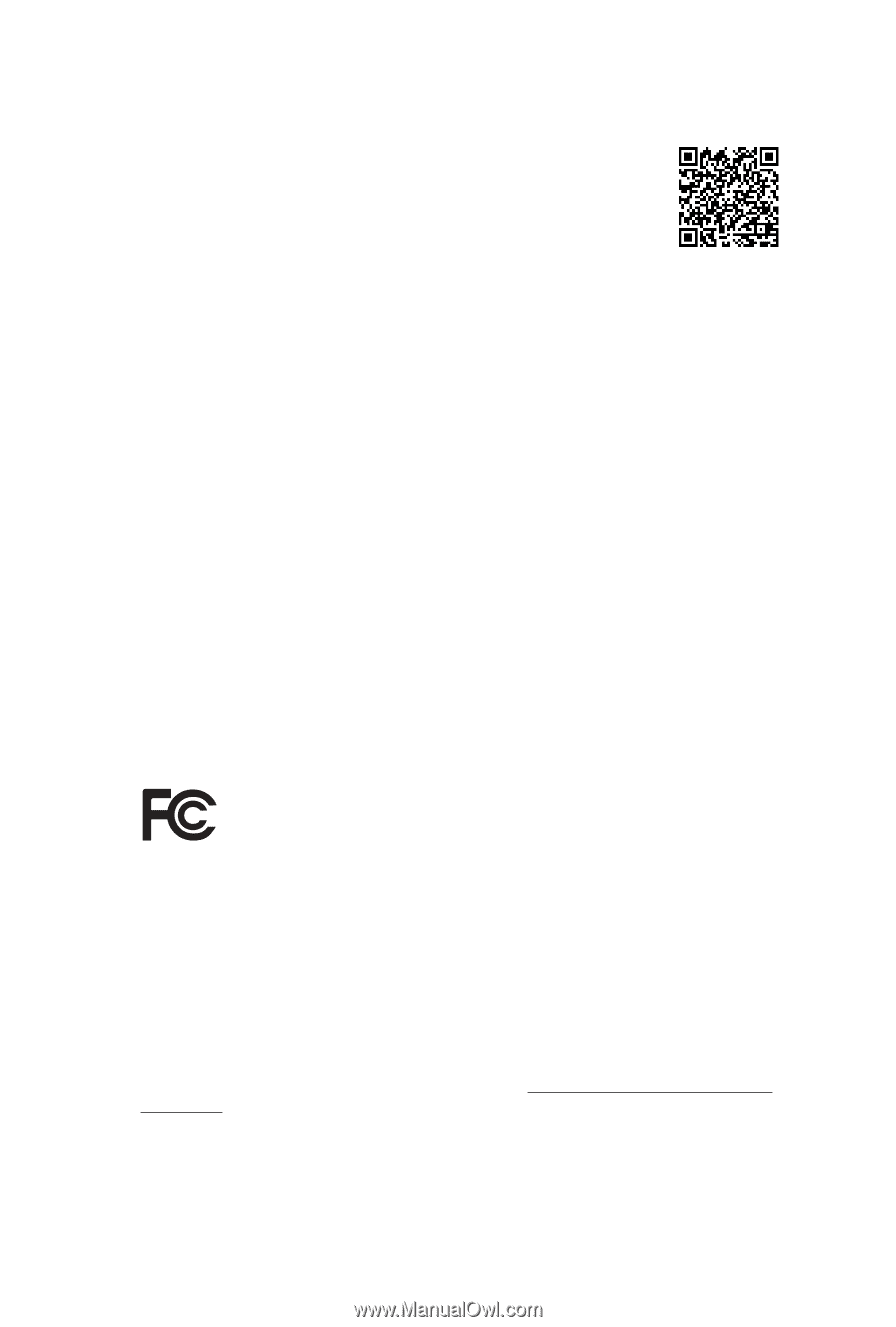
Version 1.1
Published January 2017
Copyright©2017 ASRock INC. All rights reserved.
Copyright Notice:
No part of this documentation may be reproduced, transcribed, transmitted, or
translated in any language, in any form or by any means, except duplication of
documentation by the purchaser for backup purpose, without written consent of
ASRock Inc.
Products and corporate names appearing in this documentation may or may not
be registered trademarks or copyrights of their respective companies, and are used
only for identification or explanation and to the owners’ benefit, without intent to
infringe.
Disclaimer:
Specifications and information contained in this documentation are furnished for
informational use only and subject to change without notice, and should not be
constructed as a commitment by ASRock. ASRock assumes no responsibility for
any errors or omissions that may appear in this documentation.
With respect to the contents of this documentation, ASRock does not provide
warranty of any kind, either expressed or implied, including but not limited to
the implied warranties or conditions of merchantability or fitness for a particular
purpose.
In no event shall ASRock, its directors, officers, employees, or agents be liable for
any indirect, special, incidental, or consequential damages (including damages for
loss of profits, loss of business, loss of data, interruption of business and the like),
even if ASRock has been advised of the possibility of such damages arising from any
defect or error in the documentation or product.
°is device complies with Part 15 of the FCC Rules. Operation is subject to the following
two conditions:
(1)
this device may not cause harmful interference, and
(2)
this device must accept any interference received, including interference that
may cause undesired operation.
CALIFORNIA, USA ONLY
°e Lithium battery adopted on this motherboard contains Perchlorate, a toxic substance
controlled in Perchlorate Best Management Practices (BMP) regulations passed by the
California Legislature. When you discard the Lithium battery in California, USA, please
follow the related regulations in advance.
“Perchlorate Material-special handling may apply, see www.dtsc.ca.gov/hazardouswaste/
perchlorate”
ASRock Website: http://www.asrock.com