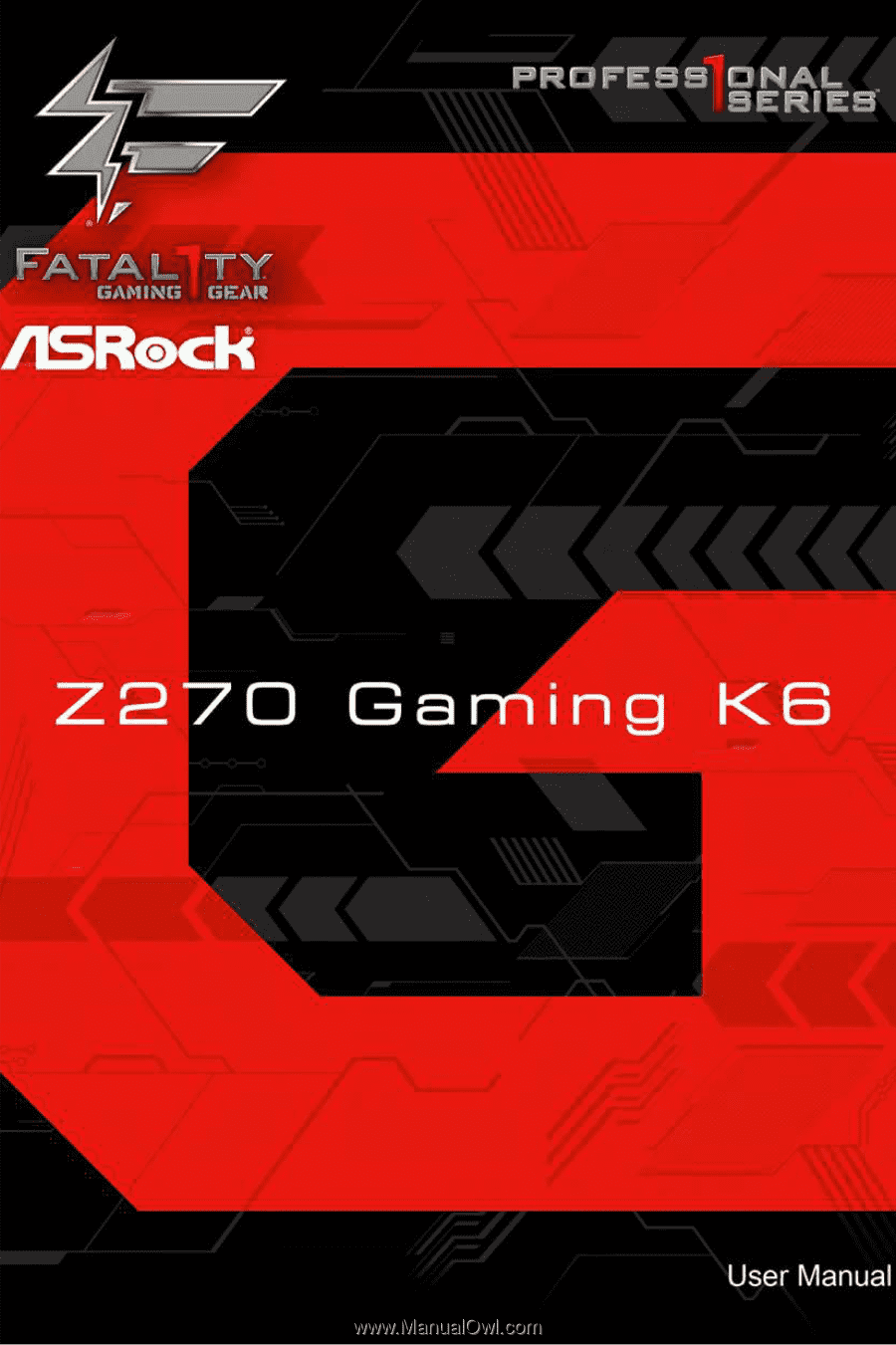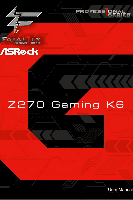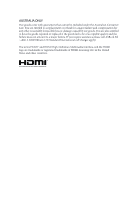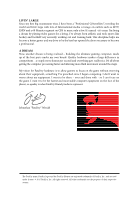ASRock Fatal1ty Z270 Gaming K6 User Manual
ASRock Fatal1ty Z270 Gaming K6 Manual
 |
View all ASRock Fatal1ty Z270 Gaming K6 manuals
Add to My Manuals
Save this manual to your list of manuals |
ASRock Fatal1ty Z270 Gaming K6 manual content summary:
- ASRock Fatal1ty Z270 Gaming K6 | User Manual - Page 1
- ASRock Fatal1ty Z270 Gaming K6 | User Manual - Page 2
change without notice, and should not be constructed as a commitment by ASRock. ASRock assumes no responsibility for any errors or omissions that may appear in CALIFORNIA, USA ONLY The Lithium battery adopted on this motherboard contains Perchlorate, a toxic substance controlled in Perchlorate Best - ASRock Fatal1ty Z270 Gaming K6 | User Manual - Page 3
if the goods fail to be of acceptable quality and the failure does not amount to a major failure. If you require assistance please call ASRock Tel : +886-2-28965588 ext.123 (Standard International call charges apply) The terms HDMI™ and HDMI High-Definition Multimedia Interface, and the HDMI logo - ASRock Fatal1ty Z270 Gaming K6 | User Manual - Page 4
Fatal1ty Story Who knew that at age 19, I would be a World Champion PC gamer. When I was 13, I actually played competitive billiards in professional tournaments and won four or five games off guys who played at the highest level. I actually thought of making a career of it, but at that young age - ASRock Fatal1ty Z270 Gaming K6 | User Manual - Page 5
all about getting the computer processing faster and allowing more fluid movement around the maps. My vision for Fatal1ty hardware is to allow gamers to focus on the game without worrying about their equipment, something I've preached since I began competing. I don't want to worry about my equipment - ASRock Fatal1ty Z270 Gaming K6 | User Manual - Page 6
2 1.3 Motherboard Layout 8 1.4 I/O Panel 10 Chapter 2 Installation 12 2.1 Installing the CPU 13 2.2 Installing the CPU Fan and 2.9 SLITM and Quad SLITM Operation Guide 29 2.9.1 Installing Two SLITM-Ready Graphics Cards 29 2.9.2 Driver Installation and Setup 31 2.10 CrossFireXTM - ASRock Fatal1ty Z270 Gaming K6 | User Manual - Page 7
2.12 M.2 WiFi/BT Module Installation Guide 37 2.13 M.2_SSD (NGFF) Module Installation Guide 39 Chapter 3 Software and Utilities Operation 43 3.1 Installing Drivers 43 3.2 F-Stream 44 3.2.1 Installing F-Stream 44 3.2.2 Using F-Stream 44 3.3 ASRock Live Update & APP Shop 47 3.3.1 UI - ASRock Fatal1ty Z270 Gaming K6 | User Manual - Page 8
4.6.1 CPU Configuration 72 4.6.2 Chipset Configuration 74 4.6.3 Storage Configuration 77 4.6.4 Intel® Thunderbolt™ 79 4.6.5 Super IO Configuration 80 4.6.6 ACPI Configuration 81 4.6.7 USB Configuration 83 4.6.8 Trusted Computing 84 4.7 Tools 85 4.8 Hardware Health Event Monitoring - ASRock Fatal1ty Z270 Gaming K6 | User Manual - Page 9
cards and CPU support list on ASRock's website as well. ASRock website http://www.asrock.com. 1.1 Package Contents • ASRock Fatal1ty Z270 Gaming K6 Series Motherboard (ATX Form Factor) • ASRock Fatal1ty Z270 Gaming K6 Series Quick Installation Guide • ASRock Fatal1ty Z270 Gaming K6 Series Support CD - ASRock Fatal1ty Z270 Gaming K6 | User Manual - Page 10
® CoreTM i7/i5/i3/ Pentium®/Celeron® Processors (Socket 1151) • Digi Power design • 10 Power Phase design • Supports Intel® Turbo Boost 2.0 Technology • Supports Intel® K-Series unlocked CPUs • Supports ASRock BCLK Full-range Overclocking • Intel® Z270 Memory • Dual Channel DDR4 Memory Technology - ASRock Fatal1ty Z270 Gaming K6 | User Manual - Page 11
Fatal1ty Z270 Gaming K6 Series Graphics Audio • Intel® HD Graphics Built-in Visuals and the VGA outputs can be supported only with processors which are GPU integrated. • Supports Intel® HD Graphics Built-in Visuals : Intel® Quick Sync Video with AVC, MVC (S3D) and MPEG-2 Full HW Encode1, Intel® - ASRock Fatal1ty Z270 Gaming K6 | User Manual - Page 12
x USB 3.0 Ports (Intel® Z270) (Supports ESD Protection (ASRock Full Spike Protection)) * Ultra USB Power is supported on USB3_34 ports. * ACPI wake-up function is not supported on USB3_34 ports. • 1 x Fatal1ty Mouse Port (USB 3.0) (Intel® Z270) (Supports ESD Protection (ASRock Full Spike Protection - ASRock Fatal1ty Z270 Gaming K6 | User Manual - Page 13
Fatal1ty Z270 Gaming K6 Series Storage • 6 x SATA3 6.0 Gb/s Connectors, support RAID (RAID 0, RAID 1, RAID 5, RAID 10, Intel Rapid Storage Technology 15 and Intel Smart Response Technology), NCQ, AHCI and Hot Plug* • 2 x SATA3 6.0 Gb/s Connectors by ASMedia ASM1061, support NCQ, AHCI and Hot Plug - ASRock Fatal1ty Z270 Gaming K6 | User Manual - Page 14
one Thunderbolt AIC Card is supported • 3 x USB 2.0 Headers (Support 6 USB 2.0 ports) (Intel® Z270) (Supports ESD Protection (ASRock Full Spike Protection)) • 1 x USB 3.0 Header (Supports 2 USB 3.0 ports) (Intel® Z270) (Supports ESD Protection (ASRock Full Spike Protection)) • 1 x USB 3.0 Header - ASRock Fatal1ty Z270 Gaming K6 | User Manual - Page 15
Fatal1ty Z270 Gaming K6 Series OS Certifications • Microsoft® Windows® 10 64-bit (For 7th Gen Intel® CPU) • Microsoft® Windows® 10 64-bit / 8.1 64-bit / 7 32-bit / 7 64- bit (For 6th Gen Intel® CPU) * To install Windows® 7 OS, a modified installation disk with xHCI drivers packed into the ISO file - ASRock Fatal1ty Z270 Gaming K6 | User Manual - Page 16
PS2 Keyboard /Mouse USB 3.0 T: USB1 B: USB2 1.3 Motherboard Layout 1 ATX12V1 CT1 M2_3 2 3 45 CPU_FAN1 CPU_OPT/W_PUMP RoHS Z270 Gaming K6 CMOS Battery AUDIO CODEC PCIE3 PCIE4 M2_1 8 9 USB3_7_8 1 CHA_FAN2 1 USB3_5_6 10 11 SATA3_4_5 12 SATA3_2_3 13 SATA3_0_1 Intel Z270 14 - ASRock Fatal1ty Z270 Gaming K6 | User Manual - Page 17
Fatal1ty Z270 Gaming K6 Series No. Description 1 ATX 12V Power Connector (ATX12V1) 2 CPU Fan Connector (CPU_FAN1) 3 CPU Fan / Waterpump Fan Connector (CPU_OPT/W_PUMP) 4 2 x 288-pin DDR4 DIMM Slots (DDR4_A1, DDR4_B1) 5 2 x 288-pin DDR4 DIMM Slots (DDR4_A2, DDR4_B2) 6 Power Switch (PWRBTN1) 7 Reset - ASRock Fatal1ty Z270 Gaming K6 | User Manual - Page 18
USB 3.1 Type-A Port (USB31_TA_1) 4 LAN RJ-45 Port (Intel® I219V)* 13 USB 3.1 Type-C Port (USB31_TC_1) 5 Central / Bass (Orange) 14 HDMI Port (HDMI1) 6 Rear Speaker (Black) 15 DVI-D Port (DVI1) 7 Line In (Light Blue) 16 Fatal1ty Mouse Port (USB3_1) 8 Front Speaker (Lime)** 17 USB 3.0 Port - ASRock Fatal1ty Z270 Gaming K6 | User Manual - Page 19
Fatal1ty Z270 Gaming K6 Series * There are two LEDs on each LAN port. Please refer to the table below for the LAN port LED indications. and Front Speaker, or select "Realtek HDA Audio 2nd output" to use the front panel audio. *** ACPI wake-up function is not supported on USB3_34 ports. English 11 - ASRock Fatal1ty Z270 Gaming K6 | User Manual - Page 20
2 Installation This is an ATX form factor motherboard. Before you install the motherboard, study the configuration of your chassis to ensure that the motherboard fits into it. Pre-installation Precautions Take note of the following precautions before you install motherboard components or change any - ASRock Fatal1ty Z270 Gaming K6 | User Manual - Page 21
Fatal1ty Z270 Gaming K6 Series 2.1 Installing the CPU 1. Before you insert the 1151-Pin CPU into the socket, please check if the PnP cap is on the socket, if the CPU surface is unclean, or if there are any bent pins in the socket. Do not force to insert the CPU into the socket if above situation is - ASRock Fatal1ty Z270 Gaming K6 | User Manual - Page 22
4 5 14 3 English - ASRock Fatal1ty Z270 Gaming K6 | User Manual - Page 23
Fatal1ty Z270 Gaming K6 Series Please save and replace the cover if the processor is removed. The cover must be placed if you wish to return the motherboard for after service. 15 English - ASRock Fatal1ty Z270 Gaming K6 | User Manual - Page 24
2.2 Installing the CPU Fan and Heatsink 1 2 CPU_FAN English 16 - ASRock Fatal1ty Z270 Gaming K6 | User Manual - Page 25
Fatal1ty Z270 Gaming K6 Series 2.3 Installing Memory Modules (DIMM) This motherboard provides four 288-pin DDR4 (Double Data Rate 4) DIMM slots, and supports Dual Channel Memory Technology. 1. For dual channel configuration, you always need to install identical (the same brand, speed, size and - ASRock Fatal1ty Z270 Gaming K6 | User Manual - Page 26
1 2 3 18 English - ASRock Fatal1ty Z270 Gaming K6 | User Manual - Page 27
Fatal1ty Z270 Gaming K6 Series 2.4 Expansion Slots (PCI Express Slots) There are 6 PCI Express slots on the motherboard. Before installing an expansion card, please make sure that the power supply is switched off or the power cord is unplugged. Please read the documentation - ASRock Fatal1ty Z270 Gaming K6 | User Manual - Page 28
2.5 Jumpers Setup The illustration shows how jumpers are setup. When the jumper cap is placed on the pins, the jumper is "Short". If no jumper cap is placed on the pins, the jumper is "Open". The illustration shows a 3-pin jumper whose pin1 and pin2 are "Short" when a jumper cap is placed on these 2 - ASRock Fatal1ty Z270 Gaming K6 | User Manual - Page 29
Fatal1ty Z270 Gaming K6 Series 2.6 Onboard Headers and Connectors Onboard headers and connectors are NOT jumpers. Do NOT place jumper caps over these headers and connectors. Placing jumper caps over the headers and connectors will cause permanent damage to the motherboard. System Panel Header (9- - ASRock Fatal1ty Z270 Gaming K6 | User Manual - Page 30
Intel® Z270 SATA ports (SATA3_0) for your bootable devices. USB 2.0 Headers (9-pin USB_1_2 (see p.8, No. 21) (9-pin USB_3_4) (see p.8, No. 22) (9-pin USB_5_6) (see p.8, No. 23) USB_PWR PP+ GND DUMMY 1 GND P+ PUSB_PWR There are three headers on this motherboard. Each USB 2.0 header can support - ASRock Fatal1ty Z270 Gaming K6 | User Manual - Page 31
Fatal1ty Z270 Gaming K6 Series USB 3.0 are two headers on this motherboard. Each USB 3.0 header can support two ports. Front Panel Audio supports Jack Sensing, but the panel wire on the chassis must support HDA to function correctly. Please follow the instructions in our manual and chassis manual - ASRock Fatal1ty Z270 Gaming K6 | User Manual - Page 32
/W_ PUMP) (see p.8, No. 3) FAN_SPEED_CONTROL CPU_FAN_SPEED FAN_VOLTAGE GND This motherboard 4 3 provides a 4-Pin water 2 1 cooling CPU fan connector. If you plan to connect a 3-Pin CPU water cooler fan, please connect it to Pin 1-3. ATX Power Connector (24-pin ATXPWR1) (see p.8, No. 8) 12 24 - ASRock Fatal1ty Z270 Gaming K6 | User Manual - Page 33
Fatal1ty Z270 Gaming K6 Series Thunderbolt AIC Connectors (5-pin TB1) (see p.8, No. 25) (10-pin install the Thunderbolt™ AIC card to PCIE6 (default slot). *Only one Thunderbolt AIC Card is supported on this motherboard. Serial Port Header (9-pin COM1) (see p.8, No. 19) RRXD1 DDTR#1 DDSR#1 CCTS - ASRock Fatal1ty Z270 Gaming K6 | User Manual - Page 34
2.7 Smart Switches The motherboard has three smart switches: Power Switch, Reset Switch and XMP Switch, allowing users to quickly turn No. 27) ON OFF The XMP switch allows users to easily load XMP profiles to automatically configure the overclocked DRAM voltages for stable operation. English 26 - ASRock Fatal1ty Z270 Gaming K6 | User Manual - Page 35
Fatal1ty Z270 Gaming K6 Series 2.8 Dr. Debug Dr. Debug is used to provide code information, which makes troubleshooting even easier. Please see the diagrams below for reading the Dr. Debug codes. Code Description 00 Please check if the CPU the memory and CPU. If the problem still exists, - ASRock Fatal1ty Z270 Gaming K6 | User Manual - Page 36
related to USB devices. Please try removing all USB devices. b7 Problem related to memory. Please re-install the CPU and memory then clear CMOS. If the problem still exists, please install only one memory module or try using other memory modules. d6 The VGA could not be recognized. Please - ASRock Fatal1ty Z270 Gaming K6 | User Manual - Page 37
Fatal1ty Z270 Gaming K6 Series 2.9 SLITM and Quad SLITM Operation Guide This motherboard supports NVIDIA® SLITM and Quad SLITM are NVIDIA® certified. 2. Make sure that your graphics card driver supports NVIDIA® SLITM technology. Download the drivers from the NVIDIA® website: www.nvidia.com 3. Make - ASRock Fatal1ty Z270 Gaming K6 | User Manual - Page 38
SLI_HB_ Bridge_2S Card to the goldfingers on each graphics card. Make sure the ASRock SLI_ HB_Bridge_2S Card is firmly in place. SLI_HB_Bridge_2S Card ASRock SLI_HB_Bridge_2S Card Step 4 Connect a VGA cable or a DVI cable to the monitor connector or the DVI connector of the graphics card that is - ASRock Fatal1ty Z270 Gaming K6 | User Manual - Page 39
Fatal1ty Z270 Gaming K6 Series 2.9.2 Driver Installation and Setup Install the graphics card drivers to your system. After that, you can enable the Multi-Graphics Processing Unit (GPU) in the NVIDIA® nView system tray utility. Please follow the below - ASRock Fatal1ty Z270 Gaming K6 | User Manual - Page 40
Quad CrossFireXTM Operation Guide This motherboard supports CrossFireXTM, 3-way Make sure that your graphics card driver supports AMD CrossFireXTM technology. Download the drivers from the AMD's website: www. refer to AMD graphics card manuals for detailed installation guide. 2.10.1 Installing Two - ASRock Fatal1ty Z270 Gaming K6 | User Manual - Page 41
Fatal1ty Z270 Gaming K6 Series Step 3 Connect a VGA cable or a DVI cable to the monitor connector or the DVI connector of the graphics card that is inserted to PCIE2 slot. 33 English - ASRock Fatal1ty Z270 Gaming K6 | User Manual - Page 42
to connect the graphics cards on PCIE4 and PCIE6 slots. (The CrossFire Bridge is provided with the graphics card you purchase, not bundled with this motherboard. Please refer to your graphics card vendor for details.) Step 3 Connect a VGA cable or a DVI cable to the monitor connector or the DVI - ASRock Fatal1ty Z270 Gaming K6 | User Manual - Page 43
Fatal1ty Z270 Gaming K6 Series 2.10.3 Driver Installation and Setup Step 1 Power on your computer and boot into OS. Step 2 Remove the AMD drivers if you have any VGA drivers installed in your system. The Catalyst Uninstaller is an optional download. We recommend using this utility to uninstall any - ASRock Fatal1ty Z270 Gaming K6 | User Manual - Page 44
11 Dual LAN and Teaming Operation Guide Dual LAN with Teaming enabled on this motherboard allows two single connections to sure whether your Switch (or Router) supports Teaming (IEEE 802.3ad Link Aggregation). You can specify a preferred adapter in Intel PROSet. Under normal conditions, the Primary - ASRock Fatal1ty Z270 Gaming K6 | User Manual - Page 45
Fatal1ty Z270 Gaming K6 Series 2.12 M.2 WiFi/BT Module Installation Guide The M.2 Socket (Key E) supports type 2230 WiFi/BT module. Installing the WiFi/BT module Step 1 Prepare a type 2230 WiFi/BT module and the screw. Module Type: Type2230 PCB Length: 3cm Step 2 Find the nut location to be used. - ASRock Fatal1ty Z270 Gaming K6 | User Manual - Page 46
Step 4 Tighten the screw with a screwdriver to secure the module into place. Please do not overtighten the screw as this might damage the module. A 38 English - ASRock Fatal1ty Z270 Gaming K6 | User Manual - Page 47
Fatal1ty Z270 Gaming K6 Series 2.13 M.2_SSD (NGFF) Module Installation Guide The M.2, also known as the Next Generation Form Factor (NGFF), is a small size and versatile card edge connector that aims to replace mPCIe and mSATA. The Ultra M.2 Socket (M2_1 and M2_2) supports SATA3 6.0 Gb/s module and - ASRock Fatal1ty Z270 Gaming K6 | User Manual - Page 48
hand. Step 4 Peel off the yellow protective film on the nut to be used. Hand tighten the standoff into the desired nut location on the motherboard. Step 5 Align and gently insert the M.2 (NGFF) SSD module into the M.2 slot. Please be aware that the M.2 (NGFF) SSD module only fits in one orientation - ASRock Fatal1ty Z270 Gaming K6 | User Manual - Page 49
Fatal1ty Z270 Gaming K6 Series E D NUT2 NUT1 Step 6 Tighten the screw with a screwdriver to secure the module into place. Please do not overtighten the screw as this might damage the module. M.2_SSD (NGFF) Module Support List Vendor ADATA ADATA ADATA Crucial Crucial Intel Intel Intel Kingston - ASRock Fatal1ty Z270 Gaming K6 | User Manual - Page 50
Vendor V-Color V-Color Size 240GB 240GB Interface Length SATA3 2280 SATA3 2280 P/N VLM100-240G-2280B-RD VSM100-240G-2280 For the latest updates of M.2_SSD (NFGG) module support list, please visit our website for details: http://www.asrock.com English 42 - ASRock Fatal1ty Z270 Gaming K6 | User Manual - Page 51
Fatal1ty Z270 Gaming K6 Series Chapter 3 Software and Utilities Operation 3.1 Installing Drivers The Support CD that comes with the motherboard contains necessary drivers and useful utilities that enhance the motherboard's features. Running The Support CD To begin using the support CD, insert the CD - ASRock Fatal1ty Z270 Gaming K6 | User Manual - Page 52
multi purpose software suite with a new interface, more new features and improved utilities. 3.2.1 Installing F-Stream F-Stream can be downloaded from ASRock Live Update & APP Shop. After the installation, you will find the icon "F-Stream" on your desktop. Double-click the "F-Stream" icon, F-Stream - ASRock Fatal1ty Z270 Gaming K6 | User Manual - Page 53
OC Tweaker Configurations for overclocking the system. Fatal1ty Z270 Gaming K6 Series System Info View information about the system. *The System Browser tab may not appear for certain models. 45 English - ASRock Fatal1ty Z270 Gaming K6 | User Manual - Page 54
different fan speeds using the graph. The fans will automatically shift to the next speed level when the assigned temperature is met. Settings Configure ASRock F-Stream. Click to select "Auto run at Windows Startup" if you want F-Stream to be launched when you start up the Windows operating system - ASRock Fatal1ty Z270 Gaming K6 | User Manual - Page 55
Fatal1ty Z270 Gaming K6 Series 3.3 ASRock Live Update & APP Shop The ASRock Live Update & APP Shop is an online store for purchasing and downloading software applications for your ASRock computer. You can quickly and easily install various apps and support utilities. With ASRock APP Shop, you can - ASRock Fatal1ty Z270 Gaming K6 | User Manual - Page 56
on the right. Please scroll up and down to see more apps listed. You can check the price of the app and whether you have already intalled it or not. - The red icon displays the price or "Free" if the app is free of charge. - The green "Installed" icon means the app - ASRock Fatal1ty Z270 Gaming K6 | User Manual - Page 57
Fatal1ty Z270 Gaming K6 Series Step 3 If you want to install the app, click on the red icon to start downloading. Step 4 When installation completes, you can find the - ASRock Fatal1ty Z270 Gaming K6 | User Manual - Page 58
Upgrading an App You can only upgrade the apps you have already installed. When there is an available new version for your app, you will find the mark of "New Version" appears below the installed app icon. Step 1 Click on the app icon to see more details. Step 2 Click on the yellow icon to start - ASRock Fatal1ty Z270 Gaming K6 | User Manual - Page 59
Fatal1ty Z270 Gaming K6 Series 3.3.3 BIOS & Drivers Installing BIOS or Drivers When the "BIOS & Drivers" tab is selected, you will see a list of recommended or critical updates for the BIOS or drivers. Please update them all soon. Step 1 Please check the item information before update. Click on - ASRock Fatal1ty Z270 Gaming K6 | User Manual - Page 60
3.3.4 Setting In the "Setting" page, you can change the language, select the server location, and determine if you want to automatically run the ASRock Live Update & APP Shop on Windows startup. 52 English - ASRock Fatal1ty Z270 Gaming K6 | User Manual - Page 61
Fatal1ty Z270 Gaming K6 Series 3.4 Creative SoundBlaster Cinema3 The SoundBlasterTM Cinema3, powered by can easily enhance your audio environment in five modes, including Headphones, Speakers, Music, Movie, Game, Voice and Custom. 1 2 34 5 There are five functions in SoundBlasterTM Cinema3: No. - ASRock Fatal1ty Z270 Gaming K6 | User Manual - Page 62
Intel® USB 3.0 eXtensible Host Controller (xHCI) drivers packed into the ISO file. Requirements • A Windows® 7 installation disk or USB drive • A Windows® PC • Win7 USB Patcher (included in the ASRock Support please find another computer and follow the instructions below to create a new ISO file - ASRock Fatal1ty Z270 Gaming K6 | User Manual - Page 63
Fatal1ty Z270 Gaming K6 Series Instructions Step 1 Insert the Windows® 7 installation disk or USB drive to your system. Step 2 Extract the tool (Win7 USB Patcher) and launch it. Step 3 Select how - ASRock Fatal1ty Z270 Gaming K6 | User Manual - Page 64
, compact disk or destination folder for the new Windows 7 installation file. Step 6 Click "Start" to begin. Step 7 Now you are able to install Windows® 7 on Intel® new processors with the new burned CD. Or please use the patched ISO image to make an OS USB drive to install the OS. 56 - ASRock Fatal1ty Z270 Gaming K6 | User Manual - Page 65
Fatal1ty Z270 Gaming K6 Series 3.6 ASRock AURA RGB LED ASRock AURA RGB LED allows you to build your own colorful lighting system. By connecting LED strip, you can adjust the RGB LED color through ASRock AURA RGB LED utility. Drag the tab to customize your preference. Toggle on/off the RGB LED - ASRock Fatal1ty Z270 Gaming K6 | User Manual - Page 66
may run the UEFI SETUP UTILITY by pressing or right after you power on the computer, otherwise, the Power-On-Self-Test (POST) will continue with its test routines. If you wish to enter the UEFI SETUP UTILITY after POST, restart the system by pressing + + , or by - ASRock Fatal1ty Z270 Gaming K6 | User Manual - Page 67
Fatal1ty Z270 Gaming K6 Series 4.2 EZ Mode The EZ Mode screen appears when you enter the BIOS setup program by default. EZ mode is a dashboard which contains multiple readings of the system's current status. You can check the most crucial information of your system, such as CPU speed, DRAM frequency - ASRock Fatal1ty Z270 Gaming K6 | User Manual - Page 68
the screen has a menu bar with the following selections: Main For setting system time/date information OC Tweaker For overclocking configurations Advanced For advanced system configurations Tool Useful tools H/W Monitor Displays current hardware status Boot For configuring boot settings - ASRock Fatal1ty Z270 Gaming K6 | User Manual - Page 69
Fatal1ty Z270 Gaming K6 Series 4.3.2 Navigation Keys Use < > key or < > key to choose among the selections on the menu bar, and use < > key or < > key to move the cursor - ASRock Fatal1ty Z270 Gaming K6 | User Manual - Page 70
4.4 Main Screen When you enter the UEFI SETUP UTILITY, the Main screen will appear and display the system overview. Favorite Display your collection of BIOS items. Press F5 to add/remove your favorite items. 62 English - ASRock Fatal1ty Z270 Gaming K6 | User Manual - Page 71
Fatal1ty Z270 Gaming K6 Series 4.5 OC Tweaker Screen In the OC Tweaker screen, you can set up overclocking features. Because the UEFI software is constantly being updated, the following UEFI setup screens and descriptions are for reference purpose only, and they may not - ASRock Fatal1ty Z270 Gaming K6 | User Manual - Page 72
Spectrum to reduce electromagnetic interference for passing EMI tests. Disable to achieve higher clock speeds when overclocking. CPU Amplitude Configure the CPU Amplitude. CPU Slew Rate Configure the CPU Slew Rate. CPU PLL ORT Configure the CPU PLL ORT. Divider Configure the BCLK divider. Boot - ASRock Fatal1ty Z270 Gaming K6 | User Manual - Page 73
Fatal1ty Z270 Gaming K6 Series Reliability Stress Restrictor The Reliability Stress Restrictor (RSR) is a built-in mechanism designed to prolong the CPU's lifespan by monitoring power consumption and CPU utilization. FCLK Frequency Configure the FCLK Frequency. Intel SpeedStep Technology Intel - ASRock Fatal1ty Z270 Gaming K6 | User Manual - Page 74
multiplied with the BCLK. Increasing the BCLK will increase the internal CPU clock speed but also affect the clock speed of other components. DRAM Frequency If [Auto] is selected, the motherboard will detect the memory module(s) inserted and assign the appropriate frequency automatically. Primary - ASRock Fatal1ty Z270 Gaming K6 | User Manual - Page 75
Fatal1ty Z270 Gaming K6 Series Secondary Timing Write Recovery Time (tWR) The amount of delay that must elapse after the completion of a valid write operation, before an active bank - ASRock Fatal1ty Z270 Gaming K6 | User Manual - Page 76
tCKE Configure the period of time the DDR4 initiates a minimum of one refresh command internally once it enters Self-Refresh mode. tRDRD_sg Configure between module read to read delay. tRDRD_dg Configure between module read to read delay. tRDRD_dr Configure between module read to read delay. - ASRock Fatal1ty Z270 Gaming K6 | User Manual - Page 77
Fatal1ty Z270 Gaming K6 Series tWRWR_sg Configure between module write to write delay. tWRWR_dg for booting faster. Voltage Configuration CPU Vcore Voltage Configure the voltage for the CPU Vcore. CPU Load-Line Calibration CPU Load-Line Calibration helps prevent CPU voltage droop when the system is - ASRock Fatal1ty Z270 Gaming K6 | User Manual - Page 78
VCCST Voltage Configure the voltage for the VCCST. VCCSA Voltage Configure the voltage for the VCCSA. VCCPLL Voltage Configure the chipset voltage (1.50V). Save User Default Type a profile name and press enter to save your settings as user default. Load User Default Load previously saved user - ASRock Fatal1ty Z270 Gaming K6 | User Manual - Page 79
Fatal1ty Z270 Gaming K6 Series 4.6 Advanced Screen In this section, you may set the configurations for the following items: CPU Configuration, Chipset Configuration, Storage Configuration, Intel 1080 if the monitor supports Full HD resolution. If the monitor does not support Full HD resolution, then - ASRock Fatal1ty Z270 Gaming K6 | User Manual - Page 80
Technology Intel Hyper Threading Technology allows multiple threads to run on each core, so that the overall performance on threaded software is improved. Active Processor Cores Select the number of cores to enable in each processor package. CPU C States Support Enable CPU C States Support for - ASRock Fatal1ty Z270 Gaming K6 | User Manual - Page 81
Fatal1ty Z270 Gaming K6 Series Package C State Support Enable CPU, PCIe, Memory, Graphics C State Support for power saving. CFG Lock This item allows you to disable or enable the CFG Lock. CPU Thermal Throttling Enable CPU internal thermal control mechanisms to keep the CPU from overheating. Intel - ASRock Fatal1ty Z270 Gaming K6 | User Manual - Page 82
Value of TOLUD. Dynamic assignment would adjust TOLUD automatically based on largest MMIO length of installed graphic controller. VT-d Intel® Virtualization Technology for Directed I/O helps your virtual machine monitor better utilize hardware by improving application compatibility and reliability - ASRock Fatal1ty Z270 Gaming K6 | User Manual - Page 83
Fatal1ty Z270 Gaming K6 Series PCIE4 Link Speed Select the link speed for PCIE4. PCIE5 Link Speed Select the link speed for PCIE5. PCIE6 Link Speed Select the link speed for PCIE6. PCI Express Native Control Select Enable for enhanced PCI Express power saving in OS. PCIE ASPM Support This option - ASRock Fatal1ty Z270 Gaming K6 | User Manual - Page 84
I211 Enable or disable the onboard network interface controller (Intel® I211AT). Onboard HD Audio Enable/disable onboard HD HD Audio Enable audio for the onboard digital outputs. WAN Radio Enable/disable the WiFi module's connectivity. Deep Sleep Configure deep sleep mode for power saving when the - ASRock Fatal1ty Z270 Gaming K6 | User Manual - Page 85
4.6.3 Storage Configuration Fatal1ty Z270 Gaming K6 Series SATA Controller(s) Enable/disable the SATA controllers. SATA Controller Speed Indicates the maximum speed the SATA controller can support. SATA Mode Selection AHCI: Supports new features that improve performance. RAID: Combine multiple - ASRock Fatal1ty Z270 Gaming K6 | User Manual - Page 86
ASMedia SATA3 Mode IDE: For better compatibility. AHCI: Supports new features that improve performance. M2_1/ SATA3_0_1 Switch Auto: M2_1/SATA3_0_1 auto switch Force_SATA: Switch to SATA3_0_1 Force_M2_1: Switch to M2_1 M2_2/ SATA3_4_5 Switch Auto: - ASRock Fatal1ty Z270 Gaming K6 | User Manual - Page 87
4.6.4 Intel® Thunderbolt™ Fatal1ty Z270 Gaming K6 Series Intel(R) Thunderbolt Technology Enable/Disable the Intel(R) Thunderbolt function. Security Level Allows you to choose a security level for the Thunderbolt ports 79 English - ASRock Fatal1ty Z270 Gaming K6 | User Manual - Page 88
4.6.5 Super IO Configuration Serial Port Enable or disable the Serial port. Serial Port Address Select the address of the Serial port. PS2 Y-Cable Enable the PS2 Y-Cable or set this option to Auto. 80 English - ASRock Fatal1ty Z270 Gaming K6 | User Manual - Page 89
4.6.6 ACPI Configuration Fatal1ty Z270 Gaming K6 Series Suspend to RAM Select disable for ACPI suspend type S1. It is recommended to select auto for ACPI S3 power saving. ACPI HEPT Table - ASRock Fatal1ty Z270 Gaming K6 | User Manual - Page 90
USB Keyboard/Remote Power On Allow the system to be waked up by an USB keyboard or remote controller. USB Mouse Power On Allow the system to be waked up by an USB mouse. 82 English - ASRock Fatal1ty Z270 Gaming K6 | User Manual - Page 91
Fatal1ty Z270 Gaming K6 Series Legacy USB Support Enable or disable Legacy OS Support for USB 2.0 devices. If you encounter USB compatibility issues it is recommended to disable legacy USB support. Select UEFI Setup Only to support for the complete USB keyboard legacy support for non-USB aware OSes. - ASRock Fatal1ty Z270 Gaming K6 | User Manual - Page 92
4.6.8 Trusted Computing Security Device Support Enable or disable BIOS support for security device. 84 English - ASRock Fatal1ty Z270 Gaming K6 | User Manual - Page 93
Tools Fatal1ty Z270 Gaming K6 Series System Browser ASRock System Browser shows the overview of your current PC and the devices connected. UEFI Tech Service Contact ASRock Tech Service if you are having trouble with your PC. Please setup network configuration before using UEFI Tech Service. Easy - ASRock Fatal1ty Z270 Gaming K6 | User Manual - Page 94
Flash Save UEFI files in your USB storage device and run Instant Flash to update your UEFI. Internet Flash - DHCP (Auto IP), Auto ASRock Internet Flash downloads and updates the latest UEFI firmware version from our servers for you. Please setup network configuration before using Internet Flash - ASRock Fatal1ty Z270 Gaming K6 | User Manual - Page 95
Fatal1ty Z270 Gaming K6 Series Secure Backup UEFI Whenever one of the ROM images are outdated or corrupted, switch to the other flash ROM and execute Secure Backup UEFI to duplicate the current working ROM image to the secondary flash ROM. This motherboard the backup BIOS manually. Users may refer - ASRock Fatal1ty Z270 Gaming K6 | User Manual - Page 96
4.8 Hardware Health Event Monitoring Screen This section allows you to monitor the status of the hardware on your system, including the parameters of the CPU temperature, motherboard temperature, fan speed and voltage. Fan Tuning Measure Fan Min Duty Cycle. Fan-Tastic Tuning Select a fan mode for - ASRock Fatal1ty Z270 Gaming K6 | User Manual - Page 97
Fatal1ty Z270 Gaming K6 Series CPU_OPT / W_Pump Switch Select CPU Optional or Water Pump mode. CPU Optional Fan Control Mode Select PWM mode or DC mode for CPU Optional fan. CPU Optional Fan Setting Select a fan mode for CPU Optional fan, or choose Customize to set 5 CPU temperatures and assign a - ASRock Fatal1ty Z270 Gaming K6 | User Manual - Page 98
Set the value of Chassis Fan 2 Step Down. CHA_FAN3 / W_Pump Switch Select CHA_FAN3/CPU Optional or Water Pump mode. Chassis Fan 3 Control Mode Select PWM mode or DC mode is enabled, the system automatically shuts down when the motherboard is overheated. Case Open Feature Enable or disable Case - ASRock Fatal1ty Z270 Gaming K6 | User Manual - Page 99
Fatal1ty Z270 Gaming K6 Series 4.9 Security Screen In this section you may set or change the password. Secure Boot Use this item to enable or disable support for Windows 8.1 Secure Boot. Intel(R) Platform Trust Technology Enable/disable Intel PTT in ME. Disable this option to use discrete TPM Module - ASRock Fatal1ty Z270 Gaming K6 | User Manual - Page 100
4.10 Boot Screen This section displays the available devices on your system for you to configure the boot settings and the boot priority. Boot From Onboard LAN Allow the system to be waked up by the onboard LAN. Setup Prompt Timeout Configure the number of seconds to wait for the setup hot key. - ASRock Fatal1ty Z270 Gaming K6 | User Manual - Page 101
Fatal1ty Z270 Gaming K6 Series Boot Failure Guard Message If the computer fails to boot for a number of times the system automatically restores the default settings. CSM (Compatibility Support Module) CSM Enable to launch the Compatibility Support Module. Please do not disable unless you're running - ASRock Fatal1ty Z270 Gaming K6 | User Manual - Page 102
4.11 Exit Screen Save Changes and Exit When you select this option the following message, "Save configuration changes and exit setup?" will pop out. Select [OK] to save changes and exit the UEFI SETUP UTILITY. Discard Changes and Exit When you select this option the following message, "Discard - ASRock Fatal1ty Z270 Gaming K6 | User Manual - Page 103
or want to know more about ASRock, you're welcome to visit ASRock's website at http://www.asrock.com; or you may contact your dealer for further information. For technical questions, please submit a support request form at http://www.asrock.com/support/tsd.asp ASRock Incorporation 2F., No.37, Sec