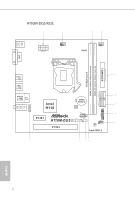ASRock H110M-HDV R3.0 Quick Installation Guide
ASRock H110M-HDV R3.0 Manual
 |
View all ASRock H110M-HDV R3.0 manuals
Add to My Manuals
Save this manual to your list of manuals |
ASRock H110M-HDV R3.0 manual content summary:
- ASRock H110M-HDV R3.0 | Quick Installation Guide - Page 1
documentation are furnished for informational use only and subject to change without notice, and should not be constructed as a commitment by ASRock. ASRock assumes no responsibility for any errors or omissions that may appear in this documentation. With respect to the contents of this documentation - ASRock H110M-HDV R3.0 | Quick Installation Guide - Page 2
if the goods fail to be of acceptable quality and the failure does not amount to a major failure. If you require assistance please call ASRock Tel : +886-2-28965588 ext.123 (Standard International call charges apply) The terms HDMI™ and HDMI High-Definition Multimedia Interface, and the HDMI logo - ASRock H110M-HDV R3.0 | Quick Installation Guide - Page 3
H110M-HDV R3.0 / H110M-HDS R3.0 / H110M-DVS R3.0 / H110M-DGS R3.0 Motherboard Layout H110M-HDV R3.0: PS2 Mouse PS2 2.0 T: USB0 B: USB1 Top: RJ-45 HD_AUDIO1 1 Intel H110 PCIE1 H110M-HDV PCIE2 SATA3_0_1 CMOS Battery BIOS ROM PANEL1 PLED PWRBTN TPMS1 1 HDLED RESET SPK_CI1 1 1 1 USB_4_5 - ASRock H110M-HDV R3.0 | Quick Installation Guide - Page 4
ATXPWR1 H110M-HDS R3.0: ATX12V1 CPU_FAN1 RoHS CHA_FAN1 DVI1 PCI Express 3.0 DDR4_A1 (64 bit, 288-pin module) HDMI1 USB 3.0 T: USB1 B: USB2 USB 2.0 T: USB2 B: USB3 USB 2.0 T: USB0 Top: B: USB1 RJ-45 HD_AUDIO1 1 Intel H110 PCIE1 H110M-HDS PCIE2 SATA3_0_1 CMOS Battery BIOS ROM PANEL1 - ASRock H110M-HDV R3.0 | Quick Installation Guide - Page 5
PS2 Mouse PS2 Keyboard H110M-HDV R3.0 / H110M-HDS R3.0 / H110M-DVS R3.0 / H110M-DGS R3.0 H110M-DVS R3.0: ATX12V1 CPU_FAN1 RoHS USB0 B: USB1 Top: RJ-45 HD_AUDIO1 1 Intel H110 PCIE1 H110M-DVS PCIE2 SATA3_0_1 CMOS Battery BIOS ROM PANEL1 PLED PWRBTN TPMS1 1 HDLED RESET SPK_CI1 1 1 - ASRock H110M-HDV R3.0 | Quick Installation Guide - Page 6
SATA3_2_3 ATXPWR1 H110M-DGS R3.0: ATX12V1 CPU_FAN1 RoHS CHA_FAN1 DVI1 PCI Express 3.0 DDR4_A1 (64 bit, 288-pin module) USB 3.0 T: USB1 B: USB2 USB 2.0 T: USB2 B: USB3 USB 2.0 T: USB0 Top: B: USB1 RJ-45 HD_AUDIO1 1 Intel H110 PCIE1 H110M-DGS PCIE2 SATA3_0_1 CMOS Battery BIOS ROM PANEL1 - ASRock H110M-HDV R3.0 | Quick Installation Guide - Page 7
H110M-HDV R3.0 / H110M-HDS R3.0 / H110M-DVS R3.0 / H110M-DGS R3.0 No. Description 1 ATX 12V Power Connector (ATX12V1) 2 CPU Fan Connector (CPU_FAN1) 3 2 x 288-pin DDR4 DIMM Slots (DDR4_A1, DDR4_B1) 4 Chassis Fan Connector (CHA_FAN1) 5 ATX Power Connector (ATXPWR1) 6 SATA3 Connectors (SATA3_2_3) 7 - ASRock H110M-HDV R3.0 | Quick Installation Guide - Page 8
I/O Panel H110M-HDV R3.0: 1 2 4 3 5 12 11 No. Description 1 PS/2 Mouse Port 2 D-Sub Port 3 LAN RJ-45 Port* 4 Line In (Light Blue)** 5 Front Speaker (Lime)** 6 Microphone (Pink)** 10 9 8 7 6 No. Description 7 - ASRock H110M-HDV R3.0 | Quick Installation Guide - Page 9
H110M-HDV R3.0 / H110M-HDS R3.0 / H110M-DVS R3.0 / H110M-DGS R3.0 H110M-HDS R3.0: 1 3 2 4 11 10 No. Description 1 PS/2 Mouse Port 2 LAN RJ-45 Port* 3 Line In (Light Blue)** 4 Front Speaker (Lime)** 5 Microphone (Pink)** 6 USB 2.0 Ports (USB01)*** 9 8 7 6 5 No. Description 7 - ASRock H110M-HDV R3.0 | Quick Installation Guide - Page 10
H110M-DVS R3.0: 1 2 4 3 5 11 10 No. Description 1 PS/2 Mouse Port 2 D-Sub Port 3 LAN RJ-45 Port* 4 Line In (Light Blue)** 5 Front Speaker (Lime)** 6 Microphone (Pink)** 9 8 7 6 No. Description 7 USB 2.0 - ASRock H110M-HDV R3.0 | Quick Installation Guide - Page 11
H110M-HDV R3.0 / H110M-HDS R3.0 / H110M-DVS R3.0 / H110M-DGS R3.0 H110M-DGS R3.0: 1 3 2 4 10 9 No. Description 1 PS/2 Mouse Port 2 LAN RJ-45 Port* 3 Line In (Light Blue)** 4 Front Speaker (Lime)** 5 Microphone (Pink)** 8 7 6 5 No. Description 6 USB 2.0 Ports (USB01)*** 7 USB 2.0 - ASRock H110M-HDV R3.0 | Quick Installation Guide - Page 12
use an HD front panel audio module and enable the multichannel audio feature through the audio driver. Please set Speaker Configuration to "7.1 Speaker"in the Realtek HD Audio Manager. Function of Speaker Out Side Speaker Out *** ACPI wake-up function is supported on USB01 ports only. 10 English - ASRock H110M-HDV R3.0 | Quick Installation Guide - Page 13
• ASRock H110M-HDV R3.0 / H110M-HDS R3.0 / H110M-DVS R3.0 / H110M-DGS R3.0 Motherboard (Micro ATX Form Factor) • ASRock H110M-HDV R3.0 / H110M-HDS R3.0 / H110M-DVS R3.0 / H110M-DGS R3.0 Quick Installation Guide • ASRock H110M-HDV R3.0 / H110M-HDS R3.0 / H110M-DVS R3.0 / H110M-DGS R3.0 Support CD - ASRock H110M-HDV R3.0 | Quick Installation Guide - Page 14
(Socket 1151) • 4 Power Phase design • Supports CPU up to 95W • Supports Intel® Turbo Boost 2.0 Technology Chipset • Intel® H110 Memory • Dual Channel DDR4 Memory Technology • 2 x DDR4 DIMM Slots • Supports DDR4 2133 non-ECC, un-buffered memory • Supports ECC UDIMM memory modules (operate in non - ASRock H110M-HDV R3.0 | Quick Installation Guide - Page 15
H110M-HDV R3.0 / H110M-HDS R3.0 / H110M-DVS R3.0 / H110M-DGS R3.0 H110M-HDV R3.0: • Three graphics output options: D-Sub, DVI-D and HDMI * Supports up to 2 displays simultaneously • Supports HDMI with max. resolution up to 4K x 2K (4096x2160) @ 24Hz / (3840x2160) @ 30Hz • Supports DVI-D with max. - ASRock H110M-HDV R3.0 | Quick Installation Guide - Page 16
driver. • Supports Surge Protection (ASRock Full Spike Protection supported on USB01 ports only. • 2 x USB 3.0 Ports (Supports ESD Protection (ASRock Full Spike Protection)) • 1 x RJ-45 LAN Port with LED (ACT/LINK LED and SPEED LED) • HD Audio Jacks: Line in / Front Speaker / Microphone H110M-HDV R3 - ASRock H110M-HDV R3.0 | Quick Installation Guide - Page 17
-HDV R3.0 / H110M-HDS R3.0 / H110M-DVS R3.0 / H110M-DGS R3.0 H110M-DVS R3.0: • 1 x D-Sub Port • 1 x DVI-D Port H110M-DGS R3.0: • 1 x DVI-D Port Storage • 4 x SATA3 6.0 Gb/s Connectors, support NCQ, AHCI and Hot Plug Connector • 1 x TPM Header • 1 x Chassis Intrusion and Speaker Header • 1 x CPU - ASRock H110M-HDV R3.0 | Quick Installation Guide - Page 18
Please refer to page 73 for more detailed instructions. * For the updated Windows® 10 driver, please visit ASRock's website for details: http://www.asrock.com • FCC, CE, WHQL * For detailed product information, please visit our website: http://www.asrock.com Please realize that there is a certain - ASRock H110M-HDV R3.0 | Quick Installation Guide - Page 19
H110M-HDV R3.0 / H110M-HDS R3.0 / H110M-DVS R3.0 / H110M-DGS R3.0 1.3 Onboard Headers and Connectors Onboard headers and connectors are NOT jumpers. Do NOT place jumper caps over these headers and connectors. Placing jumper caps over - ASRock H110M-HDV R3.0 | Quick Installation Guide - Page 20
DUMMY DUMMY +5V 1 SIGNAL GND DUMMY Please connect the chassis intrusion and the chassis speaker to this header. These four SATA3 connectors support SATA data cables for internal storage devices with up to 6.0 Gb/s data transfer rate. SATA3_0_1 SATA3_2_3 USB 2.0 Header (9-pin USB_4_5) (see - ASRock H110M-HDV R3.0 | Quick Installation Guide - Page 21
H110M-HDV R3.0 / H110M-HDS R3.0 / H110M-DVS R3.0 / H110M-DGS R3 supports Jack Sensing, but the panel wire on the chassis must support HDA to function correctly. Please follow the instructions in our manual and chassis manual Pin CPU fan (Quiet Fan) connector. If you plan to connect a 3-Pin CPU fan - ASRock H110M-HDV R3.0 | Quick Installation Guide - Page 22
vides a 8-pin ATX 12V 4 1 power connector. To use a 4-pin ATX power supply, please plug it along Pin 1 and Pin 5. This connector supports Trusted Platform Module (TPM) system, 1 which can securely store keys, digital certificates, passwords, and data. A TPM system also helps enhance network - ASRock H110M-HDV R3.0 | Quick Installation Guide - Page 23
, Intel® InTruTM 3D, Intel® Clear Video HD Technology, Intel® InsiderTM, Intel® HD Graphics 510/530 • Pixel Shader 5.0, DirectX 12 • Max. geteilter Speicher: 1024 MB * Die Größe des maximalen Freigabespeichers kann je nach Betriebssystem variieren. H110M-HDV R3.0: • Drei VGA-Ausgangsoptionen: D-Sub - ASRock H110M-HDV R3.0 | Quick Installation Guide - Page 24
VP9 • Unterstützt HDCP mit DVI-D- und HDMI-Ports • Unterstützt Blu-ray- (BD) Wiedergabe (Full HD/1080p) mit DVI-D- und HDMI-Ports H110M-HDS R3.0: • Dualer Grafikkartenausgang Unterstützt DVI-D- und HDMI-Ports durch unabhängige Monitor-Controller • Unterstützt HDMI mit maximaler Auflösung von 4K x 2K - ASRock H110M-HDV R3.0 | Quick Installation Guide - Page 25
(ASRock Full Spike Protection)) • 1 x RJ-45-LAN-Port mit LED (Aktivität/Verbindung-LED und Geschwindigkeit-LED) • HD-Audioanschlüsse: Line-in / Vorderer Lautsprecher / Mikrofon H110M-HDV R3.0: • 1 x D-Sub-Port • 1 x DVI-D-Port • 1 x HDMI-Port H110M-HDS R3.0: • 1 x DVI-D-Port • 1 x HDMI-Port H110M - ASRock H110M-HDV R3.0 | Quick Installation Guide - Page 26
H110M-DGS R3.0: • 1 x DVI-D-Port • 4 x SATA-III-6,0-Gb/s-Anschlüsse, unterstützt NCQ, AHCI und Hot-Plugging • 1 x TPM-Stiftleiste • 1 x Gehäuseeingriff- und Lautsprecher-Stiftleiste • 1 x CPU gegen elektrostatische Entladung (ASRock Full Spike Protection)) • AMI-UEFI-Legal-BIOS mit Unterstützung - ASRock H110M-HDV R3.0 | Quick Installation Guide - Page 27
H110M-HDV R3.0 / H110M-HDS R3.0 / H110M-DVS R3.0 / H110M-DGS R3.0 Betriebssystem Zertifizierungen • Microsoft® Windows® 10, 64 Bit / 8.1, 64 Bit / 7, 32 Bit / zum aktualisierten Windows® 10-Treiber entnehmen Sie bitte der ASRock-Webseite: http://www.asrock.com • FCC, CE, WHQL Deutsch 25 - ASRock H110M-HDV R3.0 | Quick Installation Guide - Page 28
à 4 phases • Supporte les processeurs jusqu'à 95W Clear Video HD Technology, Intel® InsiderTM, Intel® HD Graphics 510/530 • Pixel Shader 5.0, DirectX 12 • Mémoire partagée max. 1024Mo * La taille maximale de mémoire partagée peut varier en fonction du système d'exploitation. H110M-HDV R3 - ASRock H110M-HDV R3.0 | Quick Installation Guide - Page 29
H110M-HDV R3.0 / H110M-HDS R3.0 / H110M-DVS R3.0 / H110M-DGS R3.0 • Prend en charge le mode DVI-D avec une ré • Prend en charge la lecture Blu-ray (BD) Full HD 1080p via ports DVI-D et HDMI H110M-HDS R3.0: • Double sortie graphique : Prend en charge les ports DVI-D et HDMI via contrôleurs d'affichage - ASRock H110M-HDV R3.0 | Quick Installation Guide - Page 30
contre les décharges électrostatiques (Protection complète contre les pics ASRock)) • 1 x port RJ-45 LAN avec LED (LED ACT/LIEN et LED VITESSE) • Connecteurs jack audio HD : Entrée ligne / haut-parleur avant / microphone H110M-HDV R3.0: • 1 x port D-Sub • 1 x port DVI-D • 1 x port HDMI Français 28 - ASRock H110M-HDV R3.0 | Quick Installation Guide - Page 31
H110M-HDV R3.0 / H110M-HDS R3.0 / H110M-DVS R3.0 / H110M-DGS R3.0 Stockage Connecteur Caractéristiques du BIOS Surveillance du matériel H110M-HDS R3.0: • 1 x port DVI-D • 1 x port HDMI H110M-DVS R3.0: • 1 x port D-Sub • 1 x port DVI-D H110M-DGS R3 contre les pics ASRock)) • BIOS UEFI AMI avec - ASRock H110M-HDV R3.0 | Quick Installation Guide - Page 32
avec les pilotes xHCI intégrés au fichier ISO est requis. Reportez-vous à la page 73 pour des instructions plus détaillées. * Pour le pilote mis à jour pour Windows® 10, veuillez visiter le site Web d'ASRock pour plus de détails : http://www.asrock.com Certifications • FCC, CE, WHQL Français 30 - ASRock H110M-HDV R3.0 | Quick Installation Guide - Page 33
H110M-HDV R3.0 / H110M-HDS R3.0 / H110M-DVS R3.0 / H110M-DGS R3.0 Specifiche Piattaforma CPU Chipset Memoria Alloggio d'espansione integrata della scheda video HD Intel® e le uscite VGA possono essere supportate soltanto con processori con GPU integrata. • Supporta la videografica integrata della - ASRock H110M-HDV R3.0 | Quick Installation Guide - Page 34
: HEVC, VP8, VP9 • Supporto di HDCP con le porta DVI-D • Supporto di riproduzione Full HD 1080p Blu-ray (BD) con le porta DVI-D H110M-DGS R3.0: • Supporta DVI-D con una risoluzione max. fino a 1920 x 1200 a 60 Hz • Supporto accelerazione codec multimediale: HEVC, VP8, VP9 • Supporto di HDCP con le - ASRock H110M-HDV R3.0 | Quick Installation Guide - Page 35
ASRock dai picchi di corrente)) • 1 x porta LAN RJ-45 con LED (ACT/LINK LED e SPEED LED) • Connettori audio HD: Ingresso linea / altoparlante frontale / microfono H110M-HDV R3.0: • 1 x porta D-Sub • 1 x porta DVI-D • 1 x porta HDMI H110M-HDS R3.0: • 1 x porta DVI-D • 1 x porta HDMI H110M-DVS R3 - ASRock H110M-HDV R3.0 | Quick Installation Guide - Page 36
) (protezione completa ASRock dai picchi di corrente)) Funzionalità BIOS • AMI UEFI Legal BIOS con interfaccia di supporto CPU Vcore SO • Microsoft® Windows® 10 64-bit / 8.1 64-bit / 7 32-bit / 7 64-bit * Per installare Windows® 7, è necessario un disco di installazione modificato con i driver - ASRock H110M-HDV R3.0 | Quick Installation Guide - Page 37
H110M-HDV R3.0 / H110M-HDS R3.0 / H110M-DVS R3.0 / H110M-DGS R3.0 Especificaciones Plataforma CPU • Factor de forma Micro ATX • Diseño de condensador sólido • Admite la familia de procesadores Intel® CoreTM i7/i5/i3/ Pentium®/Celeron® (zócalo 1151) de la 6ª - ASRock H110M-HDV R3.0 | Quick Installation Guide - Page 38
VP9 • Compatible con función HDCP con puerto DVI-D • Compatible con reproducción Blu-ray (BD) Full HD de 1080p con puerto DVI-D H110M-DGS R3.0: • Compatible con DVI-D con máxima resolución hasta 1920x1200 @ 60Hz • Admite códecs multimedia acelerados: HEVC, VP8, VP9 • Compatible con función HDCP con - ASRock H110M-HDV R3.0 | Quick Installation Guide - Page 39
(protección ASRock Full Spike)) • 1 puerto LAN RJ-45 con LED (ACT/LINK LED y SPEED LED) • Conector de audio HD: Entrada de línea / Altavoz frontal / Micrófono H110M-HDV R3.0: • 1 puerto D-Sub • 1 puerto DVI-D • 1 puerto HDMI H110M-HDS R3.0: • 1 puerto DVI-D • 1 puerto HDMI H110M-DVS R3.0: • 1 puerto - ASRock H110M-HDV R3.0 | Quick Installation Guide - Page 40
(compatible con protección contra electricidad estática (protección ASRock Full Spike)) • BIOS legal UEFI AMI de compatible con interfaz gráfica de de la CPU) • Control multivelocidad del ventilador de la CPU/Chasis • Detección de CUBIERTA ABIERTA • Control de voltaje: +12V, +5V, +3,3V, CPU Vcore • - ASRock H110M-HDV R3.0 | Quick Installation Guide - Page 41
in Visuals и VGA Intel® HD Graphics: Intel® Quick Sync Video с AVC, MVC (S3D) и MPEG-2 Full HW Encode1, Intel® InTruTM 3D, Intel® Clear Video HD Technology, Intel® InsiderTM, Intel® HD Graphics 510/530 • Pixel Shader 5.0, DirectX 12 1024 H110M-HDV R3.0 VGA: D-Sub, DVI-D и HDMI 2 39 - ASRock H110M-HDV R3.0 | Quick Installation Guide - Page 42
Color (12bpc), xvYCC и HBR (High Bit Rate Audio HDMI HDMI HEVC, VP8, VP9 HDCP DVI-D и HDMI Full HD 1080p Blu-ray (BD DVI-D и HDMI H110M-HDS R3.0 DVI-D и HDMI HDMI 4K x 2K (4096x2160 24 Гц / (3840x2160 30 DVI-D 1920x1200 при 60 Auto Lip Sync, Deep Color (12bpc), xvYCC и HBR (High - ASRock H110M-HDV R3.0 | Quick Installation Guide - Page 43
H110M-HDV R3.0 / H110M-HDS R3.0 / H110M-DVS R3.0 / H110M-DGS R3.0 Аудио LAN HDCP DVI-D Full HD 1080p Blu-ray (BD DVI-D H110M-DGS R3.0 DVI-D 1920x1200 при 60 HEVC, VP8, VP9 HDCP DVI-D Full HD 1080p Blu-ray (BD DVI-D • 7.1 Realtek ALC887) 7.1 HD Audio HD ASRock Full Spike Pro - ASRock H110M-HDV R3.0 | Quick Installation Guide - Page 44
H110M-HDV R3.0: • 1 x D-Sub • 1 x DVI-D • 1 x HDMI H110M-HDS R3.0: • 1 x DVI-D • 1 x HDMI H110M-DVS R3.0: • 1 x D-Sub • 1 x DVI-D H110M-DGS R3.0: • 1 x DVI-D • 4 x SATA3 6,0 NCQ, AHCI • 1 x 1 1 x (4 1 x P (4 1 12 Вт). • 1 24 1 x 8 12 В • 1 x 1 x USB 2.0 (до 2 USB 2.0 ASRock - ASRock H110M-HDV R3.0 | Quick Installation Guide - Page 45
H110M-HDV R3.0 / H110M-HDS R3.0 / H110M-DVS R3.0 / H110M-DGS R3.0 BIOS ОС • AMI UEFI Legal BIOS ACPI 5.0 SMBIOS 2.7 DRAM, PCH 1,0 B 12 В, +5 В, +3,3 В, ЦП Vcore • Microsoft® Windows® 10 64 8.1 64 7 32 7 64 Windows® 7 xHCI ISO 73 Windows® 10 ASRock: http://www.asrock.com - ASRock H110M-HDV R3.0 | Quick Installation Guide - Page 46
, Intel® InTruTM 3D, Tecnologia Intel® Clear Video HD, Intel® InsiderTM, Gráficos Intel® HD 510/530 • Pixel Shader 5.0, DirectX 12 • Memória compartilhada máxima de 1024MB * O tamanho da memória compartilhada máxima pode variar em sistemas operacionais diferentes. H110M-HDV R3.0: • Três opções de sa - ASRock H110M-HDV R3.0 | Quick Installation Guide - Page 47
H110M-HDV R3.0 / H110M-HDS R3.0 / H110M-DVS R3.0 / H110M-DGS R3.0 • Suporta DVI-D com resolução máxima de até 1920x1200 com Porta DVI-D • Suporta reprodução Full HD 1080p Blu-ray (BD) com Porta DVI-D H110M-DGS R3.0: • Suporta DVI-D com resolução máxima de até 1920x1200 @ 60Hz • Suporta Codecs de - ASRock H110M-HDV R3.0 | Quick Installation Guide - Page 48
Picos ASRock)) • 1 x Porta LAN RJ-45 com LED (LED ACT/LINK e LED DE VELOCIDADE) • Fichas de áudio HD: Entrada de Linha / Autofalante Frontal / Microfone H110M-HDV R3.0: • 1 x porta D-Sub • 1 x porta DVI-D • 1 x porta HDMI H110M-HDS R3.0: • 1 x porta DVI-D • 1 x porta HDMI H110M-DVS R3.0: • 1 x porta - ASRock H110M-HDV R3.0 | Quick Installation Guide - Page 49
H110M-HDV R3.0 / H110M-HDS R3.0 / H110M-DVS R3.0 / H110M-DGS R3.0 Português Armazenamento H110M-DGS R3.0: • 1 x porta DVI-D • 4 x Conectores SATA3 6,0 Gb ção ESD (Proteção Total Contra Picos ASRock)) Funções da BIOS Monitor de hardware SO • AMI Legal UEFI BIOS com suporte multilingue GUI • ACPI - ASRock H110M-HDV R3.0 | Quick Installation Guide - Page 50
destekler (Yuva 1151) • 4 Güç Safhası tasarımı • 95W'ye kadar CPU'yu destekler • Intel® Turbo Boost 2.0 Teknolojisini destekler Yonga kümesi • paylaşımlı bellek boyutu farklı işletim sistemlerine göre değişiklik gösterebilir. H110M-HDV R3.0: • Üç VGA Çıkışı seçeneği: D-sub, DVI-D ve HDMI * Ayn - ASRock H110M-HDV R3.0 | Quick Installation Guide - Page 51
Türkçe H110M-HDV R3.0 / H110M-HDS R3.0 / H110M-DVS R3.0 / H110M-DGS R3.0 • HDMI Bağlantı Noktasıyla Otomatik Dudak DVI-D Bağlantı Noktalarıyla Tam HD 1080p Blu-ray (BD) kayıttan yürütme destekler H110M-DGS R3.0: • 1920x1200 @ 60Hz'ye kadar maksimum çözünürlükte DVI-D işlevini destekler • Hızlandırı - ASRock H110M-HDV R3.0 | Quick Installation Guide - Page 52
2 x Bağlayıcısı USB 3.0 Bağlantı Noktası (ESD Koruması Destekler (ASRock Tam Ani Gerilim Koruması)) • LED'e sahip 1 x RJ-45 LAN Bağlantı Noktası (ACT/LINK LED ve SPEED LED) • HD Ses Jakları: Hat Girişi / Ön Hoparlör / Mikrofon H110M-HDV R3.0: • 1 x D-Sub Bağlantı Noktası • 1 x DVI-D Bağlantı Noktas - ASRock H110M-HDV R3.0 | Quick Installation Guide - Page 53
H110M-HDV R3.0 / H110M-HDS R3.0 / H110M-DVS R3.0 / H110M-DGS R3.0 Türkçe Depolama Bağlayıcı BIOS Özelliği Donanım Monitörü OS H110M-DGS R3 Destekler (ASRock Tam CPU/Kasa sıcaklığı tespiti • CPU/Kasa Fanı Devirölçer • CPU/Kasa Sessiz Fan (İşlemci sıcaklığıyla otomatik ayarlı kasa fanı hızı) • CPU - ASRock H110M-HDV R3.0 | Quick Installation Guide - Page 54
• 6 세대 Intel® CoreTM i7/i5/i3/Pentium®/Celeron 1151) 지원 • 4 95W 까지 CPU 지원 • Intel® Turbo Boost 2.0 • Intel® H110 DDR4 DDR4 DIMM 슬롯 2 개 • InsiderTM, Intel® HD 510/530 • Pixel Shader 5.0, DirectX 12 1024MB H110M-HDV R3.0: • VGA D-Sub, DVI-D 및 HDMI * 최대 2 HDMI 4K x 2K (4096x2160) @ - ASRock H110M-HDV R3.0 | Quick Installation Guide - Page 55
H110M-HDV R3.0 / H110M-HDS R3.0 / H110M-DVS R3.0 / H110M-DGS R3.0 • DVI-D 1920x1200 @ 60Hz) • D-Sub 1920x1200 @ 60Hz) • Auto Lip Sync, Deep Color (12bpc), xvYCC 및 HBR (High Bit Rate Audio)(HDMI HDMI HEVC, VP8, VP9 • DVI-D 및 HDMI HDCP 지원 • DVI-D 및 HDMI Full HD 1080p Blu-ray (BD H110M-HDS R3 - ASRock H110M-HDV R3.0 | Quick Installation Guide - Page 56
USB01 USB 3.0 포트 2 개 (ESD ASRock 호 )) • LED 장착 RJ-45 LAN 포트 1 개 (ACT/LINK LED 및 SPEED LED) • HD H110M-HDV R3.0: • D-Sub 포트 1 개 • DVI-D 포트 1 개 • HDMI 포트 1 개 H110M-HDS R3.0: • DVI-D 포트 1 개 • HDMI 포트 1 개 H110M-DVS R3.0: • D-Sub 포트 1 개 • DVI-D 포트 1 개 H110M-DGS R3.0: • DVI-D 포트 1 개 • SATA3 - ASRock H110M-HDV R3.0 | Quick Installation Guide - Page 57
H110M-HDV R3.0 / H110M-HDS R3.0 / H110M-DVS R3.0 / H110M-DGS R3.0 커넥터 BIOS OS 인증 • TPM 헤더 1 1 개 • CPU 4 핀 ) 1 4 핀 ) 1 개 * CPU 1A(12W) 인 CPU 24 핀 ATX 1 개 • 8 핀 12V 1 1 개 • USB 2.0 헤더 1 개 (USB 2.0 포트 2 ESD (ASRock USB 3.0 헤더 1 개 (USB 3.0 포트 2 ESD (ASRock GUI AMI UEFI 적합형 BIOS • - ASRock H110M-HDV R3.0 | Quick Installation Guide - Page 58
6 ੈ Intel® CoreTM i7/i5/i3/Pentium®/Celeron 1151ʣ • 4 95W ·Ͱ CPU Intel 2.0 • Intel® H110 メモリ DDR4 2 x DDR4 DIMM DDR4 2133 ϊϯ ECC Intel TMɺIntel® HD 510/530 • Pixel Shader 5.0, DirectX 12 1024MB H110M-HDV R3.0: • 3 ͭͷ VGA D-SubɺDVI-DɺHDMI * ࠷େ 2 • HDMI 4K x 2K ( - ASRock H110M-HDV R3.0 | Quick Installation Guide - Page 59
日本語 H110M-HDV R3.0 / H110M-HDS R3.0 / H110M-DVS R3.0 / H110M-DGS R3.0 • DVI-D 1920x1200 @60Hz • D-Sub 1920x1200 @60Hz • HDMI 12bpcʣɺ xvYCCɺ͓ΑͼɺHBR HDMI HEVC, VP8, VP9 • DVI-D ϙʔτͱ HDMI ϙʔτͰ HDCP DVI-D ϙʔτͱ HDMI ϙʔτͰ Full HD 1080p Blu-ray (BD H110M-HDS R3.0 DVI-D ϙʔτͱ HDMI HDMI 4K x 2K ( - ASRock H110M-HDV R3.0 | Quick Installation Guide - Page 60
ESD ASRock ACPI USB01 2 x USB 3.0 ESD ASRock LED ͖ 1 x RJ-45 LAN ϙʔτʢACT/LINK LED ͱ SPEED LEDʣ • HD ϚΠΫ H110M-HDV R3.0: • 1 x D-Sub ϙʔτ • 1 x DVI-D ϙʔτ • 1 x HDMI ϙʔτ H110M-HDS R3.0: • 1 x DVI-D ϙʔτ • 1 x HDMI ϙʔτ H110M-DVS R3.0: • 1 x D-Sub ϙʔτ • 1 x DVI-D ϙʔτ H110M-DGS R3.0: • 1 x DVI - ASRock H110M-HDV R3.0 | Quick Installation Guide - Page 61
日本語 H110M-HDV R3.0 / H110M-HDS R3.0 / H110M-DVS R3.0 / H110M-DGS R3.0 BIOS OS • 4 x SATA3 6.0 Gb/s ίωΫλɺNCQɺAHCI • 1 x TPM 1 x 1 x CPU 4 ϐϯʣ • 1 x 4 ϐϯʣ * CPU 1A (12W CPU 1 x 24 ϐϯ ATX 1 x 8 ϐϯ 12V 1 x 1 x USB 2.0 ϔομʔʢ2 ݸͷ USB 2.0 ์ిʢESD ASRock 1 x USB 3.0 ϔομʔʢ2 ݸͷ USB - ASRock H110M-HDV R3.0 | Quick Installation Guide - Page 62
代 Intel® CoreTM i7/i5/i3/Pentium®/Celeron Socket 1151) • 4 95W 的 CPU • 支持 Intel® Turbo Boost 2.0 技术 • Intel® H110 DDR4 2 x DDR4 、Intel® InTruTM 3D、Intel® Clear Video HD 技术、Intel® InsiderTM、 Intel® HD Graphics 510/530 • Pixel Shader 5.0、DirectX 12 1024MB H110M-HDV R3.0 VGA D-Sub、DVI-D 和 - ASRock H110M-HDV R3.0 | Quick Installation Guide - Page 63
H110M-HDV R3.0 / H110M-HDS R3.0 / H110M-DVS R3.0 / H110M-DGS R3.0 • 支持 DVI-D,60Hz 1920x1200 • 支持 D-Sub,60Hz 1920x1200 • 通过 HDMI HDMI Auto Lip Sync、Deep Color (12bpc), xvYCC 和 HBR HEVC, VP8, VP9 • 通过 DVI-D 和 HDMI HDCP • 通过 DVI-D 和 HDMI 1080p Blu-ray (BD) 播放 H110M-HDS R3.0 DVI-D 和 HDMI - ASRock H110M-HDV R3.0 | Quick Installation Guide - Page 64
USB01 ACPI 2 x USB 3.0 ESD 1 x RJ-45 LAN LED(ACT/LINK LED 和 SPEED LED H110M-HDV R3.0: • 1 x D-Sub 端口 • 1 x DVI-D 端口 • 1 x HDMI 端口 H110M-HDS R3.0: • 1 x DVI-D 端口 • 1 x HDMI 端口 H110M-DVS R3.0: • 1 x D-Sub 端口 • 1 x DVI-D 端口 H110M-DGS R3.0: • 1 x DVI-D 端口 存储 • 4 x SATA3 6.0 Gb/s NCQ、AHCI 62 - ASRock H110M-HDV R3.0 | Quick Installation Guide - Page 65
H110M-HDV R3.0 / H110M-HDS R3.0 / H110M-DVS R3.0 / H110M-DGS R3.0 接口 • 1 x TPM 接脚 • 1 x 1 x CPU 4 针) • 1 x 4 针) * CPU 1A (12W) 功率的 CPU 1 x 24 针 ATX 1 x 8 针 12V 1 x 1 x USB 2.0 2 个 USB 2.0 ESD 保护, • 1 x USB 3.0 2 个 USB 3.0 ESD BIOS • AMI UEFI Legal BIOS GUI • ACPI 5.0 - ASRock H110M-HDV R3.0 | Quick Installation Guide - Page 66
SJ/T 11364-2006 10 年。 图一 部件名称 Pb) 镉 (Cd) 汞 (Hg Cr(VI PBB PBDE) X O O O O O X O O O O O O SJ/T 11363-2006 X SJ/T 11363-2006 2002/95/EC 64 - ASRock H110M-HDV R3.0 | Quick Installation Guide - Page 67
H110M-HDV R3.0 / H110M-HDS R3.0 / H110M-DVS R3.0 / H110M-DGS R3.0 繁體中文 規格 平台 CPU • Micro ATX 6 代 Intel® CoreTM i7/i5/i3/Pentium®/Celeron 1151) • 4 95W 的 CPU ® Clear Video HD Technology、Intel® InsiderTM、Intel® HD Graphics 510/530 • Pixel Shader 5.0,DirectX 12 1024MB H110M-HDV R3.0 - ASRock H110M-HDV R3.0 | Quick Installation Guide - Page 68
HDMI Auto Lip Sync、Deep Color (12bpc)、xvYCC 及 HBR HEVC, VP8, VP9 DVI-D 及 HDMI HDCP DVI-D 及 HDMI Full HD 1080p 藍光 (BD) 播放 H110M-HDS R3.0 DVI-D 及 HDMI 連接埠 4K x 2K (4096x2160) @ 24Hz / (3840x2160) @ 30Hz HDMI 1920x1200 @ 60Hz DVI-D HDMI HDMI Auto Lip Sync、Deep Color (12bpc)、xvYCC - ASRock H110M-HDV R3.0 | Quick Installation Guide - Page 69
• HD H110M-HDV R3.0: • 1 x D-Sub 1 x DVI-D 1 x HDMI 連接埠 H110M-HDS R3.0: • 1 x DVI-D 1 x HDMI 連接埠 H110M-DVS R3.0: • 1 x D-Sub 1 x DVI-D 連接埠 H110M-DGS R3.0: • 1 x DVI-D 連接埠 儲存裝置 • 4 x SATA3 6.0 Gb/s NCQ、AHCI 接頭 • 1 x TPM 排針 • 1 x 1 x CPU 4-pin) • 1 x 4-pin) * CPU 1A (12W CPU 1 x 24 - ASRock H110M-HDV R3.0 | Quick Installation Guide - Page 70
個 USB 3.0 BIOS 功能 • AMI UEFI Legal BIOS 含多語 GUI 支援 • ACPI 5.0 SMBIOS 2.7 • DRAM、PCH 1.0V • CPU CPU CPU CPU 度) • CPU 12V、+5V、+3.3V、CPU Vcore 作業系統 • Microsoft® Windows® 10 64 位元/ 8.1 64 位元/ 7 32 位元/ 7 64 位元 Windows® 7 xHCI ISO 73 Windows® 10 http://www.asrock.com 認證 • FCC - ASRock H110M-HDV R3.0 | Quick Installation Guide - Page 71
H110M-HDV R3.0 / H110M-HDS R3.0 / H110M-DVS R3.0 / H110M-DGS R3.0 Bahasa Indonesia Spesifikasi Platform CPU Chipset Memori Slot Ekspansi Grafis • Bentuk dan Ukuran Micro ATX • Desain Kapasitor Solid • Mendukung Prosesor i7/i5/i3/Pentium®/Celeron® (Soket 1151) Intel® CoreTM Generasi - ASRock H110M-HDV R3.0 | Quick Installation Guide - Page 72
, VP8, VP9 • Mendukung HDCP dengan port DVI-D dan HDMI • Mendukung pemutaran 1080p Blu-ray HD Penuh (BD) dengan Port DVI-D dan HDMI H110M-HDS R3.0: • Output grafis ganda: Mendukung port DVI-D dan HDMI dengan kontrol layar independen • Mendukung HDMI dengan resolusi maks. hingga 4K x 2K (4096x2160 - ASRock H110M-HDV R3.0 | Quick Installation Guide - Page 73
ESD (ASRock Full Spike Protection)) • 1 x Port LAN RJ-45 dengan LED (ACT/LINK LED dan SPEED LED) • Soket Audio HD: Saluran Masuk/Speaker Depan/Mikrofon H110M-HDV R3.0: • 1 x Port D-Sub • 1 x Port DVI-D • 1 x Port HDMI H110M-HDS R3.0: • 1 x Port DVI-D • 1 x Port HDMI H110M-DVS R3.0: • 1 x Port - ASRock H110M-HDV R3.0 | Quick Installation Guide - Page 74
3V, CPU Vcore OS • Microsoft® Windows® 10 64-bit/8.1 64-bit/7 32-bit/7 64-bit * Untuk menginstal OS Windows® 7, diperlukan disk instalan termodifikasi dengan driver xHCI dalam file ISO. Untuk petunjuk lebih rinci, lihat halaman 73. * Untuk driver Windows® 10 terbaru, kunjungi situs web ASRock - ASRock H110M-HDV R3.0 | Quick Installation Guide - Page 75
H110M-HDV R3.0 / H110M-HDS R3.0 / H110M-DVS R3.0 / H110M-DGS R3.0 Enabling USB Ports for Windows® 7 Installation Intel® new processors have removed their support for the Enhanced Host Controller Interface (EHCI - USB2.0) and only kept the eXtensible Host Controller Interface (XHCI - USB3.0). Due to - ASRock H110M-HDV R3.0 | Quick Installation Guide - Page 76
Instructions Step 1 Insert the Windows® 7 installation disk or USB drive to your system. Step 2 Extract the tool (Win7 USB Patcher) and launch it. Step 3 Select how you want to install Windows 7 later. Step 4 Locate your Win7 source folder or your ISO file. 74 English - ASRock H110M-HDV R3.0 | Quick Installation Guide - Page 77
H110M-HDV R3.0 / H110M-HDS R3.0 / H110M-DVS R3.0 / H110M-DGS R3.0 Step 5 Select the USB storage, compact disk or destination folder for the new Windows 7 installation file. Step 6 Click "Start" to begin. Step 7 Now you are - ASRock H110M-HDV R3.0 | Quick Installation Guide - Page 78
or want to know more about ASRock, you're welcome to visit ASRock's website at http://www.asrock.com; or you may contact your dealer for further information. For technical questions, please submit a support request form at http://www.asrock.com/support/tsd.asp ASRock Incorporation 2F., No.37, Sec - ASRock H110M-HDV R3.0 | Quick Installation Guide - Page 79
EC-Declaration of Conformity For the following equipment: Motherboard (Product Name) H110M-HDV R3.0/H110M-HDS R3.0/H110M-DVS R3.0/H110M-DGS R3.0/ASRock (Model Designation / Trade Name) ASRock Incorporation (Manufacturer Name) 2F., No.37, Sec. 2, Jhongyang S. Rd., Beitou District, Taipei City

Version 1.0
Published October 2016
Copyright©2016 ASRock INC. All rights reserved.
Copyright Notice:
No part of this documentation may be reproduced, transcribed, transmitted, or
translated in any language, in any form or by any means, except duplication of
documentation by the purchaser for backup purpose, without written consent of
ASRock Inc.
Products and corporate names appearing in this documentation may or may not
be registered trademarks or copyrights of their respective companies, and are used
only for identification or explanation and to the owners’ benefit, without intent to
infringe.
Disclaimer:
Specifications and information contained in this documentation are furnished for
informational use only and subject to change without notice, and should not be
constructed as a commitment by ASRock. ASRock assumes no responsibility for
any errors or omissions that may appear in this documentation.
With respect to the contents of this documentation, ASRock does not provide
warranty of any kind, either expressed or implied, including but not limited to
the implied warranties or conditions of merchantability or fitness for a particular
purpose.
In no event shall ASRock, its directors, officers, employees, or agents be liable for
any indirect, special, incidental, or consequential damages (including damages for
loss of profits, loss of business, loss of data, interruption of business and the like),
even if ASRock has been advised of the possibility of such damages arising from any
defect or error in the documentation or product.
°is device complies with Part 15 of the FCC Rules. Operation is subject to the following
two conditions:
(1)
this device may not cause harmful interference, and
(2)
this device must accept any interference received, including interference that
may cause undesired operation.
CALIFORNIA, USA ONLY
°e Lithium battery adopted on this motherboard contains Perchlorate, a toxic substance
controlled in Perchlorate Best Management Practices (BMP) regulations passed by the
California Legislature. When you discard the Lithium battery in California, USA, please
follow the related regulations in advance.
“Perchlorate Material-special handling may apply, see www.dtsc.ca.gov/hazardouswaste/
perchlorate”
ASRock Website: http://www.asrock.com