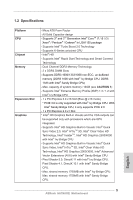ASRock H61M-IDE Quick Installation Guide
ASRock H61M-IDE Manual
 |
View all ASRock H61M-IDE manuals
Add to My Manuals
Save this manual to your list of manuals |
ASRock H61M-IDE manual content summary:
- ASRock H61M-IDE | Quick Installation Guide - Page 1
change without notice, and should not be constructed as a commitment by ASRock. ASRock assumes no responsibility for any errors or omissions that may appear in this may apply, see www.dtsc.ca.gov/hazardouswaste/perchlorate" ASRock Website: http://www.asrock.com 1 ASRock H61M-IDE Motherboard English - ASRock H61M-IDE | Quick Installation Guide - Page 2
(PANEL1) 13 USB 2.0 Header (USB4_5) 14 USB 2.0 Header (USB6_7) 15 Primary IDE Connector (IDE1) 16 Infrared Module Header (IR1) 17 Front Panel Audio Header (HD_AUDIO1) 18 SPDIF Out Connector (SPDIF_OUT1) 19 Chassis Intrusion Header (CI1) 20 TPM Header (TPM1) 2 ASRock H61M-IDE Motherboard English - ASRock H61M-IDE | Quick Installation Guide - Page 3
"Stereo". Click "Device advanced settings", choose "Make front and rear output devices playbacks two different audio streams simultaneously", and click "ok". Then reboot your system. 3 ASRock H61M-IDE Motherboard English - ASRock H61M-IDE | Quick Installation Guide - Page 4
To get better performance in Windows® 8 / 8 64-bit / 7 / 7 64-bit / VistaTM / VistaTM 64-bit, it is recommended to set the BIOS option in Storage Configuration to AHCI mode. For the BIOS setup, please refer to the "User Manual" in our support CD for details. 4 ASRock H61M-IDE Motherboard English - ASRock H61M-IDE | Quick Installation Guide - Page 5
® / Pentium® / Celeron® in LGA1155 package - Supports Intel® Turbo Boost 2.0 Technology - Supports K-Series unlocked CPU - Intel® H61 - Supports Intel® Rapid Start Technology and Smart Connect Technology - Max. shared memory 1759MB with Intel® Sandy Bridge CPU. English 5 ASRock H61M-IDE Motherboard - ASRock H61M-IDE | Quick Installation Guide - Page 6
AMI UEFI Legal BIOS with GUI support - Supports "Plug and Play" - ACPI 1.1 Compliant wake up events - Supports jumperfree - SMBIOS 2.3.1 support - Drivers, Utilities, AntiVirus Software (Trial Version), Google Chrome Browser and Toolbar, Start8 (30 days trial) English 6 ASRock H61M-IDE Motherboard - ASRock H61M-IDE | Quick Installation Guide - Page 7
there is a certain risk involved with overclocking, including adjusting the setting in the BIOS, applying Untied Overclocking Technology, or using third-party overclocking tools. Overclocking may affect feature. Please visit our website for Home Cloud topic. English 7 ASRock H61M-IDE Motherboard - ASRock H61M-IDE | Quick Installation Guide - Page 8
1.3 Pin Header Easy Installation Guide ASRock motherboard is equipped with pin headers with obvious colors which indicate you to recognize the crucial PP+ GND DUMMY 1 GND P+ PUSB_PWR USB 2.0 Header PLED+ PLEDPWRBTN# GND 1 DUMMY REST# GND HDLEDHDLED+ System Panel Header 8 ASRock H61M-IDE Motherboard - ASRock H61M-IDE | Quick Installation Guide - Page 9
profile will be cleared only if the CMOS battery is removed. If you clear the CMOS, the case open may be detected. Please adjust the BIOS option "Clear Status" to clear the record of previous chassis intrusion status. English 9 ASRock H61M-IDE Motherboard - ASRock H61M-IDE | Quick Installation Guide - Page 10
panel, there are two USB 2.0 headers on this motherboard. Each USB 2.0 header can support two USB 2.0 ports. English Infrared Module Header (5-pin IR1) (see p.2 No. 16) This header supports an optional wireless transmitting and receiving infrared module. 10 ASRock H61M-IDE Motherboard - ASRock H61M-IDE | Quick Installation Guide - Page 11
1. High Definition Audio supports Jack Sensing, but the panel wire on the chassis must support HDA to function correctly. Please follow the instruction in our manual and chassis manual to install your system the power status indicator on the chassis front panel. The LED 11 ASRock H61M-IDE Motherboard - ASRock H61M-IDE | Quick Installation Guide - Page 12
Quiet Fan) support, the 3-Pin CPU fan still can work successfully even without the fan speed control function. If you plan to connect the 3-Pin CPU fan to the CPU fan connector on this motherboard, please connect it to Pin 1-3. Pin 1-3 Connected 3-Pin Fan Installation English 12 ASRock H61M-IDE - ASRock H61M-IDE | Quick Installation Guide - Page 13
(see p.2, No. 20) 1 This connector supports Trusted Platform Module (TPM) system, which can securely store keys, digital certificates, passwords, and data. A TPM system also helps enhance network security, protects digital identities, and ensures platform integrity. 13 ASRock H61M-IDE Motherboard - ASRock H61M-IDE | Quick Installation Guide - Page 14
133 cable Note: Please refer to the instruction of your IDE device vendor for the details. 2. BIOS Information The Flash Memory on the motherboard stores BIOS Setup Utility. When you start up the " from the BIN folder in the Support CD to display the menus. English 14 ASRock H61M-IDE Motherboard - ASRock H61M-IDE | Quick Installation Guide - Page 15
tzt Intel® Turbo Boost 2.0-Technologie - Unterstützt freigegebene CPU der K-Serie - Intel® H61 - Unterstützt Intel® Rapid Start Technology und Smart Connect Technology - Unterstützung von Dual , Pixel Shader 4.1, DirectX 10.1 mit Intel® Sandy Bridge- Prozessor Deutsch 15 ASRock H61M-IDE Motherboard - ASRock H61M-IDE | Quick Installation Guide - Page 16
SPDIF Out-Anschluss - 2 x USB 2.0-Anschlüsse (Unterstützung 4 zusätzlicher USB 2.0-Anschlüsse) - 32Mb AMIs Legal BIOS UEFI mit GUI-Unterstützung - Unterstützung für "Plug and Play" - ACPI 1.1-Weckfunktionen - JumperFree-Übertaktungstechnologie - SMBIOS 2.3.1 Deutsch 16 ASRock H61M-IDE Motherboard - ASRock H61M-IDE | Quick Installation Guide - Page 17
/ 7 / 7 64-Bit / VistaTM / VistaTM 64-Bit / XP / XP 64-Bit Zertifizierungen - FCC, CE, WHQL * Für die ausführliche Produktinformation, besuchen Sie bitte unsere Website: http://www.asrock.com Deutsch 17 ASRock H61M-IDE Motherboard - ASRock H61M-IDE | Quick Installation Guide - Page 18
des unités centrales non verrouillées de série K - Intel® H61 - Prend en charge les technologies Intel® Rapid Start et Smart Connect HD Graphics 2500/4000 avec processeur Intel® Ivy Bridge CPU - Supporte Intel® HD Graphics Built-in Visuals: Intel® Quick Sync Video ASRock H61M-IDE Motherboard Français - ASRock H61M-IDE | Quick Installation Guide - Page 19
Codec) - PCIE x1 Gigabit LAN 10/100/1000 Mb/s - Realtek RTL8111GR - Supporte Realtek RealWoW! Technology - Supporte du Wake-On-LAN - Prise en charge de la détection de câble LAN Out - 2 x En-tête USB 2.0 (prendre en charge 4 ports USB 2.0 supplémentaires) Français 19 ASRock H61M-IDE Motherboard - ASRock H61M-IDE | Quick Installation Guide - Page 20
32Mb AMI UEFI Legal BIOS avec support GUI - Support du "Plug and Play" - Compatible pour événements de réveil ACPI 1.1 - Gestion jumperless - Support SMBIOS 2.3.1 CD d' sur les produits, s'il vous plaît visitez notre site web: http://www.asrock.com Français 20 ASRock H61M-IDE Motherboard - ASRock H61M-IDE | Quick Installation Guide - Page 21
Turbo Boost 2.0 - Supporta CPU unlocked serie K - Intel® H61 - Supporta tecnologia Intel® Rapid Start Technology e Smart Connect Le uscite Intel® HD Graphics Built-in Visuals e VGA possono essere supportate solo con processori dotati di GPU integrata. - Supporta Intel® HD ASRock H61M-IDE Motherboard - ASRock H61M-IDE | Quick Installation Guide - Page 22
Audio LAN Pannello posteriore I/O Interfaccia di storage Connettori BIOS CD di supporto - Supporta D-Sub con risoluzione massima - Driver, Utilità, Software AntiVirus (versione di prova), Google Chrome Browser e Toolbar, Start8 (30 giorni di prova) Italiano 22 ASRock H61M-IDE Motherboard - ASRock H61M-IDE | Quick Installation Guide - Page 23
bit / VistaTM / VistaTM SO 64 bit / XP / XP 64 bit Certificazioni - FCC, CE, WHQL * Per ulteriori informazioni, prego visitare il nostro sito internet: http://www.asrock.com Italiano 23 ASRock H61M-IDE Motherboard - ASRock H61M-IDE | Quick Installation Guide - Page 24
Admite la tecnología Intel® Turbo Boost 2.0 Technology - Admite procesador desbloqueado de la serie K - Intel® H61 - Admite las tecnologías Intel® Rapid Start y Smart Connect - Soporte de Tecnología de Memoria de Doble con la CPU Intel® Sandy Bridge. Español 24 ASRock H61M-IDE Motherboard - ASRock H61M-IDE | Quick Installation Guide - Page 25
panel frontal - 1 x Conector de SPDIF Out - 2 x Cabezal USB 2.0 (admite 4 puertos USB 2.0 adicionales) - 32Mb BIOS legal UEFI AMI compatible con GUI - Soporta "Plug and Play" - ACPI 1.1 compliance wake up events - Soporta "jumper free" - Soporta SMBIOS 2.3.1 Español 25 ASRock H61M-IDE Motherboard - ASRock H61M-IDE | Quick Installation Guide - Page 26
/ VistaTM / VistaTM 64 bits / XP / XP 64 bits Certificaciones - FCC, CE, WHQL * Para más información sobre los productos, por favor visite nuestro sitio web: http://www.asrock.com Español 26 ASRock H61M-IDE Motherboard - ASRock H61M-IDE | Quick Installation Guide - Page 27
/ i3 / Xeon® / Pentium® / Celeron® 3-го и 2 LGA 1155 Intel® Turbo Boost 2.0 K - Intel® H61 Intel® Rapid Start Technology и Smart Connect Technology Dual Channel DDR3 Memory Technology - Sub 2048х1536 @ 75 Гц - 5.1 CH HD Аудио HD Realtek ALC662) 27 ASRock H61M-IDE Motherboard - ASRock H61M-IDE | Quick Installation Guide - Page 28
- 32Mb AMI UEFI Legal BIOS Plug and Play" - ACPI 1.1 SMBIOS 2.3.1 Google Chrome Browser и Toolbar, Start8 30 дней) 12V, +5V, +3.3V, Vcore 28 ASRock H61M-IDE Motherboard - ASRock H61M-IDE | Quick Installation Guide - Page 29
Microsoft® Windows® 8 / 8 64-bit / 7 / 7 64-bit / VistaTM 64 VistaTM / XP / XP 64-bit - FCC, CE, WHQL http://www.asrock.com 29 ASRock H61M-IDE Motherboard - ASRock H61M-IDE | Quick Installation Guide - Page 30
LGA1155 - Suporta a tecnologia Intel® Turbo Boost 2.0 Chipsets - Suporta K-Series desbloqueado CPU - Intel® H61 - Suporta a tecnologia Rapid Start da Intel® e a tecnologia Smart Connect Memória - Suporte à xima 1759MB com CPU Sandy Bridge da Intel®. Português 30 ASRock H61M-IDE Motherboard - ASRock H61M-IDE | Quick Installation Guide - Page 31
cabezal USB 2.0 (suporta 4 portas USB 2.0) BIOS - 32Mb BIOS UEFI oficial da AMI com suporte para GUI - Suporta dispositivos "Plug and Play" - ACPI 1.1 atendendo a eventos de "wake up" - Suporta dispositivos sem jumper - Suporte para SMBIOS 2.3.1 Português 31 ASRock H61M-IDE Motherboard - ASRock H61M-IDE | Quick Installation Guide - Page 32
/ VistaTM de 64 bits / XP / XP de 64 bits - FCC, CE, WHQL * Para informações mais detalhadas por favor visite o nosso sítio Web: http://www.asrock.com Português 32 ASRock H61M-IDE Motherboard - ASRock H61M-IDE | Quick Installation Guide - Page 33
Intel® Turbo Boost 2.0 Teknolojisini destekler - K-Serisi kilidi kaldırılmış işlemciyi destekler - Intel® H61 - Intel® Rapid Start Teknolojisini ve Smart Connect Teknolojisi'ni destekler - Çift Kanallı DDR3 75Hz'de 2048x1536'ya kadar maks. зцzьnьrlьkle D-Sub'э 33 ASRock H61M-IDE Motherboard Türkçe - ASRock H61M-IDE | Quick Installation Guide - Page 34
2 x USB 2.0 fiş (4 USB 2.0 portu destekler) - 32 Mb GUI destekli AMI UEFI Geçerli BIOS - "Tak Çalıştır"ı destekler - ACPI 1.1 Uyumlu Uyandırma Olayları - Jumpersız ayarlamayı destekler - AMBIOS Fan Hızı'nın İşlemci sıcaklığı ile Otomatik Ayar'ına izin verir) Türkçe 34 ASRock H61M-IDE Motherboard - ASRock H61M-IDE | Quick Installation Guide - Page 35
-bit / VistaTM / VistaTM 64-bit / XP / XP 64-bit uyumlu Sertifikalar - FCC, CE, WHQL * Ayrıntılı ürün bilgileri için lütfen web sitemizi ziyaret edin: http://www.asrock.com Türkçe 35 ASRock H61M-IDE Motherboard - ASRock H61M-IDE | Quick Installation Guide - Page 36
CoreTM i7 / i5 / i3 / Xeon® / Pentium® / Celeron Intel® Turbo Boost 2.0 K CPU 지원 - Intel® H61 - Intel® Rapid Start 기술과 Smart Connect DDR3 DIMM 슬롯 2 개 - DDR3 1600/1333/1066 비 -ECC (Intel® Ivy 75Hz 까지 D-Sub 지원 - 5.1 CH HD Audio (Realtek ALC662 Audio Codec) 한 국 어 36 ASRock H61M-IDE Motherboard - ASRock H61M-IDE | Quick Installation Guide - Page 37
CPU 1 개 (4 1 개 (4 핀 ) - 24 핀 ATX 1 개 - 4 핀 ATX 12V 1 1 개 - SPDIF Out 헤더 1 개 - USB 2.0 헤더 2 개 (4 USB 2.0 2개 ) - 32Mb GUI AMI UEFI 적합형 BIOS ACPI 1.1 SMBIOS 2.3.1 Google Chrome Browser 및 Toolbar, Start8 (30 CPU CPU CPU CPU CPU 12V,+5V,+3.3V,Vcore 37 ASRock H61M-IDE Motherboard 한 국 어 - ASRock H61M-IDE | Quick Installation Guide - Page 38
OS Windows® 8/8 64 비트 /7/7 64 비트 /VistaTM/ VistaTM 64 비트 /XP/XP 64 인증서 - FCC, CE, WHQL http://www.asrock.com 한 국 어 38 ASRock H61M-IDE Motherboard - ASRock H61M-IDE | Quick Installation Guide - Page 39
CoreTM i7 / i5 / i3 / Xeon® / Pentium® / Celeron Intel® Turbo 2.0 K CPU - Intel® H61 - Intel® Rapid Start Smart Connect DDR3 DDR3 DIMM x 2 - DDR3 1600/1333/1066 non-ECC, un-buffered Pixel Shader 5.0。Intel® Sandy Bridge CPU DirectX 10.1、Pixel Shader 4.1。 日本語 39 ASRock H61M-IDE Motherboard - ASRock H61M-IDE | Quick Installation Guide - Page 40
LED x 1 x 1 - TPM x 1 - CPU x 1 (4 x 1 (4 ピン ) - 24 ピン ATX x 1 - 4 ピン 12V x 1 x 1 - SPDIF Out x 1 - USB 2.0 USB 2.0 用 4 x 2 - 32Mb AMI UEFI Legal BIOS(GUI ACPI 1.1 jumperfree SMBIOS 2.3.1 AntiVirus Google Chrome Browser および Toolbar、Start8(30 日本語 40 ASRock H61M-IDE Motherboard - ASRock H61M-IDE | Quick Installation Guide - Page 41
, +5V, +3.3V, Vcore OS - Microsoft® Windows® 8/8 64-bit/7/7 64-bit/VistaTM/ VistaTM 64-bit/XP/XP 64-bit compliant 認証 - FCC, CE, Microsoft® WHQL http://www.asrock.com 日本語 41 ASRock H61M-IDE Motherboard - ASRock H61M-IDE | Quick Installation Guide - Page 42
i7 / i5 / i3 / Xeon® / Pentium® / Celeron LGA1155 Intel® Turbo Boost 2.0 K CPU - Intel® H61 - 支持 Intel Intel DDR3 2 個 DDR3 DIMM DDR3 1600/1333/1066 non-ECC、un-buffered 內存 (Intel® Ivy Bridge Realtek ALC662 PCIE x1 Gigabit LAN 10/100/1000 Mb/s - Realtek RTL8111GR ASRock H61M-IDE Motherboard - ASRock H61M-IDE | Quick Installation Guide - Page 43
IDE 2 個 IDE 驅動器 ) - 1 x - 1 x - 1 x - 1 x TPM 接頭 - 1 x CPU 4 針 ) - 1 x 4 針 ) - 1 x 24 針 ATX - 1 x 4 針 12V - 1 x - 1 x SPDIF - 2 x USB 2.0 4 USB 2.0 接口 ) BIOS - 32Mb AMI UEFI Legal BIOS 64 認證 - FCC, CE, WHQL http://www.asrock.com 43 ASRock H61M-IDE Motherboard - ASRock H61M-IDE | Quick Installation Guide - Page 44
SJ/T 11364-2006 10 年。 圖一 鉛 (Pb) 鎘 (Cd) 汞 (Hg Cr(VI PBB PBDE) X O O O O O X O O O O O O SJ/T 11363-2006 X SJ/T 11363-2006 2002/95/EC 簡體中文 44 ASRock H61M-IDE Motherboard - ASRock H61M-IDE | Quick Installation Guide - Page 45
/ i5 / i3 / Xeon® / Pentium® / Celeron LGA1155 Intel® Turbo Boost 2.0 K CPU - Intel® H61 - 支援 Intel DDR3 2 個 DDR3 DIMM DDR3 1600/1333/1066 non-ECC、un-buffered 記憶體 (Intel® Ivy Bridge CPU 1760MB。 透過 Intel® Sandy Bridge CPU 1759MB D-Sub 2048x1536 @ 75Hz 45 ASRock H61M-IDE Motherboard 繁體中文 - ASRock H61M-IDE | Quick Installation Guide - Page 46
4 針 ) - 1 x 4 針 ) - 1 x 24 針 ATX 1 x 4 針 12V 1 x 1 x SPDIF 2 x USB 2.0 4 USB 2.0 接口 ) - 32Mb AMI UEFI Legal BIOS ( 支援 GUI Plug and Play,PnP) - ACPI 1.1 jumperfree Google Chrome Browser 和 Toolbar、Start8 (30 CPU CPU CPU CPU CPU 12V, +5V, +3.3V 繁體中文 46 ASRock H61M-IDE Motherboard - ASRock H61M-IDE | Quick Installation Guide - Page 47
操作系統 - Microsoft® Windows® 8/8 64 位元 /7/7 64 位元 /VistaTM/ VistaTM 64 位元 /XP/XP 64 位元 認證 - FCC, CE, WHQL http://www.asrock.com 繁體中文 47 ASRock H61M-IDE Motherboard - ASRock H61M-IDE | Quick Installation Guide - Page 48
Menggunakan Teknologi Intel® Turbo Boost 2.0 - Mendukung CPU K-Series jenis "unlocked" - Intel® H61 - Mendukung Intel® Rapid Start Technology dan Smart Connect Technology - Teknologi ingatan DDR3 dwisaluran - CPU. Ingatan sama Max. 1759MB dengan Intel® Sandy Bridge CPU. ASRock H61M-IDE Motherboard - ASRock H61M-IDE | Quick Installation Guide - Page 49
GUI - Menggunakan "Plug and Play" - ACPI 1.1 Compliance Wake Up Events - Menggunakan jumperfree - Penyokong AMBIOS 2.3.1 - Driver, Utilitas, Perangkat Lunak Antivirus (Versi Percobaan), Google Chrome Browser dan Toolbar, Start8 (uji coba 30 hari) Bahasa Indonesia 49 ASRock H61M-IDE Motherboard - ASRock H61M-IDE | Quick Installation Guide - Page 50
® 8 / 8 64-bit / 7 / 7 64-bit / VistaTM / VistaTM 64-bit / XP / XP 64-bit Sertifikasi - FCC, CE, WHQL * Untuk informasi rinci, silakan kunjungi website kami: http://www.asrock.com Bahasa Indonesia 50 ASRock H61M-IDE Motherboard - ASRock H61M-IDE | Quick Installation Guide - Page 51
or want to know more about ASRock, you're welcome to visit ASRock's website at http://www.asrock.com; or you may contact your dealer for further information. For technical questions, please submit a support request form at http://www.asrock.com/support/tsd.asp ASRock Incorporation 2F., No.37, Sec
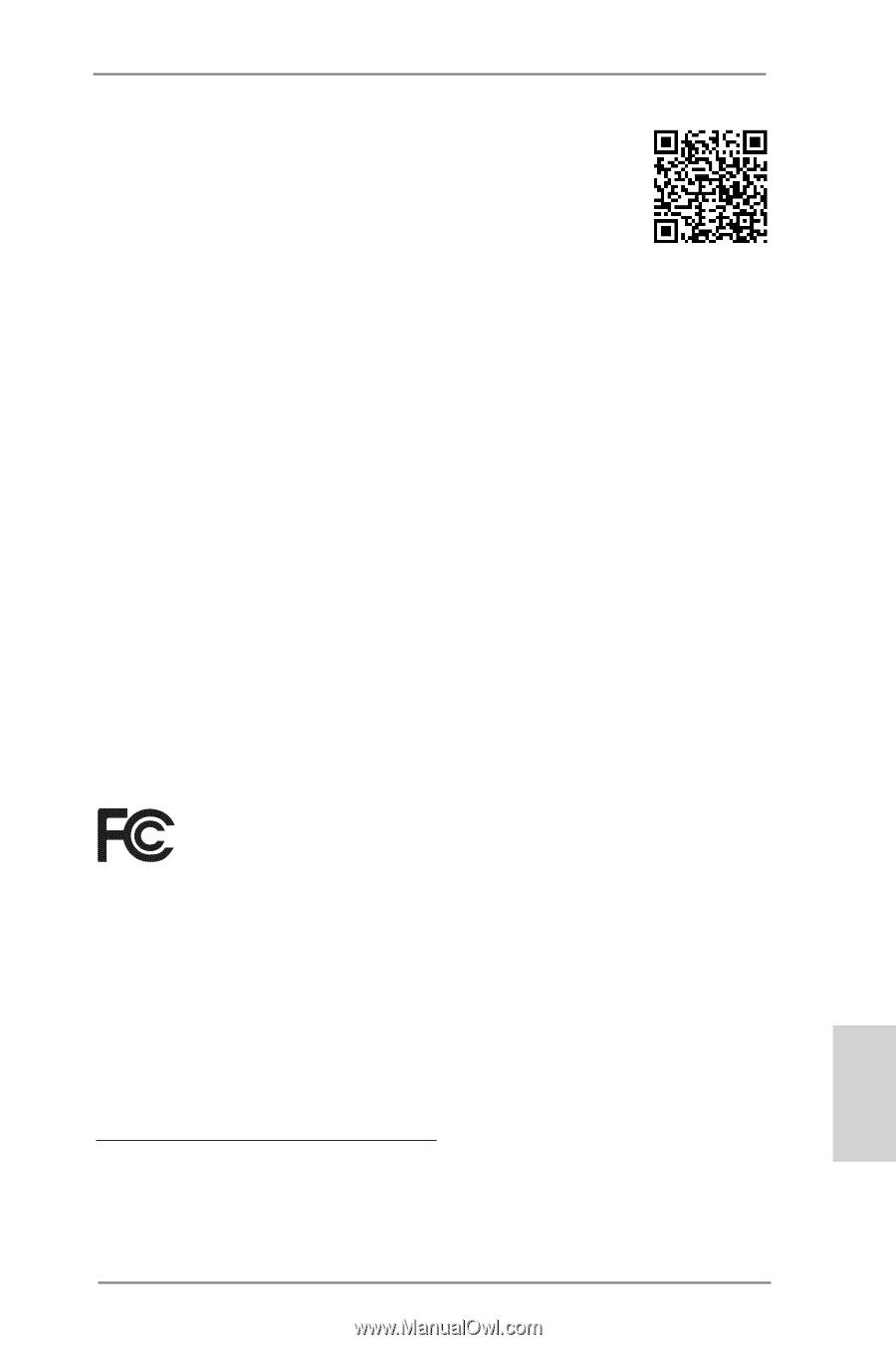
1
ASRock
H61M-IDE
Motherboard
English
Version 1.0
Published
November
2013
Copyright©2013 ASRock INC. All rights reserved.
Copyright Notice:
No part of this documentation may be reproduced, transcribed, transmitted, or
translated in any language, in any form or by any means, except duplication of
documentation by the purchaser for backup purpose, without written consent of
ASRock Inc.
Products and corporate names appearing in this documentation may or may not
be registered trademarks or copyrights of their respective companies, and are used
only for identification or explanation and to the owners’ benefit, without intent to
infringe.
Disclaimer:
Specifications and information contained in this documentation are furnished for
informational use only and subject to change without notice, and should not be
constructed as a commitment by ASRock. ASRock assumes no responsibility for
any errors or omissions that may appear in this documentation.
With respect to the contents of this documentation, ASRock does not provide
warranty of any kind, either expressed or implied, including but not limited to
the implied warranties or conditions of merchantability or fitness for a particular
purpose.
In no event shall ASRock, its directors, officers, employees, or agents be liable for
any indirect, special, incidental, or consequential damages (including damages for
loss of profits, loss of business, loss of data, interruption of business and the like),
even if ASRock has been advised of the possibility of such damages arising from any
defect or error in the documentation or product.
°is device complies with Part 15 of the FCC Rules. Operation is subject to the following
two conditions:
(1)
this device may not cause harmful interference, and
(2) this device must accept any interference received, including interference that
may cause undesired operation.
CALIFORNIA, USA ONLY
°e Lithium battery adopted on this motherboard contains Perchlorate, a toxic substance
controlled in Perchlorate Best Management Practices (BMP) regulations passed by the
California Legislature. When you discard the Lithium battery in California, USA, please
follow the related regulations in advance.
“Perchlorate Material-special handling may apply, see
www.dtsc.ca.gov/hazardouswaste/perchlorate”
ASRock Website: http://www.asrock.com