ASRock WRX90 WS EVO Technical User Guide
ASRock WRX90 WS EVO Manual
 |
View all ASRock WRX90 WS EVO manuals
Add to My Manuals
Save this manual to your list of manuals |
ASRock WRX90 WS EVO manual content summary:
- ASRock WRX90 WS EVO | Technical User Guide - Page 1
Technical Information January 31, 2024 ASRock WRX90 WS EVO Guidelines Overview CPU Installation o CPU Installation Notes o CPU Fan and IPMI WebUI Page 1 The information contained herein is the exclusive property of ASRock and shall not be distributed, reproduced, or disclosed in whole or in - ASRock WRX90 WS EVO | Technical User Guide - Page 2
Technical Information January 31, 2024 CPU Installation CPU Installation Notes Please visit ASRock website and refer to user manual pages 14 to 19. CPU Fan Connector 1. Please connect the CPU fan or radiator fan to the header "CPU_FAN1". This way, the CPU temperature will - ASRock WRX90 WS EVO | Technical User Guide - Page 3
2024 Memory Installation and Specification 1. WRX90 WS EVO supports only DDR5 RDIMM ECC memory. It does not support UDIMM (incompatible slots). 2. Debug The information contained herein is the exclusive property of ASRock and shall not be distributed, reproduced, or disclosed in whole or - ASRock WRX90 WS EVO | Technical User Guide - Page 4
Technical Information 3. Please populate the memory slots as shown below. January 31, 2024 Page 4 The information contained herein is the exclusive property of ASRock and shall not be distributed, reproduced, or disclosed in whole or in part without prior written permission of ASRock. - ASRock WRX90 WS EVO | Technical User Guide - Page 5
Type 8-pin CPU power connector 6-pin PCIe power connector For details, please visit ASRock website and refer to user manual pages 51 and 52. Page 5 The information contained herein is the exclusive property of ASRock and shall not be distributed, reproduced, or disclosed in whole or in part - ASRock WRX90 WS EVO | Technical User Guide - Page 6
to connect either GFX_12V1 or GFX_12V2) January 31, 2024 For details, please visit ASRock website and refer to user manual page 53. Page 6 The information contained herein is the exclusive property of ASRock and shall not be distributed, reproduced, or disclosed in whole or in part without - ASRock WRX90 WS EVO | Technical User Guide - Page 7
the message and consequences, the BIOS will no longer display this message with this CPU. Page 7 The information contained herein is the exclusive property of ASRock and shall not be distributed, reproduced, or disclosed in whole or in part without prior written permission of - ASRock WRX90 WS EVO | Technical User Guide - Page 8
cables from the secondary PSU will be available for connecting to the motherboard. The Multi PSU Adaptor Cable will come with the WRX90 WS EVO package. For details, please visit ASRock website and refer to user manual page 49. Page 8 The information contained herein is the exclusive property of - ASRock WRX90 WS EVO | Technical User Guide - Page 9
Technical Information Recommended setup when using 2 PSUs January 31, 2024 Page 9 The information contained herein is the exclusive property of ASRock and shall not be distributed, reproduced, or disclosed in whole or in part without prior written permission of ASRock. - ASRock WRX90 WS EVO | Technical User Guide - Page 10
January 31, 2024 3. BMC and IPMI WebUI WRX90 WS EVO has integrated BMC and supports IPMI WebUI for system management. Please connect a LAN cable from the client to the dedicated IPMI LAN port. Connect the 24-pin power cable to the WRX90 WS EVO motherboard to access IPMI Web UI from the client
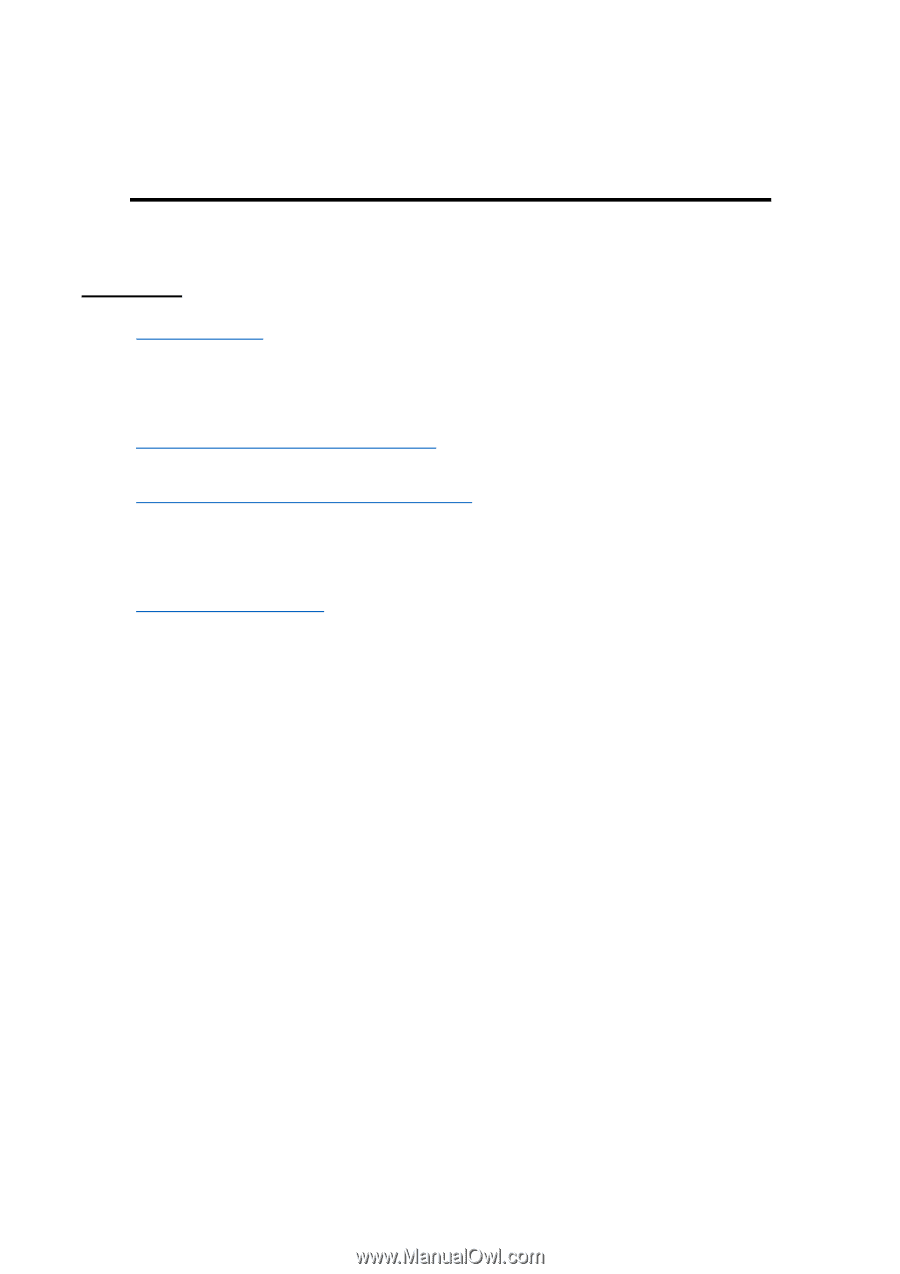
Technical Information
January 31, 2024
Page 1
The information contained herein is the exclusive property of ASRock and shall not be distributed, reproduced, or disclosed in whole or in part without
prior written permission of ASRock.
ASRock WRX90 WS EVO Guidelines
Overview
CPU Installation
o
CPU Installation Notes
o
CPU Fan Connector
Memory Installation and Specification
CPU and PCIe Devices Power Connections
o
CPU Power Connectors
o
PCIE Power Connector
Other Important Topics
o
AMD Overclocking Notification and Registration
o
Connecting a Secondary PSU
o
BMC and IPMI WebUI









