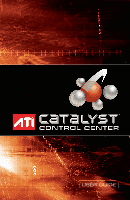ATI HD2600XT User Manual
ATI HD2600XT - Radeon 512MB Pcie Manual
 |
UPC - 727419414500
View all ATI HD2600XT manuals
Add to My Manuals
Save this manual to your list of manuals |
ATI HD2600XT manual content summary:
- ATI HD2600XT | User Manual - Page 1
USER GUIDE - ATI HD2600XT | User Manual - Page 2
the ability to very easily configure the most important settings of their ATI graphics card. Pressing the View toolbar button will switch users to . 2. Ensure that "Enable Hotkeys feature" is checked. 3. Select "RADEON® graphics accelerator" under "List Hotkeys for" option. 4. Scroll down until - ATI HD2600XT | User Manual - Page 3
Manager page) switch between the Standard and Advanced 5. Ensure that the "RADEON®´ graphics views. Pressing the arrow head on the "View" accelerator" has the Save button active again), and load the Information Center, go to ATI.com, or save the profile. A future release of CATALYST™ find - ATI HD2600XT | User Manual - Page 4
ATI.COM PN/129-70134-00

USER GUIDE