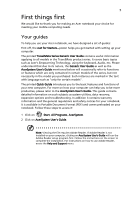Acer 4730 6764 TravelMate 4730/4730G Quick Guide
Acer 4730 6764 - TravelMate - Core 2 Duo GHz Manual
 |
UPC - 884483250486
View all Acer 4730 6764 manuals
Add to My Manuals
Save this manual to your list of manuals |
Acer 4730 6764 manual content summary:
- Acer 4730 6764 | TravelMate 4730/4730G Quick Guide - Page 1
TravelMate 4730 Series Quick Guide - Acer 4730 6764 | TravelMate 4730/4730G Quick Guide - Page 2
TravelMate 4730 Series Quick Guide Original Issue: 05/2008 Changes may be made periodically to the information in this publication without obligation to notify any person of such revisions or changes. Such changes will be incorporated in new editions of this manual to your computer. All - Acer 4730 6764 | TravelMate 4730/4730G Quick Guide - Page 3
: Model number: Machine type: SKU number: Name of responsible party: Address of responsible party: Contact person: Tel: Fax: 31 May , 2008 Notebook PC JALA0 TravelMate 4730 TravelMate 4730-xxxxx ("x" = 0 - 9, a - z, or A - Z) Acer America Corporation 333 West San Carlos St. San Jose, CA 95110 USA - Acer 4730 6764 | TravelMate 4730/4730G Quick Guide - Page 4
E-mail: [email protected] Hereby declare that: Product: Notebook PC Trade Name: Acer Model Number: JALA0 Machine Type: TravelMate 4730 SKU Number: TravelMate 4730-xxxxx ("x" = 893 V1.2.3 CE Issued Date: 31 May 2008 Easy Lai / Director Acer Computer (Shanghai) Limited 31 May 2008 Date - Acer 4730 6764 | TravelMate 4730/4730G Quick Guide - Page 5
...poster helps you get started with setting up your computer. The printed TravelMate Series Generic User Guide contains useful information applying to all models in the TravelMate product series. It covers basic topics such as Acer's Empowering Technology, using the keyboard, Audio, etc. Please - Acer 4730 6764 | TravelMate 4730/4730G Quick Guide - Page 6
English 6 Your Acer notebook tour After setting up your computer as illustrated in the Just for Starters... poster, let us show you around your new Acer notebook. Top view 1 2 3 13 4 12 5 11 6 7 8 9 # Icon Item 1 Microphone 10 5 Description Internal microphone for sound recording. - Acer 4730 6764 | TravelMate 4730/4730G Quick Guide - Page 7
reader supporting Acer FingerNav 4-way control function (only for certain models). Touch-sensitive pointing device which functions like a computer mouse. Turns the computer on and off. 12 Easy-launch buttons Buttons for launching frequently used programs. Please refer to "Generic User Guide" for - Acer 4730 6764 | TravelMate 4730/4730G Quick Guide - Page 8
models) switch 3 Wireless Enables/disables the wireless function. communication switch 4 Latch Locks and releases the lid. Rear view 2 1 # Icon 1 2 Item Description Ventilation slots Enable the computer to stay cool, even after prolonged use. DC-in jack Connects to an AC adapter. - Acer 4730 6764 | TravelMate 4730/4730G Quick Guide - Page 9
Item Acer EasyPort IV connector Description Connects to Acer EasyPort Supports high definition digital video connections (only for certain models). Connect to USB 2.0 devices (e.g., USB mouse, USB camera). Accepts Secure Digital (SD), MultiMediaCard (MMC), Memory Stick (MS), Memory Stick Pro (MS - Acer 4730 6764 | TravelMate 4730/4730G Quick Guide - Page 10
345 67 Item Kensington lock slot Description Connects to a Kensington-compatible computer security lock. Optical drive Optical disk access indicator Optical drive eject button . Ejects the optical drive tray when the computer is turned off. Note: Insert a paper clip to the emergency eject hole - Acer 4730 6764 | TravelMate 4730/4730G Quick Guide - Page 11
's battery pack. 2 Battery lock Locks the battery in position. 3 Memory compartment Houses the computer's main memory. 4 Hard disk bay Houses the computer's hard disk (secured with screws) 5 Acer DASP (Disk Anti- Protects the hard disk drive from shocks Shock Protection) and bumps (only - Acer 4730 6764 | TravelMate 4730/4730G Quick Guide - Page 12
/CD-RW combo drive* 5-in-1 card reader Two built-in Acer 3DSonic stereo speakers High-definition audio support MS-Sound compatible Built-in microphone Acer Video Conference, featuring: • Integrated Acer Crystal Eye webcam* • Optional Acer Xpress VoIP phone* WLAN: Intel® Wireless WiFi Link 5100/5300 - Acer 4730 6764 | TravelMate 4730/4730G Quick Guide - Page 13
88-/89-/93-key keyboard • Touchpad pointing device • Acer EasyPort IV connector • PC Card slot (Type II) • Acer Bio-Protection fingerprint reader* • 5-in-1 card reader (SD™, MMC, MS, MS PRO, xD) • 3 USB 2.0 ports • HDMI™ port with HDCP support* • External display (VGA) port • Headphones/speaker/line

TravelMate 4730 Series
Quick Guide