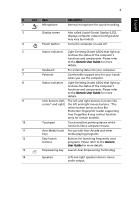Acer Aspire 4735ZG Quick Start Guide
Acer Aspire 4735ZG Manual
 |
View all Acer Aspire 4735ZG manuals
Add to My Manuals
Save this manual to your list of manuals |
Acer Aspire 4735ZG manual content summary:
- Acer Aspire 4735ZG | Quick Start Guide - Page 1
Aspire 4935/4735Z Series Quick Guide - Acer Aspire 4735ZG | Quick Start Guide - Page 2
Copyright © 2008. Acer Incorporated. All Rights Reserved. Aspire 4935/4735Z Series Quick Guide Original Issue: 11/2008 This company makes or changes. Such changes will be incorporated in new editions of this manual or supplementary documents and publications. This company makes no representations or - Acer Aspire 4735ZG | Quick Start Guide - Page 3
The Aspire Series Generic User Guide contains useful information applying to all models in the Aspire product series. It covers basic topics such as Acer's User Guide. This guide contains detailed information on such subjects as system utilities, data recovery, expansion options and troubleshooting. - Acer Aspire 4735ZG | Quick Start Guide - Page 4
English 4 Your Acer notebook tour After setting up your computer as illustrated in the Just for Starters... poster, let us show you around your new Acer notebook. Top view # Icon Item Description 1 Acer Crystal Eye Web camera for video communication. webcam (only for certain models) - Acer Aspire 4735ZG | Quick Start Guide - Page 5
refer to the Generic User Guide for more details. 9 Click buttons (left, The left and right buttons function like center* and right) the left and right mouse buttons. *The center button serves as Acer Bio- Protection fingerprint reader supporting Acer FingerNav 4-way control function (only - Acer Aspire 4735ZG | Quick Start Guide - Page 6
(MMC), MultiMediaCardplus™(MMCplus™), Memory Stick (MS), Memory Stick Pro (MS PRO), and xD-Picture Card. Note: Push to remove/install the card. Only one card can operate at any given time. Rear view # Item 1 Ventilation slots Description Enable the computer to stay cool, even after prolonged use. - Acer Aspire 4735ZG | Quick Start Guide - Page 7
Headphones/ speaker/line-out jack with S/PDIF support Microphone jack Line-in jack ExpressCard/54 slot Connects to an Ethernet 10/100/1000based network. Connects to a display device (e.g., external monitor (e.g., audio CD player, stereo walkman, mp3 player) Accepts one ExpressCard/54 module. - Acer Aspire 4735ZG | Quick Start Guide - Page 8
8 Right view English # Icon 1 2 3 4 5 6 7 Item USB 2.0 port Optical drive Optical disk access indicator Optical drive eject button Emergency eject hole Modem (RJ-11) port Description Connects to USB 2.0 devices (e.g., USB mouse, USB camera). Internal optical drive; accepts CDs or DVDs. Lights up - Acer Aspire 4735ZG | Quick Start Guide - Page 9
9 Base view English # Icon Item 1 Battery bay Description Houses the computer's battery pack. 2 Battery release latch Releases the battery for removal. 3 Hard disk bay Houses the computer's hard disk (secured with screws). 4 Memory compartment Houses the computer's main memory. 5 - Acer Aspire 4735ZG | Quick Start Guide - Page 10
Intel® PM45/GM45 Express Chipset* • Intel® Wireless WiFi Link 5100/5300* • Intel® Wireless WiFi Link 5150/5350* Intel® Pentium® dual-core processor* Mobile Intel® GL40 Express Chipset* Acer InviLink™ Nplify™ 802.11b/g/Draft-N* Dual-Channel support Up to 2 GB of DDR2 667/800 MHz memory, upgradeable - Acer Aspire 4735ZG | Quick Start Guide - Page 11
, featuring: • Integrated Acer Crystal Eye webcam* • Acer PureZone technology* • Optional Acer Xpress VoIP phone* WLAN: • Intel® Wireless WiFi Link 5100/5300* • Acer InviLink™ Nplify™ 802.11b/g/Draft-N* Wi-Fi®/WiMAX™: • Intel® Wireless WiFi Link 5150/5350* WPAN: Bluetooth® 2.0+Enhanced Data Rate - Acer Aspire 4735ZG | Quick Start Guide - Page 12
English 12 Environment • Temperature: • Operating: 5 °C to 35 °C • Non-operating: -20 °C to 65 °C • Humidity (non-condensing): • Operating: 20% to 80% • Non-operating: 20% to 80% Note: * Only for certain models Note: The specifications listed above are for reference only. The exact

Aspire 4935/4735Z Series
Quick Guide