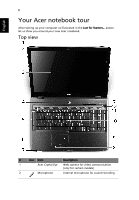Acer Aspire 7530G Aspire 7230/7530/7530G Quick Guide
Acer Aspire 7530G Manual
 |
View all Acer Aspire 7530G manuals
Add to My Manuals
Save this manual to your list of manuals |
Acer Aspire 7530G manual content summary:
- Acer Aspire 7530G | Aspire 7230/7530/7530G Quick Guide - Page 1
Aspire 7530/7230 Series Quick Guide - Acer Aspire 7530G | Aspire 7230/7530/7530G Quick Guide - Page 2
Rights Reserved. Aspire 7530/7230 Series Quick Guide Original Issue: 05/2008 Changes may be made periodically to the information in this publication without obligation to notify any person of such revisions or changes. Such changes will be incorporated in new editions of this manual or supplementary - Acer Aspire 7530G | Aspire 7230/7530/7530G Quick Guide - Page 3
: Product name: Model number: Machine type: SKU number: Name of responsible party: Address of responsible party: Contact person: Tel: Fax: Notebook PC ZY5 Aspire 7530/7230 Aspire 7530/7230-xxxxx ("x" = 0 - 9, a - z, or A - Z) Acer America Corporation 333 West San Carlos St. San Jose, CA 95110 USA - Acer Aspire 7530G | Aspire 7230/7530/7530G Quick Guide - Page 4
Tel: 886-2-8691-3089, Fax: 886-2-8691-3000 E-mail: [email protected] Hereby declare that: Product: Notebook PC Trade Name: Acer Model Number: ZY5 Machine Type: Aspire 7530/7230 SKU Number: Aspire 7530/7230-xxxxx ("x" = 0~9, a ~ z, or A ~ Z) Is compliant with the essential requirements and - Acer Aspire 7530G | Aspire 7230/7530/7530G Quick Guide - Page 5
. This guide contains detailed information on such subjects as system utilities, data recovery, expansion options and troubleshooting. In addition it contains warranty information and the general regulations and safety notices for your notebook. It is available in Portable Document Format (PDF) and - Acer Aspire 7530G | Aspire 7230/7530/7530G Quick Guide - Page 6
setting up your computer as illustrated in the Just for Starters... poster, let us show you around your new Acer notebook. Top view # Icon Item Description 1 Acer Crystal Eye Web camera for video communication. (only for certain models) 2 Microphone Internal microphone for sound recording. - Acer Aspire 7530G | Aspire 7230/7530/7530G Quick Guide - Page 7
Display screen Also called Liquid-Crystal Display (LCD), displays computer output. 4 Power button Turns the computer on and off. 5 Easy-launch Buttons for launching frequently used buttons programs. Please refer to "Generic User Guide" for more details. 6 Palmrest Comfortable support - Acer Aspire 7530G | Aspire 7230/7530/7530G Quick Guide - Page 8
Accepts Secure Digital (SD), MultiMediaCard (MMC), Memory Stick (MS), Memory Stick Pro (MS PRO), and xD-Picture Card. Note: Push to remove/install the card. Only one card can operate at any given time. 4 Latch Locks and releases the lid. Rear view # Item 1 Ventilation slots Description - Acer Aspire 7530G | Aspire 7230/7530/7530G Quick Guide - Page 9
# Icon 1 2 3 4 5 HDMI 6 7 Item DC-in jack Description Connects to an AC adapter. Ethernet (RJ-45) port Acer EasyPort IV connector External display (VGA) port HDMI port USB 2.0 port Headphones/ speaker/line-out jack with S/PDIF support Microphone jack Line-in jack Connects to an Ethernet 10/100 - Acer Aspire 7530G | Aspire 7230/7530/7530G Quick Guide - Page 10
eject button Emergency eject hole RF-in port Modem (RJ-11) port Description Accepts one ExpressCard/54 module. Note: Push to remove/install the card. Connects to USB 2.0 devices (e.g., USB mouse, USB camera). Internal optical drive; accepts CDs or DVDs. Lights up when the optical drive is active - Acer Aspire 7530G | Aspire 7230/7530/7530G Quick Guide - Page 11
certain models) Houses the computer's battery pack. 3 Battery release latch Releases the battery for removal. 4 Battery lock Locks the battery in position. 5 Hard disk Enable the computer to stay cool, even cooling fan after prolonged use. Note: Do not cover or obstruct the opening of the - Acer Aspire 7530G | Aspire 7230/7530/7530G Quick Guide - Page 12
• Graphics • • • Storage • subsystem • • Audio • • • • Dimensions • and weight • • Privacy control • • • Genuine Windows Vista™ AMD Better By Design program, featuring: • AMD Turion™ X2 Ultra dual-core processor* • AMD Turion™ X2 dual-core processor* • AMD Athlon™ X2 dual - Acer Aspire 7530G | Aspire 7230/7530/7530G Quick Guide - Page 13
AC adapter* • Engergy Star 4.0 • 105/106-key keyboard • Touchpad pointing device • Acer EasyPort IV connector* • ExpressCard™/54 slot • 5-in-1 card reader (SD/MMC/MS/MS PRO/xD) • 4 USB 2.0 ports • HDMI™ port with HDCP support* • Consumer infrared (CIR) port • External display (VGA) port • RF-in jack

Aspire 7530/7230 Series
Quick Guide