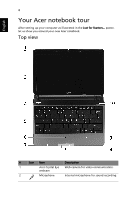Acer LX.SA702.052 Quick Start Guide
Acer LX.SA702.052 Manual
 |
View all Acer LX.SA702.052 manuals
Add to My Manuals
Save this manual to your list of manuals |
Acer LX.SA702.052 manual content summary:
- Acer LX.SA702.052 | Quick Start Guide - Page 1
Aspire 1810T/1410 Series Quick Guide - Acer LX.SA702.052 | Quick Start Guide - Page 2
Guide Original Issue: 06/2009 Changes may be made periodically to the information in this publication without obligation to notify any person of such revisions or changes. Such changes will be incorporated in new editions of this manual has been reviewed for accuracy. Although Acer makes all reasonable - Acer LX.SA702.052 | Quick Start Guide - Page 3
Guide. This guide contains detailed information on such subjects as system utilities, data recovery, expansion options and troubleshooting. AcerSystem User Guide will run the Adobe Reader setup program first. Follow the instructions on the screen to complete the installation. For instructions on how - Acer LX.SA702.052 | Quick Start Guide - Page 4
notebook tour After setting up your computer as illustrated in the Just for Starters... poster, let us show you around your new Acer notebook. Top view # Icon Item Description 1 Acer Crystal Eye Web camera for video communication. webcam 2 Microphone Internal microphone for sound recording. - Acer LX.SA702.052 | Quick Start Guide - Page 5
: The light shows blue when in AC mode. Indicates the status of Bluetooth communication. (only for certain models) Indicates the status of WLAN / 3G and right) the left and right mouse buttons. 9 Palmrest Comfortable support area for your hands when you use the computer. 10 Power button - Acer LX.SA702.052 | Quick Start Guide - Page 6
pressing the other key in the hotkey combination. Hotkey + Icon + + + Function Power management System property Bluetooth Sleep Description Launch Windows power management. Starts System Property for displaying system information. Enables/disables the - Acer LX.SA702.052 | Quick Start Guide - Page 7
communication switch Communication key Speakers Description Enables / disables the Bluetooth function. (only for certain models) Enables / disables the WLAN / 3G function. Left and right speakers deliver stereo audio output. Rear view # Icon 1 Item Battery bay - Acer LX.SA702.052 | Quick Start Guide - Page 8
2.0 port Description Connects to a display device (e.g., external monitor, LCD projector). Connects to an AC adapter. Enable the computer to stay cool, even after prolonged use. Supports high definition digital video connections. Connect to USB 2.0 devices (e.g., USB mouse, USB camera). - Acer LX.SA702.052 | Quick Start Guide - Page 9
9 Right view English # Icon 1 2 3 4 5 Item Multi-in-1 card reader Headphones/ speaker/line-out jack with S/PDIF support Microphone-in jack Description Accepts Secure Digital (SD), MultiMediaCard (MMC), Memory Stick (MS), Memory Stick PRO (MS PRO), xD-Picture Card (xD). Note: Push to - Acer LX.SA702.052 | Quick Start Guide - Page 10
10 Base view English # Icon Item 1 Battery bay Description Houses the computer's battery pack. 2 Battery lock Locks the battery in position. 3 Hard disk bay Houses the computer's hard disk (secured with screws). 4 Memory compartment Houses the computer's main memory. 5 Ventilation - Acer LX.SA702.052 | Quick Start Guide - Page 11
Intel® Wireless WiFi Link 5100* • Acer InviLink™ Nplify™ 802.11b/g/Draft-N* • Acer InviLink™ 802.11b/g* WPAN: Bluetooth® 2.1+Enhanced Data Rate (EDR)* LAN: Gigabit Ethernet; Wake-on-LAN ready High-definition audio support S/PDIF (Sony/Philips Digital Interface) support for digital speakers MS-Sound - Acer LX.SA702.052 | Quick Start Guide - Page 12
device • Multi-in-1 card reader (SD/MMC/MS/MS PRO/xD) • USB 2.0 port • HDMI™ port with HDCP support • External display (VGA) port • Headphones/speaker/line-out jack with S/PDIF support • Microphone-in jack • Ethernet (RJ-45) port • DC-in jack for AC adapter • Temperature: • Operating: 5 °C to 35

Aspire 1810T/1410 Series
Quick Guide