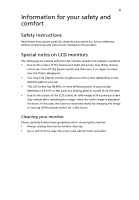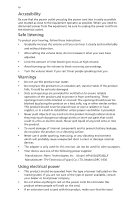Acer S200HQL User Manual
Acer S200HQL Manual
 |
View all Acer S200HQL manuals
Add to My Manuals
Save this manual to your list of manuals |
Acer S200HQL manual content summary:
- Acer S200HQL | User Manual - Page 1
Acer LCD Monitor User Guide - Acer S200HQL | User Manual - Page 2
. Acer Incorporated. All Rights Reserved. Acer LCD Monitor User Guide Original Issue: 10/2012 Changes may be made periodically to the information in this publication without obligation to notify any person of such revisions or changes. Such changes will be incorporated in new editions of this manual - Acer S200HQL | User Manual - Page 3
. Follow all warnings and instructions marked on the product. Special notes on LCD monitors The following are normal with the LCD monitor and do not indicate a problem. • Due to the nature of the fluorescent light, the screen may flicker during initial use. Turn off the power switch and then turn it - Acer S200HQL | User Manual - Page 4
power from the equipment, be sure to unplug the power cord from the electrical outlet. Safe listening To protect your hearing, follow these instructions cart, stand or table adapter is only used for this monitor ,do not be used for other purposes. • Your device uses one of the following power supplies - Acer S200HQL | User Manual - Page 5
covers may expose you to dangerous voltage points or other risks. Refer all servicing to qualified service personnel. Unplug this product from the wall outlet and refer servicing to qualified service personnel when: • the power cord or plug is damaged, cut or frayed • liquid was spilled into the - Acer S200HQL | User Manual - Page 6
death. Switch off the device near gas pumps at service stations. Observe restrictions on the use of radio equipment in acer-group.com/public/Sustainability/sustainability01.htm Visit www.acer-group.com for further information on the features and benefits of our other products. Disposal instructions - Acer S200HQL | User Manual - Page 7
LCD pixel statement The LCD user inactivity. • Wake the computer from Sleep mode by pushing the power button. Tips and information for comfortable use Computer users may complain of eyestrain and headaches after prolonged use. Users the viewing angle of the monitor, using a footrest, or raising - Acer S200HQL | User Manual - Page 8
eyes frequently. • Give your eyes regular breaks by looking away from the monitor and focusing on a distant point. • Blink frequently to keep your eyes from angle. • Avoid looking at bright light sources, such as open windows, for extended periods of time. Developing good work habits Develop the - Acer S200HQL | User Manual - Page 9
TABLE OF CONTENTS UNPACKING 1 ATTACHING / REMOVING THE BASE 2 SCREEN POSITION ADJUSTMENT 2 CONNECTING THE POWER CORD 3 SAFETY PRECAUTION 3 CLEANING YOUR MONITOR 3 POWER SAVING 4 DDC...4 CONNECTOR PIN ASSIGNMENT 5 STANDARD TIMING TABLE 6 INSTALLATION 7 USER CONTROLS 8 TROUBLESHOOTING 14 - Acer S200HQL | User Manual - Page 10
Guide ©2012, Acer Inc. All rights reserved. S200HQL LCD Monitor P/N:MU.LXB00.001 This CD contains • User's manual • Quick Start Guide • Acrobat Reader • Register your product WWW.acer.com z AC Power Cord z D-Sub Cable (Optional) z DVI Cable (Optional) z Audio Cable (Optional) z AC Adapter - Acer S200HQL | User Manual - Page 11
face-down on a stable surface -- use a cloth to avoid scratching the screen. 1. 2. Attach the monitor stand arm to the Ensure that the base is locked onto the base. monitor stand arm. SCREEN POSITION ADJUSTMENT In order to optimize the best viewing position, you can adjust the tilt of the - Acer S200HQL | User Manual - Page 12
use is the correct type required for your area. z This monitor has a universal power supply that allows operation in either 100/120V AC or 220/240 V AC voltage area. No user-adjustment is required. z Plug one end of the AC power cord to the adapter, and plug the other end into an AC outlet. z For - Acer S200HQL | User Manual - Page 13
system if your system also supports DDC protocol. The DDC (Display Data Channel) is a communication protocol through which the monitor automatically informs the host system about its capabilities, for example, supported resolutions and corresponding timing. The monitor supports DDC2B standard. EN-4 - Acer S200HQL | User Manual - Page 14
10. 11. 12. 13. 14. 15. DESCRIPTION +5V Logic Ground Monitor Ground DDC-Serial Data H-Sync V-Sync DDC-Serial Clock 24-Pin Color Display DDC Data 19. 8. NC 20. 9. TMDS Data1- 21. 10. TMDS Data1+ 22. 11. TMDS Data 1/3 Shield 23. 12. NC 24. EN-5 Meaning NC +5V Power Logic Ground - Acer S200HQL | User Manual - Page 15
STANDARD TIMING TABLE EN-6 - Acer S200HQL | User Manual - Page 16
Cable (Only Audio-Input Model)(Optional) 2. Connect the adapter a Connect the AC cord to the adapter. b Connect one end of the adapter to the monitor and the other end to a properly grounded, AC outlet . 3. Power-ON Monitor and Computer Power-ON the monitor first, then power-ON the computer. This - Acer S200HQL | User Manual - Page 17
USER CONTROLS Power Switch / Power LED: To turn the monitor ON or OFF. Lights up to indicate the power is turned ON. Using (only Audio-Input Mode)(Optional). INPUT Input Key: Use Input key to select from different video sources that may be connected to your monitor. (a) VGA input (b) DVI input As you - Acer S200HQL | User Manual - Page 18
eColor Management Operation instructions Step 1: Press " " Key to open the Acer eColor Management OSD and User mode User defined. Settings can be fine-tuned to suit any situation N/A ECO mode Adjusts the settings to reduce power consumption. N/A Standard Default Setting. Reflects native - Acer S200HQL | User Manual - Page 19
Note: The following content is for general reference only. Actual product specifications may vary. The OSD can be used for adjusting the settings of your LCD Monitor. Press the MENU key to open the OSD. You can use the OSD to adjust the picture quality, OSD position and general settings. For - Acer S200HQL | User Manual - Page 20
Adjusting the OSD position 1 Press the MENU key to bring up the OSD. 2 Using the directional keys, select OSD from the on screen display. Then navigate to the feature you wish to adjust. EN-11 - Acer S200HQL | User Manual - Page 21
Adjusting the setting 1 Press the MENU key to bring up the OSD. 2 Using the e/ f keys, select Setting from the OSD. Then navigate to the feature you wish to adjust. 3 The Setting menu can be used to adjust the screen Menu Language and other important settings. EN-12 - Acer S200HQL | User Manual - Page 22
Product information Information 1600 x 900 H:65KHz V:60Hz VGA Input S/N:ETL5309 1326350380B3742 1 Press the MENU key to bring up the OSD. 2 Using the e/ f keys, select Information from the OSD. Then the basic information of LCD monitor will show up for current input. EN-13 - Acer S200HQL | User Manual - Page 23
your LCD monitor for servicing, please check the troubleshooting list below to see if you can self-diagnose the problem. (VGA Mode) Problems Current Status Remedy LED ON · Using OSD, adjust brightness and contrast to maximum or reset to their default settings. LED OFF · Check the power switch - Acer S200HQL | User Manual - Page 24
No Picture LED OFF LED displays blinking blue · Check the power switch. · Check if AC power cord is properly connected to the monitor. · Check if video signal cable is properly connected at the back of monitor. · Check if the power of computer system is ON. Abnormal Sound(Only Audio-Input model - Acer S200HQL | User Manual - Page 25
Lainate (MI) Italy Tel: +39-02-939-921 ,Fax: +39-02 9399-2913 www.acer.it Hereby declare that: Product: Trade Name: Model Number: SKU Number: LCD Monitor Acer S200HQL S200HQL xxxxxx; ("x" = 0~9, a ~ z, A ~ Z, or blank) Is compliant with the essential requirements and other relevant provisions of - Acer S200HQL | User Manual - Page 26
local Manufacturer /Importer is responsible for this declaration: Product: Model Number: SKU Number: LCD Monitor S200HQL S200HQL xxxxxx ("x" = 0~9, a ~ z, A ~ Z or Blank) Name of Responsible Party: Acer America Corporation Address of Responsible Party: 333 West San Carlos St. Suite 1500 San - Acer S200HQL | User Manual - Page 27
by the U.S. Environmental Protection Agency. Acer is committed to offer products and services worldwide that help customers save money, "computer sleep" mode after 15 and 30 minute of inactivity respectively. •Wake the monitor when it is in Active Off mode, move the mouse or press any keyboard key

User Guide
Acer LCD Monitor