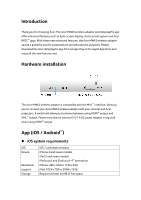Acer WirelessCAST User Manual
Acer WirelessCAST Manual
 |
View all Acer WirelessCAST manuals
Add to My Manuals
Save this manual to your list of manuals |
Acer WirelessCAST manual content summary:
- Acer WirelessCAST | User Manual - Page 1
Acer MWA3 User's Manual - Acer WirelessCAST | User Manual - Page 2
features now. Hardware installation The Acer MWA3 wireless adapter is compatible with the MHL™ interface, allowing you to connect your Acer MWA3 wireless adapter with your receiver and Acer projectors. A switch will allow you to choose between using HDMI® output and MHL™ output. Please note that an - Acer WirelessCAST | User Manual - Page 3
to 1080p Requires at least 40 MB of free space Setup After Acer eDisplayPro has loaded, the main menu will appear and show the download and adapter standby page. ○2 Device connection Before starting the app, please connect your iOS device's wireless connection with the Acer MWA3 SSID (ex: MWA3 - Acer WirelessCAST | User Manual - Page 4
. Select the available device you would like to project if there are multiple devices. * *Acer MWA3 OFF LINE mode is for demo only with limited functions when you are not linking to Acer MWA3 adapter upon executing the app. 2. Further connect an WiFi network for internet access(Infrastructure mode - Acer WirelessCAST | User Manual - Page 5
1. App features - Acer WirelessCAST | User Manual - Page 6
Photo viewer Acer eDisplayPro must have access to your camera roll and the location services must be enabled before using the Photo viewer. In the Photo viewer, you can select a photo to be displayed on your TV. You can also - Acer WirelessCAST | User Manual - Page 7
the document files to your iOS device through iTunes. Document viewer also supports Sketch, which means you can make notes on the document and save screenshots to save the video in the Acer eDisplayPro app for future use. You can sync a subtitle file to the Acer eDisplayPro app. Make sure the - Acer WirelessCAST | User Manual - Page 8
UTF-coding. Music player Music player allows you to stream music via a wireless connection. Music format extensions supported include: ape, flac, ogg, mp3, wma, wav, rm, m4a, aac, ra, aif, aiff and mka. Note: Acer eDisplayPro app cannot access your iTunes music library. You must first use iTunes - Acer WirelessCAST | User Manual - Page 9
download and decode a document file. Note: iOS versions do not support Google Drive yet. Cloud media (Infrastructure mode only) Cloud to date. Settings The Settings function allows you to setup the MWA3 receiver's configurations which include: Output resolution, change the SSID password, setup - Acer WirelessCAST | User Manual - Page 10
device" and the app will automatically find your device and link to it directly. Host control - The first user to link to and launch the Acer eDisplayPro app will become the "host". - The host has the authority to control the display and use all of the features without any limitations. - Users - Acer WirelessCAST | User Manual - Page 11
for Windows and Android™) Mirroring display is compatible with Miracast™. 1. Press the "ON" button to enable Mirroring display 2. Connect to a WiFi network 3. Launch wireless display in Setup from your device *Once you have turned it on, you will have 60 seconds to connect your mobile device with
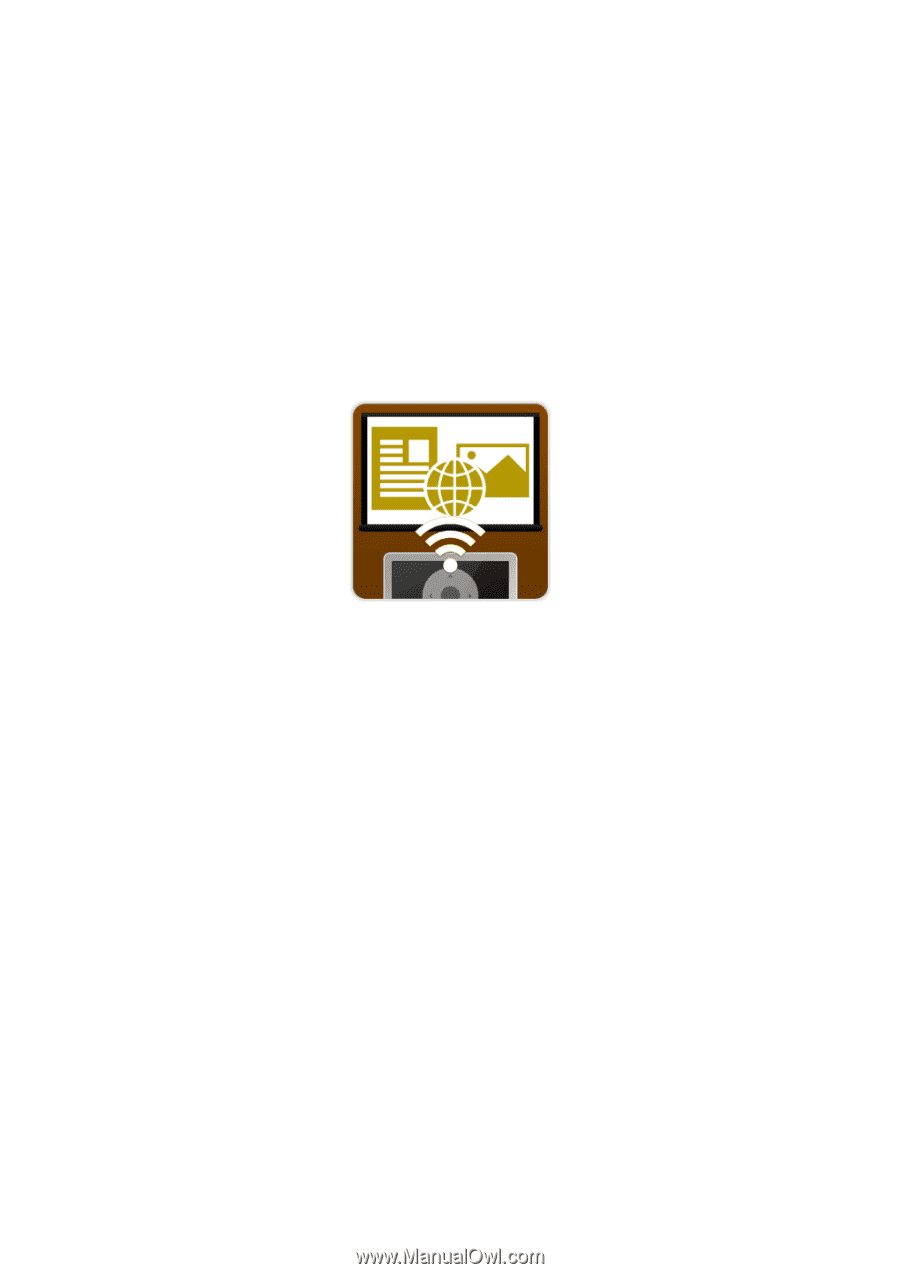
Acer MWA3
User's Manual