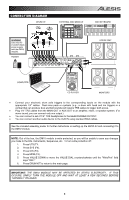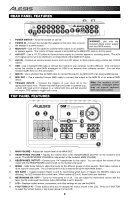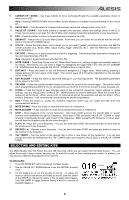Alesis DM10 Quick Start Guide
Alesis DM10 Manual
 |
View all Alesis DM10 manuals
Add to My Manuals
Save this manual to your list of manuals |
Alesis DM10 manual content summary:
- Alesis DM10 | Quick Start Guide - Page 1
DM10 HIGH-DEFINITION DRUM MODULE WITH DYNAMIC ARTICULATION QUICKSTART GUIDE ::: ENGLISH ( 1 - 4 ) ::: MANUAL DE INICIO RÁPIDO ::: ESPAÑOL ( 5 - 8 ) ::: GUIDE D'UTILISATION RAPIDE ::: FRANÇAIS ( 9 - 12 ) ::: GUIDA RAPIDA ::: ITALIANO ( 13 - 16 ) ::: KURZANLEITUNG ::: DEUTSCH ( 17 - 20 ) ::: - Alesis DM10 | Quick Start Guide - Page 2
- Alesis DM10 | Quick Start Guide - Page 3
CONNECTION DIAGRAM DRUM KIT WARNING: Use only the included Alesis power supply with the DM10 module. POWER EXTERNAL MIDI MODULE volume drum set's triggers to the corresponding inputs on the module with the appropriate 1/4" cables. Dual-zone pads or cymbals (e.g., a drum with head and rim triggers - Alesis DM10 | Quick Start Guide - Page 4
INPUTS - Connect the triggers of your drum kit to the Note: The module's HI-HAT appropriate inputs here. Please note that dual-zone pads or cymbals (e.g., CONTROL TRIGGER INPUT a drum with head and rim triggers or a cymbal with bow and bell sounds) does not support keyboard- will require TRS - Alesis DM10 | Quick Start Guide - Page 5
This can be useful when programming the DM10 if it is not connected to your drum kit, if it is not convenient to strike the pads, etc. 20. STORE - Press this button to save changes made to the current Kit, Sequence, trigger settings, or global settings. Use the VALUE DIAL or VALUE UP / DOWN buttons - Alesis DM10 | Quick Start Guide - Page 6
VALUE DIAL. For more information, please see the Reference Manual. PLAYING SEQUENCES A Sequence is a recorded pattern stored in the DM10 module that includes drums and Accompaniment. The drum part of the Sequence includes the Kit sounds (Instruments) as well the recorded pattern itself. Sequences - Alesis DM10 | Quick Start Guide - Page 7
PARA OBTENER INSTRUCCIONES ADICIONALES SOBRE LA INSTALACIÓN DEL KIT DM10 Y SU CONEXIÓN AL MÓDULO DM10. NOTA: El módulo DM10 se entrega protegido contra escritura, de modo que no " (Protección contra escritura) aparezca "OFF" (Desactivado). 6. Pulse DRUM KIT para volver a la pantalla principal. 5 - Alesis DM10 | Quick Start Guide - Page 8
estos faders para ajustar los niveles correspondientes a las diferentes partes del kit. Cada fader controla un grupo de disparo en cada LCD - Muestra menús, parámetros y otros ajustes del sistema cuando se usa el DM10. 8. BOTONES F (1-4) - Estos botones permiten navegar por los menús que aparecen - Alesis DM10 | Quick Start Guide - Page 9
Para más información consulte el Manual de referencia.) 15. DISPARO KITS El módulo DM10 tiene 100 kits predeterminados y 100 kits kit, como también sus sonidos de pads individuales. Asimismo, puede elegir un acompañamiento diferente para cada kit. Para seleccionar un kit: 1. Pulse el botón DRUM KIT - Alesis DM10 | Quick Start Guide - Page 10
de platillos hi-hat y ride, DM10 y que incluye batería y acompañamiento. La parte de batería de la secuencia incluye los sonidos (instrumentos) del kit parte de batería y/o acompañamiento cuando se reproduce una secuencia. Para más información sobre secuencias y acompañamiento, consulte el Manual DRUMS - Alesis DM10 | Quick Start Guide - Page 11
REPORTEZ-VOUS AU GUIDE D'ASSEMBLAGE INCLUS POUR LES DIRECTIVES DE MONTAGE DE L'ENSEMBLE DE BATTERIE ÉLECTRONIQUE ET DU MODULE DM10. REMARQUE : Dès la sortie de la boîte, le module DM10 est protégé en » indique « OFF ». 6. Appuyez sur la touche DRUM KIT afin de retourner au menu principal. 9 - Alesis DM10 | Quick Start Guide - Page 12
8 7 65 4 3 1. L'INTERRUPTEUR D'ALIMENTATION (POWER) - Met l'appareil sous et hors tension. 2. POWER IN - Branchez le câble d'alimentation à cette USB à ce port afin de raccorder le module à votre ordinateur. Cette connexion permet au module d'acheminer des messages MIDI à une bibliothèque DM10. 10 - Alesis DM10 | Quick Start Guide - Page 13
permet de retourner au menu précédent. 13. DRUM KIT - Cette touche permet de retourner au menu principal. Pour de plus amples informations, veuillez consulter le guide de référence.) 15. EXT TRIG - ET LA MODIFICATION DES ENSEMBLES DE SONS Le module DM10 est doté de 100 ensembles de sons programm - Alesis DM10 | Quick Start Guide - Page 14
d Nº 2 Nº 3 1. Appuyez sur la touche DRUM KIT afin d'accéder au menu principal. 2. Appuyez sur de plus amples informations, veuillez consulter le guide de référence. UTILISATION DES SÉQUENCES D' d'instruments sauvegardés dans la mémoire du module DM10. La partie batterie de la séquence inclut - Alesis DM10 | Quick Start Guide - Page 15
COMPUTER LETTORE CD MONITOR • Collegare i trigger del set di batteria elettronica ai rispettivi ingressi a KIT DM10 E AL COLLEGAMENTO CON IL MODULO DM10 SI VEDA IL POSTER DI MONTAGGIO ACCLUSO. NOTA BENE: Fuori la casella, la DM10 "OFF". 6. Premere DRUM KIT per tornare alla pagina principale. 13 - Alesis DM10 | Quick Start Guide - Page 16
1. INTERRUTTORE DI ALIMENTAZIONE (POWER) - Accende e spegne esterno. 9. INGRESSI TRIGGER - Collegare i trigger del set batteria agli ingressi diverse parti del Kit. Ciascun fader controlla un gruppo di trigger a livello di ciascun altre configurazioni mentre utilizzate il DM10. 8. TASTI F (1-4) - - Alesis DM10 | Quick Start Guide - Page 17
MODIFICARE I KIT Il Modulo DM10 è dotato di 100 Kit Preset e di 100 Kit Utente, Kit: 1. Premere il tasto DRUM KIT per richiamare la schermata principale.. 2. Servirsi dei tasti VALUE UP / DOWN o della manopola VALUE per selezionare un Kit. 3. Battere i trigger per provare i suoni del Kit - Alesis DM10 | Quick Start Guide - Page 18
Per modificare gli strumenti batteria (trigger voci) in un Kit: a b c d #2 #3 1. Premere DRUM KIT per pasare alla schermata principale. 2. Premere EDIT INST. La parte superiore dello schermo mostra numero e nome del Kit i cui Strumenti (voci) verranno modificati. 3. Premere INST (F1). La nuova - Alesis DM10 | Quick Start Guide - Page 19
• Trigger des elektronischen Schlagzeugs an die entsprechenden Eingänge des Moduls mit DM10-KITS UND DESSEN ANSCHLUSS AN DAS DM10-MODUL. HINWEIS: Zu Beginn ist das DM10-Modul schreibgeschützt, daher können keine Änderungen an Kits DRUM KIT drücken, um auf die Startseite zurück zugelangen. 17 - Alesis DM10 | Quick Start Guide - Page 20
mit RCA-Kabeln anschließen. 6. USB - Das Modul mit einem gewöhnlichen USB-Kabel über diesen USB ts verbinden. 9. TRIGGER INPUTS - Trigger des Schlagzeugs an Kits schieben. Jeder Fader steuert eine Triggergruppe in jeder Bank (z.B. Snare-Drum während des Einsatzes des DM10 angezeigt. 8. F-TASTEN (1-4) - Alesis DM10 | Quick Start Guide - Page 21
KITS Das DM10-Modul besitzt 100 vorprogrammierte Kits und 100 Anwender-Kits, Kit zu wählen, muss: 1. Die Taste DRUM KIT gedrückt werden, um das Hauptmenü aufzurufen. 2. mit den Tasten WERT AUF / AB oder dem VALUE-REGLER ein Kit gewählt werden. 3. Die Trigger angeschlagen werden, um die Täne des Kits - Alesis DM10 | Quick Start Guide - Page 22
Trigger zugeordnet werden. Anleitung gefunden werden. SEQUENZEN SPIELEN Eine Sequenz ist ein gespeichertes Muster, dass im DM10-Modul abgespeichert ist und sowohl Drums als auch Begleitung enthält. Der Drums der Sequenz beinhalten die Kit (in BPM oder Beats pro Minute) wird auf dem LCD - Alesis DM10 | Quick Start Guide - Page 23
7-51-0293-B - Alesis DM10 | Quick Start Guide - Page 24
www.alesis.com

DM10
HIGH-DEFINITION DRUM MODULE
WITH DYNAMIC ARTICULATION
QUICKSTART GUIDE
:::
ENGLISH ( 1 – 4 )
:::
MANUAL DE INICIO RÁPIDO
:::
ESPAÑOL ( 5 – 8 )
:::
GUIDE D’UTILISATION RAPIDE
:::
FRANÇAIS ( 9 – 12 )
:::
GUIDA RAPIDA
:::
ITALIANO ( 13 – 16 )
:::
KURZANLEITUNG
:::
DEUTSCH ( 17 – 20 )
:::