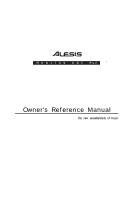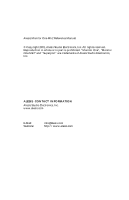Alesis Monitor One MKII User Manual
Alesis Monitor One MKII Manual
 |
View all Alesis Monitor One MKII manuals
Add to My Manuals
Save this manual to your list of manuals |
Alesis Monitor One MKII manual content summary:
- Alesis Monitor One MKII | User Manual - Page 1
- Alesis Monitor One MKII | User Manual - Page 2
- Alesis Monitor One MKII | User Manual - Page 3
™ Owner's Reference Manual the re• evolution of music - Alesis Monitor One MKII | User Manual - Page 4
Alesis Monitor One Mk2 Reference Manual © Copyright 2001, Alesis Studio Electronics, Inc. All rights reserved. Reproduction in whole or in part is prohibited. "Monitor One", "Monitor One Mk2" and "Superport" are trademarks of Alesis Studio Electronics, Inc. ALESIS CONTACT INFORMATION Alesis Studio - Alesis Monitor One MKII | User Manual - Page 5
One Mk2™ Studio Reference Monitors. To take full advantage of the Monitor One's operation, and to enjoy long and trouble-free use, please read this user's manual carefully. We value any comments you may have about this monitor system, this manual, your Alesis dealer and about our factory service - Alesis Monitor One MKII | User Manual - Page 6
accordance with the manufacturer's instructions. 8. Do not install near any heat sources such as radiators, heat registers, stoves, or other apparatus (including amplifiers) that produce heat. 9. Use only attachments or accessories specified by the manufacturer. Monitor One Mk2 Reference Manual 2 - Alesis Monitor One MKII | User Manual - Page 7
during lightning storms or when unused for long periods of time. 12. Refer all servicing to qualified service personnel. Servicing is required when the apparatus has been damaged in any way, such as when or ringing in the ears, you should consult an audiologist. Monitor One Mk2 Reference Manual 3 - Alesis Monitor One MKII | User Manual - Page 8
safety instructions CE Declaration of Conformity See our website at www.alesis.com 4 Monitor One Mk2 Reference Manual - Alesis Monitor One MKII | User Manual - Page 9
Monitor One Your new Alesis Monitor One Mk2™ Studio Reference Monitors will deliver accurate mixes in near-field digital and analog studio monitoring applications. The Monitor Ones speakers to be mounted close to video and computer screens without distorting the color images. The system's passive - Alesis Monitor One MKII | User Manual - Page 10
a rugged speaker system designed for serious professional use. Covered with a vinyl laminate on the cabinet body and featuring a 1" thick MDF powdercoated front baffle with radiused edges to decrease edge diffraction, the Monitor One Mk2 may be mounted vertically or horizontally. 6 Monitor One Mk2 - Alesis Monitor One MKII | User Manual - Page 11
room and powered by a 150-watt amplifier will yield surprisingly accurate results at budget prices. The Monitor One has become a standard used in thousands of studios worldwide because, unlike other "bookshelf" speakers, it's designed to be listened to for hours at a time without causing ear fatigue - Alesis Monitor One MKII | User Manual - Page 12
about the Monitor One • chapter 1 8 Monitor One Mk2 Reference Manual - Alesis Monitor One MKII | User Manual - Page 13
your new Alesis monitors. Speaker placement Avoid reflections While near-field monitors are monitoring position, typical mixing situations usually still have the top surface of the mixing console to deal with. Unfortunately, the console itself can be a major source Monitor One Mk2 Reference Manual - Alesis Monitor One MKII | User Manual - Page 14
the console's chassis. Both conditions should be reduced by placing the speakers on their own stands acoustically detached from, and slightly behind, the the monitors to a position behind the meter bridge causes the bridge to block the offending reflective path 10 Monitor One Mk2 Reference Manual - Alesis Monitor One MKII | User Manual - Page 15
by a smaller rotation of the cabinets. This will widen the prime listening position somewhat. Figure 3 Left Monitor Right Monitor The speakers and listener should be at the three corners of a triangle having equal length sides Prime Listening Position Monitor One Mk2 Reference Manual 11 - Alesis Monitor One MKII | User Manual - Page 16
frequency drivers at the top is perfectly acceptable too. NOTE: We recommend that the M1 Active Mk2 speakers be placed with the tweeters to the inside, not the outside, of the listening triangle. Your Monitor Ones are supplied as a pair, and if mounted horizontally, should be installed with the soft - Alesis Monitor One MKII | User Manual - Page 17
narrower than if the speakers are placed vertically, it will be possible to place the vocalist with great precision at stage center. In this orientation there will be much less chance of first reflections from either sidewalls or the console coloring your mix. Monitor One Mk2 Reference Manual 13 - Alesis Monitor One MKII | User Manual - Page 18
; others mold a small line or marker into one insulator to mark it. In most cases, the speaker outputs of the amplifier will have a red terminal and a black terminal; these should be connected to the same-colored terminals of the Monitor One. Consult the manual of your power amplifier for specific - Alesis Monitor One MKII | User Manual - Page 19
polarity. 4. Tighten the terminal caps so that they hold the wire firmly. Make sure no insulation is caught inside the terminal, to avoid a loose connection. Monitor One Mk2 Reference Manual 15 - Alesis Monitor One MKII | User Manual - Page 20
an undesirable trait for a studio monitor. The best protection against speaker failure is to mix at a reasonable listening level. ®Alesis is a registered trademark of Alesis Corporation. Monitor One Mk2, SuperPort, and RA-300 are trademarks of Alesis Corporation 16 Monitor One Mk2 Reference Manual - Alesis Monitor One MKII | User Manual - Page 21
- Alesis Monitor One MKII | User Manual - Page 22