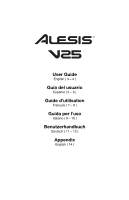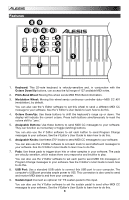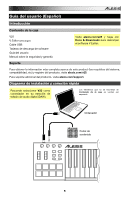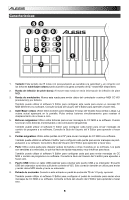Alesis V25 User Manual
Alesis V25 Manual
 |
View all Alesis V25 manuals
Add to My Manuals
Save this manual to your list of manuals |
Alesis V25 manual content summary:
- Alesis V25 | User Manual - Page 1
User Guide English ( 3 - 4 ) Guía del usuario Español ( 5 - 6 ) Guide d'utilisation Français ( 7 - 8 ) Guida per l'uso Italiano ( 9 - 10 ) Benutzerhandbuch Deutsch ( 11 - 12 ) Appendix English ( 14 ) - Alesis V25 | User Manual - Page 2
- Alesis V25 | User Manual - Page 3
(English) Introduction Box Contents V25 V Editor Software (download) Software Download Cards USB Cable User Guide Safety & Warranty Manual Visit alesis.com/v25 and click Docs & Downloads to download the V Editor Software. Support For the latest information about this product (system requirements - Alesis V25 | User Manual - Page 4
continuous controller data-MIDI CC #01 (modulation), by default. You can also use the V Editor software to set this wheel to send a different MIDI CC message to your software. See the V Editor's User Guide to learn how to do this. 4. Octave Down/Up: Use these buttons to shift the keyboard's range - Alesis V25 | User Manual - Page 5
ol) Introducción Contenido de la caja V25 V Editor (descargar) Cable USB Tarjetas de descarga de software Guía del usuario Manual sobre la seguridad y garantía Soporte Visite alesis.com/v25 y haga clic Docs & Downloads para descargar el software V Editor. Para obtener la información más completa - Alesis V25 | User Manual - Page 6
mensajes de CC MIDI o cambio de programa a su software. Consulte la Guía del Usuario del V Editor para aprender a hacer esto. 8. Puerto USB: Utilice un cable USB estándar para conectar este puerto USB a su ordenador. El puerto USB del ordenador suministra suficiente corriente al V25. Esta conexi - Alesis V25 | User Manual - Page 7
çais) Introduction Contenu de la boîte V25 V Editor (téléchargement) Câble USB Veuillez visiter alesis.com/v25 et cliquez sur Docs & Downloads afin de télécharger l'application V Editor. Cartes de téléchargement de logiciel Guide d'utilisation Consignes de sécurité et informations concernant - Alesis V25 | User Manual - Page 8
consulter le Guide d'utilisation du V Editor afin d'en savoir plus. 8. Port USB : Utilisez un câble USB afin de relier ce port USB au port USB d'un ordinateur. Le port USB de l'ordinateur permet d'alimenter le V25. Cette connexion est également utilisée pour la transmission de données MIDI vers et - Alesis V25 | User Manual - Page 9
Introduzione Contenuti della confezione V25 V Editor (da scaricare) Cavo USB Schede di download del software Guida per l'uso Istruzioni di sicurezza e garanzia Assistenza Recarsi alla pagina alesis.com/v25 e fare clic su Docs & Downloads per scaricare il software V Editor. Per conoscere le ultime - Alesis V25 | User Manual - Page 10
al proprio software. Si veda la Guida per l'uso del V Editor per sapere come fare. 8. Porta USB: servirsi di un cavo USB standard per collegare questa porta USB al computer. La porta USB del computer fornirà l'alimentazione al V25. Questo collegamento serve anche a inviare e ricevere dati MIDI da - Alesis V25 | User Manual - Page 11
(Deutsch) Einführung Lieferumfang V25 V Editor (Download) USB Cable Software Download-Karten Benutzerhandbuch Sicherheitshinweise und Garantieinformationen Besuchen Sie alesis.com/v25 und klicken Sie auf Docs & Downloads, um den V Editor herunterzuladen. Kundendienst Die neuesten - Alesis V25 | User Manual - Page 12
MIDI-CCNachrichten an Ihre Software gesendet werden. Lesen Sie das Benutzerhandbuch des V-Editors, um zu erfahren, wie Sie dies bewerkstelligen können. 8. USB-Port: Verwenden Sie ein Standard-USB-Kabel, um diesen USB-Port mit Ihrem Computer zu verbinden. Der USB-Port des Computers versorgt das V25 - Alesis V25 | User Manual - Page 13
- Alesis V25 | User Manual - Page 14
Appendix (English) Technical Specifications Keyboard 25 keys; velocity-sensitive; full range of 127 MIDI notes with Octave Up/Down buttons or transposition Pads 8 assignable pads; velocity-sensitive; blue-backlit Knobs 4 assignable 270º knobs; blue-backlit Buttons 4 assignable buttons; blue- - Alesis V25 | User Manual - Page 15
- Alesis V25 | User Manual - Page 16
alesis.com Manual Version 1.0
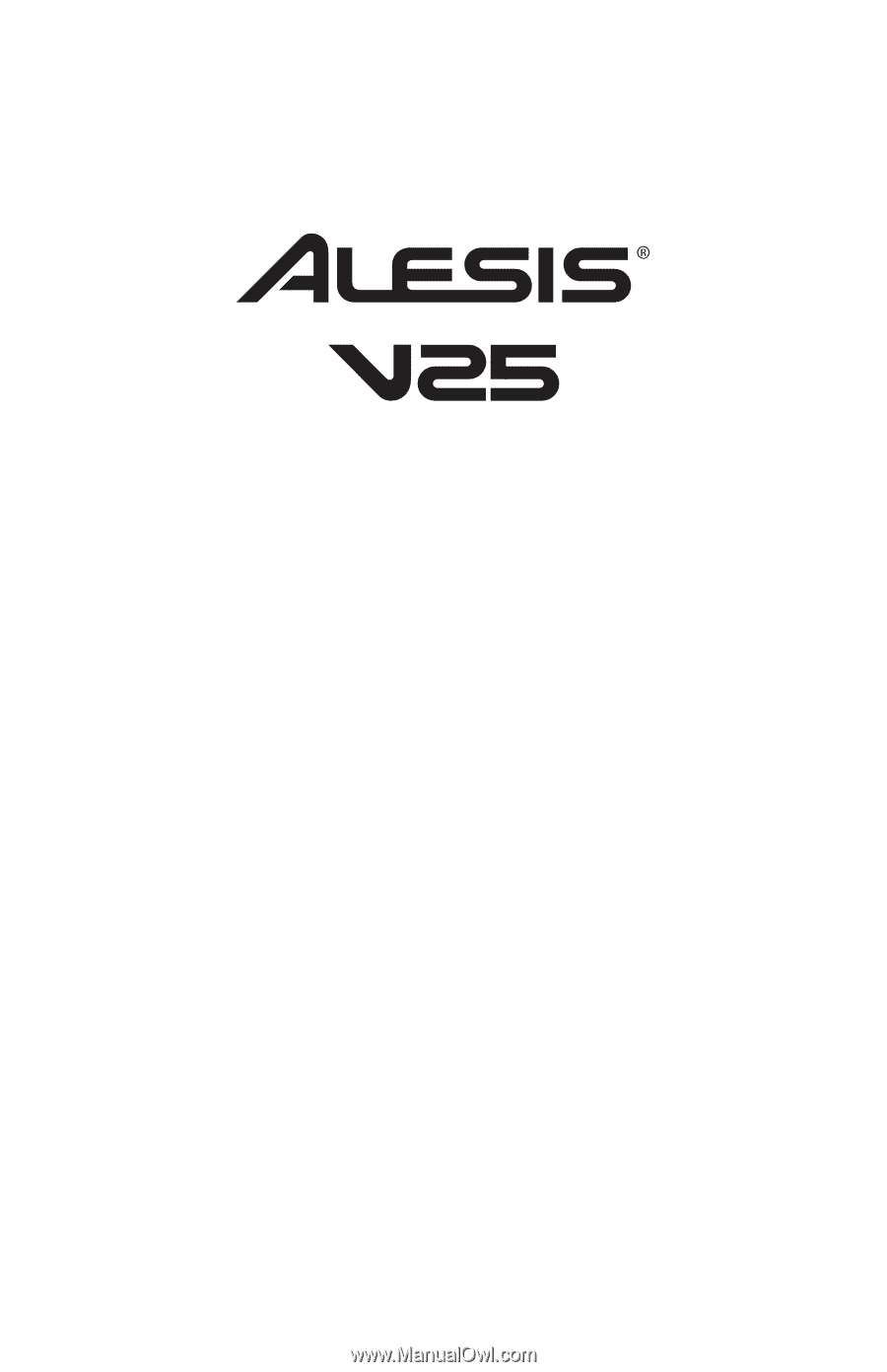
User Guide
English ( 3 – 4 )
Guía del usuario
Español ( 5 – 6 )
Guide d'utilisation
Français ( 7 – 8 )
Guida per l'uso
Italiano ( 9 – 10 )
Benutzerhandbuch
Deutsch ( 11 – 12 )
Appendix
English ( 14 )