Alpine CDE-125BT Owner's Manual (english)
Alpine CDE-125BT Manual
 |
UPC - 793276711700
View all Alpine CDE-125BT manuals
Add to My Manuals
Save this manual to your list of manuals |
Alpine CDE-125BT manual content summary:
- Alpine CDE-125BT | Owner's Manual (english) - Page 1
WMA/AAC CD RECEIVER WITH BLUETOOTH® EN CDE-126BT MP3 CD RECEIVER WITH BLUETOOTH® FR CDE-125BT ES • OWNER'S MANUAL Please read before using this equipment. • MODE D'EMPLOI Veuillez lire avant d'utiliser cet appareil. • MANUAL DE OPERACIÓN Léalo antes de utilizar este equipo. ALPINE ELECTRONICS - Alpine CDE-125BT | Owner's Manual (english) - Page 2
- Alpine CDE-125BT | Owner's Manual (english) - Page 3
15 Displaying Time 16 Using the Front AUX Input Terminal 16 SETUP BLUETOOTH Setting Setting the BLUETOOTH Connection (BT IN 17 Sound Customizing Subwoofer On and Off 17 Setting the Subwoofer System 17 Visual Customizing Changing Lighting Color (CDE-126BT only 17 Dimmer Control 17 Scroll Type - Alpine CDE-125BT | Owner's Manual (english) - Page 4
20 Setting the Received Calls automatically (Auto Answer 20 Deleting a BLUETOOTH Device from the list 20 Displaying the phone service provider name 21 Adjusting the volume for the microphone input 21 Selecting the output speaker 21 Displaying the firmware version 21 Updating the firmware 21 - Alpine CDE-125BT | Owner's Manual (english) - Page 5
. USE ONLY IN CARS WITH A 12 VOLT play cracked, warped, or damaged discs. Playing a bad disc could severely damage the playback mechanism. Maintenance If you have problems, do not attempt to repair the unit yourself. Return it to your Alpine dealer or the nearest Alpine Service Station for servicing - Alpine CDE-125BT | Owner's Manual (english) - Page 6
shape discs may cause damage to the mechanism. Installation Location Make sure this unit will not be installed in a location subjected to: • Direct sun may create operational problems. We recommend not using these accessories on discs played in Alpine CD players. Transparent Sheet Disc Stabilizer - Alpine CDE-125BT | Owner's Manual (english) - Page 7
-126BT CDE-125BT CD CD-TEXT MP3 WMA AAC Use only compact discs with the label side showing the CD logo marks below. If you use unspecified compact discs, correct performance cannot be guaranteed. You can play CD-Rs (CD-Recordables)/CD-RWs (CD-ReWritables) which have been recorded only on audio - Alpine CDE-125BT | Owner's Manual (english) - Page 8
it locks firmly into the main unit. (Release) / /ENT /MUTE Accessory List • Head unit 1 • Power cable 1 • Interface cable for iPod (CDE-126BT only 1 • Microphone (4m 1 • Mounting sleeve 1 • Carrying case 1 • Bracket key 2 • Screw (M5 × 8 4 • Owner's Manual 1 set Turning Power On and Off - Alpine CDE-125BT | Owner's Manual (english) - Page 9
while the time indication is blinking. 6 Press and hold SOUND/SETUP for at least 2 seconds to return to normal mode. • To synchronize the clock to another clock/watch or radio time announcement, press and hold / /ENT for at least 2 seconds after setting the "hour." Minutes will reset to "00". If the - Alpine CDE-125BT | Owner's Manual (english) - Page 10
button is pressed. TUNER DISC USB AUDIO iPod*1/AUX+*2 AUX*3 TUNER *1 Displayed only when the iPod/iPhone is connected and AUX+ SETUP is set to OFF, refer to "Setting the AUX+ SETUP Mode" (page 19). *2 Displayed only when the AUX+ SETUP is set to ON, refer to "Setting the AUX+ SETUP Mode" (page 19 - Alpine CDE-125BT | Owner's Manual (english) - Page 11
2 seconds. • The " " indicator lights up when a disc is inserted. • Three-inch (8 cm) CDs cannot be used. CDE-126BT (compatible with MP3/WMA/AAC)/ CDE-125BT (compatible with MP3): • The CD-player can play discs containing audio data, MP3 data, WMA data and AAC data. • WMA format files that are - Alpine CDE-125BT | Owner's Manual (english) - Page 12
files, refer to the user's manual for that software. MP3/WMA/AAC files that are playable on this device have the file extensions "mp3" / "wma" / "m4a". Files with no extension cannot be played back (WMA ver. 7.1, 8 and 9 are supported). Protected files are not supported, neither are raw AAC files - Alpine CDE-125BT | Owner's Manual (english) - Page 13
"NO SUPPORT" is displayed. If information contains characters other than ID3 tag information, the audio file may not be played back. The tag information may not be correctly displayed, depending on the contents. Producing MP3/WMA/AAC discs MP3/WMA/AAC files are prepared, then written to a CD-R or CD - Alpine CDE-125BT | Owner's Manual (english) - Page 14
operation is performed for 15 seconds, the unit will return to normal mode automatically. • The bass level settings will be individually memorized for each source (FM, AM, CD, etc.) until the setting is changed. The bass frequency and bass bandwidth settings adjusted for one source are effective for - Alpine CDE-125BT | Owner's Manual (english) - Page 15
unit can be adjusted to suit your personal taste. 1 Press SOUND/SETUP set to ON. Other Functions SOURCE/ VIEW Displaying the Text Text information, such as the disc name and the track name, will be displayed if playing a CD AUX NAME/CLOCK AUX NAME *1 Displayed during playback of a disc with CD text. - Alpine CDE-125BT | Owner's Manual (english) - Page 16
adapter cable is required (standard RCA to 3.5ø mini-phono plug or 3.5ø to 3.5ø mini phono plug). Press SOURCE/ , and select the AUX mode to listen to the portable device. TUNER DISC USB AUDIO iPod*1/AUX+*2 AUX TUNER *1 Displayed only when the iPod/iPhone is connected and AUX+ SETUP is set to - Alpine CDE-125BT | Owner's Manual (english) - Page 17
SUBWOOFER) BT IN CLOCK ADJ*1 PLAY MODE AUX+ SETUP AUX+ NAME*2 AUX NAME POWER IC DEMO SUBWOOFER SUBW SYS*3 ILLUMINATI*4 DIMMER SCROLLTYPE TEXT SCR BT IN *1 Refer to "Setting Time" (page 9). *2 Displayed only when AUX+ SETUP is ON. *3 Displayed only when SUBWOOFER is ON. *4 CDE-126BT only. 3 Turn - Alpine CDE-125BT | Owner's Manual (english) - Page 18
is used to drive an external amplifier. In this setting, the head unit's internal amplifier is turned OFF and cannot drive speakers. CDE-126BT: Amplifier Amplifier Front left Front right Rear left Rear right CDE-125BT: Amplifier Front left Front right POW ON: The speakers are driven by the - Alpine CDE-125BT | Owner's Manual (english) - Page 19
Setting the AUX+ SETUP Mode AUX+ ON / AUX+ OFF (Initial setting) An external device (such as a portable music player) can be connected to the Full Speed connector of this unit. A conversion cable (KCE-237B) for building up the AUX IN (optional) is required. A portable music device and an iPod/iPhone - Alpine CDE-125BT | Owner's Manual (english) - Page 20
fails, try the connection manually. • Set "Setting the Search Mode" (page 20) to VISI M ON to enable this unit to recognize a mobile phone. For mobile phone passkey (passcode) input operation, refer to the mobile's Owner's Manual. BLUETOOTH SETUP BLUETOOTH Setup Operation The following steps - Alpine CDE-125BT | Owner's Manual (english) - Page 21
item : FW VERSION The current firmware version will be displayed. Updating the firmware Setting item: FW UPDATE With this setting, the BLUETOOTH firmware update function can be activated, but other devices and software may be required. For details, consult ALPINE website. Hands-Free Phone Control - Alpine CDE-125BT | Owner's Manual (english) - Page 22
on the recognition range of the mobile phone and mounting location of the microphone. Note when the microphone is mounted. • Voice dial operation depends on the function of the mobile phone. For details, refer to the Owner's Manual of the mobile phone. • If a called person that you say is not found - Alpine CDE-125BT | Owner's Manual (english) - Page 23
can be played on which models. MP3 WMA AAC CDE-126BT CDE-125BT 1 Press SOURCE/ to switch to the USB AUDIO mode. The mode will change every time the button is pressed. TUNER DISC USB AUDIO iPod*1/AUX+*2 AUX*3 TUNER *1 Displayed only when the iPod/iPhone is connected and AUX+ SETUP is set to - Alpine CDE-125BT | Owner's Manual (english) - Page 24
can play back USB memory media. Corresponding File Systems This device supports FAT 16/32 for USB memory device. / /MUTE /ESC /ENT Preset buttons (1 through 6) VIEW An iPod/iPhone can be connected to this unit by using the proprietary ALPINE FULL SPEED Connection Cable (KCE-433iV) (Supplied, CDE - Alpine CDE-125BT | Owner's Manual (english) - Page 25
to the iPod mode. TUNER DISC USB AUDIO iPod*1/AUX+*2 AUX*3 TUNER *1 Displayed only when the iPod/iPhone is connected and AUX+ SETUP is set to OFF, refer to "Setting the AUX+ SETUP Mode" (page 19). *2 Displayed only when the AUX+ SETUP is set to ON, refer to "Setting the AUX+ SETUP Mode" (page - Alpine CDE-125BT | Owner's Manual (english) - Page 26
that artist are searchable. • This function is inactive during shuffle ( ) playback. Random Play Shuffle (M.I.X.) The Shuffle function of the iPod/iPhone is displayed as unit. on this Shuffle Albums: The songs on each album are played back in proper order. Upon completion of all the songs on the - Alpine CDE-125BT | Owner's Manual (english) - Page 27
is not supported by the unit. Information In Case of Difficulty If you encounter a problem, please turn the power off, then on again. If the unit is still not functioning normally, please review the items in the following checklist. This guide will help you isolate the problem if the unit is at - Alpine CDE-125BT | Owner's Manual (english) - Page 28
to "Initial System Start-Up" (page 8). To reset the iPod, refer to the Owner's Manual of the iPod. Indication for CD Player • No CD is inserted. - Insert a CD. • Although a disc is inserted, "NO DISC" is displayed and the unit does not start to play or eject the disc. - Remove the disc by following - Alpine CDE-125BT | Owner's Manual (english) - Page 29
set to ON again. - Reset the iPod. - Check the display by reconnecting between the iPod/iPhone and this unit, using the iPod/iPhone cable. • No song (file) is stored in the USB memory. - Connect the USB memory device after storing songs (files). • A sampling rate/bit rate not supported by the unit - Alpine CDE-125BT | Owner's Manual (english) - Page 30
differ depending on the encoder software/bit rate. BLUETOOTH SECTION BLUETOOTH Specification Output Power HFP HSP BLUETOOTH V 2.0 +4 dBm Max. (Power class 2) (Hands-Free Profile) (Head Set Profile) GENERAL Power Requirement 14.4 V DC (11-16 V allowable) Power Output 18 W RMS × 4* * Primary - Alpine CDE-125BT | Owner's Manual (english) - Page 31
to disconnect the cable from the (-) battery post before installing your CDE-126BT/CDE-125BT. This will reduce any chance of damage to the unit in case of a short-circuit. • Be sure to connect the color coded leads according to the diagram. Incorrect connections may cause the unit to malfunction or - Alpine CDE-125BT | Owner's Manual (english) - Page 32
CDE-126BT/CDE-125BT into the dashboard until it clicks. This ensures that the unit is properly locked and will not accidentally come out from the dashboard. Install the detachable front panel. Removal 1. Remove the detachable front panel. 2. Insert the bracket keys into the unit, along the guides - Alpine CDE-125BT | Owner's Manual (english) - Page 33
) AUDIO INTERRUPT IN (Orange) (Red) (Yellow) ILLUMINATION IGNITION BATTERY (Black) GND CDE-126BT only (Gray) SPEAKER RIGHT FRONT (Gray/Black) (Violet/Black) SPEAKER RIGHT REAR (Violet) (Green) SPEAKER LEFT REAR (Green/Black) (White/Black) SPEAKER LEFT FRONT (White) To iPod/iPhone Antenna - Alpine CDE-125BT | Owner's Manual (english) - Page 34
building up the AUX IN (sold separately). • Refer to "Setting the AUX+ SETUP Mode" (page 19). AUX+ ON : When the external device is connected. AUX+ OFF : When an iPod/iPhone is connected. FULL SPEED Connection Cable (KCE-433iV) (Supplied, CDE-126BT only) Front AUX Input Terminal This terminal allows - Alpine CDE-125BT | Owner's Manual (english) - Page 35
reside in the United States, Puerto instructions contained in the Owner's manual installation by the installation center. HOW TO CONTACT CUSTOMER SERVICE: Should the product require service, please call the following number for your nearest Authorized Alpine Service Center. CAR AUDIO 1-800-ALPINE - Alpine CDE-125BT | Owner's Manual (english) - Page 36
for compliance could void the user's authority to operate the equipment. Resolução 506 - ANATEL: "Este equipamento opera em caráter secundário, isto é, Telefono de Importador País de origen Fuente de alimentación CDE-125BT MP3 CD RADIO CON BLUETOOTH® Ampliaudio S.A. de C.V. Av, Urbina No. 14,
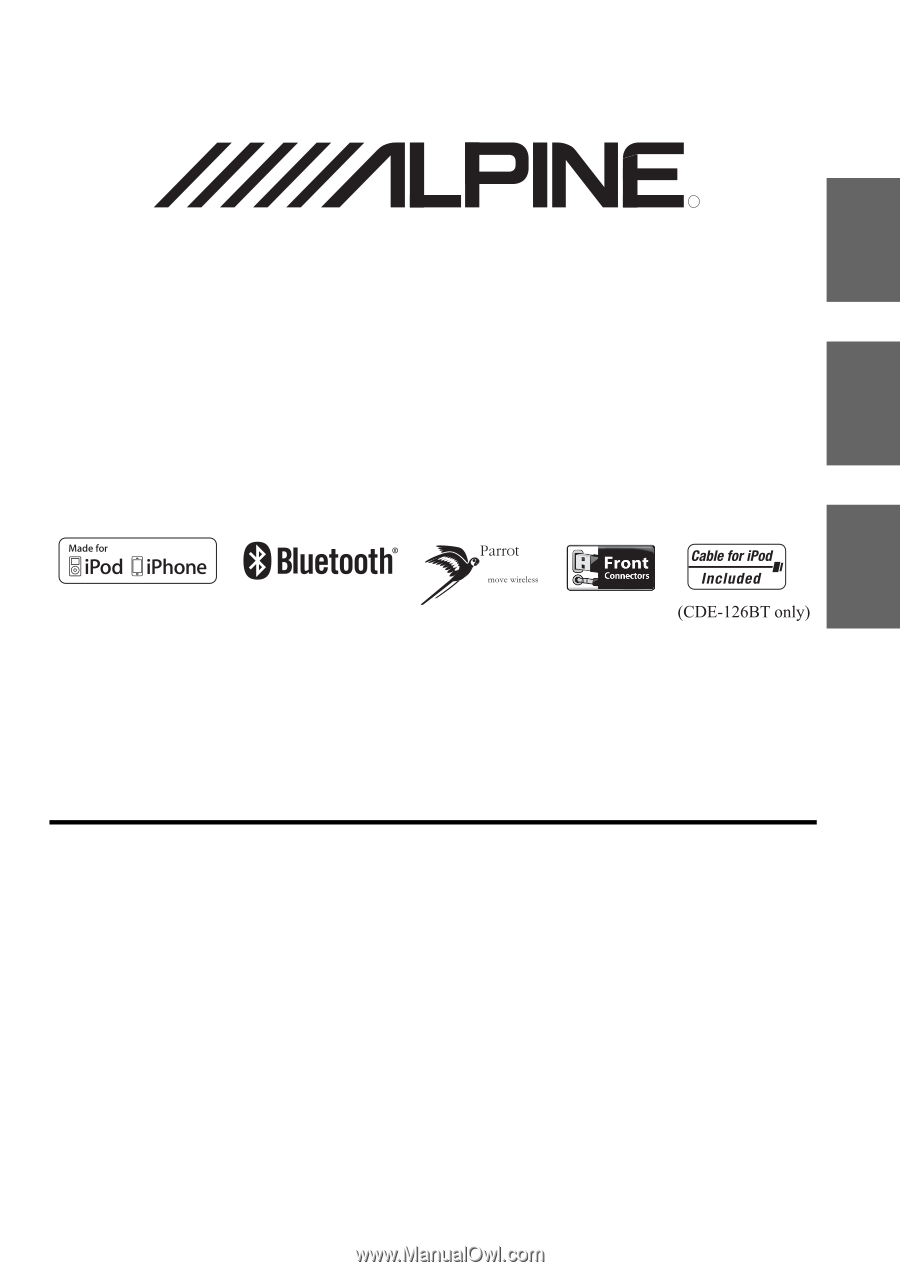
Designed by ALPINE Japan
68-16909Z35-A
EN
FR
ES
MP3/WMA/AAC CD RECEIVER WITH BLUETOOTH
®
CDE-126BT
MP3 CD RECEIVER WITH BLUETOOTH
®
CDE-125BT
•
OWNER’S MANUAL
Please read before using this equipment.
•
MODE D’EMPLOI
Veuillez lire avant d’utiliser cet appareil.
•
MANUAL DE OPERACIÓN
Léalo antes de utilizar este equipo.
ALPINE ELECTRONICS MARKETING, INC.
1-1-8 Nishi Gotanda,
Shinagawa-ku,
Tokyo 141-0031, Japan
Phone 03-5496-8231
ALPINE ELECTRONICS OF AMERICA, INC.
19145 Gramercy Place, Torrance,
California 90501, U.S.A.
Phone 1-800-ALPINE-1 (1-800-257-4631)
ALPINE ELECTRONICS OF CANADA, INC.
777 Supertest Road, Toronto,
Ontario M3J 2M9, Canada
Phone 1-800-ALPINE-1 (1-800-257-4631)
ALPINE ELECTRONICS OF AUSTRALIA PTY. LTD.
161-165 Princes Highway, Hallam
Victoria 3803, Australia
Phone 03-8787-1200
ALPINE ELECTRONICS GmbH
Wilhelm-Wagenfeld-Str. 1-3, 80807 München,
Germany
Phone 089-32 42 640
ALPINE ELECTRONICS OF U.K. LTD.
Alpine House
Fletchamstead Highway, Coventry CV4 9TW, U.K.
Phone 0870-33 33 763
ALPINE ELECTRONICS FRANCE S.A.R.L.
(RCS PONTOISE B 338 101 280)
98, Rue de la Belle Etoile, Z.I. Paris Nord Il,
B.P. 50016, 95945 Roissy Charles de Gaulle
Cedex, France
Phone 01-48638989
ALPINE ITALIA S.p.A.
Viale C. Colombo 8, 20090 Trezzano
Sul Naviglio (MI), Italy
Phone 02-484781
ALPINE ELECTRONICS DE ESPAÑA, S.A.
Portal de Gamarra 36, Pabellón, 32
01013 Vitoria (Alava)-APDO 133, Spain
Phone 945-283588
ALPINE ELECTRONICS (BENELUX) GmbH
Leuvensesteenweg 510-B6,
1930 Zaventem, Belgium
Phone 02-725-13 15
R









