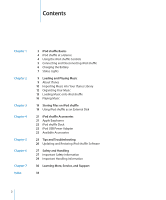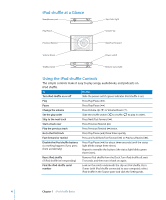Apple MB681LL/A Features Guide
Apple MB681LL/A - iPod Shuffle 2 GB Manual
 |
UPC - 885909252138
View all Apple MB681LL/A manuals
Add to My Manuals
Save this manual to your list of manuals |
Apple MB681LL/A manual content summary:
- Apple MB681LL/A | Features Guide - Page 1
iPod shuffle Features Guide - Apple MB681LL/A | Features Guide - Page 2
21 Apple Earphones 22 iPod shuffle Dock 22 iPod USB Power Adapter 22 Available Accessories 23 Tips and Troubleshooting 26 Updating and Restoring iPod shuffle Software 27 Safety and Handling 27 Important Safety Information 29 Important Handling Information 30 Learning More, Service, and Support 33 - Apple MB681LL/A | Features Guide - Page 3
computer and then load them onto iPod shuffle. Use iPod shuffle to:  Load songs for listening on the go  Listen to podcasts, downloadable radio-style shows delivered over the Internet  Listen to audiobooks purchased from the iTunes Store or audible.com  Store or back up files and other data - Apple MB681LL/A | Features Guide - Page 4
the volume Set the play order Skip to the next track Press Play/Pause (') Press Volume Up (∂) or Volume Down (D). Slide the shuffle switch (¡ to shuffle, ⁄ to play in order). Press Next/Fast-forward ('). Start a track over Play the previous track Press Previous/Rewind (]). Press Previous/Rewind - Apple MB681LL/A | Features Guide - Page 5
the iTunes library on the new computer. Click Cancel if you want to keep the current music content on iPod shuffle. Or, click Transfer Purchases to keep the contents on iPod shuffle and copy the purchased songs on it to the iTunes library on the new computer. See iTunes Help for more - Apple MB681LL/A | Features Guide - Page 6
USB port. Try another USB port on your computer. Note: You can load music while the battery is charging. If you want to charge iPod shuffle when you're away from your computer, you can connect iPod shuffle to an iPod USB Power Adapter, available at www.apple.com. 6 Chapter 1 iPod - Apple MB681LL/A | Features Guide - Page 7
. 4 Put iPod shuffle in the dock. AC plug adapter iPod shuffle Dock cable iPod USB Power Adapter WARNING: Read all safety instructions about using the iPod settings. For information, go to www.apple.com/batteries. Checking the Battery Status When you turn iPod shuffle on, or disconnect it from your - Apple MB681LL/A | Features Guide - Page 8
and two orange (10 seconds) Good charge (30% - 100%) Low charge (10% - 30%) Very low charge (< 10%) No charge ERROR: iPod shuffle must be restored Connected orange (continuous) green (continuous) blinking orange (continuous) Charging Fully charged Do not disconnect (iTunes is syncing, or iPod - Apple MB681LL/A | Features Guide - Page 9
CD collection, hard disk, or the iTunes Store (part of iTunes and available in some countries only) into the iTunes application on your computer  Organizing your music and other audio into playlists  Loading songs, audiobooks, and podcasts onto iPod shuffle  Listening to music or other audio on - Apple MB681LL/A | Features Guide - Page 10
: Â If you already have an iTunes account, choose Store > Sign In. Â If you don't already have an iTunes account, choose Store > Create Account and follow the onscreen instructions to set up an Apple account or enter your existing Apple account or AOL account information. To find songs, audiobooks - Apple MB681LL/A | Features Guide - Page 11
in your Apple or AOL account. To download or subscribe to a podcast: 1 Click iTunes Store in the Source from Your Audio CDs into iTunes Follow these instructions to get music from your CDs into iTunes , you can enter the names of the songs manually. See "Entering Names of Songs and Other Details - Apple MB681LL/A | Features Guide - Page 12
want to import. Entering Names of Songs and Other Details You can manually enter song titles and other information, including comments, for songs and other File > Add to Library and select the folder or disk). If iTunes supports the song file format, the songs are automatically added to your iTunes - Apple MB681LL/A | Features Guide - Page 13
library or a specific playlist to gets songs from, and set other options for Autofill. To autofill music onto iPod shuffle: 1 Connect iPod shuffle to your computer. 2 Select iPod shuffle from the list of devices in the Source pane. 3 Click the Contents tab. Chapter 2 Loading and Playing Music 13 - Apple MB681LL/A | Features Guide - Page 14
You can load songs and playlists onto iPod shuffle manually. If you want to load audiobooks and podcasts onto iPod shuffle, you must load them manually. To load a song or other item onto iPod shuffle: 1 Connect iPod shuffle to your computer. 2 In iTunes, select your library or a playlist in the - Apple MB681LL/A | Features Guide - Page 15
the quality or size of the songs in iTunes. Note: Songs in formats not supported by iPod shuffle, such as Apple Lossless, must be converted if you want to load them onto iPod shuffle. For more information about formats supported by iPod shuffle, see "If you can't load a song or other item onto iPod - Apple MB681LL/A | Features Guide - Page 16
Manually removing a song or other item from iPod shuffle does not delete the song from your iTunes library. Playing Music After you load iPod shuffle safety instructions about avoiding hearing damage on page 28 before use. For a summary of the iPod shuffle controls, see "Using the iPod shuffle - Apple MB681LL/A | Features Guide - Page 17
the Settings tab. 5 Select "Limit maximum volume." 6 Drag the slider to the desired maximum volume. The initial slider setting shows the volume the iPod shuffle was set to when you selected the "Limit maximum volume" checkbox. 7 To require a password to change this setting, click the lock and enter - Apple MB681LL/A | Features Guide - Page 18
Note: If you forget the password, you can restore iPod shuffle. See "Updating and Restoring iPod shuffle Software" on page 26 for more information. Disabling and Enabling the iPod shuffle Buttons You can disable the buttons on iPod shuffle so that nothing happens if they are pressed accidentally. To - Apple MB681LL/A | Features Guide - Page 19
shuffle as an external disk. Using iPod shuffle as an External Disk You can use iPod shuffle as an external disk to store data files. Note: To load iPod shuffle on iPod shuffle, you can transfer files from one computer to another. iPod shuffle is formatted as a FAT-32 volume, which is supported by - Apple MB681LL/A | Features Guide - Page 20
. To prevent iTunes from opening automatically: 1 Connect iPod shuffle to your computer. 2 In iTunes, select iPod shuffle in the Source pane. 3 Click the Settings tab. 4 In the Options section, deselect "Open iTunes when this iPod is connected." 5 Click Apply. 20 Chapter 3 Storing Files on iPod - Apple MB681LL/A | Features Guide - Page 21
accessories available for iPod shuffle. Apple Earphones iPod shuffle comes with a pair of high-quality earphones. To use the earphones: m Plug the earphones into the Headphones port. Then place the earbuds in your ears as shown. The earphones cord is adjustable. WARNING: Read all safety instructions - Apple MB681LL/A | Features Guide - Page 22
that allows you to charge iPod shuffle when you're away from your computer. Available Accessories To purchase iPod shuffle accessories, go to www.apple.com/ipodstore. Available accessories include:  Apple iPod In-Ear Headphones  iPod shuffle (2nd Generation) Dock  iPod USB Power Adapter 22 - Apple MB681LL/A | Features Guide - Page 23
and Troubleshooting 5 5 Most problems with iPod shuffle can be solved quickly by following the advice in this chapter. The 5 Rs: Reset, Retry, Restart, Reinstall, Restore Remember these five basic suggestions if you have a problem with iPod shuffle. Try these steps one at a time until the problem - Apple MB681LL/A | Features Guide - Page 24
" on page 26. Â If restoring iPod shuffle doesn't solve the problem, iPod shuffle may need to be repaired. You can arrange for service on the iPod shuffle Service & Support website at www.apple.com/support/ipodshuffle/service. If songs load slowly Connect iPod shuffle to a USB 2.0 port on your - Apple MB681LL/A | Features Guide - Page 25
have a collection of music encoded in WMA format. iPod shuffle does not support Apple Lossless, WMA, MPEG Layer 1, MPEG Layer 2 audio files, or audible v10.3.9 or later, Windows 2000 with Service Pack 4 or later, or Windows XP Home or Professional with Service Pack 2 or later  Internet access - Apple MB681LL/A | Features Guide - Page 26
Do one of the following: Â To install the latest version of the software, click Update. Â To restore iPod shuffle to its original settings, click Restore. This erases all data from iPod shuffle. Follow the onscreen instructions to complete the restore process. 26 Chapter 5 Tips and Troubleshooting - Apple MB681LL/A | Features Guide - Page 27
Never attempt to repair iPod shuffle yourself. iPod shuffle does not contain any user-serviceable parts. For service information, choose iPod Help from the Help menu in iTunes or go to www.apple.com/support/ipod/service. The battery in iPod shuffle is not user-replaceable. For more information - Apple MB681LL/A | Features Guide - Page 28
Do not use any power adapter other than the Apple iPod USB Power Adapter to charge your iPod shuffle. The iPod USB Power Adapter may become warm  The adapter case has become damaged.  You suspect the adapter needs service or repair.  You want to clean the adapter. Avoiding hearing damage Permanent - Apple MB681LL/A | Features Guide - Page 29
Handling Information NOTICE: Failure to follow these handling instructions could result in damage to iPod shuffle or other property. Carrying iPod shuffle iPod shuffle contains sensitive components. Do not bend, drop, or crush iPod shuffle. Using connectors and ports Never force a connector into - Apple MB681LL/A | Features Guide - Page 30
. To learn about Service and support, discussions, tutorials, and Apple software downloads Using iTunes The latest information about iPod shuffle Registering iPod shuffle Finding the iPod shuffle serial number Obtaining warranty service Do this Go to: www.apple.com/support/ipodshuffle Open iTunes - Apple MB681LL/A | Features Guide - Page 31
is not installed and used properly-that is, in strict accordance with Apple's instructions-it may cause interference with radio and television reception. This equipment has an Apple-authorized service provider or Apple. See the service and support information that came with your Apple product. - Apple MB681LL/A | Features Guide - Page 32
are trademarks of Apple Inc., registered in the U.S. and other countries. Finder and Shuffle are trademarks of Apple Inc. Apple Store is a service mark of Apple Inc., registered in the information in this manual is accurate. Apple is not responsible for printing or clerical errors. 019-0996/6-2007 - Apple MB681LL/A | Features Guide - Page 33
connecting iPod shuffle 5 problems connecting iPod shuffle 24 requirements 25 connecting iPod shuffle about storing on iPod shuffle 19 deleting songs 15 disabling iPod shuffle buttons 4, 18 disconnecting iPod shuffle about 5 during music update 5 eject first 5 instructions 6 disk, using iPod shuffle - Apple MB681LL/A | Features Guide - Page 34
-power USB 5, 6, 23, 24, 25 troubleshooting iPod shuffle connection 24 USB 5, 23, 24 USB 2.0 24, 25 USB on keyboard 5 power adapter 22 Power Search in iTunes Store 11 power switch 4 preventing iTunes from opening automatically 20 problems. See troubleshooting purchasing songs, albums, audiobooks 11 - Apple MB681LL/A | Features Guide - Page 35
Check, enabling 17 status lights 4, 7 battery 6, 7 storing, data files on iPod shuffle 19 subscribing to podcasts 11 supported audio file formats 24 supported operating systems 25 switches power 4 shuffle 4 T tracks. See songs troubleshooting connecting iPod shuffle to computer 24 connecting to USB
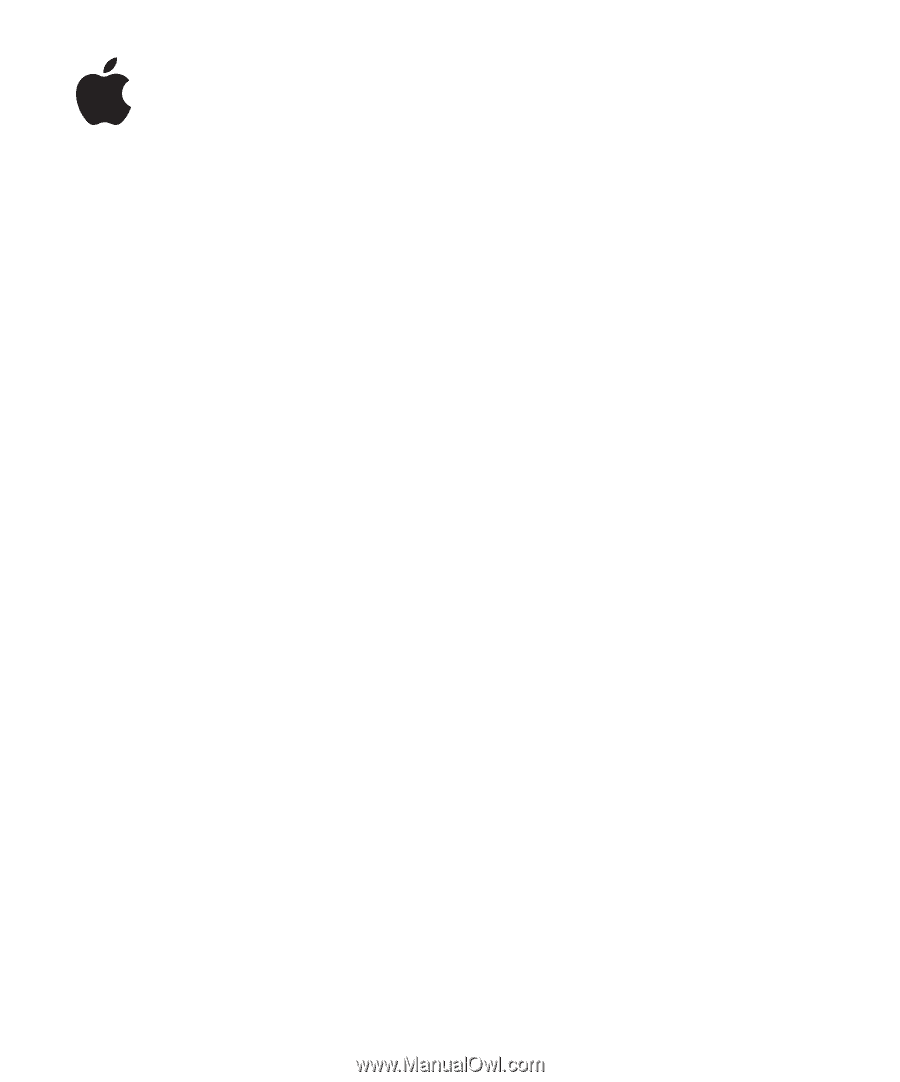
iPod shuffle
Features Guide