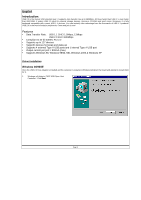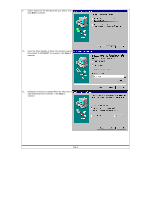Archos Gmini 500 Installation Guide
Archos Gmini 500 Manual
 |
View all Archos Gmini 500 manuals
Add to My Manuals
Save this manual to your list of manuals |
Archos Gmini 500 manual content summary:
- Archos Gmini 500 | Installation Guide - Page 1
INSTALLATION GUIDE FOR THE ARCHOS INTERNAL HOST BOARD 100 837 English p 2 Français p 7 Deutsch p 8 Español p 9 Italiano p 10 - Archos Gmini 500 | Installation Guide - Page 2
4 external Type A USB ports and 1 internal Type A USB port Ÿ Output current per port = 500mA (max) Ÿ Supports Windows 98, Windows 98SE, ME, Windows 2000 & Windows XP Driver Installation Windows 98/98SE Once the USB 2.0 Host Adaptor is installed and the computer is restarted, Windows will detect the - Archos Gmini 500 | Installation Guide - Page 3
2. Select "Search for the best driver for your device." Click Next. 3. Uncheck all boxes and then click Next. 4. Windows has found an updated driver. Click Next. Page 3 - Archos Gmini 500 | Installation Guide - Page 4
5. Click Next. 6. Windows has finished the driver installation. Click Finish. 7. Repeat the above process for the second NEC USB Open Host Controller. 8. After you have installed the two NEC USB Open Host - Archos Gmini 500 | Installation Guide - Page 5
9. Select "Search for the best driver for your device" and click Next to continue. 10. Insert the driver diskette or Driver CD and then specify the location "A:\WIN98ME" for example. Click Next to continue. 11. Windows has found an updated driver for "NEC PCI to USB Enhanced Host Controller". Click - Archos Gmini 500 | Installation Guide - Page 6
12. Click Next to continue. 13. Windows has finished the driver installation. Click Finish to complete the whole installation. Windows ME , Windows 2000, Windows XP Windows ME & Windows 2000 will follow similar installation procedures as of Windows 98SE. Page 6 - Archos Gmini 500 | Installation Guide - Page 7
débranchez le et enlevez son couvercle Insérez la carte ARCHOS dans un support PCI libre, vérifiez que la carte est correctement ins lectionnez «Rechercher automat .un meilleur pilote », et insérez la disquette de drivers ARCHOS, cliquez sur "suivant", puis « terminer » et redémarrez Windows Procé - Archos Gmini 500 | Installation Guide - Page 8
der Installierung des letzten Treibers gefragt. Ein Fenster erscheint. - Wählen Sie «Automatisch den geeignetsten Treiber suchen » und legen Sie die ARCHOS-Treiberdiskette ein. Klicken Sie auf « weiter », dann auf « beenden » und starten Sie Windows erneut. Installierung mit Windows 2000, Windows XP - Archos Gmini 500 | Installation Guide - Page 9
algunos segundos. Aparece la ventana " Windows ha terminado la instalación del software necesario ". Haga clic en " termina" 2°) Repita las operaciones indicadas unidad (recomendado) automáticamente ", inserte el disco del controlador ARCHOS, seleccione " continúa ", " termina" y reinicie Windows. - Archos Gmini 500 | Installation Guide - Page 10
OHC (Open Host Controller) e, successivamente, chiederàd'installare l'ultimo driver. Una finestra si apre. - Selezionate «Cerca automaticamente il driver migliore »; inserite il dischetto dei driver ARCHOS, cliccate su "successivo", «termina» e riavviate Windows Procedura d'installazione con Windows

I
NSTALLATION
G
UIDE
FOR THE
ARCHOS
I
NTERNAL
H
OST
B
OARD
100 837
English
p 2
Français
p 7
Deutsch
p 8
Español
p 9
Italiano
p 10