Asus A320M-C Users Manual English
Asus A320M-C Manual
 |
View all Asus A320M-C manuals
Add to My Manuals
Save this manual to your list of manuals |
Asus A320M-C manual content summary:
- Asus A320M-C | Users Manual English - Page 1
A320M-C Motherboard - Asus A320M-C | Users Manual English - Page 2
. ("ASUS"). Product warranty or service will ASUS. ASUS ASSUMES NO RESPONSIBILITY OR LIABILITY FOR ANY ERRORS OR INACCURACIES THAT MAY APPEAR IN THIS MANUAL for free by downloading it from http://support.asus.com/download or (2) for the cost however you encounter any problems in obtaining the full - Asus A320M-C | Users Manual English - Page 3
Contents Safety information iv About this guide iv Package contents vi A320M-C specifications summary vi Chapter 1: Product introduction Motherboard overview 1-1 Central Processing Unit (CPU 1-8 System memory 1-9 Chapter 2: BIOS information BIOS setup program 2-1 EZ Mode...2-2 Advanced Mode - Asus A320M-C | Users Manual English - Page 4
exposed to moisture. • Place the product on a stable surface. • If you encounter technical problems with the product, contact a qualified service technician or your retailer. About this guide This user guide contains the information you need when installing and configuring the motherboard. How this - Asus A320M-C | Users Manual English - Page 5
to the following sources for additional information and for product and software updates. 1. ASUS websites The ASUS website provides updated information on ASUS hardware and software products. Refer to the ASUS contact information. 2. Optional documentation Your product package may include optional - Asus A320M-C | Users Manual English - Page 6
Application DVD Documentation ASUS A320M-C motherboard 2 x Serial ATA 6.0 Gb/s cables 1 x I/O Shield 1 x M.2 Screw Package 1 x Support DVD 1 x User Manual If any of the above items is damaged or missing, contact your retailer. A320M-C specifications summary CPU Chipset AMD® Socket AM4 - Asus A320M-C | Users Manual English - Page 7
- ASUS CrashFree BIOS 3 - ASUS EZ Flash 3 Optimized Cooling - Stylish Fanless Design: PCH Heat-sink 1 x PS/2 keyboard (purple) 1 x PS/2 mouse port (green) 1 x HDMI port 1 x DVI-D port 1 x D-Sub port 1 x COM port 1 x LAN (RJ-45) port 4 x USB 3.0/2.0 ports 2 x USB 2.0/1.1 ports 3 x Audio jacks support - Asus A320M-C | Users Manual English - Page 8
CrashFree BIOS 3, My Favorites, Quick Note, Last Modified log, F12 PrintScreen, ASUS DRAM SPD (Serial Presence Detect) memory information, F6 Qfan Control WfM 2.0, DMI 2.0, WOL by PME, PXE Drivers ASUS utilities EZ Update Anti-virus software (OEM version) Windows® 10* Windows® 7 * 64-bit supported - Asus A320M-C | Users Manual English - Page 9
-6 LAN_USB12 AUDIO 18 19 18 17 Realtek 8111H ALC 887 Super I/O COM2 15 BATTERY CPU_FAN CHA_FAN1 2280 PCIEX1_1 2260 2242 A320M-C PCIEX16 ASM1480 M.2(SOCKET3) LPT 6 7 TPM 8 PCIEX1_2 ASM 1083 AMD® A320 9 AAFP PCI1 USB34 USB56 USB3_12 SPEAKER CLRTC CHASSIS F_PANEL SATA6G_1 - Asus A320M-C | Users Manual English - Page 10
These are not jumpers! Do not place jumper caps on the fan connectors! The CPU_FAN connector supports a CPU fan of maximum 2A (24 W) fan power. Only the 4-pin CPU fan supports the ASUS Fan Xpert feature. AMD® AM4 CPU socket Install AMD® CPU into this surface mount AM4 socket, which is designed for - Asus A320M-C | Users Manual English - Page 11
help, remove the onboard battery and short the two pins again to clear the CMOS RTC RAM data. After clearing the CMOS, reinstall the battery. Chassis intrusion header (4-1 pin CHASSIS) This connector . To enable it, set the Chassis Intrude Detect Support item in the BIOS to [On]. ASUS A320M-C 1-3 - Asus A320M-C | Users Manual English - Page 12
efficiency, and backward compatibility with USB 2.0. USB the Front Panel Type item in the BIOS setup to [HD Audio]. If you supports PCI Express x16 network cards, SCSI cards, and other cards that comply with the PCI Express specifications. Due to CPU limitation, PCI Express 3.0/2.0 x16 slot supported - Asus A320M-C | Users Manual English - Page 13
LAN controller HD audio A320 Chipset SATA A320 Chipset XHCI M.2 Socket AM4 CPU XHCI A B C D drivers support "Share IRQ" or that the cards do not need IRQ assignments. Otherwise, conflicts will arise between the two PCI groups, making the system unstable and the card inoperable. ASUS A320M - Asus A320M-C | Users Manual English - Page 14
port (green). This port is for a PS/2 mouse. 2. Video Graphics Adapter (VGA) port. This 15-pin port is for a VGA monitor or other VGA-compatible devices. 3. Serial port. This 9-pin COM port is for pointing devices or other serial devices. 4. LAN (RJ-45) port. This port allows Gigabit connection to - Asus A320M-C | Users Manual English - Page 15
in the front panel to support a 7.1-channel audio output and after USB 3.0 driver installation. • The plugged compatible device. DVI-D can not be converted to output from RGB Signal to CRT and is not compatible with DVI-I. 12. PS/2 Keyboard port (purple). This port is for a PS/2 keyboard. ASUS A320M - Asus A320M-C | Users Manual English - Page 16
correct orientation. DO NOT force the CPU into the socket to prevent bending the pins and damaging the CPU! Installing the CPU 1 2 3 4 Apply the Thermal Interface Material to the CPU heatsink and CPU before you install the heatsink and fan if necessary. 1-8 Chapter 1: Product introduction - Asus A320M-C | Users Manual English - Page 17
an optimum compatibility, we support site at http://support.microsoft. com/kb/929605/en-us. • This motherboard does not support DIMMs made up of 512Mb (64MB) chips or less. Visit the ASUS website at www.asus.com for the latest QVL. Installing a DIMM 1 2 A A B To remove a DIMM A B ASUS A320M - Asus A320M-C | Users Manual English - Page 18
clear the CMOS and reset the motherboard to the default value. See section Motherboard overview for information on how to erase the RTC RAM. BIOS menu screen The BIOS setup program can be used under two modes: EZ Mode and Advanced Mode. Press to change between the two modes. ASUS A320M-C 2-1 - Asus A320M-C | Users Manual English - Page 19
BIOS setup program Displays the CPU Fan's speed. Click the button to manually tune the fans Loads optimized default settings Shows the bootable devices Displays the Advanced mode menus Saves the changes Search on FAQs and resets - Asus A320M-C | Users Manual English - Page 20
end-users to configure the BIOS settings. The figure below Fan control Quick Note Hot Keys Sub-menu item Menu items General help Configuration fields Popup window Last modified settings Goes back to EZ Mode Search on FAQs Displays the CPU temperature, CPU and memory voltage output ASUS A320M - Asus A320M-C | Users Manual English - Page 21
to the ASUS BIOS FAQ web BIOS items. Load Optimized Defaults This option allows you to load the default values for each of the parameters on the Setup menus. When you select this option or if you press , a confirmation window appears. Select OK to load the default values. Save Changes & Reset - Asus A320M-C | Users Manual English - Page 22
radio frequency energy and, if not installed and used in accordance with manufacturer's instructions, may cause harmful interference to radio communications. However, there is no guarantee that y compris celles susceptibles de provoquer un fonctionnement non souhaité de l'appareil. ASUS A320M-C A-1 - Asus A320M-C | Users Manual English - Page 23
the battery should not be placed in municipal waste. ASUS Recycling/Takeback Services ASUS recycling and takeback programs come from our commitment to the as well as the packaging materials. Please go to http://csr.asus.com/english/Takeback.htm for detailed recycling information in different regions. - Asus A320M-C | Users Manual English - Page 24
tam metni şu adreste bulunabilir: www.asus.com/support Bosanski ASUSTeK Computer Inc. ovim izjavljuje da je ovaj uređaj usklađen sa bitnim zahtjevima i ostalim odgovarajućim odredbama vezanih direktiva. Cijeli tekst EU izjave o usklađenosti dostupan je na: www.asus.com/support ASUS A320M-C A-3 - Asus A320M-C | Users Manual English - Page 25
USA Telephone +1-510-739-3777 Fax +1-510-608-4555 Web site http://www.asus.com/us/ Technical Support Support fax Telephone Online support +1-812-284-0883 +1-812-282-2787 http://qr.asus.com/techserv ASUS COMPUTER GmbH (Germany and Austria) Address Harkort Str. 21-23, 40880 Ratingen - Asus A320M-C | Users Manual English - Page 26
must accept any interference received, including interference that may cause undesired operation. Representative Person's Name : Steve Chang / President Signature : Date : Sep. 26, 2016 Ver. 140331 ASUS A320M-C A-5
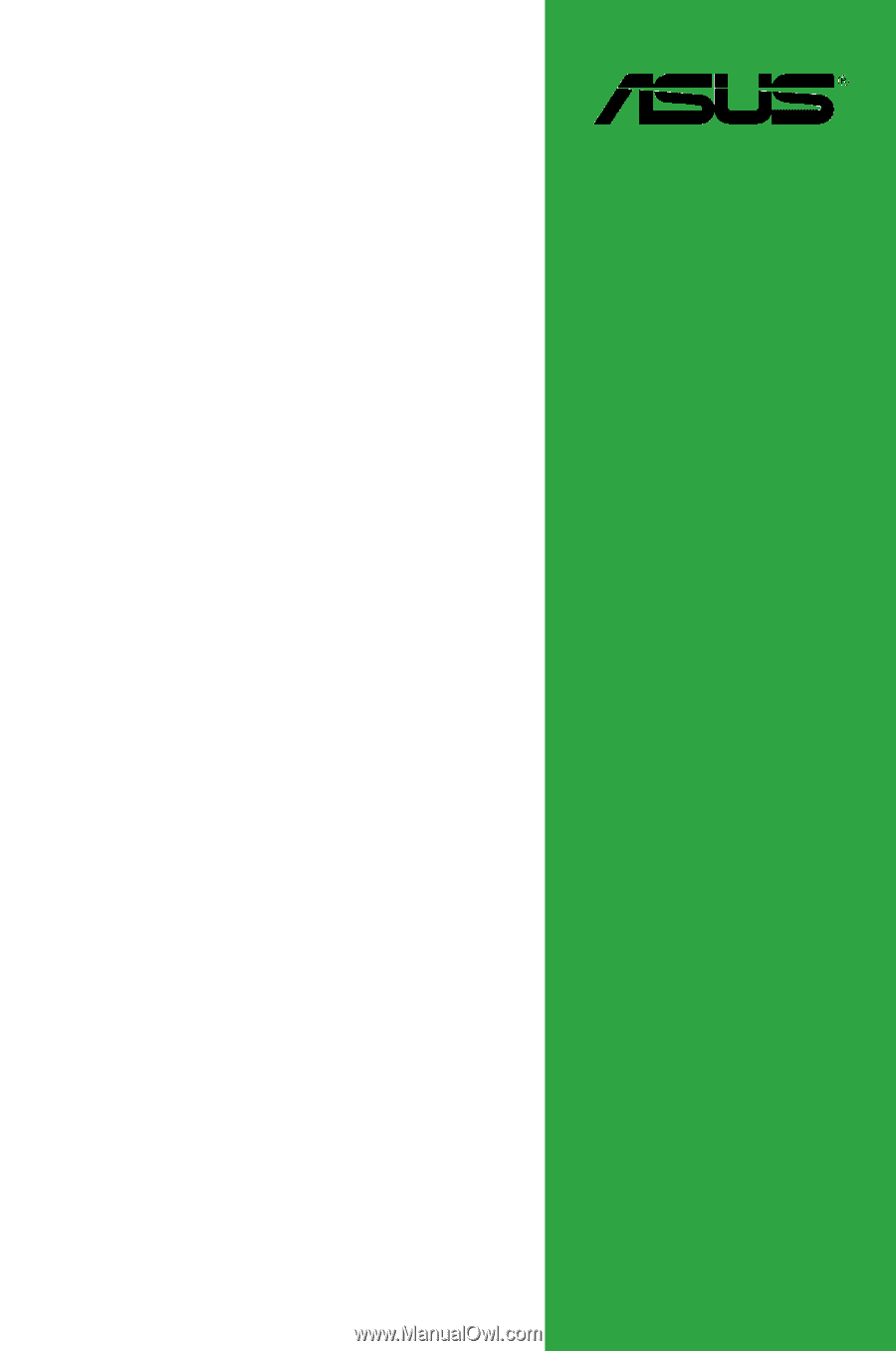
Motherboard
A320M-C









