Asus A7M266 A7M266 User Manual
Asus A7M266 Manual
 |
View all Asus A7M266 manuals
Add to My Manuals
Save this manual to your list of manuals |
Asus A7M266 manual content summary:
- Asus A7M266 | A7M266 User Manual - Page 1
® A7M266 DDR SDRAM 266MHz FSB AGP Pro/4X Socket A Motherboard USER'S MANUAL - Asus A7M266 | A7M266 User Manual - Page 2
manual revision number. Manual updates are represented by the third digit in the manual revision number. For previous or updated manuals, BIOS, drivers, or product release information, contact ASUS at http://www.asus.com.tw or through any of the means indicated on the following page. SPECIFICATIONS - Asus A7M266 | A7M266 User Manual - Page 3
@asuscom.de (for marketing requests only) Technical Support Hotline: MB/Others: +49-2102-9599-0 Notebook: +49-2102-9599-10 Fax: +49-2102-9599-11 Support (Email): www.asuscom.de/de/support (for online support) WWW: www.asuscom.de FTP: ftp.asuscom.de/pub/ASUSCOM ASUS A7M266 User's Manual 3 - Asus A7M266 | A7M266 User Manual - Page 4
7 1.1 How This Manual Is Organized 7 1.2 Item Checklist 7 2. FEATURES 8 2.1 The ASUS A7M266 8 2.1.1 Specifications 8 2.1.2 Specifications - Optional Components 9 2.1.3 Special Features 10 2.1.4 Performance Features 10 2.1.5 Intelligence 11 2.2 Motherboard Components 12 2.2.1 Component - Asus A7M266 | A7M266 User Manual - Page 5
83 5.3 A7 Series Motherboard Support CD 83 5.4 Uninstalling Programs 85 6. SOFTWARE REFERENCE 87 6.1 ASUS PC Probe 87 6.2 ASUS Update 92 6.3 YAMAHA XGPlayer 93 7. APPENDIX 97 7.1 PCI-L101 Fast Ethernet Card 97 7.2 Modem Riser 99 7.3 Glossary 101 ASUS A7M266 User's Manual 5 - Asus A7M266 | A7M266 User Manual - Page 6
not installed and used in accordance with manufacturer's instructions, may cause harmful interference to radio communications. However violation of Part 15 of the FCC Rules. Reprinted from the Code of Federal Regulations #47, part 15.193, 1993. Washington DC du Canada. 6 ASUS A7M266 User's Manual - Asus A7M266 | A7M266 User Manual - Page 7
ASUS PCI-L101 Wake-On-LAN 10/ 100 Ethernet Card ASUS MR-I Modem Riser Card (1) Ribbon cable for one 5.25" and two 3.5" floppy disk drives (1) ASUS 2-port USB Connector Set (1) Bag of spare jumper caps (1) ASUS Support CD with drivers and utilities (1) This Motherboard User's Manual ASUS A7M266 - Asus A7M266 | A7M266 User Manual - Page 8
of frequency and Vcore voltage all through BIOS setup when JumperFree™ mode is enabled. Easy-to-use DIP switches instead of jumpers are included to allow manual adjustment of the processor's external frequency. • AGP Pro Slot: Supports AGP/AGP Pro cards for high performance, component level - Asus A7M266 | A7M266 User Manual - Page 9
in this motherboard are colorcoded. 2.1.2 Specifications - Optional Components • Smart Networking (optional): Features the 3Com 3C920 Fast Ethernet controller, which supports Wired for Management, remote wake-up, and OnNow initiatives to reduce Total Cost of Ownership (TCO). • PCI Audio (optional - Asus A7M266 | A7M266 User Manual - Page 10
multiple PCI transfers from PCI master busses to the memory and processor. • High-Speed Data Transfer Interface: IDE transfers using UltraDMA/33 Bus Master IDE can handle rates up to 33MB/s. This motherboard with its chipset and support for UltraDMA/100 increases the data transfer rate to 100MB - Asus A7M266 | A7M266 User Manual - Page 11
specifications are more critical for future processors, so monitoring is necessary to ensure proper system configuration and management. • Chassis Intrusion Detection: Supports chassis-intrusion monitoring through the ASUS ASIC. A chassis intrusion event is kept in memory on battery power for - Asus A7M266 | A7M266 User Manual - Page 12
/Duron Processors 2 (NOTE: A CPU thermal sensor is integrated on the motherboard, located near the center of the CPU heat source, just below the CPU socket) Chipsets AMD 761 system controller 1 VIA VT82C686B PCIset 8 2Mbit Programmable Flash EEPROM 6 Main Memory Maximum 2GB support 2 DIMM - Asus A7M266 | A7M266 User Manual - Page 13
2. FEATURES Motherboard Parts 2. FEATURES 2.2.1 Component Locations 12 3 24 23 22 21 20 19 18 17 16 15 14 45 13 12 11 10 9 8 76 ASUS A7M266 User's Manual 13 - Asus A7M266 | A7M266 User Manual - Page 14
(Programmable BIOS) 30.6cm (12in) Socket A C-Media CMI-8738 PCI Audio 3. H/W SETUP Motherboard Layout 3. HARDWARE SETUP 3.1 Motherboard Layout PS Audio Modem Riser (AMR) WOR PLED DSCKF A7M266 CR2032 3V Lithium Cell CMOS Power VIA VT82C686B ® PCIset CLRTC JTPWR JEN USBPORT CHA_FAN ASUS - Asus A7M266 | A7M266 User Manual - Page 15
, Power Supply, CPU, Chipset Fan Connectors (3 pins) 16) USBPORT p. 40 USB Header (10-1 pins) 17) SMB p. 40 SMBus Connector (5-1 pins) 18) AFPANEL p. 41 ASUS iPanel Connector (24-1 pins) 19) JTPWR p. 41 Power Supply Thermal Sensor Connector (2 pins) ASUS A7M266 User's Manual continued - Asus A7M266 | A7M266 User Manual - Page 16
43 System Power LED Lead (3 pins) p. 43 System Warning Speaker Connector (4 pins) p. 43 System Message LED (2 pins) p. 43 System Management Interrupt Lead (2 pins) p. 43 ATX / Soft-Off Switch Lead (2 pins) p. 43 Reset Switch Lead (2 pins) 3. H/W SETUP Layout Contents 16 ASUS A7M266 User's Manual - Asus A7M266 | A7M266 User Manual - Page 17
the following steps: 1. Check Motherboard Settings 2. Install Memory Modules 3. Install the Central Processing Unit (CPU) 4. Install Expansion Cards 5. Connect Ribbon Cables, Panel Wires, and Power Supply 6. Setup the BIOS Software 3. H/W SETUP Getting Started ASUS A7M266 User's Manual 17 - Asus A7M266 | A7M266 User Manual - Page 18
your motherboard, peripherals, and/or components. The onboard LED when lit acts as a reminder that the system is in suspend or soft-off mode and not powered OFF. 3. H/W SETUP Motherboard Settings 01 01 A7M266 ® A7M266 Onboard LED ON Standby Power OFF Powered Off 18 ASUS A7M266 User's Manual - Asus A7M266 | A7M266 User Manual - Page 19
the BIOS setup (see 4.4 Advanced Menu). Setting JumperFree Jumper Mode JEN [2-3] (default) [1-2] A7M266 ® A7M266 Jumper Mode Setting 34 VID4 VID3 VID2 VID1 Jumper Mode Jumper Free (Default) 12 23 JEN NOTE: In JumperFree™ mode, all VID1-4 must be set to [3-4]. ASUS A7M266 User's Manual 19 - Asus A7M266 | A7M266 User Manual - Page 20
VIO1 (for overclocking only) allows you to select the voltage supplied to the chipset and DDR DIMM modules. The default voltage should be used for better system reliability their default. 3. H/W SETUP Motherboard Settings 20 + ie647 A7M266p20.p65 ASUS A7M266 User's Manual 20 12/14/01, 10:13 AM - Asus A7M266 | A7M266 User Manual - Page 21
not power ON if you set this to +5VSB and do not have the appropriate ATX power supply. Setting +5V +5VSB USBPWR1, USBPWR2 [2-3] (default) [1-2] 01 01 A7M266 ® A7M266 USB Device Wake Up USBPWR1 USBPWR2 12 23 +5VSB +5V (default) 3. H/W SETUP Motherboard Settings ASUS A7M266 User's Manual - Asus A7M266 | A7M266 User Manual - Page 22
133MHz WARNING! Frequencies other than the recommended CPU bus frequencies are not guaranteed to be stable. Overclocking your processor is not recommended. It may result in a slower speed and premature wearing of the processor. 3. H/W SETUP Motherboard Settings 22 ASUS A7M266 User's Manual - Asus A7M266 | A7M266 User Manual - Page 23
Manual CPU Settings NOTE: JumperFree mode must be disabled . Set the DIP switches by the internal speed of your processor as follows: CPU ] [ON] For updated processor settings, visit the ASUS web site (see ASUS CONTACT INFORMATION). 3. H/W SETUP Motherboard Settings ASUS A7M266 User's Manual 23 - Asus A7M266 | A7M266 User Manual - Page 24
VID3 VID2 VID1 1.40/1.375Volts 1.35/1.325Volts 1.30/1.275Volts VID4 VID3 VID2 VID1 1.25/1.225Volts 1.20/1.175Volts 1.15/1.125Volts VID4 VID3 VID2 VID1 1.10/1.075Volts CPU Default/ JumperFree (Default) 3. H/W SETUP Motherboard Settings 24 ASUS A7M266 User's Manual - Asus A7M266 | A7M266 User Manual - Page 25
DDR SDRAM) of 64MB, 128MB, 256MB, 512MB, 1GB to form a memory size between 64MB to 2GB. One side (with memory chips) of the DIMM takes up one row on the motherboard. DDR DIMMs support both ECC (Error Correction Code, typically used in servers) and non-ECC (used on desktops/laptops) and are available - Asus A7M266 | A7M266 User Manual - Page 26
are not supported on this motherboard. • For the system CPU bus to operate at 200MHz/266MHz, use only PC1600-/ PC2100-compliant DIMMs. • ASUS motherboards support SPD (Serial Presence Detect) DIMMs. This is the memory of choice for best performance vs. stability. • BIOS shows SDRAM memory on bootup - Asus A7M266 | A7M266 User Manual - Page 27
socket mounted thermal resistor. CAUTION! Be careful not to scrape the motherboard when mounting/unmounting a clamp-style processor fan or else damage may occur to the motherboard. 3. H/W SETUP CPU 01 01 A7M266 ® AMD™ Athlon LOCK A7M266 Socket A ASUS A7M266 User's Manual BLANK LEVER NOTCH 27 - Asus A7M266 | A7M266 User Manual - Page 28
3. HARDWARE SETUP (This page was intentionally left blank.) 3. H/W SETUP 28 ASUS A7M266 User's Manual - Asus A7M266 | A7M266 User Manual - Page 29
slot with the screw you removed above. 5. Replace the computer system's cover. 6. Set up the BIOS if necessary (such as IRQ xx Used By ISA: Yes in 4.4.3 PCI Configuration) 7. Install the necessary software drivers for your expansion card. 3. H/W SETUP Expansion Cards ASUS A7M266 User's Manual 29 - Asus A7M266 | A7M266 User Manual - Page 30
6 IRQs free for expansion cards. If your motherboard has PCI audio onboard, an additional IRQ will be used. If your motherboard also has MIDI enabled, another IRQ will be used, leaving 4 IRQs free. IMPORTANT: If using PCI cards on shared slots, make sure that the drivers support "Share IRQ" or that - Asus A7M266 | A7M266 User Manual - Page 31
cause these cards to shift, which may cause damage to your card, slot, and motherboard. Remove ONLY when you will be using an AGP Pro card. Use a rigid tip, such as a pen tip, to dislodge and remove the tab from the bay. Removing the tab 3. H/W SETUP Expansion Cards ASUS A7M266 User's Manual 31 - Asus A7M266 | A7M266 User Manual - Page 32
standard AMR card and its bracket face toward the edge of the motherboard while those of the speciallydesigned card face the expansion slots. For availability, see your vendor or dealer. A7M266 ® A7M266 Audio Modem Riser (AMR) Slot 01 01 3. H/W SETUP Expansion Cards 32 ASUS A7M266 User's Manual - Asus A7M266 | A7M266 User Manual - Page 33
power sources. These are clearly distinguished from jumpers in the Motherboard Layout. Placing jumper caps over these connector pins will cause damage to your motherboard is detected. If one is not detected, expansion cards can use IRQ12. See PS/2 Mouse Function Control ASUS A7M266 User's Manual 33 - Asus A7M266 | A7M266 User Manual - Page 34
through Onboard Parallel Port (see 4.4.2 I/O Device Configuration). NOTE: Serial printers must be connected to the serial port. Parallel Port (25-pin Female) 3. H/W SETUP Connectors 34 ASUS A7M266 User's Manual - Asus A7M266 | A7M266 User Manual - Page 35
can be connected to headphones or preferably powered speakers. Line In (light blue) allows tape players or other audio sources to be recorded by your computer the motherboard to connect to a Local Area Network (LAN) through a network hub. RJ45 3. H/W SETUP Connectors ASUS A7M266 User's Manual 35 - Asus A7M266 | A7M266 User Manual - Page 36
If you install two hard disks, you must configure the second drive to Slave mode by setting its jumper accordingly. Please refer to your hard disk documentation for the jumper settings. BIOS now supports specific device bootup (see 4.6 Boot Menu). (Pin 20 is removed to prevent inserting in the wrong - Asus A7M266 | A7M266 User Manual - Page 37
Use the five pins as shown in Back View and connect a ribbon cable from the module to the motherboard's SIR connector according to the pin definitions. IR 1 Front View Back View +5V IRRX GND IRTX A7M266 ® A7M266 Infrared Module Connector IRTX GND IRRX +5V (NC) ASUS A7M266 User's Manual 37 - Asus A7M266 | A7M266 User Manual - Page 38
port. IMPORTANT: This feature requires that the Wake-On-LAN or PCI Modem feature is enabled (see 4.5.1 Power Up Control) and that your system has an ATX power supply with at least 720mA +5V standby power. A7M266 ® WOR 1 Ground 2 Ring# A7M266 Wake-On-Ring Connector 38 ASUS A7M266 User's Manual - Asus A7M266 | A7M266 User Manual - Page 39
the motherboard and/or the CPU fan if these pins are incorrectly used. These are not jumpers, do not place jumper caps over these pins. PWR_FAN CPU_FAN Rotation +12V GND CHA_FAN 01 01 Rotation +12V GND A7M266 ® NB-FAN NC +12V GND A7M266 12-Volt Cooling Fan Power 3. H/W SETUP Connectors ASUS - Asus A7M266 | A7M266 User Manual - Page 40
. SMBus is a specific implementation of an I2C bus, which is a multi-device bus; that is, multiple chips can be connected to the same bus and each one can act as a master by initiating data transfer. SMBCLK Ground SMBDATA +5V A7M266 ® A7M266 SMBus Connector 1 SMB 40 ASUS A7M266 User's Manual - Asus A7M266 | A7M266 User Manual - Page 41
+5V GND (NC) IRRX 19) Power Supply Thermal Sensor Connector (2-pin block JTPWR) If you have a power supply with thermal monitoring, connect its thermal sensor cable to this connector. A7M266 ® A7M266 Thermal Sensor Connectors JTPWR Thermal Sensor for Power Supply ASUS A7M266 User's Manual 41 - Asus A7M266 | A7M266 User Manual - Page 42
(+5VSB). You may experience difficulty in powering ON your system if your power supply cannot support the load. For WakeOn-LAN support, your ATX power supply must supply at least 720mA +5VSB. A7M266 ® A7M266 ATX Power Connector +12.0Volts +5V Standby Power Good Ground +5.0 Volts Ground +5.0 Volts - Asus A7M266 | A7M266 User Manual - Page 43
's power. 27) Reset Switch Lead (2-pin RESET) This 2-pin connector connects to the case-mounted reset switch for rebooting your computer without having to turn off your power switch. This is a preferred method of rebooting to prolong the life of the system's power supply. ASUS A7M266 User's Manual - Asus A7M266 | A7M266 User Manual - Page 44
3. HARDWARE SETUP (This page was intentionally left blank.) 3. H/W SETUP Connectors 44 ASUS A7M266 User's Manual - Asus A7M266 | A7M266 User Manual - Page 45
beeps in an endless loop One long beep followed by three short beeps High frequency beeps when system is working Meaning No error during POST No DRAM installed or detected Video card not found or video card memory bad CPU overheated System running at a lower frequency ASUS A7M266 User's Manual - Asus A7M266 | A7M266 User Manual - Page 46
hold down to enter BIOS setup. Follow the instructions in 4. BIOS SETUP. * Powering Off your computer: You must first exit or shut down your operating system before switching off the power switch. For ATX power supplies, you can press the ATX power switch after exiting or shutting down your - Asus A7M266 | A7M266 User Manual - Page 47
AFLASH to run AFLASH. 4. BIOS SETUP Updating BIOS IMPORTANT! If "unknown" is displayed after Flash Memory:, the memory chip is either not programmable or is not supported by the ACPI BIOS and therefore, cannot be programmed by the Flash Memory Writer utility. ASUS A7M266 User's Manual 47 - Asus A7M266 | A7M266 User Manual - Page 48
press . 4.1.2 Updating BIOS Procedures WARNING! Only update your BIOS if you have problems with your motherboard and you know that the new BIOS revision will solve your problems. Careless updating can result in your motherboard having more problems! 1. Download an updated ASUS BIOS file from - Asus A7M266 | A7M266 User Manual - Page 49
if the problem still persists, update the original BIOS file you saved to disk above. If the Flash Memory Writer utility was not able to successfully update a complete BIOS file, your system may not be able to boot up. If this happens, your system will need servicing. ASUS A7M266 User's Manual 49 - Asus A7M266 | A7M266 User Manual - Page 50
4. BIOS SETUP (This page was intentionally left blank.) 4. BIOS SETUP Updating BIOS 50 ASUS A7M266 User's Manual - Asus A7M266 | A7M266 User Manual - Page 51
> key after the computer has run through its POST. NOTE: Because the BIOS software is constantly being updated, the following BIOS screens and descriptions are for reference purposes only and may not reflect your BIOS screens exactly. 4. BIOS SETUP Program Information ASUS A7M266 User's Manual 51 - Asus A7M266 | A7M266 User Manual - Page 52
the highlighted field or Moves the cursor to the first field or Moves the cursor to the last field Resets the current screen to its Setup Defaults Saves changes and exits Setup 4. BIOS SETUP Menu Introduction 52 ASUS A7M266 User's Manual - Asus A7M266 | A7M266 User Manual - Page 53
appear in the Item Specific Help window located to the right of each menu. This window displays the help text for the currently highlighted field. NOTE: The item heading in square brackets represents the default setting for that field. 4. BIOS SETUP Menu Introduction ASUS A7M266 User's Manual 53 - Asus A7M266 | A7M266 User Manual - Page 54
: 4. BIOS SETUP Main Support [Disabled] This is required to support older Japanese floppy drives. Floppy 3 Mode support will allow reading and writing of 1.2MB (as opposed to 1.44MB) on a 3.5-inch diskette. Configuration options: [Disabled] [Drive A] [Drive B] [Both] 54 ASUS A7M266 User's Manual - Asus A7M266 | A7M266 User Manual - Page 55
old or too new. You can try updating your BIOS or enter the IDE hard disk drive parameters manually. NOTE: After the IDE hard disk drive information has been entered into BIOS, new IDE hard disk drives must be for the Type field are: [None] - to disable IDE devices ASUS A7M266 User's Manual 55 - Asus A7M266 | A7M266 User Manual - Page 56
for your disk, you should enter the correct ones manually by setting [User Type HDD]. [User Type HDD] 4. BIOS SETUP Master/Slave Drives Manually enter the number of cylinders, heads and sectors per track HDD] and the Translation Method field must be set to [Manual]. 56 ASUS A7M266 User's Manual - Asus A7M266 | A7M266 User Manual - Page 57
BIOS from the drive information you entered. Multi-Sector Transfers [Maximum] This option automatically sets the number of sectors per block to the highest number supported by the drive. This field can also be configured manually ] 4. BIOS SETUP Master/Slave Drives ASUS A7M266 User's Manual 57 - Asus A7M266 | A7M266 User Manual - Page 58
in the field for the hard disk drive that you just configured. 4.3.2 Keyboard Features 4. BIOS SETUP Main Menu Boot Up NumLock Status [On] This field enables users to activate the Number second characters. Configuration options: [1/4 Sec] [1/2 Sec] [3/4 Sec] [1 Sec] 58 ASUS A7M266 User's Manual - Asus A7M266 | A7M266 User Manual - Page 59
points, (3) Turn ON your computer, (4) Hold down during bootup and enter BIOS setup to re-enter user preferences. 4. BIOS SETUP Main Menu CR2032 3V Lithium Cell CMOS Power 01 01 A7M266 ® A7M266 Clear RTC RAM CLRTC Short solder points to Clear CMOS Halt On [All Errors] This field - Asus A7M266 | A7M266 User Manual - Page 60
(external frequency) multiplied by the bus multiple equals the CPU speed (the CPU's internal frequency). Note that selecting a frequency higher than what the CPU manufacturer recommends may cause the system to hang or crash. See System Hangup later in this section. 60 ASUS A7M266 User's Manual - Asus A7M266 | A7M266 User Manual - Page 61
] OS/2 Onboard Memory > 64M [Disabled] When using OS/2 operating systems with installed DRAM of greater than 64MB, you need to set this option to [Enabled]; otherwise, leave this on [Disabled]. Configuration options: [Disabled] [Enabled] 4. BIOS SETUP Advanced Menu ASUS A7M266 User's Manual 61 - Asus A7M266 | A7M266 User Manual - Page 62
frequency settings, power OFF your system and restart. The system will start up in safe mode running at a DRAM-to-CPU frequency ratio of 3:3 and a bus speed of 100MHz. You will then be led to BIOS setup to adjust the configurations. 4. BIOS SETUP JumperFree Mode 62 ASUS A7M266 User's Manual - Asus A7M266 | A7M266 User Manual - Page 63
-761 chipset internally bypasses certain memory to CPU pipe CPU to write directly to the AGP card for up to 30% performance gain over standard AGP 4X mode. Configuration options: [Enabled] [Disabled] AGP Single Driving [Enabled] Configuration options: [Enabled] [Disabled] ASUS A7M266 User's Manual - Asus A7M266 | A7M266 User Manual - Page 64
The EEPROM on the memory module stores critical parameter information about the module, such as memory type, size, setting. [Enabled] frees the PCI Bus when the CPU is accessing 8-bit ISA devices that normally consume about [Enabled] 4. BIOS SETUP Chip Configuration 64 ASUS A7M266 User's Manual - Asus A7M266 | A7M266 User Manual - Page 65
BIOS memory of the processor. It can greatly improve the display speed by caching the display data. You must set this to UC (uncacheable) if your display card cannot support this feature; otherwise your system may not boot. Configuration options: [UC] [USWC] 4. BIOS SETUP ASUS A7M266 User's Manual - Asus A7M266 | A7M266 User Manual - Page 66
SETUP 4.4.2 I/O Device Configuration 4. BIOS SETUP I/O Device Config Onboard FDC Swap infrared feature and sets the second serial UART to support the infrared module connector on the motherboard. If your system already has a second serial : [Disabled] [Enabled] 66 ASUS A7M266 User's Manual - Asus A7M266 | A7M266 User Manual - Page 67
will be enabled; if no modem/audio device is detected, the onboard modem/audio controller will be disabled. If you have conflicts with the onboard modem/audio controller, you may set the appropriate field to [Disabled]. Configuration options: [Disabled] [Auto] ASUS A7M266 User's Manual 67 - Asus A7M266 | A7M266 User Manual - Page 68
4. BIOS SETUP Game Port Function [Disabled] Enable this field to use the game port. Configuration options: [Disabled] [Enable (200h-207h)] Onboard Legacy Audio Support [Disabled] The onboard chipset is Disabled] This field enables or disables the FM modulation feature. 68 ASUS A7M266 User's Manual - Asus A7M266 | A7M266 User Manual - Page 69
BIOS will be disabled. [Disabled] will disable the motherboard's Symbios SCSI BIOS so that the BIOS on an add-on Symbios SCSI card can be used. If your Symbios SCSI card does not have a BIOS, the Symbios SCSI card will not function. Configuration options: [Auto] [Disabled] ASUS A7M266 User's Manual - Asus A7M266 | A7M266 User Manual - Page 70
motherboard supports Universal Serial Bus (USB) devices. Set to [Enabled] if you want to use USB devices. Configuration options: [Disabled] [Enabled] Primary VGA BIOS [PCI Card] If your computer has both PCI and AGP VGA cards IRQ. Configuration options: [No/ICU] [Yes] 70 ASUS A7M266 User's Manual - Asus A7M266 | A7M266 User Manual - Page 71
4. BIOS SETUP PCI/PNP DMA Resource Exclusion DMA x Reserved for Legacy Device [No/ICU] These fields indicate whether or not an ICU is being used to determine if an ISA device is using that channel. Configuration options: [No/ICU] [Yes] 4. BIOS SETUP PCI Configuration ASUS A7M266 User's Manual 71 - Asus A7M266 | A7M266 User Manual - Page 72
BIOS SETUP PCI/PNP UMB Resource Exclusion Reserved MEM Block BASE [No/ICU] This field allows you to set the base address and block size of an onboard legacy ISA device that uses any memory /ICU] [C800] [CC00] [D000] [D400] [D800] [DC00] 4. BIOS SETUP PCI Configuration 72 ASUS A7M266 User's Manual - Asus A7M266 | A7M266 User Manual - Page 73
, you will need to know which addresses the ROMs use to shadow them specifically. Shadowing a ROM reduces the memory available between 640K and 1024K by the amount used for this purpose. Configuration options: [Disabled] [Enabled] 4. BIOS SETUP Shadow Configuration ASUS A7M266 User's Manual 73 - Asus A7M266 | A7M266 User Manual - Page 74
95, you need to install Windows with the APM feature. For Windows 98 and later, APM is automatically installed. A battery and power cord icon labeled "Power Management" will appear in the "Control Panel." Choose "Advanced" in the Power Management Properties dialog box. 74 ASUS A7M266 User's Manual - Asus A7M266 | A7M266 User Manual - Page 75
. The DPMS (Display Power Management System) feature allows the BIOS to control the video display card if it supports the DPMS feature. [Blank switch for more than 4 seconds will power off the system. Configuration options: [Soft off] [Suspend] 4. BIOS SETUP Power Menu ASUS A7M266 User's Manual - Asus A7M266 | A7M266 User Manual - Page 76
from another computer via a network by sending a wake-up frame or signal. Configuration options: [Disabled] [Enabled] IMPORTANT: This feature requires an optional network interface card with WakeOn-LAN and an ATX power supply with at least 720mA +5V standby power. 76 ASUS A7M266 User's Manual - Asus A7M266 | A7M266 User Manual - Page 77
time and day by selecting [By Date]. NOTE: Automatic Power Up will not work if the system is powered down by operating systems, such as Windows 98, that have ACPI support enabled. Configuration options: [Disabled] [Everyday] [By Date] 4. BIOS SETUP Power Up Control ASUS A7M266 User's Manual 77 - Asus A7M266 | A7M266 User Manual - Page 78
4. BIOS SETUP Hardware Monitor MB Temperature [xxxC/xxxF] CPU Temperature [xxxC/xxxF] JTPWR Temperature [xxxC/xxxF] The onboard hardware monitor is able to detect the MB (motherboard), CPU and power supply temperatures. Set to [Ignore] only if necessary. CPU Fan Speed [xxxxRPM] Power Fan Speed - Asus A7M266 | A7M266 User Manual - Page 79
4.6 Boot Menu 4. BIOS SETUP Boot Menu Boot Sequence the priority which the system uses to search for a boot device on system power up. Configuration fields include Removable Devices, IDE Hard Drive, ATAPI CD-ROM, ® Ultra DMA/100 chip does not support this feature. ASUS A7M266 User's Manual 79 - Asus A7M266 | A7M266 User Manual - Page 80
if you want to clear these data during the Power-On Self Test (POST). Configuration options: [No] [Yes] Boot BIOS will seek the floppy disk drive to determine whether the drive has 40 or 80 tracks. Configuration options: [Disabled] [Enabled] 4. BIOS SETUP Boot Menu 80 ASUS A7M266 User's Manual - Asus A7M266 | A7M266 User Manual - Page 81
. Select Exit from the menu bar to display the following menu: 4. BIOS SETUP Exit Menu NOTE: Pressing does not exit this menu. to ensure the values you selected are saved to the CMOS RAM. The CMOS RAM is sustained by an onboard backup battery and stays on even ASUS A7M266 User's Manual 81 - Asus A7M266 | A7M266 User Manual - Page 82
select Exit Saving Changes or make other changes before saving the values to the non-volatile RAM. Discard Changes This option allows you to discard the selections you made and restore the [Yes] to save any changes to the non-volatile RAM. 4. BIOS SETUP Exit Menu 82 ASUS A7M266 User's Manual - Asus A7M266 | A7M266 User Manual - Page 83
your support CD disc, just insert it into your CD-ROM drive and the support CD installation menu should appear. If the menu does not appear, doubleclick or run E:\ASSETUP.EXE (assuming that your CD-ROM drive is drive E:). 5.3.1 Installation Menu 5. S/W SETUP Windows 98 ASUS A7M266 User's Manual - Asus A7M266 | A7M266 User Manual - Page 84
98 Second Edition. To enable USB support in Windows 98 SE, install this USB patch. • Install ASUS PC Probe Vx.xx: Installs a smart utility to monitor your computer's fan, temperature, and voltages. • ASUS Update Vx.xx: (Currently not available for this motherboard). • PC-Cillin 98 Vx.xx: Installs - Asus A7M266 | A7M266 User Manual - Page 85
. 5. S/W SETUP Windows 98 (1) Double-click here to open the Add/Remove Programs Properties dialog box. (2) Select the program to remove and click here. (3) Click here. ASUS A7M266 User's Manual 85 - Asus A7M266 | A7M266 User Manual - Page 86
5. SOFTWARE SETUP (This page was intentionally left blank.) 5. S/W SETUP Windows 98 86 ASUS A7M266 User's Manual - Asus A7M266 | A7M266 User Manual - Page 87
such as fan rotations, voltages, and temperatures. It also has a utility that lets you review useful information about your computer, such as hard disk space, memory usage, and CPU type, CPU speed, and internal/external frequencies through the DMI Explorer. 6.1.1 Starting ASUS PC Probe When ASUS PC - Asus A7M266 | A7M266 User Manual - Page 88
the threshold level or down to decrease the threshold level) Fan Monitor Shows the PC's fan rotation. Fan Warning threshold adjustment (Move the slider up to increase the threshold level or down to decrease the threshold level) Voltage Monitor Shows the PC's voltages. 88 ASUS A7M266 User's Manual - Asus A7M266 | A7M266 User Manual - Page 89
Smart Fan Control. Smart Fan Control adjusts the fan speed automatically based on the current CPU temperature and predefined threshold. Information Hard Drives Shows the used and free space of the PC's hard disk drives and the file allocation table or file system used. ASUS A7M266 User's Manual 89 - Asus A7M266 | A7M266 User Manual - Page 90
information pertinent to the PC, such as CPU type, CPU speed, and internal/external frequencies, and memory size. Utility Lets you run programs outside of the ASUS Probe modules. To run a program, click Execute Program. NOTE: This feature is currently unavailable. 90 ASUS A7M266 User's Manual - Asus A7M266 | A7M266 User Manual - Page 91
icon will bring up a menu to open or exit ASUS PC Probe and pause or resume all system monitoring. When the ASUS PC Probe senses a problem with your PC, portions of the ASUS PC Probe icon changes to red, the PC speaker beeps, and the ASUS PC Probe monitor is displayed. ASUS A7M266 User's Manual 91 - Asus A7M266 | A7M266 User Manual - Page 92
REFERENCE ASUS Update 6. SOFTWARE REFERENCE 6.2 ASUS Update ASUS LiveUpdate is a utility that allows you to update your motherboard's BIOS and drivers. The use of this utility requires that you are properly connected to the Internet through an Internet Service Provider (ISP). 1. Start ASUS Update - Asus A7M266 | A7M266 User Manual - Page 93
to match your system's performance (for example, playback sound, quality priority/CPU load reduction priority), click Start, point to Programs, point to YAMAHA SoftSynthesizer S-YXG50, and then click S-YXG50 Setup. You may also right-click the YAMAHA SXG Driver icon on the taskbar and then click - Asus A7M266 | A7M266 User Manual - Page 94
Power Setup Select Next Song Select Previous Song Select Final Song Select Top Song Rewind Fast Forward Pause Playback Master Volume Control Polyphony CPU Pan Knob Channel Volume Slider CPU Usage Rate Effects Block Exit Minimize Effect Control Master Volume Slider 94 ASUS A7M266 User's Manual - Asus A7M266 | A7M266 User Manual - Page 95
under Multimedia in the Control Panel. • Is there an SXG Driver being used with some other previously existing MIDI Player? • If a demonstration model's use period has expired, it can be selected, but no music will be output. It cannot be used with an 8-bit sound card. ASUS A7M266 User's Manual 95 - Asus A7M266 | A7M266 User Manual - Page 96
feature turned OFF. • If the CPU's load is increased, there will be deviations in the timing of data transfer to the CODEC. As a result, noise may be generated. In such a case, open the SoftSynthesizer setting screen and click OK. The timing discrepancy will be reset. 96 ASUS A7M266 User's Manual - Asus A7M266 | A7M266 User Manual - Page 97
7.1 PCI-L101 Fast Ethernet Card LEDs 7. APPENDIX ASUS LAN Card RJ45 LAN Activity Output Signal Intel Chipset Wake on LAN Output Signal ASUS Motherboard type Other If you are using the ASUS PCI-L101 on an ASUS motherboard, leave the jumper on its defaut setting of "ASUS." If you are using - Asus A7M266 | A7M266 User Manual - Page 98
7. APPENDIX ASUS LAN Card 7. APPENDIX 7.1.1 Features • Intel 82558 Ethernet LAN Controller (Fully integrated 10BASE-T/100BASE-TX) • Wake-On-LAN Remote Control Function Supported • PCI Bus Master Complies to PCI Local Bus Rev. 2.1 specifications • Consists of MAC & PHY (10/100Mbps) interfaces • - Asus A7M266 | A7M266 User Manual - Page 99
your motherboard has an audio codec and no PCI audio chipset card onto the chassis with the screw removed in step 2. 5. Connect the MR card's LINE connector to a telephone wall jack. Connect the PHONE connector to a telephone (optional). 6. Replace the computer chassis. ASUS A7M266 User's Manual - Asus A7M266 | A7M266 User Manual - Page 100
and display a "PCI Card" message under "Add New Hardware Found". 3. Select Search for the best driver for your device and click Next. 4. Insert the Support CD that came with your motherboard into your CD-ROM with the modem, responses will be displayed as shown. 100 ASUS A7M266 User's Manual - Asus A7M266 | A7M266 User Manual - Page 101
configured by the user through the BIOS Setup program. The BIOS can be updated using the provided utility to copy a new BIOS file into the EEPROM. Bit (Binary Digit) Represents the smallest unit of data used by the computer. A bit can have one of two values: 0 or 1. ASUS A7M266 User's Manual 101 - Asus A7M266 | A7M266 User Manual - Page 102
processors. Device Driver A device driver is a special set of instructions that allows the computer's operating system to communicate with devices such as VGA, audio program and can be updated by a specific programming method. Normally, the flash ROM is used for system BIOS which initiates hardware - Asus A7M266 | A7M266 User Manual - Page 103
. Plug and play (PnP) BIOS eliminates the ISA add-on card hardware conflict problem. The PnP BIOS uses a memory block to define and remember each card's configuration, which allows the user to change the card's IRQs and DMA in BIOS either automatically or manually. POST (Power On Self Test) When you - Asus A7M266 | A7M266 User Manual - Page 104
CPU talks to the memory. As they work on their own clock cycle, the rest of the system can be clocked faster. There is a version optimized for video cards, and main memory for motherboards. a Network interface when it is under power soft-off, suspend or sleep mode. 104 ASUS A7M266 User's Manual
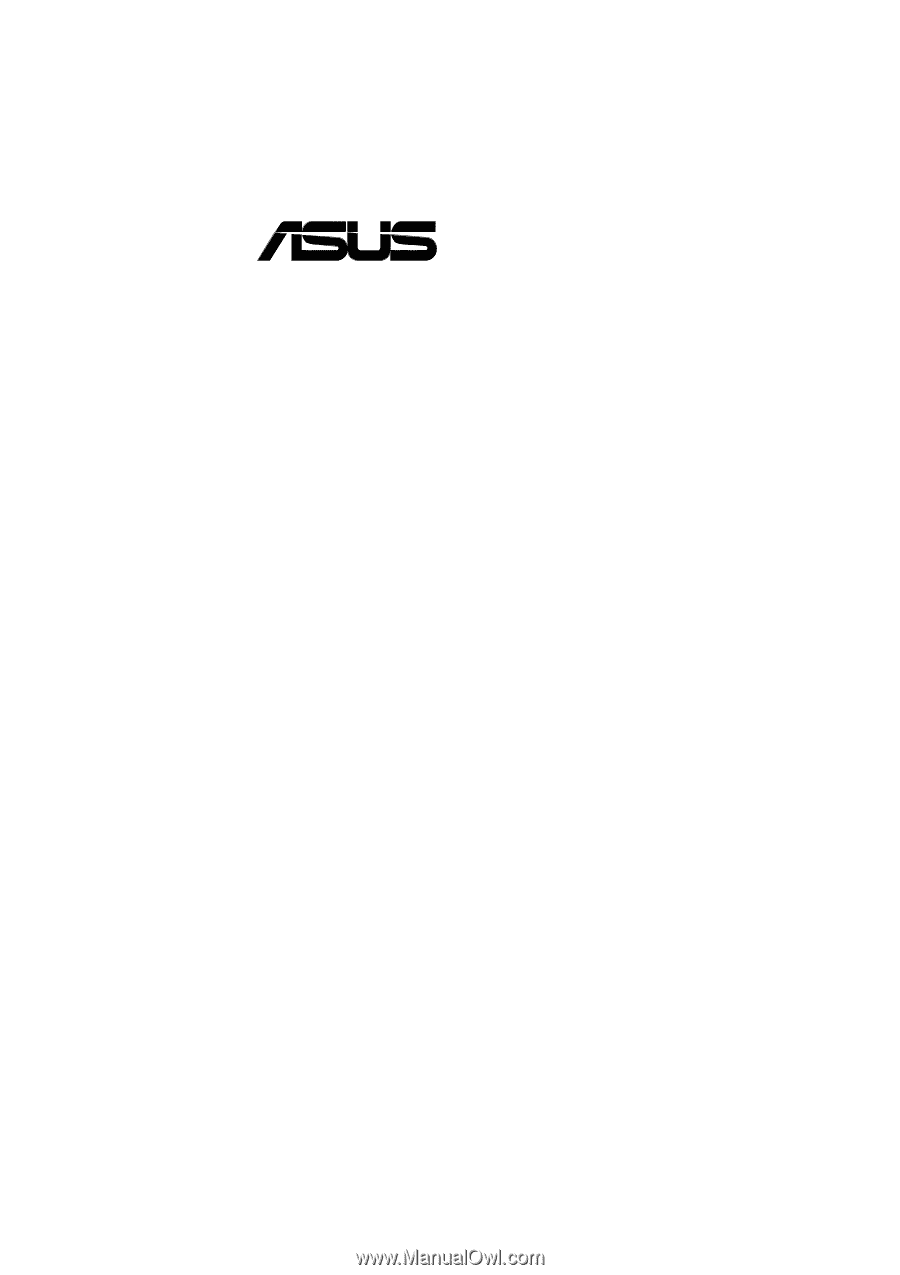
®
A7M266
DDR SDRAM
266MHz FSB
AGP Pro/4X
Socket A Motherboard
USER’S MANUAL









