Asus A7S266-VM Motherboard DIY Troubleshooting Guide
Asus A7S266-VM Manual
 |
View all Asus A7S266-VM manuals
Add to My Manuals
Save this manual to your list of manuals |
Asus A7S266-VM manual content summary:
- Asus A7S266-VM | Motherboard DIY Troubleshooting Guide - Page 1
Motherboard A7S266-VM User Guide - Asus A7S266-VM | Motherboard DIY Troubleshooting Guide - Page 2
without the express written permission of ASUSTeK COMPUTER INC. ("ASUS"). Product warranty or service will not be extended if: ASUS HAS BEEN ADVISED OF THE POSSIBILITY OF SUCH DAMAGES ARISING FROM ANY DEFECT OR ERROR IN THIS MANUAL OR PRODUCT. SPECIFICATIONS AND INFORMATION CONTAINED IN THIS MANUAL - Asus A7S266-VM | Motherboard DIY Troubleshooting Guide - Page 3
this guide vii Conventions used in this guide vii Where to find more information vii ASUS contact information vii Specifications summary ix Chapter 1 - Motherboard Info 1-1 1.1 Welcome 1-2 1.2 Package contents 1-2 1.3 Introduction 1-3 1.4 Motherboard components 1-3 1.5 Motherboard layout - Asus A7S266-VM | Motherboard DIY Troubleshooting Guide - Page 4
an operating system 3-2 3.2 Support CD information 3-2 3.2.1 Running the support CD 3-2 3.2.2 Software drivers and installation menus 3-3 3.3 Software Information 3-5 3.3.1 ASUS Update 3-5 3.3.2 ASUS PC Probe 3-6 Starting ASUS PC Probe 3-6 Using ASUS PC Probe 3-7 ASUS PC Probe Task Bar Icon - Asus A7S266-VM | Motherboard DIY Troubleshooting Guide - Page 5
. This equipment generates, uses and can radiate radio frequency energy and, if not installed and used in accordance with manufacturer's instructions, may cause harmful interference to radio communications. However, there is no guarantee that interference will not occur in a particular installation - Asus A7S266-VM | Motherboard DIY Troubleshooting Guide - Page 6
signal cables from the motherboard, ensure that all service technician or your retailer. Operation safety • Before installing the motherboard and adding devices on it, carefully read all the manuals screws, and staples away from connectors, slots, sockets and circuitry. • Avoid dust, humidity, and - Asus A7S266-VM | Motherboard DIY Troubleshooting Guide - Page 7
in this guide To make sure that you perform certain tasks properly, take note of the following symbols used throughout this manual. WARNING/DANGER ASUS Websites The ASUS websites worldwide provide updated information on ASUS hardware and software products. The ASUS websites are listed in the ASUS - Asus A7S266-VM | Motherboard DIY Troubleshooting Guide - Page 8
contact information ASUSTeK COMPUTER INC. (Asia-Pacific) Address: 150 Li-Te Road, Peitou, Taipei, Taiwan 112 General Tel: +886-2-2894-3447 General Fax: +886-2-2894-3449 General Email: [email protected] Technical Support MB/Others (Tel): +886-2-2890-7121 (English) Notebook (Tel): +886 - Asus A7S266-VM | Motherboard DIY Troubleshooting Guide - Page 9
A7S266-VM specifications summary CPU Chipset Front Side Bus (FSB) Memory Expansion slots IDE Audio (optional) LAN (optional) Special Features Back Panel I/O Ports Internal I/O Connectors Socket A for AMD Athlon XP/Athlon/Duron 2 GHz+ Thoroughbred core CPU ready Northbridge: SiS 740 Southbridge: - Asus A7S266-VM | Motherboard DIY Troubleshooting Guide - Page 10
A7S266-VM specifications summary BIOS features Industry standard Manageability Form Factor Support CD contents Accessories 2Mb Flash ROM, EEPROM, ASUS JumperFree, Award BIOS with ACPI, DMI2.0, PnP, WfM2.0, Green, TCAV (Trend Chip Away Virus) PCI 2.2, USB 1.1. WfM2.0, DMI2.0, WOR, WOL ATX form - Asus A7S266-VM | Motherboard DIY Troubleshooting Guide - Page 11
Chapter 1 This chapter gives information about the ASUS A7S266-VM motherboard that came with the system.This chapter includes the motherboard layout, jumper settings, and connector locations. Motherboard Info ASUS A7S266-VM Motherboard 1-1 - Asus A7S266-VM | Motherboard DIY Troubleshooting Guide - Page 12
A7S266-VM package for the following items. ASUS A7S266-VM motherboard ATX form factor: 9.6 in x 9.6 in (24.5 cm x 24.5 cm) ASUS A7S266-VM series support CD 1 pc. 80-conductor ribbon cable for UltraDMA/66/100/133 IDE drives Ribbon cable for a 3.5-inch floppy drive Bag of extra jumper caps User Guide - Asus A7S266-VM | Motherboard DIY Troubleshooting Guide - Page 13
1.3 Introduction The ASUS A7S266-VM motherboard is yet another high-quality motherboard from ASUS. Unique ASUS features such as ASUS C.O.P., ASUS JumperFree and more are included to ensure the best user experience and value in a motherboard. For future upgrades or system reconfiguration, this - Asus A7S266-VM | Motherboard DIY Troubleshooting Guide - Page 14
Sockets. These two 184-pin DIMM sockets support up to 2GB using non-ECC PC2100/1600 DDR DIMMs 4 SDRAM DIMM Sockets. These two 168-pin DIMM sockets support up to 2GB using non-ECC PC133/100 SDRAM DIMMs. (Note: DDR and SDRAM memory is a standby power on the motherboard. This LED acts as a reminder - Asus A7S266-VM | Motherboard DIY Troubleshooting Guide - Page 15
support bus master PCI cards like SCSI or LAN cards with 133MB/s maximum output. 14 Audio CODEC. The C-Media 4-channel CODEC is an AC'97 compliant audio CODEC designed for PC multimedia systems. (on audio audio model only) 23 Video port. This port connects a VGA ASUS A7S266-VM Motherboard 1-5 - Asus A7S266-VM | Motherboard DIY Troubleshooting Guide - Page 16
PCI 1 PCI 2 Super I/O 2Mb BIOS PCI 3 SB_PWR1 PCI 4 FLOPPY COM2 SiS 740 Chipset ® 01 23 01 23 SiS 961B Chipset CR2032 3V Lithium Cell CMOS Power CHA_FAN1 A7S266-VM USB56 USB34 SPDIF_OUT1 IR_CON1 BUZZER PANEL1 IDE2 IDE1 USBPWR56 USBPWR34 IDE_LED1 1-6 Chapter 1: Motherboard Information - Asus A7S266-VM | Motherboard DIY Troubleshooting Guide - Page 17
. AMD processors offer gigahertz speeds to support all the latest computing platforms and applications. The A7S266-VM supports AthlonTM XP/AthlonTM and DuronTM processors. CPU NOTCH TO INNER CORNER ® A7S266-VM A7S266-VM Socket 462 AMD™ CPU LOCK LEVER CPU NOTCH ASUS A7S266-VM Motherboard 1-7 - Asus A7S266-VM | Motherboard DIY Troubleshooting Guide - Page 18
Pins ® A7S266-VM A7S266-VM 168-Pin DIMM Sockets 60 Pins 20 Pins 1. A DDR or SDR DIMM is keyed with a notch so that it fits in only one direction. DO NOT force a DIMM into a socket to avoid damaging the DIMM. 2. DDR and SDRAM memory slots cannot be used simultaneously. 1-8 Chapter 1: Motherboard - Asus A7S266-VM | Motherboard DIY Troubleshooting Guide - Page 19
LAN - - - - - - used - Onboard Audio - - - - - used - - Onboard VGA shared When using PCI cards on shared slots, ensure that the drivers support "Share IRQ" or that the cards do not need IRQ assignments. Otherwise, conflicts will arise between two PCI groups. ASUS A7S266-VM Motherboard 1-9 - Asus A7S266-VM | Motherboard DIY Troubleshooting Guide - Page 20
the jumpers on the motherboard. 1. USB device wake default because not all computers have the appropriate power supply to support this feature. The USBPWR12 jumper is for the rear USB port in sleep mode. USBPWR12 12 23 ® A7S266-VM A7S266-VM USB Device Wake Up +5V (Default) +5VSB USBPWR34 USBPWR56 - Asus A7S266-VM | Motherboard DIY Troubleshooting Guide - Page 21
Refer to the hard disk documentation for the jumper settings. BIOS supports specific device bootup. If you have more than two UltraDMA/133/ A7S266-VM A7S266-VM IDE Connectors IDE2 IDE1 NOTE: Orient the red markings (usually zigzag) on the IDE ribbon cable to PIN 1. PIN 1 ASUS A7S266-VM Motherboard - Asus A7S266-VM | Motherboard DIY Troubleshooting Guide - Page 22
1 ® A7S266-VM PIN 1 A7S266-VM Floppy Disk Drive Connector 3. OnBoard LED This Light Emitting Diode (LED) lights-ON if there is standby power and lights-OFF when the power is turned off. ® A7S266-VM A7S266-VM Onboard LED SB_PWR1 ON Standby Power OFF Powered Off 1-12 Chapter 1: Motherboard - Asus A7S266-VM | Motherboard DIY Troubleshooting Guide - Page 23
orientation and push down firmly until the connectors completely fit. ® A7S266-VM ATXPWR1 +12.0VDC +5VSB PWR_OK COM +5.0VDC COM +5.0VDC COM Power USBP5- USBP5+ GND A7S266-VM A7S266-VM Front Panel USB Headers The USB module is not included in the package. ASUS A7S266-VM Motherboard 1-13 - Asus A7S266-VM | Motherboard DIY Troubleshooting Guide - Page 24
, CHA_FAN1) The two fan connectors support cooling fans of 350mA (4.2 Watts) audio input from sound sources such as a CD-ROM, TV tuner, or MPEG card. ® A7S266-VM CD1 AUX1 (Black) (White) Left Audio Channel Ground Right Audio Channel A7S266-VM Internal Audio Connectors 1-14 Chapter 1: Motherboard - Asus A7S266-VM | Motherboard DIY Troubleshooting Guide - Page 25
front panel audio cable that allow convenient connection and control of audio devices. FP_AUDIO1 ® A7S266-VM A7S266-VM Audio Panel Connector IDE_LED1 ® A7S266-VM A7S266-VM IDE Activity LED TIP: If the case-mounted LED does not light, try reversing the 2-pin plug. ASUS A7S266-VM Motherboard 1-15 - Asus A7S266-VM | Motherboard DIY Troubleshooting Guide - Page 26
Use As parameter in BIOS to set UART2 for use with IR. Use the ten pins as shown in Back View and connect a ribbon cable from the module to the motherboard IR_CON1 connector according to the pin definitions. IR_CON1 Front View Back View +5V IRRX GND IRTX 1 ® A7S266-VM A7S266-VM Infrared Module - Asus A7S266-VM | Motherboard DIY Troubleshooting Guide - Page 27
on an available slot in the rear panel of the chassis. COM2 PIN 1 ® A7S266-VM A7S266-VM Serial COM2 Bracket 13. System panel connector (20-pin PANEL1) This connector accommodates several the case-mounted speaker and allows you to hear system beeps and warnings. ASUS A7S266-VM Motherboard 1-17 - Asus A7S266-VM | Motherboard DIY Troubleshooting Guide - Page 28
a switch that controls the system power. Pressing the power switch turns the system between ON and SLEEP, or ON and SOFT OFF, depending on the BIOS or OS settings. Pressing the power switch while in the ON mode for more than 4 seconds turns the system OFF. 1-18 Chapter - Asus A7S266-VM | Motherboard DIY Troubleshooting Guide - Page 29
Chapter 2 This chapter gives information about the ASUS A7S266-VM Binary Input/Output System (BIOS).This chapter includes updating the BIOS using the ASUS AFLASH BIOS that is bundled with the support CD. BIOS Information ASUS A7S266-VM Motherboard 2-1 - Asus A7S266-VM | Motherboard DIY Troubleshooting Guide - Page 30
, press + during POST to display the following screen. ASUS EZ Flash V1.00 Copyright (C) 2002, ASUSTeK COMPUTER INC. [Onboard BIOS Information] BIOS Version : ASUS A7S266-VM BIOS Revision 1001 Beta 003 BIOS Model : A7S266-VM BIOS Built Date : 08/14/02 Please Enter File Name for NEW - Asus A7S266-VM | Motherboard DIY Troubleshooting Guide - Page 31
block area. DO NOT shutdown or reset the system while updating the BIOS boot block area! Doing so may cause system boot failure. 8. When the update process is done, the message, "Press a key to reboot" appears. Press any key to reboot the system with the new BIOS. ASUS A7S266-VM Motherboard 2-3 - Asus A7S266-VM | Motherboard DIY Troubleshooting Guide - Page 32
BIOS Creating a bootable disk AFLASH.EXE is a Flash Memory Writer utility that updates the BIOS by uploading a new BIOS file to the programmable flash ROM on the motherboard certain memory drivers that Memory:, the memory chip is either not programmable or is not supported by the ACPI BIOS and therefore - Asus A7S266-VM | Motherboard DIY Troubleshooting Guide - Page 33
, for example, A:\XXX-XX.XXX, then press . Updating the BIOS Update the BIOS only if you are sure that the new BIOS revision will solve your problems. Careless updating may result to more problems with the motherboard! 1. Download an updated ASUS BIOS file from the Internet (WWW or FTP) (see - Asus A7S266-VM | Motherboard DIY Troubleshooting Guide - Page 34
cause boot problems. Just repeat the process, and if the problem persists, load the original BIOS file you saved to the boot disk. If the Flash Memory Writer utility is not able to successfully update a complete BIOS file, call the ASUS service center for support. 2-6 Chapter 2: BIOS Information - Asus A7S266-VM | Motherboard DIY Troubleshooting Guide - Page 35
submenus and make your selections among the predetermined choices. Because the BIOS software is constantly being updated, the following BIOS setup screens and descriptions are for reference purposes only, and on the keyboard until the desired item is highlighted. ASUS A7S266-VM Motherboard 2-7 - Asus A7S266-VM | Motherboard DIY Troubleshooting Guide - Page 36
last field Resets the current screen to its Setup Defaults Saves changes and exits Setup General help In addition to the Item Specific Help window, the BIOS setup program also provides a General Help screen. You may launch this screen from any menu by simply pressing or the - Asus A7S266-VM | Motherboard DIY Troubleshooting Guide - Page 37
the Setup program, note that explanations appear in the Item Specific Help window located to the right of each menu. This window displays the help text for the currently highlighted field. 2.3 + keys to move between the hour, minute, and second fields. ASUS A7S266-VM Motherboard 2-9 - Asus A7S266-VM | Motherboard DIY Troubleshooting Guide - Page 38
[1.44M, 3.5 in.] [2.88M, 3.5 in.] Floppy 3 Mode Support [Disabled] This is required to support older Japanese floppy drives. The Floppy 3 Mode feature allows reading now set to [Enabled]. This password allows full access to the BIOS Setup menus. To clear the password, highlight this field and press - Asus A7S266-VM | Motherboard DIY Troubleshooting Guide - Page 39
Disk/Keyboard] Installed Memory [XXX MB] This field automatically displays the amount of conventional memory detected by the Manually enter the number of cylinders, heads and sectors per track for the drive. Refer to the drive documentation or label for this information. ASUS A7S266-VM Motherboard - Asus A7S266-VM | Motherboard DIY Troubleshooting Guide - Page 40
to determine the correct value. To make changes to this field, set the Type field to [User Type HDD] and the Translation Method field to [Manual]. CHS Capacity This field shows the drive's maximum CHS capacity as calculated by the BIOS based on the drive information you entered. 2-12 Chapter - Asus A7S266-VM | Motherboard DIY Troubleshooting Guide - Page 41
the drive supports. Note that when this field is automatically configured, the set value may not always be the fastest value for the drive. You may also manually configure this ]. Configuration options: [0] [1] [2] [3] [4] [5] [6] [Disabled] 2.3.2 Keyboard Features ASUS A7S266-VM Motherboard 2-13 - Asus A7S266-VM | Motherboard DIY Troubleshooting Guide - Page 42
frequency (external frequency) multiplied by the bus multiple equals the CPU speed. Memory Frequency This field determines the memory clock frequency. Configuration options: [Auto] [200] [266]. CPU Level 1 built-in cache. Configuration options: [Disabled] [Enabled] 2-14 Chapter 2: BIOS Information - Asus A7S266-VM | Motherboard DIY Troubleshooting Guide - Page 43
by reading the contents in the SPD (Serial Presence Detect) device. The EEPROM on the memory module stores critical information about the module, such as memory type, size, speed, voltage interface, and module banks. Configuration options: [User Defined] [By SPD] ASUS A7S266-VM Motherboard 2-15 - Asus A7S266-VM | Motherboard DIY Troubleshooting Guide - Page 44
] [16MB] [32MB] [64MB] [128MB] [256MB] [512MB] Onboard VGA Shared Memory Size [32MB] This field allows you set the onboard VGA shared memory size with the currently installed memory. Configuration options: [8MB] [16MB] [32MB] [64MB] Video Memory Cache Mode [UC] USWC (uncacheable, speculative write - Asus A7S266-VM | Motherboard DIY Troubleshooting Guide - Page 45
Configuration options: [Both] [Primary] [Secondary] [Disabled] 2.4.2 I/O Device Configuration Onboard AC97 Audio Controller [Enabled] This field allows you to enable or disable the onboard AC97 not available. Configuration options: [Disabled] [378H/IRQ7] [278H/IRQ5] ASUS A7S266-VM Motherboard 2-17 - Asus A7S266-VM | Motherboard DIY Troubleshooting Guide - Page 46
VGA cards, like graphics accelerators or MPEG video cards, may not show colors properly. Setting this field to [Enabled] corrects this problem. If you are using standard VGA cards, leave this field to the default setting [Disabled]. Configuration options: [Disabled] [Enabled] 2-18 Chapter 2: BIOS - Asus A7S266-VM | Motherboard DIY Troubleshooting Guide - Page 47
options: [Disabled] [Both] Primary VGA BIOS [PCI VGA Card] This field allows you to select the primary graphics card or the onboard VGA. The option [Onboard VGA] appears only if you installed a and you are NOT using ICU. Configuration options: [No/ICU] [Yes] ASUS A7S266-VM Motherboard 2-19 - Asus A7S266-VM | Motherboard DIY Troubleshooting Guide - Page 48
and Windows 95, you need to install Windows with the APM feature. In Windows 98 or later, APM is automatically installed as indicated by a battery and power cord icon labeled "Power Management" in the Control Panel. Select the item "Advanced" in the Power Management Properties dialog box. Video Off - Asus A7S266-VM | Motherboard DIY Troubleshooting Guide - Page 49
off features. The Display Power Management System (DPMS) feature allows the BIOS to control the video display card if it supports the DPMS feature. [Blank Screen] only blanks the screen. Use seconds powers off the system. Configuration options: [Soft off] [Suspend] ASUS A7S266-VM Motherboard 2-21 - Asus A7S266-VM | Motherboard DIY Troubleshooting Guide - Page 50
options: [Disabled] [Enabled] Power On By PS/2 Keyboard [Disabled] This parameter allows you to use specific keys on the keyboard to turn on the system. This feature requires an ATX power supply that provides at 5VSB lead. Configuration options: [Disabled] [Enabled] 2-22 Chapter 2: BIOS Information - Asus A7S266-VM | Motherboard DIY Troubleshooting Guide - Page 51
power fan speeds in rotations per minute (RPM). If any of the fans is not connected to the motherboard, that field shows N/A. VCORE Voltage, +3.3V Voltage, +5V Voltage, +12V Voltage The onboard hardware be prompted to "Press F1 to continue or DEL to enter SETUP". ASUS A7S266-VM Motherboard 2-23 - Asus A7S266-VM | Motherboard DIY Troubleshooting Guide - Page 52
)] Plug & Play O/S [No] This field allows you to use a Plug-and-Play (PnP) operating system to configure the PCI bus slots instead of using the BIOS. When [Yes] is selected, interrupts may be reassigned by the OS. If you installed a nonPnP OS or if you want to prevent reassigning of interrupt - Asus A7S266-VM | Motherboard DIY Troubleshooting Guide - Page 53
fourth time. Configuration options: [Disabled] [Enabled] Boot Up Floppy Seek [Enabled] When enabled, the BIOS will seek the floppy disk drive to determine whether the drive has 40 or 80 tracks. Configuration Exit from the menu bar to display the following menu. ASUS A7S266-VM Motherboard 2-25 - Asus A7S266-VM | Motherboard DIY Troubleshooting Guide - Page 54
to fields other than system date, system time, and password, the BIOS asks for a confirmation before exiting. Load Setup Defaults This option allows . When you select this option or if you press , a confirmation window appears. Select [Yes] to load default values. Select Exit Saving Changes or - Asus A7S266-VM | Motherboard DIY Troubleshooting Guide - Page 55
Chapter 3 This chapter helps you power up your system and install drivers and utilities that came with the support CD. Starting Up ASUS A7S266-VM Motherboard 3-1 - Asus A7S266-VM | Motherboard DIY Troubleshooting Guide - Page 56
3.1 Install an operating system The A7S266-VM motherboard supports Windows 98/ME/NT/2000/XP operating systems (OS). Always install the latest OS version and corresponding updates so you can maximize the features of your hardware. Because motherboard settings and hardware options vary, use the setup - Asus A7S266-VM | Motherboard DIY Troubleshooting Guide - Page 57
Graphics Adapter (AGP) driver. C-Media Audio Driver and Applications This item installs the C-Media audio driver and applications. SiS PCI LAN Driver This item installs the SiS PCI LAN driver. Some menu items appear only to specific operating system versions. ASUS A7S266-VM Motherboard 3-3 - Asus A7S266-VM | Motherboard DIY Troubleshooting Guide - Page 58
PC Probe V2.17.09 Install utility that can monitor Fan, Speed, Voltage, and CPU temperature. ASUS Update v3.31.08 Installs utility to download and update motherboard BIOS & drivers. Microsoft DirectX 8.1 Driver This item installs the Microsoft V8.1 driver. PC-cillin 2002 V9.02 This item installs - Asus A7S266-VM | Motherboard DIY Troubleshooting Guide - Page 59
on the succeeding screens to complete the update process. If you selected the option to update the BIOS from a file, a window pops up prompting you to locate the file. Select the file, click Save, then follow the screen instructions to complete the update process. ASUS A7S266-VM Motherboard 3-5 - Asus A7S266-VM | Motherboard DIY Troubleshooting Guide - Page 60
open PC Probe or not. To bypass this startup screen, clear the Show up in next execution check box. To launch ASUS PC Probe, click the Windows Start button, point to Programs, and then ASUS Utility, and then click Probe Vx.xx. The PC Probe icon appears on the taskbar system tray indicating that - Asus A7S266-VM | Motherboard DIY Troubleshooting Guide - Page 61
Using ASUS PC Probe Monitoring Temperature Warning Threshold Adjustment (Move the slider threshold level) Temperature Monitor Shows the PC temperature (for supported processors only). Fan Monitor Shows the PC fan rotation. Voltage Monitor Shows the PC voltages. ASUS A7S266-VM Motherboard 3-7 - Asus A7S266-VM | Motherboard DIY Troubleshooting Guide - Page 62
predefined threshold. Hard Drives Shows the used and free space of the PC's hard disk drives and the file allocation table or file system used. Memory Shows the PC memory load, memory usage, and paging file usage. 3-8 Chapter 3: Starting-Up - Asus A7S266-VM | Motherboard DIY Troubleshooting Guide - Page 63
Probe icon brings up a menu to open or exit ASUS PC Probe and pause or resume all system monitoring. When the ASUS PC Probe senses a problem with your PC, portions of the ASUS PC Probe icon change to red, the PC speaker beeps, and the ASUS PC Probe monitor appears. ASUS A7S266-VM Motherboard 3-9
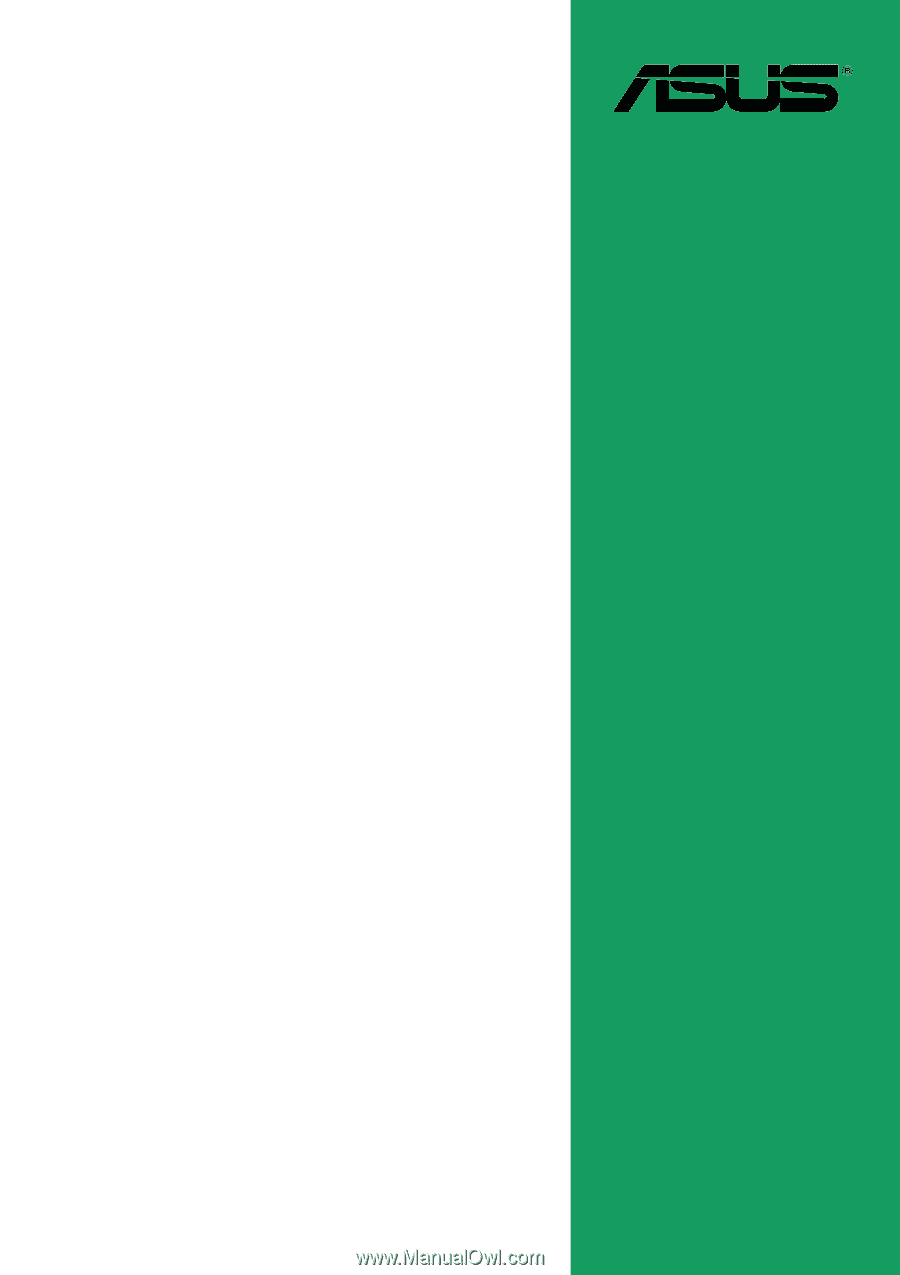
Motherboard
A7S266-VM
User Guide









