Asus M2N68 AM User Manual
Asus M2N68 AM - Motherboard - Micro ATX Manual
 |
UPC - 610839165056
View all Asus M2N68 AM manuals
Add to My Manuals
Save this manual to your list of manuals |
Asus M2N68 AM manual content summary:
- Asus M2N68 AM | User Manual - Page 1
M2N68-AM Motherboard - Asus M2N68 AM | User Manual - Page 2
Product warranty or service will not be extended if: (1) the product is repaired, modified or altered, unless such repair, modification of alteration is authorized in writing by ASUS; or (2) the serial number of the product is defaced or missing. ASUS PROVIDES THIS MANUAL "AS IS" WITHOUT WARRANTY - Asus M2N68 AM | User Manual - Page 3
About this guide vii M2N68-AM specifications summary ix Chapter 1: Product introduction 1.1 Welcome 1-1 1.2 Package contents 1-1 1.3 Special features 1-1 1.3.1 Product highlights 1-1 1.3.2 Innovative ASUS features 1-3 1.4 Before you proceed 1-4 1.5 Motherboard overview 1-5 1.5.1 Placement - Asus M2N68 AM | User Manual - Page 4
Support DVD information 1-28 Chapter 2: BIOS information 2.1 Managing and updating your BIOS 2-1 2.1.1 Creating a bootable floppy disk 2-1 2.1.2 ASUS Update utility 2-2 2.1.3 ASUS EZ Flash 2 utility 2-3 2.1.4 AFUDOS utility 2-4 2.1.5 ASUS CrashFree BIOS 3 utility 2-5 2.2 BIOS CPU - Asus M2N68 AM | User Manual - Page 5
Contents 2.5 Power menu 2-18 2.5.1 Suspend Mode 2-18 2.5.2 ACPI Version Features 2-18 2.5.3 ACPI APIC Support 2-18 2.5.4 APM Configuration 2-19 2.5.5 Hardware Monitor 2-19 2.6 Boot menu 2-20 2.6.1 Boot Device Priority 2-20 2.6.2 Boot Settings Configuration 2-20 2.6.3 Security 2-21 2.7 - Asus M2N68 AM | User Manual - Page 6
and, if not installed and used in accordance with manufacturer's instructions, may cause harmful interference to radio communications. However, there digital apparatus complies with Canadian ICES-003. DO NOT throw the motherboard in municipal waste. This product has been designed to enable proper - Asus M2N68 AM | User Manual - Page 7
. • If you encounter technical problems with the product, contact a qualified service technician or your retailer. About this guide This user guide contains the information you need when installing and configuring the motherboard. How this guide is organized This guide contains the following parts - Asus M2N68 AM | User Manual - Page 8
IMPORTANT: Instructions that you MUST follow to complete a task. NOTE: Tips and additional information to help you complete a task. Where to find more information Refer to the following sources for additional information and for product and software updates. 1. ASUS websites The ASUS website - Asus M2N68 AM | User Manual - Page 9
M2N68-AM specifications summary CPU Chipset System bus Memory Expansion slots Graphics Storage Supported OS High definition audio USB AMD socket AM2/AM2+ for AMD Phenom™ FX / Phenom™ / Athlon™ / Sempron™ processors AMD64 architecture enables simultaneous 32-bit and 64-bit computing Supports AMD - Asus M2N68 AM | User Manual - Page 10
M2N68-AM specifications summary LAN BIOS features Manageability ASUS Special Features Rear panel ports Internal connectors Support DVD contents Accessories Form factor RTL8211CL PHY Gigabit LAN 8 Mb Flash ROM, AMI BIOS, PnP, DMI2.0, WfM2.0, SM BIOS 2.5 WfM2.0, DMI2.0, WOR by Ring, PME Wake Up, - Asus M2N68 AM | User Manual - Page 11
ASUS M2N68-AM motherboard 1 x Serial ATA cable 1 x Serial ATA power cable 1 x Ultra DMA 133/100/66 cable 1 x I/O shield ASUS motherboard support DVD User Manual If any of the above items is damaged or missing, contact your retailer. 1.3 1.3.1 Special features Product highlights Latest processor - Asus M2N68 AM | User Manual - Page 12
AM2+ only. Serial ATA 3Gb/s technology and RAID support This motherboard supports LAN solution The on-board LAN controller is a highly integrated Gb LAN controller. It is enhanced with an ACPI management function to provide efficient power management for advanced operating systems. 1-2 ASUS M2N68 - Asus M2N68 AM | User Manual - Page 13
3 ASUS CrashFree BIOS 3 is an auto-recovery tool that allows you to restore a corrupted BIOS file using the bundled support DVD or USB flash disk that contains the latest BIOS file. ASUS EZ Flash 2 ASUS EZ Flash 2 is a utility that allows you to update the BIOS without using an OS-based utility. CPU - Asus M2N68 AM | User Manual - Page 14
. This is a reminder that you should shut down the system and unplug the power cable before removing or plugging in any motherboard component. The illustration below shows the location of the onboard LED. M2N68-AM SB_PWR ON OFF Standby Power Powered Off M2N68-AM Onboard LED 1-4 ASUS M2N68-AM - Asus M2N68 AM | User Manual - Page 15
overview 1.5.1 Placement direction When installing the motherboard, ensure that you place it into the chassis in the correct orientation. Screw holes Place six screws into the holes indicated by circles to secure the motherboard to the chassis. Do not overtighten the screws! Doing so can damage the - Asus M2N68 AM | User Manual - Page 16
Motherboard layout 1 22.2cm(8.75in) KBMS ATX12V COM EATXPWR DDR2 DIMM_A1 (64bit, 240-pin module) DDR2 DIMM_B1 (64bit, 240-pin module) SOCKET AM2 LPT VGA 12 13 USB34 PRI_IDE 24.4cm(9.6in) LAN1_USB12 AUDIO 14 RTL 8211CL Super I/O CPU_FAN PCIEX16 M2N68 12. AM2 CPU Socket ASUS M2N68-AM - Asus M2N68 AM | User Manual - Page 17
from the 940-pin socket designed for the AMD Opteron™ processor. Use a CPU that is designed for the AM2/AM2+ socket. 1.6.1 Installing the CPU To install a CPU: 1. Locate the CPU socket on the motherboard. M2N68-AM M2N68-AM CPU socket AM2 2. Press the lever sideways to unlock the socket, then lift - Asus M2N68 AM | User Manual - Page 18
7. Connect the CPU fan cable to the CPU_FAN connector on the motherboard. CPU_FAN GND CPU FAN PWR CPU FAN IN CPU FAN PWM M2N68-AM M2N68-AM CPU fan connector Do not forget to connect the CPU fan connector! Hardware monitoring errors can occur if you fail to plug this connector. 1-8 ASUS M2N68-AM - Asus M2N68 AM | User Manual - Page 19
remove the retention module base when installing the CPU or installing other motherboard components. • If you purchased a separate CPU heatsink and fan assembly, ensure that a Thermal Interface Material is properly applied to the CPU heatsink or CPU before you install the heatsink and fan assembly - Asus M2N68 AM | User Manual - Page 20
heatsink assembly is in place, connect the CPU fan cable to the connector on the motherboard labeled CPU_FAN. Do not forget to connect the CPU fan connector! Hardware monitoring errors can occur A Channel B Sockets DIMM_A1 DIMM_B1 M2N68-AM M2N68-AM 240-pin DDR2 DIMM sockets 1-10 ASUS M2N68-AM - Asus M2N68 AM | User Manual - Page 21
motherboard supports up to 4GB memory modules on Windows® XP Professional x64 and Vista x64 editions. You may install a maximum of 2GB DIMMs on each slot. M2N68-AM Motherboard DIMM support A* B* • • • • • • • • • • • Due to AM2+ CPU limitation, only one DDR2 1066 DIMM is supported per - Asus M2N68 AM | User Manual - Page 22
VD29608A8A-25EG30648 DS VD29608A8A-25EG30647 SS A3R12E3HEF641B9A05 DS A3R12E3HEF641B9A05 DIMM support A* B* • • • • • • • • • • • • • • • • • • • • • • • • • • • • • • • • • • • • • • • • • • • • • • • • • • • • • • • • 1-12 ASUS M2N68-AM - Asus M2N68 AM | User Manual - Page 23
HY5PS12821AFP-Y5 DS HY5PS12521CFP-Y5 SS E5108AE-6E-E DIMM support A* B* • • • • • • • • • • • • • • • • • • • • • • • • • • • • • • • • • • • • • • • • • • • • • • • • • • • • (continued on the next page) Chapter 1: Product introduction 1-13 - Asus M2N68 AM | User Manual - Page 24
K4T56083QF-GCD5 4 Samsung SS K4T51083QB-GCD5 4 Hynix SS HY5PS121621CFP-C4 4 Hynix DS HY5PS12821CFP-C4 4 Micron DS D9BOM 4 Micron DS Z9BQT 4 Micron DS D9CRZ DIMM support A* B* • • • • • • • • • • • • • • • • • • • • (continued on the next page) 1-14 ASUS M2N68-AM - Asus M2N68 AM | User Manual - Page 25
one module inserted into any slot as Single-channel memory configuration. • B*: Supports one pair of modules inserted into both the yellow slots as one pair of Dual-channel memory configuration. Visit the ASUS website at www.asus.com for the latest QVL. Chapter 1: Product introduction 1-15 - Asus M2N68 AM | User Manual - Page 26
cause severe damage to both the motherboard and the components. 1. Press the Support the DIMM lightly with your fingers when pressing the retaining 1 clips. The DIMM might get damaged when it flips out with extra force. 1 DDR2 DIMM notch 2. Remove the DIMM from the socket. 1-16 ASUS M2N68 - Asus M2N68 AM | User Manual - Page 27
system unstable and the card inoperable. 1.8.3 PCI slots The PCI slots support cards such as a LAN card, SCSI card, USB card, and other cards that comply with PCI specifications. 1.8.4 PCI Express x1 slot This motherboard supports PCI Express x1 network cards, SCSI cards, and other cards that comply - Asus M2N68 AM | User Manual - Page 28
• You do not need to clear the RTC when the system hangs due to overclocking. For system failure due to overclocking, use the CPU Parameter Recall (C.P.R) feature. Shut down and reboot the system so the BIOS can automatically reset parameter settings to default values. 1-18 ASUS M2N68-AM - Asus M2N68 AM | User Manual - Page 29
a PS/2 mouse. 2. Parallel port. This 25-pin port connects a parallel printer, a scanner, or other devices. 3. LAN (RJ-45) port. Supported by RTL8211CL PHY Gigabit LAN controller, this port allows Gigabit connection to a Local Area Network (LAN) through a network hub. Refer to the table below for the - Asus M2N68 AM | User Manual - Page 30
5 on the connector is removed to prevent incorrect cable connection when using an FDD cable with a covered Pin 5. • The FDD cable is purchased separately. FLOPPY M2N68-AM PIN1 NOTE:Orient the red markings on the floppy ribbon cable to PIN 1. M2N68-AM Floppy disk drive connector 1-20 ASUS M2N68-AM - Asus M2N68 AM | User Manual - Page 31
/100/66 signal cable: blue, black, and gray. Connect the blue connector to the motherboard's IDE connector, then select one of the following modes to configure your devices. Single device DMA 133/100/66 IDE devices. PRI_IDE PIN1 M2N68-AM NOTE:Orient the red markings on the IDE ribbon cable to PIN - Asus M2N68 AM | User Manual - Page 32
2-9 for details. For detailed instructions on how to configure RAID 0, RAID 1, RAID 5, RAID 10, and JBOD, refer to the RAID manual in the Support DVD. Serial ATA hard disk drive connection Connector SATA1/2 SATA3/4 Color Red Red Setting Master Slave Use Boot disk Data disk 1-22 ASUS M2N68-AM - Asus M2N68 AM | User Manual - Page 33
. Insufficient air flow inside the system may damage the motherboard components. This is not a jumper! DO NOT place a jumper cap on the CPU fan connector. Only the CPU fan supports Q-Fan. CPU_FAN M2N68-AM M2N68-AM CPU fan connector 5. Digital audio connector (4-1 pin SPDIF_OUT) This connector - Asus M2N68 AM | User Manual - Page 34
These USB connectors comply with USB 2.0 specification that supports up to 480 Mbps connection speed. USB+5V GND M2N68-AM USB2.0 connectors Never connect a 1394 cable to the USB connectors. Doing so will damage the motherboard! M2N68-AM M2N68-AM Internal audio connector 1-24 ASUS M2N68-AM - Asus M2N68 AM | User Manual - Page 35
connector is for a chassis-mounted front panel audio I/O module that supports either High Definition Audio or AC`97 audio standard. Connect one end M2N68-AM Analog front panel connector We recommend that you connect a high-definition front panel audio module to this connector to get the motherboard - Asus M2N68 AM | User Manual - Page 36
push down firmly until the connectors completely fit. ATX12V EATXPWR +12V DC +12V DC M2N68-AM GND GND +3 Volts +12 Volts +12 Volts +5V Standby Power OK PIN Calculator at http://support.asus. com/PowerSupplyCalculator/PSCalculator.aspx?SLanguage=en-us for details. 1-26 ASUS M2N68-AM - Asus M2N68 AM | User Manual - Page 37
supports several chassis-mounted functions. PWR LED PWR BTN PLED+ PLEDPWR GND M2N68-AM F_PANEL PIN 1 IDE_LED+ IDE_LED- Ground Reset HD_LED RESET M2N68 or puts the system in SLEEP or SOFT-OFF mode depending on the BIOS settings. Pressing the power switch for more than four seconds while the - Asus M2N68 AM | User Manual - Page 38
install to get all motherboard features. The contents of the Support DVD are subject to change at any time without notice. Visit the ASUS website at www.asus.com for updates. To run the Support DVD Place the Support DVD into the optical drive. The DVD automatically displays the Drivers menu if the - Asus M2N68 AM | User Manual - Page 39
case you need to restore the BIOS in the future. Copy the original motherboard BIOS using the ASUS Update or AFUDOS utilities. 2.1.1 Creating instructions based on your system environment. DOS environment a. At the DOS prompt, type format A:/S then press . Windows® XP . ASUS M2N68-AM 2-1 - Asus M2N68 AM | User Manual - Page 40
DVD that comes with the motherboard package. Installing ASUS Update To install ASUS Update: 1. Place the support DVD into the optical drive. The Drivers menu appears. 2. Click the Utilities tab, then click Install ASUS Update. 3. Follow the onscreen instructions to complete the installation. Quit - Asus M2N68 AM | User Manual - Page 41
BIOS updating process and automatically reboots the system when done. • This function supports devices such as USB flash disks or floppy disks with FAT 32/16 format and single partition only. • DO NOT shut down or reset the system while updating the BIOS to prevent system boot failure! ASUS M2N68 - Asus M2N68 AM | User Manual - Page 42
the floppy disk that contains the AFUDOS utility and the latest BIOS file. • Obtain the AFUDOS utility (afudos.exe) from the bundled support DVD and the latest BIOS file from the ASUS website at www.asus.com. • We recommend that you write the BIOS filename on a piece of paper. You will need to key - Asus M2N68 AM | User Manual - Page 43
checks the floppy disk first. If no floppy disk is found, the utility then checks the optical drive and the USB flash disk. • The recovered BIOS may not be the latest BIOS version for this motherboard. Download the latest BIOS file from the ASUS website at www.asus.com. ASUS M2N68-AM 2-5 - Asus M2N68 AM | User Manual - Page 44
motherboard supports a programmable Serial Peripheral Interface (SPI) chip that you can update using the provided utility described in section 2.1 Managing and updating your BIOS. Use the BIOS Setup program when you are installing a motherboard, reconfiguring your system, or prompted to run BIOS - Asus M2N68 AM | User Manual - Page 45
key on the keyboard until the desired item is highlighted. • The BIOS setup screens shown in this chapter are for reference purposes only, and may not exactly match what you see on your screen. • Visit the ASUS website at www.asus.com to download the latest BIOS information. ASUS M2N68-AM 2-7 - Asus M2N68 AM | User Manual - Page 46
on the screen. CPU Configuration Module Version: 13.29 AGESA Version: 3.1.8.0 Physical Count: 1 Logical Count: 1 AMD Sempron(tm) Processor 3200+ Revision: F2 Updation [Enabled] Secure Virtual Machine Mode [Enabled] This option should remain disabled for the normal operation. The driver - Asus M2N68 AM | User Manual - Page 47
Legacy Diskette A IDE Configuration Primary IDE Master Primary IDE Slave SATA1 SATA2 SATA3 SATA4 System Information Power BIOS SETUP UTILITY Boot Tools Exit [04: 08 : 23] [Wed 01/09/2002] [1.44M,3.5in.] to select the SATA Mode. Configuration options: [SATA Mode] [RAID Mode] ASUS M2N68-AM 2-9 - Asus M2N68 AM | User Manual - Page 48
item then press to display the IDE device information. The BIOS automatically detects the values opposite the dimmed items (Device, Vendor, Size, the LBA mode. Setting to Auto enables the LBA mode if the device supports this mode, and if the device was not previously formatted with LBA mode - Asus M2N68 AM | User Manual - Page 49
item then press to display the SATA device information. The BIOS automatically detects the values opposite the dimmed items (Device, Vendor, device occurs multiple sectors at a time if the device supports multi-sector transfer feature. When set to [Disabled], the Enabled] ASUS M2N68-AM 2-11 - Asus M2N68 AM | User Manual - Page 50
menu gives you an overview of the general system specifications. The BIOS automatically detects the items in this menu. AMI BIOS Displays the auto-detected BIOS information Processor Displays the auto-detected CPU specification System Memory Displays the auto-detected system memory 2.4 Advanced menu - Asus M2N68 AM | User Manual - Page 51
[x9.0 1800 MHz] Processor Voltage [Auto] Allows you to select the Processor voltage or set it to auto for safe mode. Configuration options: [Auto] [+ 50mv] [+100mv] [+ 150mv] Memory Clock Mode [Auto] Allows you to set the memory clock mode. Configuration options: [Auto] [Manual] ASUS M2N68-AM 2-13 - Asus M2N68 AM | User Manual - Page 52
clock mode item is set to [Manual]. Memclock Value [200 MHz] CPU Configuration GART Error Reporting [Disabled] This option should remain disabled for the normal operation. The driver developer may enable it for testing purpose. Configuration options: [Disabled] [Enabled] Microcode Updation BIOS setup - Asus M2N68 AM | User Manual - Page 53
. Configuration options: [Disabled] [40ns] [80ns] [160ns] [320ns] [640ns] [1.28us] [2.56us] [5.12us] [10.2us] [20.5us] [41.0us] [81.9us] [163.8us] [327.7us] [655.4us] ASUS M2N68-AM 2-15 - Asus M2N68 AM | User Manual - Page 54
Configuration options: [AC97] [HD Audio] OnBoard LAN [Auto] Allows you to set or disable the OnBoard LAN. Configuration options: [Auto] [Disabled] OnBoard LAN Boot ROM [Disabled] Allows you to enable or +ECP] Parallel Port IRQ [IRQ7] Configuration options: [IRQ5] [IRQ7] 2-16 Chapter 2: BIOS setup - Asus M2N68 AM | User Manual - Page 55
values can cause the system to malfunction. Plug and Play O/S [No] When set to [No], BIOS configures all the devices in the system. When set to [Yes] and if you install a Plug [Enabled] Enables or disables the USB 2.0 Controller. Configuration options: [Disabled] [Enabled] ASUS M2N68-AM 2-17 - Asus M2N68 AM | User Manual - Page 56
support USB device is detected, the legacy USB support is disabled. Configuration options: [Disabled] [Enabled Mode ACPI Version Features ACPI APIC support APM Configuration Hardware Monitor [Auto] [Enabled] 2.5.3 ACPI APIC Support [Enabled] Allows you to Interface (ACPI) support in the Application- - Asus M2N68 AM | User Manual - Page 57
on the system through a PCI LAN or modem card. This feature CPU fan speed in rotations per minute (RPM). If the fan is not connected to the motherboard ASUS Q-Fan feature that smartly adjusts the fan speeds for more efficient system operation. Configuration options: [Disabled] [Enabled] ASUS M2N68 - Asus M2N68 AM | User Manual - Page 58
) while booting to decrease the time needed to boot the system. When set to [Disabled], BIOS performs all the POST items. Configuration options: [Disabled] [Enabled] Full Screen Logo [Enabled] This [Enabled] Set this item to [Enabled] to use the ASUS MyLogo 2™ feature. 2-20 Chapter 2: BIOS setup - Asus M2N68 AM | User Manual - Page 59
, select the Change Supervisor Password then press . The message "Password Uninstalled" appears. If you forget your BIOS password, you can clear clear it by erasing the CMOS Real Time Clock (RTC) RAM. See section "1.9 Jumper" for information on how to erase the RTC RAM. ASUS M2N68-AM 2-21 - Asus M2N68 AM | User Manual - Page 60
Select this item to clear the user password. Password Check [Setup] When set to [Setup], BIOS checks for user password when accessing the Setup utility. When set to [Always], BIOS checks for user password both when accessing Setup and booting the system. Configuration options: [Setup] [Always - Asus M2N68 AM | User Manual - Page 61
the utility to select and update BIOS. This utility doesn't support: 1. NTFS format 2.7.1 ASUS EZ Flash 2 Allows you to run ASUS EZ Flash 2. When you LAN cable [Disabled] Allows you enable or disable checking Realtek Phy LAN cable during POST. Configuration options: [Disabled] [Enabled] ASUS M2N68- - Asus M2N68 AM | User Manual - Page 62
the changes that you made to the Setup program. If you made changes to fields other than System Date, System Time, and Password, the BIOS asks for a confirmation before exiting. Discard Changes This option allows you to discard the selections you made and restore the previously saved values. After
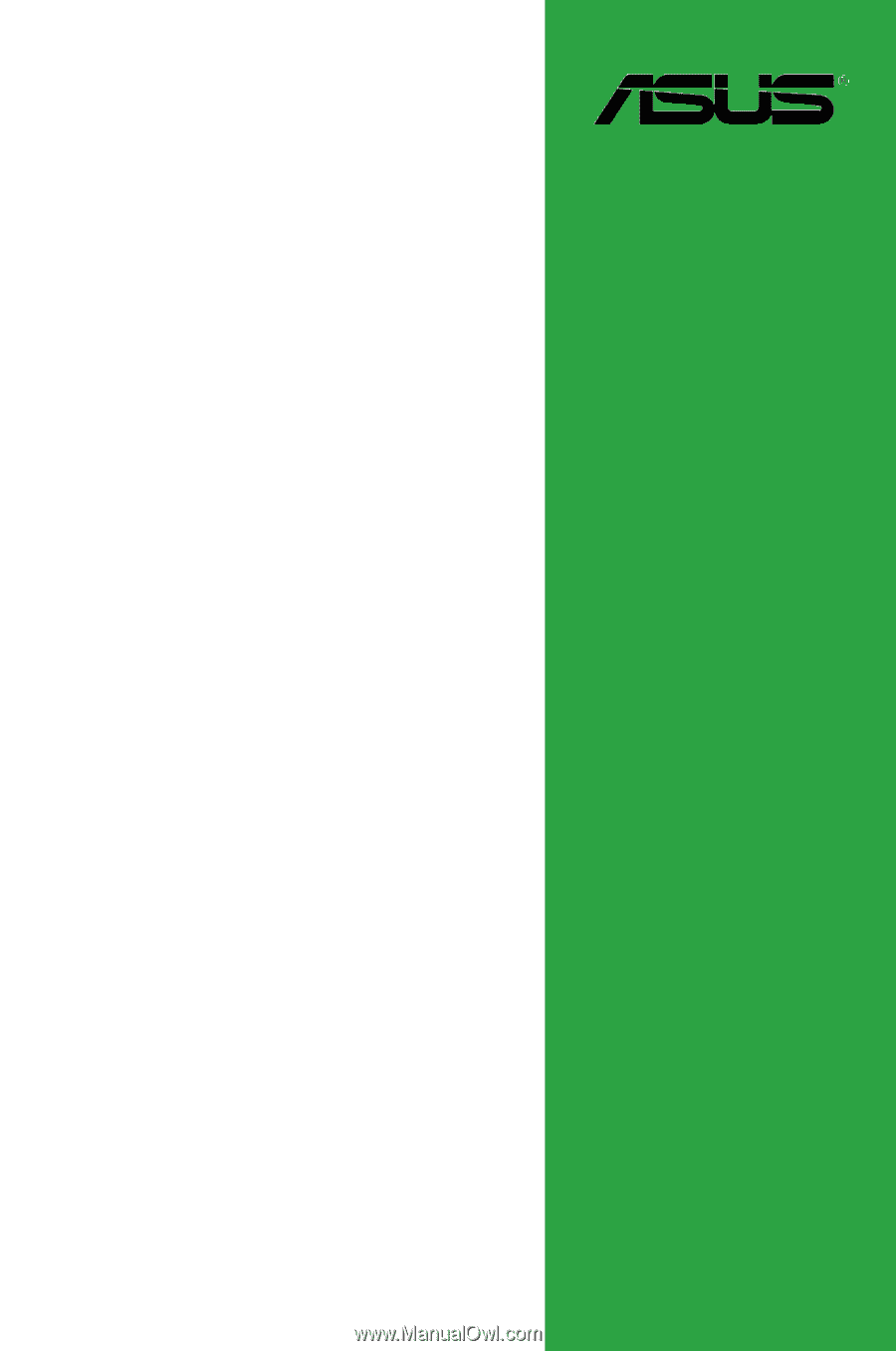
Motherboard
M2N68-AM









