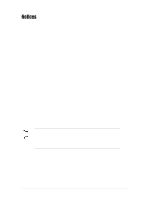Asus P4S800 P4S800 User Manual
Asus P4S800 Manual
 |
View all Asus P4S800 manuals
Add to My Manuals
Save this manual to your list of manuals |
Asus P4S800 manual content summary:
- Asus P4S800 | P4S800 User Manual - Page 1
Motherboard P4S800 User Guide - Asus P4S800 | P4S800 User Manual - Page 2
the express written permission of ASUSTeK COMPUTER INC. ("ASUS"). Product warranty or service will not be extended if: (1) the product is AS A COMMITMENT BY ASUS. ASUS ASSUMES NO RESPONSIBILITY OR LIABILITY FOR ANY ERRORS OR INACCURACIES THAT MAY APPEAR IN THIS MANUAL, INCLUDING THE PRODUCTS AND - Asus P4S800 | P4S800 User Manual - Page 3
assignments for this motherboard 1-14 1.11 Jumpers 1-15 1.12 Connectors 1-17 Chapter 2: BIOS information 2.1 Managing and updating your BIOS 2-2 2.1.1 Using ASUS EZ Flash to update the BIOS 2-2 2.1.2 Using AFLASH to update the BIOS 2-3 2.1.3 CrashFree BIOS 2 feature 2-6 2.2 BIOS Setup program - Asus P4S800 | P4S800 User Manual - Page 4
Safeguards Contents 2.2.1 BIOS menu bar 2-7 2.2.2 Legend bar support 3.1 Install an operating system 3-2 3.2 Support CD information 3-2 3.2.1 Running the support CD 3-2 3.2.2 Drivers menu 3-3 3.2.3 Utilities menu 3-3 3.2.4 ASUS Contact Information 3-4 3.3 Software information 3-4 3.3.1 ASUS - Asus P4S800 | P4S800 User Manual - Page 5
and, if not installed and used in accordance with manufacturer's instructions, may cause harmful interference to radio communications. However, there is reception, which can be determined by turning the equipment off and on, the user is encouraged to try to correct the interference by one or more of - Asus P4S800 | P4S800 User Manual - Page 6
fix it by yourself. Contact a qualified service technician or your retailer. Operation safety • Before installing the motherboard and adding devices on it, carefully read all the manuals If you encounter technical problems with the product, contact a qualified service technician or your retailer. vi - Asus P4S800 | P4S800 User Manual - Page 7
this guide To make sure that you perform certain tasks properly, take note of the following symbols used throughout this manual. WARNING updates. 1. ASUS Websites The ASUS websites worldwide provide updated information on ASUS hardware and software products. The ASUS websites are listed in the ASUS - Asus P4S800 | P4S800 User Manual - Page 8
CA 94538, USA General Fax: +1-510-608-4555 General Email: [email protected] Technical Support Support Fax: +1-502-933-8713 General Support: +1-502-995-0883 Web Site: www.asus.com Support Email: [email protected] ASUS COMPUTER GmbH (Germany and Austria) Address: Harkortstr. 25, 40880 Ratingen - Asus P4S800 | P4S800 User Manual - Page 9
summary CPU Chipset Front Side Bus (FSB) Memory Expansion slots IDE Audio LAN USB 2.0 Special Features Overclocking Features Rear panel I/O Socket 478 for Intel® Pentium® 4 / Celeron processors Supports Intel® Hyper-threading Technology New power design to support Intel® Prescott CPU SiS 648FX SiS - Asus P4S800 | P4S800 User Manual - Page 10
P4S800 specifications summary Internal I/O BIOS features Industry standard Manageability Form Factor Accessories Support CD contents 1 x USB 2.0 connector for 2 additional USB ports CPU/Chassis fan connectors 20-pin/4-pin ATX 12V power connectors Chassis intrusion GAME/MIDI connector CD/AUX audio - Asus P4S800 | P4S800 User Manual - Page 11
Chapter 1 This chapter describes the features of the P4S800 motherboard. It includes brief descriptions of the motherboard components, and illustrations of the layout, jumper settings, and connectors. Product introduction - Asus P4S800 | P4S800 User Manual - Page 12
technologies making it another standout in the long line of ASUS quality motherboards! The motherboard incorporates the Intel® Pentium® 4 or Celeron Processor in a 478-pin package with Intel® Hyper-Threading Technology support coupled with the SiS® 648FX chipset with Front Side Bus 800 (FSB800 - Asus P4S800 | P4S800 User Manual - Page 13
, learn about its major components and available features to facilitate the installation and future upgrades. Refer to the succeeding pages for the component descriptions. 1 23 4 5 6 16 7 8 15 14 17 13 12 11 10 18 19 27 26 25 24 23 ASUS P4S800 motherboard user guide 9 20 21 22 1-3 - Asus P4S800 | P4S800 User Manual - Page 14
. 3 North bridge controller. The SiS® 648FX provides the processor interface with 800/533/400 MHz frequency, system memory interface at 400/333/266 MHz operation, and AGP 8X interface. 4 DDR DIMM sockets. These three 184-pin DIMM sockets support up to 3GB system memory using unbuffered non-ECC DDR - Asus P4S800 | P4S800 User Manual - Page 15
USB 2.0 devices. 25 Serial port. This 9-pin COM1 port is for pointing devices or other serial devices. 26 S/PDIF jack. This jack connects to external audio output devices. 27 PS/2 keyboard port. This purple connector is for a PS/2 keyboard. ASUS P4S800 motherboard user guide 1-5 - Asus P4S800 | P4S800 User Manual - Page 16
1.4 Special Features 1.4.1 Product highlights With the SiS 648FX chipset, the ASUS P4S800 supports latest 800MHz front side bus and Intel® next generation Prescott CPU. In addition to supporting highbandwidth DDR400, unique MuTIOL technology increases the bus speed between the northbridge and - Asus P4S800 | P4S800 User Manual - Page 17
are separately purchased.) The P4S800 Instant Music Lite feature can only be used on PS/2 keyboards. ASUS EZ Flash With ASUS EZ Flash, you can update BIOS before entering operating system. No more DOS-based flash utility and bootable diskette required. ASUS P4S800 motherboard user guide 1-7 - Asus P4S800 | P4S800 User Manual - Page 18
DIMM3 (64/72 bit,184-pin module) PARALLEL PORT COM1 USB12 USBPW12 USBPW34 Bottom: USB3 USB4 Top: RJ-45 CPU_FAN ATX12V SiS 648FX Chip Top:Line In Center:Line Out Below:Mic In Accelerated Graphics Port (AGP) P4S800 ® PCI1 SiS 963LUA Chipset SPDIF_OUT FP_AUDIO CD AUX Audio Codec PCI2 - Asus P4S800 | P4S800 User Manual - Page 19
damage motherboard components. 1.7.1 Placement direction When installing the motherboard, make sure that you place it into the chassis in the correct orientation. The edge with external ports goes to the rear part of the chassis as indicated in the image below. ASUS P4S800 motherboard user guide - Asus P4S800 | P4S800 User Manual - Page 20
Processing Unit (CPU) 1.8.1 Overview The motherboard comes with a surface mount 478-pin Zero Insertion Force (ZIF) socket. The socket is designed for the Intel® Pentium® 4 Processor in the 478-pin package with 512/256KB L2 cache on 0.13 micron process. This processor supports 800/533/400MHz - Asus P4S800 | P4S800 User Manual - Page 21
to secure the CPU. The lever clicks on the side tab to indicate that it is locked. 6. Install a CPU heatsink and fan following the instructions that came with the heatsink package. 7. Connect the CPU fan cable to the CPU fan connector on the motherboard. ASUS P4S800 motherboard user guide 1-11 - Asus P4S800 | P4S800 User Manual - Page 22
the motherboard and other system components. • When installing long AGP cards, it is recommended to install the memory modules first. Long AGP cards when installed may interfere with memory socket. • Make sure that the memory frequency matches the CPU Front Side Bus. Refer to Table 1.9.1 for details - Asus P4S800 | P4S800 User Manual - Page 23
512MB 256MB 512MB 512MB LEGEND: /S - Single Sided DIMMs /D - Double Sided DIMMs Qualified DDR 333 memory modules: Vendor Apacer /S Hynix /D Kingston /S Kingston /D Micron /S Micron /D Mosel /D Nanya /D 256MB 256MB 256MB 512MB 128MB 1GB 256MB 512MB 512MB ASUS P4S800 motherboard user guide 1-13 - Asus P4S800 | P4S800 User Manual - Page 24
instructions that came with the chassis. 2. Turn on the system and change the necessary BIOS settings, if any. See Chapter 2 for BIOS information. 3. Install the drivers - - - Onboard Audio - - shared - - - - - When using PCI cards on shared slots, ensure that the drivers support "Share IRQ" or - Asus P4S800 | P4S800 User Manual - Page 25
wake up the computer from S1 sleep mode (CPU stopped, DRAM refreshed, system running in low power support device wake-up from S4 sleep mode. P4S800 ® P4S800 USB Device Wake Up USBPW12 USBPW34 12 23 +5V (Default) +5VSB USBPW56 12 23 +5V (Default) +5VSB ASUS P4S800 motherboard user guide - Asus P4S800 | P4S800 User Manual - Page 26
the cap will cause system boot failure! P4S800 ® P4S800 Clear RTC RAM CLRTC 12 Normal (Default) 23 Clear CMOS You do not need to clear the RTC when the system hangs due to overclocking. For system failure due to overclocking, use the C.P.R. (CPU Parameter Recall) feature. Shut down and reboot - Asus P4S800 | P4S800 User Manual - Page 27
the hard disk documentation for the jumper settings. BIOS supports specific device bootup. If you have more than two P4S800 ® NOTE: Orient the red markings (usually zigzag) on the IDE ribbon cable to PIN 1. SEC_IDE PRI_IDE P4S800 IDE Connectors PIN 1 ASUS P4S800 motherboard user guide - Asus P4S800 | P4S800 User Manual - Page 28
pin ATXPWR connector, this motherboard requires that you connect the 4-pin ATX +12V power plug to provide sufficient power to the CPU. Make sure that and may experience difficulty powering up if the power supply is inadequate. P4S800 ® ATXPWR ATX12V Pin 1 +12.0VDC +5VSB PWR_OK COM +5.0VDC COM - Asus P4S800 | P4S800 User Manual - Page 29
a game pad for playing games, and MIDI devices for playing or editing audio files. The USB/GAME module is purchased separately. P4S800 ® P4S800 Game Connector GAME The GAME port default setting is disabled. ASUS P4S800 motherboard user guide +5V J1B1 J1CX GND GND J1CY J1B2 +5V +5V J2B1 J2CX - Asus P4S800 | P4S800 User Manual - Page 30
and control of audio devices. AGND +5VA BLINE_OUT_R BLINE_OUT_L P4S800 ® FP_AUDIO MIC2 MICPWR Line out_R NC Line out_L P4S800 Front Panel Audio Connector 9. WiFi connector (63-pin WIFI) This slot supports the ASUS proprietary WiFi (Wireless Fidelity) module. P4S800 ® P4S800 Wi-Fi Slot - Asus P4S800 | P4S800 User Manual - Page 31
with USB 2.0 specification that supports up to 480 audio cable to the S/PDIF_OUT connector on the motherboard, and the other end to the S/PDIF module. SPDIF_OUT P4S800 ® +5V SPDIFOUT GND P4S800 Digital Audio Connector The S/PDIF module is purchased separately. ASUS P4S800 motherboard user guide - Asus P4S800 | P4S800 User Manual - Page 32
P4S800 ® IDE_LED SMI Lead Reset SW ATX Power Switch* * Requires an ATX power supply. P4S800 beeps and warnings. • System Management Interrupt Lead (2-pin SMI) This 2-pin connector allows you to manually , or ON and SOFT OFF, depending on the BIOS or OS settings. Pressing the power switch while in - Asus P4S800 | P4S800 User Manual - Page 33
Chapter 2 This chapter tells how to change system settings through the BIOS Setup menus. Detailed descriptions of the BIOS parameters are also provided. BIOS information - Asus P4S800 | P4S800 User Manual - Page 34
save a copy of the motherboard's original BIOS to a bootable floppy disk in case you need to reinstall the original BIOS later. 2.1.1 Using ASUS EZ Flash to update the BIOS The ASUS EZ Flash feature allows you to easily update the BIOS without having to go through the long process of booting from - Asus P4S800 | P4S800 User Manual - Page 35
work with certain memory drivers that may be loaded when you boot from the hard drive. It is recommended that you reboot using a floppy disk. 3. Reboot the computer from the floppy disk. BIOS setup must specify "Floppy" as the first item in the boot sequence. ASUS P4S800 motherboard user guide 2-3 - Asus P4S800 | P4S800 User Manual - Page 36
result to more problems with the motherboard! 1. Download an updated ASUS BIOS file from the Internet (WWW or FTP) (see ASUS CONTACT INFORMATION on page viii for details) and save to the boot floppy disk you created earlier. 2. Boot from the floppy disk. 3. At the "A:\" prompt, type AFLASH and then - Asus P4S800 | P4S800 User Manual - Page 37
The boot block is updated automatically only when necessary. This minimizes the possibility of boot problems in case of update failures. When the programming is done, the message "Flashed Successfully" appears. 8. Follow the onscreen instructions to continue. ASUS P4S800 motherboard user guide 2-5 - Asus P4S800 | P4S800 User Manual - Page 38
if the problem persists, load the original BIOS file you saved to the boot disk. If the Flash Memory Writer utility is not able to successfully update a complete BIOS file, the system may not boot. If this happens, call the ASUS service center for support. 2.1.3 CrashFree BIOS 2 (BIOS Auto-recovery - Asus P4S800 | P4S800 User Manual - Page 39
motherboard supports a programmable Flash ROM that you can update using the provided utility described in section "2.1 Managing and updating your BIOS." Use the BIOS Setup program when you are installing a motherboard until the desired item is highlighted. ASUS P4S800 motherboard user guide 2-7 - Asus P4S800 | P4S800 User Manual - Page 40
changes and exits Setup General help In addition to the Item Specific Help window, the BIOS setup program also provides a General Help screen. You may launch for detailed information on saving changes and exiting the setup program. Scroll bar When a scroll bar appears to the right of a help window, - Asus P4S800 | P4S800 User Manual - Page 41
88M, 3.5 in.] Floppy 3 Mode Support [Disabled] This is required to support older Japanese floppy drives. The Floppy 3 Mode feature allows reading and writing of 1.2MB (as opposed to 1.44MB) on a 3.5-inch diskette. Configuration options: [Disabled] [Enabled] ASUS P4S800 motherboard user guide 2-9 - Asus P4S800 | P4S800 User Manual - Page 42
to section "Clear RTC RAM" on how to clear the RTC RAM. Halt On [All Errors] This field specifies the types of errors that will cause the system to halt. Configuration options: [All Errors] [No Error] [All but Keyboard] [All but Disk] [All but Disk/Keyboard] Installed Memory [XXX MB] This field - Asus P4S800 | P4S800 User Manual - Page 43
detect incorrect parameters. In these cases, select [User Type HDD] to manually enter the IDE hard disk drive parameters. Refer to the next section for details. Before attempting to configure a hard disk the size for the hard disk drive that you configured. ASUS P4S800 motherboard user guide 2-11 - Asus P4S800 | P4S800 User Manual - Page 44
Select the hard disk drive type in this field. When Logical Block Addressing (LBA) is enabled, the 28-bit addressing of the hard drive Type field to [User Type HDD] and the Translation Method field to [Manual]. CHS Capacity This field shows the drive's maximum CHS capacity as calculated by the BIOS - Asus P4S800 | P4S800 User Manual - Page 45
] to suppress Ultra DMA capability. To make changes to this field, set the Type field to [User Type HDD]. Configuration options: [0] [1] [2] [3] [4] [5] [6] [Disabled] 2.3.2 Keyboard options: [1/4 Sec] [1/2 Sec] [3/4 Sec] [1 Sec] 2.4 Advanced Menu ASUS P4S800 motherboard user guide 2-13 - Asus P4S800 | P4S800 User Manual - Page 46
to allow the system to automatically determine the appropriate CPU core voltage. Configuration options: [Auto] [Manual] CPU VCore [1.xxxV] When the CPU VCore Setting parameter above is set to [Manual], the CPU VCore item allows you to select a specific CPU core voltage. This field is not accessible - Asus P4S800 | P4S800 User Manual - Page 47
BIOS reserves IRQ12, whether or not a PS/2 mouse is detected at startup. Configuration options: [Enabled] [Auto] USB Legacy Support [Auto] This motherboard supports Onboard Memory > ASUS CDROM] This item displays the detected CD-ROM installed in the system. ASUS P4S800 motherboard user guide 2-15 - Asus P4S800 | P4S800 User Manual - Page 48
items 2-5, depending on the memory modules that you are using. memory module stores critical information about the module, such as memory type, size, speed, voltage interface, and module banks. Configuration options: [User [9T] Chipset Clock Mode [Synchronous] This item sets the chipset clock mode. - Asus P4S800 | P4S800 User Manual - Page 49
Memory Cache Mode [UC] USWC (uncacheable, speculative write combining) is a new cache technology for the video memory Support [Enabled] This item controls the IDE Bus Master support for non-Windows operating systems. Configuration options: [Disabled] [Enabled] ASUS P4S800 motherboard user guide - Asus P4S800 | P4S800 User Manual - Page 50
] [200H-207H] [208H-20FH] Onboard MIDI I/O [Disabled] This field sets the I/O address for the MIDI I/O port. Configuration options: [Disabled] [330H-331H] [300H-301H] 2-18 Chapter 2: BIOS information - Asus P4S800 | P4S800 User Manual - Page 51
properly. Setting this field to [Enabled] corrects this problem. If you are using standard VGA cards, leave this default setting [32] for best performance and stability. Primary VGA BIOS [PCI VGA Card] This field allows you to select the Disabled] [Enabled] ASUS P4S800 motherboard user guide 2-19 - Asus P4S800 | P4S800 User Manual - Page 52
ROM. Configuration options: [Disabled] [Enabled] Onboard AC97 Audio Controller [Auto] This field allows you to disable the onboard AC97 audio controller or set to the default [Auto] for optimum device that requires a unique IRQ. Configuration options: [No/ICU] [Yes] 2-20 Chapter 2: BIOS information - Asus P4S800 | P4S800 User Manual - Page 53
To RAM [Disabled] This field allows you to enable or disable the ACPI Suspend-to-RAM feature. To support this feature, the +5VSB of the power supply should have the capacity to provide more than 720mA current. Configuration options: [Disabled] [Enabled] ASUS P4S800 motherboard user guide 2-21 - Asus P4S800 | P4S800 User Manual - Page 54
or modem card. This feature requires an ATX power supply that provides at least 1A on the +5VSB lead. Configuration options: [Disabled] [Enabled] 2-22 Chapter 2: BIOS information - Asus P4S800 | P4S800 User Manual - Page 55
the onboard voltage regulators. If any of the monitored items is out of range, the following error message appears: "Hardware Monitor found an error. Enter Power setup menu for details". And be prompted to "Press F1 to continue or DEL to enter SETUP". ASUS P4S800 motherboard user guide 2-23 - Asus P4S800 | P4S800 User Manual - Page 56
among the four possible types of boot devices listed Configuration fields include Removable Devices, IDE Hard Drive, ATAPI CD-ROM, and Other Boot Device. Removable Device [Legacy PnP) to configure the PCI bus slots instead of using the BIOS. When [Yes] is selected, interrupts may be reassigned by the - Asus P4S800 | P4S800 User Manual - Page 57
Configuration options: [Disabled] [Enabled] Boot Up Floppy Seek [Enabled] When enabled, the BIOS will seek the floppy disk drive to determine whether the drive has 40 or 80 appears only if you installed an Intel Pentium 4 CPU that supports this feature. ASUS P4S800 motherboard user guide 2-25 - Asus P4S800 | P4S800 User Manual - Page 58
saves your selections without exiting the Setup program. You can then return to other menus and make further changes. After you select this option, a confirmation window appears. Select [Yes] to save changes to the non-volatile RAM. 2-26 Chapter 2: BIOS information - Asus P4S800 | P4S800 User Manual - Page 59
Chapter 3 This chapter describes the contents of the support CD that comes with the motherboard package. Software support - Asus P4S800 | P4S800 User Manual - Page 60
utility drivers that enhance the motherboard features. The contents of the support CD are subject to change at any time without notice. Visit the ASUS website for updates. 3.2.1 Running the support CD To begin using the support CD, simply insert the CD into your CD-ROM drive. The CD automatically - Asus P4S800 | P4S800 User Manual - Page 61
the SiS Fast Ethernet network driver. USB 2.0 Driver This item installs the USB 2.0 driver. • The USB 2.0 driver is only supported in Windows 2000. • Windows XP users must install USB 2.0 driver with Win XP SP1 • This motherboard does not support USB 2.0 drivers under Windows 98 or Windows ME - Asus P4S800 | P4S800 User Manual - Page 62
Install ASUS Update This program allows you to download the latest version of the BIOS from the ASUS website. Before using the ASUS Update, make sure that you have an Internet connection so you can connect to the ASUS website. Microsoft DirectX Driver This item installs the Microsoft DirectX driver. - Asus P4S800 | P4S800 User Manual - Page 63
using the power switch. 4. If the system lost connection or did not detect any optical drive, the Instant Music Lite feature turns OFF (disabled) automatically. A "beep" indicates this condition. ASUS P4S800 motherboard user guide 3-5 - Asus P4S800 | P4S800 User Manual - Page 64
on your keyboard to play audio CDs. These keys only function as indicated if you enabled the Instant Music Lite in BIOS. Instant Music function keys (Set 1) CD ON/OFF Esc PLAY/PAUSE once to stop playing the CD. Press F2 or Enter one more time to eject the CD. 3-6 Chapter 3: Software support
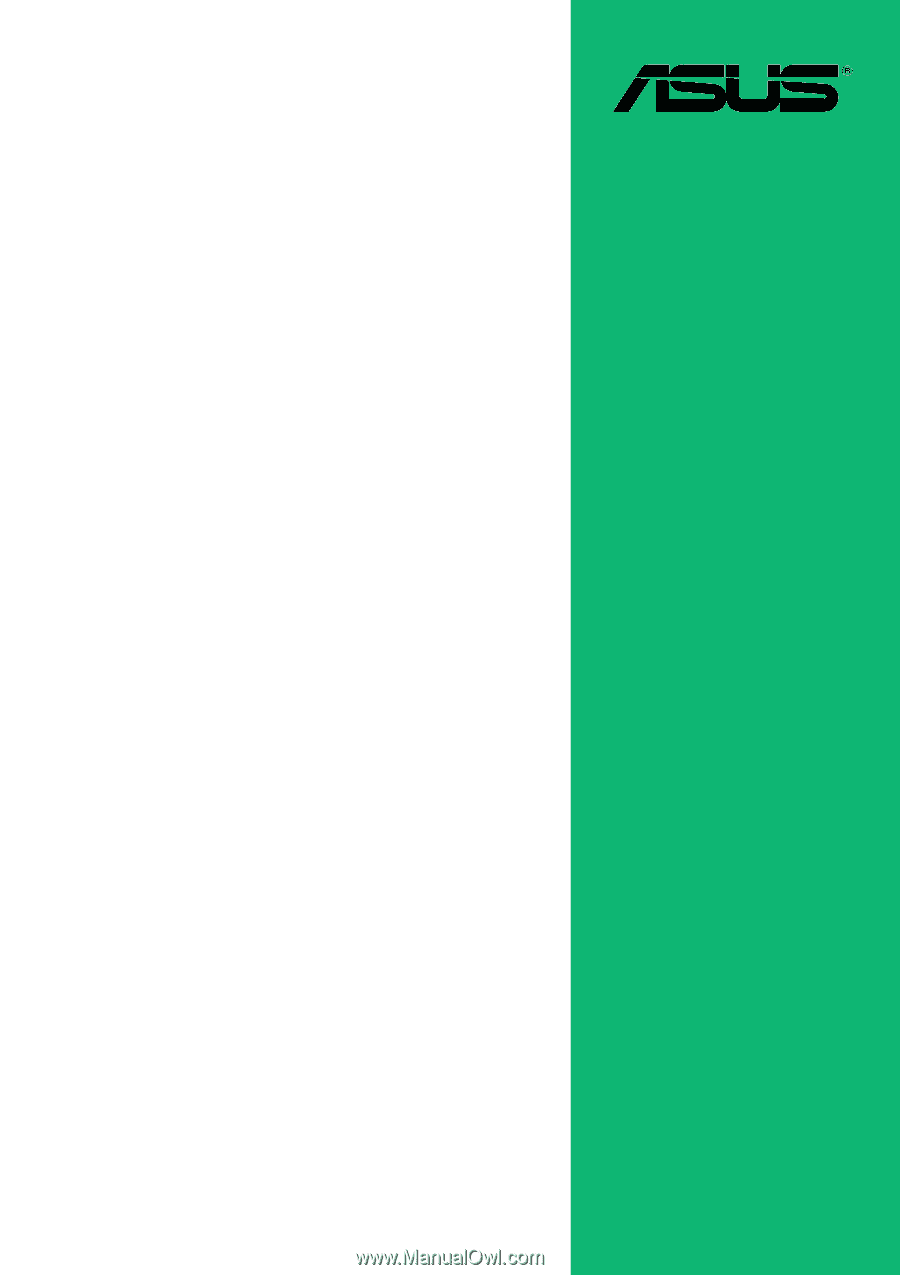
Motherboard
P4S800
User Guide