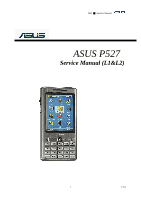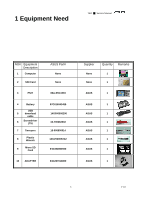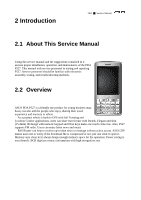Asus P527 Service Manual
Asus P527 - Smartphone - GSM Manual
 |
UPC - 610839959747
View all Asus P527 manuals
Add to My Manuals
Save this manual to your list of manuals |
Asus P527 manual content summary:
- Asus P527 | Service Manual - Page 1
TSD ■ Service Manual ASUS P527 Service Manual (L1&L2) 1 V1.0 - Asus P527 | Service Manual - Page 2
1 EQUIPMENT NEED...3 2 INTRODUCTION ...4 2.1 ABOUT THIS SERVICE MANUAL ...4 2.2 OVERVIEW ...4 2.3 PRODUCT SPECIFICATION...5 3 DISASSEMBLY / ASSEMBLY PROCEDURE 6 3.1 INTRODUCTION...6 3.1.1 RECOMMENDED TOOLS ...6 3.1.2 DISASSEMBLY PROCEDURE...7 3.1.3 ASSEMBLY PROCEDURE ...15 3.2 EXPLODED DIAGRAM - Asus P527 | Service Manual - Page 3
1 Equipment Need TSD ■ Service Manual NO# Equipment Description 1 Computer 2 SIM Card 3 P527 4 Battery USB 5 download cable 6 Screwdriver (T5) 7 Tweezers 8 Plastic Wrench 9 Micro SD Card 10 ADAPTER ASUS Part# None None 80A-S5G1003 07G016043459 14G000506200 16-T00362002 16- - Asus P527 | Service Manual - Page 4
proper installation, operation, and maintenance of the PDA P527. This manual aids service personnel in testing and repairing P527. Service personnel should be familiar with electronic assembly, testing, and troubleshooting methods. 2.2 Overview ASUS PDA P527 is a friendly use product for young - Asus P527 | Service Manual - Page 5
Service Manual 2.3 Product Specification Networking EDGE/GPRS/GSM 850/900/1800/1900 system EGPRS Class B, Multi-slot Class 10 Operating System Microsoft Windows Mobile 6 Professional CPU TI OMAP 850 (200MHz) Dimensions 113 x 58 x 15.4 mm, 125g Battery SD (SDHC supports) GPS GPS (SiRF III - Asus P527 | Service Manual - Page 6
TSD ■ Service Manual 3 Disassembly / Assembly Procedure 3.1 Introduction This section describes how to disassemble PDA P527. Many of the integrated devices used in this phone are vulnerable to damage. Ensure adequate static protection is in place when handling, shipping, and servicing any internal - Asus P527 | Service Manual - Page 7
3.1.2 Disassembly Procedure TSD ■ Service Manual The following set of diagrams will demonstrate the correct sequence and action to disassemble P527. „ Step 1 Take the stylus away from the PDA. „ Step 2 Remove the battery case and take the battery away. „ Step 3 Take off the antenna cover by - Asus P527 | Service Manual - Page 8
TSD ■ Service Manual „ Step 4 Unscrew and remove 4 screws on PDA by screw driver. „ Step 5 Please switch the "Hold" key as the arrowhead shows. Then separate the middle cover from front cover by plastic blade. 8 V1.0 - Asus P527 | Service Manual - Page 9
TSD ■ Service Manual „ Step 6 Remove the speaker by a pair of tweezers. „ Step 7 Remove the vibrator by a pair of tweezers. 9 V1.0 - Asus P527 | Service Manual - Page 10
TSD ■ Service Manual „ Step 8 Release the antenna FPC by a pair of tweezers. Then tear off the antenna FPC from middle cover by hand. „ Step 9 Open the LCM connector - Asus P527 | Service Manual - Page 11
TSD ■ Service Manual „ Step11 Open the camera connector by plastic blade and remove it from main board by hand. „ Step12 Open the touchpad FPC connector and release the FPC by a pair of tweezers. 11 V1.0 - Asus P527 | Service Manual - Page 12
TSD ■ Service Manual „ Step13 Take the touchpad FPC away. Pay attention to the hooks. The FPC should be released from them first. „ Step14 Take off the MIC rubber and joy stick key by a pair of tweezers. 12 V1.0 - Asus P527 | Service Manual - Page 13
„ Step15 Take off the keypad by hand. TSD ■ Service Manual „ Step16 Remove the two top bezel rubbers by a pair of tweezers and then take the LCD module away. 13 V1.0 - Asus P527 | Service Manual - Page 14
„ Step17 Remove the receiver by a pair of tweezers. TSD ■ Service Manual 14 V1.0 - Asus P527 | Service Manual - Page 15
3.1.3 Assembly Procedure TSD ■ Service Manual It is carried out in the exact reverse sequence as the disassembly. „ Step 1 Install the receiver on the front cover by a pair of tweezers. „ Step 2 Install the LCM on the front cover and place two top bezel rubbers to fix the LCM. 15 V1.0 - Asus P527 | Service Manual - Page 16
TSD ■ Service Manual „ Step 3 Install the keypad and arrange the keypad properly in the front cover. „ Step 4 Install the joystick key and MIC rubber by a pair of tweezers. „ Step 5 Install the keypad FPC on main board and press gently to arrange it into the hooks. 16 V1.0 - Asus P527 | Service Manual - Page 17
TSD ■ Service Manual „ Step 6 Connect the keypad FPC with main board by a pair of tweezers and close the connector by plastic blade. „ Step 7 Install the camera by hand - Asus P527 | Service Manual - Page 18
TSD ■ Service Manual „ Step 9 Connect the LCM FPC by a pair of tweezers and close its connector by plastic blade. „ Step 10 Install the antenna FPC on middle cover and then arrange it by plastic blade. 18 V1.0 - Asus P527 | Service Manual - Page 19
„ Step 11 Install the vibrator by a pair of tweezers. TSD ■ Service Manual „ Step 12 Then install the speaker by a pair of tweezers. „ Step 13 Install the middle cover and press four sides to lock it into the - Asus P527 | Service Manual - Page 20
TSD ■ Service Manual „ Step 14 Secure 4 screws on middle cover by screw driver. 20 V1.0 - Asus P527 | Service Manual - Page 21
„ Step 15 Install the antenna cover and press to fix it. TSD ■ Service Manual „ Step 16 Place the battery back and install the battery cover. „ Step 17 Insert the stylus. 21 V1.0 - Asus P527 | Service Manual - Page 22
3.2 Exploded Diagram TSD ■ Service Manual 22 V1.0 - Asus P527 | Service Manual - Page 23
4 MMI Testing TSD ■ Service Manual 1. Download & Copy files to micro SD card. 2. Insert micro SD card. 23 V1.0 - Asus P527 | Service Manual - Page 24
TSD ■ Service Manual 3. Please follow instructions as displayed. 3-1. Touch Panel Calibration Test 24 V1.0 - Asus P527 | Service Manual - Page 25
TSD ■ Service Manual 3-2. Audio Test In this test, item 1 & 2 need to be done with the headphone, otherwise, just bypass. 25 V1.0 - Asus P527 | Service Manual - Page 26
TSD ■ Service Manual 26 V1.0 - Asus P527 | Service Manual - Page 27
TSD ■ Service Manual 27 V1.0 - Asus P527 | Service Manual - Page 28
TSD ■ Service Manual 3-3. Battery Test 28 V1.0 - Asus P527 | Service Manual - Page 29
TSD ■ Service Manual 3-4. FM Test 29 V1.0 - Asus P527 | Service Manual - Page 30
3-5. Keypad Test TSD ■ Service Manual 3-6. Bluetooth Test 30 V1.0 - Asus P527 | Service Manual - Page 31
3-7. Camera Test TSD ■ Service Manual 3-8. Display Test 31 V1.0 - Asus P527 | Service Manual - Page 32
TSD ■ Service Manual 32 V1.0 - Asus P527 | Service Manual - Page 33
TSD ■ Service Manual 33 V1.0 - Asus P527 | Service Manual - Page 34
3-9. LED Test TSD ■ Service Manual 3-10. Vibrator Test 34 V1.0 - Asus P527 | Service Manual - Page 35
3-11. Reset Button Test TSD ■ Service Manual 35 V1.0

TSD
■
Service Manual
V1.0
1
ASUS P527
Service Manual (L1&L2)