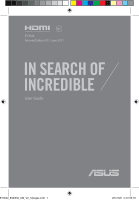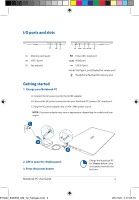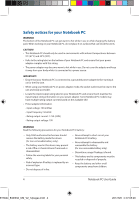Asus VivoBook E403NA Users Manual
Asus VivoBook E403NA Manual
 |
View all Asus VivoBook E403NA manuals
Add to My Manuals
Save this manual to your list of manuals |
Asus VivoBook E403NA manual content summary:
- Asus VivoBook E403NA | Users Manual - Page 1
E13044 Revised Edition V2 / June 2017 User Guide E13044_E403NA_UM_V2_12pages.indd 1 2017/6/6 �� 07:03:18 - Asus VivoBook E403NA | Users Manual - Page 2
may vary per region or country. The top view may also vary in appearance depending on the Notebook PC model. Camera Camera indicator Microphone Display panel Front Side Status indicators 2 E13044_E403NA_UM_V2_12pages.indd 2 Power button Keyboard Fingerprint sensor (on selected models) Touchpad - Asus VivoBook E403NA | Users Manual - Page 3
adapter may vary in appearance, depending on models and your region. 2. Lift to open the display panel 3. Press the power button Notebook PC User Guide E13044_E403NA_UM_V2_12pages.indd 3 Charge the Notebook PC for 3 hours before using it in battery mode for the first time. 3 2017/6/6 �� 07:03:19 - Asus VivoBook E403NA | Users Manual - Page 4
) - Rating output voltage: 19V WARNING! Read the following precautions for your Notebook PC's battery: • Only ASUS-authorized technicians should remove the battery inside the device (for non-removable battery only). • The battery used in this device may present a risk of fire or chemical burn if - Asus VivoBook E403NA | Users Manual - Page 5
batteries remplaçables • La batterie de l'ordinateur portable peut • La batterie ASUS, ITS SUPPLIERS OR YOUR RESELLER IS INFORMED OF THEIR POSSIBILITY. Service and Support For complete E-Manual version, refer to our multi-language website at: https://www.asus.com/support/ Notebook PC User Guide - Asus VivoBook E403NA | Users Manual - Page 6
the specific operating instructions for satisfying RF exposure battery pack in a fire, as they may explode. Check with local codes for possible special disposal instructions batteries supplied by the manufacturer or authorized retailers. Global Environmental Regulation Compliance and Declaration ASUS - Asus VivoBook E403NA | Users Manual - Page 7
are located. ASUS Recycling/Takeback Services ASUS recycling and takeback programs come from our commitment to the highest standards for protecting our environment. We believe in providing solutions for you to be able to responsibly recycle our products, batteries - Asus VivoBook E403NA | Users Manual - Page 8
-5350 MHz and 5650-5850 MHz and that these radars could cause interference and/or damage to LE-LAN devices. 8 E13044_E403NA_UM_V2_12pages.indd 8 Notebook PC User Guide 2017/6/6 �� 07:03:20 - Asus VivoBook E403NA | Users Manual - Page 9
Avertissement (for Intel/7265NGW) Le guide d'utilisation des dispositifs pour réseaux locaux doit inclure des instructions précises sur les restrictions susmentionnées, notamment : (i) les dispositifs fonctionnant dans la bande 5150-5250 MHz sont réservés uniquement pour une utilisation à l'inté - Asus VivoBook E403NA | Users Manual - Page 10
installed and used in accordance with the instructions, may cause harmful interference to radio communications and are safe for intended operation as described in this manual. The further RF exposure reduction can be achieved if the Guide E13044_E403NA_UM_V2_12pages.indd 10 2017/6/6 �� 07:03:20 - Asus VivoBook E403NA | Users Manual - Page 11
2014/53/EU. Full text of EU declaration of conformity is available at https://www.asus.com/support/. The WiFi operating in the band 5150-5350MHz shall be restricted to indoor use for countries FI SE CH UK HR Notebook PC User Guide E13044_E403NA_UM_V2_12pages.indd 11 11 2017/6/6 �� 07:03:20 - Asus VivoBook E403NA | Users Manual - Page 12
Output Power (EIRP) 17 dBm 9 dBm Maximum Output Power (EIRP) 18 dBm 13 dBm 12 dBm 10 dBm 12 E13044_E403NA_UM_V2_12pages.indd 12 Notebook PC User Guide 2017/6/6 �� 07:03:20
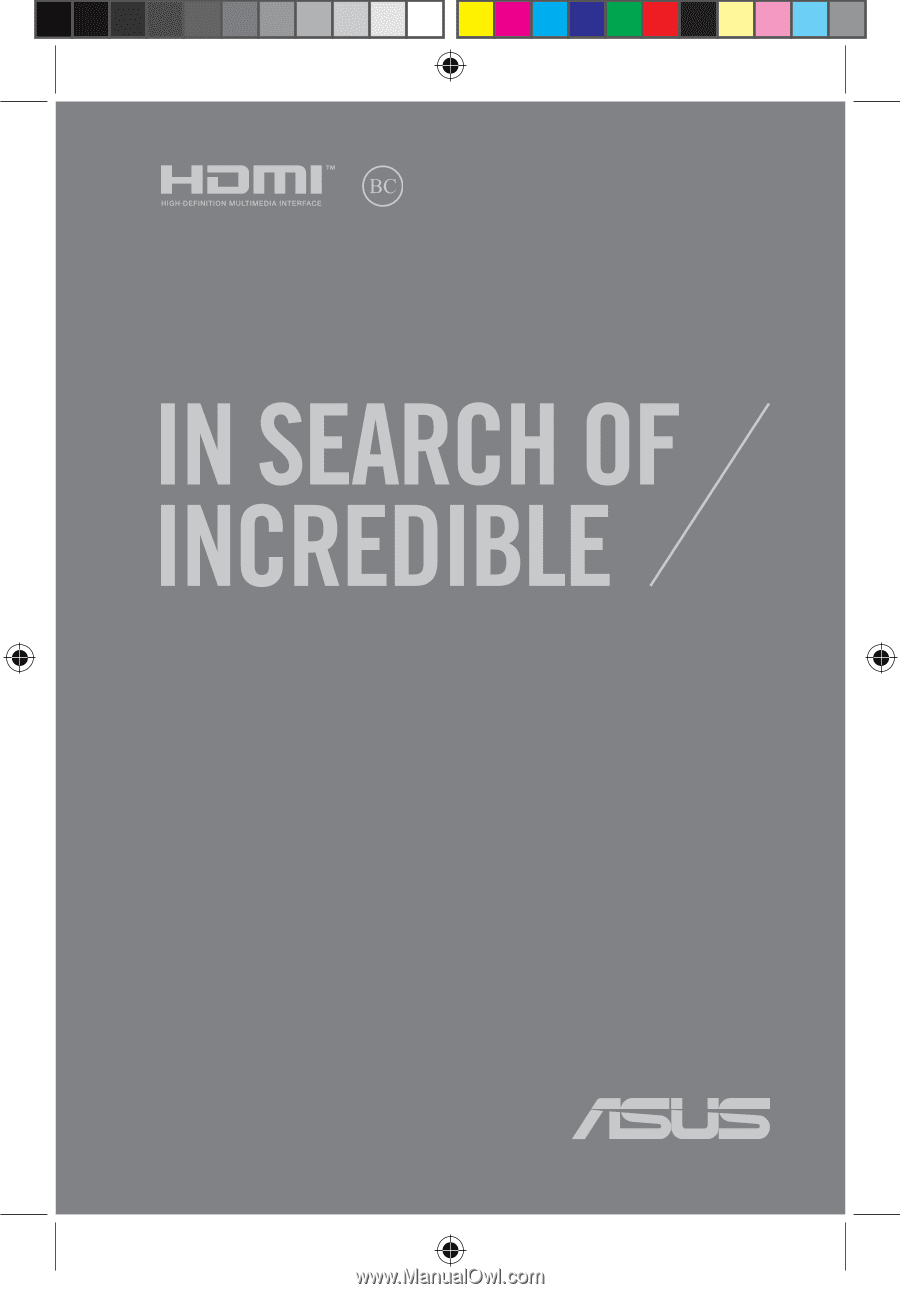
E13044
Revised Edition V2 / June 2017
User Guide
E13044_E403NA_UM_V2_12pages.indd
1
2017/6/6
�� 07:03:18