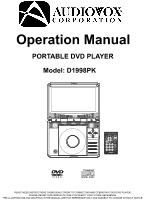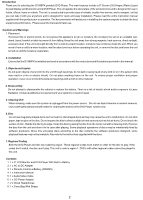Audiovox D1998PK Operation Manual
Audiovox D1998PK - 9" Slim Line Portable DVD Player Manual
 |
UPC - 044476053368
View all Audiovox D1998PK manuals
Add to My Manuals
Save this manual to your list of manuals |
Audiovox D1998PK manual content summary:
- Audiovox D1998PK | Operation Manual - Page 1
Operation Manual PORTABLE DVD PLAYER Model: D1998PK READ THESE INSTRUCTIONS THOROUGHLY PRIOR TO CONNECTING AND OPERATING YOUR DVD PLAYER. PLEASE RETAIN THIS MANUAL IN CASE YOU NEED IT FOR FUTURE REFERENCE. THE ILLUSTRATIONS AND GRAPHICS IN THE MANUAL ARE FOR REFERENCE ONLY AND SUBJECT TO CHANGE - Audiovox D1998PK | Operation Manual - Page 2
applied. An LCD panel or video monitor used for television reception, video or DVD play that D1998PK DVD Player contains a built in battery. To obtain the best performance from your DVD Player please refer to the following battery care instructions: CHARGING THE D1998PK When charging the DVD Player - Audiovox D1998PK | Operation Manual - Page 3
won't play. This unit's code is region 1. DVD's with other regional codes cannot be played in this unit. Contents 1. 1 x 9" LCD Monitor and DVD Player With Built-In Battery 2. 1 x AC to DC Adapter 3. 1 x Remote Control w/Battery (CR2025) 4. 1 x Instruction Manual 5. 1 x Audio/Video Cable 6. 1 x DC - Audiovox D1998PK | Operation Manual - Page 4
OVERVIEW OF THE DVD PLAYER: 1 2 3 4 21 23 24 26 20 22 25 17 16 14 15 13 12 11 10 9 8 7 56 18 19 27 1. LCD SCREEN 2. SPEAKERS 3. CHARGE INDICATOR 25. POWER ON/OFF SWITCH 26. DC IN 9V JACK 27. BATTERY COMPARTMENT Remote control unit 1. SETUP BUTTON 2. DISPLAY BUTTON 1 9 3. PREV. - Audiovox D1998PK | Operation Manual - Page 5
BACK IN A CAR 1. Unfold the carry bag, and place the DVD Player on the bag beneath the elastic straps. Ensure that the unit's corners are secured by the elastic straps. 2. Secure the upper portion of the carry bag to headrest support bars using the headrest strap. Adjust the headrest strap until the - Audiovox D1998PK | Operation Manual - Page 6
(Black) Video input (Yellow) TV SET CHARGING THE D1998PK When charging the DVD Player the power switch should be set to off. The DVD Player can be charged using the AC to DC adaptor or the vehicle DC power adaptor. When the battery is fully discharged the unit will require approximately 8 hours - Audiovox D1998PK | Operation Manual - Page 7
DVD disc), or repeat play a track or all tracks (for CD). A-B Repeat Play Repeating sections between two specific the DVD Player. JPEG images contained in the folders are displayed on the LCD screen. view parts of the picture that are out of the image area. CHANGING AUDIO SOUNDTRACK LANGUAGE (DVD) - Audiovox D1998PK | Operation Manual - Page 8
On Screen Display languages. 1.4 SCREEN SAVER - When the DVD Player is inactive for several minutes, a DVD logo will scroll across the screen. Options: On: Screen on a DVD which contains multiple menu languages. 4.5 PARENTAL - Selects the viewing rating levels of DVD which contains rating levels. - Audiovox D1998PK | Operation Manual - Page 9
that could cause damage to hearing. TROUBLESHOOTING If your DVD Player does not seem to be functioning properly, check the items below before you contact Audiovox Tech Support. Symptom Player does not turn on or suddenly turns off. Check Make sure the AC adapter is securely plugged into an AC - Audiovox D1998PK | Operation Manual - Page 10
damage so the above limitations or exclusions may not apply to you. This Warranty gives you specific legal rights and you may also have other rights which vary from state to state. U.S.A.: AUDIOVOX ELECTRONICS CORPORATION, 150 MARCUS BLVD. HAUPPAUGE, NEW YORK 11788 1-800 -645-4994 . 128 - Audiovox D1998PK | Operation Manual - Page 11
This page intentionally left blank 10 - Audiovox D1998PK | Operation Manual - Page 12
© 2008 Audiovox Electronics Corporation 128-8405B