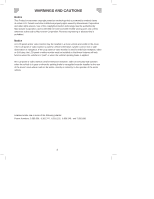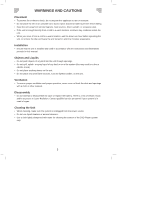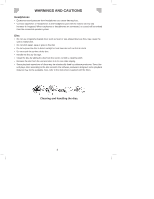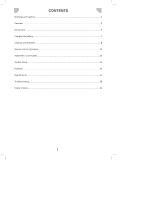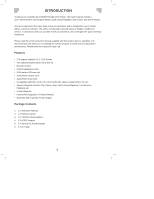Audiovox DS2058 Owners Manual
Audiovox DS2058 Manual
 |
View all Audiovox DS2058 manuals
Add to My Manuals
Save this manual to your list of manuals |
Audiovox DS2058 manual content summary:
- Audiovox DS2058 | Owners Manual - Page 1
WIDE SCREEN DS2058 Portable DVD Player Owner's Manual - Audiovox DS2058 | Owners Manual - Page 2
the LCD panel or video monitor is used for television reception, video or DVD play, the LCD panel or video monitor must be installed so that these features . An LCD panel or video monitor used for television reception, video or DVD play that operates when the vehicle is in gear or when the parking - Audiovox DS2058 | Owners Manual - Page 3
qualified service personnel if your system is in need of repair. Cleaning the Unit • When cleaning, make sure the system is unplugged from the power source. • Do not use liquid cleaners or aerosol cleaners. • Use a cloth lightly dampened with water for cleaning the exterior of the DVD Player system - Audiovox DS2058 | Owners Manual - Page 4
. Since this unit plays discs according to the disc contents the software producers designed, some playback features may not be available. Also, refer to the instructions supplied with the discs. Cleaning and handling the disc. 4 - Audiovox DS2058 | Owners Manual - Page 5
CONTENTS Warnings and Cautions ...2 Contents ...5 Introduction ...6 Charging the Battery...7 Controls and Indicators...8 Remote Control Operation...10 Audio/Video Connections ...14 System Setup ...16 Playback ...23 Specifications ...27 Troubleshooting ...28 Owner's Notes...30 5 - Audiovox DS2058 | Owners Manual - Page 6
INTRODUCTION Thank you for selecting the DS2058 Portable DVD Player. The main features include a 10.2" Swivel Screen (16:9 Aspect Ratio) Liquid Crystal Display (LCD) monitor and a DVD Player. The unit incorporates the latest state-of-the-art electronics and is designed for use in hotels, offices, - Audiovox DS2058 | Owners Manual - Page 7
to use the DVD player or not) in order to maximize battery life. 5. Recharge efficiency will degrade when temperatures drop below 50 °F (10°C) or exceed 95 from humidity and excessive heat. 10. The battery is not user serviceable. Please contact Audiovox in the event the battery will not charge. 7 - Audiovox DS2058 | Owners Manual - Page 8
+ BUTTON Press to increase the volume. 12. SOURCE BUTTON Press to switch between DVD mode and AV input mode. 13. VOL - BUTTON Press to decrease the volume. in the down direction when a menu is displayed on the screen. Front View 12 13 4 5 22 21 66 8 10 7 9 11 12 14 13 15 16 17 18 20 19 - Audiovox DS2058 | Owners Manual - Page 9
the switch to OFF position to switch off the unit. 7. DC IN 9-12V JACK 10.2″ Swivel LCD Screen The LCD screen is connected to the main body of the player via a rotatable hinge. The screen can be rotated clockwise horizontally from the beginning position and counterclockwise from the ending position - Audiovox DS2058 | Owners Manual - Page 10
is invalid when the PBC function is activated. 5. TITLE Press to view a DVD's title menu. Press again to return to the video. 6. PREVIOUS ( ) track. Press to navigate in the up direction when a menu is displayed on the screen. 7. FAST REVERSE ( ) / LEFT Press repeatedly for fast reverse playback. The - Audiovox DS2058 | Owners Manual - Page 11
KEYS 8 The digit keys can be used to input numbers or make selection of a track, a 9 chapter, etc. 11. SOURCE Press to switch between DVD mode and 10 AV input mode. 12. GOTO During playback, press to enter the GOTO menu. In the menu, use the UP/DOWN direction buttons to select a menu - Audiovox DS2058 | Owners Manual - Page 12
title/ track. 19 16. MENU Press to view the root menu when playing a DVD. When playing a disc encoded with the PBC function, press to display the PBC 32X. Press to navigate in the right direction when menu is displayed on the screen. 18. ENTER Press to enter a highlighted item in a menu or to - Audiovox DS2058 | Owners Manual - Page 13
chapter/track. Press to navigate in the down direction when menu is displayed on the screen. 21. STOP ( ) Press once to pause a playback, then press Play ( keys can be used to move the 24 zooming center. Note: Applies to DVD, VCD, etc. 25 24. OSD 26 Press repeatedly to display title elapsed - Audiovox DS2058 | Owners Manual - Page 14
AUDIO/VIDEO CONNECTIONS Connecting to a TV Audio/video from this unit can be played on an external TV. To connect this unit to a TV: 1. Use an AV output cable to connect the AV OUT jack on the unit to the video input terminal and L/R channel audio input terminals of a TV. Yellow Red White RL VIDEO - Audiovox DS2058 | Owners Manual - Page 15
to connect the AV IN jack to the video output terminal and L/R channel audio output terminals of a DVD, VCD, CD, VCR etc. Yellow Red White RL VIDEO AUDIO Output Output DVD, CD player, etc. 2. After the connection has been correctly made, switch on the external device. 3. Press SOURCE to switch - Audiovox DS2058 | Owners Manual - Page 16
set, they are retained in the DVD player until modified. MENU OPERATION 1. 9. Press the LEFT ( ) button to return to the Setup Menu. 10. Press the SETUP button again to exit the Setup Menu. GENERAL SETUP OSD LANGUAGE CLOSED CAPTIONS ON ENG OFF SCREEN SAVER LAST MEMORY ON OFF GO TO GENERAL - Audiovox DS2058 | Owners Manual - Page 17
to show or hide the closed captions. SCREEN SAVER When the player is not in use for several minutes (for example the disc is paused, stopped etc) a running DVD logo will move across the LCD screen to protect the LCD screen. Options: ON: Enables the Screen Saver function. If the image remains - Audiovox DS2058 | Owners Manual - Page 18
outputs the left-channel audio and right-channel audio via the left and right speaker respectively. L-MONO: The player outputs the left-channel audio only via both the left and right speaker. R-MONO: The player outputs the right-channel audio only via both the left and right speaker. MIX-MONO: The - Audiovox DS2058 | Owners Manual - Page 19
There are two options: 0T and 1T PANEL QUALITY The PANEL QUALITY menu is used to set up the picture quality of the LCD screen. Options: SHARPNESS: BRIGHTNESS: CONTRAST: HUE: SATURATION: Adjusts the edge enhancement of the picture. There are three options: HIGH, MEDIUM, and LOW. Adjusts the black - Audiovox DS2058 | Owners Manual - Page 20
the unit to the broadcast system of a connected TV. The unit supports both National Television System Committee (NTSC) and Phase Alternating Line ( This function only works with discs encoded with PBC function such as VCD 2.0 discs. DVD, VCD1.1, CD-DA, and MP3 discs have no PBC menu. Options: ON: - Audiovox DS2058 | Owners Manual - Page 21
SYSTEM SETUP SUBTITLE MENU This item allows a user to select a preferred subtitle language. This function only applies to discs encoded with subtitles. Options: English, French, Spanish, Chinese, Japanese, Korean, Russian, Thai, and Off. You can also change the subtitle language by pressing - Audiovox DS2058 | Owners Manual - Page 22
using the default password to set the parental level and change the password, record this default password in another area and delete it from this manual. 22 - Audiovox DS2058 | Owners Manual - Page 23
preset to a region code at the factory depending on where the DVD player is sold. A DVD from a different region cannot be played in this unit and the unit will display "WRONG REGION". Region 1 - USA, Canada Region 2 - Japan, Europe, South Africa, Middle East, Greenland Region 3 - S. Korea, Taiwan - Audiovox DS2058 | Owners Manual - Page 24
. However, due to the variety of disc manufacturers and software, playback cannot be guaranteed. TYPES OF FILES YOUR DVD PLAYER WILL PLAY Your system will play the following types of files: MPEG, MPEG2, and JPEG. LOADING AND PLAYING A DISC Before you load a disc, make sure - Audiovox DS2058 | Owners Manual - Page 25
memory card is inserted in the unit, the menu will display NO MEDIA when you select MEDIA. 4. Press the LEFT button. The following menu appears: DVD MEDIA USB CARD 5. Press the UP/DOWN button to to select a source (USB or CARD). The item is highlighted in yellow. 6. Press ENTER to enter - Audiovox DS2058 | Owners Manual - Page 26
, PREV or NEXT at the bottom of the screen. Slide Show: Starts slide show playback. Menu: Enters the instruction menu for remote key function. In the menu to turn over to the next menu page and again to exit the instruction menu. PREV/NEXT: Turns over to the previous/next page. Viewing Files - Audiovox DS2058 | Owners Manual - Page 27
Output Audio Output Dynamic Range Laser Power Source Power Consumption Operating Temperature Battery Type SPECIFICATIONS DVD/VCD/CD PAL/NTSC 10.2 inch 20 Hz to 20 kHz 1 Vp-p 75 Ohm unbalanced 1.2 V (±0.2 V) RMS/10 kOhm ≥ 85 dB Semiconductor laser, wavelength: 650 nm/795 nm 9-12 VDC 13 W 0~35°C Li - Audiovox DS2058 | Owners Manual - Page 28
TROUBLESHOOTING If your DVD player does not appear to be functioning correctly, check the items below before contacting Audiovox technical support. Symptom No Power Picture There is no picture displayed on the connected TV. Sound There is no sound from the speakers. Unable to play a disc - Audiovox DS2058 | Owners Manual - Page 29
TROUBLESHOOTING Symptom Cause(s) The remote control does • There is no battery in the not function. remote control. • The battery is out discharged. • The remote control isn't pointed to the remote sensor. The player stops working when a USB device or memory card is inserted into the player. - Audiovox DS2058 | Owners Manual - Page 30
OWNER'S NOTES 30 - Audiovox DS2058 | Owners Manual - Page 31
generated static or noise, to correction of antenna problems, to costs incurred for installation, removal or liability other than expressed herein in connection with the sale of this product. Some states do not allow to state. Audiovox Electronics Corporation, 150 Marcus Blvd., Hauppauge, New York - Audiovox DS2058 | Owners Manual - Page 32
www.audiovoxproducts.com © 2011 AUDIOVOX,150 Marcus Blvd. Hauppauge, NY 11788 128-8981

DS2058
Portable DVD Player
Owner’s Manual
WIDE
SCREEN