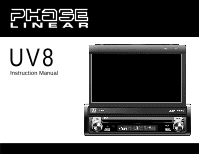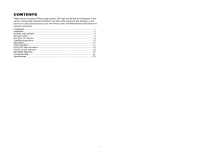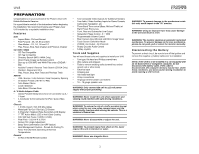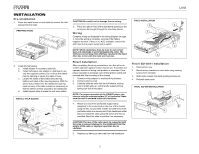Audiovox UV8 Instruction Manual
Audiovox UV8 Manual
 |
View all Audiovox UV8 manuals
Add to My Manuals
Save this manual to your list of manuals |
Audiovox UV8 manual content summary:
- Audiovox UV8 | Instruction Manual - Page 1
UV8 Instruction Manual - Audiovox UV8 | Instruction Manual - Page 2
- Audiovox UV8 | Instruction Manual - Page 3
CONTENTS Thank you for choosing a Phase Linear product. We hope you will find the instructions in this owner's manual clear and easy to follow. If you take a few minutes to look through it, you'll learn how to use all the features of your new Phase Linear UV8 Mobile Multimedia Receiver for maximum - Audiovox UV8 | Instruction Manual - Page 4
ii - Audiovox UV8 | Instruction Manual - Page 5
Congratulations on your purchase of the Phase Linear UV8 Mobile Multimedia Receiver. It's a good idea to read all of the instructions before beginning the installation. We recommend having your Phase Linear UV8 installed by a reputable installation shop. Features DVD • Aspect Ratio - Full and Normal - Audiovox UV8 | Instruction Manual - Page 6
be sure to use correct type and amperage to avoid damaging the radio. The UV8 uses one 10 amp mini-ATM fuse, located in the black filter DVD player, the chassis must be mounted within 20° of horizontal. Make sure the unit is mounted within this limitation. 4. Attach one end of the perforated support - Audiovox UV8 | Instruction Manual - Page 7
UV8 WIRING DIAGRAM External Power Amplifier Antenna Jack Antenna Car Phone Car FRONT L+ FRONT LFRONT R+ FRONT RREAR R+ REAR RREAR not connected) BROWN MUTE VIDEO OUT 1 VIDEO OUT 2 PINK CAMERA PRK SW YELLOW YELLOW Rear Video 1 Rear Video 2 YELLOW Rear View Video Camera PARKING BRAKE WHITE + - Audiovox UV8 | Instruction Manual - Page 8
option. With the monitor closed, press AS/PS to automatically store strong radio stations in the six preset channels in the current band. 4. TILT/ to resume previous volume level. 5 4 3 TILT PIC NOTE: The UV8 features Softmute, which will allow the volume to increase or decrease gradually - Audiovox UV8 | Instruction Manual - Page 9
UV8 CONTROLS AND INDICATORS 9. IR Remote Control Receiver 10. ( ) DVD Mode: Press once to play back the previous chapter/ track. TUNER Mode: Press once to auto-search for the previous available radio station. MENU Mode: Press once to move the cursor to the left. 11. ( ) DVD Mode: Press once for slow - Audiovox UV8 | Instruction Manual - Page 10
Selects the next track for for playback for playback radio station by increasing playback tuning frequency 18 Stops playback Stops playback Selects FM/AM band Stops playback 19 Goes to specific time frame and playback Goes to specific time frame and playback 20 Slow playback/slow - Audiovox UV8 | Instruction Manual - Page 11
UV8 Table 1: Remote Control Functions Button Function Name Ref# DVD VCD TUNER CD/MP3 EJECT 23 24 25 DISP 26 1, 2, 3, 4, 5, 27 6, 7, 8, 9, 0 (Numeric Keypad) CLEAR 28 SETUP 29 SCAN 30 OPEN/ 31 CLOSE Ejects disc Ejects - Audiovox UV8 | Instruction Manual - Page 12
source. Table 2: Video Output Modes Playing Source Video Output Modes AM/FM TUNER RGB Mode DVD RGB Mode AUX IN CVBS Mode *CVBS - Composite Video Baseband Signal Parameter Adjustment Procedure 1. Enter Picture Quality Setting Mode: Press the PIC button (22) on the remote control or the PIC - Audiovox UV8 | Instruction Manual - Page 13
UV8 Table 3: Monitor Protective Measures Obstruction Self Protection Monitor loading out vertically Monitor loading in vertically Unit stops at obstruction point Unit stops at obstruction point - Audiovox UV8 | Instruction Manual - Page 14
OPERATING INSTRUCTIONS Power On / Off Press the /SRC button (6) on the unit (or the button (4) on the remote control) to RADIO, CAMERA, AUX 1 or AUX 2 button to select the corresponding source. UV8 Table 4: Audio Adjustments Audio Function EQ BASS MID TREBLE SUB FAD BAL Adjustable Range User - Audiovox UV8 | Instruction Manual - Page 15
UV8 SETUP MENU To access system settings, press the SETUP button (29) on the remote control or touch the button on the confirms each function selection. No beep sounds. Language Sub-menu Features If a DVD supports more than 1 Subtitle or Audio language, all the languages are available for selection - Audiovox UV8 | Instruction Manual - Page 16
video input signal - NTSC or PAL. If the monitor is in display mode, the monitor automatically switches to CAMERA mode upon reverse driving. When the reverse driving stops, the monitor return to its original input mode. UV8 P.VOL Sub-menu Features Setting Source Level Options Function Radio - Audiovox UV8 | Instruction Manual - Page 17
the joystick (16). Manual Tuning To increase or decrease the tuning frequency one step: • Touch the >> or > or - Audiovox UV8 | Instruction Manual - Page 18
the PS button (20). Touch again to stop preview scan. Local Radio Station Seeking (LOC) When the Local function is on, only radio stations with a strong local radio signal are played. To activate the Local function in AM/FM tuner , the LOC indicator at the top of the screen is illuminated. 14 UV8 - Audiovox UV8 | Instruction Manual - Page 19
the |> or - Audiovox UV8 | Instruction Manual - Page 20
remote control to enlarge and pan through the video image using the following options: "Q1", "Q2", "Q3", "Q4" and "OFF". Multi-Language Discs (DVD information is displayed at the top of the screen during VCD playback: • VCD2.0 - Format of current disc. • T: 6/18 - "6/18" indicates the sixth of 18 - Audiovox UV8 | Instruction Manual - Page 21
UV8 General Disc Information Table 5: Disc Properties Symbol 12cm Disc Properties Max Play Time Single side single layer (DVD-5) Single side double layer (DVD-9) Double side single layer (DVD-10) Double side double layer (DVD , the 16:9 video can be converted to Letter Box video. Symbol Table - Audiovox UV8 | Instruction Manual - Page 22
DVD/CD AUDIO OPERATION Instructions for TFT control and Insert/Eject are the same for DVD and CD operation. Please see the DVD/Disc Video Operation section for information about these topics. The UV8 will play music or other audio files from the following disc media: • CD-DA • CD-R/RW • DVD • DVD - Audiovox UV8 | Instruction Manual - Page 23
UV8 MP3/WMA OPERATION Instructions for TFT control and Insert/Eject are the same for DVD and MP3 operation. Please see the DVD/Disc Video Operation section for information about these topics. Media and File Requirements This player allows you to play back MP3 and WMA files recorded onto CD-R/RWs, - Audiovox UV8 | Instruction Manual - Page 24
onto a DVD disc, on the remote control to stop button on the remote control (16). remote control (16) to suspend or resume disc play. Moving Through Tracks Press the >>| button (17) on the remote ) on the remote control or on on the remote control to remote control to access files directly or press the on - Audiovox UV8 | Instruction Manual - Page 25
UV8 TROUBLESHOOTING Table 7: Troubleshooting Problem GENERAL Unit will not power on Remote Radio Fuse blown Install new fuse with correct rating Car connection Review wiring diagram contact with metal part of car Insulate all DVD is not compatible with current TV system settings Improper video - Audiovox UV8 | Instruction Manual - Page 26
UV8 Table 7: Troubleshooting Problem Disc is dirty Disc is upside down Disc format is not compatible with this unit DVD is not compatible with region code of damage to the player and/or disc may occur. Such damage is not covered by the Warranty on this product. 6. The CD player may not operate - Audiovox UV8 | Instruction Manual - Page 27
UV8 SPECIFICATIONS DVD/CD Player Compatible Disc Media: DVD + R / RW (Single and Dual Layer) and CD-R / RW Compatible Media Formats 192 kHz sample rate, Multi-Bit Sigma-Delta Modulator Video Format: NTSC, PAL (auto-detection) Output: 1Vp-p limited protection Amplifier Remote (Blue/White): 500mA - Audiovox UV8 | Instruction Manual - Page 28
UV8 24 - Audiovox UV8 | Instruction Manual - Page 29
Damage incurred during shipping or transporting the product to the Company or a service center • Elimination of car static or motor noise • Defects in cosmetic, decorative or non-operative structural parts • Correction of antenna problems • Costs incurred for installation, removal or reinstallation - Audiovox UV8 | Instruction Manual - Page 30
Audiovox Electronics Corporation Hauppauge, NY 11788 Technical Assistance: 1-800-323-4815 www.audiovox.com © 2007 Audiovox Ver. 041107 Printed in China
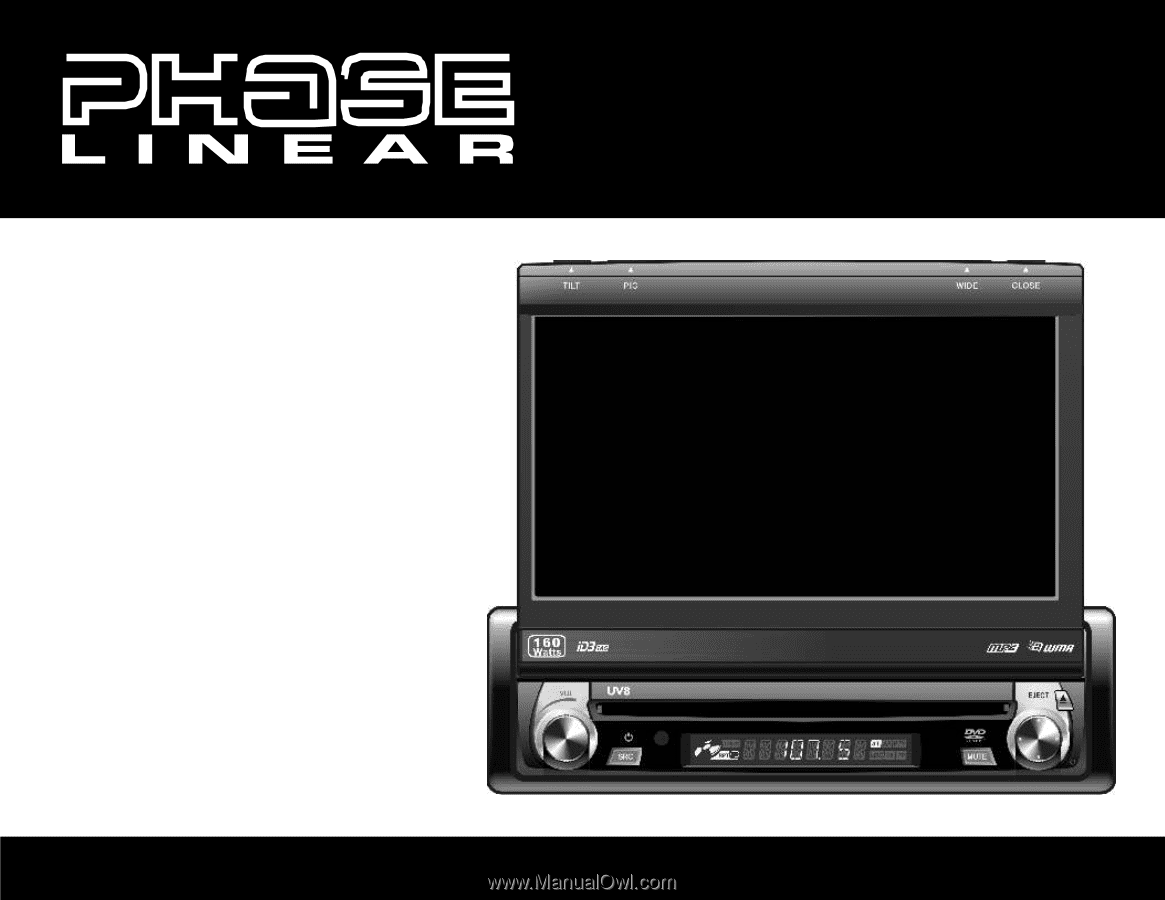
UV8
Instruction Manual