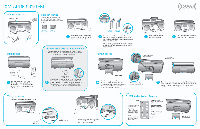Belkin F5X007 Setup Guide
Belkin F5X007 - XM Audio System Speaker Sys Manual
 |
UPC - 722868576694
View all Belkin F5X007 manuals
Add to My Manuals
Save this manual to your list of manuals |
Belkin F5X007 manual content summary:
- Belkin F5X007 | Setup Guide - Page 1
Xpress,or any other XM Audio System compatible product Power adapter Remote All (il Power adapter e Plug the power adapter connector into the jack labelled "12V DC" and then to any 110 - 120V wall outlet or power for best results. See receiver User Guide for additional information. J Battery
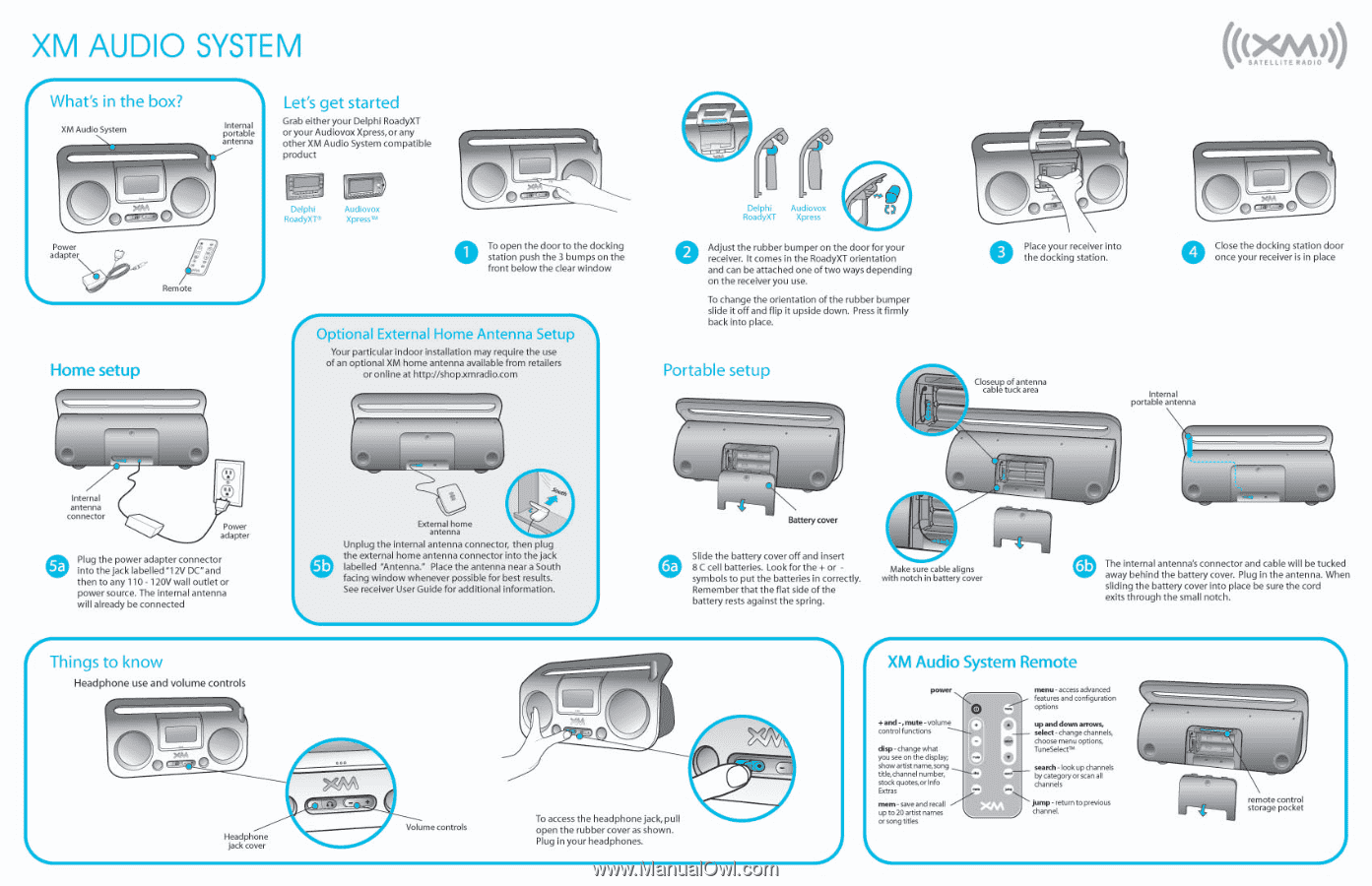
XM
AUDIO
SYSTEM
What's
in
the
box?
XM
Audio
System
Power
adapter
Remote
Internal
portable
antenna
Home
setup
Internal
antenna
connector
Power
adapter
e
Plug
the
power
adapter
connector
into
the
jack
labelled
"12V
DC"
and
then
to
any
110
-
120V
wall
outlet
or
power
source.
The
internal
antenna
will
already
be
connected
Let's
get
started
Grab
either
your
Delphi
RoadyXT
or
your
Audlovox
Xpress,or
any
other
XM
Audio
System
compatible
product
All
(il
OVO
,
pc
O
tfl
To
open
the
door
to
the
docking
station
push
the
3
bumps
on
the
front
below
the
clear
window
r
0ptional
External
Home
Antenna
Setup'
Your
particular
indoor
installation
may
require
the
use
of
an
optional
XM
home
antenna
available
from
retailers
or
online
at
http://shopxmradio.com
0
4
External
home
antenna
Unplug
the
internal
antenna
connector,
then
plug
the
external
home
antenna
connector
into
the
jack
labelled
"Antenna."
Place
the
anterna
near
a
South
facing
window
whenever
possible
for
best
results.
See
receiver
User
Guide
for
additional
information.
J
0
rr
l»
,
At
d;ovox
Ro.
iyXT
Xpress
Adjust
the
rubber
bumper
on
the
door
for
your
receiver.
It
comes
in
the
RoadyXT
orientation
and
can
be
attached
one
of
two
ways
depending
on
the
receiver
you
use.
To
change
the
orientation
of
the
rubber
bumper
slide
it
off
and
flip
it
upside
down.
Press
it
firmly
back
into
place.
Portable
setup
0
Battery
cover
Slide
the
battery
cover
off
and
insert
RC
cell
batteries.
Look
for
the
+
or
-
symbols
to
put
the
batteries
in
correctly.
Remember
that
the
fl
at
side
of
the
battery
rests
against
the
spring.
Things
to
know
Headphone
use
and
volume
controls
XAr
Headphone
Jack
cover
Volume
controls
o
To
access
the
headphone
jack,
pull
open
the
rubber
cover
as
shown.
Plug
in
your
headphones.
1
J
I
j
j
I
j
il
j
l
'
:---
-
4!
(oxmo)))
0
0
Place
your
receiver
into
Close
the
docking
station
door
the
docking
station.
once
your
receiver
is
in
place
Closeup
of
antenna
cable
tuck
area
make
sure
cable
aligns
with
notch
in
battery
cover
Internal
portable
antenna
S
EW
=
I
IIP
M0
0
The
Internal
antenna's
connector
and
rahle
will
he
tucked
away
behind
the
battery
cover.
Plug
in
the
antenna.
When
sliding
the
battery
cover
into
place
be
sure
the
cord
exits
through
the
small
notch.
,r
XM
Audio
System
Remote
+
and
-,mute
-
volume
control
functions
dip
-
charge
what
you
see
on
the
display;
showartist
name.song
title.
channel
number,
stock
quotes,or
Info
Extras
mem-
save
and
recall
up
to
20
artist
names
or
song
titles
O
menu
-access
actrary_ed
features
and
configuration
options
t
and
down
snows,
select
change
channels,
choose
menu
options,
TuneSetectiN
search
-to:*
up
channels
by
category
or
scan
all
channels
Jump-
return
to
previous
channel.
remote
control
storage
pocket