Belkin F8A1500 F8A1500 User Manual
Belkin F8A1500 - G700 Pocket PC Portable Keyboard Manual
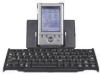 |
UPC - 722868423240
View all Belkin F8A1500 manuals
Add to My Manuals
Save this manual to your list of manuals |
Belkin F8A1500 manual content summary:
- Belkin F8A1500 | F8A1500 User Manual - Page 1
Belkin Components G700 Portable PDA Keyboard User Guide For Pocket PC OS Handhelds P74050-A - Belkin F8A1500 | F8A1500 User Manual - Page 2
and Specifications 3 Operating the G700 Keyboard Opening the Keyboard 4 Closing the Keyboard 5 On-Keyboard Charging 6 Installation and Operation Installing the G700 Keyboard Driver 7 Enabling the Driver 9 Connecting and Removing the PDA 10 Customizing Keyboard Settings 11 Application and - Belkin F8A1500 | F8A1500 User Manual - Page 3
just purchased the definitive tool to extend your handheld's capabilities. The Belkin G700 Portable PDA Keyboard will give you an easy and convenient way to add data to your Pocket PC handheld. Designed for the mobile professional, the G700 weighs in at only seven ounces and closes to a size compact - Belkin F8A1500 | F8A1500 User Manual - Page 4
Features and Specifications • Easy connection compatibility with your Pocket PC OS device • Standard QWERTY keyboard layout • Shortcut keys for faster operation • Ultra-portable design • Pass-through charging capability Opened: 9.85" x 6.97" x 2.88" (250mm x 177mm x 73mm) Closed: 5.83" x 3.78" x - Belkin F8A1500 | F8A1500 User Manual - Page 5
Operating the Keyboard Opening the Keyboard 1. Open the keyboard by pressing the button. 2. Raise the lid and stand so that they are fully extended. 3. Flip up the keyboard connector stand to its full upright position. 4. Pull out the left and right section of the keyboard until the middle section - Belkin F8A1500 | F8A1500 User Manual - Page 6
down and make room for the left and right sections. DO NOT push down on the middle section. 3. Flip down the keyboard connector head until it lays flat within the keyboard. 4. Pull the lid and stand together. 5. Press the lid together with the upper frame. 6. Gently press down on the cover until - Belkin F8A1500 | F8A1500 User Manual - Page 7
Operating the Keyboard (continued) On-Keyboard Charging The G700 keyboard is designed with an electronic circuit that accepts AC power. The power receptacle is located on the side of the keyboard. Note: Your PDA must be equipped with rechargeable batteries as standard equipment. This feature is not - Belkin F8A1500 | F8A1500 User Manual - Page 8
Installation and Operation Installing the G700 Keyboard Driver Before Installation 1. Disable any other keyboard applications that you have installed on your Pocket PC handheld. (Refer to the user guide included with your Pocket PC handheld for instructions on this.) 2. You must have at least 100Kb - Belkin F8A1500 | F8A1500 User Manual - Page 9
is the letter of your optical drive. Select "OK". Follow the on-screen instructions to complete the installation. 5. After the software is installed, disconnect the Pocket PC handheld from the docking cradle or cable. Enabling the Driver 1. Turn on the Pocket PC Handheld. 2. Select "Start > Programs - Belkin F8A1500 | F8A1500 User Manual - Page 10
Installation and Operation (continued) 3. Select the "Belkin G700 Keyboard" icon. G700 4. Add a check mark in the check box in front of "Enable Keyboard". 9 - Belkin F8A1500 | F8A1500 User Manual - Page 11
and Operation (continued) Connecting and Removing the PDA 1. Align the PDA's connector with the keyboard's connector. Gently slide the PDA onto the connector until it is firmly seated on the connector. 2. To remove, hold the keyboard in place and gently pull the PDA up from the connector until it is - Belkin F8A1500 | F8A1500 User Manual - Page 12
Customizing Keyboard Settings Configuring the Keyboard You can configure several features on your Belkin G700 PDA Keyboard. To customize your keyboard: 1. On your Pocket PC handheld, navigate to the "Belkin G700 Keyboard" application and open it. 2. Select the "Setting" tab. 3. Adjust any of the - Belkin F8A1500 | F8A1500 User Manual - Page 13
Settings (continued) 4. Tap the "Map hardware buttons" and check the box that programs the shortcuts that you need. Select the "Map hardware buttons" combo box that is a required key to map the "Calendar/Tasks/Home/Contacts" hardware buttons. This is useful when using the keyboard for gaming - Belkin F8A1500 | F8A1500 User Manual - Page 14
Application and Combination Keys Certain keys on the G700 Keyboard can directly launch applications and perform additional functions in the combinations listed below. Keystroke Combination Shift ( ) + letter key Shift ( ) + number key Fn + Q Fn + W Fn + E Fn + R - Belkin F8A1500 | F8A1500 User Manual - Page 15
the right of the cursor Selects area to the left of the cursor Selects area above the cursor Selects area below the cursor Move the mouse cursor Select the item that - Belkin F8A1500 | F8A1500 User Manual - Page 16
G700 Keyboard" application and launch it. 2. Select the Hot key tab. 3. Select the hot key combination (Fn + 1, Fn + 2, and so forth...) you want to assign in the top window. 4. Select the application you want to assign to the hotkey combination in the bottom window. 5. Click on the "OK" button - Belkin F8A1500 | F8A1500 User Manual - Page 17
Asked Questions A) How do I uninstall the driver? Select "Start > Settings > System tab > Remove Programs". Select "Belkin G700 Keyboard" from the list of applications and then, select "Remove". Reset your Pocket PC for several seconds so your new settings can take effect. B) I pressed a key on - Belkin F8A1500 | F8A1500 User Manual - Page 18
, abuse, misuse, or misapplication; if the product has been modified without the written permission of Belkin; or if any Belkin serial number has been removed or defaced. THE WARRANTY AND REMEDIES SET FORTH ABOVE ARE EXCLUSIVE IN LIEU OF ALL OTHERS, WHETHER ORAL OR WRITTEN, EXPRESSED OR IMPLIED - Belkin F8A1500 | F8A1500 User Manual - Page 19
-Rijk • The Netherlands Tel: +31 (0) 20 654 7300 Fax: +31 (0) 20 654 7349 Belkin Components, Ltd. 7 Bowen Cresent • West Gosford NSW 2250 • Australia Tel: +61 (2) 4372 8600 Fax: +61 (2) 4325 4277 © 2002 Belkin Components. All rights reserved. All trade names are registered trademarks of respective

Belkin Components
G700 Portable PDA Keyboard
User Guide
For Pocket PC OS Handhelds
P74050-A









