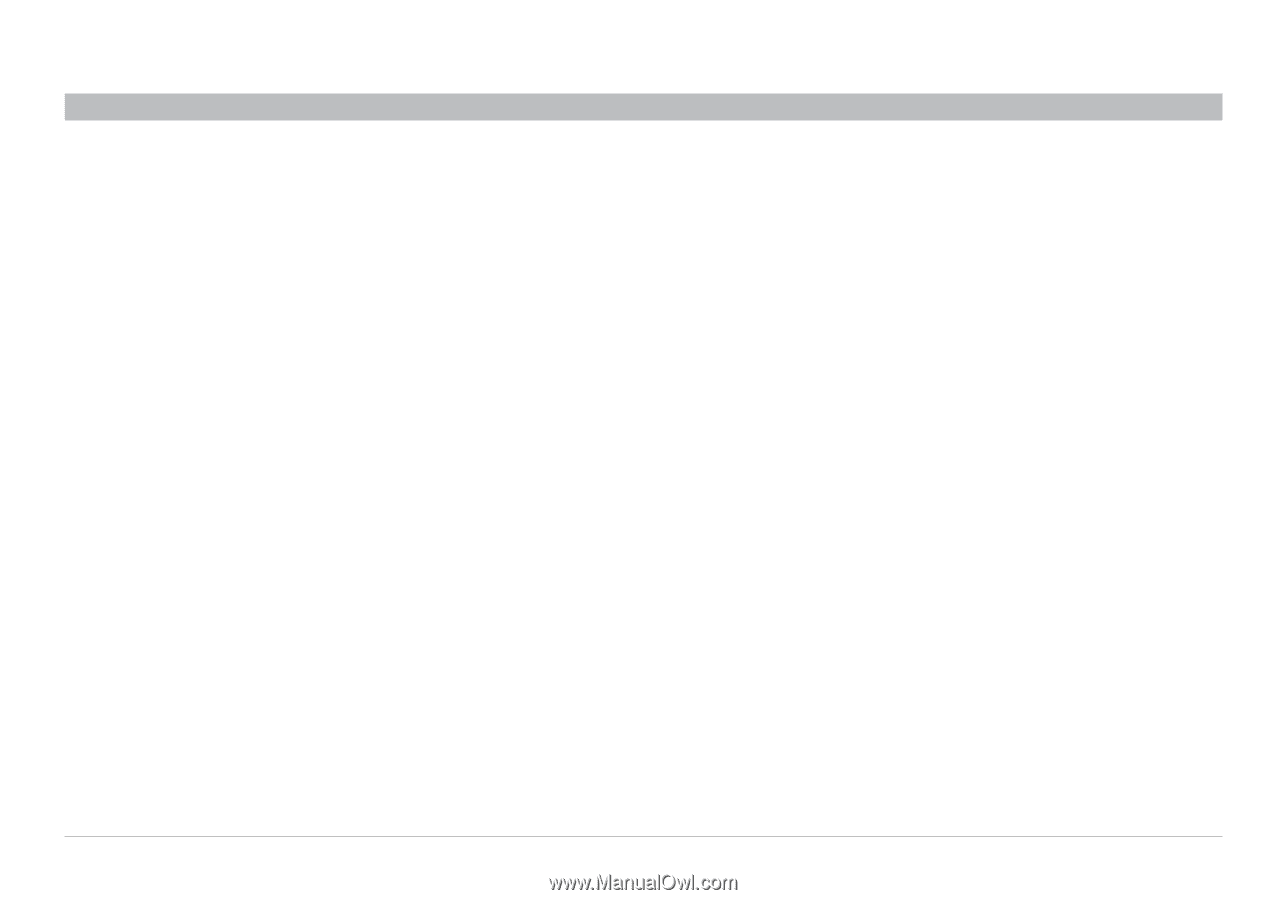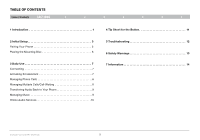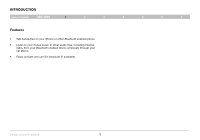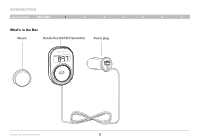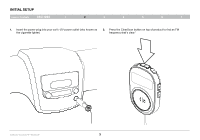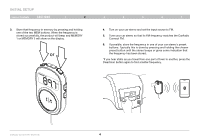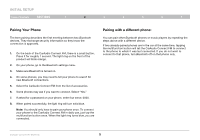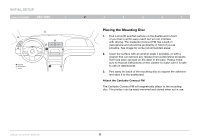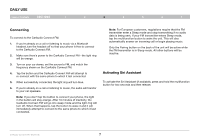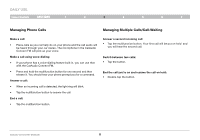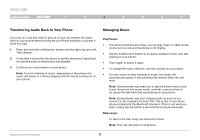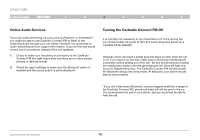Belkin F8M117TT User Manual - Page 7
Pairing Your Phone, Pairing with a different phone
 |
View all Belkin F8M117TT manuals
Add to My Manuals
Save this manual to your list of manuals |
Page 7 highlights
Initial Setup Table of Contents sections 1 2 3 4 5 6 7 Pairing Your Phone The term pairing describes the first meeting between two Bluetooth devices. They exchange security information so they know the connection is approved. 1. On the back of the CarAudio Connect FM, there is a small button. Press it for roughly 1 second. The light ring on the front of the product will blink orange. 2. On your phone, go to the Bluetooth settings menu. 3. Make sure Bluetooth is turned on. 4. On some phones, you may need to tell your phone to search for new Bluetooth connections. 5. Select the CarAudio Connect FM from the list of accessories. 6. Some phones may ask if you want to connect. Select "Yes." 7. If asked for a password on your phone, enter four zeros: 0000. 8. When paired successfully, the light ring will turn solid blue. Note: You should only have to pair your phone once. To connect your phone to the CarAudio Connect FM in daily use, just tap the multifunction button once. When the light ring turns blue, you are connected. Pairing with a different phone: You can pair other Bluetooth phones or music players by repeating the steps above with a different device. If two already-paired phones are in the car at the same time, tapping the multifunction button will tell the CarAudio Connect FM to connect to the phone to which it was last connected. If you do not want to connect to that phone, turn Bluetooth off on that phone only. CarAudio Connect FM - Bluetooth 5