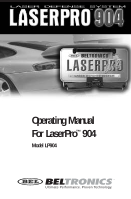Beltronics Laser Pro 904 Owner's Manual
Beltronics Laser Pro 904 Manual
 |
View all Beltronics Laser Pro 904 manuals
Add to My Manuals
Save this manual to your list of manuals |
Beltronics Laser Pro 904 manual content summary:
- Beltronics Laser Pro 904 | Owner's Manual - Page 1
LASER DEFENSE SYSTEM Operating Manual For LaserPro™ 904 Model LP904 TM Ultimate Performance. Proven Technology. - Beltronics Laser Pro 904 | Owner's Manual - Page 2
with a dash or Remote Installation Radar/Laser/Safety detector from BELTRONICS. Please Note: Operating BEL LaserPro™ 904 is not a license to speed. Observe the local speed limits and laws governing the user of a Laser defense product. Use of LaserPro™ 904 is prohibited in some states. Check your - Beltronics Laser Pro 904 | Owner's Manual - Page 3
5 Explanation of LEDs 5 Power On Indicator 5 Front/Rear Laser Alert Indicators 5 General Operation/Disarm Function 6 How Traffic Laser (LIDAR) Operates 7 Alert and Errors 8 Specifications 9 Troubleshooting 10 Questions and Answers 11 Consumer Warranty 12 Warranty Service 13 Post Warranty - Beltronics Laser Pro 904 | Owner's Manual - Page 4
alert from the rear. 1. P/V Button: Power and Volume button. 3. DIS Button: Press during a Laser encounter to stop LaserPro™ 904 from continuously blocking the return of the Laser signal once an alert is received. 7. Audio Speaker: All audio alerts are emitted from this opening. 2. DRK Button - Beltronics Laser Pro 904 | Owner's Manual - Page 5
LEDs, whether from the front or rear, press the DIS button to disarm LaserPro™ 904 from further "blocking" traffic Laser signals. BELTRONICS recommends that the DIS button be pressed within five seconds of a Laser alert. Five seconds provides you enough time to adjust your vehicle speed and avoid - Beltronics Laser Pro 904 | Owner's Manual - Page 6
BEL LaserPro™ 904 properly installed, you're ready for unencumbered travel. Assuming LaserPro™ 904 is "hard wired" into your vehicle's electrical system, each time you start your vehicle, LaserPro™ 904 , a Laser alert is very quick. Always remember to respond to any alert LaserPro™ 904 displays. - Beltronics Laser Pro 904 | Owner's Manual - Page 7
the DIS button a second time. LaserPro™ 904 will be ready to "block" the Laser signals. Note: If the LaserPro™ 904 is not disarmed during a Laser encounter it will continue to return blocking signals whenever receiving further Laser transmissions. How Laser (LIDAR) Operates Laser speed detection is - Beltronics Laser Pro 904 | Owner's Manual - Page 8
LIDAR can be used day or night. Loss Of Connection Alert BEL LaserPro™ 904 comes complete with built-in selfdiagnostic circuitry, and error indications. on". Error Indications LaserPro™ 904 is in constant communication with each of its components. If at anytime a problem occurs that could impede - Beltronics Laser Pro 904 | Owner's Manual - Page 9
until the unit is turned off. Contact your installer for servicing. Specifications Operating Band Laser 904nm, 33 MHz bandwidth Laser Detection Quantum Limited Video Receiver Multiple Laser Sensor Diodes (6F, 3R) Laser Transmitter Multiple Laser-Blocking Diodes (16F, 8R) Display Type Hi-visible LED - Beltronics Laser Pro 904 | Owner's Manual - Page 10
Troubleshooting Problem LaserPro™ 904 does not appear to be ON Solution: • Check that the P/V control is turned ON. • Check that the vehicle ignition is ON. • Check all connections. Problem LaserPro™ 904 gave no alert when a police car was in sight Solution: • Officer may not have the Laser unit - Beltronics Laser Pro 904 | Owner's Manual - Page 11
, or call BELTRONICS at: 800737-9393. Q. Can I use a traditional dash mounted Radar/Laser detector with LaserPro™ 904? A. Yes. As discussed throughout this manual, LaserPro™ 904 only detects Laser signals and provides a warning alert coupled with Laser countermeasures LaserPro™ 904 does not detect - Beltronics Laser Pro 904 | Owner's Manual - Page 12
charge. You are responsible for all shipping costs in connection with warranty service pursuant to this warranty. 4. This warranty commences on the date of warranty lasts, so the above may not apply to you. 6. BELTRONICS will in no event be liable for any consequential, incidental, indirect or - Beltronics Laser Pro 904 | Owner's Manual - Page 13
Service Warranty Service If you feel your LaserPro™ 904 is not operating properly, please review this manual, particularly the section on Troubleshooting. If you still feel service is required, please follow the instructions below: 1. To obtain service written description of the problem. (No P.O. Box - Beltronics Laser Pro 904 | Owner's Manual - Page 14
to provide a copy of your dated sales receipt indicating purchase within the last 12 months. 1. Return your unit to the appropriate address under Warranty Service and follow steps 1 through 3(b) outlined in that section. 2. Enclose with your unit $85 US or $115 CAN to cover inspection and postage - Beltronics Laser Pro 904 | Owner's Manual - Page 15
15 - Beltronics Laser Pro 904 | Owner's Manual - Page 16
Office 2422 Dunwin Drive Mississauga, Ontario Canada L5L 1J9 Tel: (905) 828-1002 Fax: (905) 828-2951 www.beltronics.com This product is subject to one or more of the is a registered trademark of BELTRIONCS USA, Inc. LaserPro 904 is a trademark of BELTRONICS USA, Inc. Printed in Canada 273004-12

L
A
S
E
R
D
E
F
E
N
S
E
S
Y
S
T
E
M
TM
Operating Manual
For LaserPro
™
904
Model LP904
Ultimate Performance. Proven Technology.