Biostar A770E Bios Manual
Biostar A770E Manual
 |
View all Biostar A770E manuals
Add to My Manuals
Save this manual to your list of manuals |
Biostar A770E manual content summary:
- Biostar A770E | Bios Manual - Page 1
A770E BIOS Manual BIOS Setup 1 1 Main Menu 3 2 Advanced Menu 6 3 PCIPnP Menu 16 4 Boot Menu 19 5 Chipset Menu 21 6 Performance Menu 27 7 Exit Menu 36 i - Biostar A770E | Bios Manual - Page 2
tuning options are also included in BIOS. T he rest of this manual will to guide you through the options and settings in BIOS Setup. Plug and Pla y Support T his AMI BIOS supports the Plug and Play Version 1.0A specification. EPA Green PC Support T his AMI BIOS supports Version 1.03 of the EPA Green - Biostar A770E | Bios Manual - Page 3
A770E BIOS Manual PCI Bus Support T his AMI BIOS also supports Version 2.3 of the Intel PCI (Peripheral Component Interconn ect) local bus speci fication. DRAM S upport DDR2 SDRAM (Double Data Rate II Synchronous DRAM) is supported. Supported CP Us T his AMI BIOS supports the AMD CPU. Using - Biostar A770E | Bios Manual - Page 4
A770E BIOS Manual 1 Main Menu Once you enter AMI BIOS Setup Utility, the Main Menu will appear on the screen providing an overview of the basic system inform ation. Main Advanced BIOS S ETUP UTILITY PCIPnP Boot Chips et Perfo rmance Exit Syste m Overview AMI B IOS Versi on :01.01.0 1 Build - Biostar A770E | Bios Manual - Page 5
A770E BIOS Manual IDE Configuration T he BIOS will automatically detect the presence of ID E/SAT A devices. There is a sub-menu fo r each IDE/SAT A device. Select a device and press to enter the sub-menu of detailed options. Main IDE Confuguration > Primary IDE Master > Primary IDE Slave > - Biostar A770E | Bios Manual - Page 6
A770E BIOS Manual Type Select the type of the IDE/SAT A drive. Options: Auto (Default) / CDROM / ARMD / Not Installed LBA/Large Mode Enable or write protection. T his will be effective only if the device is accessed through BIOS. Options: Disabled (Default) / Enabled IDE Detect Time Out (Sec) Select - Biostar A770E | Bios Manual - Page 7
A770E BIOS Manual 2 Advanced Menu T he Advanced Menu allows you to configu re the settings of CPU, Super I/O, Power Management, and other system devices. Notice z Beware of that setting inappropriate values in items of this menu may cause system to malfunction. Main Advan ced BIOS SETU P U - Biostar A770E | Bios Manual - Page 8
A770E BIOS Manual allocate memory and schedule software threads for maximum perform ance. T his item controls whether the SRAT is made available to the operating system at boot up, or not. Options: Enabled (Default) / Disabled CPU Prefetching T his item allows you to enable or disable CPU - Biostar A770E | Bios Manual - Page 9
A770E BIOS Manual SuperIO Configuration Advan ced BIOS SETU P U TILITY Configure ITE8 718 Super IO Chipse t Onboard Floppy Controller Serial Port1 A ddress Parallel Port Address Parallel Por t Mode Parallel Por t IRQ Keyboard Power On Mouse PowerOn Restore on AC Power Loss [Ena bled] [3F8 / - Biostar A770E | Bios Manual - Page 10
A770E BIOS Manual ECP Mode DMA Channel T his item allows you to select parallel port ECP DMA. Options: DMA3 (Default) / DMA0 / DMA1 Parallel Port IRQ T his item allows you to select the IRQ for the onboard parallel port. Options: IRQ7 (Default) / IRQ5 / Disabled Keyboard Pow erOn T his item allows - Biostar A770E | Bios Manual - Page 11
Choose this item and then the BIOS will auto test and detect the CPU/System fan fun ctions and show CPU/System fan speed. Control Mode T his item provides several operation modes of the fan. Options: Quiet / Performan ce / Manual Fan Ctrl OFF(℃ ) If the CPU/System T emperature is lower than the - Biostar A770E | Bios Manual - Page 12
A770E BIOS Manual Fan Ctrl Start Value When CPU/System temperature arriv es to the set value, the CPU/System fan will work under Smart Fan Function mode. Options: 0~127 (With the interval of 1) Fan Ctrl Sensitive Increasing the value will raise the speed of CPU/System fan. Options: 1~127 (With the - Biostar A770E | Bios Manual - Page 13
A770E BIOS Manual Power Configuration Advanced BIOS S ETUP UTILITY ACPI Settings Suspe nd mode ACPI Version Featu res ACPI APIC support support T his item is used to enable or disable the motherboard's APIC (Advan ced Programmable Interrupt Controller). T he APIC provides multiprocessor support - Biostar A770E | Bios Manual - Page 14
A770E BIOS Manual Headless mode T his is a server-speci fic feature. A headless server is one that operates without a keyboard, monitor or mouse. To run in headless mode, both BIOS and operating system (e.g. Windows Server 2003) must support headless operation. Options: Disabled (Default) / Enabled - Biostar A770E | Bios Manual - Page 15
T his item determines if the BIOS should provide legacy support fo r USB devices like the keyboard, mouse, and USB drive. T his is a useful feature when using such USB devices with operating systems that do not natively support USB (e.g. Microso ft DOS or Windows NT). Options: Enabled (Default - Biostar A770E | Bios Manual - Page 16
A770E BIOS Manual USB Mass Storage Dev ice Configuration Advanced BIOS SETUP UTILITY USB Mass Storage Device Configuration USB Mass Storage Reset Delay [20 Sec] Device # Emulation Type [Auto] Number of seconds POST waits for the - Biostar A770E | Bios Manual - Page 17
A770E BIOS Manual 3 PCIPnP Menu T his section describes con figuring the PCI bus system. PCI, or Personal Computer Interconn ect, is a system which allows I/O devices to operate at speeds nearing the speed o f the CPU operating system like Window™ 95. When set to NO, BIOS will initialize all the - Biostar A770E | Bios Manual - Page 18
Enabled PCI IDE BusMaster T his item is a toggle for the built-in driver that allows the onbo ard ID E controller to perform DMA (Direct Memory Access) trans fers. Options: Enabled (Default) / Disabled PCI Resource BIOS SETUP UTILITY PCIPnP PCI Resource IRQ3 IRQ4 IRQ5 IRQ7 IRQ9 IRQ10 IRQ11 IRQ14 - Biostar A770E | Bios Manual - Page 19
A770E BIOS Manual IRQ3/4/5/7/9/10/11/14/15 T automatically. Options: Available (Default) / Reserved Reserved Memory Size T his item allows BIOS to reserve cert ain memory size for speci fic PCI device. Options: Disabled for OS which does not support ASPM. Options: Disabled (Default) / Enabled 18 - Biostar A770E | Bios Manual - Page 20
A770E BIOS Manual 4 Boot Menu T his menu allows you to setup the system boot options. Main BIOS S ETUP UTILITY Advanced PCIPnP Boot Force BIOS] Bootu p Num-Lock [ ON] Inter rupt 19 Captu re [ Disabled] Ignor e Memory Erro r Messages [ Disabled] BOOT SUCCESS BEEP [ Enabled] Spec ifies the - Biostar A770E | Bios Manual - Page 21
A770E BIOS Manual CD/DV D Drives T he BIOS will attempt to arrange the CD/DVD drive boot sequence automatically. You can also change the booting sequence. The number of device items that appears on the screen depends on the number of devices installed in the system. Options: Pri. Master / Pri. Slave - Biostar A770E | Bios Manual - Page 22
A770E BIOS Manual 5 Chipset Menu T his submenu allows you to configure the speci fic features of the chipset installed on your system. T his chipset manage bus speeds and access to system memory resources, such as DRAM. It also coordinates communications with the PCI bus. Main BIOS S ETUP - Biostar A770E | Bios Manual - Page 23
A770E BIOS Manual SB Azalia Audio Configuration HD Au dio Azalia De vice Azali a Clock Gatin g BIOS S ETUP UTILITY Chips et [ Enabled 198 5-200x, Amer ican Megatre nds, Inc. HD Audio Azalia Device T his item allows you to control the HD audio device. Options: Enabled (Default) / Auto / Disabled - Biostar A770E | Bios Manual - Page 24
A770E BIOS Manual Option ROM POST Delay Options: Disabled (Default) / 1 Second / 2 ~ 7 Seconds SATA IDE Combined Mode T his option controls the SAT A/PAT A combined mode. Options: Enabled (Default) / Disabled Power Saving Features T his item allows you to enable or disable power saving features - Biostar A770E | Bios Manual - Page 25
A770E BIOS Manual PCI Express Configuration BIOS S ETUP UTILITY Chips et PCI E xpress Config uration Peer- to-Peer W Options: 25 (Default) / 0-255 Port #02/04/05/06/07 Features BIOS S ETUP UTILITY Chips et Gen2 High Speed Mo de Link ASPM Link Width Slot Power Limit,W [ Auto] [ Disabled] [ - Biostar A770E | Bios Manual - Page 26
BIOS Manual Link ASPM Options: Disabled (Default) / L0s / L1 / L0x & L1 Link Width Options: Auto (Default) / x1 / x2 / x4 / x8 / x16 Slot Power Limit, W Options: 75 (Default) / 0-255 NB-SB Port Features BIOS S ETUP UTILITY Chips et NB-SB Link ASPM [ Disalbed] NP NB -SB VC1 Traff ic Support - Biostar A770E | Bios Manual - Page 27
A770E BIOS Manual OnBoard Peripherals Configuration BIOS S ETUP UTILITY Chips et MAC I D Information : Realt his item shows the MAC ID. Realtek PCIE NIC T his option allows you to control the onboard LAN controller. Options: Enable (Default) / Disable Realtek Option ROM T his item allows you to - Biostar A770E | Bios Manual - Page 28
A770E BIOS Manual display af ter overcloc king CPU O ver Voltage CPU N B Over Voltag e Memor y CPU Voltage Control. Options: StartUp (Default) / -0.85V ~ +0.85V CPU NB Over Voltage T his item allows you to select CPU NB Voltage Control. Options: StartUp (Default) / +0.1V / +0.2V / +0.3V Memory - Biostar A770E | Bios Manual - Page 29
A770E BIOS Manual Chipset Over Voltage T his item allows you to select Chipset Voltage Control. Options: 1.14V (Default) / 1.18V / 1.23V / 1.27V HT Overvoltage T his item allows you to select HT Voltage Control. Options: StartUp (Default) / +0.05V / +0.10V / 0.15V CPU Frequency T his item allows - Biostar A770E | Bios Manual - Page 30
A770E BIOS Manual CPU FID/VID Control (for AM2+ CP U) CPU F ID/VID Contro l Custo m P-States Core FID Core VID Core DID NB V ID NB F ID NB D ID BIOS S ETUP UTILITY Perfo rmance [ Disabled] [ x11.5 2300MH z] [1.2 500 V] [ Divided by 1 ] [ 1.2500 V] [ 1800 MHZ] [ Divided by 1 ] Tell s BIOS wheth - Biostar A770E | Bios Manual - Page 31
al, the DRAM speed spec ified will b e prog rammed regar dless. S elect Screen S elect Item +- C hange Option F1 G eneral Help F1 0 S ave and Exit ES C E xit vxx.xx (C)C opyright 198 5-200x, Amer ican Megatre nds, Inc. Memory Clock Mode T his item allows you to control the Memory Clock. Options - Biostar A770E | Bios Manual - Page 32
A770E BIOS Manual DRAM Timing Mode T his item allows you to choose to manually or automatically regul ate the DRAM T iming. Options: Auto (Default) / DCT0 / DCT 1 (with AM2+ CPU) / Both (with AM2+ CPU) CAS Latency (CL) Options: Auto (Default) / 3~6 CLK / 7CLK DH_Only 2T Command Options: Auto ( - Biostar A770E | Bios Manual - Page 33
A770E BIOS Manual Hyper Transport Configuration BIOS SETU P U TILITY Performance Hyper Transpor t Configuration NODE0:PCI-X2 H T Link HT Link Speed HT Link Width [ Auto] [ Auto] The Hypertransport link will run at this speed if it is slower than or equal to the system clock and the board is - Biostar A770E | Bios Manual - Page 34
A770E BIOS Manual Memory Configuration BIOS S ETUP UTILITY Perfo control the DDR2 dual-channel function. Options: XOR of Address bits [20:16, 6] (Default) / XOR of Address bits [20:16, 9] / Address bits 6 / Address bits 12 / Disabled Enable Clock to All DIMMs T his item determines whether the BIOS - Biostar A770E | Bios Manual - Page 35
A770E BIOS Manual Memory Hole Remapping T his item allows you to enable or disable the remapping of the overlapped PCI memory above the total physical memory. Only 64-bit OS supports this function. Options: Enabled (Default) / Disabled DC T Unganged Mode T his item controls the DRAM controller - Biostar A770E | Bios Manual - Page 36
A770E BIOS Manual ECC Mode T his item allows you to select the DRAM ECC Mode. Options: Disabled (Default) / Basic / Good / Super / Max / User DRAM ECC Enabled Options: Disabled ( - Biostar A770E | Bios Manual - Page 37
A770E BIOS Manual 7 Exit Menu T his menu allows you to load the optimal default settings, and save or discard the changes to the BIOS items. Main Advan ced PCIPnP Exit Options Save Changes a nd Exit Discard Change s and Exit Discard Change s Load Optimal D efaults BIOS BIOS when problem occurs - Biostar A770E | Bios Manual - Page 38
A770E BIOS Manual Security T his sub-menu allows you to provide/revise supervisor and user password. BIOS SETU P U TILITY Exit Security Setti ngs Supervisor Pas sword :Not Installe d User Password :Not Installe . You will be prompted with to enter a password. Change User Password If the
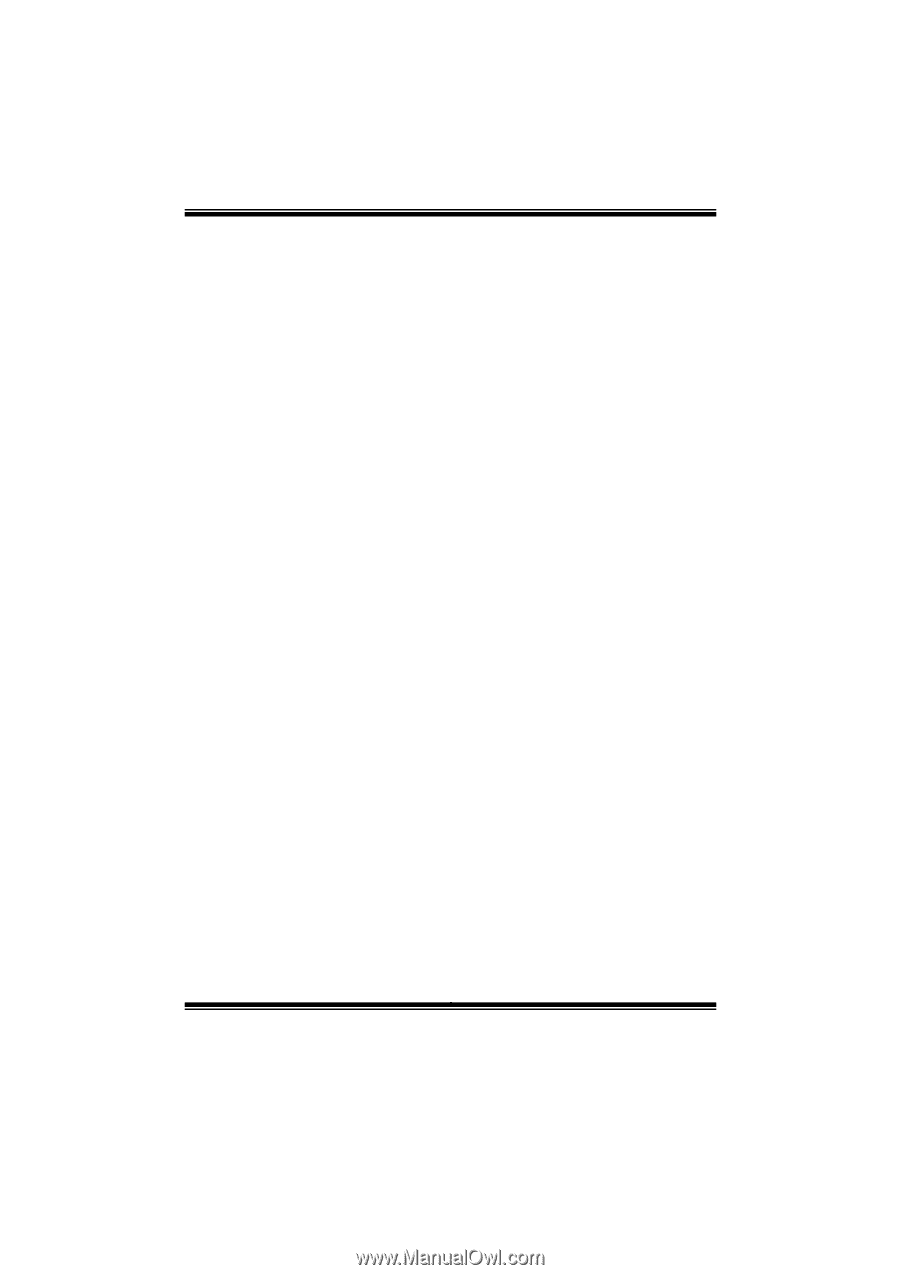
A770E BIOS Manual
i
BIOS Setup
.................................................................................................
1
1 Main Menu
...............................................................................................
3
2 Advanced Menu
.......................................................................................
6
3 PCIPnP Menu
........................................................................................
16
4 Boot Menu
..............................................................................................
19
5 Chipset Menu
.........................................................................................
21
6 Performance Menu
...............................................................................
27
7 Exit Menu
...............................................................................................
36









