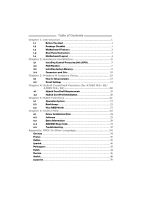Biostar A780G-M2-SE Setup Manual
Biostar A780G-M2-SE Manual
 |
View all Biostar A780G-M2-SE manuals
Add to My Manuals
Save this manual to your list of manuals |
Biostar A780G-M2-SE manual content summary:
- Biostar A780G-M2-SE | Setup Manual - Page 1
A780G M2+ SE/A780V M2+ SE/A740G M2+ SE Setup Manual FCC Information and Copyright This equipment has been tested radio frequency energy and, if not installed and used in accordance with the instructions, may cause harmful interference to radio communications. There is no guarantee that interference - Biostar A780G-M2-SE | Setup Manual - Page 2
Function (for A780G M2+ SE/ A780V M2+ SE 20 4.1 Hybrid CrossFireX Requirements 20 4.2 Hybrid CrossFireX Installation 20 Chapter 5: RAID Functions 21 5.1 Operation System 21 5.2 Raid Arrays 21 5.3 How RAID Works 21 Chapter 6: Useful Help 24 6.1 Driver Installation Note 24 - Biostar A780G-M2-SE | Setup Manual - Page 3
A780G M2+ SE/A780V M2+ SE/A740G M2+ SE CHAPTER 1: INTRODUCTION 1.1 BEFORE YOU START Thank you for choosing our product. Before you start installing the motherboard, please make sure you follow the instructions X 1 Installation Guide X 1 Fully Setup Driver CD X 1 (full version manual files inside) FDD - Biostar A780G-M2-SE | Setup Manual - Page 4
Motherboard Manual 1.3 CPU FSB Chipset Super I/O Main Memory Graphics IDE SATA II LAN MOTHERBOARD FEATURES A780G M2+ SE/A780V M2+ SE A740G M2+ SE Socket AM2+ / AM2 Socket AM2+ / AM2 AMD Athlon 64 / Athlon 64 FX / Athlon 64 x2 / AMD Athlon 64 / Athlon 64 FX / Athlon 64 x2 / Sempron / Phenom - Biostar A780G-M2-SE | Setup Manual - Page 5
A780G M2+ SE/A780V M2+ SE/A740G M2+ SE A780G M2+ SE/A780V M2+ SE A740G M2+ SE Sound ALC662 5.1 channels audio out ALC662 5.1 channels audio out High Definition Audio High Definition Audio PCI Express Gen2 x16 slot x1 PCI Express x16 slot - Biostar A780G-M2-SE | Setup Manual - Page 6
Motherboard Manual 1.5 MOTHERBOARD LAYOUT JKBMS1 JATXPWR2 JKBV1 JCFAN1 JATXPWR1 Socket AM2+ DVI VGA DI MMA1 DI MMB1 JUSB1 JUSBLAN1 JUSBV1 BAT1 IDE1 JAUDIO1 JAUDIOF1 JCDIN1 JSPDIF_OUT1 LAN PEX1_1 AMD 780G/ 780V/ 740G Super I/O PEX16_1 PCI1 Codec JPRNT1 JCOM1 PCI2 FDD1 Note: ■ - Biostar A780G-M2-SE | Setup Manual - Page 7
A780G M2+ SE/A780V M2+ SE/A740G M2+ SE CHAPTER 2: HARDWARE INSTALLATION 2.1 INSTALLING CENTRAL PROCESSING UNIT (CPU) Step 1: Remove the socket protection cap. Step 2: Pull the lever toward direction A from the socket and then raise the lever up to a 90-degree angle. Step 3: Look for the white - Biostar A780G-M2-SE | Setup Manual - Page 8
Motherboard Manual Step 4: Hold the CPU down firmly, and then close the lever toward direct B to complete the installation. Step 5: Put the CPU Fan on the CPU and buckle it. Connect the CPU FAN power cable to the JCFAN1. This completes the installation. Note: Please update the BIOS to the latest - Biostar A780G-M2-SE | Setup Manual - Page 9
A780G M2+ SE/A780V M2+ SE/A740G M2+ SE 2.2 FAN HEADERS These fan headers support cooling-fans built in the Ground 2 +12V 3 FAN RPM rate sense Note: The JCFAN1 supports 4-pin head connector. The JSFAN1 supports 3-pin head connector. When connecting with wires onto connectors, please note - Biostar A780G-M2-SE | Setup Manual - Page 10
DIMMA1 DIMMB1 Motherboard Manual 2.3 INSTALLING SYSTEM MEMORY A. Memory Modules 1. Unlock a DIMM slot by pressing the retaining clips outward. Align a DIMM on the slot such that the notch on the - Biostar A780G-M2-SE | Setup Manual - Page 11
A780G M2+ SE/A780V M2+ SE/A740G M2+ SE B. Memory Capacity DIMM Socket Location DIMMA1 DIMMB1 DDR2 Module Total Memory Size 256MB/512MB/1GB/2GB/4GB Max is 8GB. 256MB/512MB/1GB/2GB/4GB C. Dual Channel Memory installation To trigger the Dual Channel function of the motherboard, the memory module - Biostar A780G-M2-SE | Setup Manual - Page 12
Motherboard Manual 2.4 CONNECTORS AND SLOTS FDD1: Floppy Disk Connector The motherboard provides a standard floppy disk connector that supports 360K, 720K, 1.2M, 1.44M and 2.88M floppy disk types. This connector supports the provided floppy drive ribbon cable. 2 34 1 33 IDE1: IDE/ATAPI - Biostar A780G-M2-SE | Setup Manual - Page 13
, for an aggregate of 16GB/s totally. PEX1_1: PCI-Express Gen2 x1 Slot (for A780G M2+ SE/A780V M2+ SE) - PCI-Express 2.0 compliant. - Data transfer bandwidth up to 500MB/s per direction; 1GB/s in total. - PCI-Express supports a raw bit-rate of 5.0Gb/s on the data pins. - 2X bandwidth over the - Biostar A780G-M2-SE | Setup Manual - Page 14
Motherboard Manual PCI1~PCI2: Peripheral Component Interconnect Slots This motherboard is equipped with 2 standard PCI slots. PCI stands for Peripheral Component Interconnect, and it is a bus standard for expansion cards. This PCI slot is designated as 32 bits. PCI1 PCI2 12 - Biostar A780G-M2-SE | Setup Manual - Page 15
A780G M2+ SE/A780V M2+ SE/A740G M2+ SE CHAPTER 3: HEADERS & JUMPERS SETUP 3.1 HOW TO SETUP JUMPERS The illustration shows how to set up jumpers. When the jumper cap is placed on pins, the - Biostar A780G-M2-SE | Setup Manual - Page 16
Motherboard Manual JATXPWR1: ATX Power Source Connector This connector allows user to connect 24-pin power connector on the ATX power supply. 12 24 Pin Assignment 13 +3. - Biostar A780G-M2-SE | Setup Manual - Page 17
A780G M2+ SE/A780V M2+ SE/A740G M2+ SE JUSB2/JUSB3/JUSB4: Headers for USB 2.0 Ports USB5 USB+ 6 USB+ 7 Ground 8 Ground 9 NC 10 Key 19 SATA1~SATA6: Serial ATA Connectors The motherboard has a PCI to SATA Controller with 6 channels SATA interface, it satisfies the SATA 2.0 spec and with transfer - Biostar A780G-M2-SE | Setup Manual - Page 18
Motherboard Manual JSPDIF_OUT1: Digital Audio-out Connector This connector allows user to connect the PCI bracket SPDIF output header. Pin Assignment 1 +5V 2 SPDIF_OUT 1 3 Ground 3 JAUDIOF1: Front Panel - Biostar A780G-M2-SE | Setup Manual - Page 19
A780G M2+ SE/A780V M2+ SE/A740G M2+ SE JCDIN1: CD-ROM Audio-in Connector This connector jumper on pin2-3, it allows user to restore the BIOS safe setting and the CMOS data, please carefully follow the procedures to avoid damaging the motherboard. 13 Pin 1-2 Close: Normal Operation (default). 13 - Biostar A780G-M2-SE | Setup Manual - Page 20
Motherboard Manual JPRNT1: Printer Port Connector This header allows you to connector printer on the PC. 2 1 25 Pin Assignment 23 PE 24 Ground 25 SCLT 26 Key JCOM1: Serial port Connector The motherboard has a Serial Port Connector for connecting RS-232 Port. Pin Assignment 1 Carrier - Biostar A780G-M2-SE | Setup Manual - Page 21
A780G M2+ SE/A780V M2+ SE/A740G M2+ SE JUSBV1/JUSBV2: Power Source Headers for USB Ports Pin 1-2 Close: JUSBV1: +5V for USB ports at JUSB1/JUSBLAN1. JUSBV2: +5V for USB ports at front - Biostar A780G-M2-SE | Setup Manual - Page 22
Motherboard Manual CHAPTER 4: HYBRID CROSSFIREX FUNCTION (FOR A780G M2+ SE/A780V M2+ SE) 4.1 HYBRID CROSSFIREX REQUIREMENTS Only Windows Vista supports Hybrid CrossFireX function. A graphics card with Radeon HD3450/HD3470 GPU. The graphics card driver should support Hybrid CrossFireX technology. The - Biostar A780G-M2-SE | Setup Manual - Page 23
A780G M2+ SE/A780V M2+ SE/A740G M2+ SE CHAPTER 5: RAID FUNCTIONS 5.1 OPERATION SYSTEM Supports Windows XP Home/Professional Edition, and Windows Vista. 5.2 RAID ARRAYS RAID supports the following types of RAID arrays: RAID 0: RAID 0 defines a disk striping scheme that improves disk read and write - Biostar A780G-M2-SE | Setup Manual - Page 24
Motherboard Manual RAID 1: Every read and write is actually carried out in parallel across can be applied for high-availability solutions, or as a form of automatic backup that eliminates tedious manual backups to more expensive and less reliable media. Features and Benefits - Drives: Minimum 2, and - Biostar A780G-M2-SE | Setup Manual - Page 25
A780G M2+ SE/A780V M2+ SE/A740G M2+ SE RAID 1+0: RAID 1 drives can be stripped using RAID 0 techniques. Resulting in a RAID 1+0 solution for improved resiliency, performance and rebuild performance. Features and Benefits - Drives: Minimum 4, - Biostar A780G-M2-SE | Setup Manual - Page 26
better system performance. You will see the following window after you insert the CD The setup guide will auto detect your motherboard and operating system. Note: If this window didn't show up after you insert the Driver CD, please use file browser to locate and execute the file SETUP.EXE under your - Biostar A780G-M2-SE | Setup Manual - Page 27
6.2 SOFTWARE A780G M2+ SE/A780V M2+ SE/A740G M2+ SE Installing Software 1. Insert the Setup CD to the optical drive. The drivers installation program would appear if the Autorun function has been enabled. 2. Select Software Installation, and then click on the respective software title. 3. Follow - Biostar A780G-M2-SE | Setup Manual - Page 28
Motherboard Manual motherboard/BIOS/ service. If you are not using Outlook Express as your default e-mail client application, you may need to save the system information to a .txt file and send the file to our tech support with other e-mail application. Go to the following web http://www.biostar - Biostar A780G-M2-SE | Setup Manual - Page 29
A780G M2+ SE/A780V M2+ SE/A740G M2+ SE BIOS Update BIOS Update is a convenient utility which allows you to update your motherboard BIOS under Windows system. AWARD BIOS Show current BIOS information AMI BIOS Clear CMOS function (Only for AWARD BIOS) Save current BIOS to a .bin file Update - Biostar A780G-M2-SE | Setup Manual - Page 30
Motherboard Manual Before doing this, please download the proper BIOS file from the website. For AWARD BIOS, update BIOS procedure should be run with Clear CMOS function, so please check on Clear CMOS first. Then click Update BIOS button, a dialog will show for asking you backup - Biostar A780G-M2-SE | Setup Manual - Page 31
A780G M2+ SE/A780V M2+ SE/A740G M2+ SE 6.3 EXTRA INFORMATION CPU Overheated If the system shutdown automatically after power on system for seconds, that means the CPU protection function has been activated. When the CPU is over heated, the motherboard will shutdown automatically to avoid a damage of - Biostar A780G-M2-SE | Setup Manual - Page 32
Motherboard Manual BIO-Flasher BIO-Flasher is a BIOS flashing utility providing you an easy and simple way to update your BIOS via USB pen drive or floppy disk. The BIO-Flasher is built in the BIOS chip. To enter the utility, press during the Power-On Self Tests (POST) procedure while booting - Biostar A780G-M2-SE | Setup Manual - Page 33
A780G M2+ SE/A780V M2+ SE/A740G M2+ SE 6.4 AMI BIOS BEEP CODE Boot Block Beep Codes Number of Beeps Description 1 No media present. (Insert diskette in floppy drive A:) 2 "AMIBOOT.ROM" file not found in root - Biostar A780G-M2-SE | Setup Manual - Page 34
Motherboard Manual 6.5 TROUBLESHOOTING Probable Solution 1. No power to the system at all 1. Make sure power cable is Power light don't illuminate, fan securely plugged in. inside power supply does not turn 2. Replace cable. on. 3. Contact technical support Failure." Review system's - Biostar A780G-M2-SE | Setup Manual - Page 35
A780G M2+ SE/A780V M2+ SE/A740G M2+ SE This page is intentionally left blank. 33 - Biostar A780G-M2-SE | Setup Manual - Page 36
Motherboard Manual APPENDIX: SPEC IN OTHER LANGUAGE GERMAN A780G M2+ SE/A780V M2+ SE A740G M2+ SE Sockel AM2+ / AM2 Sockel AM2+ / AM2 AMD Athlon 64 / Athlon 64 FX / von bis zu 2.0 GT/s Chipsatz AMD 780G (A780G M2+ SE) AMD 780V (A780V M2+ SE) AMD SB700 AMD 740G AMD SB700 ITE8718F Bietet - Biostar A780G-M2-SE | Setup Manual - Page 37
A780G M2+ SE/A780V M2+ SE/A740G M2+ SE A780G M2+ SE/A780V M2+ SE A740G M2+ SE Realtek RTL 8111C (A780G M2+ SE) Realtek RTL 8102EL (A780V M2+ SE) 10 / 100 /1000 Mb/s Auto-Negotiation (A780G Realtek RTL 8102EL LAN M2+ SE) 10 / 100 Mb/s Auto-Negotiation 10 / 100 Mb/s Auto-Negotiation (A780V M2 - Biostar A780G-M2-SE | Setup Manual - Page 38
Motherboard Manual FRANCE A780G M2+ SE/A780V M2+ SE A740G M2+ SE Socket AM2+ / AM2 Socket AM2+ / AM2 Processeurs AMD Athlon 64 / Athlon 64 FX / 2.0 jusqu'à une bande passante de 2.0 GT/s Chipset AMD 780G (A780G M2+ SE) AMD 780V (A780V M2+ SE) AMD SB700 AMD 740G AMD SB700 ITE 8718F ITE - Biostar A780G-M2-SE | Setup Manual - Page 39
A780G M2+ SE/A780V M2+ SE/A740G M2+ SE A780G M2+ SE/A780V M2+ SE A740G M2+ SE Realtek RTL 8111C (A780G M2+ SE) Realtek RTL 8102EL (A780V M2+ SE) 10 / 100 /1000 Mb/s négociation automatique Realtek RTL 8102EL LAN (A780G M2+ SE) 10 / 100 Mb/s négociation automatique 10 / 100 Mb/s négociation - Biostar A780G-M2-SE | Setup Manual - Page 40
Motherboard Manual ITALIAN A780G M2+ SE/A780V M2+ SE A740G M2+ SE Socket AM2+ / AM2 Socket AM2+ / AM2 di larghezza di banda Chipset AMD 780G (A780G M2+ SE) AMD 780V (A780V M2+ SE) AMD SB700 AMD massima è di 512 MB Supporto HDCP Supporto UVD (for A780G M2+ SE only) Controller IDE integrato - Biostar A780G-M2-SE | Setup Manual - Page 41
A780G M2+ SE/A780V M2+ SE/A740G M2+ SE A780G M2+ SE/A780V M2+ SE A740G M2+ SE LAN Realtek RTL 8111C (A780G M2+ SE) Realtek RTL 8102EL (A780V M2+ SE) Negoziazione automatica 10 / 100 /1000Mb/s Realtek RTL 8102EL (A780G M2+ SE) Negoziazione automatica 10 / 100 Mb Sistemi Biostar si riserva - Biostar A780G-M2-SE | Setup Manual - Page 42
Motherboard Manual SPANISH A780G M2+ SE/A780V M2+ SE A740G M2+ SE Conector AM2+ / AM2 Conector AM2+ / AM2 Procesadores AMD Athlon 64 / Athlon 64 FX / banda de hasta 2.0 GT/s Conjunto de chips AMD 780G (A780G M2+ SE) AMD 780V (A780V M2+ SE) AMD SB700 AMD 740G AMD SB700 ITE 8718F ITE 8718F - Biostar A780G-M2-SE | Setup Manual - Page 43
A780G M2+ SE/A780V M2+ SE/A740G M2+ SE A780G M2+ SE/A780V M2+ SE A740G M2+ SE Red Local Realtek RTL 8111C (A780G M2+ SE) Realtek RTL 8102EL (A780V M2+ SE) Realtek RTL 8102EL Negociación de 10 / 100 /1000 Mb/s (A780G Negociación de 10 / 100 Mb/s M2+ SE) Funciones Half / Full dúplex Negociación de - Biostar A780G-M2-SE | Setup Manual - Page 44
Motherboard Manual PORTUGUESE A780G M2+ SE/A780V M2+ SE A740G M2+ SE Socket AM2+ / AM2 Socket AM2+ / AM2 até 2.0 GT/s Chipset AMD 780G (A780G M2+ SE) AMD 780V (A780V M2+ SE) AMD SB700 AMD suporta uma memória DDR2 de 256 MB/512 MB & 1 GB/2 GB/4 GB DDR2 de 256 MB/512 MB & 1 GB/2 GB/4 GB Mem - Biostar A780G-M2-SE | Setup Manual - Page 45
A780G M2+ SE/A780V M2+ SE/A740G M2+ SE A780G M2+ SE/A780V M2+ SE A740G M2+ SE Realtek RTL 8111C (A780G M2+ SE) Realtek RTL 8102EL (A780V M2+ SE) Auto negociação de 10 / 100 /1000 Mb/s Realtek RTL 8102EL LAN (A780G M2+ SE) Auto negociação de 10 / 100 Mb/s Auto negociação de 10 / 100 Mb/s ( - Biostar A780G-M2-SE | Setup Manual - Page 46
Motherboard Manual POLISH A780G M2+ SE/A780V M2+ SE A740G M2+ SE Socket AM2+ / AM2 Socket AM2+ / AM2 /s do 2.0 GT/s Chipset AMD 780G (A780G M2+ SE) AMD 780V (A780V M2+ SE) AMD SB700 AMD 740G ęci video wynosi 512 MB Obsługa HDCP Obsługa UVD (for A780G M2+ SE only) Zintegrowany kontroler IDE - Biostar A780G-M2-SE | Setup Manual - Page 47
A780G M2+ SE/A780V M2+ SE/A740G M2+ SE A780G M2+ SE/A780V M2+ SE A740G M2+ SE Realtek RTL 8111C (A780G M2+ SE) Realtek RTL 8102EL (A780V M2+ SE) Realtek RTL 8102EL 10 / 100 /1000 Mb/s z automatyczną negocjacją 10 / 100 Mb/s z automatyczną negocjacją szybkości (A780G M2+ SE Biostar zastrzega - Biostar A780G-M2-SE | Setup Manual - Page 48
Motherboard Manual RUSSIAN A780G M2+ SE/A780V M2+ SE AM2+ / AM2 A740G M2+ SE AM2+ / AM2 AMD Athlon 64 / Athlon 64 FX AMD 3.0 HyperTransport 2.0 FSB 5.2 GT/s 2.0 GT/s AMD 780G (A780G M2+ SE) AMD 780V (A780V M2+ SE) AMD SB700 AMD 740G AMD SB700 Слоты DDR2 DIMM x - Biostar A780G-M2-SE | Setup Manual - Page 49
A780G M2+ SE/A780V M2+ SE/A740G M2+ SE A780G M2+ SE/A780V M2+ SE A740G M2+ SE Realtek RTL 8111C (A780G M2+ SE) Realtek RTL 8102EL (A780V M2+ SE) 10 / 100 / Realtek RTL 8102EL 1000 Мб/с (A780G M2+ SE) 10 / 100 Мб/с 10 / 100 (A780V M2+ SE Biostar Biostar OS OS с 47 - Biostar A780G-M2-SE | Setup Manual - Page 50
Motherboard Manual ARABIC A740G M2+ SE A780G M2+ SE/A780V M2+ SE AM2+ / AM2 AM2+ / AM2 AMD Athlon 64 / Athlon 64 FX / Sempron AMD HyperTransport 3.0 AMD 740G AMD SB700 )AMD 780G (A780G M2+ SE AMD 780V (A780V M2+ SE AMD SB700 ITE 8718F ITE - Biostar A780G-M2-SE | Setup Manual - Page 51
A780G M2+ SE/A780V M2+ SE/A740G M2+ SE A740G M2+ SE A780G M2+ SE/A780V M2+ SE )Realtek RTL 8111C (A780G M2+ SE Realtek RTL 8102EL 100/10 )Realtek RTL 8102EL (A780V M2+ SE A780G M2 1000/100/10 )SE A780V M2+ SE Windows XP / VISTA Biostar Windows XP / VISTA - Biostar A780G-M2-SE | Setup Manual - Page 52
Motherboard Manual JAPANESE A780G M2+ SE/A780V M2+ SE A740G M2+ SE Socket AM2+ / AM2 Socket AM2+ / AM2 AMD Athlon 64 / Athlon 64 FX / 780G (A780G M2+ SE) AMD 780V (A780V M2+ SE) AMD SB700 DDR2 DIMM x 2 8GB 各DIMMは 256MB/512MB & 1GB/2GB/4GB DDR2 DDR2 DDR2 533 / 667 / 800 DDR2 1066 for AM2 - Biostar A780G-M2-SE | Setup Manual - Page 53
A780G M2+ SE/A780V M2+ SE/A740G M2+ SE A780G M2+ SE/A780V M2+ SE A740G M2+ SE Realtek RTL 8111C (A780G M2+ SE) Realtek RTL 8102EL (A780V M2+ SE) 10 / 100 / 1000 Mb Realtek RTL 8102EL LAN (A780G M2+ SE) 10 / 100 Mb 10 / 100 Mb A780V M2+ SE HD ALC662 5.1 ト ALC662 5.1

A780G M2+ SE/A780V M2+ SE/A740G M2+ SE
Setup Manual
FCC Information and Copyright
This equipment has been tested and found to comply with the limits of a Class
B digital device, pursuant to Part 15 of the FCC Rules. These limits are designed
to provide reasonable protection against harmful interference in a residential
installation. This equipment generates, uses, and can radiate radio frequency
energy and, if not installed and used in accordance with the instructions, may
cause harmful interference to radio communications. There is no guarantee
that interference will not occur in a particular installation.
The vendor makes no representations or warranties with respect to the
contents here and specially disclaims any implied warranties of merchantability
or fitness for any purpose. Further the vendor reserves the right to revise this
publication and to make changes to the contents here without obligation to
notify any party beforehand.
Duplication of this publication, in part or in whole, is not allowed without first
obtaining the vendor’s approval in writing.
The content of this user’s manual is subject to be changed without notice and
we will not be responsible for any mistakes found in this user’s manual. All the
brand and product names are trademarks of their respective companies.