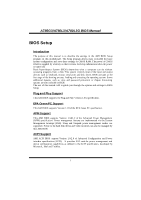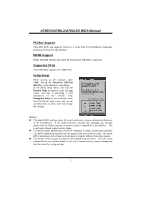Biostar A780L3G Bios Setup
Biostar A780L3G Manual
 |
View all Biostar A780L3G manuals
Add to My Manuals
Save this manual to your list of manuals |
Biostar A780L3G manual content summary:
- Biostar A780L3G | Bios Setup - Page 1
A785G3/A780L3/A780L3G BIOS Manual BIOS Setup 1 1 Main Menu 3 2 Advanced Menu 6 3 PCIPnP Menu 16 4 Boot Menu 20 5 Chipset Menu 22 6 Performance Menu 28 7 Exit Menu 37 i - Biostar A780L3G | Bios Setup - Page 2
or chipset fine-tuning options are also included in BIOS. T he rest of this manual will to guide you through the options and settings in BIOS Setup. Plug and Pla y Support T his AMI BIOS supports the Plug and Play Version 1.0A specification. EPA Green PC Support T his AMI BIOS supports Version - Biostar A780L3G | Bios Setup - Page 3
/A780L3/A780L3G BIOS Manual PCI Bus Support T his AMI BIOS also supports Version 2.3 of the Intel PCI (Peripheral Component Interconn ect) local bus speci fication. DRAM S upport DDR3 SDRAM (Double Data Rate III Synchronous DRAM) is supported. Supported CP Us T his AMI BIOS supports the AMD CPU - Biostar A780L3G | Bios Setup - Page 4
A785G3/A780L3/A780L3G BIOS Manual 1 Main Menu Once you enter AMI BIOS Setup Utility, the Main Menu will appear on the screen providing an overview of the basic system inform ation. Main Advanced BIOS S ETUP UTILITY PCIPnP Boot Chips et Perfo rmance Exit Syste m Overview AMI B IOS Versi on :01 - Biostar A780L3G | Bios Setup - Page 5
A785G3/A780L3/A780L3G BIOS Manual IDE Configuration T he BIOS will automatically detect the presence of ID E/SAT A and Exit ESC Exit vxx.xx (C)Copyright 1985-200x, American Megatrends, Inc. T he BIOS detects the information and values of resp ective devices, and these information and values are - Biostar A780L3G | Bios Setup - Page 6
A780L3/A780L3G BIOS Manual Type Select the type of the IDE/SAT A drive. Options: Auto (Default) / CDROM / ARMD / Not Installed Options: Auto (Default) / SWDMA0 ~ 2 / MWDMA0 ~ 2 / UDMA0 ~ 5 S.M.A.R.T Set the Smart Monitoring, Analysis, and Reporting T echnology. Options: Auto (Default) / Disabled / - Biostar A780L3G | Bios Setup - Page 7
/A780L3/A780L3G BIOS Manual 2 Advanced Menu T he Advanced Menu allows you to configu re the settings of CPU, Super I/O, Power Management, and other system devices. Notice z Beware of that setting inappropriate values in items of this menu may cause system to malfunction. Main Advanced BIOS - Biostar A780L3G | Bios Setup - Page 8
/A780L3/A780L3G BIOS Manual Secure Virtual overclocking, needing support from both chipset and CPU. When enabled, it will improve the stability of advanced overclocking greatly. Options: Disabled (Default) / Auto / All Cores / Per Core Core Leveling T his item allows you to activate Core Leveling - Biostar A780L3G | Bios Setup - Page 9
/A780L3G BIOS Manual SuperIO Configuration Advan ced BIOS SETU P U TILITY Configure ITE8 718 Super IO Chipse t Onboard Floppy Controller Floppy Controller Select enabled if your system has a floppy disk controller (FDC) installed on the system board and you wish to use it. If you installed - Biostar A780L3G | Bios Setup - Page 10
A785G3/A780L3/A780L3G BIOS Manual ECP Mode DMA Channel T his item allows you to select parallel you to control the keyboard power on function. Options: Disabled (Default) / Specific Key / Stroke Key / Any Key Specific Key Enter T his item will show only when Keyboard PowerOn is set "Specific Key." - Biostar A780L3G | Bios Setup - Page 11
and then the BIOS will auto test and detect the CPU/System fan fun ctions and show CPU/System fan speed. Control Mode T his item provides several operation modes of the fan. Options: Quiet / Performan ce / Manual Fan Ctrl OFF(℃ ) If the CPU/System T emperature is lower than the set value, FAN will - Biostar A780L3G | Bios Setup - Page 12
A785G3/A780L3/A780L3G BIOS Manual Fan Ctrl Start Value When CPU/System temperature arriv es to the set value, the CPU/System fan will work under Smart Fan Function mode. Options: 0~127 (With the interval of 1) Fan Ctrl Sensitive Increasing the value will raise the speed of CPU/System fan. Options: - Biostar A780L3G | Bios Setup - Page 13
A785G3/A780L3/A780L3G BIOS Manual Power Configuration Advanced BIOS S ETUP UTILITY ACPI Settings Suspe nd mode ACPI Version Featu res ACPI APIC support AMI O EMB table Headl ess mode [ S1 (POS)] [ ACPI v1.0] [ Enabled] [ Enabled] [ Disabled] RTC R esume [ Disabled] RTC A larm Date(Day s) - Biostar A780L3G | Bios Setup - Page 14
A785G3/A780L3/A780L3G BIOS Manual Headless mode T his is a server-speci fic feature. A headless server is one that operates without a keyboard, monitor or mouse. To run in headless mode, both BIOS and operating system (e.g. Windows Server 2003) must support headless operation. Options: Disabled ( - Biostar A780L3G | Bios Setup - Page 15
A785G3/A780L3/A780L3G BIOS Manual USB Configuration T his item shows the USB controller and using USB device information. Advanced BIOS S ETUP UTILITY USB C onfiguration Modul e Version - 2 .24.3-13.4 USB D evices Enable d: Legac y USB Support USB 2 .0 Controller Mode BIOS EHCI Hand-Off [ - Biostar A780L3G | Bios Setup - Page 16
A785G3/A780L3/A780L3G BIOS Manual USB Mass Storage Dev ice Configuration Advanced BIOS SETUP UTILITY USB Mass Storage Device Configuration USB Mass Storage Reset Delay [20 Sec] Device # Emulation Type [Auto] Number of seconds POST waits for the USB mass storage device after start unit - Biostar A780L3G | Bios Setup - Page 17
/A780L3G BIOS Manual 785G HD Audio T his item allows you to control 785G HD audio function. Options: Enabled (Default) / Disabled HD Audio Azalia Device T his item allows you to control the HD audio device. Options: Enabled (Default) / Auto / Disabled Onboard LAN Configuration Advanced BIOS - Biostar A780L3G | Bios Setup - Page 18
nearing the speed o f the CPU itselfuses when communicating with its own special components. Notice z Beware of that setting inappropriate values in items of this menu may cause system to malfunction. Main Advan ced BIOS SETU P U TILITY PCIPnP Boot Chipset Performance Exit Advanced PCI/P nP - Biostar A780L3G | Bios Setup - Page 19
Enabled PCI IDE BusMaster T his item is a toggle for the built-in driver that allows the onbo ard ID E controller to perform DMA (Direct Memory Access) trans fers. Options: Enabled (Default) / Disabled PCI Resource BIOS SETUP UTILITY PCIPnP PCI Resource IRQ3 IRQ4 IRQ5 IRQ7 IRQ9 IRQ10 IRQ11 IRQ14 - Biostar A780L3G | Bios Setup - Page 20
A785G3/A780L3/A780L3G BIOS Manual IRQ3/4/5/7/9/10/11/14/15 T hese items will allow you to State Power-Management T his item sets the ASPM configuration for the PCI Express devices b efore the operating system boots. T his function is for OS which does not support ASPM. Options: Disabled (Default) - Biostar A780L3G | Bios Setup - Page 21
/A780L3/A780L3G BIOS Manual 4 Boot Menu T his menu allows you to setup the system boot options. Main BIOS S ETUP UTILITY Advanced PCIPnP Boot Chips et Perfo rmance Exit Boot Settings Conf iguration > Boo t Device Prio rity > Har d Disk Drives > Rem ovable Drives > CD/ DVD Drives Quick Boot - Biostar A780L3G | Bios Setup - Page 22
Disabled (Default) / Enabled Ignore Memory Error Messages When set to Enabled, the POST will ignore memory error messages. Options: Disabled (Default) / Enabled BOOT S UCCESS BEEP When this item is set to Enabled, BIOS will let user know boot success with beep. Options: Enabled (Default) / Disabled - Biostar A780L3G | Bios Setup - Page 23
of the chipset installed on your system. T his chipset manage bus speeds and access to system memory resources, such as DRAM. It also coordinates communications with the PCI bus. Main BIOS S ETUP UTILITY Advanced PCIPnP Boot Chips et Perfo rmance Exit Advan ced Chipset S ettings WARNI NG: Setting - Biostar A780L3G | Bios Setup - Page 24
A780L3G BIOS Manual Internal Graphics Configuration BIOS Mode T his item allows you to select the memory mode used for internal graphi cs device. Options: control the internal GFX engine clock override function. Options: Disabled (Default) / Enabled GFX EngineClock T his item allows you to set - Biostar A780L3G | Bios Setup - Page 25
A785G3/A780L3/A780L3G BIOS Manual PCI Express Configuration BIOS S ETUP UTILITY Chips et PCI E xpress Config uration > Por #02/07 Features Gen2 High Spee d Mode Link ASPM Link Width Slot Power Lim it,W BIOS SETU P U TILITY Chipset [Dis abled] [Dis abled] [Aut o] [75 ] Auto - RC only advertize Gen2 - Biostar A780L3G | Bios Setup - Page 26
/A780L3/A780L3G BIOS Manual Link Width (Only for Port #02) Options: Auto (Default) / x1 / x2 / x4 / x8 / x16 Slot Power Limit, W (Only for Port #02) Options: 75 (Default) / 0-255 NB-SB Port Features BIOS S ETUP UTILITY Chips et NB-SB Link ASPM [ L1] NP NB -SB VC1 Traff ic Support [ Disabled - Biostar A780L3G | Bios Setup - Page 27
A780L3G BIOS Manual SouthBridge Configuration BIOS Fn 0/1/5) T his item allows you to control OHCI host controller. (USB 1.1 Device) Options: Enabled (Default) / Disabled EHCI HC(Bus 0 Native IDE (Default) / RAID / AHCI / Legacy IDE / IDEÆAHCI Option ROM POST Delay Options: Disabled (Default) / 1 - Biostar A780L3G | Bios Setup - Page 28
A785G3/A780L3/A780L3G BIOS Manual SATA IDE Combined Mode T his option controls the SAT A/PAT A combined mode. Options: Enabled (Default) / Disabled Power Saving Features T his item allows you to enable or disable power saving features in SB. - Biostar A780L3G | Bios Setup - Page 29
A785G3/A780L3/A780L3G BIOS Manual 6 Performance Menu T his submenu allows you to change voltage and clock of various devices. (Howev er, we suggest you use the default setting. Changing the voltage and clock improperly may damage the device.) Notice z Beware of that setting inappropriate values - Biostar A780L3G | Bios Setup - Page 30
A785G3/A780L3/A780L3G BIOS Manual Over-Voltage Configuration BIOS S ETUP UTILITY Perfo rmance Over- Voltage Confi guration CPU-O ver Voltage CPU N B Over-Voltag e Memor y Over-Voltag e Chips et Over-Volta ge HT Ov er-Voltage [ StartUp] [ StartUp] [ 1.60V] [ 1.14V] [ 1.22V] Chan ge CPU volta ge - Biostar A780L3G | Bios Setup - Page 31
A785G3/A780L3/A780L3G BIOS Manual CPU FID/VID Control CPU F ID/VID Contro l Custo m P-States Core FID Core VID Core DID NB V ID NB F ID BIOS S ETUP UTILITY Perfo rmance [ Disabled] [ x14.0 2800MH z] [ 1.2500 V] [ Divided by 1 ] [ 1.2000 V] [ 2000 MHZ] Tell s BIOS wheth er to use the setup op - Biostar A780L3G | Bios Setup - Page 32
A785G3/A780L3/A780L3G BIOS Manual NB VID T his function allows you to adjust the voltage of NB chip. Options: 0.0125V ~ 1.5500V NB FID T his item allows you to select the Frequency o f NB chip. Options: 800MHz ~ 7000MHz (Di ffered by CPU) Hyper Transport Configuration BIOS SETU P U TILITY - Biostar A780L3G | Bios Setup - Page 33
A785G3/A780L3/A780L3G BIOS Manual DRAM Timing Configuration BIOS S ETUP UTILITY Perfo rmance DRAM Timing Config . Bank Interleaving Bank Interleaving is an advanced chipset technique used to improve memory perform ance. Memory interleaving increases bandwidth by allowing simultaneous access to - Biostar A780L3G | Bios Setup - Page 34
/A780L3G BIOS Manual Channel Interleaving T his item allows you to control the DDR2 dual-channel function. Options: XOR of Address bits [20:16, 6] (Default) / XOR of Address bits [20:16, 9] / Address bits 6 / Address bits 12 / Disabled Enable Clock to All DIMMs T his item determines whether the BIOS - Biostar A780L3G | Bios Setup - Page 35
Scrub L3 Cache BG Scrub BIOS SETU P U TILITY Performance [Dis abled] [Dis abled] [Dis abled] [Dis abled] [Dis abled] [Dis abled] [Dis abled] [Dis abled] Set the level of ECC protection. Note: The Super ECC mode dynamically sets the DRAM scrub rate so all of memory is scrubbed in 8 hours. S elect - Biostar A780L3G | Bios Setup - Page 36
A785G3/A780L3/A780L3G BIOS Manual BIOSTAR Memory Insight BIOS S ETUP UTILITY T-Series BIOST AR Memory Ins ight DDR3- A1 SPD memory. Memory Clock Mode T his item allows you to control the Memory Clock. Options: Auto (Default) / Limit / Manual Memclock Value T his item allows you to set the Memory - Biostar A780L3G | Bios Setup - Page 37
A785G3/A780L3/A780L3G BIOS Manual TR CD Options: Auto (Default) / 5~12 CLK TRP Options: Auto (Default) / 5~12 CLK tR TP Options: Auto (Default) / 4~7 CLK TR AS Options: Auto (Default) / 15~ - Biostar A780L3G | Bios Setup - Page 38
A780L3G BIOS Manual 7 Exit Menu T his menu allows you to load the optimal default settings, and save or discard the changes to the BIOS items. Main Advan ced PCIPnP Exit Options Save Changes a nd Exit Discard Change s and Exit Discard Change s Load Optimal D efaults BIOS SETU P U TILITY Boot RAM - Biostar A780L3G | Bios Setup - Page 39
and user password. BIOS SETU P U TILITY Exit Security Setti ngs Supervisor Pas sword :Not Installe d User Password :Not Installe d Change Supervi sor Password User Access Le vel Change User Pa ssword Clear User Pas sword Password Check [Ful l Access] [Set up] Boot Sector Vi rus Protection - Biostar A780L3G | Bios Setup - Page 40
A785G3/A780L3/A780L3G BIOS Manual Passw ord Check T his item is for setting the timing that checking password. Options: Setup (Default) / Always Boot Sector Virus Protection T his option allows you to choose the VIRUS Warning feature that is used to protect the IDE H ard Disk boot sector. If this
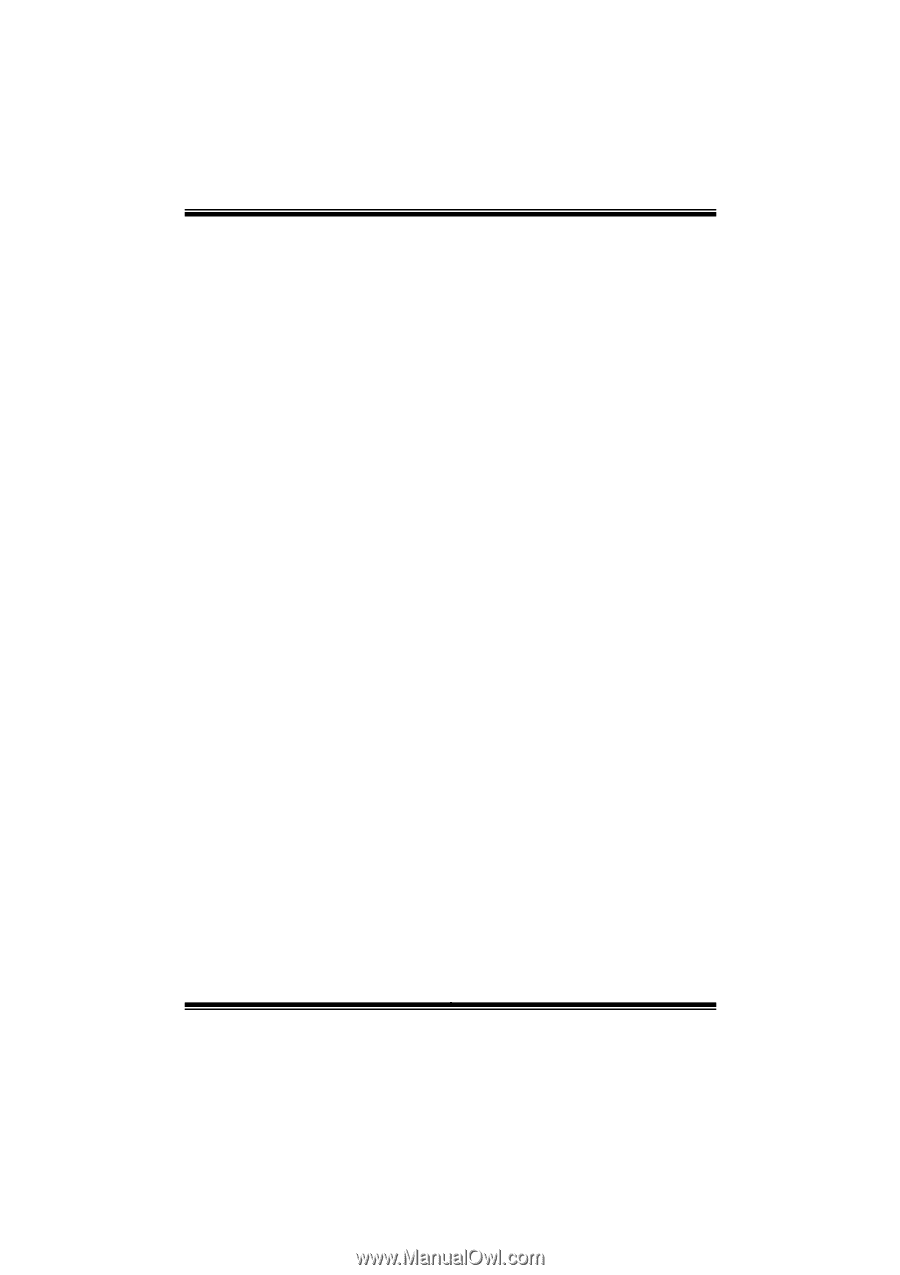
A785G3/A780L3/A780L3G BIOS Manual
i
BIOS Setup
.................................................................................................
1
1 Main Menu
...............................................................................................
3
2 Advanced Menu
.......................................................................................
6
3 PCIPnP Menu
........................................................................................
16
4 Boot Menu
..............................................................................................
20
5 Chipset Menu
.........................................................................................
22
6 Performance Menu
...............................................................................
28
7 Exit Menu
...............................................................................................
37