Biostar TA790GX A3 Bios Setup
Biostar TA790GX A3 Manual
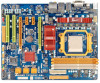 |
View all Biostar TA790GX A3 manuals
Add to My Manuals
Save this manual to your list of manuals |
Biostar TA790GX A3 manual content summary:
- Biostar TA790GX A3 | Bios Setup - Page 1
TA790GX A3+ BIOS Manual BIOS Setup 1 1 Main Menu 3 2 Advanced Menu 7 3 PCIPnP Menu 16 4 Boot Menu 19 5 Chipset Menu 21 6 T-S eries Menu 30 7 Exit Menu 44 i - Biostar TA790GX A3 | Bios Setup - Page 2
TA790GX A3+ BIOS Manual BIOS Setup Introduction T he purpose of this manual is to describe the settings in the AMI BIOS Setup program on this motherboard. The Setup program allows users to modify the basic system configuration and save these settings to CMOS RAM. T he power of CMOS RAM is supplied - Biostar TA790GX A3 | Bios Setup - Page 3
TA790GX A3+ BIOS Manual PCI Bus Support T his AMI BIOS also supports Version 2.3 of the Intel PCI (Peripheral Component Interconn ect) local bus speci fication. DRAM S upport DDR2 SDRAM (Double Data Rate II Synchronous DRAM) is supported. Supported CP Us T his AMI BIOS supports the AMD CPU. - Biostar TA790GX A3 | Bios Setup - Page 4
TA790GX A3+ BIOS Manual 1 Main Menu Once you enter AMI BIOS Setup Utility, the Main Menu will appear on the screen providing an overview of the basic system inform ation. Main Advan ced BIOS SETU P U TILITY PCIPnP Boot Chipset T-Series Exit System Overvie w AMI BIOS Version :01. 01.01 - Biostar TA790GX A3 | Bios Setup - Page 5
TA790GX A3+ BIOS Manual Floppy A Select the type of floppy disk drive installed in your system. Options: 360K, 5.25 in / 1.2M, 5.25 in / 720K, 3.5 in / 1.44M, 3.5 in / 2.88M, 3.5 in / None Hard Drive Configuration T he BIOS Sec) BIOS SETUP UTILITY [Disabled] [35] While entering setup , BIOS auto - Biostar TA790GX A3 | Bios Setup - Page 6
TA790GX A3+ BIOS Manual Primary IDE Master/Slav e ; SATA 1/2/3/4/5/6 Dev ice Main BIOS SETUP UTILITY Primary IDE Master Device : ESC Exit vxx.xx (C)Copyright 1985-200x, American Megatrends, Inc. T he BIOS detects the information and values of resp ective devices, and these information and - Biostar TA790GX A3 | Bios Setup - Page 7
TA790GX A3+ BIOS Manual 32Bit Data Transfer Enable or disable 32-bit data transfer. Options: Enabled (Default) / Disabled Hard Disk Write Protect Disable or enable device write protection. T his will be effective only if the device is accessed through BIOS. Options: Disabled (Default) / Enabled IDE - Biostar TA790GX A3 | Bios Setup - Page 8
TA790GX A3+ BIOS Manual 2 Advanced Menu T he Advanced Menu allows you to configu re the settings of CPU, Super I/O, Power Management, and BIOS SETU P U TILITY Boot Chipset T-Series Exit Advanced Setti ngs WARNING: Setti ng wrong values in below sections may c ause system to malf unction. > CPU - Biostar TA790GX A3 | Bios Setup - Page 9
TA790GX A3+ BIOS Manual memory overclocking, needing support from both chipset and CPU. When enabled, it will improve the stability of advanced overclocking greatly. Options: Disabled (Default) / Auto / All Cores / Per Core Value (All Cores)/ Value (Core 0)/ Value (Core 1)/ Value (Core 2)/ Value (Core - Biostar TA790GX A3 | Bios Setup - Page 10
TA790GX A3+ BIOS Manual SuperIO Configuration Advanced BIOS S ETUP UTILITY Confi gure ITE8718 Super IO Chi pset Onboa rd Floppy Con troller Keybo ard PowerOn Mouse PowerOn Resto re on AC Powe r Loss [ Enabled] [ Disabled] [ Disabled] [ Power Off] Allo ws BIOS to E nable or D isable Flopp y - Biostar TA790GX A3 | Bios Setup - Page 11
TA790GX A3+ BIOS Manual Mouse PowerOn T his item allows you to control the mouse power on Power O ff (Default) / Power ON / Last State Smart Fan Configuration Advan ced BIOS SETU P U TILITY Smart Fan Conf iguration CPU Smart Fan Smart Fan Cali bration Control Mode Fan Ctrl OFF(o C) Fan Ctrl On - Biostar TA790GX A3 | Bios Setup - Page 12
TA790GX A3+ BIOS Manual Control Mode T his item provides several operation modes of the fan. Options: Quiet / Performan ce / Manual Fan Ctrl OFF(℃ ) If the CPU/System T emperature is lower than the set value, FAN will turn off. Options: 0~127 (℃) Fan Ctrl On(℃ ) CPU/System fan starts to work - Biostar TA790GX A3 | Bios Setup - Page 13
TA790GX A3+ BIOS Manual H/W Health Function If you computer contains a monitoring system, it will show PC health status during POST stage. Options: Enabled (Default) / Disabled Shutdow n Temperature T his item allows you to set up the CPU shutdown T emperature. This item is only effective under - Biostar TA790GX A3 | Bios Setup - Page 14
TA790GX A3+ BIOS Manual ACPI APIC support T his item is used to enable or disable the motherboard's APIC (Advan ced Programmable Interrupt Controller). The APIC provides multiprocessor support, more IRQs and faster interrupt handling. Options: Enabled (Default) / Disabled AMI OEMB table Set this - Biostar TA790GX A3 | Bios Setup - Page 15
TA790GX A3+ BIOS Manual Wake Up by PCI Enable / Disable PCI to generate a wake ev ent. Options: Enabled (Default) / Disabled USB Configuration T his item shows the USB controller and using USB device information. Advanced BIOS S ETUP UTILITY USB C onfiguration Modul e Version - 2 .24.3-13.4 - Biostar TA790GX A3 | Bios Setup - Page 16
TA790GX A3+ BIOS Manual USB Mass Storage Dev ice Configuration Advanced BIOS SETUP UTILITY USB Mass Storage Device Configuration USB Mass Storage Reset Delay [20 Sec] Device # Emulation Type [Auto] Number of seconds POST waits for the USB - Biostar TA790GX A3 | Bios Setup - Page 17
TA790GX A3+ BIOS Manual 3 PCIPnP Menu T his section describes con figuring the PCI bus system. PCI, or Personal Computer Interconn ect, is a system which allows I/O devices to operate at speeds nearing the speed o f the CPU itselfuses when communicating with its own special components. Notice z - Biostar TA790GX A3 | Bios Setup - Page 18
TA790GX A3+ BIOS Manual PCI Latency Timer T his item controls how long a PCI device can for the built-in driver that allows the onbo ard ID E controller to perform DMA (Direct Memory Access) trans fers. Options: Enabled (Default) / Disabled PCI Resource BIOS SETUP UTILITY PCIPnP PCI Resource - Biostar TA790GX A3 | Bios Setup - Page 19
TA790GX A3+ BIOS Manual IRQ3/4/5/7/9/10/11/14/15 T hese items will allow you to is going to assign automatically. Options: Available (Default) / Reserved Reserved Memory Size T his item allows BIOS to reserve cert ain memory size for speci fic PCI device. Options: Disabled (Default) / Enabled - Biostar TA790GX A3 | Bios Setup - Page 20
TA790GX A3+ BIOS Manual 4 Boot Menu T his menu allows you to setup the system boot options. Main BIOS S ETUP UTILITY Advanced PCIPnP Boot Chips et T-Series Exit Boot Settings Conf iguration > Boo t Device Prio rity > Har d Disk Drives > Rem ovable Drives > CD/ DVD Drives Quick Boot [ - Biostar TA790GX A3 | Bios Setup - Page 21
TA790GX A3+ BIOS Manual CD/DV D Drives T he BIOS will attempt to arrange the CD/DVD drive boot to trap interrupt 19. Options: Enabled (Default) / Disabled Ignore Memory Error Messages When set to Enabled, BIOS would ignore memory error messages. Options: Disabled (Default) / Enabled BOOT S UCCESS - Biostar TA790GX A3 | Bios Setup - Page 22
bus speeds and access to system memory resources, such as DRAM. It also coordinates communications with the PCI bus. Main BIOS S ETUP UTILITY Advanced PCIPnP Boot Chips et T-Series Exit Advan ced Chipset S ettings > Sou thBridge Conf iguration > AMD 790GX Config uration > OnB oard Peripher als - Biostar TA790GX A3 | Bios Setup - Page 23
TA790GX A3+ BIOS Manual SB Azalia Audio Configuration HD Audio Azali a Device BIOS SETU P U TILITY Chipset [Ena bled] Options Auto Disabled Enabled S elect Screen S elect Item +- C to select the on-chip Serial AT A operation mode. Options: Native IDE (Default) / RAID / AHCI / Legacy IDE / IDE - Biostar TA790GX A3 | Bios Setup - Page 24
TA790GX A3+ BIOS Manual Option ROM POST Delay Options: Disabled (Default) / 1 ~ 7 Seconds SATA IDE Combined fo r mobile. See AMD SB700 Power Saving document fo r more details. Options: Disabled (Default) / Enabled AMD 790GX Configuration BIOS S ETUP UTILITY Chips et AMD 7 90GX Configur ation - Biostar TA790GX A3 | Bios Setup - Page 25
TA790GX A3+ BIOS Manual Internal Graphics Configuration BIOS Auto] [ Auto] Surro und View FB Lo cation [ Auto] [ Above 4G] AMD 7 80 HD Audio [ Enable] Options Disa ble UMA SIDE PORT UMA+ SIDEPORT S Mode T his item allows you to select the memory mode used for internal graphi cs device. Options - Biostar TA790GX A3 | Bios Setup - Page 26
TA790GX A3+ BIOS Manual Interleave Ratio (SP:UMA) Options: Auto (Default) / 1:1 / 1:3 / 1:7 / 1:15 / 3:5 / 3:13 / 5:11 / 7:9 SP Power Managment T his item allows you to select SP Power Managment fun ction. Options: Auto (Default) / Dynamic CKE / Dynamic CMD / Dynamic / CLK / Disabled SP NB/Memory - Biostar TA790GX A3 | Bios Setup - Page 27
TA790GX A3+ BIOS Manual PCI Express Configuration BIOS SETU P U TILITY Chipset PCI Express Co nfiguration GFX Dual Slot Configuration [Dis abled] GPP Slots Powe r Limit, W [25 ] > Port #02 Fea tures > Port #04 Fea - Biostar TA790GX A3 | Bios Setup - Page 28
TA790GX A3+ BIOS Manual Link ASPM Options: Disabled (Default) / L0s / L1 / L0x & L1 Link Width Options: Auto (Default) / x1 / x2 / x4 / x8 / x16 Slot Power Limit, W Options: 75 (Default) / 0-255 Compliance Mode Options: Disabled (Default) / Gen2 / GEN1 NB-SB Port Features BIOS SETU P U TILITY - Biostar TA790GX A3 | Bios Setup - Page 29
TA790GX A3+ BIOS Manual Hyper Transport Configuration BIOS S ETUP UTILITY Chips et Hyper Transport Co nfiguration HT Li nk Tristate UnitI D Clumping 2x LC LK Mode [ Auto] [ Auto] [ Disabled] Auto - CAD/CTL. S elect - Biostar TA790GX A3 | Bios Setup - Page 30
TA790GX A3+ BIOS Manual OnBoard Peripherals Configuration BIOS S ETUP UTILITY Chips et MAC I D Information Realt ek PCIE NIC Real tek Option RO M onboa rd FireWire [ Enable] [ Disabled] [ Enabled] Enab le/Disable Onbo ard - Biostar TA790GX A3 | Bios Setup - Page 31
TA790GX A3+ BIOS Manual 6 T-Series Menu T his submenu allows you to change OverClock System CPU/H T Reference C lock (MHz) [ 200] CPU C onfiguration [ Auto] ATIG Reference Clo ck (MHz) [ 100] SB Reference Clock (MHz) [100] Sprea d Spectrum [ Disabled] > G.P .U Phase Cont rol > CPU - Biostar TA790GX A3 | Bios Setup - Page 32
TA790GX A3+ BIOS Manual Auto OverClock S ystem Main BIOS S ETUP UTILITY Advanced PCIPnP Boot Chips et T-Series Exit T-Ser ies Settings Options WARNI NG: Setting w rong values in below sec tions may cause system to m alfunction. OverC lock Navigato r [ Automate Ove rClock] - Biostar TA790GX A3 | Bios Setup - Page 33
TA790GX A3+ BIOS Manual Manual Overclock System (M.O.S.) Main BIOS S ETUP UTILITY Advanced PCIPnP Boot Chips et T-Series Exit T-Ser ies Settings Options WARNI NG: Setting w rong values in below sec tions may cause system to m alfunction. OverC lock Navigato r [ Manual OverC lock] - Biostar TA790GX A3 | Bios Setup - Page 34
TA790GX A3+ BIOS Manual G.P.U Phase Control G.P.U Phase Contro l Phase Status : CPU V core: : Curre nt CPU Power : Effic iency : G.P.U Phase Mode BIOS S ETUP UTILITY T-Series Auto Off Options [ Auto] S elect Screen S elect Item +- C hange Option F1 G eneral Help F1 0 S ave and Exit ES - Biostar TA790GX A3 | Bios Setup - Page 35
TA790GX A3+ BIOS Manual Custom P-States T his item allows you to select the P-States controlling. Options: Disabled (Default) / Enabled Core FID T his item allows you to select the Ratio/Frequency of AM2+ CPU. Options: x8.0 1600MHz ~ x13.0 2600MHz (Differed by CPU) Core VID T his function allows you - Biostar TA790GX A3 | Bios Setup - Page 36
TA790GX A3+ BIOS Manual Voltage Configuration Volta ge Configurat ion CPU V core NB FI D Voltage Memor y Over Volt age Side Port Over Vol tage Chips et Over Volta ge HT Ov er Voltage BIOS S ETUP UTILITY T-Series [A uto] [1 .200 V] [A uto] [1 .800 V] [1 .200 V] [1 .200 V] CPU Vcore Contro l S - Biostar TA790GX A3 | Bios Setup - Page 37
TA790GX A3+ BIOS Manual HT Ov er Voltage T his item allows you to select HT Over Voltage Control. Options: 1.200V (Default) / 1.220V ~ 2.300V (Interval: 0.020V) DRAM Timing Configuration DRAM Timing Co nfiguration Memory Clock M ode Memory CLK : DRAM Timing Mo de CAS Latency( Tcl) : RAS/CAS - Biostar TA790GX A3 | Bios Setup - Page 38
TA790GX A3+ BIOS Manual 2T Command Options: Auto (Default) / 1T / 2T TR CD Options: Auto (Default) / 5~12 CLK TRP Options: Auto (Default) / 5~12 CLK tR TP Options: Auto (Default) / 4~7 - Biostar TA790GX A3 | Bios Setup - Page 39
TA790GX A3+ BIOS Manual tW TR Options: Auto (Default) / 4~7 CLK tWRWR Options: Auto (Default) / 3~10 CLK tRDRD Options: Auto (Default) / 2~10 CLK tRFC0 / tRFC1 / tRFC2 / tRFC3 Options: Auto (Default) / 90ns / 110ns / 160ns / 300ns / 350ns Hyper Transport Configuration BIOS SETU P U TILITY T- - Biostar TA790GX A3 | Bios Setup - Page 40
TA790GX A3+ BIOS Manual Memory Configuration Memor y Configurati on Bank Interleaving Chann el Interleavi ng Enabl e Clock to Al l DIMMs MemCl k Tristate C3 /ATLVID Memor y Hole Remapp ing DCT U nganged Mode Power Down Enable Pow er Smashing > ECC Configuratio n BIOS S ETUP UTILITY T-Series [ - Biostar TA790GX A3 | Bios Setup - Page 41
TA790GX A3+ BIOS Manual Memory Hole Remapping T his item allows you to enable or disable the remapping of the overlapped PCI memory above the total physical memory. Only 64-bit OS supports Scrub L2 Cache BG Scrub L3 Cache BG Scrub BIOS SETU P U TILITY T-Series [Dis abled] [Dis abled] [Dis abled] - Biostar TA790GX A3 | Bios Setup - Page 42
TA790GX A3+ BIOS Manual ECC Mode T his item allows you to select the DRAM ECC 7us / 655.4us EC Configuration BIOS SETU P U TILITY T-Series SureBoot Featu re SureBoot Timeo ut Advanced Clock Calibration Value (All C ores) Value (Core 0) Value (Core 1) Value (Core 2) Value (Core 3) [Ena bled] [4 S - Biostar TA790GX A3 | Bios Setup - Page 43
TA790GX A3+ BIOS Manual SureBoot Timeout T his item allows you to control the SureBoot timeout. Options: 4 Seconds (Default) / 1 Second / 2 Seconds / 3 Seconds Advanced Clock Calibration T his item allows you to control the advanced clock calibration. Options: Disabled (Default) / Auto / All Cores / - Biostar TA790GX A3 | Bios Setup - Page 44
TA790GX A3+ BIOS Manual Integrated Memory Test Integrat ed Memory T est allows users to test memory module compatibilities without additional device or softw are. Step 1: T his item is disabled on default; change it to " Enable" to precede memory test. Main BIOS S ETUP UTILITY Advanced PCIPnP - Biostar TA790GX A3 | Bios Setup - Page 45
TA790GX A3+ BIOS Manual 7 Exit Menu T his menu allows you to load the optimal default settings, and save or discard the changes to the BIOS items. Main Advan ced PCIPnP Exit Options Save Changes a nd Exit Discard Change s and Exit Discard Change s Load Optimal D efaults CMOS Backup Fu nction BIOS - Biostar TA790GX A3 | Bios Setup - Page 46
TA790GX A3+ BIOS Manual CMOS Backup Function It allows users to save different CMOS settings into BIOS-ROM and reload any saved CMOS setting for customizing system configurations. Moreover, users are able to save an ideal overclock setting during overclock operation. T here are 10 sets o f - Biostar TA790GX A3 | Bios Setup - Page 47
TA790GX A3+ BIOS Manual Change Supervisor Passw ord Setting the supervisor password will prohibit everyone except the supervisor from making changes using the CMOS Setup boot sector, BIOS will display a warning message on the screen and sound an alarm beep. Options: Disabled (Default) / Enabled 46

TA790GX A3+ BIOS Manual
i
BIOS Setup
.................................................................................................
1
1 Main Menu
...............................................................................................
3
2 Advanced Menu
.......................................................................................
7
3 PCIPnP Menu
........................................................................................
16
4 Boot Menu
..............................................................................................
19
5 Chipset Menu
.........................................................................................
21
6 T-S eries Menu
........................................................................................
30
7 Exit Menu
...............................................................................................
44









