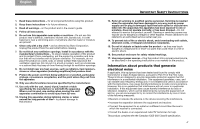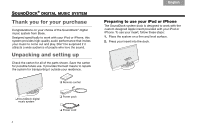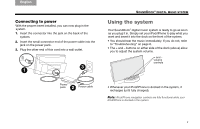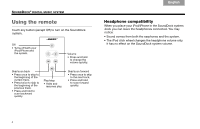Bose SoundDock Owner's guide
Bose SoundDock Manual
 |
UPC - 017817392877
View all Bose SoundDock manuals
Add to My Manuals
Save this manual to your list of manuals |
Bose SoundDock manual content summary:
- Bose SoundDock | Owner's guide - Page 1
SOUNDDOCK® DIGITAL MUSIC SYSTEM Owner's Guide | Guía de usuario | Notice d'utilisation - Bose SoundDock | Owner's guide - Page 2
model number. • Danger of explosion if battery is incorrectly replaced. Replace only with Duracell, Eveready, Energizer, Maxell, Toshiba, Sanyo, CR2032 or DL2032 3-volt lithium battery. • Make no modifications to the system or accessories. Unauthorized alterations may compromise safety, regulatory - Bose SoundDock | Owner's guide - Page 3
damage to this product. TAB 5 TAB 6 TAB 7 TAB 8 IMPORTANT SAFETY INSTRUCTIONS 13. Refer all servicing to qualified service personnel. Servicing is required when the apparatus has been damaged in any way: such as power supply cord or plug is damaged; liquid has been spilled or objects have - Bose SoundDock | Owner's guide - Page 4
system dock is designed to work with the custom designed Apple insert provided with your iPod or iPhone. To use your insert, follow these steps: 1. Place the system on a firm and level surface. 2. Press your insert into the dock. ❏ SoundDock digital music system 2 ❏ Power pack ❏ Power cord - Bose SoundDock | Owner's guide - Page 5
MUSIC SYSTEM Using the system Your SoundDock® digital music system is ready to go as soon as you plug it in. Simply set your iPod/iPhone to play what you want and insert it into the dock on the front of the system. • You should hear the music immediately. If you do not, refer to "Troubleshooting - Bose SoundDock | Owner's guide - Page 6
TAB 8 TAB 7 TAB 6 TAB 5 SOUNDDOCK® DIGITAL MUSIC SYSTEM Using the remote Touch any button (except Off) to turn on the SoundDock system. Off Off • Turns off both your iPod/iPhone and the system. Volume • Press and hold to change the volume quickly. Skip/scan back • Press once to skip to - Bose SoundDock | Owner's guide - Page 7
TAB 8 SOUNDDOCK® DIGITAL MUSIC SYSTEM WARNINGS: • Keep the remote control battery away from children. It may cause a fire or chemical burn if mishandled. Do not recharge, disassemble, heat above 140°F (60°C), or incinerate. • Dispose of used batteries promptly. Replace only with a battery of the - Bose SoundDock | Owner's guide - Page 8
English SOUNDDOCK® DIGITAL MUSIC SYSTEM Troubleshooting Problem Your iPod/iPhone does not dock properly No sound No sound and your iPod/iPhone is not charging What to do • Remove your iPod/iPhone from the dock and check for obstructions on the connectors in the dock and on your iPod/iPhone. Then - Bose SoundDock | Owner's guide - Page 9
TAB 3 TAB 4 TAB 5 TAB 6 TAB 7 TAB 8 SOUNDDOCK® DIGITAL MUSIC SYSTEM Problem What to do No sound after quickly undocking or • Remove your iPod/iPhone from the dock, wait five seconds, and return it to the dock. docking your iPod/iPhone • Unplug the power cable for one minute, then plug it - Bose SoundDock | Owner's guide - Page 10
size and weight 6.65"H x 11.91"W x 6.48"D (16.89 cm x 30.26 cm x 16.47 cm) 4.56 lb (2.1 kg) Compatibility The SoundDock digital music system is compatible with all iPhones and most iPod models. Not compatible with 3rd generation with dock connector (iPod has four buttons above the touch wheel). 8 - Bose SoundDock | Owner's guide - Page 11
TAB 5 TAB 6 TAB 7 TAB 8 SOUNDDOCK® DIGITAL MUSIC SYSTEM SoundDock and the SoundDock system design are registered trademarks of Bose Corporation in the U.S. and other countries. iPod is a trademark of Apple Inc., registered in the U.S. and other countries. iPhone is a trademark of Apple Inc. All - Bose SoundDock | Owner's guide - Page 12
©2009 Bose Corporation, The Mountain, Framingham, MA 01701-9168 USA AM325316 Rev.00

S
OUND
D
OCK
®
D
IGITAL
M
USIC
S
YSTEM
Owner’s Guide | Guía de usuario | Notice d’utilisation