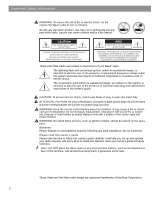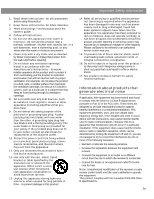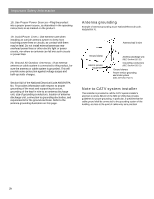Bose Wave Radio Owner's guide
Bose Wave Radio Manual
 |
View all Bose Wave Radio manuals
Add to My Manuals
Save this manual to your list of manuals |
Bose Wave Radio manual content summary:
- Bose Wave Radio | Owner's guide - Page 1
The Bose® Wave® Radio Owner's Guide - Bose Wave Radio | Owner's guide - Page 2
fond. WARNING: Keep the remote control battery away from children. It may cause a fire or chemical burn if mishandled. Do not recharge, disassemble, heat above 100˚C (212˚F), or incinerate. Dispose of used battery promptly. Replace only with a battery of the correct type and model number. WARNING: No - Bose Wave Radio | Owner's guide - Page 3
and in the owner's guide. 4. Follow all instructions. 5. Do not replacement of the obsolete outlet. 10. Protect the power Bose to be referred to an authorized service center , pursuant to Part 15 of the radio/TV technician for help. Note: Unauthorized modification of the receiver or radio remote control - Bose Wave Radio | Owner's guide - Page 4
in the operating instructions or as marked on the product. 19. Avoid Power Lines - Use extreme care when installing an outside antenna system to keep from touching power lines or circuits, as contact with them may be fatal. Do not install external antennas near overhead power lines or other - Bose Wave Radio | Owner's guide - Page 5
Reading the radio display 18 Setting the alarms 19 Using the Alarms 20 Maintaining Your Wave Radio Taking care of your Wave radio 21 Cleaning your radio 21 Replacing the batteries 21 Technical information 21 Power rating 21 Dimensions 21 Weight 21 Troubleshooting 22 Customer service 22 - Bose Wave Radio | Owner's guide - Page 6
4 - Bose Wave Radio | Owner's guide - Page 7
with 6 AM and 6 FM station presets • Two independent alarms, with battery backup power to save the settings for wakeup during power loss • A credit card-size infrared remote control with optional mounting strip • Inputs for an additional sound source, such as a CD or tape player To fully appreciate - Bose Wave Radio | Owner's guide - Page 8
Carton contents: • Wave radio • Power cord • 9V battery • Remote control • Lithium battery • Mounting strip AlarSmet Alarm Mode CloScket Tuning 1 3 2 Presets 5 4 6 VolumeAM/FM AUX On/Off Sleep/Snooze Wave Radio 3 6 Mute Remote control Lithium battery On Off AM FM Wave Radio Volume AUX - Bose Wave Radio | Owner's guide - Page 9
. Dispose of used battery promptly. Replace only with a battery of the correct type and model number. The 9V battery maintains clock and alarm settings and operates the Wave radio's alarm system for approximately 48 hours during a power loss, or while the radio is temporarily unplugged. Operating - Bose Wave Radio | Owner's guide - Page 10
FM antenna FM 75Ω EXTERNAL antenna connector Connecting the coaxial cable If you subscribe to cable radio or have a connection for an outdoor aerial, you can use the coaxial cable to connect to the radio. 1. Plug the coaxial cable into the FM 75Ω EXTERNAL connector on the back of the Wave radio - Bose Wave Radio | Owner's guide - Page 11
Up Your Wave® Radio Setting up the remote control WARNING: Keep the remote control battery away from children. It may cause a fire or chemical burn if mishandled. Do not recharge, disassemble, heat above 100˚C (212˚F), or incinerate. Dispose of used battery promptly. Replace only with a battery of - Bose Wave Radio | Owner's guide - Page 12
Up Your Wave® Radio Figure 7 Installing the mounting strip for the remote control Note: Use only a Duracell, Eveready Energizer, Maxell, or Toshiba CR2032 or DL2032 lithium battery (available at electronics stores). If you have difficulty finding a replacement battery, contact Bose® Customer Service - Bose Wave Radio | Owner's guide - Page 13
CD player, tape player, or other auxiliary source by pressing the AUX button. Adjust the listening volume with the Volume buttons. Control all other functions, including on/ off, at the source, referring to its owner's manual, if necessary. Control your auxiliary powered speakers from the Wave radio - Bose Wave Radio | Owner's guide - Page 14
Up Your Wave® Radio Component Cable Portable CD or tape One miniplug-to-stereo player audio cable Connection at component Headphone jack For best sound, set the player volume control to approximately 3/4 of maximum volume. Connection at Wave radio AUX IN jacks RL AUX IN CD player, tape deck - Bose Wave Radio | Owner's guide - Page 15
of the radio and alarms. Aim the remote control at the display of your Wave radio. Use the remote buttons in the same way you use the radio control panel. The remote normally works up to 20 feet (6.1 m) in front of the radio, and 6 feet (1.8 m) to either side. Replace the remote control battery when - Bose Wave Radio | Owner's guide - Page 16
as both Tuning buttons to display the station), which requires a separate button on the remote (Station). The control panel On/Off and Volume buttons have raised ridges to help you locate these frequently used buttons. Figure 10 The Wave radio control panel Selects radio, tone, both, or no alarm - Bose Wave Radio | Owner's guide - Page 17
Tuning 1 2 3 Presets 4 5 6 AUX Volume AM/FM On/Off Sleep/Snooze Wave Radio Control panel Clock Set Tuning Time Alarm Sleep Tuning Station 1 2 3 Presets 4 5 6 Volume Mute AUX AM On FM Off Wave Radio Remote control Use the control panel to select this feature. 15 - Bose Wave Radio | Owner's guide - Page 18
6 AUX Volume AM/FM On/Off Sleep/Snooze Wave Radio Control panel On/Off Clock Set and On/Off To set the display to clock or radio mode - In the clock mode, the display shows the time while the radio is on; In radio mode, the display shows the selected radio station. With the radio turned on - Bose Wave Radio | Owner's guide - Page 19
time. Initially, the display shows you the first setting of 75 minutes. Press again to change the automatic shutoff time to 60, 45, 30, 15, 10, 5, or 0. Sleep/Snooze Time Alarm Sleep Tuning Station 1 2 3 Presets 4 5 6 Volume Mute AUX AM On FM Off Wave Radio Remote control On Off - Bose Wave Radio | Owner's guide - Page 20
Your Wave® Radio Reading the radio display You can set the Wave radio to always show either the clock display or the radio display (Figure 12) when the radio is on. To change the display mode, press and hold Clock Set, and then press the AM/FM button. To make additional changes to the display, see - Bose Wave Radio | Owner's guide - Page 21
time display changes slowly at first, then more quickly. Release Tuning to stop. On the remote, press Time. Press Tuning up (") or down (#). The time display changes 2 3 Presets 4 5 6 Volume Mute AUX AM On FM Off Wave Radio Remote control Time Time Alarm Tuning Sleep Time Use the - Bose Wave Radio | Owner's guide - Page 22
resumes when power is restored. Replace the 9V battery after an extended power loss. Note: The Wave radio does not respond to remote control during a power loss. Alarm Set Alarm Mode Clock Set Tuning 1 2 3 Presets 4 5 6 AUX Volume AM/FM On/Off Sleep/Snooze Wave Radio Control panel - Bose Wave Radio | Owner's guide - Page 23
your Wave radio from the power outlet while replacing the battery. If you do unplug it, you will need to reset the clock, alarm settings, and station presets. For further information on replacing the 9V battery, see "Installing the battery" on page 7. For information on replacing the remote control - Bose Wave Radio | Owner's guide - Page 24
Maintaining Your Wave® Radio Troubleshooting Problem What to do Radio does not function No sound Remote control is inconsistent or does not work AM reception is weak FM reception is weak • Make sure the power cord connector is inserted securely into the radio, matching the flat side of the - Bose Wave Radio | Owner's guide - Page 25
Wave® Radio Limited warranty The Bose® Wave® radio is covered by a limited 1-year transferable warranty. What is covered: All parts defective in material or workmanship. For how long: One year from the purchase date. What we will do: We will, at our sole option, repair or replace any defective parts - Bose Wave Radio | Owner's guide - Page 26
C CD 4, 10, 11 Clock Set 7, 13, 14, 15, 17 D Display-Helligkeit 15 E Einstellen der Weckfunktionen 13, 18 Elektronisches Rauschen 2, 21 F Fehlersuche 21 Fernbedienung 5, 8, 9, 12, 21 Fernbedienungsbatterie 5, 8, 9, 21 Fernsehgerät 5, 7, 10, 11, 21 Feuchtigkeit 2 FM 75 Ω EXTERNAL Anschlußbuchse 7 FM - Bose Wave Radio | Owner's guide - Page 27
©2004 Bose Corporation The Mountain, Framingham, MA 01701-9168 USA 255454-ENGvo AM Rev.01

The Bose
®
Wave
®
Radio
Owner’s Guide