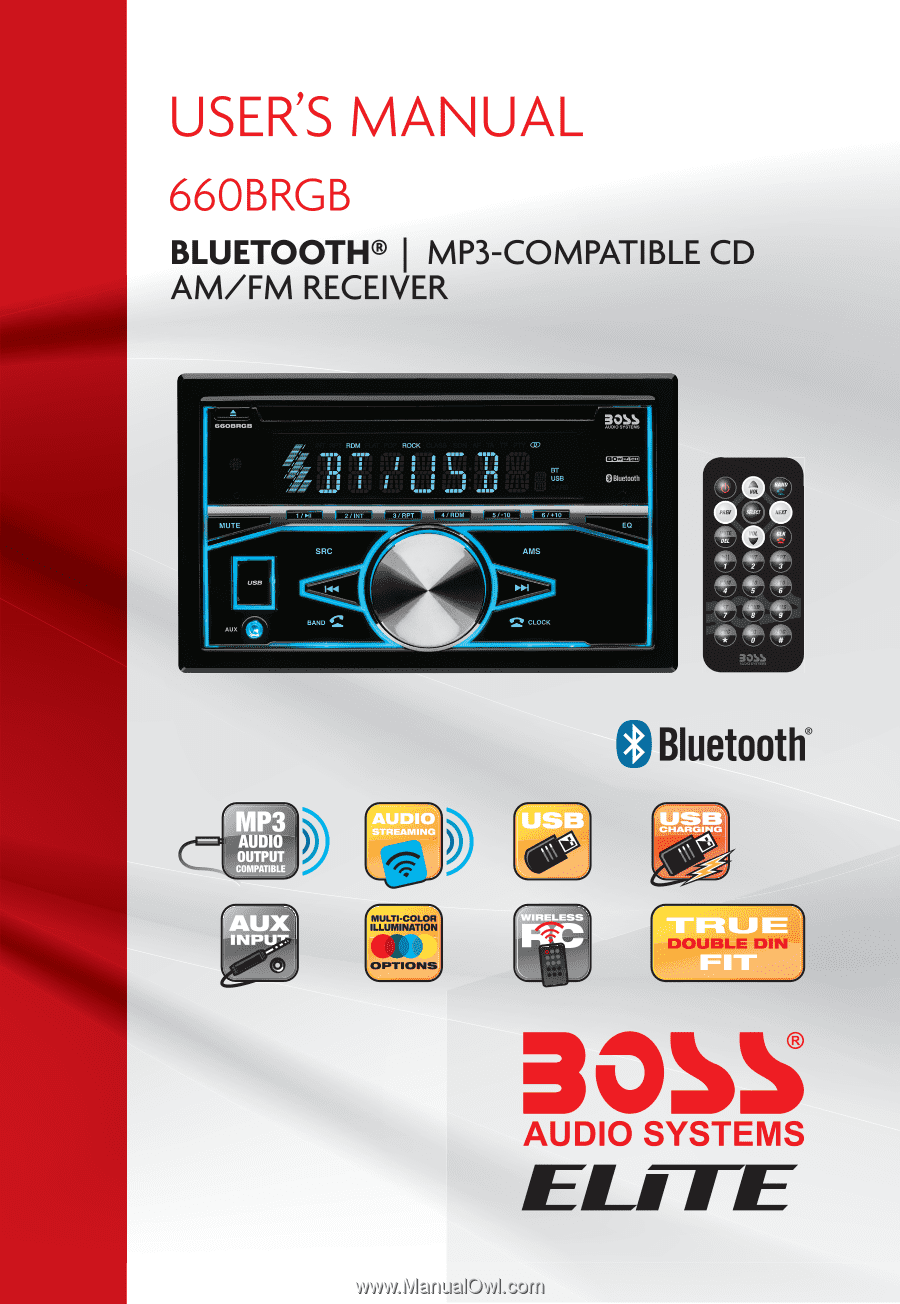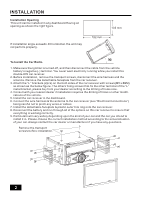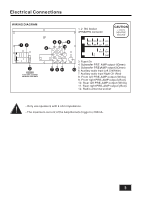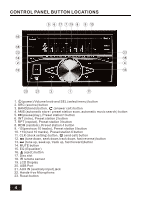Boss Audio 660BRGB User Manual V2
Boss Audio 660BRGB Manual
 |
View all Boss Audio 660BRGB manuals
Add to My Manuals
Save this manual to your list of manuals |
Boss Audio 660BRGB manual content summary:
- Boss Audio 660BRGB | User Manual V2 - Page 1
- Boss Audio 660BRGB | User Manual V2 - Page 2
9 Bluetooth Operation...10 Pair and Connect...10 Make a Call...10 Redial Last Dialed Number 10 Answer a Call / Reject a Call / End a Call 10 Switch Audio Between Car audio and Moble Phone 10 Adjust Call Volume...10 Audio Streaming (A2DP 10 Remote Control...11 Specifications...12 Troubleshooting - Boss Audio 660BRGB | User Manual V2 - Page 3
, and interfer-ence, do not attempt to repair this unit yourself. Refer all service to a qualified technician. ‡ Some MP3/WMA files may not be playable. ‡ . ‡ The unit is designed to be installed in a level,horizontal position. For optimal performance, avoid installing the unit at an angle. ‡ Never - Boss Audio 660BRGB | User Manual V2 - Page 4
holes or other modifications of the vehicle. 5. Install the car receiver in the dashboard. 6. Connect the wire harness & the antenna to the car receiver (see "Electrical Connections") being careful not to pinch any wires or cables. 7. Install the detachable faceplate & plastic outer trim ring onto - Boss Audio 660BRGB | User Manual V2 - Page 5
Electrical Connections WIRING DIAGRAM CAUTION +12V DC NEGATIVE GROUND 15A 15A 15 8. Front left PRE-AMP output (White) 9. Front right PRE-AMP output (Red) 10. Rear left PRE-AMP - Boss Audio 660BRGB | User Manual V2 - Page 6
CONTROL PANEL BUTTON LOCATIONS 19 22 23 20 21 1. (power)/Volume knob and SEL (select/menu) button 2. SRC (source) button 3. BAND(band) button, (answ er call) button 4. AMS (automatic store / preset station scan, automatic music search) button 5. (pause/play), Preset station1 button 6. INT ( - Boss Audio 660BRGB | User Manual V2 - Page 7
Adjust Menu Options (SEL) ‡ Press the SEL button on the front panel or on the remote control repeatedly to cycle through the following adjustable audio functions: BASS, TREBLE, BALANCE, FADER, EQ OFF/FLAT /POP/ROCK/CLASS, LOUD ON/OFF, BLUE / RED / CYAN / GREEN / PURPLE / YELLOW / White / AUTO, DX - Boss Audio 660BRGB | User Manual V2 - Page 8
Source (SRC) Press the SRC button to switch between RADIO, BT(Bluetooth), DISC(with a CD/MP3 disc inside the disc slot), USB(with USB device inserted) and is 1 ampere. Hands-free Microphone To receive your voice when you calling by using this bluetooth handsfree system. Aux input connector The 3.5mm - Boss Audio 660BRGB | User Manual V2 - Page 9
Manual Tuning ( / ) Press and hold the or button on the front panel or on the remote control to enter manual tuning mode. In manual / ) In standby mode or while not in manual tuning mode, quickly press the move to the reception mode. STEREO/MONO FM station is received in stereo mode. However, if the - Boss Audio 660BRGB | User Manual V2 - Page 10
DISC / USB OPERATION To insert DISC / USB ‡ To play files on a disc, insert a disc with the label surface facing upward into the disc slot. Playback will begin automatically. Label surface up ‡ To play files in a USB device, open the USB port cover, then insert a USB storage device into the USB - Boss Audio 660BRGB | User Manual V2 - Page 11
OPERATION This car radio is equipped an external auxiliary input jack (3.5mm) on the front panel, and a pair audio auxiliary input RCA connector at the rear cabinet of the head unit, it is compatible with audio output from an MP3 music player. If you have plugged such a player into the AUX IN jack - Boss Audio 660BRGB | User Manual V2 - Page 12
. 3. Choose the "BOSS 660BRGB" from the device list to pair and connect with the car audio system. Upon confirming, the BT logo will stop flashing. 4. When pairing is complete, the mobile phone audio will automatically transfer to the car audio system whenever a call is made or received, or when the - Boss Audio 660BRGB | User Manual V2 - Page 13
REMOTE CONTROL Remove Insulating Sheet The remote control comes with an insulating sheet attached to the underside of the remote control, as illustrated on the right. The remote control will not work until the insulating sheet is removed. Replace Lithium Battery Cell 1. When the lithium cell - Boss Audio 660BRGB | User Manual V2 - Page 14
10.7 MHz AM USA/ Europe Frequency Range 530 - 1710KHz (10KHz/Step) 522 - 1620 KHz (9KHz/Step) Usable Sensitivity 20 dBu I.F. Frequency ...450 KHz CD/USB Usable Audio Formats CD/MP3/WMA USB Port Type...2.0 USB Charging...5V/1A Pre-amp Output Front ,Rear and Sub Frequency Response 20 Hz - 20 KHz - Boss Audio 660BRGB | User Manual V2 - Page 15
TROUBLESHOOTING The following chart will help in solving most problems that may occur. If you still have questions after going through the checklist, please consult your local customer service representative. Before going through this check list, refer the wiring and operating procedures. Symptom - Boss Audio 660BRGB | User Manual V2 - Page 16